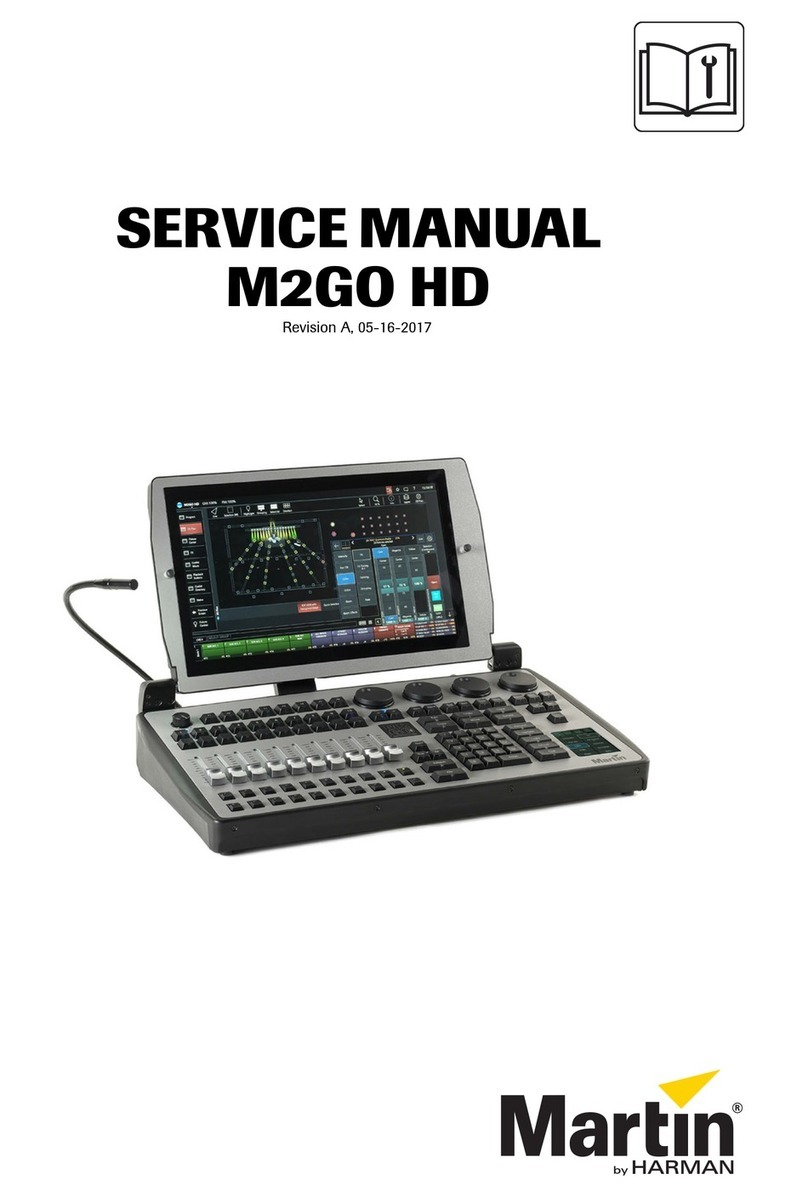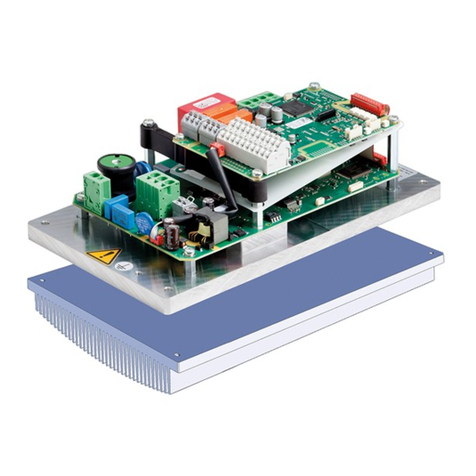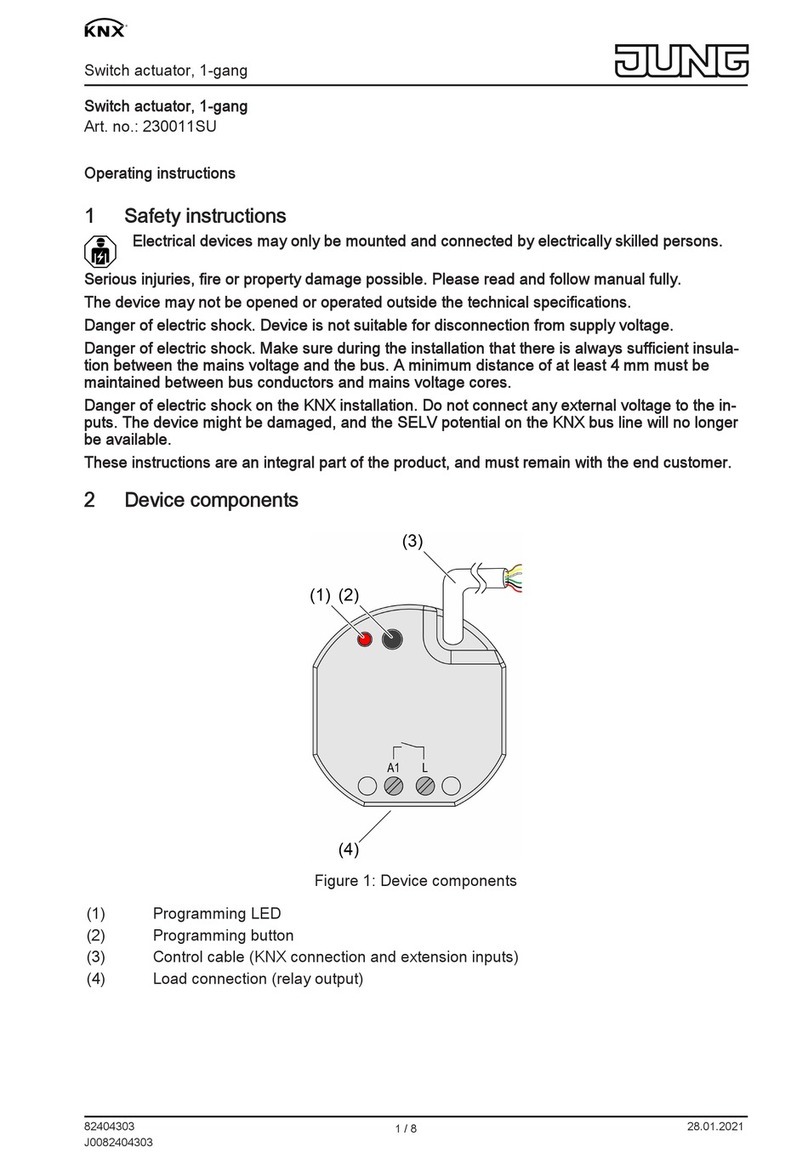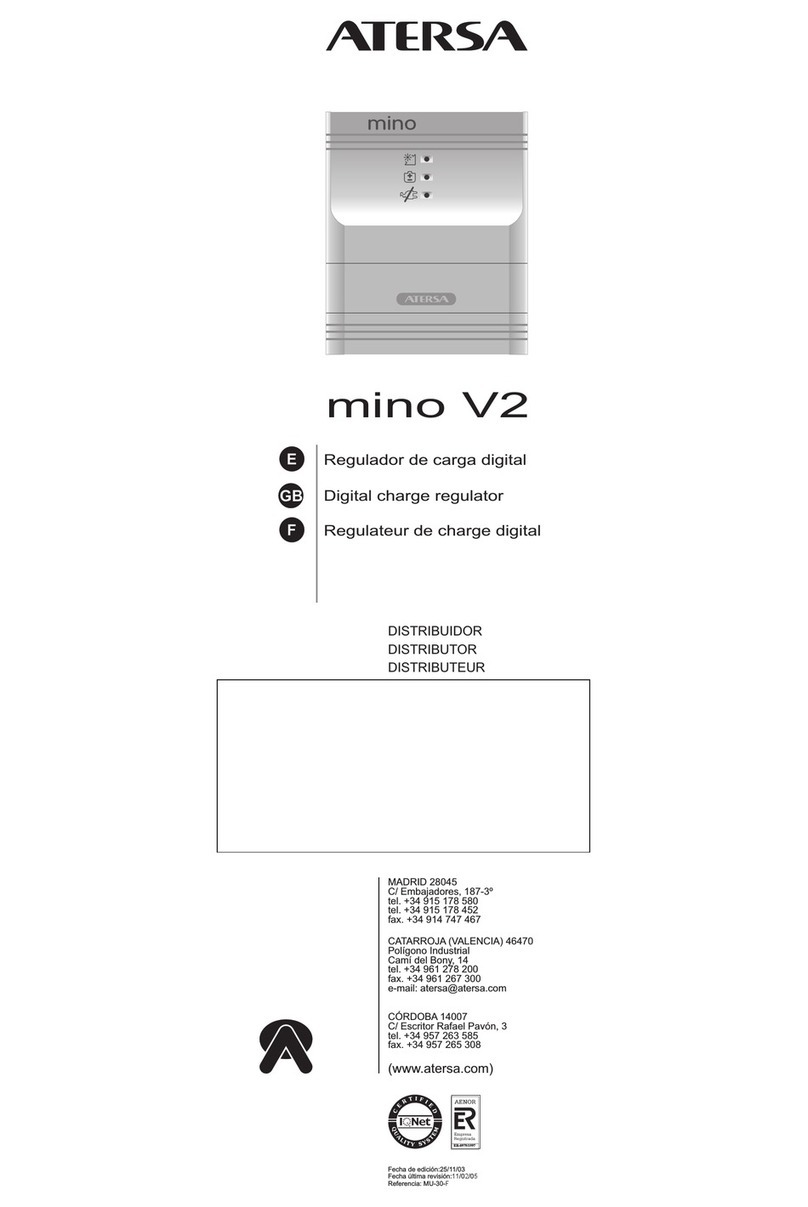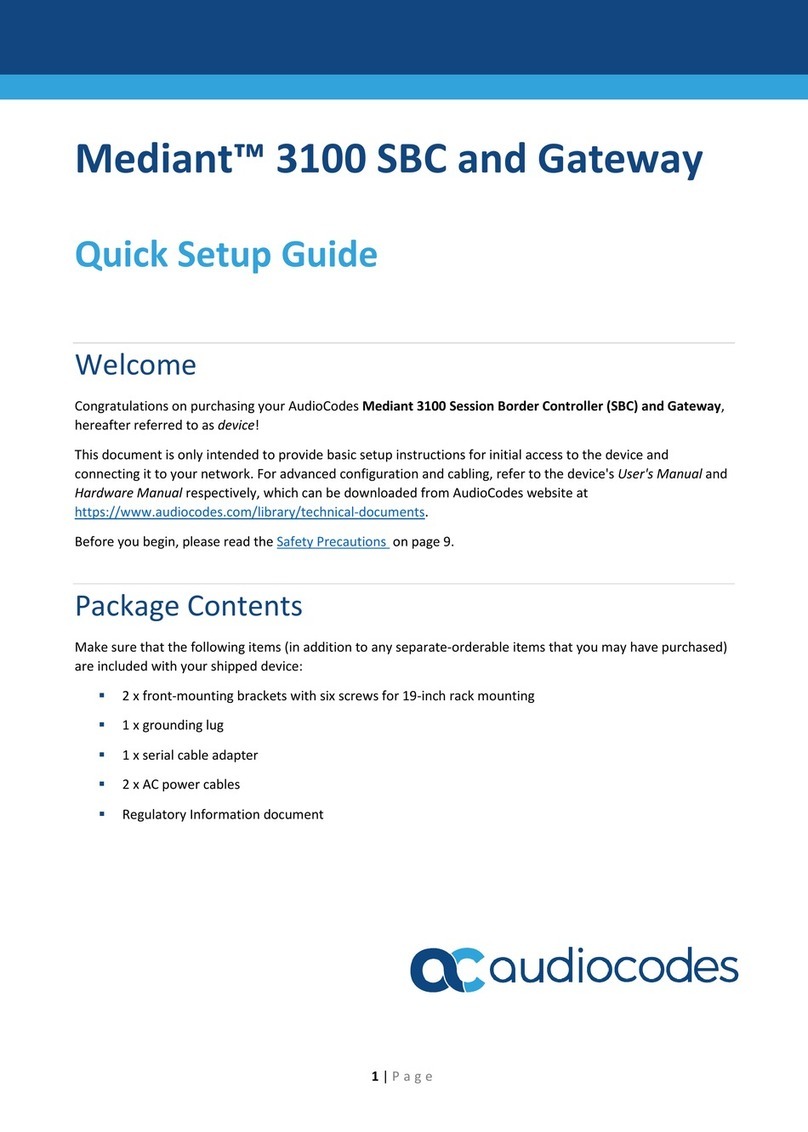Nemesis OSCA-R5 User manual

1
PERFORMANCE INSURANCE
PRODUCTION TOOLS •SHOW CONTROL •BACKUP SOLUTIONS
www.nemesis-research.com
OSCA-R5
5-Way OSC Programmable
Button Box
USER GUIDE

2
PERFORMANCE INSURANCE
PRODUCTION TOOLS •SHOW CONTROL •BACKUP SOLUTIONS
www.nemesis-research.com
Overview
The OSCA-R5 is a next generation multiple command destination show control solution featuring
OSC Network input, POE or 5v DC powering and five independent momentary push buttons
(non-latching).
Top Panel
Buttons –
The OSCA-R5 features 5 momentary push buttons (non-latching)
Rear Panel Connections
Power & Network –
OSCA can be powered by POE or 5v DC via the USB C port

3
PERFORMANCE INSURANCE
PRODUCTION TOOLS •SHOW CONTROL •BACKUP SOLUTIONS
www.nemesis-research.com
Network Settings
Default IP settings
IP Address
192.168.1.253
Subnet Mask
255.255.255.0
Gateway
192.168.1.1
DNS Main
192.168.1.1
DNS Backup
192.168.1.1
Network Device Name
OSCA-R5
OSC Listen Port
53500
In order to change settings navigate to the device's IP address (default: 192.168.1.253) on the
network using a web browser or use its network name (default: OSCA-R5) and navigate to the
“Network page”
In order for changes to take effect press save and then restart (Please note if you have changed
IP address or device name the page may not refresh, and you will need to open a new tab in your
browser with the new user settings).
Destination Settings
On the Destinations page, you can specify and name destinations (a maximum of 5 when in
advanced mode and 2 when in a preset) which will be stored in the device's memory. Please
specify the IP address and OSC listen to port of the receiving device(s).
Button Settings
Button 1
Green
Button 2
Red
Button 3
Yellow
Button 4
Blue
Button 5
Black
Each button can send up to two messages (Command), with each one sent to one of five
destinations. (to send the same command to both destinations send identical command to each
location)
The device comes with three pre-sets built-in with predefined commands for CSC and Qlab and
OSCA-O4.
All commands in these pre-sets will be sent to Destination 1 and 2 (if specified on the
destinations page)
Qlab Preset
Button
Function
Command
1
Go
/go
2
Stop
/panic
3
Previous
/playhead/previous
4
Next
/playhead/next
5
Not used
When using this pre-set it may be necessary to configure QLab to allow OSC connection access
without a passcode.

4
PERFORMANCE INSURANCE
PRODUCTION TOOLS •SHOW CONTROL •BACKUP SOLUTIONS
www.nemesis-research.com
CSC Preset
Button
Function
Message (Command)
1
Go
/cuelist/go
2
Stop
/cuelist/stop
3
Previous
/cuelist/prev
4
Next
/cuelist/next
5
Not used
OSCA-O4 Preset
Button
Function
Address
Integer Argument
1
Relay 1 ON
/relay/1
1
2
Relay 2 ON
/relay/2
1
3
Relay 3 ON
/relay/3
1
4
Relay 4 ON
/relay/4
1
5
All relays OFF
/relay/?
0
Advanced Mode – Buttons
By putting the device into advanced mode and navigating to the buttons menu the user can
specify custom messages (Commands) for each of your buttons. The OSCA can send up to two
arguments with each command. OSCA will automatically determine the format of the argument
based on the value. For example, 1 will be sent as an integer, 1.00 as a float and one as a string.
OSCA will also automatically read the entered OSC command (String) and determine what is the
address and argument(s). For further information please see www.nemesis-
research.com/opensoundcontrol
A debounce time can be set per button in milliseconds. This is the time after the button is
released before it can be pressed again. (the default is set to 250ms)
OSCA has a maximum length for the command which is 192 characters.
You can then select which destination you would like this command to be sent to. Each button
can send up to two commands, with each command being sent to one destination. (To send the
same Command to 2 destinations send identical commands to each receiving device)
Firmware Update
If connected to the internet you can use the Firmware update page to install the latest firmware
from the Nemesis server.
Additional Information
Incoming OSC
OSCA will react to incoming OSC messages on the port specified.
e.g., /button/1 Will send the commands specified by button 1 as if button 1 had been pressed.
Power
OSCA can be powered by POE or 5v DC via the USB C port

5
PERFORMANCE INSURANCE
PRODUCTION TOOLS •SHOW CONTROL •BACKUP SOLUTIONS
www.nemesis-research.com
Factory Reset
Press and hold button 3 whilst powering on the OSCA to enter factory reset mode. The status
LED will flash red. Then press one of the following buttons to reset, or power cycle to exit factory
reset mode.
Button
Action
1
Switch DHCP on all other settings remain unchanged
2
Reset network settings to defaults, destinations and button settings remain
unchanged
3
Reset all settings to factory defaults
!
!
!
!
!
!
!
!
!
!
!
!
!
!
!
!
!
!
!
!
!
!
!
!
!
!
!
!
!
!
!
!

6
PERFORMANCE INSURANCE
PRODUCTION TOOLS •SHOW CONTROL •BACKUP SOLUTIONS
www.nemesis-research.com
EU!declaration!of!conformity!(CE!symbol)!
!
This declaration applies to
- OSCA-R5 XX:XX:XX:XX:XX:XX
manufactured by Nemesis Audio
All products of type OSCA-R5 are included, provided they correspond to the original
technical version and have not been subject to any later design or electromechanical
modifications.
We herewith declare that said products are in conformity with the provisions of the respective
EC directives including all applicable amendments.
A detailed declaration is available on request and can be ordered from Nemesis Audio.
WEEE!Declaration!(Disposal)!
Electrical and electronic equipment must be disposed of separately from normal waste at the
end of its operational lifetime.
Please dispose of this product according to the respective national regulations or contractual
agreements. If there are any further questions concerning the disposal of this product please
contact Nemesis Audio.
Nemesis Audio
c/o Orbital Sound Ltd
57 Acre Lane
London
SW2 5TN
United Kingdom
- END OF DOCUMENT -
Table of contents