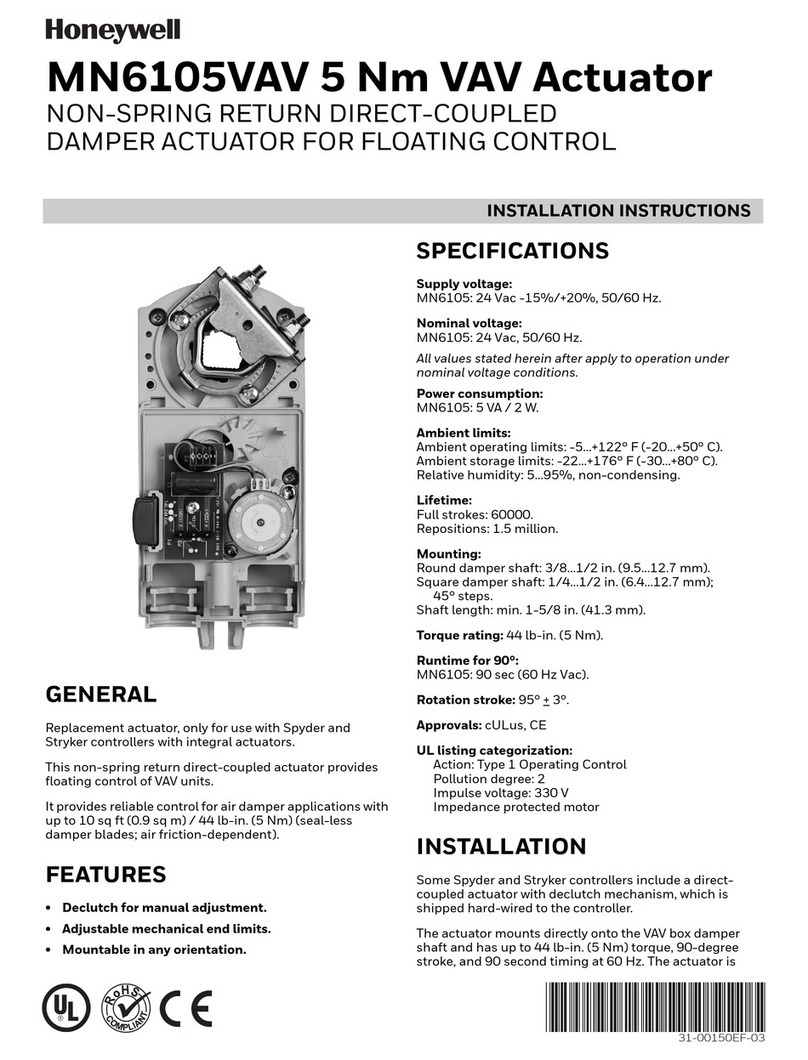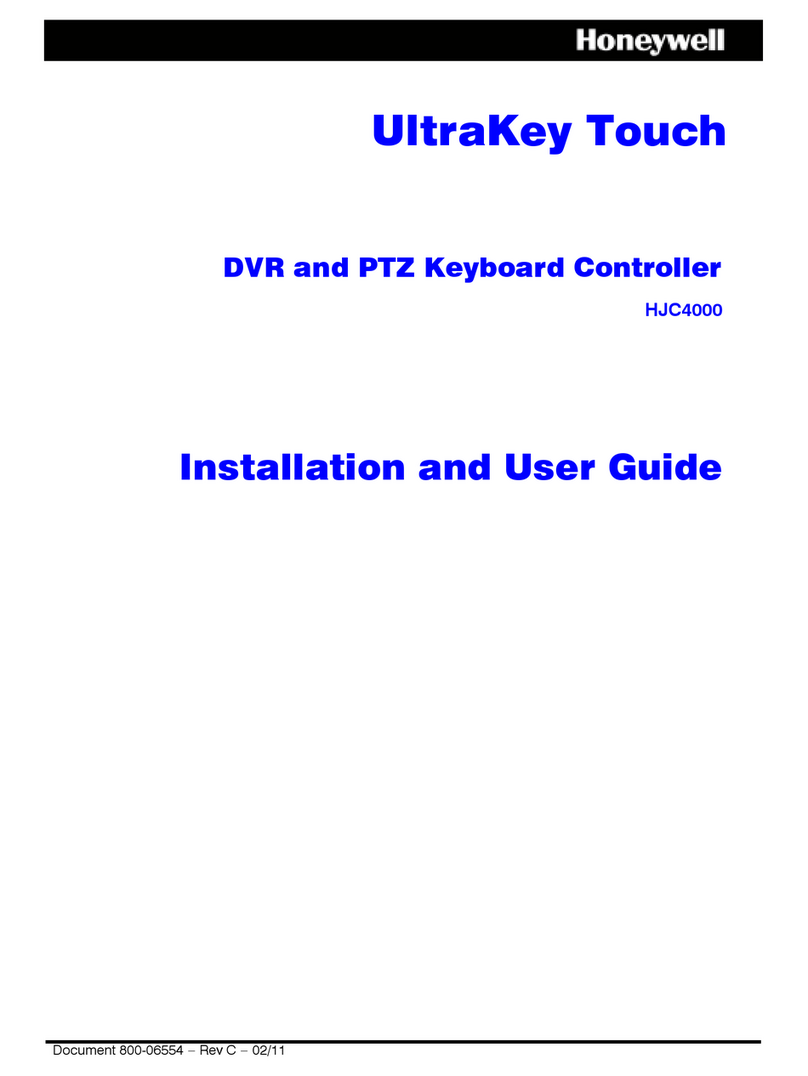Honeywell THP9045A User manual
Other Honeywell Controllers manuals
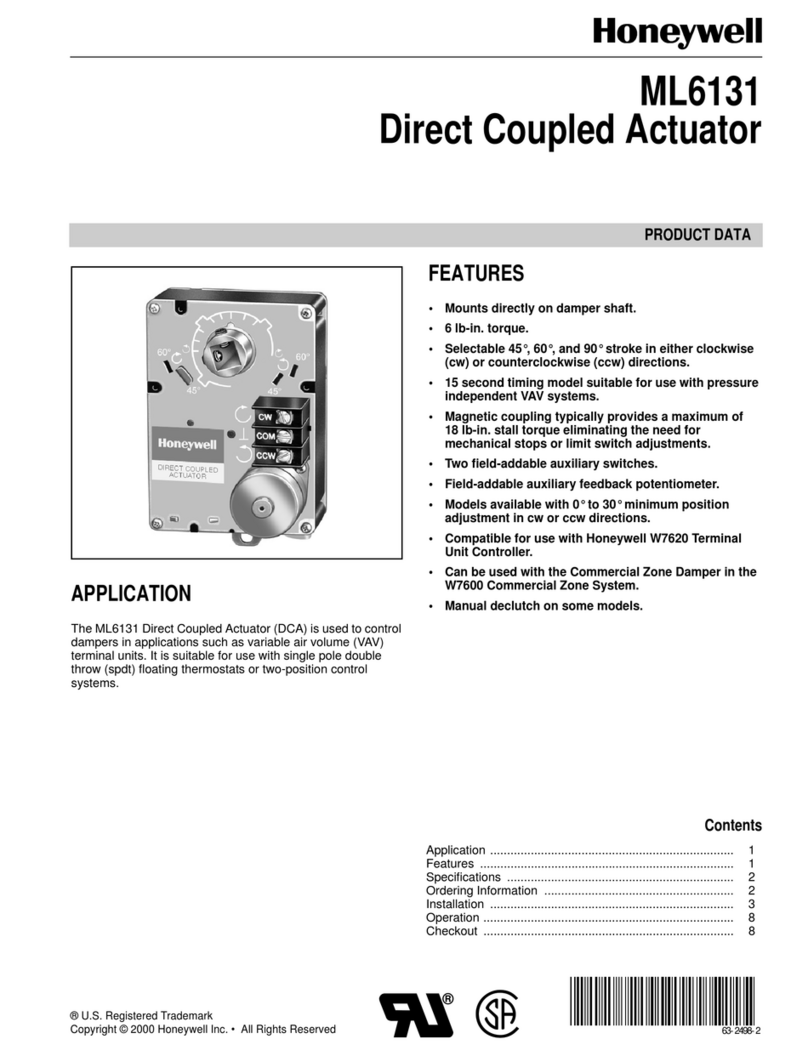
Honeywell
Honeywell ML6131 Operation manual
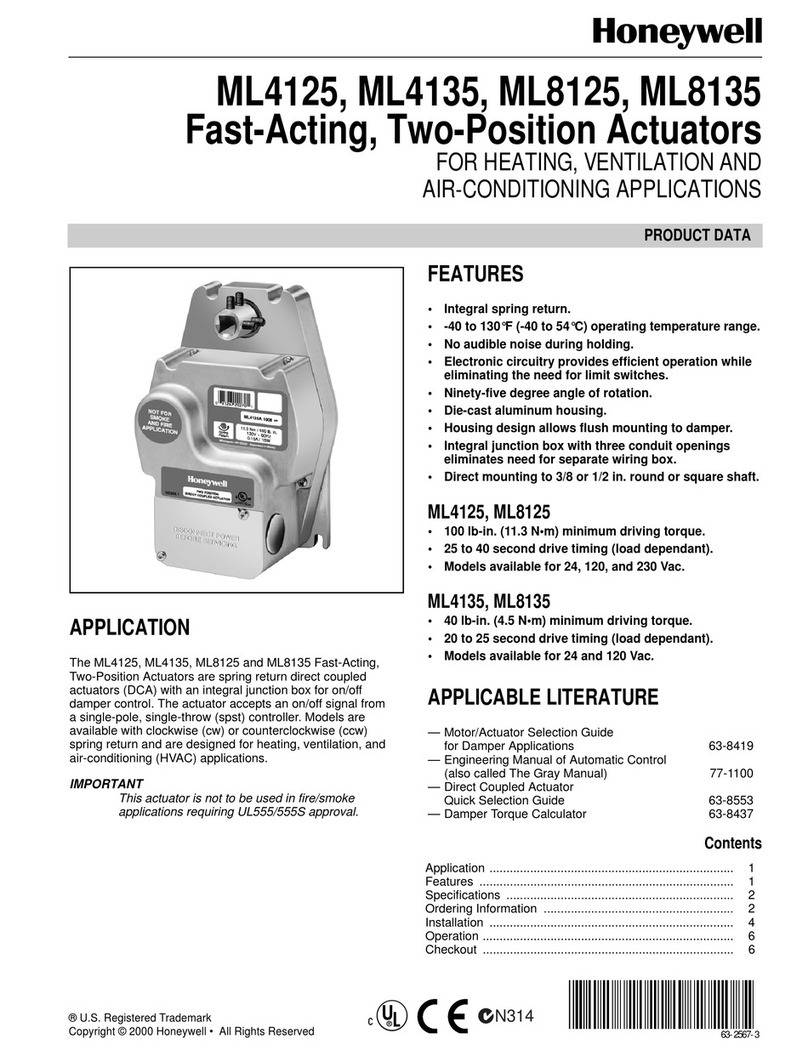
Honeywell
Honeywell ML4125 Operation manual
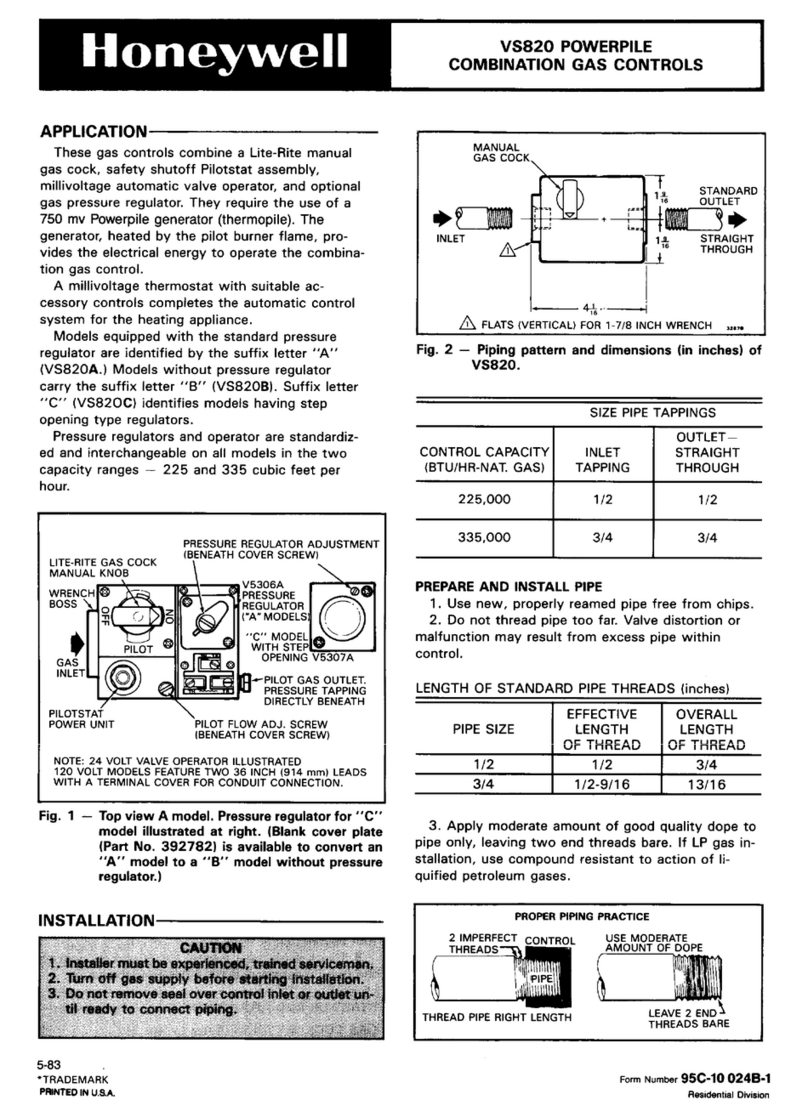
Honeywell
Honeywell VS820 POWERPILE User guide

Honeywell
Honeywell 7800 SERIES User manual

Honeywell
Honeywell HUPF Series User manual
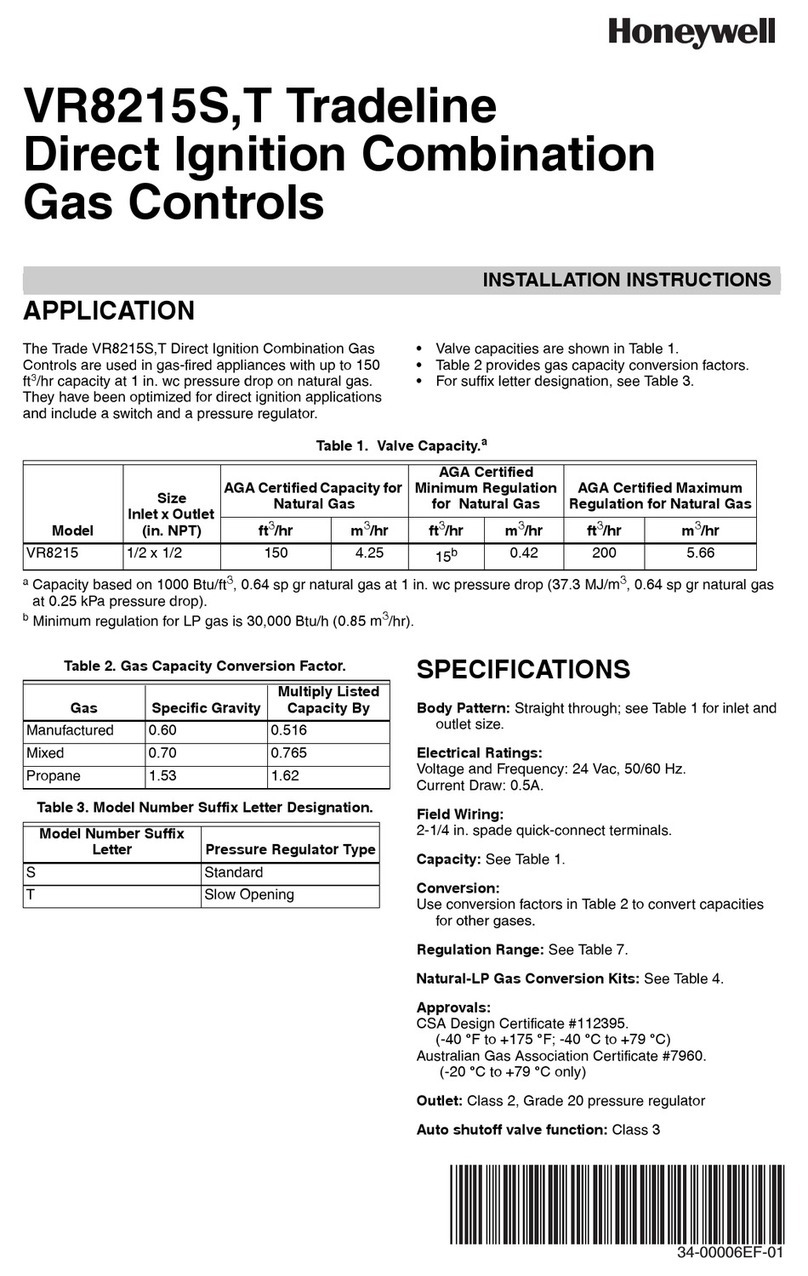
Honeywell
Honeywell VR8215S User manual
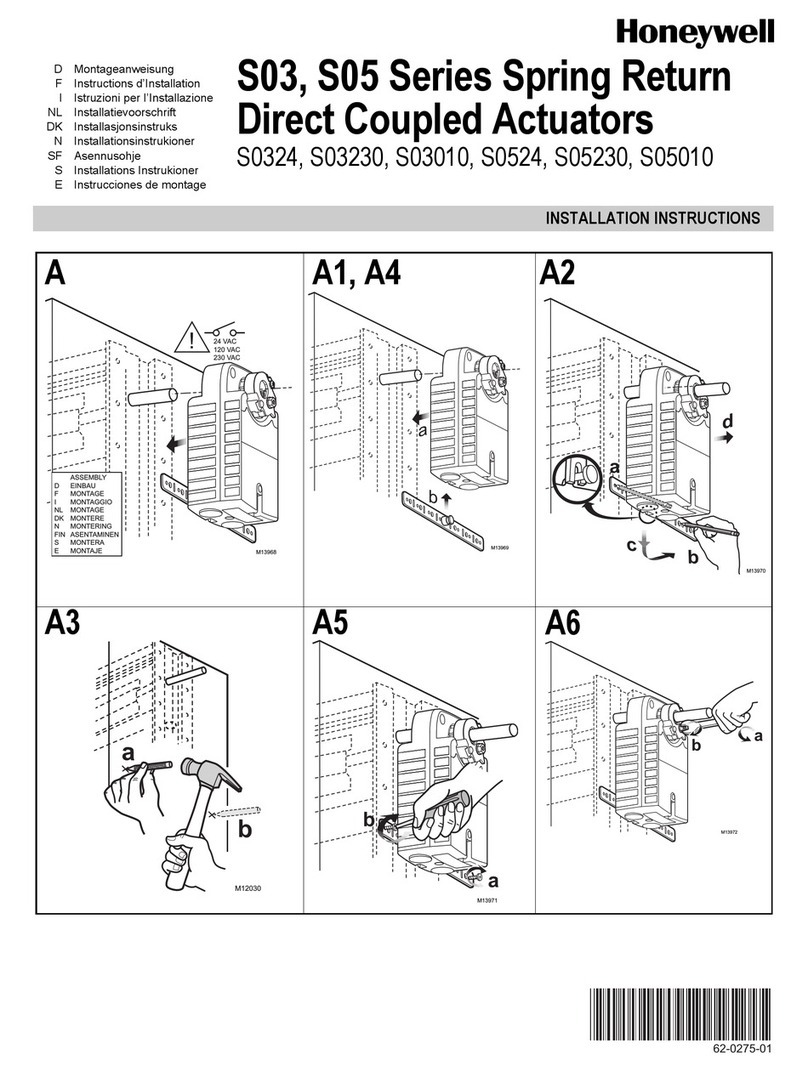
Honeywell
Honeywell S05 Series User manual
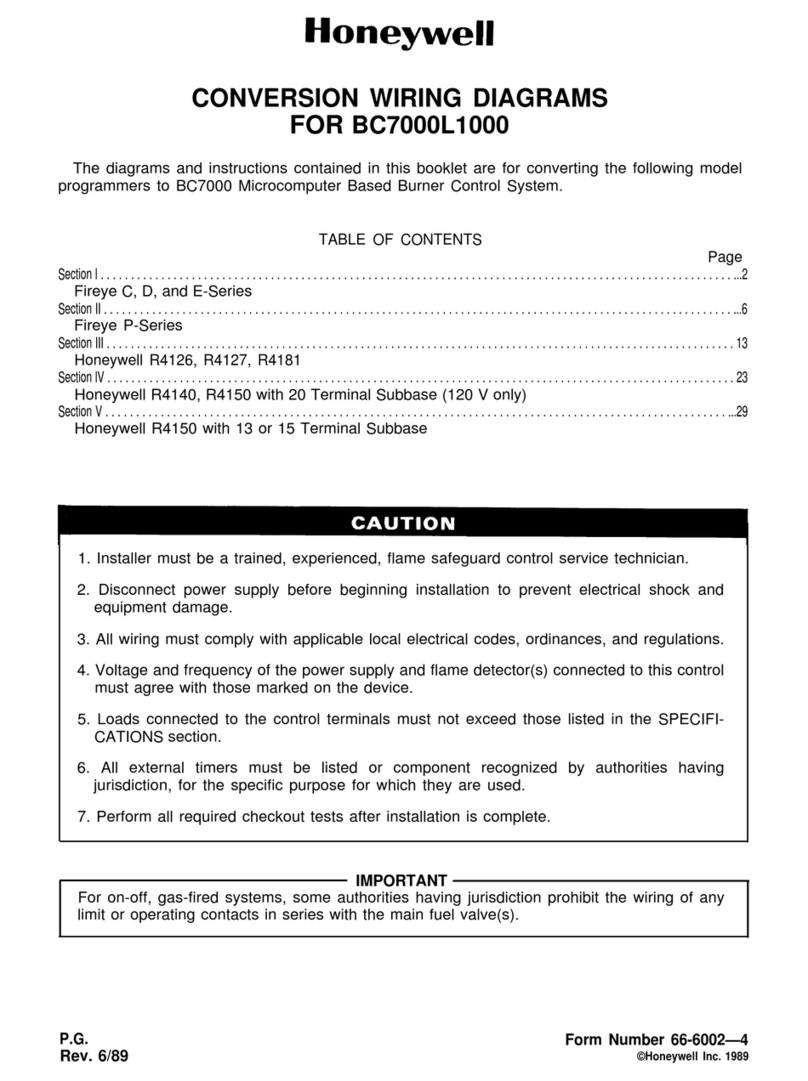
Honeywell
Honeywell BC7000L1000 Manual

Honeywell
Honeywell DC33XB User manual
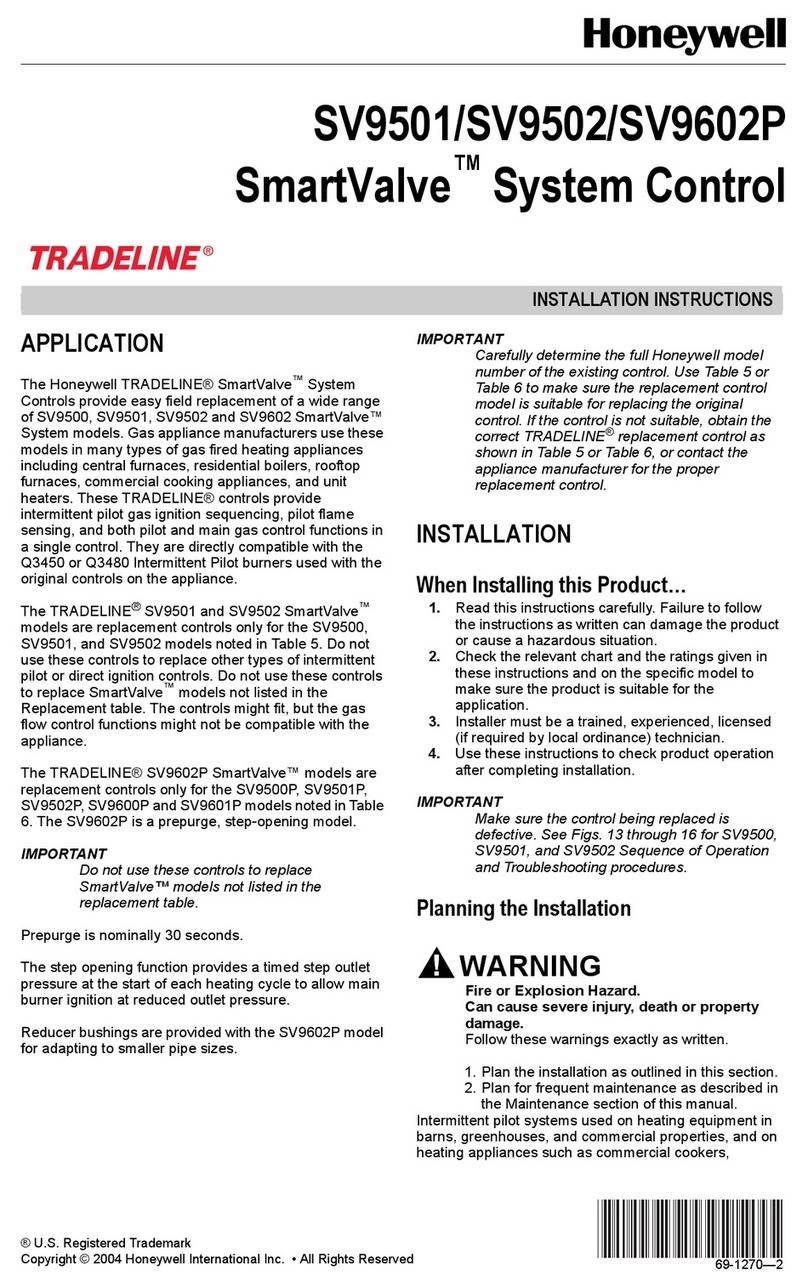
Honeywell
Honeywell TRADELINE SmartValve SV9602P User manual

Honeywell
Honeywell T775A User manual

Honeywell
Honeywell MS4120F Operation manual
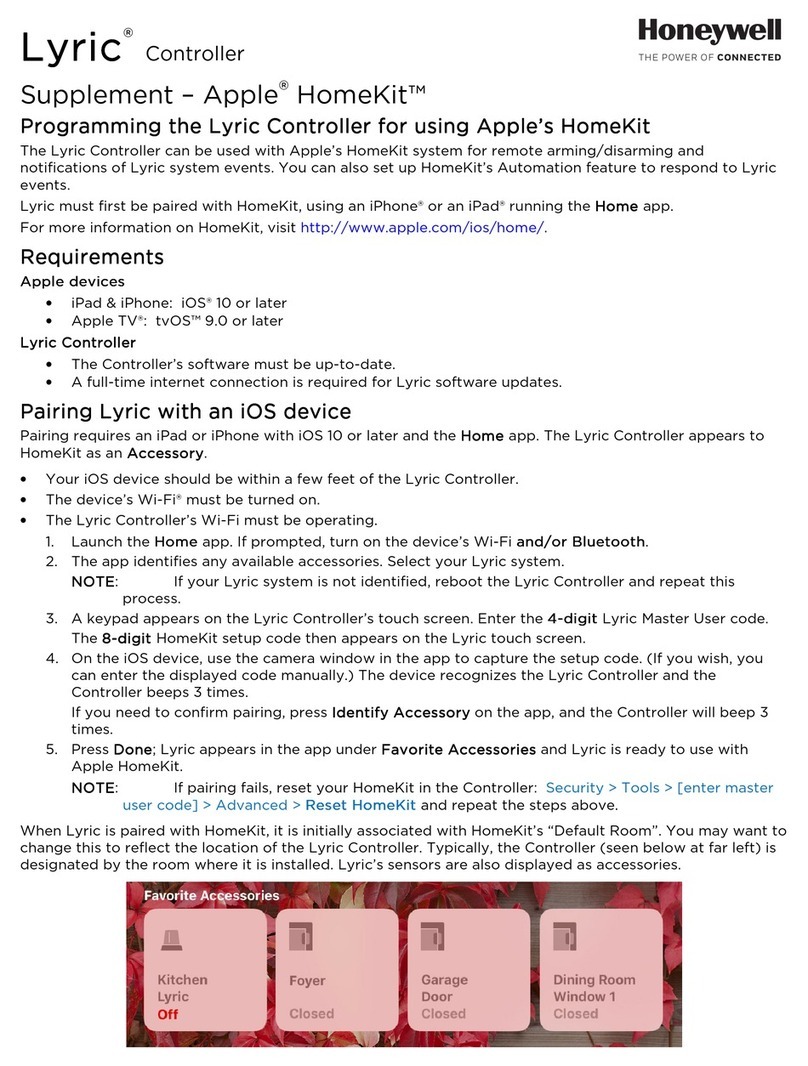
Honeywell
Honeywell Lyric Owner's manual

Honeywell
Honeywell HON 5020 User manual

Honeywell
Honeywell UDC100 User manual

Honeywell
Honeywell Excel 50 User manual

Honeywell
Honeywell ML7295E User manual

Honeywell
Honeywell HVC0002 User manual

Honeywell
Honeywell Touchpoint Plus User guide
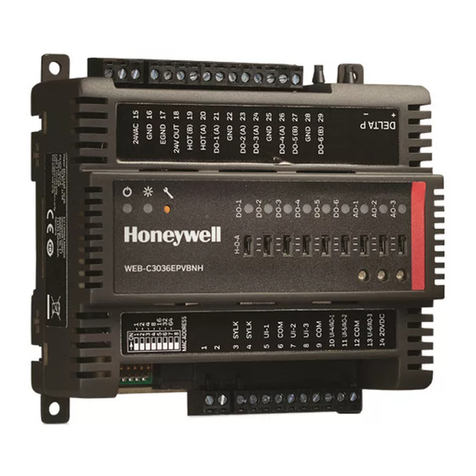
Honeywell
Honeywell CIPer 30 User manual
Popular Controllers manuals by other brands

Digiplex
Digiplex DGP-848 Programming guide

YASKAWA
YASKAWA SGM series user manual

Sinope
Sinope Calypso RM3500ZB installation guide

Isimet
Isimet DLA Series Style 2 Installation, Operations, Start-up and Maintenance Instructions

LSIS
LSIS sv-ip5a user manual

Airflow
Airflow Uno hab Installation and operating instructions