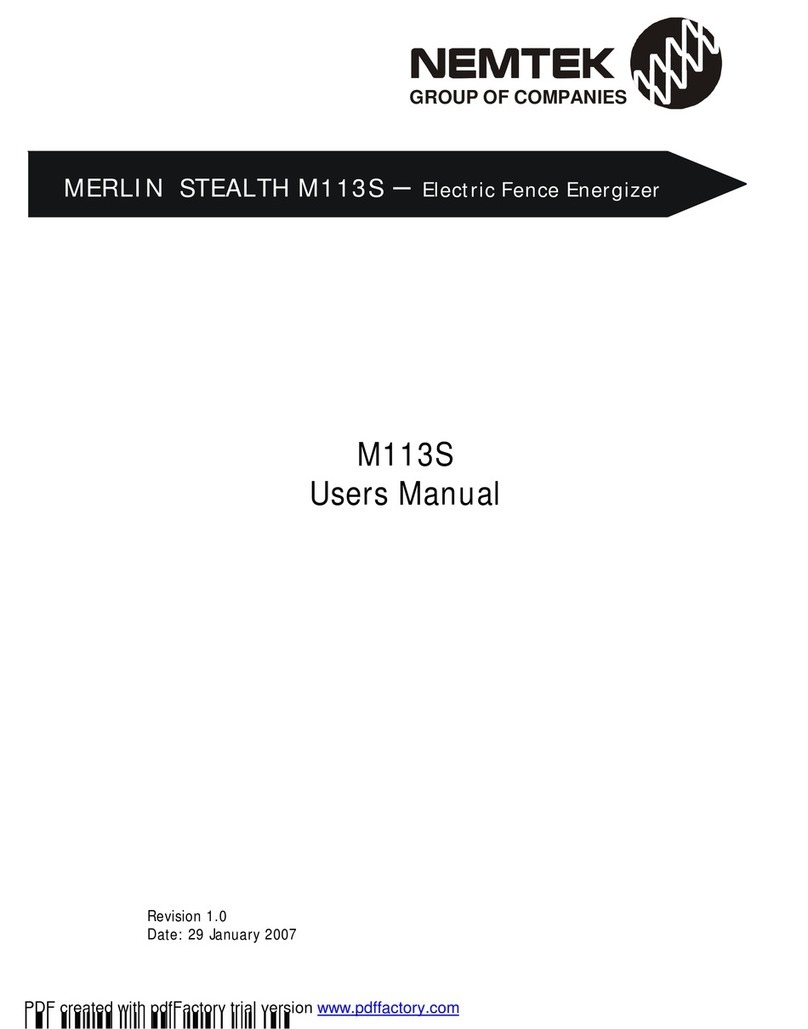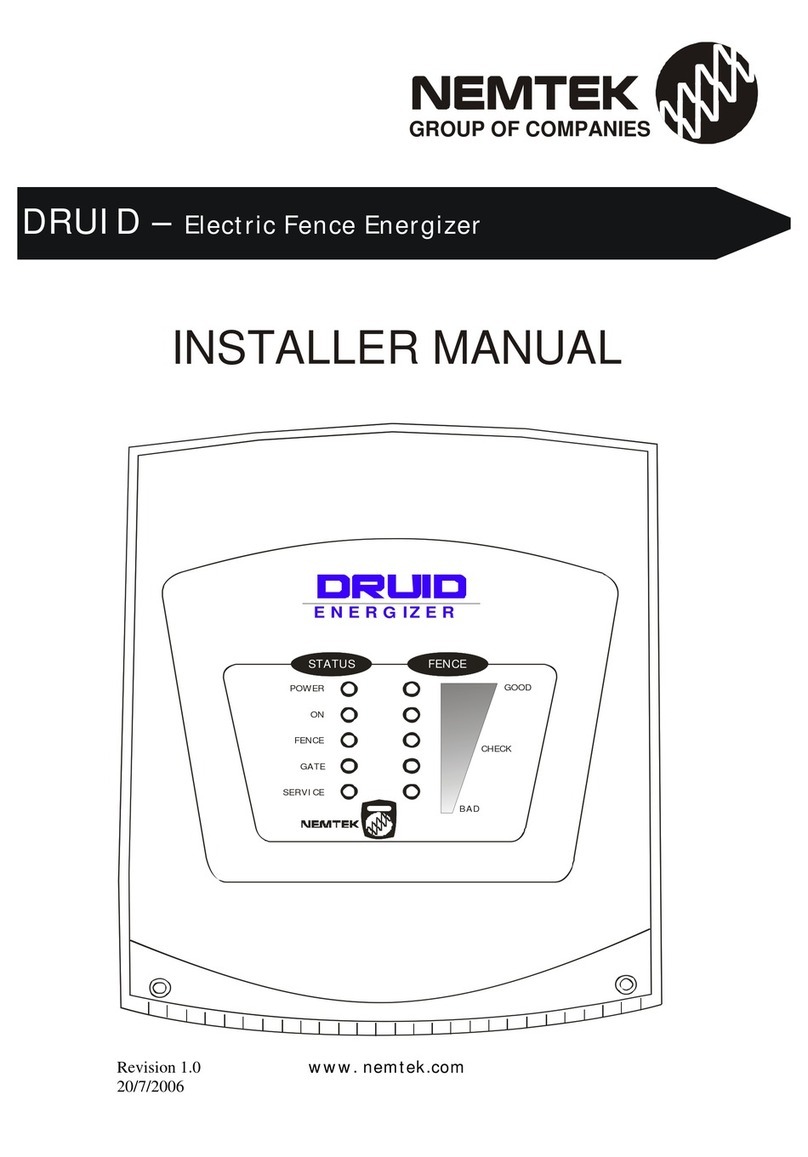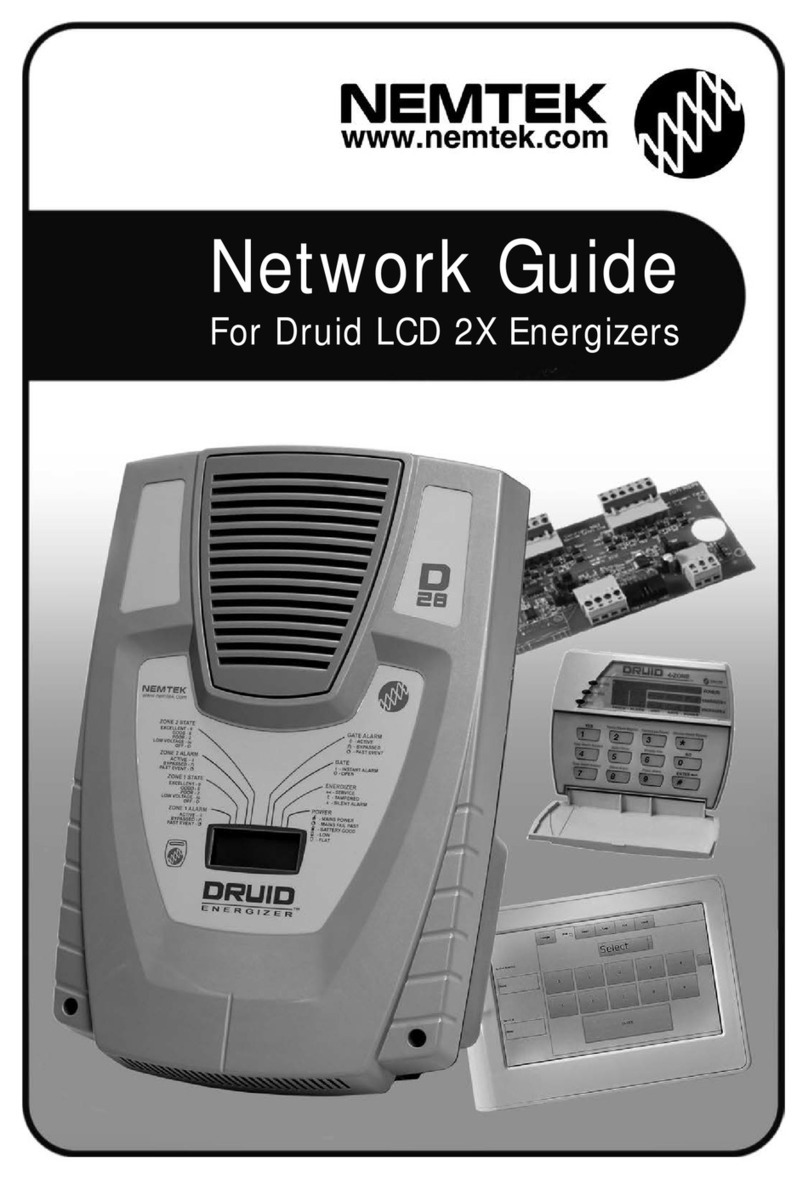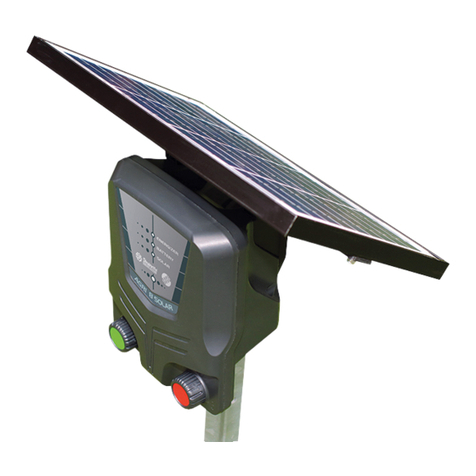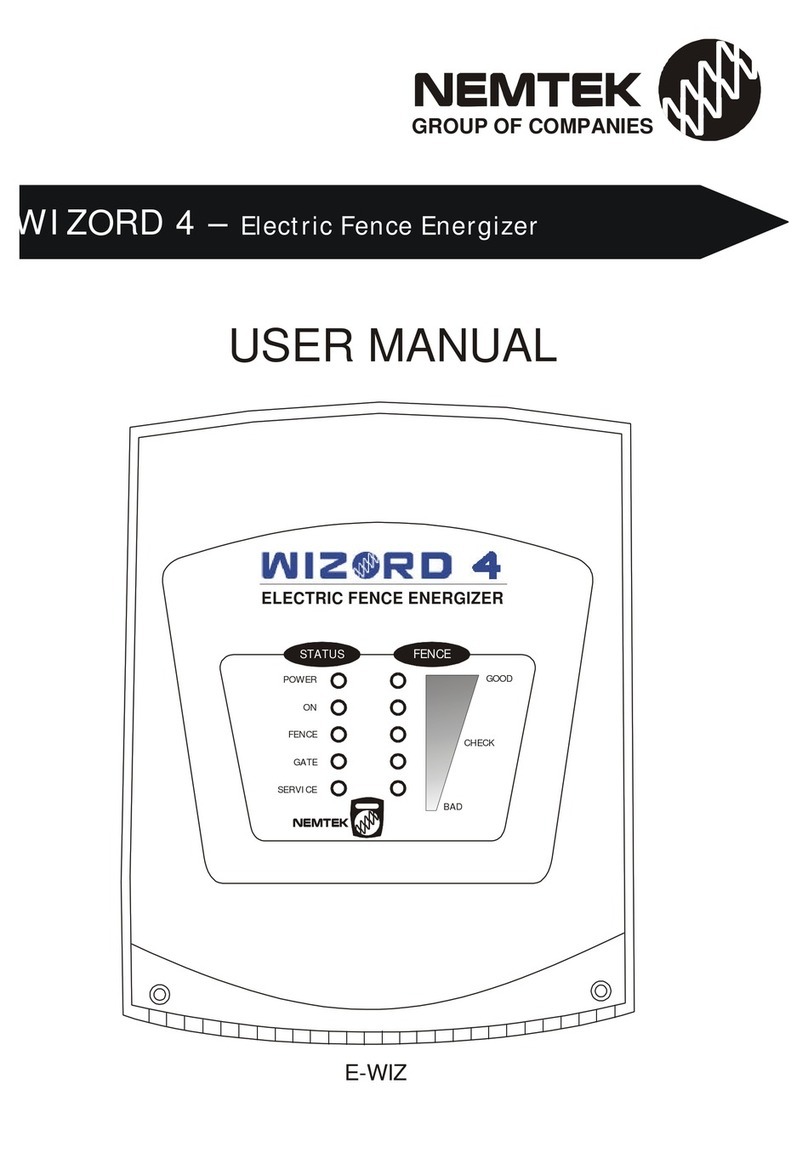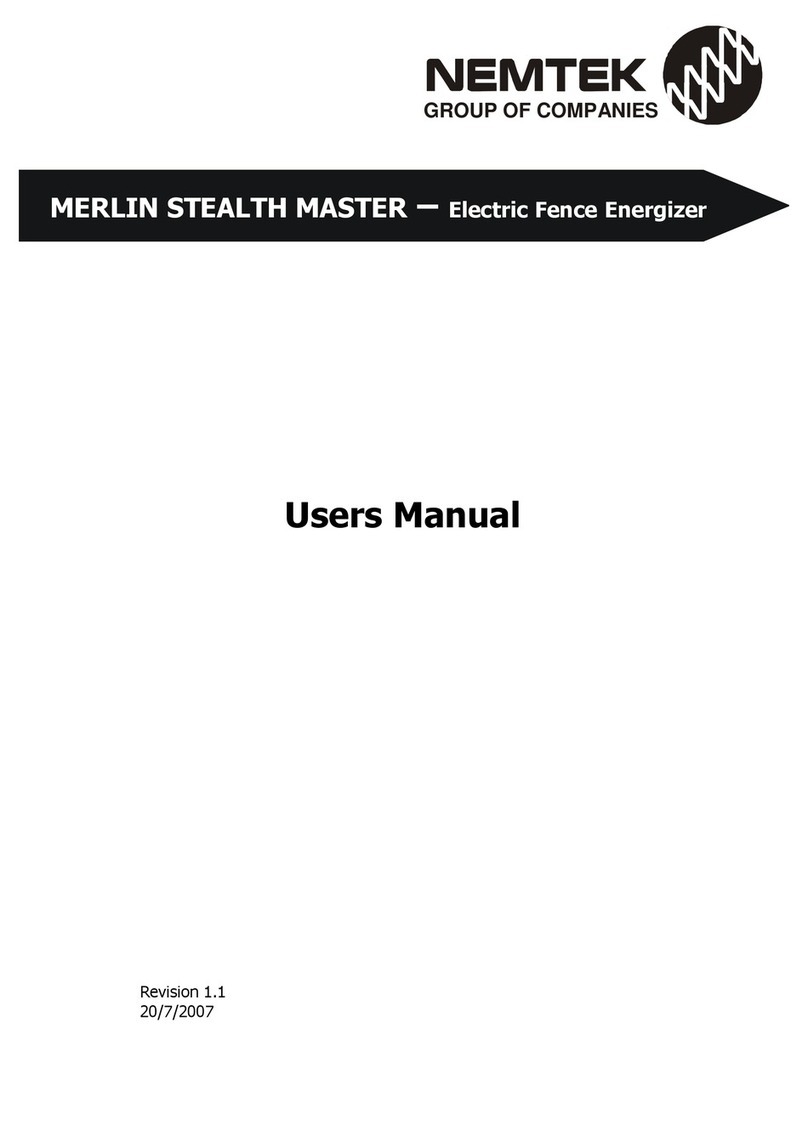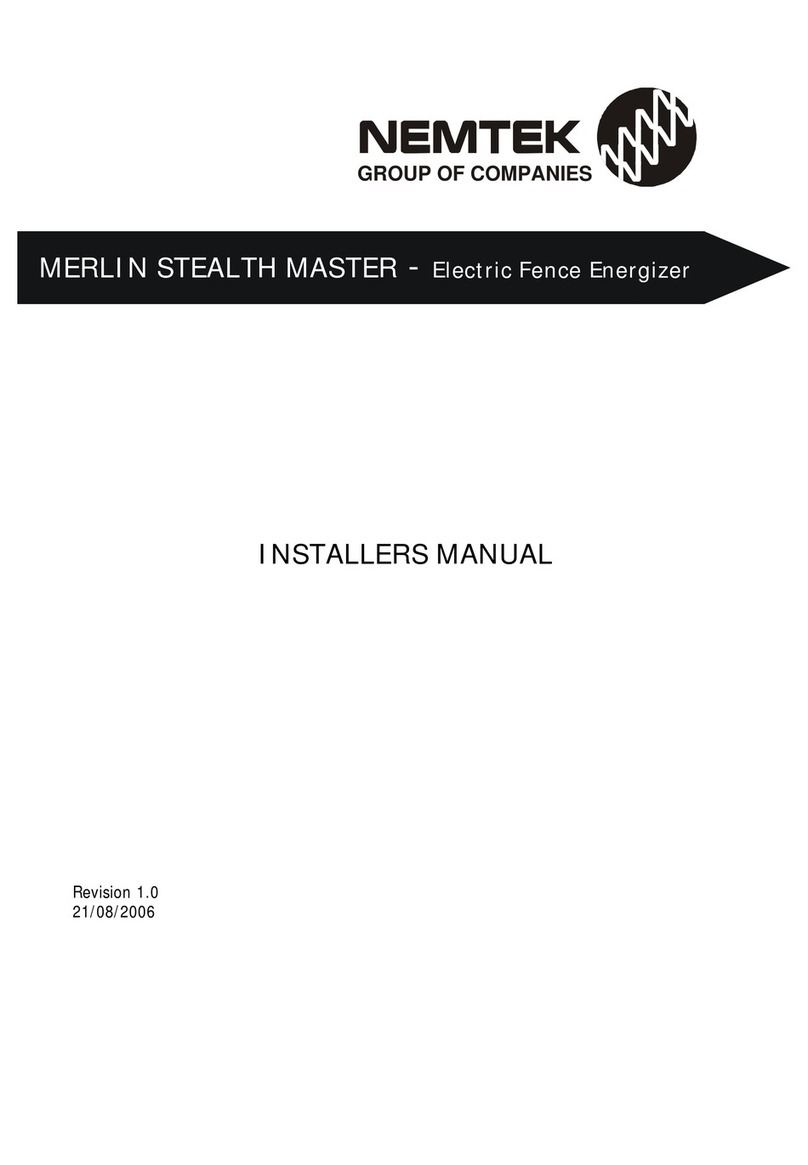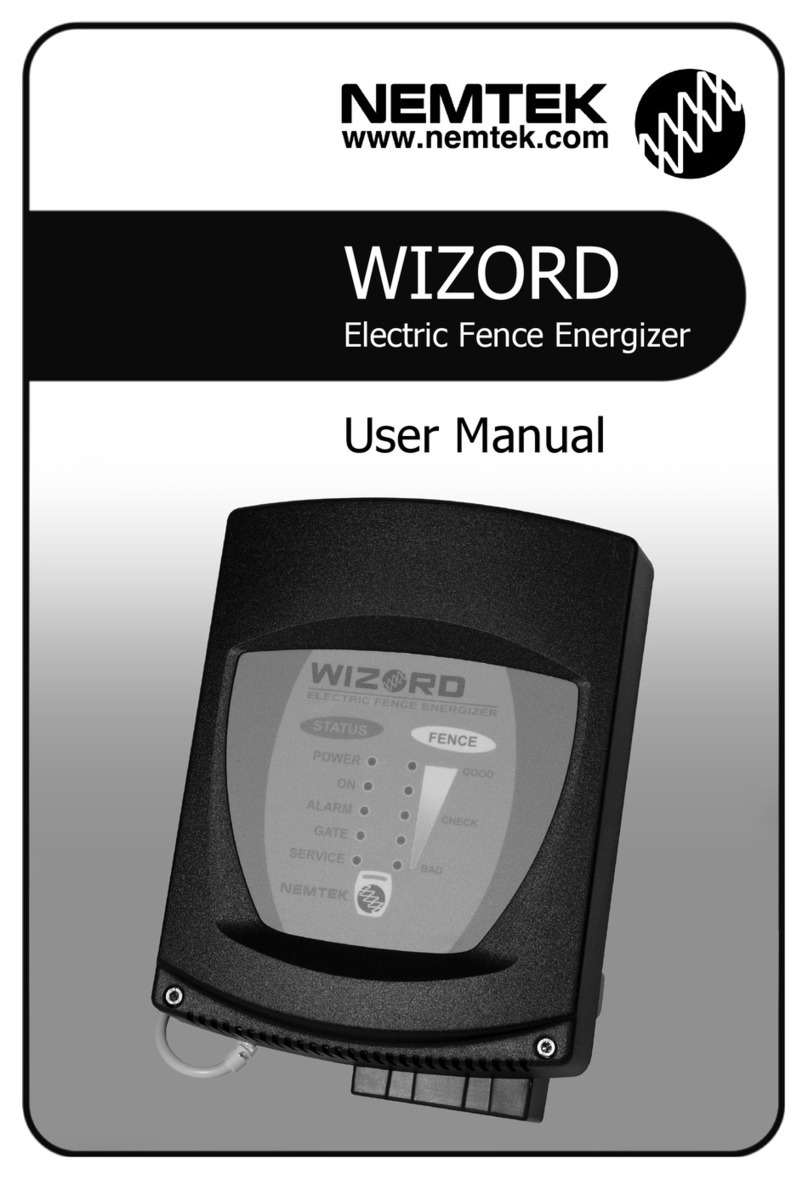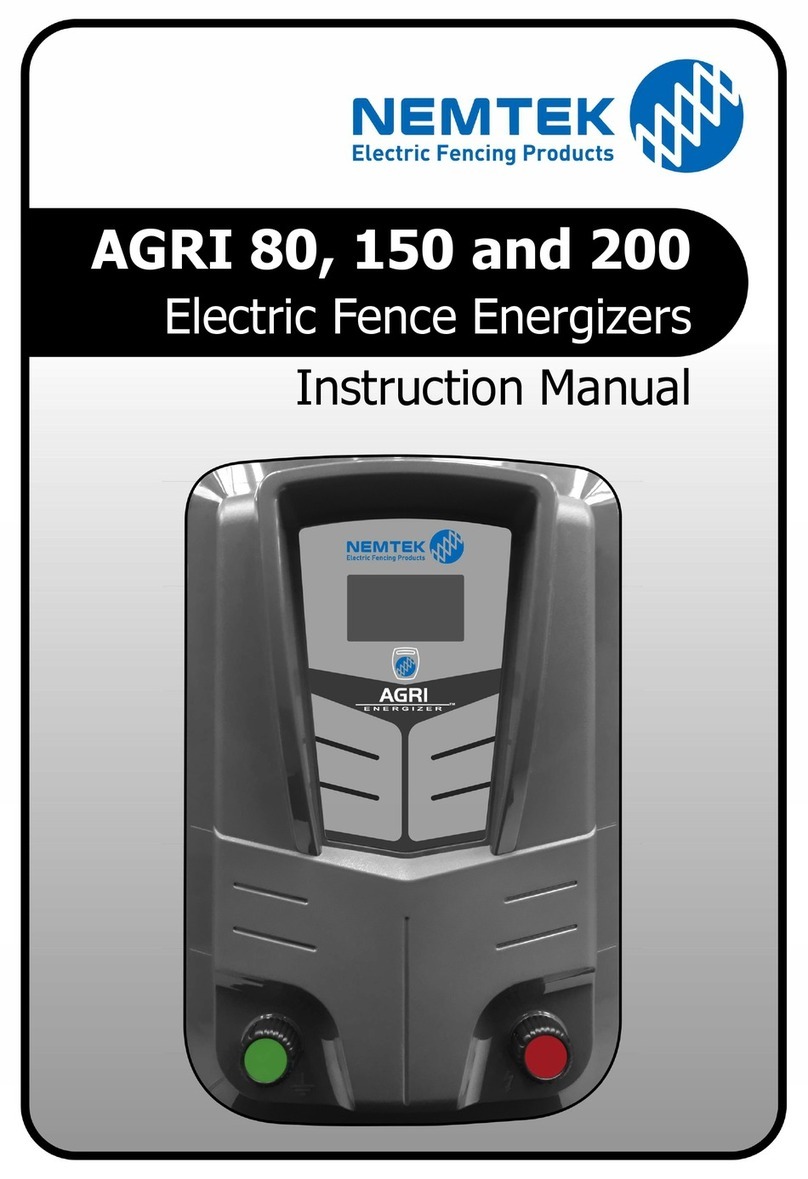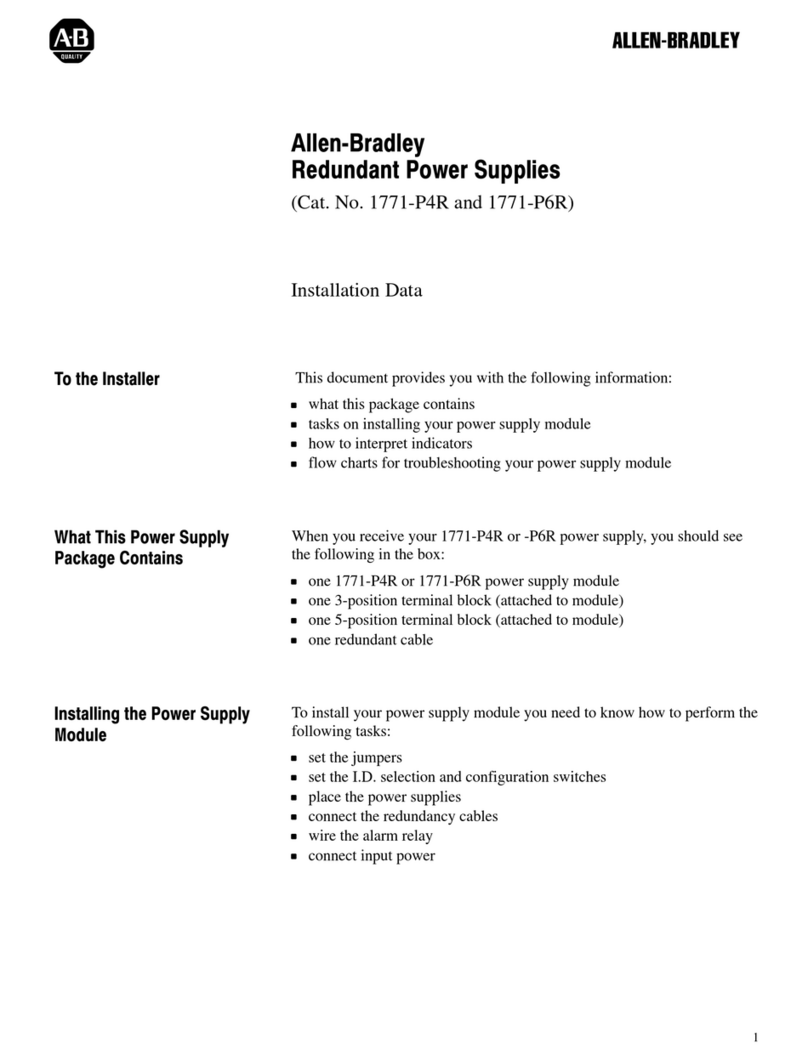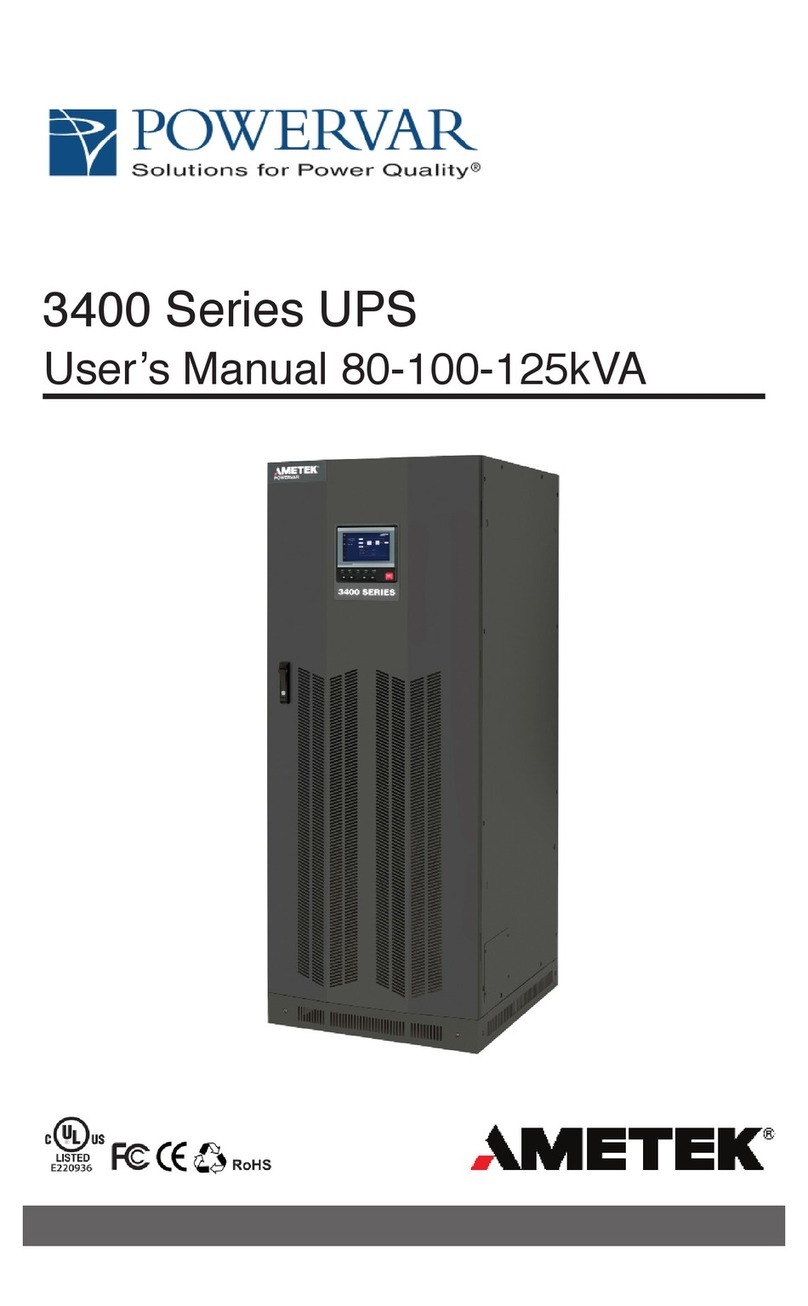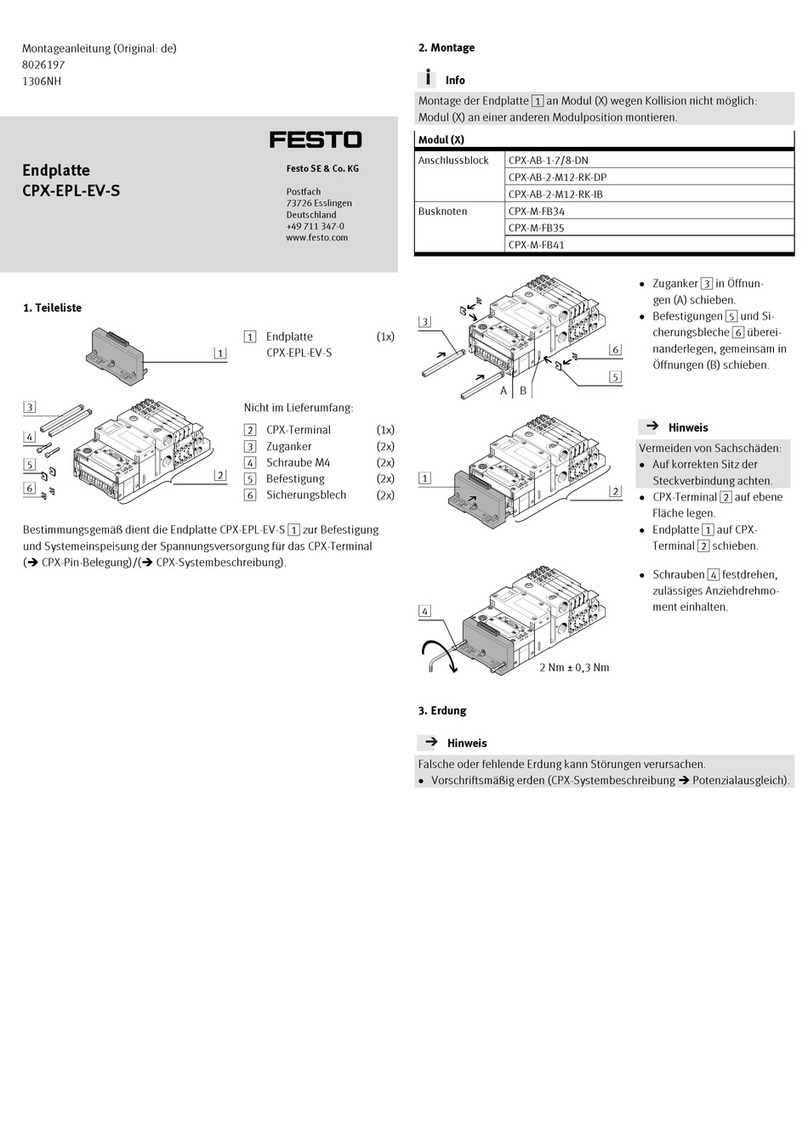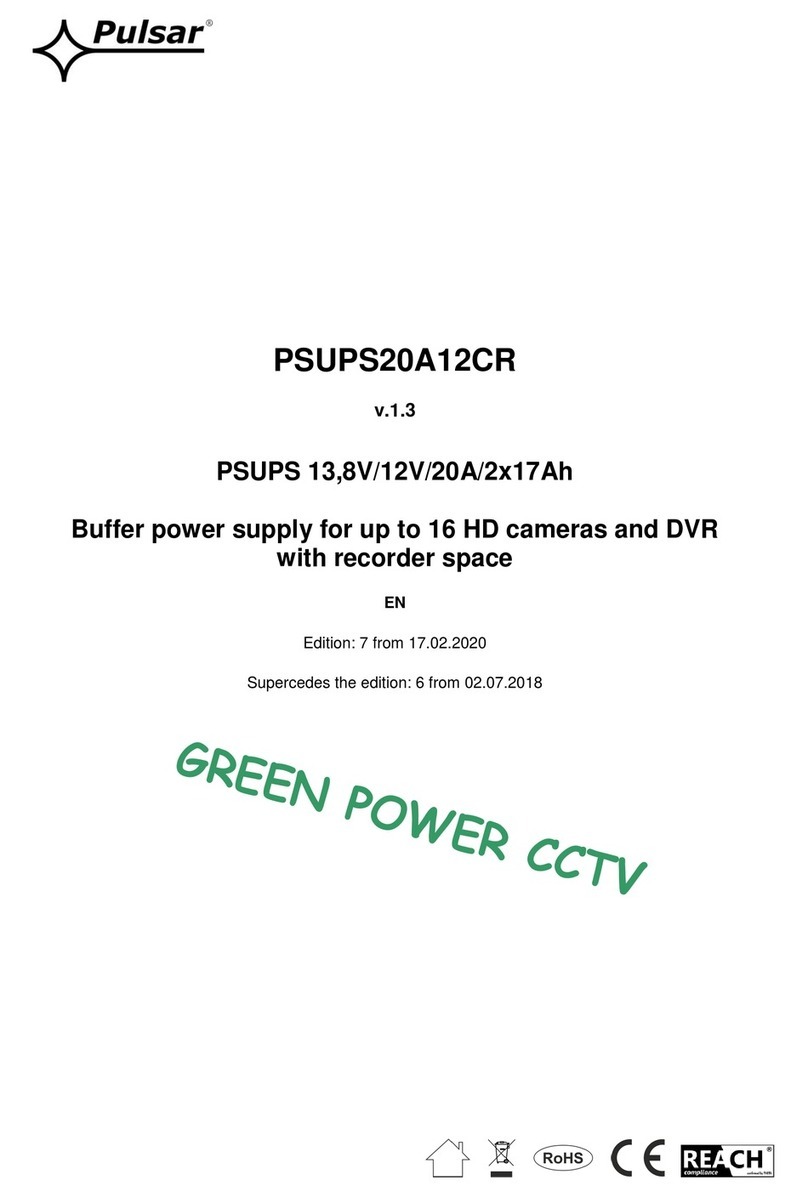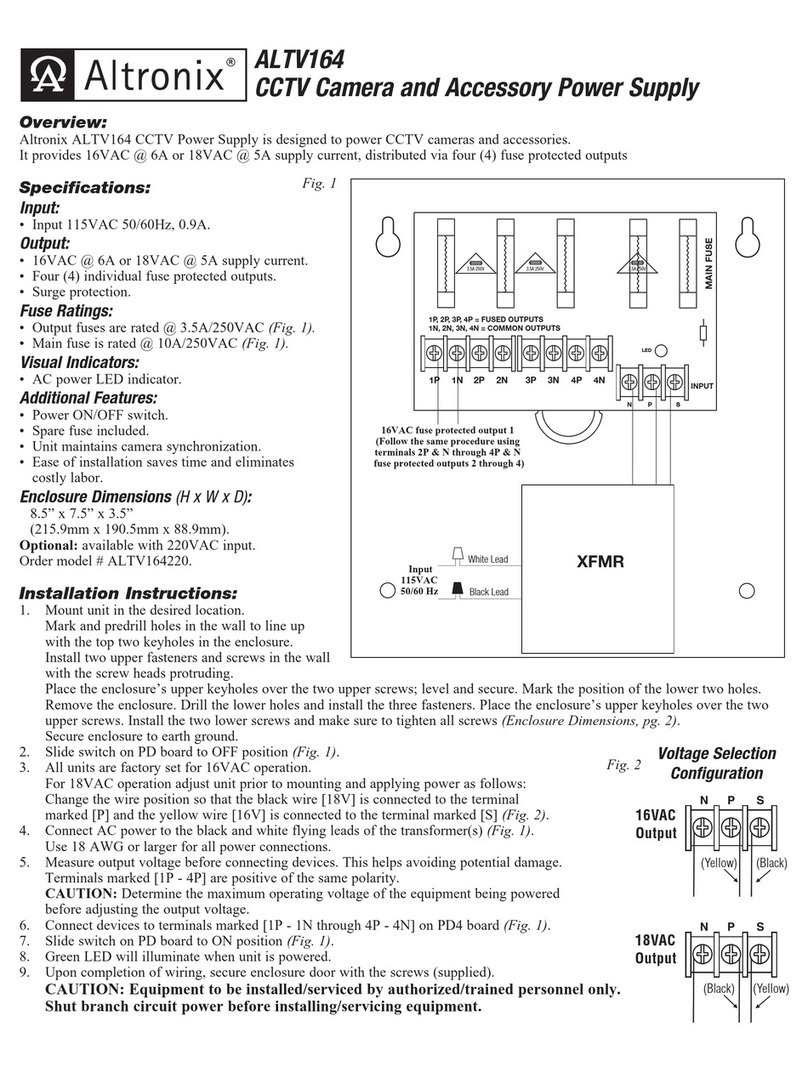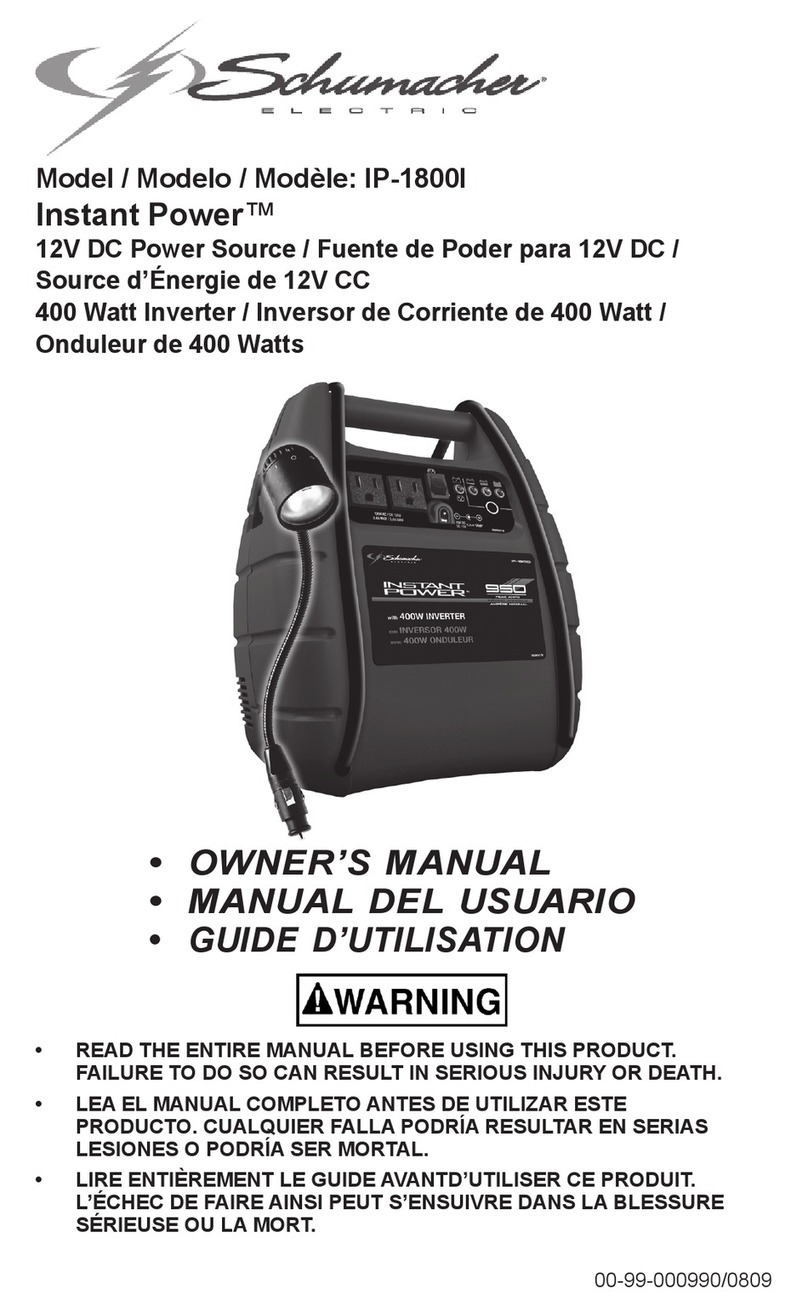Merlin II M-Series User Manual
2
What is your electric fence?
An electric fence system consists of electric wires carrying high voltage electric pulses that
provide a non-lethal repulse shock to an intruder. The system monitors for any tampering
on the fence.
How does your electric fence work?
The energiser generates high voltage pulses from a built-in battery source. These pulses
get fed via high voltage cables to the fence. The energiser also monitors for a loss of
voltage on the fence that will cause an alarm to be activated
Does your fence need maintenance?
Keep any vegetation away from the fence and make sure the mains supply to the system is
not interrupted.
What the lights mean.
Power
Light On
Light Gate
Light Service
Light Good
Light Check
Light Alarm
Light Remarks
Fence
Good ON ON OFF OFF SLOW
FLASH OFF OFF Fence on, work-
ing properly
Mains
Failure OFF System on
battery power
Battery
Low SLOW
FLASH Check mains
supply
Battery
Flat SLOW
FLASH SLOW
FLASH FAST
FLASH Check mains,
call for service
Fence
Off OFF Fence
switched off
Fence
Check ON SLOW
FLASH SLOW
FLASH OFF Check fence
for vegetation
Fence
Check ON SLOW
FLASH OFF Check fence
for vegetation
Fence
Alarm ON FAST
FLASH Problem on
fence
Service
Alarm FAST
FLASH Call for service
Gate
Open FAST
FLASH Gate is open
Alarm
Memory
ON ON ON
Old alarm
condition
What do you do after alarm activation?
Determine the type of alarm from the table above and reset the alarm by switching the
energiser off with the key-switch mounted on the side of the unit. Investigate the cause of
the alarm and correct it. The alarm will not activate again unless the fault is cleared and the
unit is switched on.
Merlin II M-Series User Manual
3
What can activate the alarm?
1. Fault on the fence that persists for more than 3 seconds.
2. A service fault caused by a faulty energiser, siren, strobe light, keypad or a low battery.
3. The gate left open for more than 4 minutes, this time delay can be changed via the
keypad.
What will happen if you don’t reset the alarm?
The strobe light and buzzer will be on till you reset the unit. The alarm will sound for 4
minutes and then switch off for 5 minutes. This on-off cycle will repeat four times, after that
the alarm will not sound again until you cleared the fault and reset the unit. The alarm on-
off and cycle times can be changed with the use of a keypad.
How do you know your fence is working?
You can determine the condition of the electric fence by looking at the indicator lights on
the energiser unit or keypad. Under normal operating conditions the unit must indicate a
Fence Good condition as shown in the table. It is advisable to test the electric fence system
from time to time by putting a short on the fence.
Merlin Specifications: | M-28 | M-25
Gate inputs: Two potential free contact inputs with built-in delay.
Siren output: One 12 Volts DC relay switched, fuse protected output.
Strobe light outputs: Two 12 Volts DC relay switched, fuse protected outputs.
Strobe and Siren current: 1.75 Amps in total maximum.
Keypads: Up to 4 Merlin Keypads or Merlin Fence Monitors
Standby battery: One 7AH 12Volts Lead-acid battery
Charging Voltage: 16 Volts AC or 18 Volts DC
Standby time: 7-8 Hours 9-10 Hours
Power Consumption: 14 W (Norm), 30 W (Max) 10 W (Norm), 30 W (Max)
Output Energy @ 500Ω: 8 Joules (Max) 5 Joules (Max)
Output Voltage @ 500Ω: 5800 Volts
Output Voltage No Load: 7800 Volts
Weight Including Battery: 9.5kg
Dimensions: 350mm x 235mm x 125mm