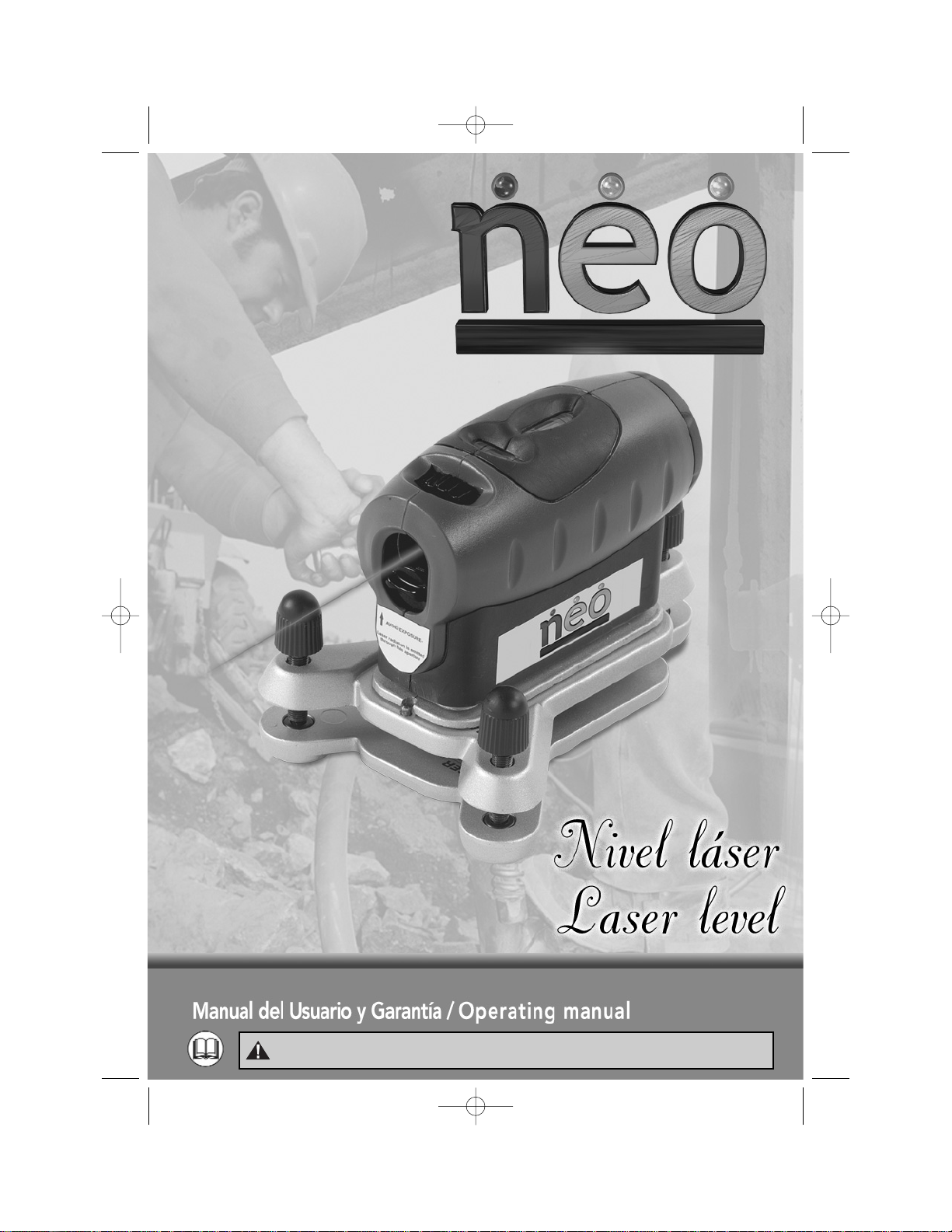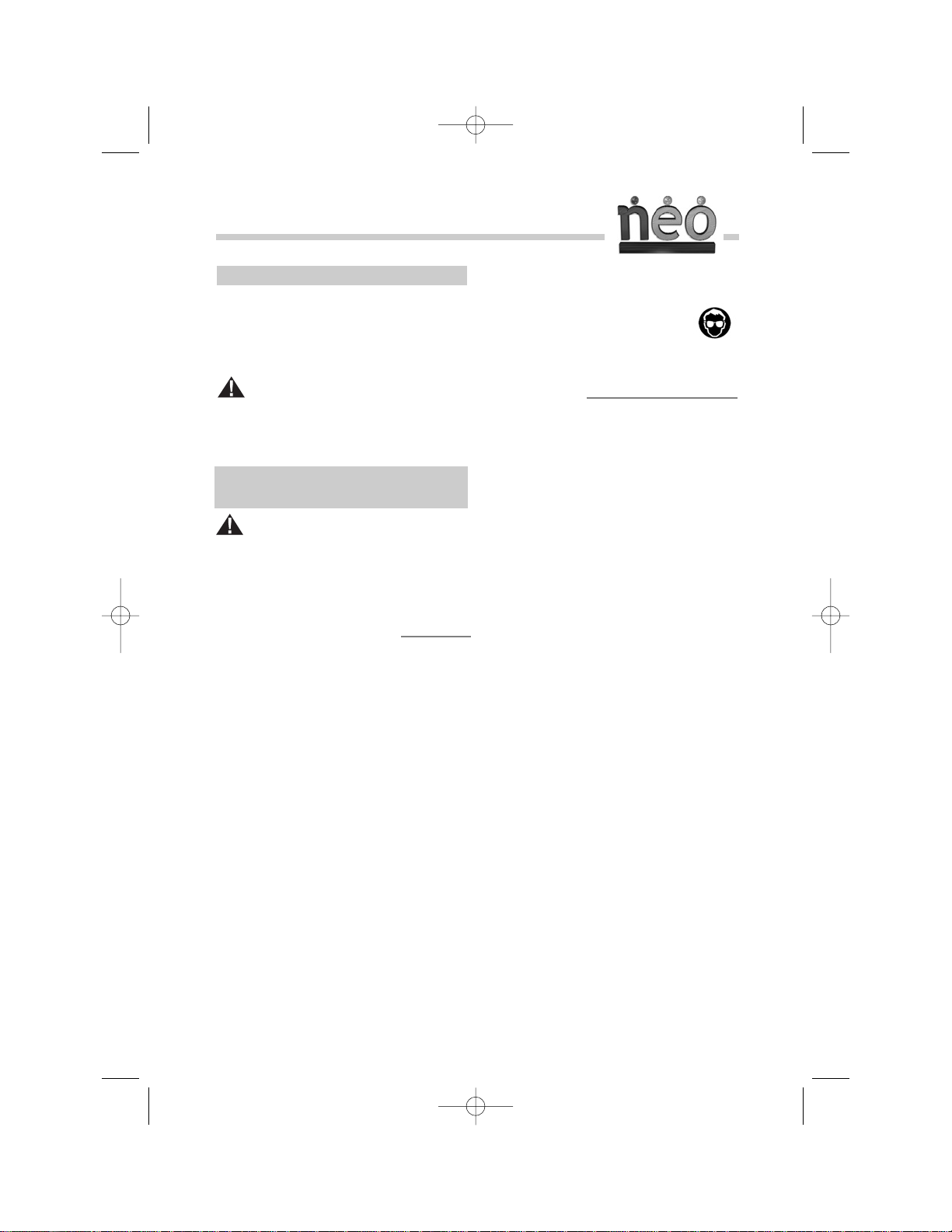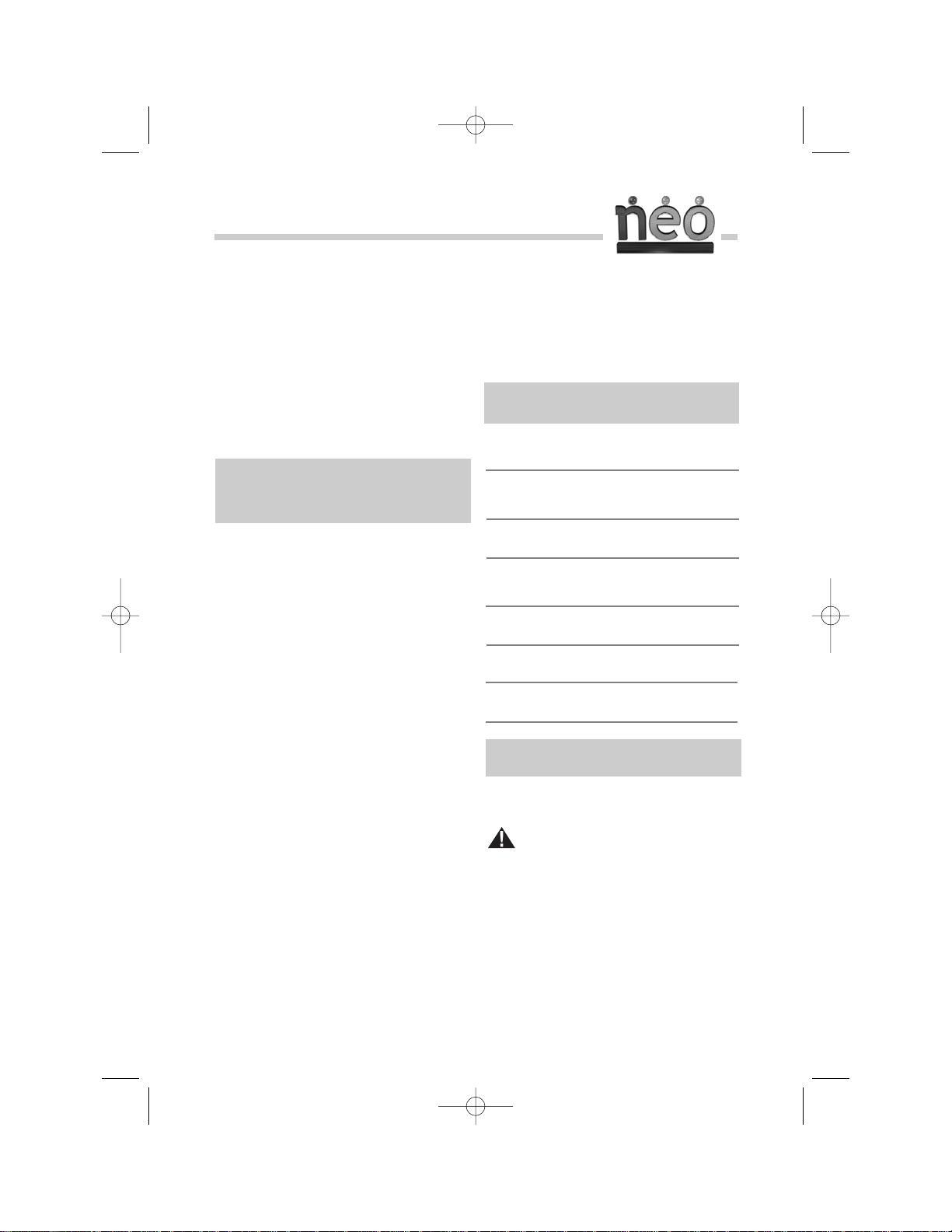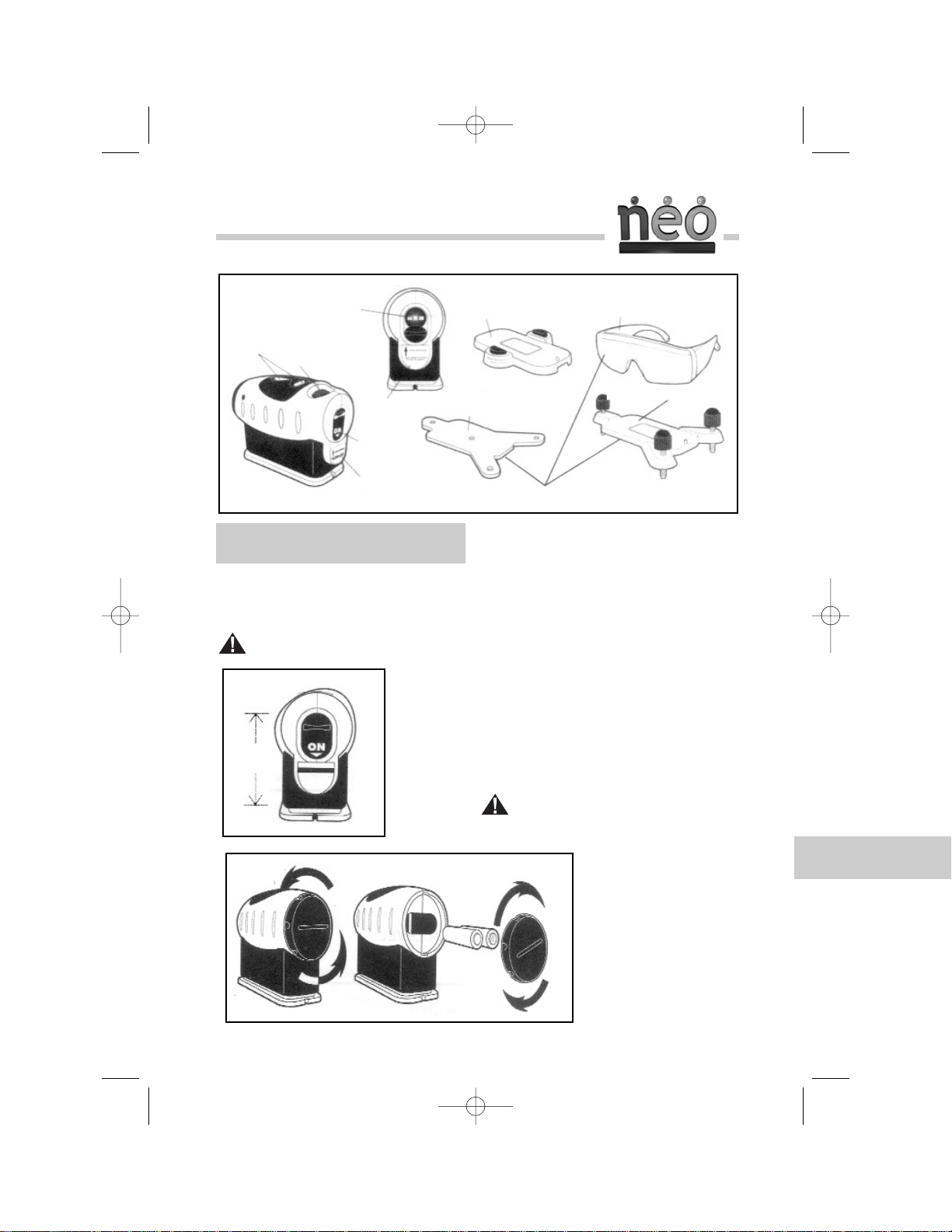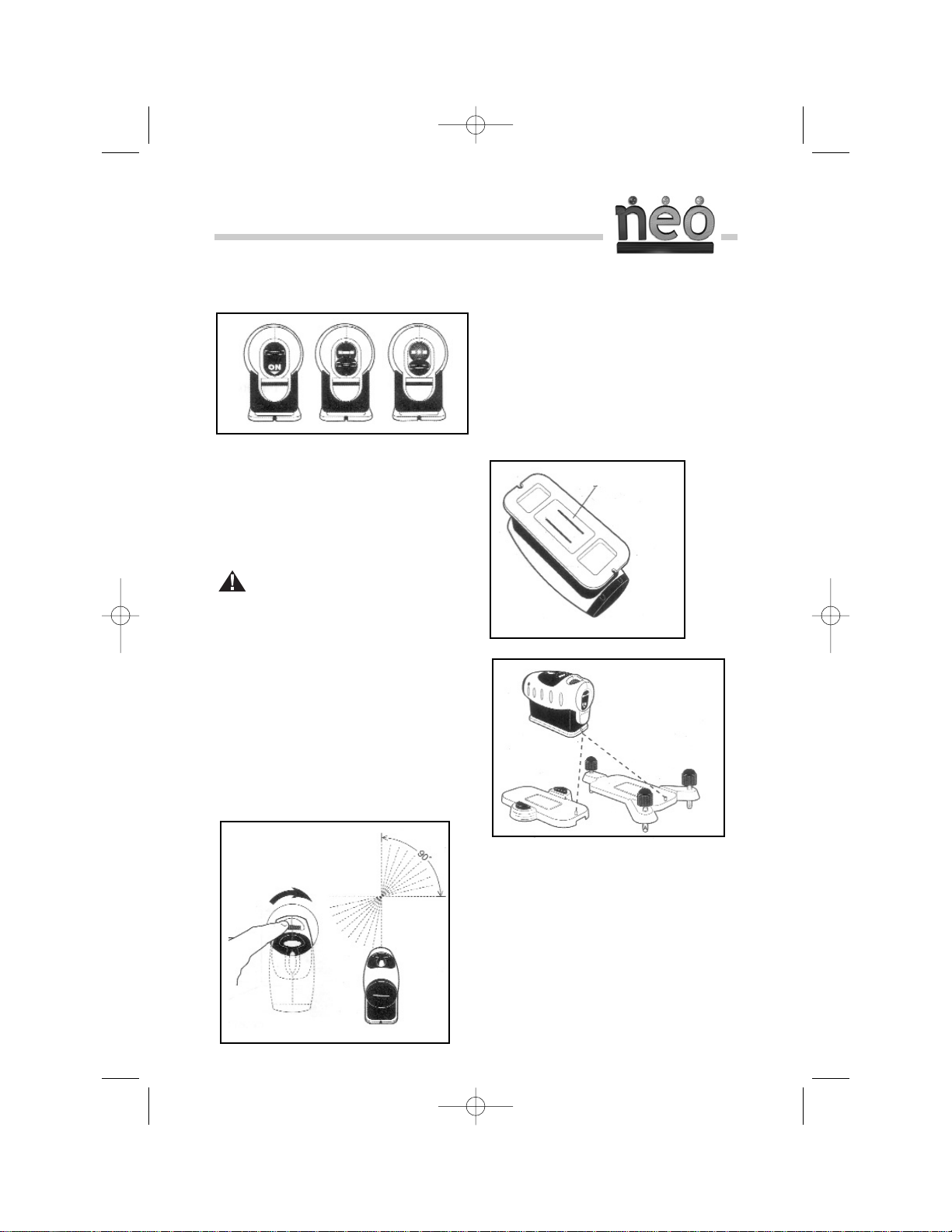Manual del Usuario Español
3
INTRODUCCIÓN
Su herramienta tiene muchas características
que harán su trabajo más rápido y fácil. Segu-
ridad, comodidad y confiabilidad fueron teni-
dos como prioridad para el diseño de esta he-
rramienta, hace fácil el mantenimiento y la
operación.
ADVERTENCIA: lea atentamente el ma-
nual completo antes de intentar usar esta he-
rramienta. Asegúrese de prestar atención a
todas las advertencias y las precauciones a lo
largo de este manual.
NORMAS GENERALES DE
SEGURIDAD
ADVERTENCIA: lea y entienda todas las
instrucciones. La falta de seguimiento de las
instrucciones listadas abajo puede resultar en
una descarga eléctrica, fuego y/o lastimaduras
personales serias.
GUARDE ESTAS INSTRUCCIONES
ÁREA DE TRABAJO
• Mantenga su área de trabajo limpia y bien
iluminada.
• Mantenga a los observadores, chicos y visi-
tantes lejos de la máquina mientras la está
operando. Las distracciones pueden causar-
le la pérdida del control.
SEGURIDAD PERSONAL
• Manténgase alerta, mire lo que está hacien-
do y use el sentido común cuando esté
usando la máquina. No use la herramienta
cuando esté cansado o bajo la influencia de
drogas, alcohol o medicación. Un momento
de desatención mientras está operando la
máquina puede tener como resultado una
lastimadura seria.
• Vístase correctamente. No use ropa floja o
joyería. Contenga el pelo. Mantenga su pe-
lo, vestimenta y guantes lejos de las partes
móviles. La ropa suelta, joyería o el pelo lar-
go pueden ser atrapados por las partes mó-
viles.
• No sobre extienda la distancia con la má-
quina. Mantenga buen calzado y balance
corporal siempre. Un calzado y balance cor-
poral adecuados permite un mejor control
de la herramienta en situaciones
inesperadas.
• Use el equipo de seguridad. Siem-
pre use protección ocular.
USO Y CUIDADO DE LA
MÁQUINA
• No fuerce la máquina. Use la máquina co-
rrecta para su aplicación. La máquina co-
rrecta realizará mejor y de manera más se-
gura el trabajo para el cual fue diseñado.
• No use la máquina si la llave de encendido
no enciende o apaga. Cualquier máquina
que no pueda ser controlada con la llave es
peligrosa y debe ser reparada.
• Mantenga la herramienta con cuidado.
• Use solamente accesorios recomendados
por el fabricante de su modelo. Accesorios
que funcionan para una máquina pueden
ser peligrosos cuando son usados en otra
máquina.
• No altere o use mal la máquina. Esta máqui-
na fue construida con precisión. Cualquier al-
teración o modificación no especificada es un
mal uso y puede resultar en una condición
peligrosa.