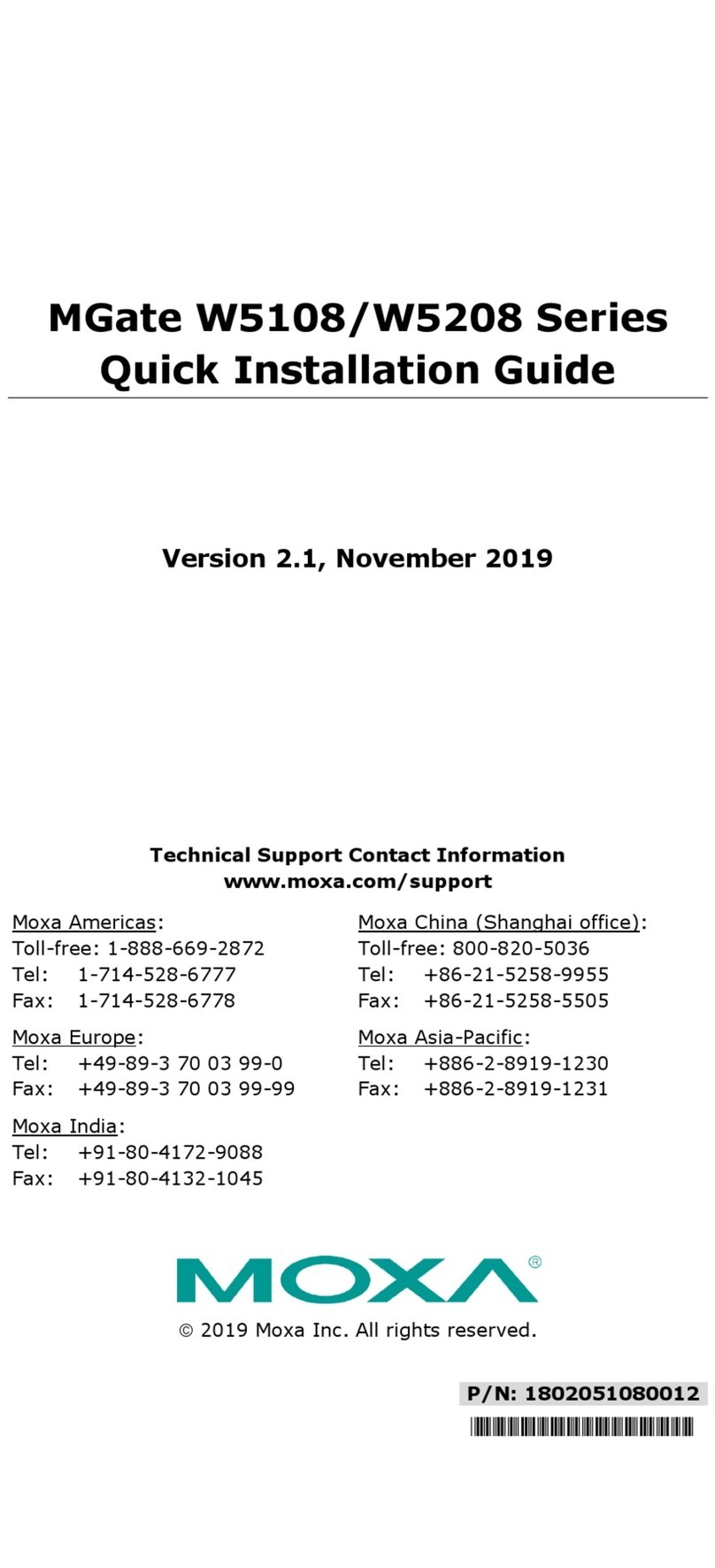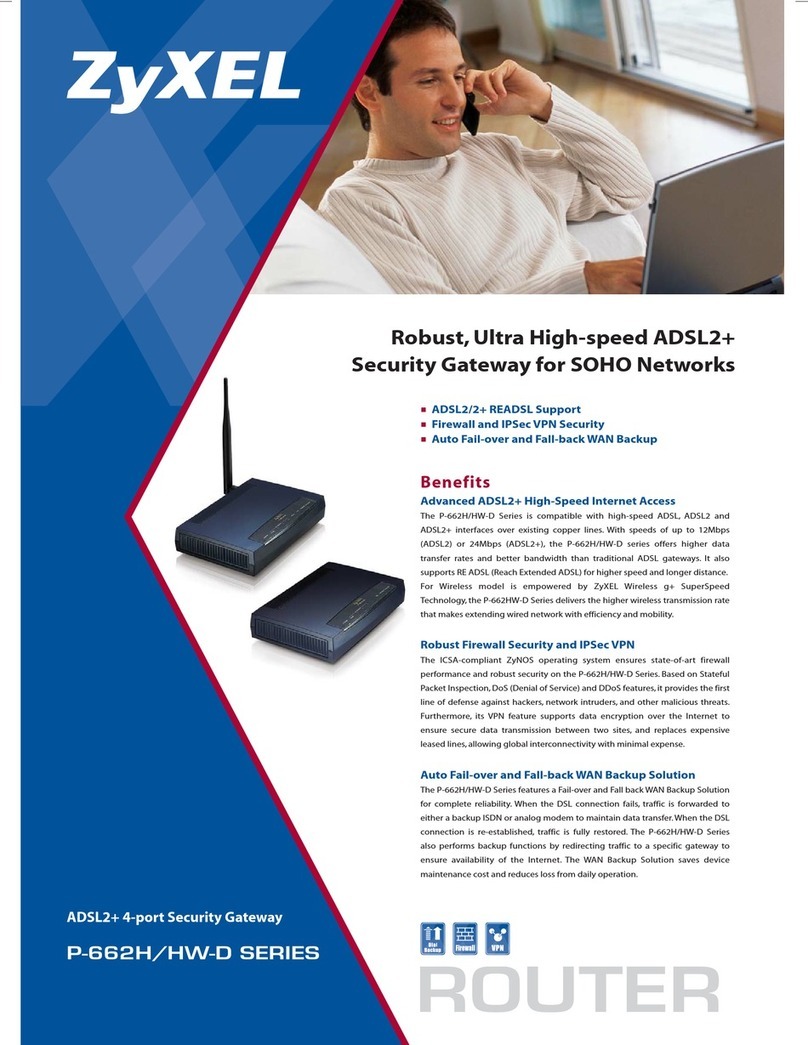Neocom TRBOnet Swift A200 Guide
Popular Gateway manuals by other brands
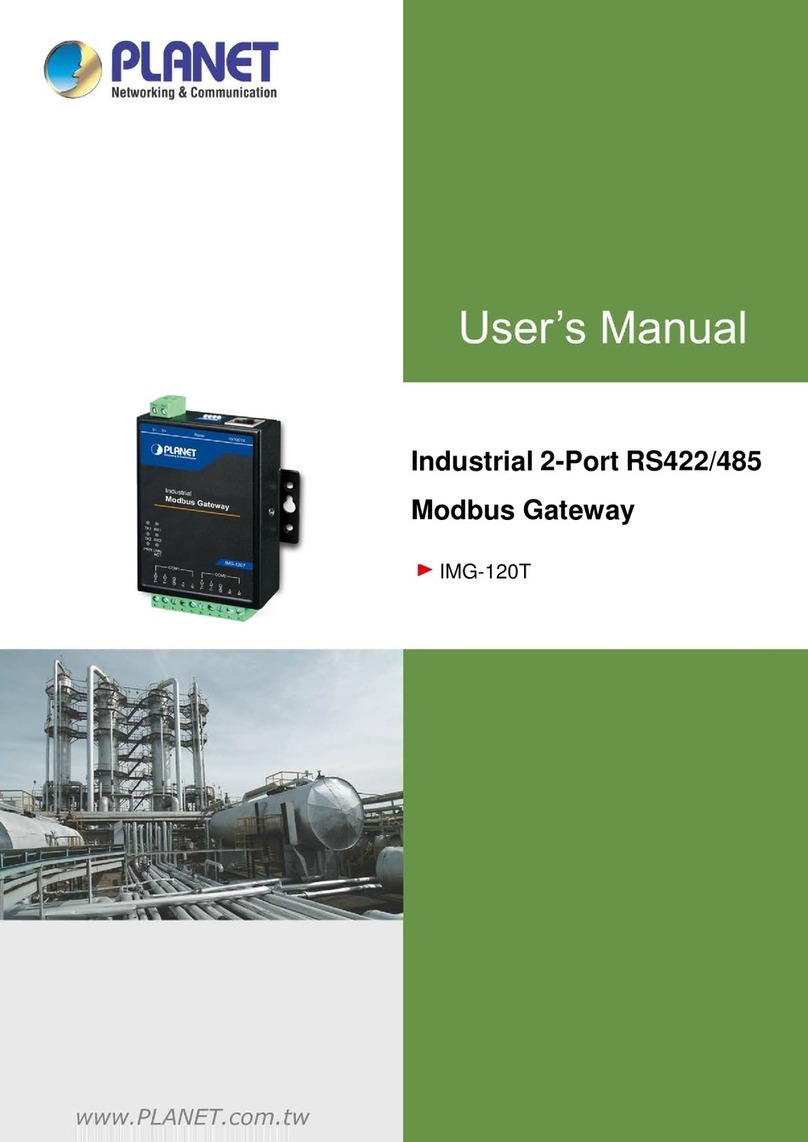
Planet Networking & Communication
Planet Networking & Communication IMG-120T user manual
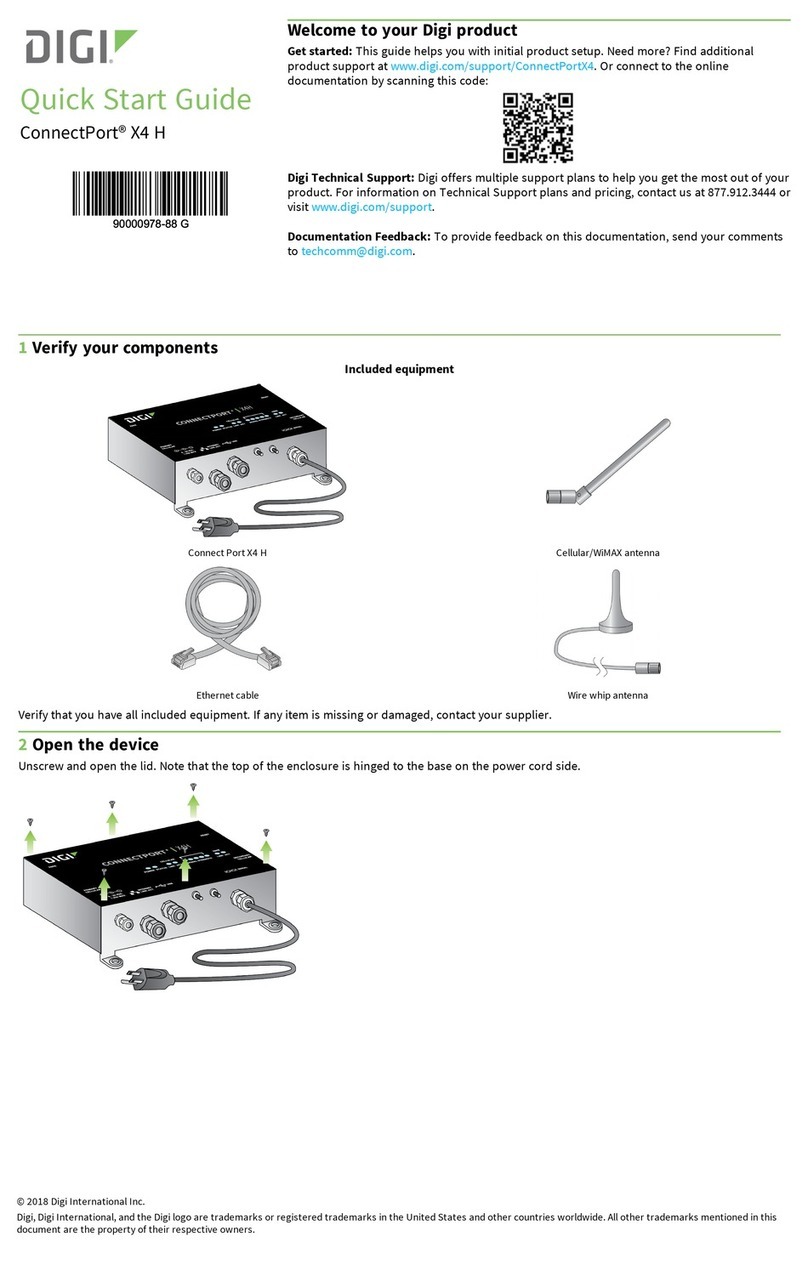
Digi
Digi ConnectPort X4 H quick start guide

UGMO
UGMO UG1000 Series Quick installation guide
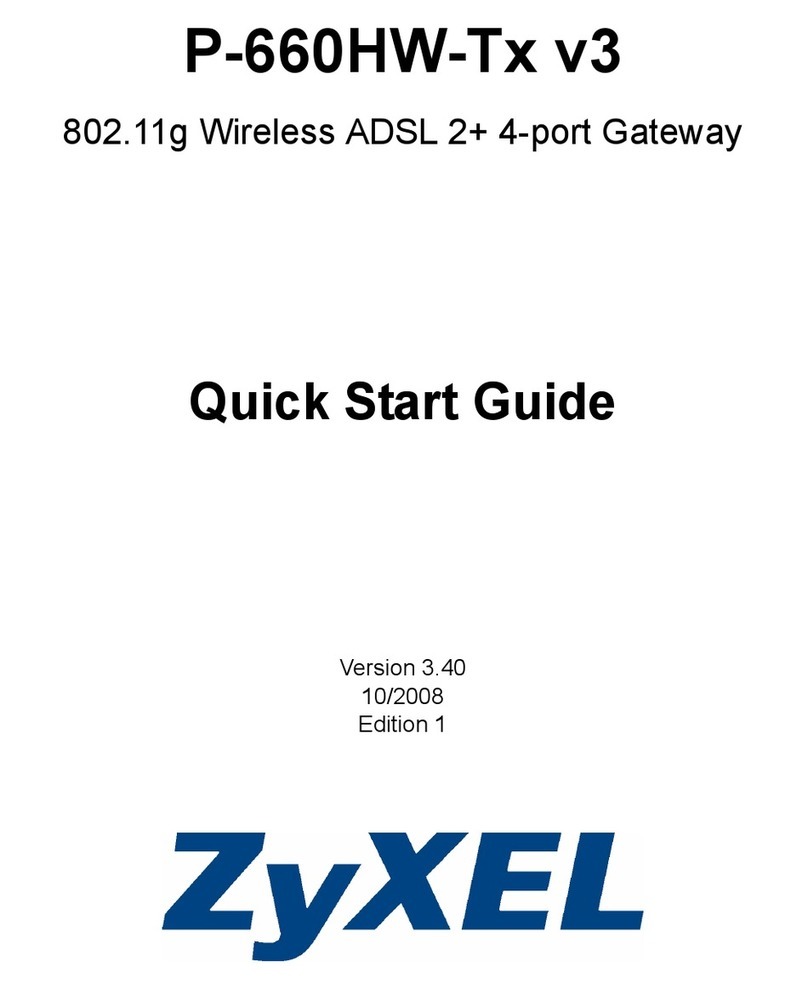
ZyXEL Communications
ZyXEL Communications P-660HW-Tx v3 Series quick start guide

ZUORA
ZUORA Worldpay 1.4 instruction manual
Freescale Semiconductor
Freescale Semiconductor Home Energy Gateway Reference Platform quick start guide

Alphatech
Alphatech BlueGate SIP 1 Installation and setup guide

Epygi
Epygi QUADRO FXO Specifications
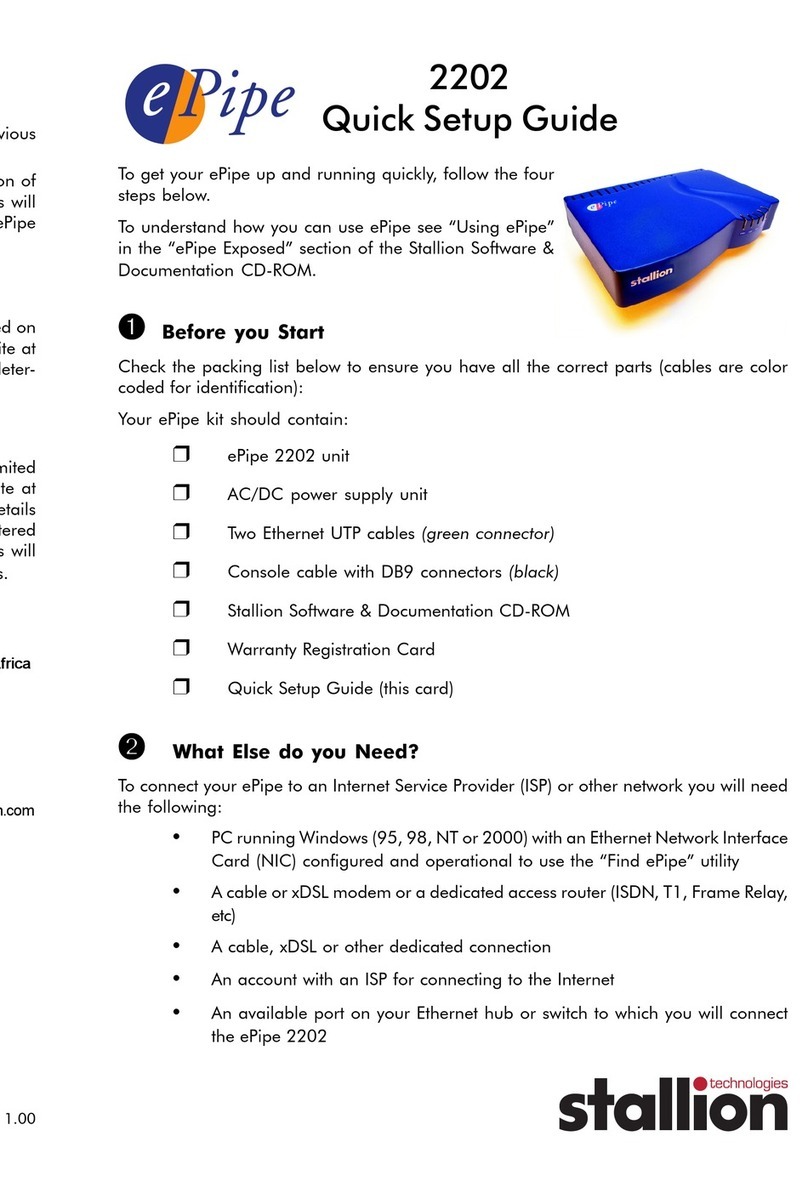
Stallion Technologies
Stallion Technologies ePipe 2202 series Quick setup guide
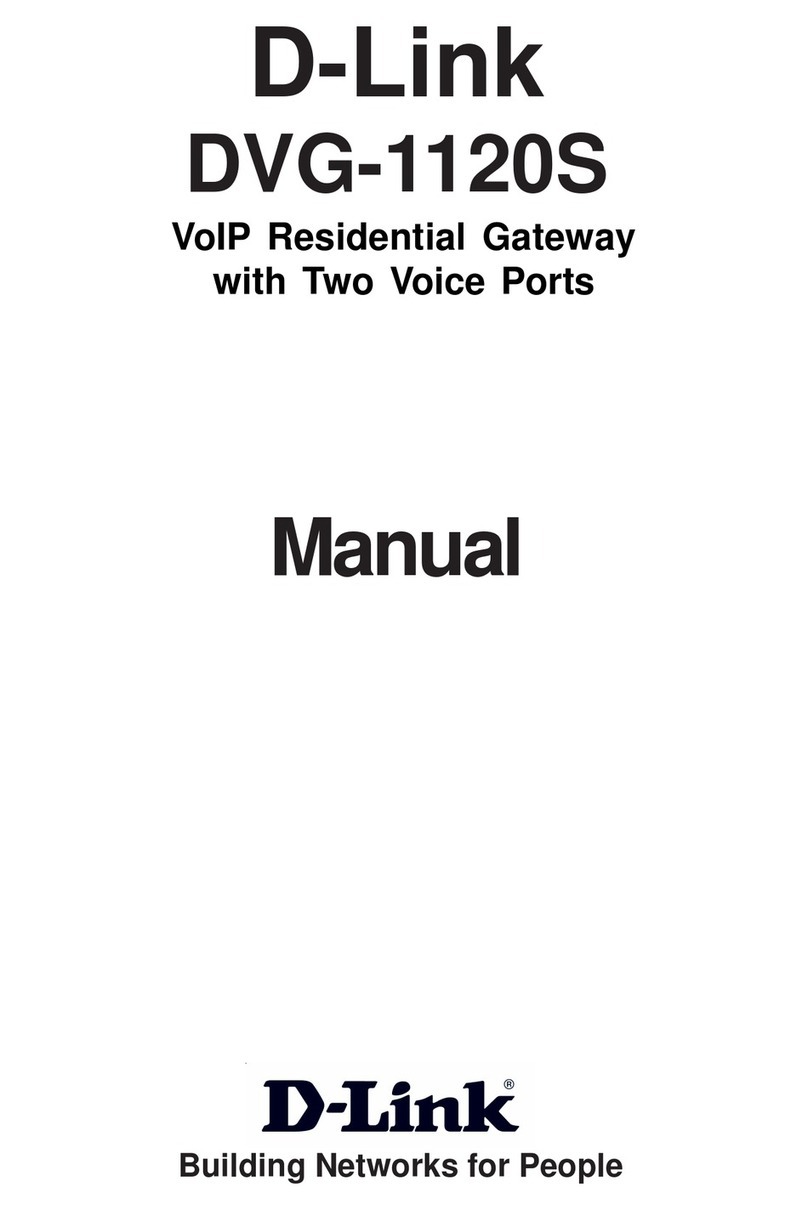
D-Link
D-Link DVG-1120S - VoIP Gateway/Router With 1 LAN... manual

Ai-Thinker
Ai-Thinker UM01749 installation guide

Bpt
Bpt ETI-XIP instruction manual