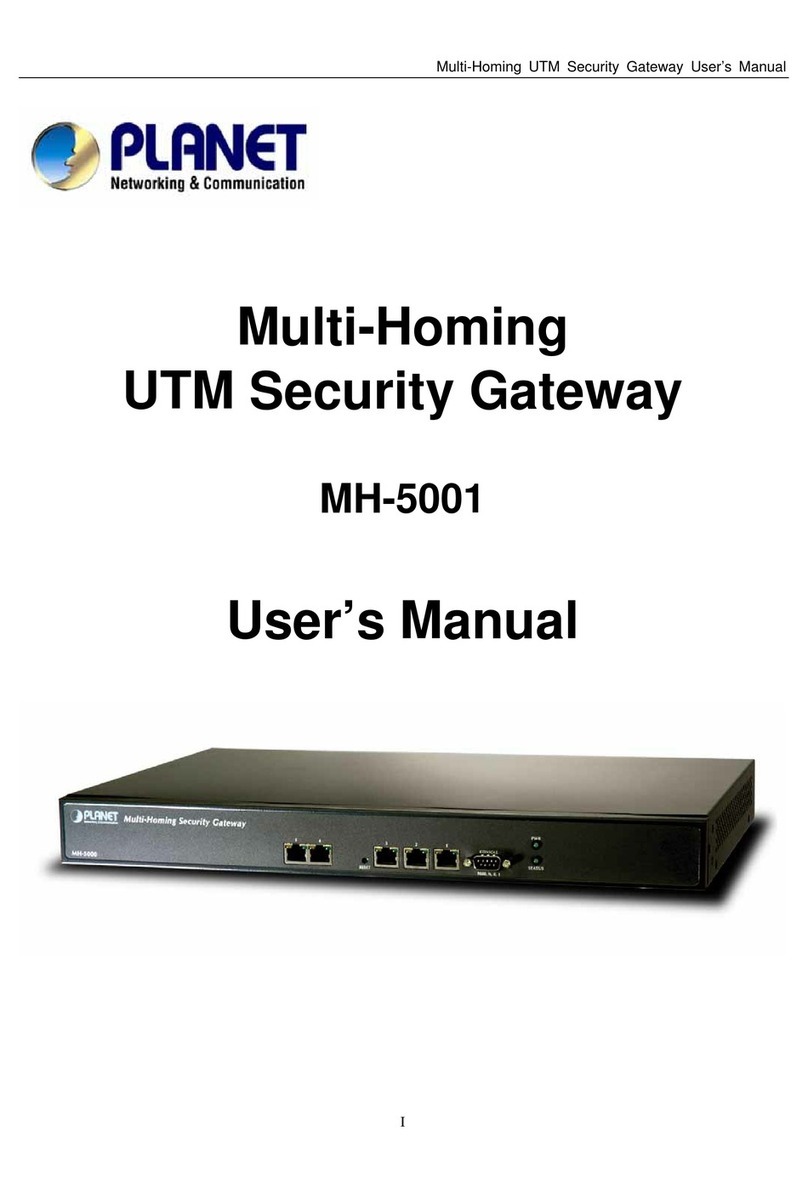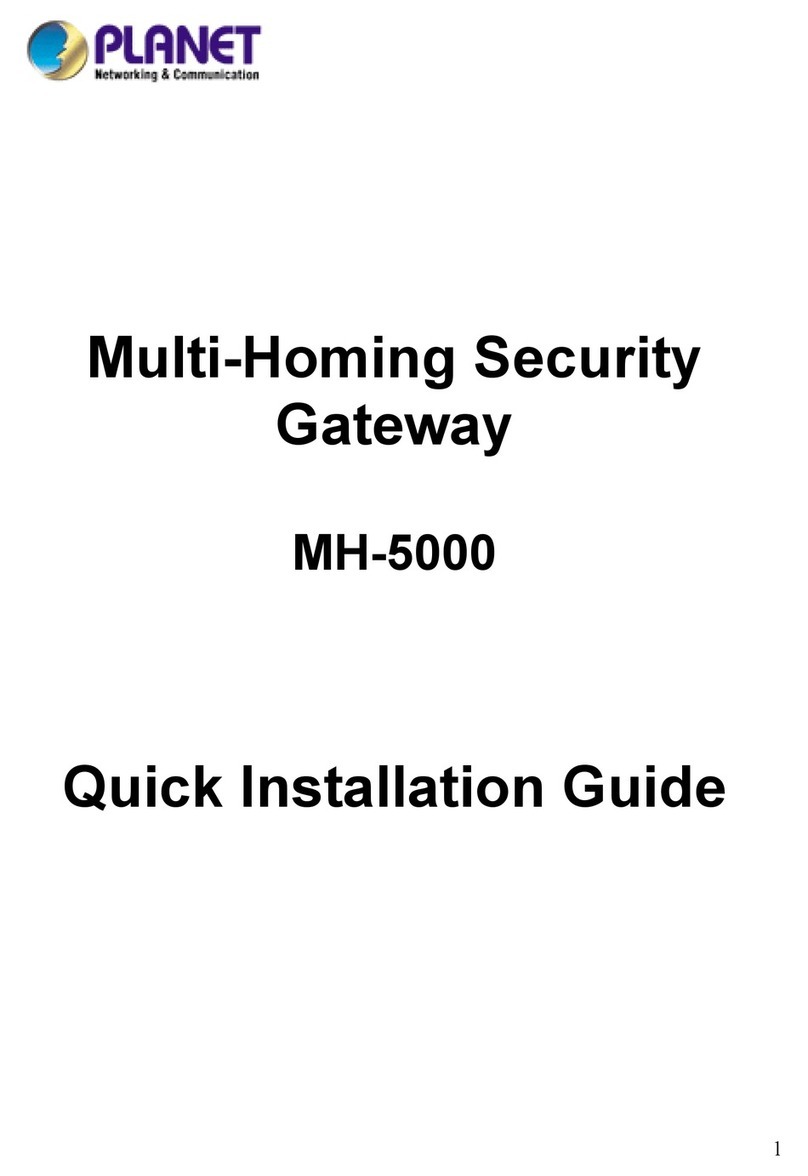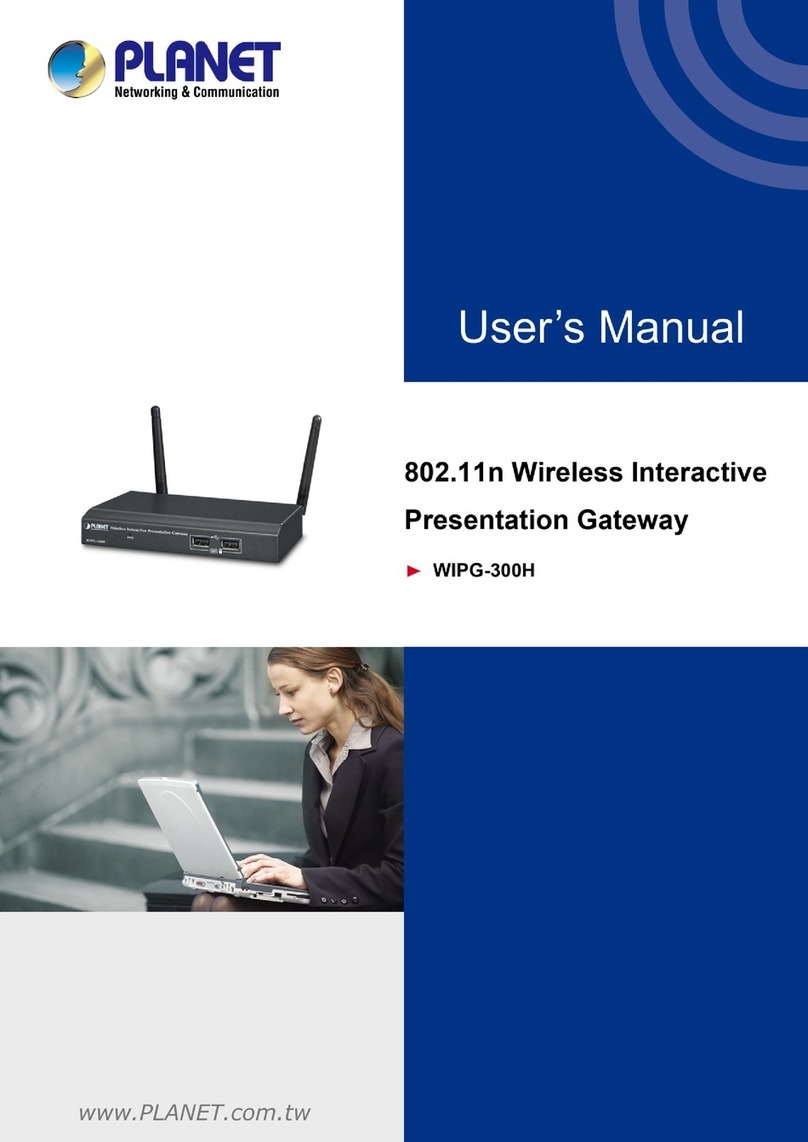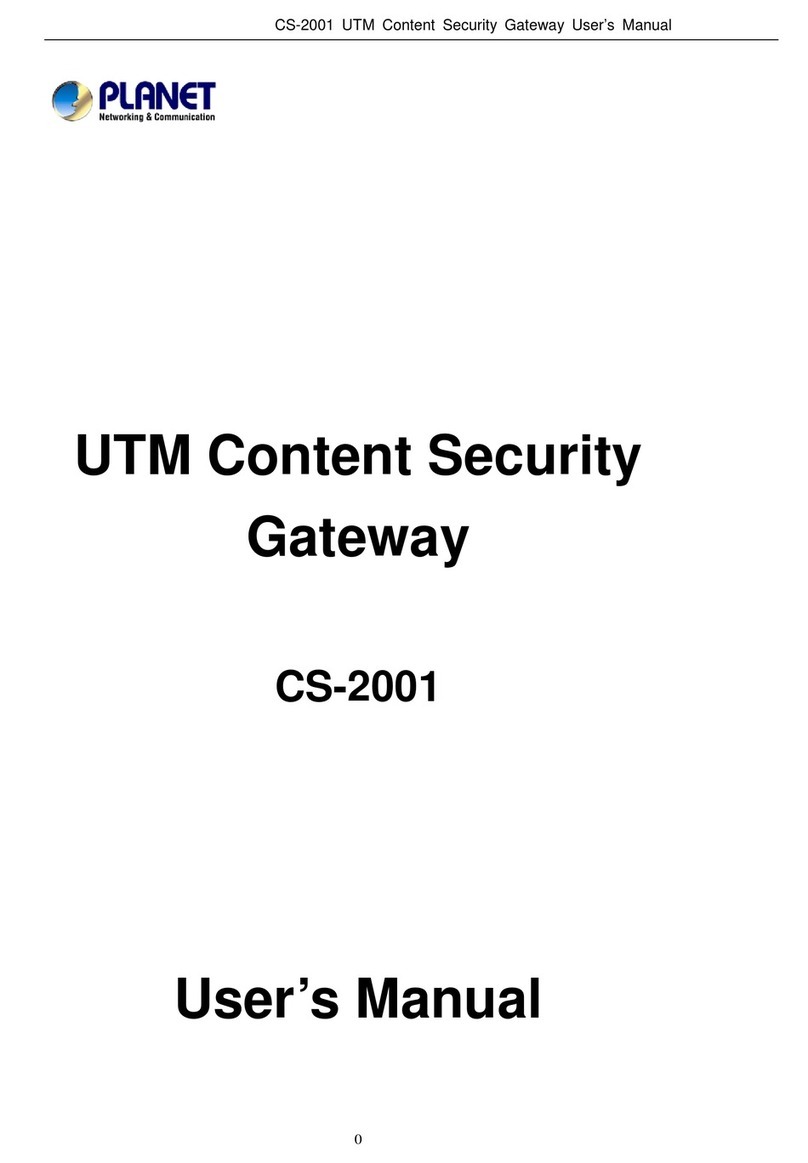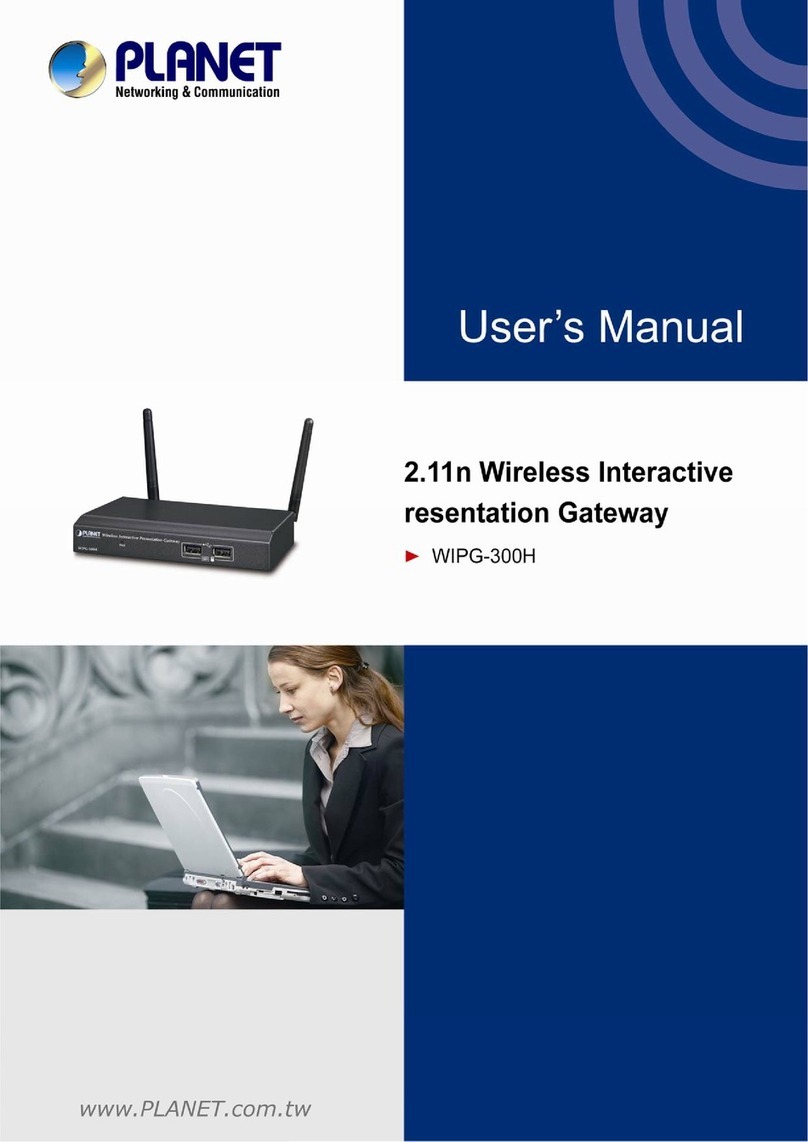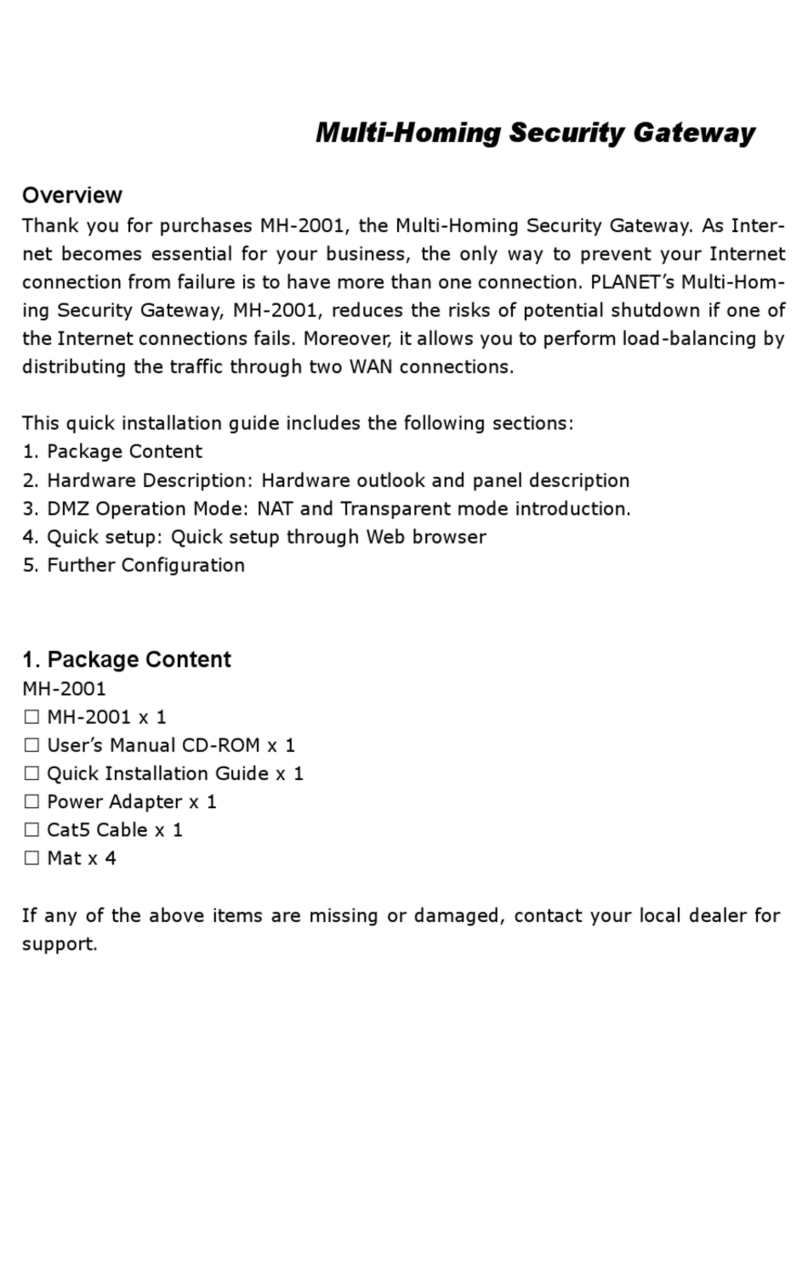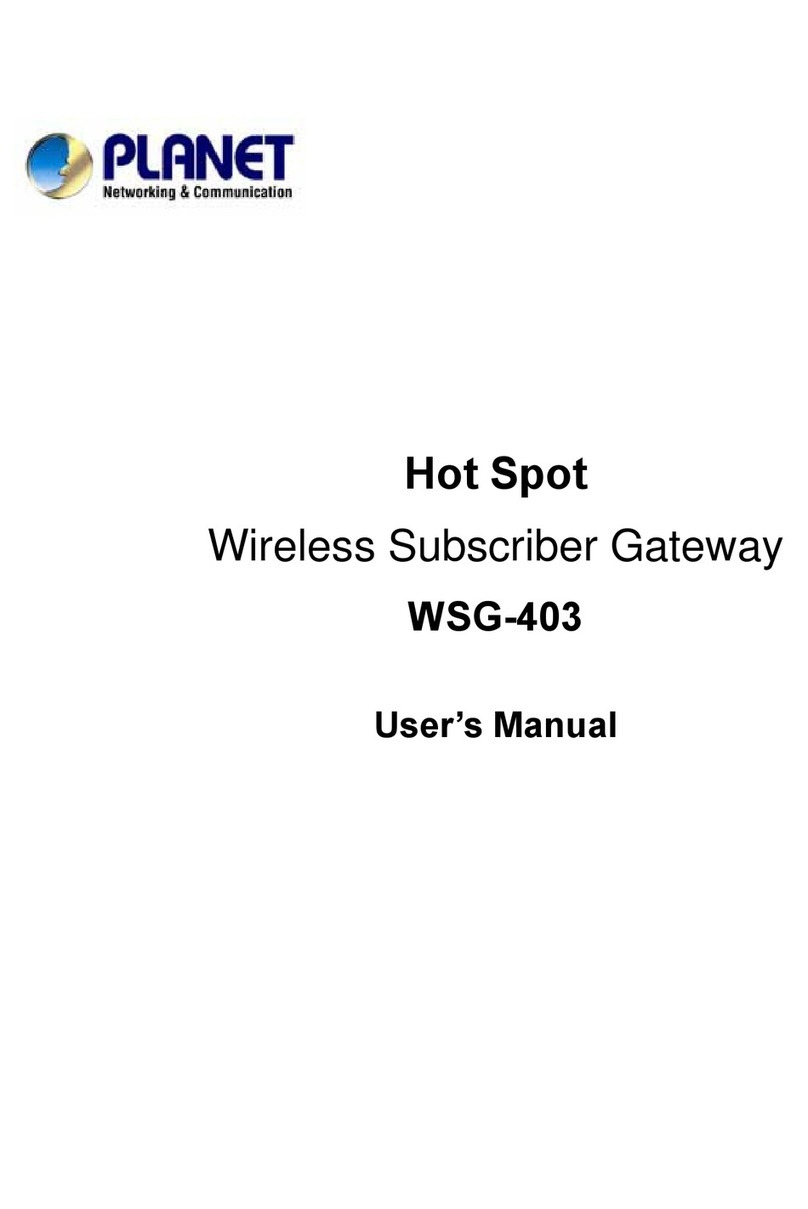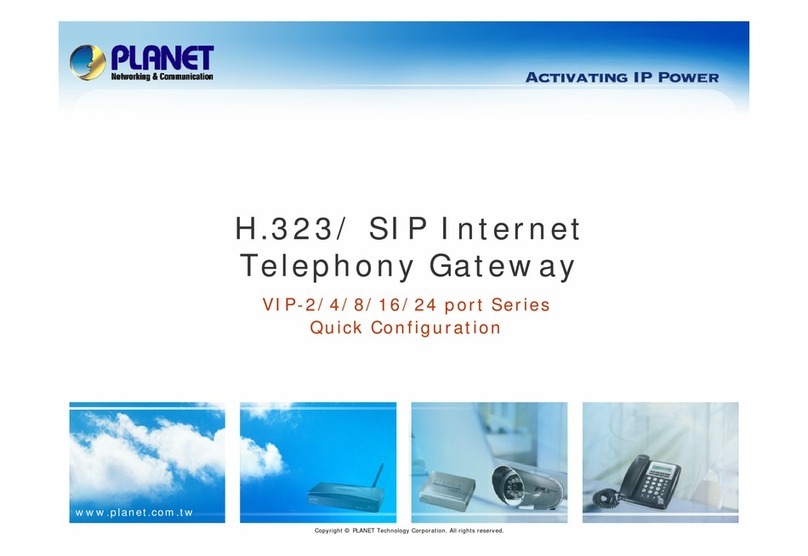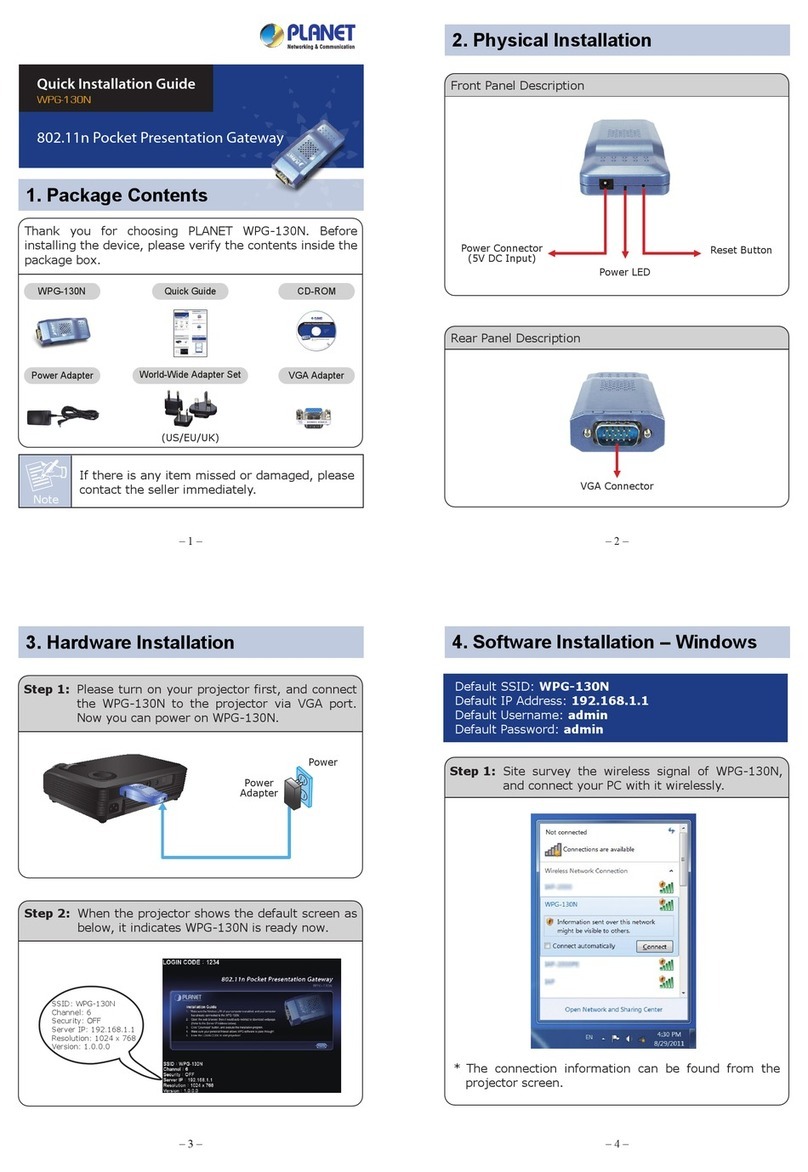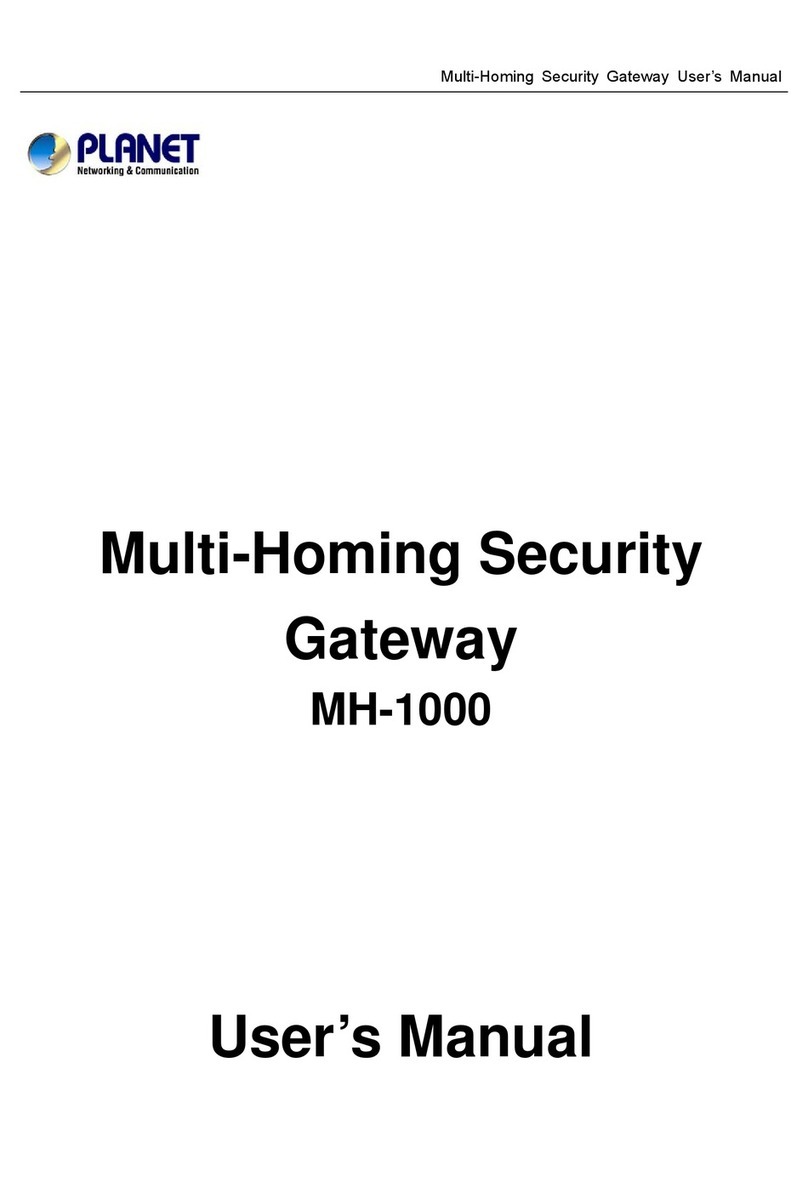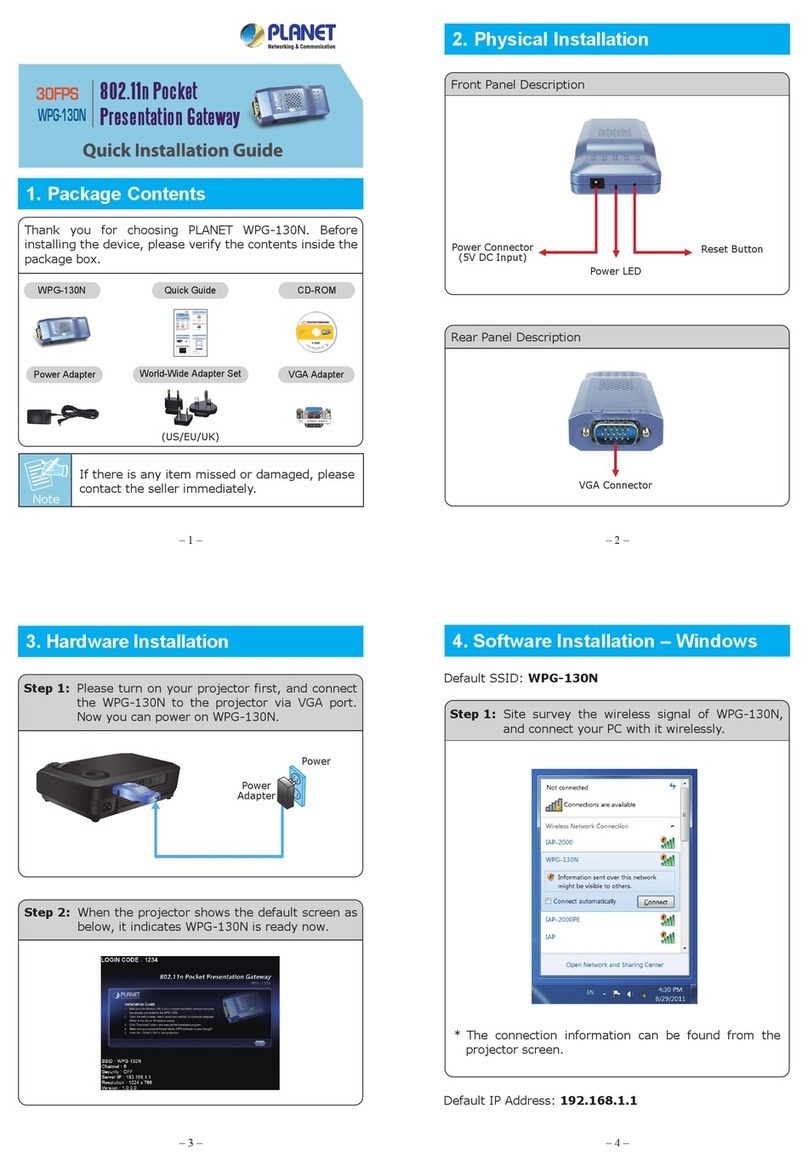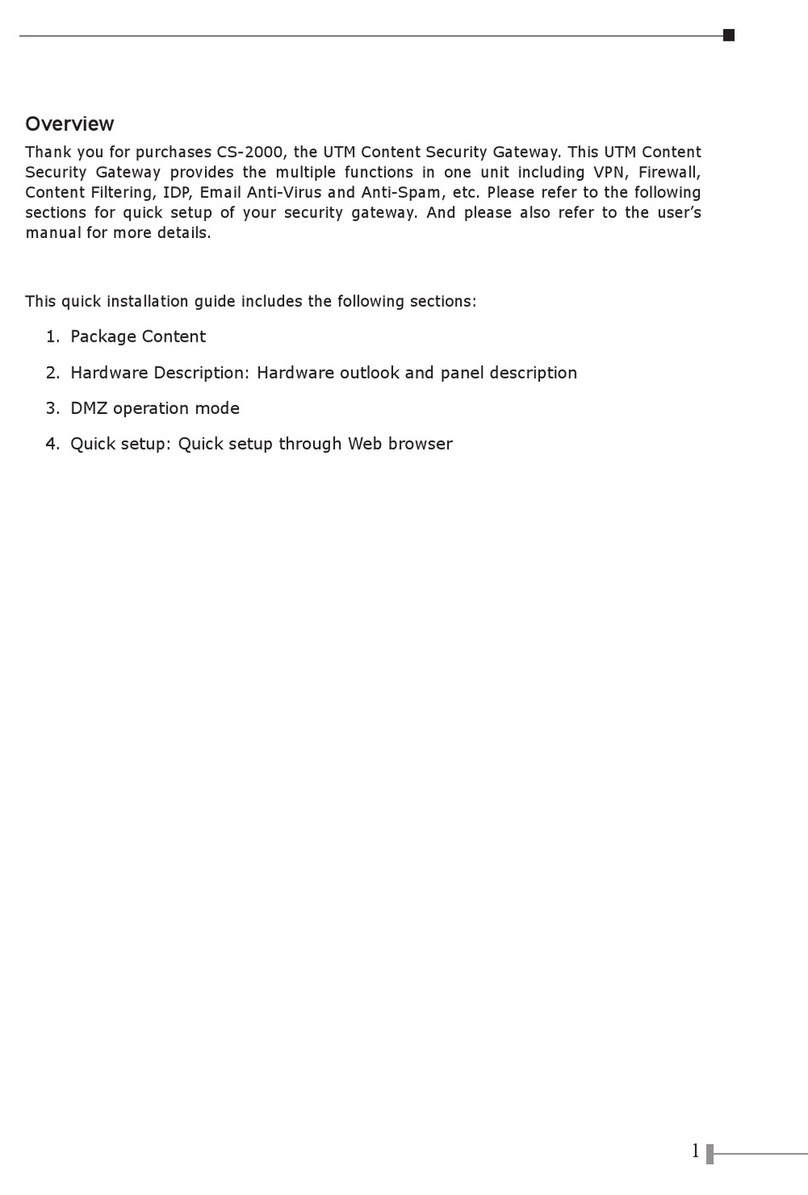User’s Manual of IMG-120T
-4-
TABLE OF CONTENTS
CHAPTER 1. INTRODUCTION..............................................................................................6
1.1 PACKAGE CONTENTS ....................................................................................................................6
1.2 HOW TO USE THIS MANUAL...........................................................................................................6
1.3 PRODUCT DESCRIPTION................................................................................................................7
1.4 APPLICATIONS ..............................................................................................................................9
1.5 PRODUCT FEATURES ..................................................................................................................10
1.6 PRODUCT SPECIFICATIONS..........................................................................................................11
CHAPTER 2. HARDWARE INSTALLATION.......................................................................13
2.1 HARDWARE DESCRIPTION ...........................................................................................................13
2.1.1 Product Layout............................................................................................................. 13
2.1.2 LED Indicators ............................................................................................................. 14
2.1.3 2-Contact Terminal Block Pin Define........................................................................... 15
2.1.4 5-Contact Terminal Block Pin Define........................................................................... 15
2.1.5 Hardware DIP Switch for Reset to Default...................................................................... 16
CHAPTER 3. INDUSTRIAL MODBUS GATEWAY MANAGEMENT ..................................17
3.1 OVERVIEW..................................................................................................................................17
3.2 REQUIREMENTS ..........................................................................................................................18
3.3 MANAGEMENT METHODS.............................................................................................................19
3.3.1 Web Management Interface ........................................................................................ 19
3.3.2 Login the Industrial Modbus Gateway Web Interface ................................................. 19
3.3.3 Remote IP-based Telnet Interface............................................................................... 21
3.3.4 Login the Industrial Modbus Gateway Telnet Interface............................................... 21
3.4 PLANET SMART DISCOVERY UTILITY..........................................................................................23
3.5 PLANET MODBUS GATEWAY UTILITY..........................................................................................25
3.5.1 Installing PLANET Modbus Gateway Utility ................................................................ 25
3.5.2 PLANET Modbus Gateway Utility Menu Bar............................................................... 29
3.5.3 PLANET Modbus Gateway Utility Shortcut Menu Bar ................................................ 34
3.5.4 PLANET Modbus Gateway Utility Device Function..................................................... 38
CHAPTER 4. WEB MANAGEMENT....................................................................................43
4.1 WEB MAIN PAGE.........................................................................................................................43
4.2 OVERVIEW..................................................................................................................................45
4.3 NETWORK SETTINGS...................................................................................................................46
4.4 SERIAL SETTINGS .......................................................................................................................48
4.4.1 COM Settings............................................................................................................... 48
4.4.2 COM Information.......................................................................................................... 49
4.5 MODBUS SETTINGS.....................................................................................................................51
4.5.1 Modbus Parameters..................................................................................................... 51