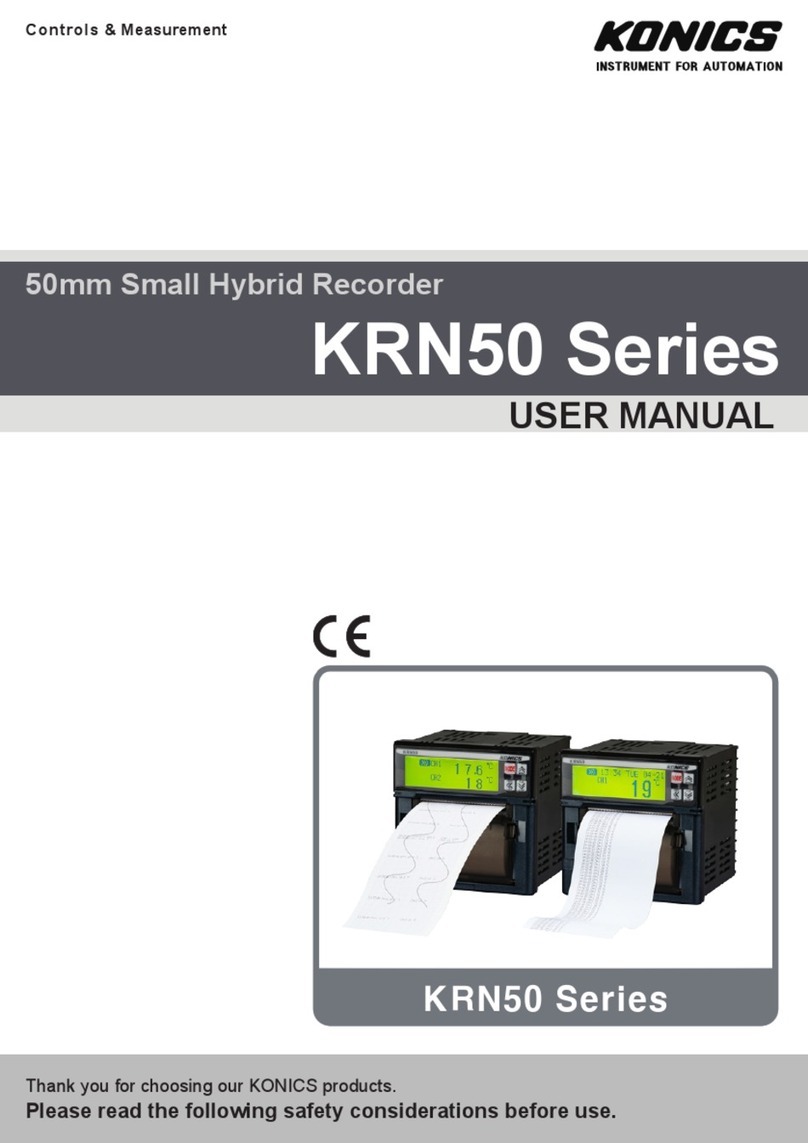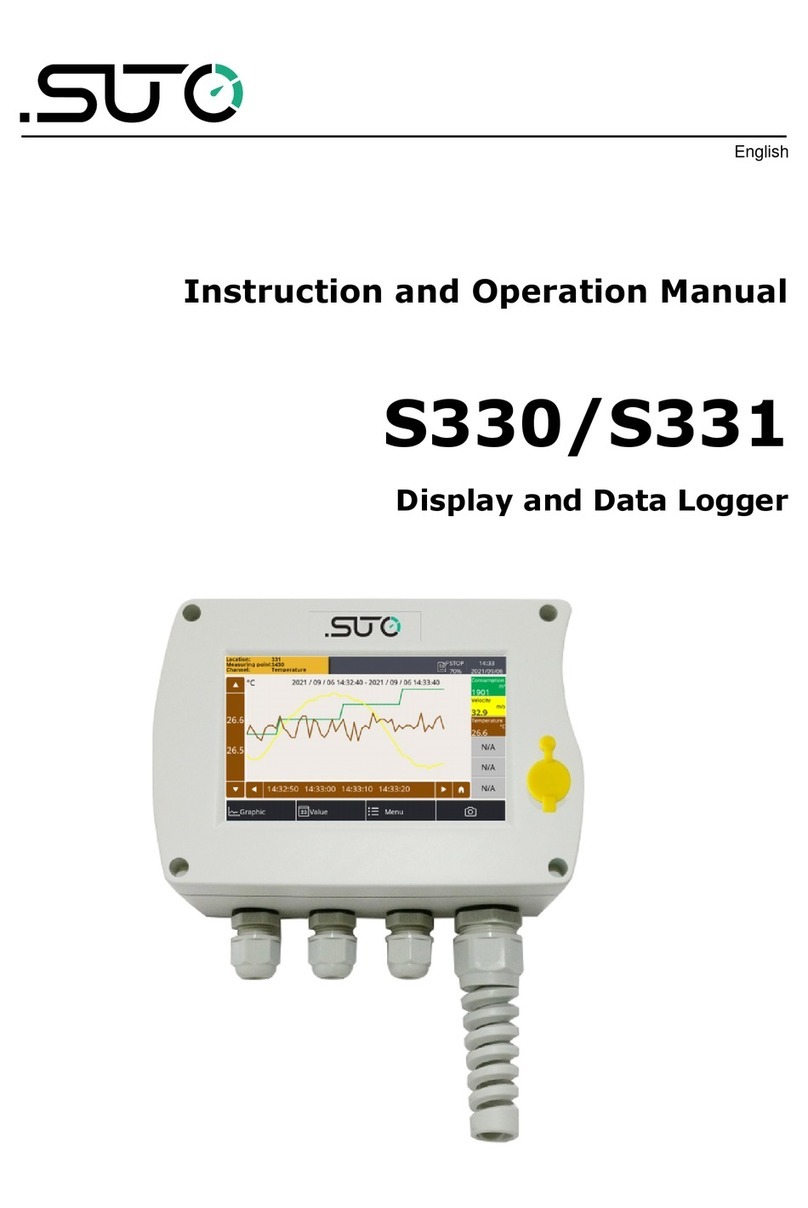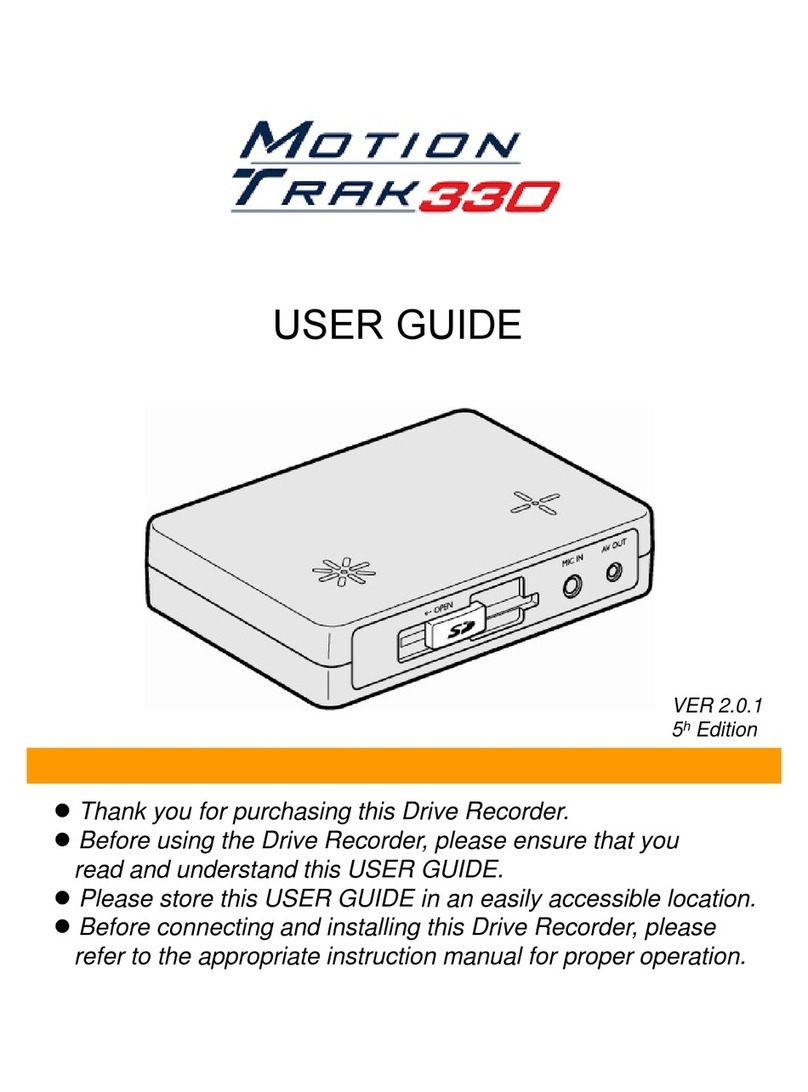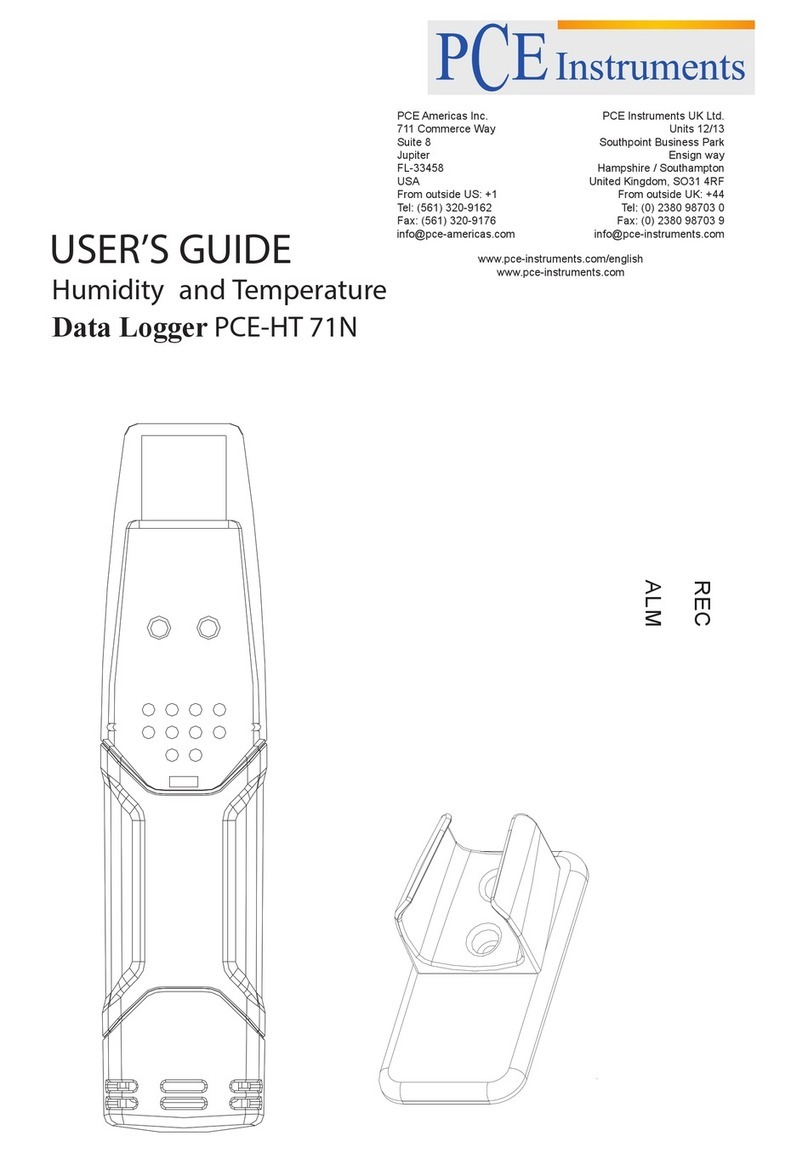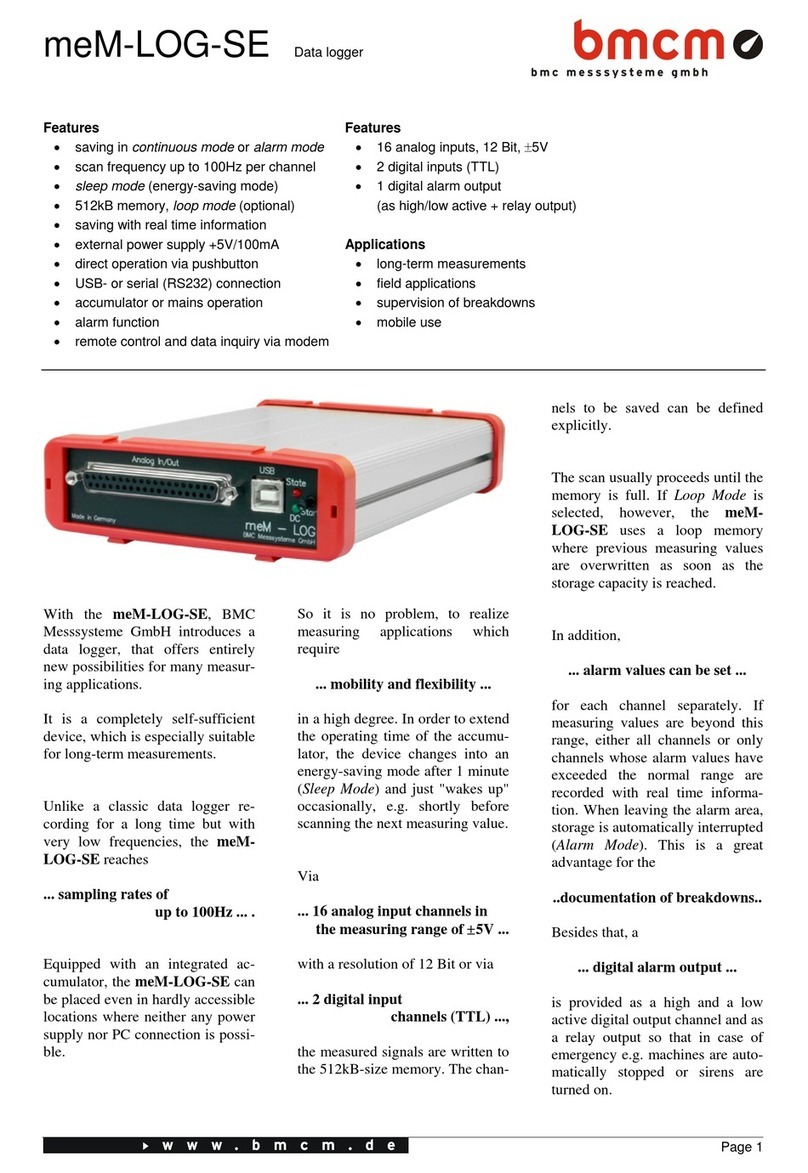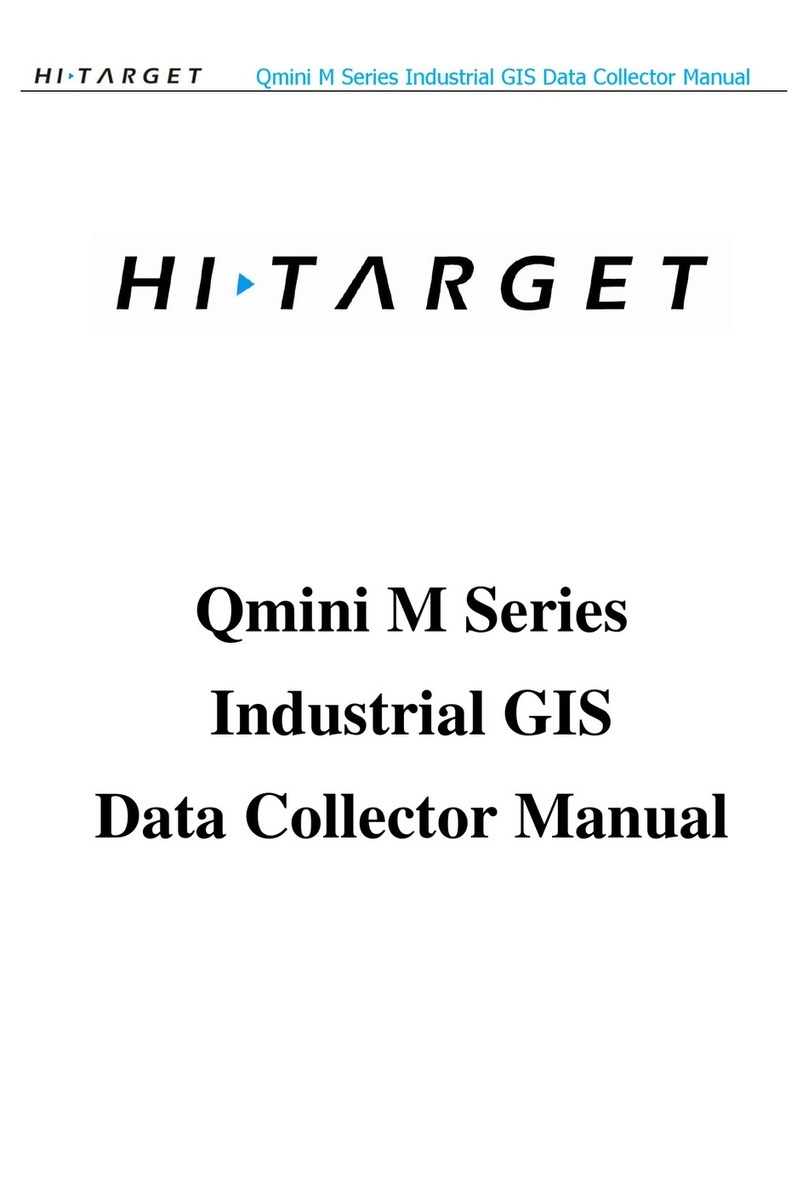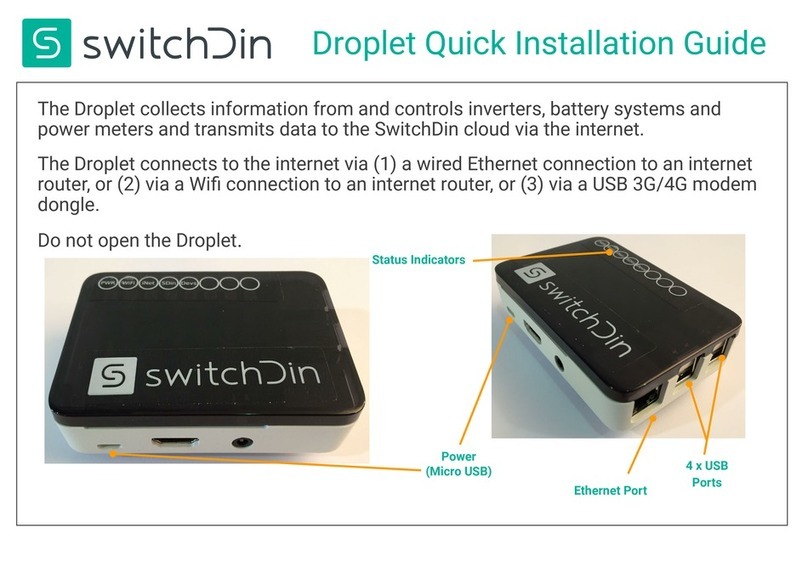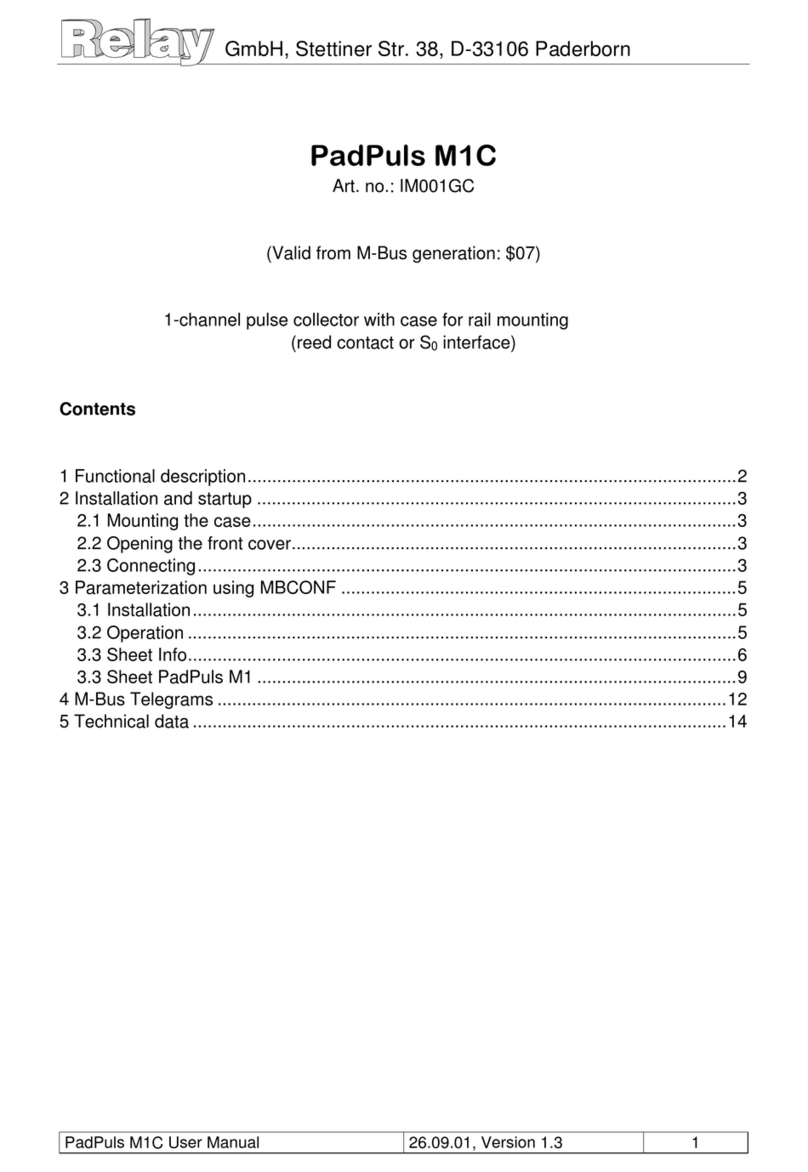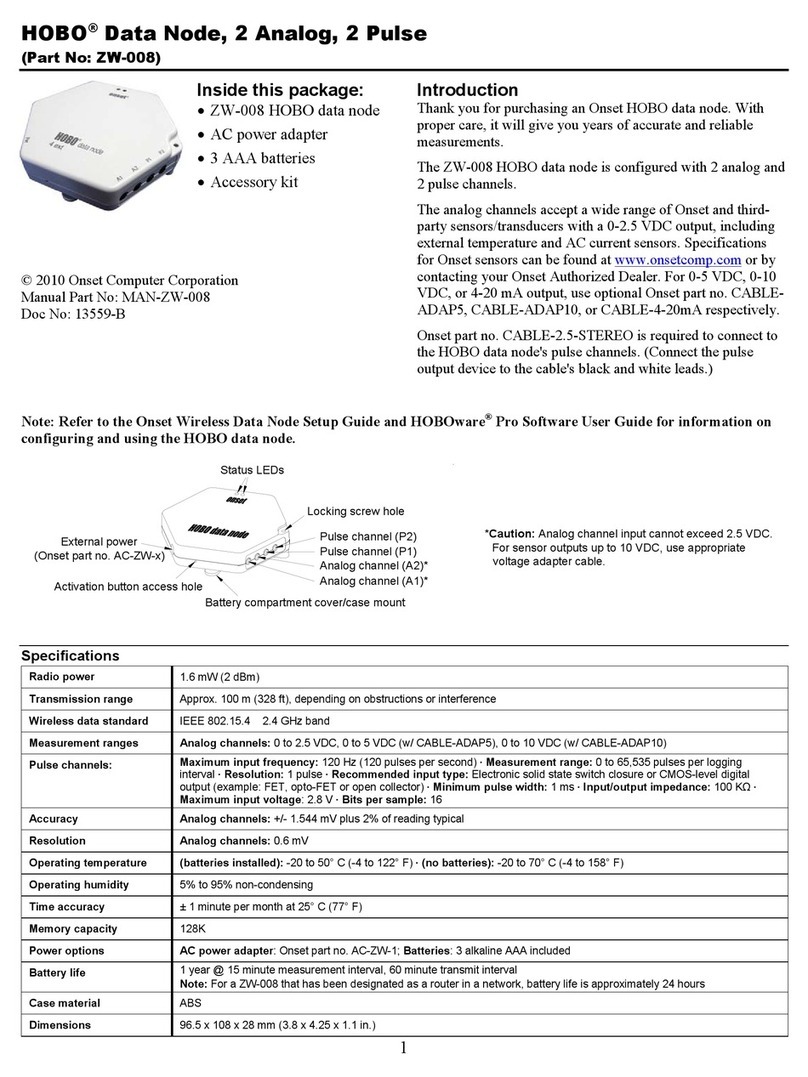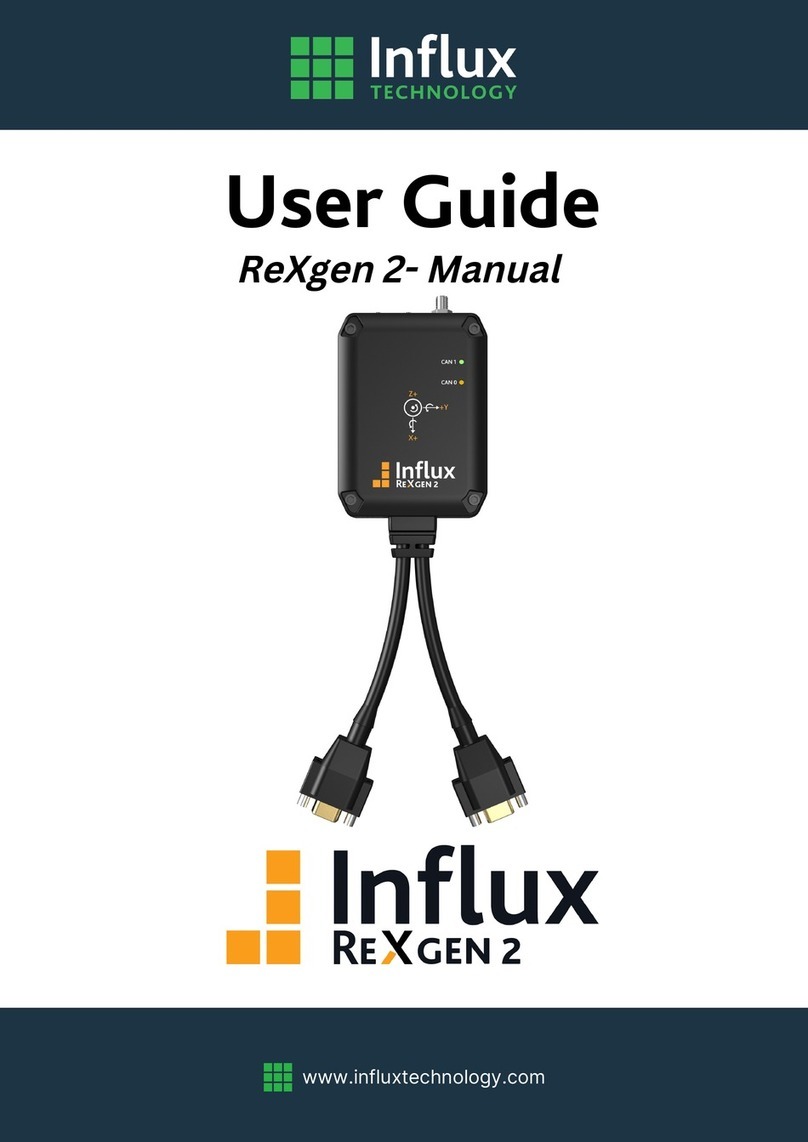NeoPhotonics 51 Series User manual

CAUTION: PLEASE READ CAREFULLY
Cleaning-Use standard fiber optic cleaning methods (e.g.GR-CORE-326). Clean all ferrules with an approved fiber optic lint free cloth (a slightly moistened lint free
cloth can be used with appropriate cleaning solution). Canned air can also be used to clean the ferrule. NOTE: Infiltration of liquids may cause damage to the
Series 500.
Battery Removal-Use a non-electrically conductive tool (e.g. fingernail) to remove the battery. Use of an electrically conductive tool (e.g. screw driver) to remove
the battery can short the battery terminals and cause permanent damage to the battery and the Series 500 device.
Laser Safety-Under no circumstances should you look into the input or output of the Series 500 when light (e.g. laser light) is propagatin g thru the device. The
laser radiation is not visible to the human eye, but it can seriously damage your eyesight.
Magnet Safety-The Series 500 contains high strength, rare-earth magnets which may damage sensitive equipment.
USB-Series 500 USB port is USB 2.0 (or earlier) compatible, connecting any non USB 2.0 (or earlier) compatible device will cause damage to Series 500 . USB cable
length is limited to a maximum of 5 meters.
Max Power-Do not operate Series 500 above the threshold power defined in the specification sheet. This will lead to damage of the Series 500, and will void
warranty.
www.neophotonics.com
Micro-USB Port for data logging and
control using EigenLight’s Series 500
communication software
NOTE: license required
Universal Bulkheads
(non-removable)
Universal Adaptor (FC,
SC, and LC Adapters)
This button allows the user to
select up to three different
calibrated wavelengths by
tapping the button for less than 1
second. Holding the button for
two seconds allows choice of fast
(0.1 second) or slow (0.8 second)
sampling rates
This button toggles the
monitor between relative
and absolute power
(dB/dBm) display modes
This button allows
toggling between
view orientations
LCD screen displays power
level; chosen wavelength;
sampling rate; low battery
indicator
Direction of light
propagation
Rear housing
includes built-In
stand for use in
different viewing
situations
Easy access battery
door for a single lithium
battery providing up to
3 years battery life in
slow mode
Permanent magnets for
mounting Series 500
Tamper-Evident Seal
Pure Photonics is the exclusive distributor for
Eigenlight products in the Americas. Please contact
us for sales and technical support.
Support@pure-photonics.com / +1 (510) 497 0815

Changing the Battery
1. To remove battery place Series 500 face down on a sturdy and clean surface.
2. Fully open the stand to 90 degrees and carefully remove all 4 screws on the
battery door using a No. 1 Phillips head screwdriver. Please note the orientation
of the stand and hinges. This will insure proper reassembly.
3. To remove stand and battery door, carefully lift the stand upward.
4. Use a non-electrically conductive tool (e.g. fingernail) to remove the battery.
Use of an electrically conductive tool (e.g. screw driver) to remove the battery
can short the battery terminals and cause permanent damage to the battery
and the Series 500 device.
5. Gently snap a new battery into the battery holder.
6. Place stand and battery door in proper orientation on the Series 500.
7. Using the No. 1 Phillips head screwdriver, screw in the 4 screws (by hand only)
until hinge and stand functions properly. Please note that over-tightening of
screws can cause damage to Series 500.
Specifications
Measuring Optical Power
1. Unscrew both universal adaptors from the Series 500, and carefully clean both internal ferrules .
2. To reassemble universal adaptors, align keyway of the universal adaptor to the universal bulkhead, then screw the universal adaptors back
on using your fingers (finger-tight).
3. If optional variable attenuator patchcord has been ordered, unpack patchcord and carefully clean ferrules.
4. Align keyway on patchcord to universal adaptor and carefully tighten (finger-tight).
1. NOTE: Mismatched internal ferrules will not give an accurate power reading. (e.g. PC to APC will increase insertion loss).
5. Connect Series 500 to your optical system.
1. NOTE: Direction of light propagation should match the arrow on the Series 500 device.
2. NOTE: If power into the Series 500 is above the threshold power, the Series 500 monitor will turn on automatically (if not the
screen will remain blank).
3. NOTE: The Series 500 is calibrated to the light exiting the internal ferrule on the output side of the device.
6. Using the selection buttons, you can select your display orientation, desired wavelength, sample rate, and measurement mode (please see
Figure A).
1. NOTE: Pressing and holding the dB/dBm (center) button for longer than 2 seconds will light up all LCD segments. Press and hold
the button for 2 seconds to return to normal operation.
Use Non-Conductive Tool
To Remove Battery By Lifting
Up On Battery Flange
Model 51x
High Sensitivity
Model 52x
Low Loss, High Power
Fiber Type
SMF SMF
Insertion Loss (dB)
1≤0.5 ≤0.2
Power Range (dBm)
-50 to +16 -40 to +26
Absolute Accuracy (dB)
2+/-0.2 +/-0.2
Directivity (dB)
3≥20 ≥20
Polarization Stability (dB)
≤0.2 ≤0.2
Power
1 Lithium Coin Cell (CR2477N), Micro USB
Battery Life
3 Years Typical (Slow Mode)
Display Resolution
0.1 dB
Display Refresh Rate
0.1 Sec/0.8 Sec (Fast/Slow Mode)
Output Interface
Micro USB (requires additional license)
Operating Temperature
0°C to +40°C
Storage Temperature
-10°C to +60°C
Size (Housing Only)
94.5 x 56.5 x 27 mm
Weight
100 grams
Housing Material
Lexan Body, Santoprene Bumpers
1. Excludes connector loss
2. Measured at the output and calibrated wavelengths
3. Measured at 1550 nm
www.neophotonics.com
Pure Photonics is the exclusive distributor for
Eigenlight products in the Americas. Please contact
us for sales and technical support.
Support@pure-photonics.com / +1 (510) 497 0815
This manual suits for next models
2