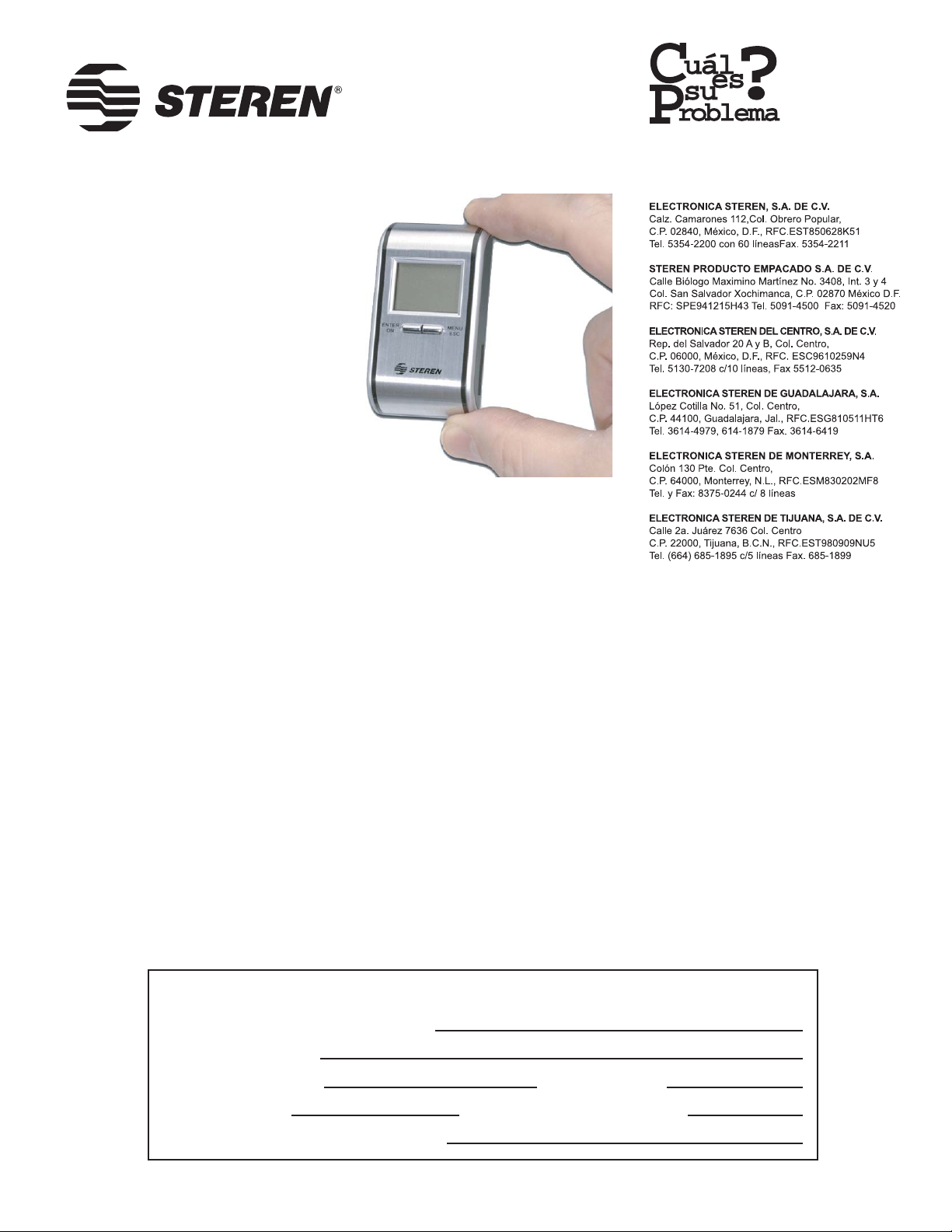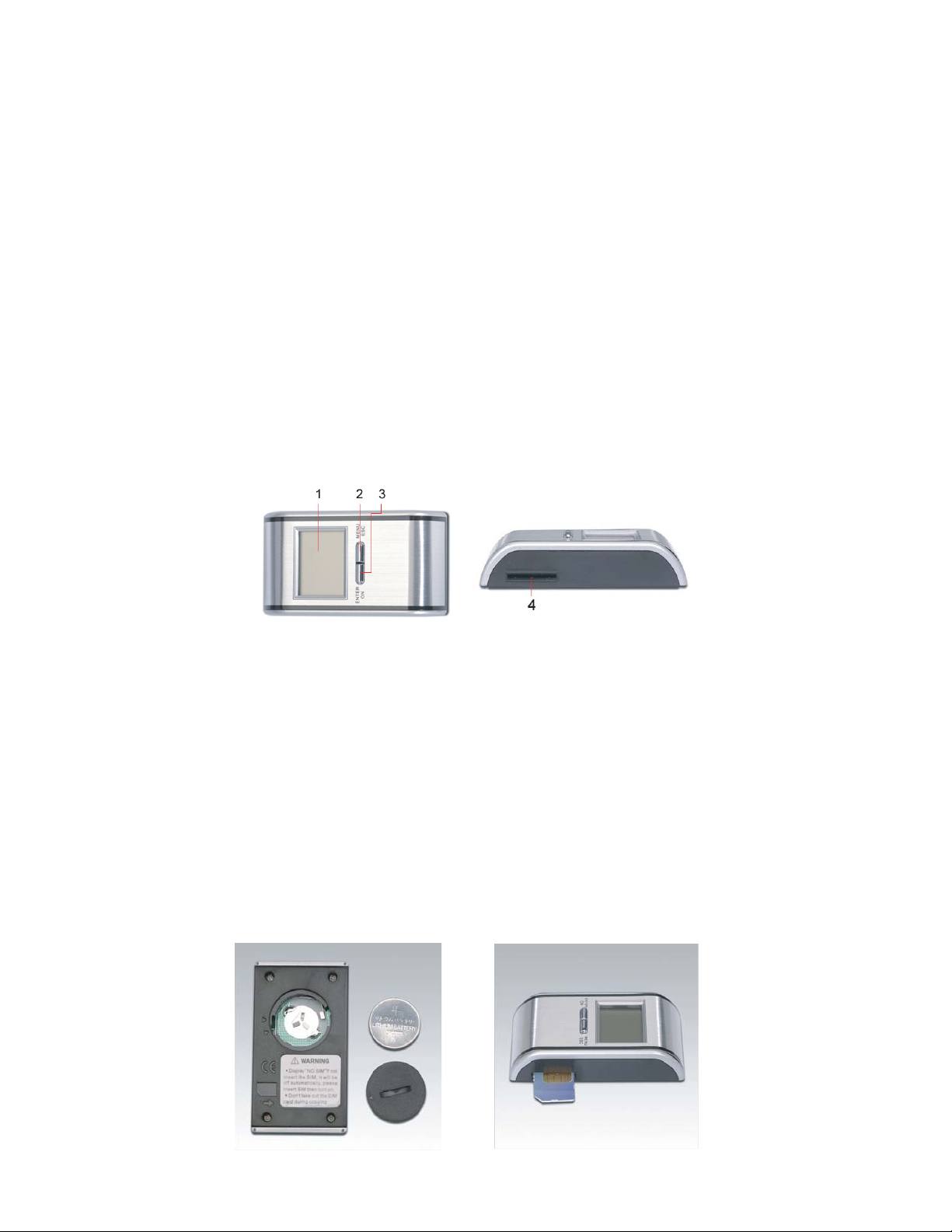Notas:
El sistema puede almacenar hasta 250 números telefónicos, en caso de
que rebase esa cantidad aparecerá en pantalla el mensaje Error F.
Si no inserta una tarjeta SIM o está dañada aparece en pantalla el
mensaje No SIM.
Si no realiza ninguna operación en 5 segundos, automáticamente regresa
al modo inicial Ready.
El equipo se apagará automáticamente después de 1 minuto si no realiza
ninguna operación o después de retirar la tarjeta SIM.
No retire la tarjeta SIM durante el proceso de respaldo, podría dañar la
tarjeta o los datos.
Si desea visualizar nuevamente el número de contactos almacenados en
su dispositivo, presione el botón de Menú hasta que en pantalla aparezca
el mensaje Complete y presione el botón de Encendido (2).
Copiar los datos almacenados a una tarjeta SIM (Restauración)
1.- Inserte una tarjeta SIM en blanco (Fig. 2).
2.- Presione el botón de Encendido (2) una vez. En pantalla se muestra el
mensaje Ready.
3.- Presione el botón de Menú (2) dos veces hasta que en pantalla
aparezca el mensaje Restore.
4.- Presione el botón de Menú una vez más, en pantalla aparece el
mensaje Ready Restore y le pregunta si desea rescribir la tarjeta SIM.
5.- Presione una vez más el botón de Entrada (2) para comenzar con el
proceso de copiado. En pantalla aparecen líneas rotando, lo que significa
que el respaldo está en proceso.
6.- Una vez que el proceso haya terminado satisfactoriamente, aparecerá
en pantalla Restore Ready Complete. En este momento puede retirar la
tarjeta SIM del equipo. Sus números telefónicos estarán almacenados en
el su nueva tarjeta SIM.
7.- En pantalla se muestra el número de teléfonos guardados en la tarjeta
SIM. Ejemplo: Si en pantalla aparece y desaparece el número 2, luego el
número 3, y finalmente el número 8, significa que almacenó 238 números
en la tarjeta SIM.
Notas:
Si inserta una tarjeta que contenga números telefónicos y realiza una
restauración, ésta será borrada completamente con la nueva información.
Asegúrese de insertar una tarjeta SIM en blanco antes de realizar una
restauración.
Si no inserta una tarjeta SIM o está dañada aparece en pantalla el
mensaje No SIM.
Si no realiza ninguna operación en 5 segundos, automáticamente regresa
al modo inicial Ready.
El equipo se apagará automáticamente después de 1 minuto si no realiza
ninguna operación o después de retirar la tarjeta SIM.
No retire la tarjeta SIM durante el proceso de restauración, podría dañar la
tarjeta o los datos.
LISTA DE ERRORES
ESPECIFICACIONES
Entrada: 3 V a través de una batería tipo CR2032
Dimensiones: 76 x 38 x 13mm
Peso: 29g
Nota:
El diseño del producto y las especificaciones pueden cambiar sin previo
aviso.
Notes:
The device can store up to 250 phone numbers, if the SIM card exceed
that quantity, on screen appears the message Error F.
If you don't insert any SIM card or the SIM card is damage, on screen
appears the message No SIM.
If you don't make any operation in 5 seconds, the system automatically
backs to Ready mode.
If you don't make any operations after 1 minute, the system automatically
power off.
Do not remove the SIM card during backup/restore process, may cause
damages on the card or the information.
If you want to visualize the number of stored phone records on the device
once again, press Menu button until the message Complete appears on
screen and then press On (2) button.
Restoring the stored data into a SIM Card
1.- Insert a blank SIM card on the device (Fig. 2).
2.- Press On (2) button once. On screen appears the message
Ready.
3.- Press Menu (2) twice until the message Restore appears on
screen.
4.- Press Menu button once again, on screen appears the message Ready
Restore and ask if you want to Rewrite the SIM.
5.- Press Enter (2) button to start the restore process. Then some
segments appears moving around the screen, it means that the backup
process begins.
6.- Once the process finished correctly, on screen appears the message
Restore Ready Complete. Now you can remove the SIM card from the
Backup Device, The phone numbers will be stored on the new SIM
card.
7.- On screen appears the number of stored phone records. Example: if
the number 2 appears on screen and disappears, then the number 3
appears for a few seconds, and finally the number 8 appears, it means
that the SIM card stored 238 phone numbers on it.
Notes:
If you insert a SIM card with phone number saved on it and you make a
restore, all the data will be deleted with the new information. Make sure to
insert a blank SIM Card before to make a restore process.
If you don't insert any SIM card or the SIM card is damage, on screen
appears the message No SIM.
If you don't make any operation in 5 seconds, the system automatically
backs to Ready mode.
If you don't make any operations after 1 minute, the system automatically
power off.
Do not remove the SIM card during backup/restore process, may cause
damages on the card or the information.
ERROR LIST
SPECIFICATIONS
Input: 3V through a battery type CR2032
Dimensions: 2,99 x 1,49 x 0,51in
Weight: 0,06 pounds
Note:
Product design and specifications are subject to change, without notice.
Error Significado / It means
Error A El número de contactos almacenados en el dispositivo es mayor a la capacidad de la tarjeta SIM
The number of records stored on the device is bigger than SIM card storage capacity
Error B La extensión del nombre en el dispositivo es mayor que la capacidad de la tarjeta SIM
The name length on the device is bigger than SIM card storage capacity
Error C Detecta el Error A y Error B al mismo tiempo
Detects Error A and Error B at the same time
Error F El número de contactos almacenados en la tarjeta SIIM es mayor a 250. No es posible realizar un respaldo
Phone records in SIM card is higher than 250. It is not possible to make a SIM backup
Error P Batería baja, el sistema se apagará automáticamente en 3 segundos
Low battery, the system turn off after 3 seconds, automatically