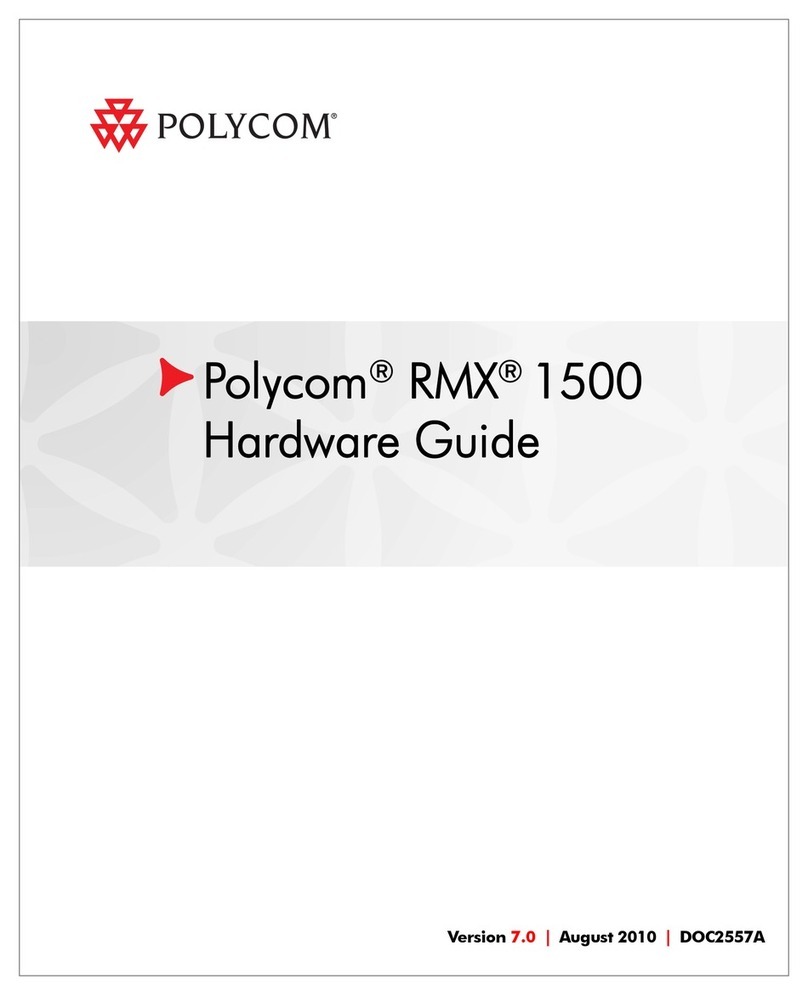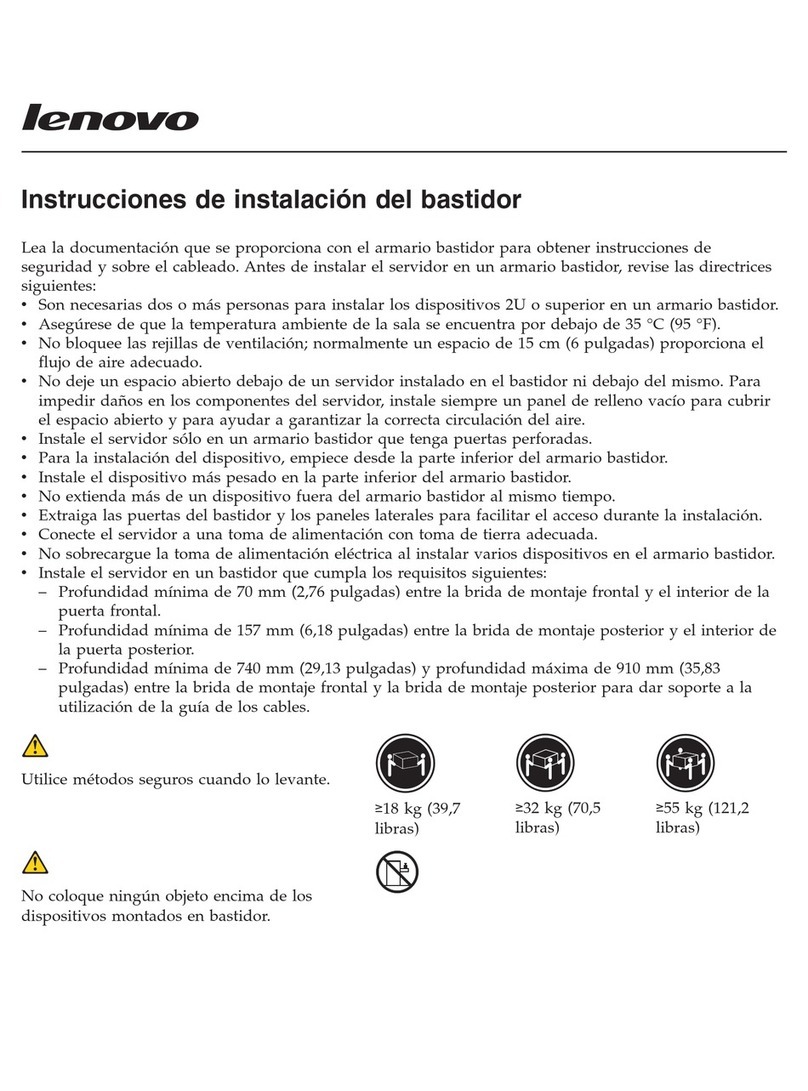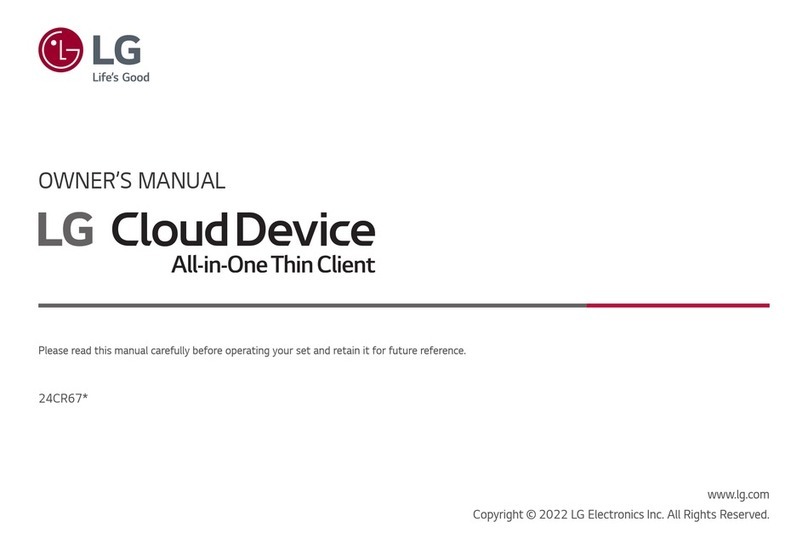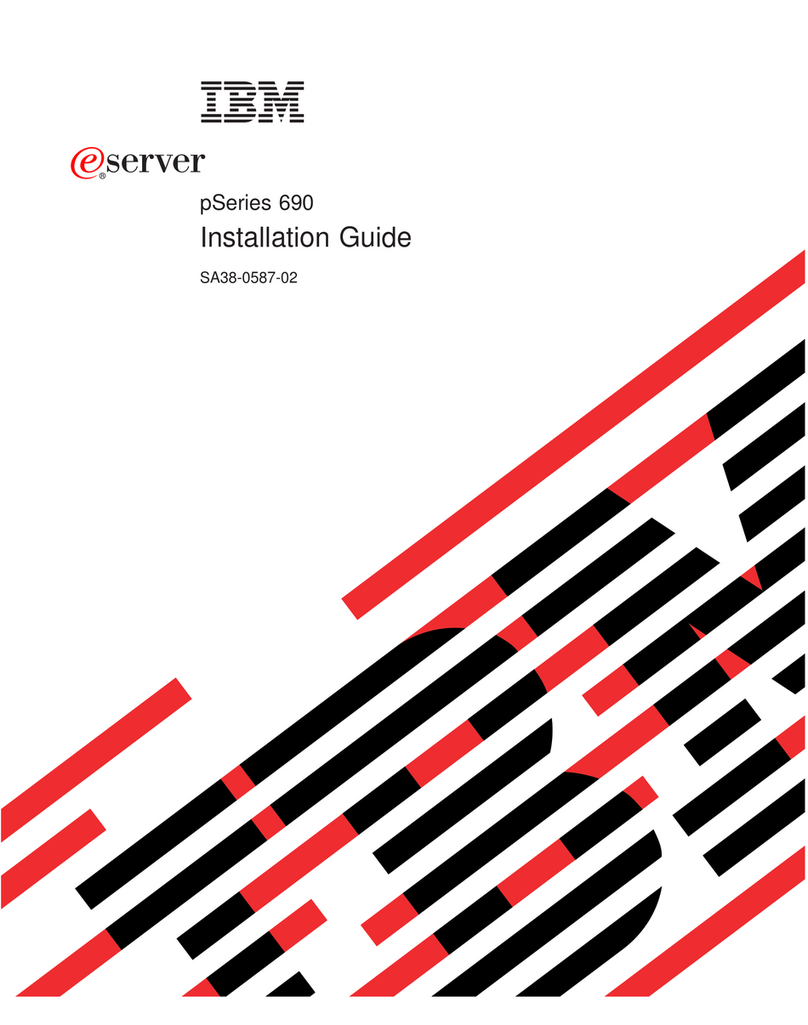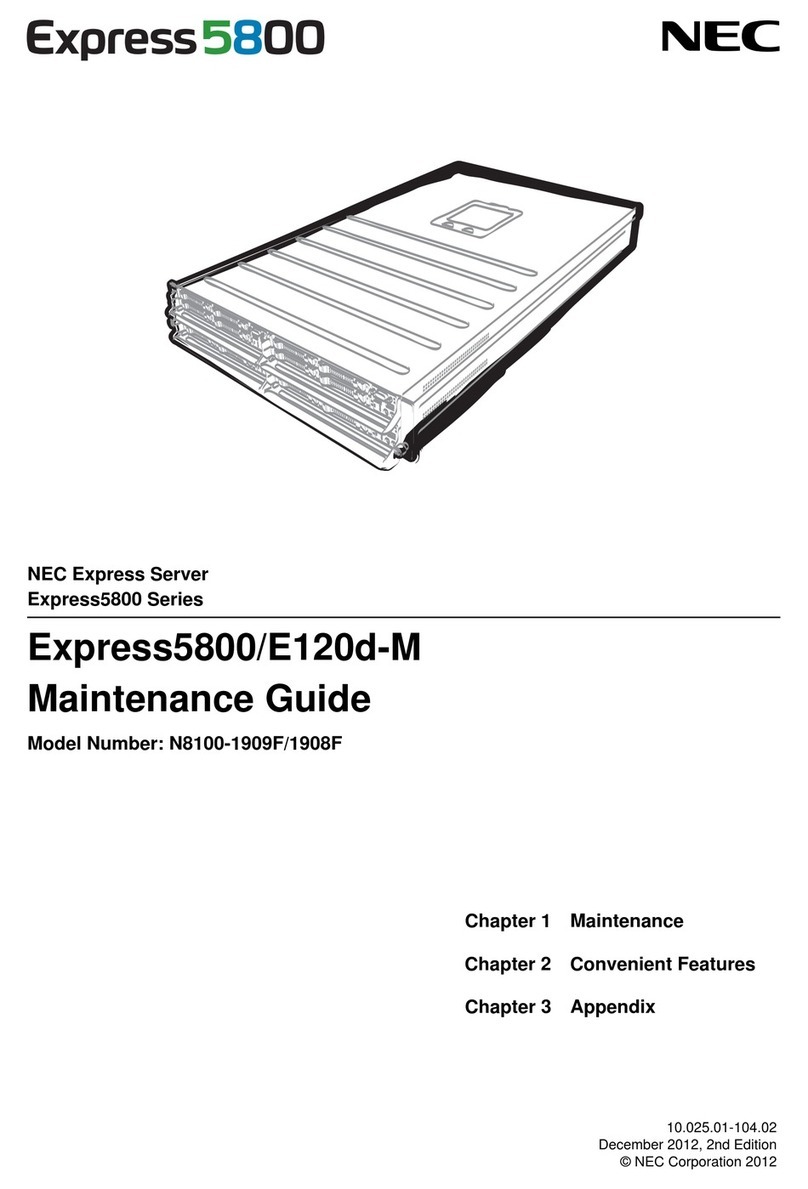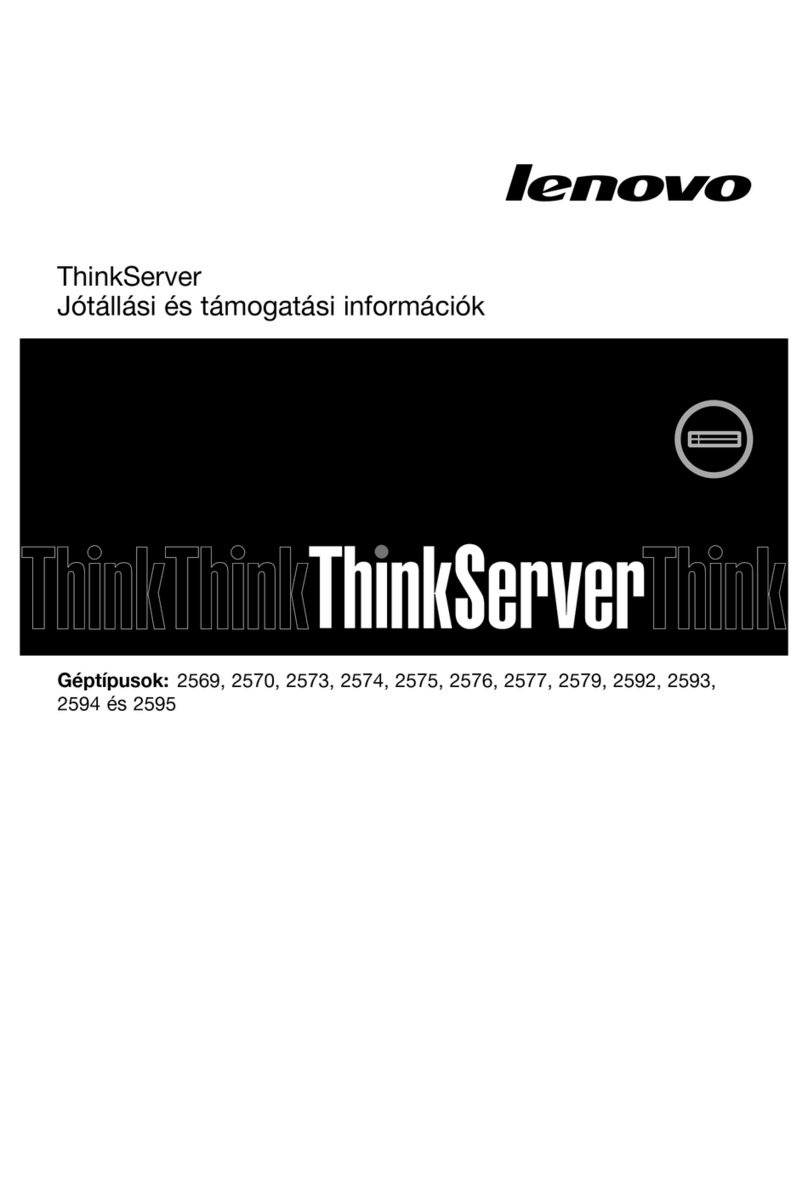Neousys Technology RGS-8805GC Series User manual

Table of Contents
Table of Contents
Table of Contents...................................................................................................................2
Legal Information...................................................................................................................5
Contact Information...............................................................................................................6
Declaration of Conformity.....................................................................................................6
Copyright Notice....................................................................................................................7
Safety Precautions.................................................................................................................8
Service and Maintenance ....................................................................................................10
Avertissement concernant les piles ...................................................................................10
Hot Surface Warning............................................................................................................11
Surface chaude ....................................................................................................................11
Battery Warning....................................................................................................................12
Entretien et réparation.........................................................................................................12
ESD Precautions..................................................................................................................13
Précautions nécessaires de décharge électrostatique (ESD)..........................................13
Restricted Access Location ................................................................................................14
Lieu d’accès restreint ..........................................................................................................14
About This Manual...............................................................................................................15
1Introduction
1.1 Product Specifications.............................................................................................17
1.1.1 RGS-8805GC Specifications.............................................................................17
1.2 RGS-8805GC Dimension..........................................................................................19
1.2.1 RGS-8805GC Front Panel View .......................................................................19
1.2.2 RGS-8805GC Rear Panel View........................................................................19
1.2.3 RGS-8805GC Top View....................................................................................20
1.2.4 RGS-8805GC Bottom View...............................................................................21
1.3 RGS-8805GC Dimensions with Wall Mount Bracket..............................................22
1.3.1 RGS-8805GC Front View with Wall Mount Bracket ..........................................22
1.3.2 RGS-8805GC Side View with Wall Mount Bracket............................................22
2System Overview
2.1 Packing List ..............................................................................................................23
2.1.1 RGS-8805GS Series Packing List ....................................................................23
2.2 Front Panel I/O..........................................................................................................24
2.2.1 Power Button ....................................................................................................25
2.2.2 COM2 Port........................................................................................................25
2.2.3 Status LEDs......................................................................................................26
2.2.4 COM1 Port........................................................................................................26
2.2.5 Reset Button.....................................................................................................27
2.2.6 VGA Port...........................................................................................................27
2.2.7 USB3.2 Gen 1 Port...........................................................................................28
2.2.8 10GbE Port.......................................................................................................28
2.2.9 Ethernet Port/ PoE+..........................................................................................29
2.2.10 DC Input............................................................................................................30
2.2.11 2.5” Easy-swappable Drive Trays .....................................................................30
2.3 Internal I/O Functions...............................................................................................31
2.3.1 CPU Socket ......................................................................................................31
2.3.2 DRAM Slots ......................................................................................................32
2.3.3 PCIe x16 Slot for Inference Accelerator Installation..........................................33
2.3.4 PCIe x8 Slot for Add-on Card Installation..........................................................34
2.3.5 2.5” Hard Drive Cage ........................................................................................35
2.3.6 M.2 3042/ 3052 B Key Slot with Dual SIM slots................................................36
2.3.7 mini-PCIe and SIM Slot.....................................................................................38
2.3.8 M.2 2280 (M Key) Slot for NVMe SSD..............................................................40
2.3.9 Ignition Rotary Switch.......................................................................................42

Table of Contents
3
3System Installation
3.1 Disassembling the System......................................................................................44
3.2 Installing Internal Components...............................................................................49
3.2.1 CPU Installation Procedure...............................................................................49
3.2.2 Registered DDR4 Module Installation...............................................................55
3.2.3 Inference Accelerator Installation......................................................................58
3.2.4 PCIe x16 Gen4 8-lanes Add-on Card Installation..............................................66
3.2.5 mini-PCIe Module, Mini-SIM (2FF) Card and Antenna Installation....................70
3.2.6 M.2 2242 B Key Module and Micro-SIM (3FF) Card Installation.......................73
3.2.7 M.2 2280 M Key NVMe SSD Installation ..........................................................76
3.2.8 HDD/ SSD Installation.......................................................................................78
3.2.9 Ethernet/ PoE+ Port Panel Screw Fix...............................................................80
3.3 Installing the System Enclosure .............................................................................81
3.4 Wall Mount Bracket Installation ..............................................................................86
3.5 Powering On the System.........................................................................................88
3.5.1 Powering On Using the Power Button...............................................................88
3.5.2 Powering On Using Wake-on-LAN....................................................................89
3.6 Ignition Power Control.............................................................................................91
3.6.1 Principles of Ignition Power Control..................................................................91
3.6.2 Additional Features of Ignition Power Control...................................................92
3.6.3 Wiring Ignition Signal........................................................................................93
3.6.4 Configure your Windows system.......................................................................94
3.6.5 Operation Modes of Ignition Power Control......................................................95
4System Configuration
4.1 BIOS Settings ...........................................................................................................97
4.1.1 COM Port Configuration....................................................................................98
4.1.2 COM Port High Speed Mode ............................................................................99
4.1.3 Fan Control Configuration...............................................................................100
4.1.4 TPM Availability...............................................................................................101
4.1.5 Auto Wake on S5............................................................................................102
4.1.6 Power On After Power Failure Option.............................................................103
4.1.7 Wake on LAN Option ......................................................................................104
4.1.8 Boot Menu ......................................................................................................105
4.1.9 Boot Type (Legacy/ UEFI)...............................................................................107
4.1.10 Position New Boot Device...............................................................................108
4.1.11 Watchdog Timer for Booting............................................................................109
4.1.12 Boot Device Type Order.................................................................................. 110
5OS Support and Driver Installation
5.1 Operating System Compatibility........................................................................... 111
5.2 Driver Installation...................................................................................................112
5.3 Driver Installation for Watchdog Timer Control................................................... 112
Appendix A Using WDT & DIO
WDT and DIO Library Installation .....................................................................................114
WDT Functions...................................................................................................................116
InitWDT................................................................................................................................116
SetWDT ...............................................................................................................................116
StartWDT .............................................................................................................................117
ResetWDT............................................................................................................................117
StopWDT .............................................................................................................................117
Appendix B PoE On/ Off Control
GetStatusPoEPort..............................................................................................................118
EnablePoEPort...................................................................................................................119

Legal Information
Legal Information
All Neousys Technology Inc. products shall be subject to the latest Standard
Warranty Policy
Neousys Technology Inc. may modify, update or upgrade the software, firmware or
any accompanying user documentation without any prior notice. Neousys
Technology Inc. will provide access to these new software, firmware or
documentation releases from download sections of our website or through our
service partners.
Before installing any software, applications or components provided by a third party,
customer should ensure that they are compatible and interoperable with Neousys
Technology Inc. product by checking in advance with Neousys Technology Inc..
Customer is solely responsible for ensuring the compatibility and interoperability of
the third party’s products. Customer is further solely responsible for ensuring its
systems, software, and data are adequately backed up as a precaution against
possible failures, alternation, or loss.
For questions in regards to hardware/ software compatibility, customers should
contact Neousys Technology Inc. sales representative or technical support.
To the extent permitted by applicable laws, Neousys Technology Inc. shall NOT be
responsible for any interoperability or compatibility issues that may arise when (1)
products, software, or options not certified and supported; (2) configurations not
certified and supported are used; (3) parts intended for one system is installed in
another system of different make or model.

Contact Information/ Declaration of Conformity
Contact Information
Headquarters
(Taipei, Taiwan)
Neousys Technology Inc.
15F, No.868-3, Zhongzheng Rd., Zhonghe Dist., New Taipei City, 23586, Taiwan
Tel: +886-2-2223-6182 Fax: +886-2-2223-6183 Email, Website
Americas
(Illinois, USA)
Neousys Technology America Inc.
3384 Commercial Avenue, Northbrook, IL 60062, USA
Tel: +1-847-656-3298Email, Website
China
Neousys Technology (China) Ltd.
Room 612, Building 32, Guiping Road 680, Shanghai
Tel: +86-2161155366Email, Website
Declaration of Conformity
FCC
This equipment has been tested and found to comply with the limits for a Class
A digital device, pursuant to part 15 of the FCC Rules. These limits are
designed to provide reasonable protection against harmful interference when
the equipment is operated in a commercial environment. This equipment
generates, uses, and can radiate radio frequency energy and, if not installed
and used in accordance with the instruction manual, may cause harmful
interference to radio communications. Operation of this equipment in a
residential area is likely to cause harmful interference in which case the user will
be required to correct the interference at own expense.
CE
The product(s) described in this manual complies with all applicable European
Union (CE) directives if it has a CE marking. For computer systems to remain
CE compliant, only CE-compliant parts may be used. Maintaining CE
compliance also requires proper cable and cabling techniques.

Copyright Notice
Copyright Notice
All rights reserved. This publication may not be reproduced, transmitted,
transcribed, stored in a retrieval system, or translated into any language or
computer language, in any form or by any means, electronic, mechanical,
magnetic, optical, chemical, manual or otherwise, without the prior written
consent of Neousys Technology, Inc.
Disclaimer
This manual is intended to be used as an informative guide only and is subject
to change without prior notice. It does not represent commitment from Neousys
Technology Inc. Neousys Technology Inc. shall not be liable for any direct,
indirect, special, incidental, or consequential damages arising from the use of
the product or documentation, nor for any infringement on third party rights.
Patents and
Trademarks
Neousys, the Neousys logo, Expansion Cassette, MezIOTM are registered
patents and trademarks of Neousys Technology, Inc.
Windows is a registered trademark of Microsoft Corporation.
Intel®, Core™are registered trademarks of Intel Corporation
NVIDIA®is a registered trademark of NVIDIA Corporation
All other names, brands, products or services are trademarks or registered
trademarks of their respective owners.

Safety Precautions
Safety Precautions
⚫Read these instructions carefully before you install, operate, or transport the
system.
⚫Install the system or DIN rail associated with, at a sturdy location
⚫Install the power socket outlet near the system where it is easily accessible
⚫Secure each system module(s) using its retaining screws
⚫Place power cords and other connection cables away from foot traffic. Do not
place items over power cords and make sure they do not rest against data
cables
⚫Shutdown, disconnect all cables from the system and ground yourself before
touching internal modules
⚫Ensure that the correct power range is being used before powering the device
⚫Should a module fail, arrange for a replacement as soon as possible to
minimize down-time
⚫By means of a power cord connected to a socket-outlet with earthing
connection
⚫If the system is not going to be used for a long time, disconnect it from mains
(power socket) to avoid transient over-voltage

Mesures de sécurité
Mesures de sécurité
Lire attentivement ces directives avant d’installer, d’utiliser ou de transporter le système.
Installer le système ou la barrette DIN qui lui est associée, à un endroit solide
Installer la prise de courant près du système et pour qu’elle soit facilement accessible
Fixer chaque module du système à l'aide de ses vis de fixation
Éloigner de la circulation piétonne les cordons d'alimentation et autres câbles de
connexion. Ne jamais placer d’objets sur les cordons d’alimentation et s’assurer qu’ils ne
reposent pas contre les câbles de données
Avant de toucher les modules internes, arrêter, débrancher tous les câbles du système et
raccordez-vous à la terre
S’assurer que la bonne plage de puissance est utilisée avant d'alimenter l'appareil
Prévoir un remplacement dès que possible en cas de défaillance d'un module, afin de
minimiser les temps d'arrêt
Au moyen d'un cordon d'alimentation branché à une prise de courant avec mise à la terre
(MALT)
Si le système ne sera pas être utilisé pendant une période prolongée, le débrancher du
réseau (prise de courant) pour éviter une surtension transitoire

Service and Maintenance/ Avertissement concernant les piles
Service and Maintenance
⚫ONLY qualified personnel should service the system
⚫Shutdown the system, disconnect the power cord and all other connections
before servicing the system
⚫When replacing/ installing additional components (expansion card, memory
module, etc.), insert them as gently as possible while assuring proper
connector engagement
Avertissement concernant les
piles
⚫Les piles risquent d'exploser si elles sont mal installées.
⚫Ne jamais essayer de recharger, d'ouvrir de force ou de chauffer les piles.
⚫Remplacer les piles uniquement avec le même type ou l’équivalent
recommandé par le fabricant.

Hot Surface Warning/ Surface chaude
11
Hot Surface Warning
HOT SURFACE. DO NOT
TOUCH. "ATTENTION: Surface chaude. Ne
pas toucher."
WARNING!
Components/ parts inside the
equipment may be hot to touch!
Please wait one-half hour after
switching off before handling parts.
Surface chaude
AVERTISSEMENT : SURFACE CHAUDE. NE PAS TOUCHER.
Les composants et pièces à l’intérieur de l’équipement peuvent être chauds au
toucher. Après l’arrêt, attendre au moins 30 minutes pour que le système refroidisse
avant d’effectuer l’entretien.
⚫Respecter les règles de sécurité et d’entretien mentionnées au début du guide
d’utilisation!

Battery Warning/ Entretien et réparation
Battery Warning
⚫Batteries are at risk of exploding if incorrectly
installed
⚫Do not attempt to recharge, force open, or heat the
battery
⚫Replace the battery only with the same or equivalent
type recommended by the manufacturer
Entretien et réparation
⚫La réparation du système ne peut être effectuée que par du personnel qualifié
⚫Avant de réparer le système, arrêter le système, débrancher le cordon
d'alimentation et toutes les autres connexions
⚫Lors du remplacement ou de l'installation de composants supplémentaires
(carte d'extension, module de mémoire, etc.), les insérer le plus doucement
possible tout en s’assurant que les connecteurs sont bien engagés jusqu’au
bout

ESD Precautions/ Entretien et réparation
ESD Precautions
⚫Handle add-on module, motherboard by their retention screws or the module’s
frame/ heat sink. Avoid touching the PCB circuit board or add-on module
connector pins
⚫Use a grounded wrist strap and an anti-static work pad to discharge static
electricity when installing or maintaining the system
⚫Avoid dust, debris, carpets, plastic, vinyl and styrofoam in your work area.
⚫Do not remove any module or component from its anti-static bag before
installation
Précautions nécessaires de
décharge électrostatique
(ESD)
Tenir le module complémentaire et la carte mère par leurs vis de rétention ou le
châssis/dissipateur de chaleur du module. Éviter de toucher la carte de circuit
imprimé ou les broches du connecteur du module complémentaire
Afin de décharger l'électricité statique, utiliser une dragonne mise à la terre et
un tapis de travail antistatique lors de l'installation ou de l'entretien du système
Éviter la poussière, les débris, les tapis, le plastique, le vinyle et la mousse de
polystyrène dans votre zone de travail.
Ne retirer aucun module ou composant de son sac antistatique avant
l'installation

Restricted Access Location/ Lieu d’accès restreint
Restricted Access Location
The controller is intended for installation only in certain environments where both of
the following conditions apply:
⚫Access can only be gained by QUALIFIED SERVICE PERSONNEL who have
been instructed on the reasons for restrictions applied to the location and any
precautions that shall be taken
⚫Access is through the use of a TOOL, lock and key, or other means of security,
and is controlled by the authority responsible for the location
Lieu d’accès restreint
Le contrôleur doit être installé uniquement dans les environnements où les deux
conditions suivantes sont présentes :
⚫Le lieu ne peut être accédé que par du PERSONNEL TECHNIQUE QUALIFIÉ
informé des raisons des restrictions appliquées à l'emplacement et des
précautions à prendre
⚫L'accès est contrôlé par l'autorité responsable de l'emplacement et se fait au
moyen d'un OUTIL, d'une serrure et d'une clé ou d'autres moyens de sécurité

About This Manual
About This Manual
This manual introduces RGS-8805GC series featuringAMD EPYC Milan server
processor up to 64-core/ 128-thread and up to 512GB of registered memory support.
The system also supports an NVIDIARTX A6000/ A4500 inference accelerator for AI
computation capability. This manual introduces and demonstrates the system’s
installation procedures.
Revision History
Version
Date
Description
1.0
Aug. 2023
Initial release

RSG-8805GC Series
16
1 Introduction
RGS-8805GC is a rugged HPC server powered by the AMD EPYC™7003 series
"MILAN" processor with up to 64-core/ 128-thread unparalleled computing power and
512GB memory capacity. Utilizing a unique partitioned enclosure design, it provides a
highly effective airflow for CPU and other components to guarantee a reliable -25°C to
60°C operation for field deployment.
To fuel versatile advanced edge AI applications, RGS-8805GC can host one high-end
NVIDIA® RTX A6000 or A4500 GPU which provides up to 38.7 TFLOPS FP32 or 309.7
TFLOPS tensor performance. It comes with a unique enclosure design that creates a
sealed tunnel to efficiently dissipate the heat generated from the RTX GPU.
RGS-8805GC offers an exceptional balance of CPU and GPU for modern edge AI
applications, such as autonomous driving, DL-based vision inspection, and intelligent
video analytics.
RGS-8805GC has two 10G Ethernet ports for high-speed data transmission that are
backward compatible with 5GBASE-T and 2.5GBASE-T to work with NBASE-T industrial
cameras. It also has four Gigabit PoE+ and four USB 3.1 Gen1 ports for connecting
additional devices, and four easy-swappable 2.5" HDD trays for data storage. The
system provides two x16 PCIe slots for installing additional I/O cards such as frame
grabber or GMSL image capture cards. As one of few HPC servers that accept
wide-range DC input, it can adapt to versatile deployment environments.
RGS-8805GC addresses the challenge of deploying a CPU/ GPU server to the field,
where installation space, operating temperature, and power supply are some of the most
commonly faced issues. A rugged HPC system that can be installed outside of an
air-conditioned environment and capable of operating in harsh environments opens the
door to new AI-assisted edge computing for more advanced telecom infrastructure,
factory automation, ADAS, and V2X applications.

RSG-8805GC Series
17
1.1 Product Specifications
1.1.1 RGS-8805GC Specifications
System Core
Processor
AMD® EPYC™7003 "Milan" series server CPU, up to 64 cores/ 128 threads
Graphics
Integrated ASPEEDAST2500 BMC graphics supporting 1920x1200 resolution
Memory
4x RDIMM/ LRDIMM slots, supporting up to 512GB DDR4-3200
TPM
Supports TPM 2.0
I/O Interface
10G Ethernet
2x 10GBASE-T ports by Intel® X550-AT2, supporting NBASE-T (5G/ 2.5G)
Ethernet port
4x GbE ports by Intel® I350-AM4
PoE+
IEEE 802.3at PoE+ PSE capability on the four GbE ports
Video Port
1x VGA port via ASPEED AST2500 BMC
USB
4x USB 3.1 Gen1 (5Gbps) ports
Serial Port
2x software-programmable RS-232/ 422/ 485 ports
Storage Interface
SATA
4x easy-swappable HDD trays for 2.5” HDD/ SSD installation (up to 7mm
thickness)
M.2
1x M.2 2280 M key NVMe socket (PCIe Gen4 x4) for NVMe SSD
Expansion Bus
PCI Express
1x PCIe x16 slot@Gen4, 16-lanes for RTXA6000/ A4500 installation
2x PCIe x16 slots@ Gen4, 8-lanes
Mini PCI-E
2x full-size mini PCI Express socket with USIM support
M.2
1x M.2 3042/ 3052 B key socket with dual micro-SIM sockets for 4G/ 5G
module
Power Supply
DC Input
2x 4-pin 7.62mm pitch pluggable terminal pluggable terminal block for 8~48V
DC and ignition control input
Maximum
Power
Consumption
Windows idle consumption withAMD EPYC 7543P:
Input (V)
12V
24V
35V
48V
Output (W)
66.72W
70.32W
76.3W
79.68W
Burn-in test (CPU/ 2D/ 3D/ RAM) with AMD EPYC 7543P
Input (V)
12V
24V
35V
48V
Output (W)
297.96W
278.16W
294.7W
279.84W

RSG-8805GC Series
18
*The CPU and GPU loading tests are applied using Passmark® BurnInTest 9.1 with a
225W CPU. Operating temperature degrades with higher CPU TDP. For detailed testing
criteria, please contact Neousys Technology
** For sub-zero operating temperature, a wide temperature HDD or Solid State Disk
(SSD) is required.
Mechanical
Dimension
444.4 mm (W) x 350 mm (D) x 88.1 mm (H)
Weight
8.6Kg (including CPU & RDIMM)
Mounting
Wall-mount with damping brackets (standard)
Rack-mount (optional)
Environmental
Operating
Temperature
-25°C to 60°C with 100% CPU/ GPU loading */ **
Storage
Temperature
-40°C to 85°C
Humidity
10% to 90% , non-condensing
Vibration
Operating, MIL-STD-810G, Method 514.6, Category 4
Shock
Operating, MIL-STD-810G, Method 516.6, Procedure I, Table 516.6-II
EMC
CE/ FCC Class A, according to EN 55032 & EN 55035

RSG-8805GC Series
19
1.2 RGS-8805GC Dimension
NOTE
All measurements are in millimeters (mm).
1.2.1 RGS-8805GC Front Panel View
1.2.2 RGS-8805GC Rear Panel View

RSG-8805GC Series
20
1.2.3 RGS-8805GC Top View
Table of contents
Popular Server manuals by other brands
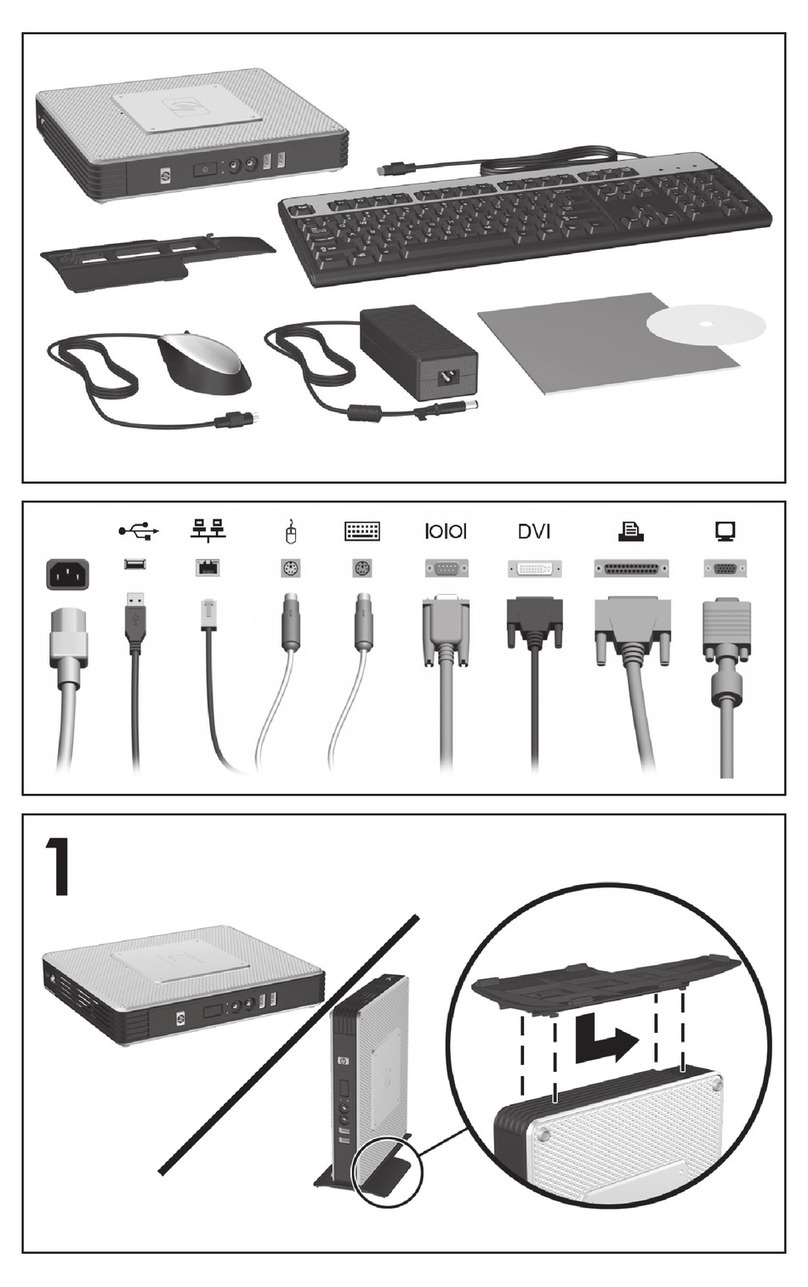
HP
HP Compaq t5730 Quick setup and getting started guide

B&B
B&B VESR901 user manual
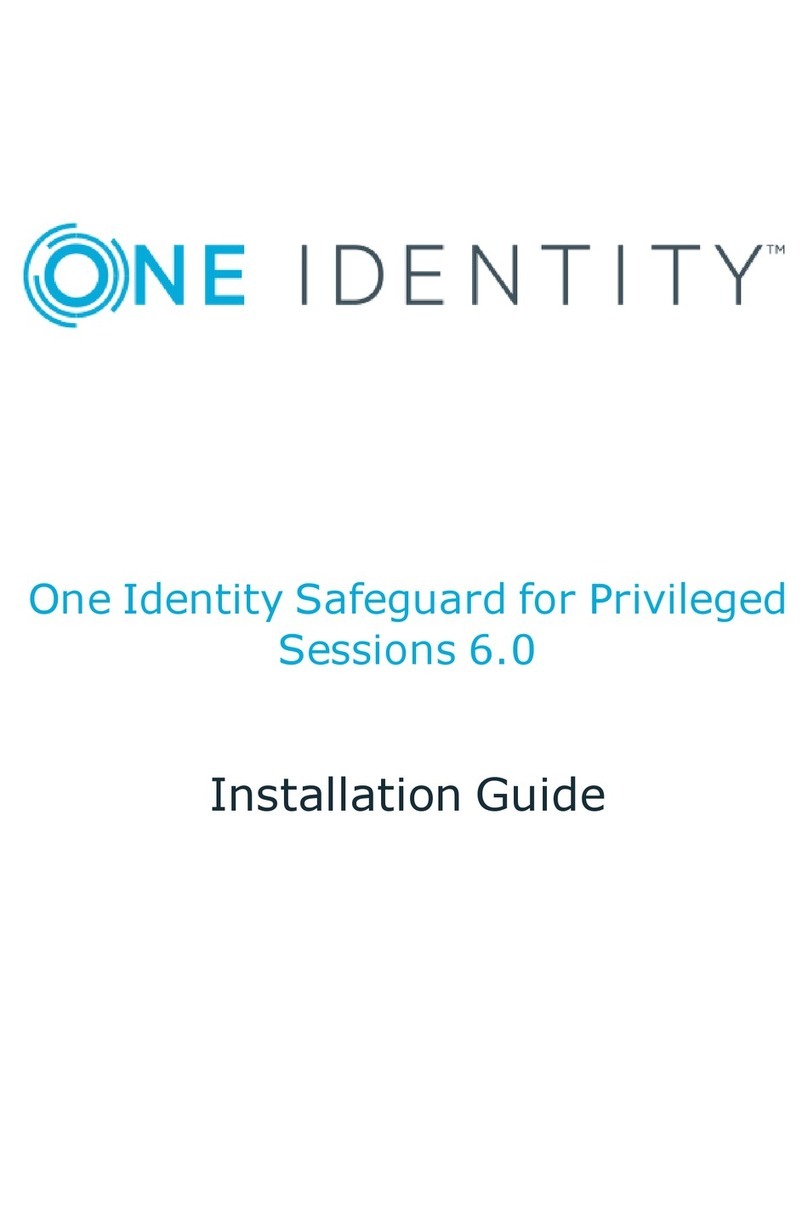
One Identity
One Identity Safeguard for PrivilegedSessions 6.0 installation guide

Asus
Asus RS700A-E9-RS12 user guide
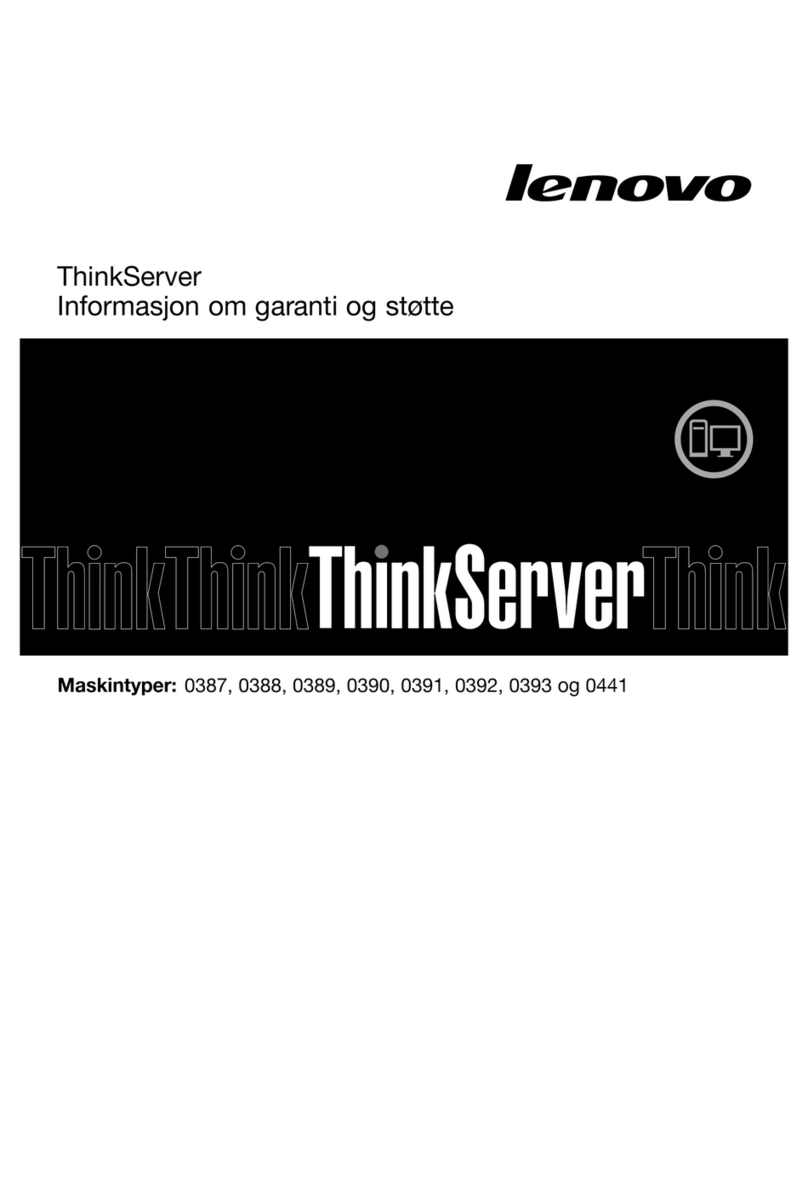
Lenovo
Lenovo ThinkServer TS430 warranty and support information

Avid Technology
Avid Technology AS3000 Setup guide