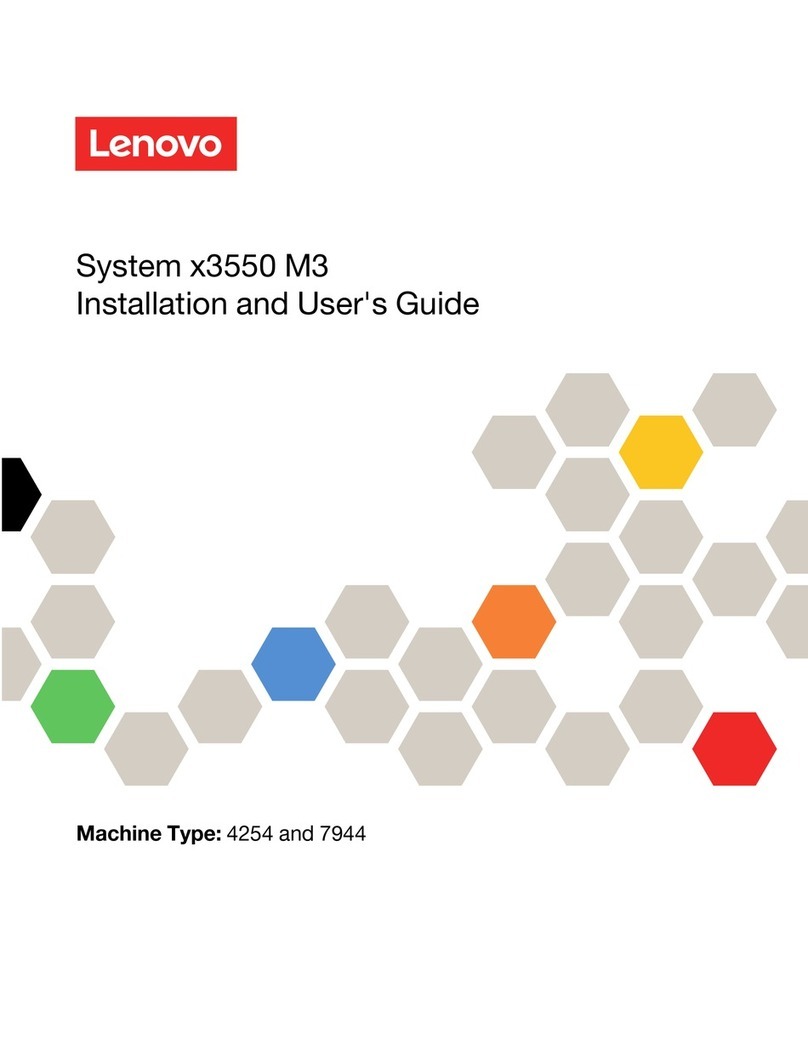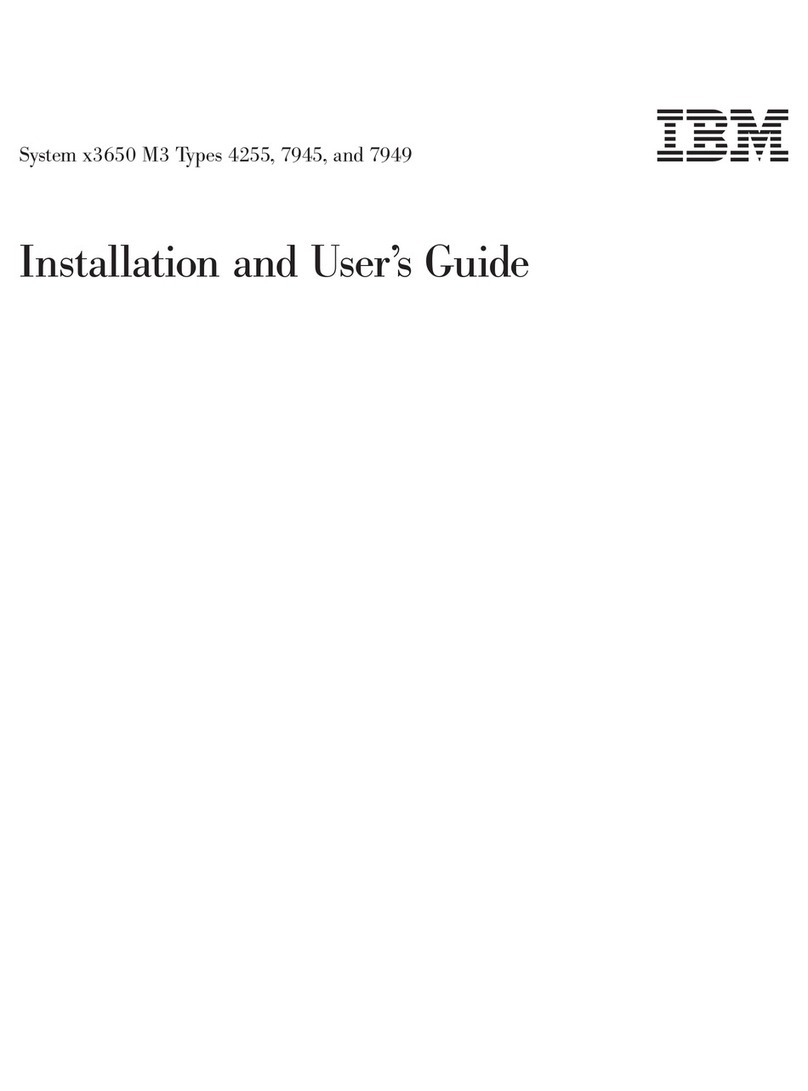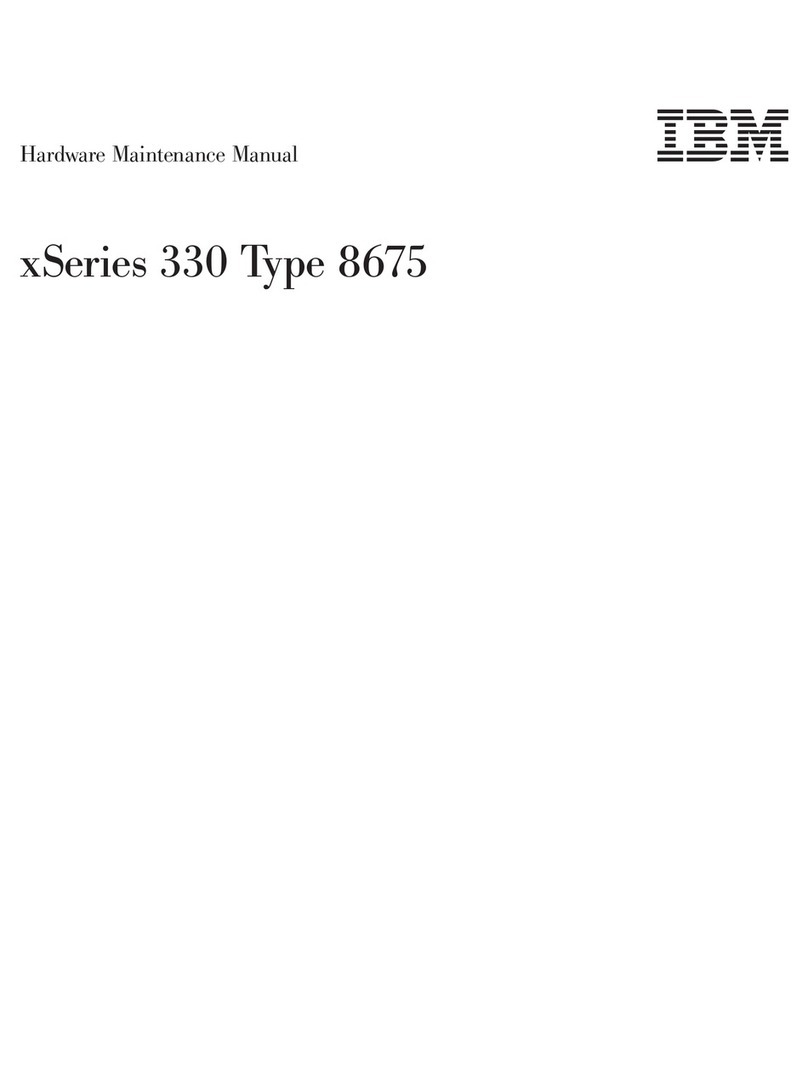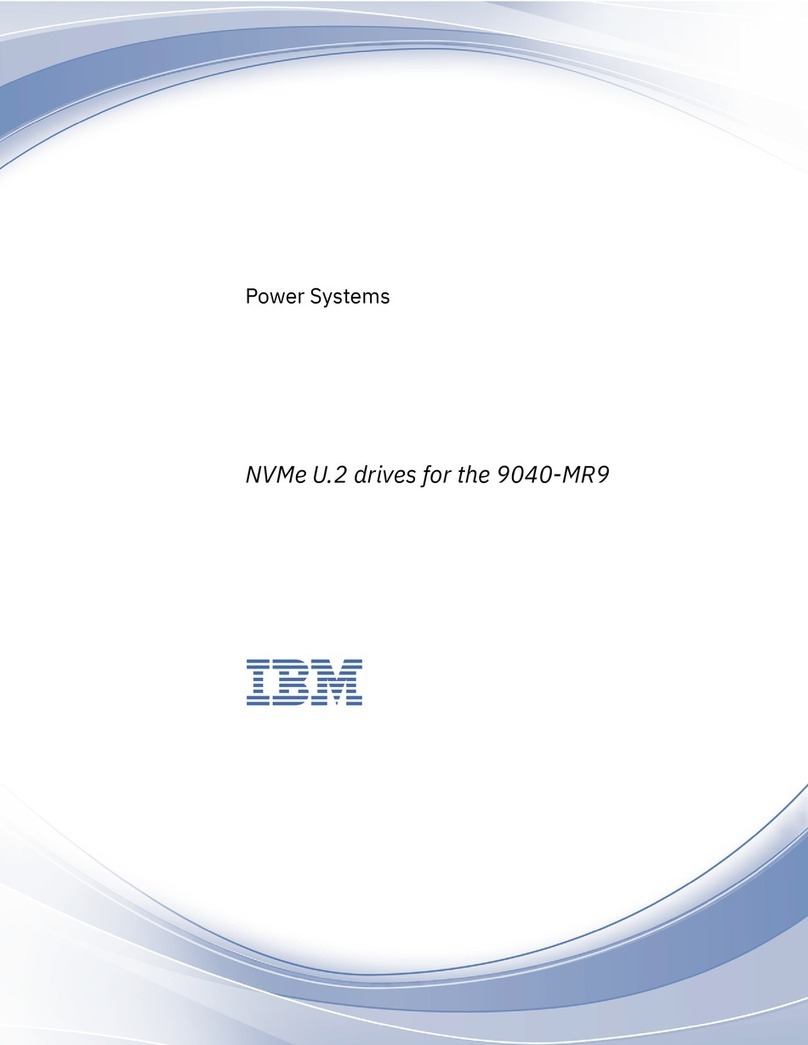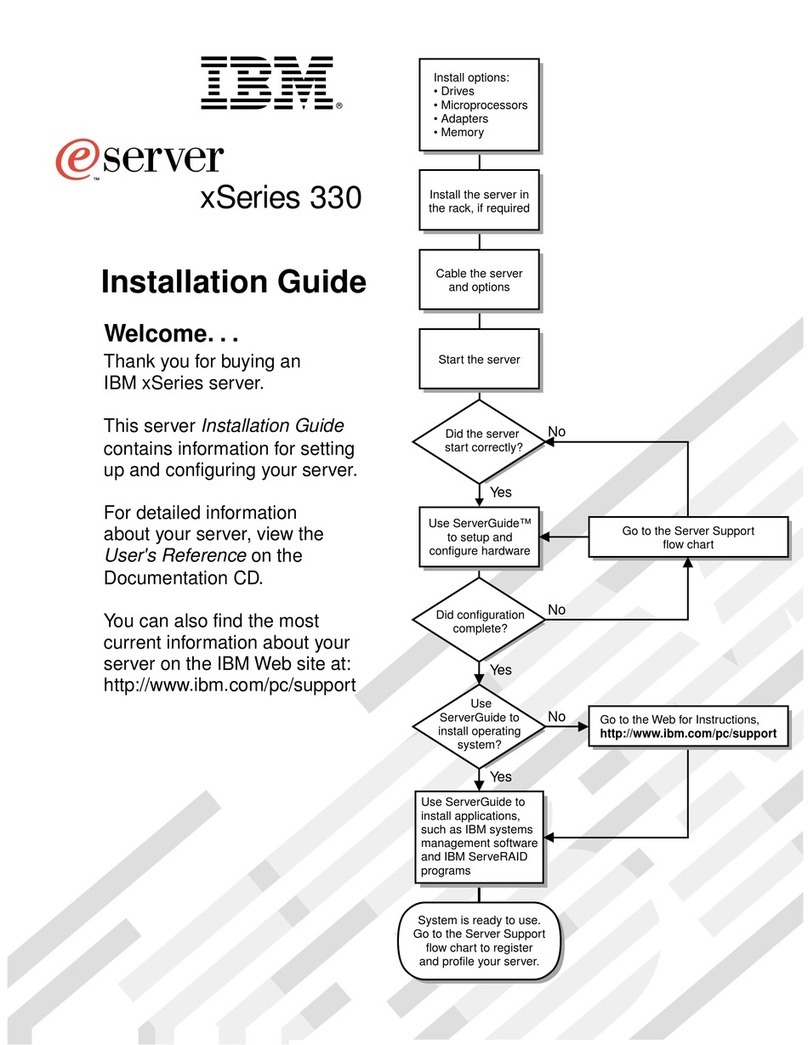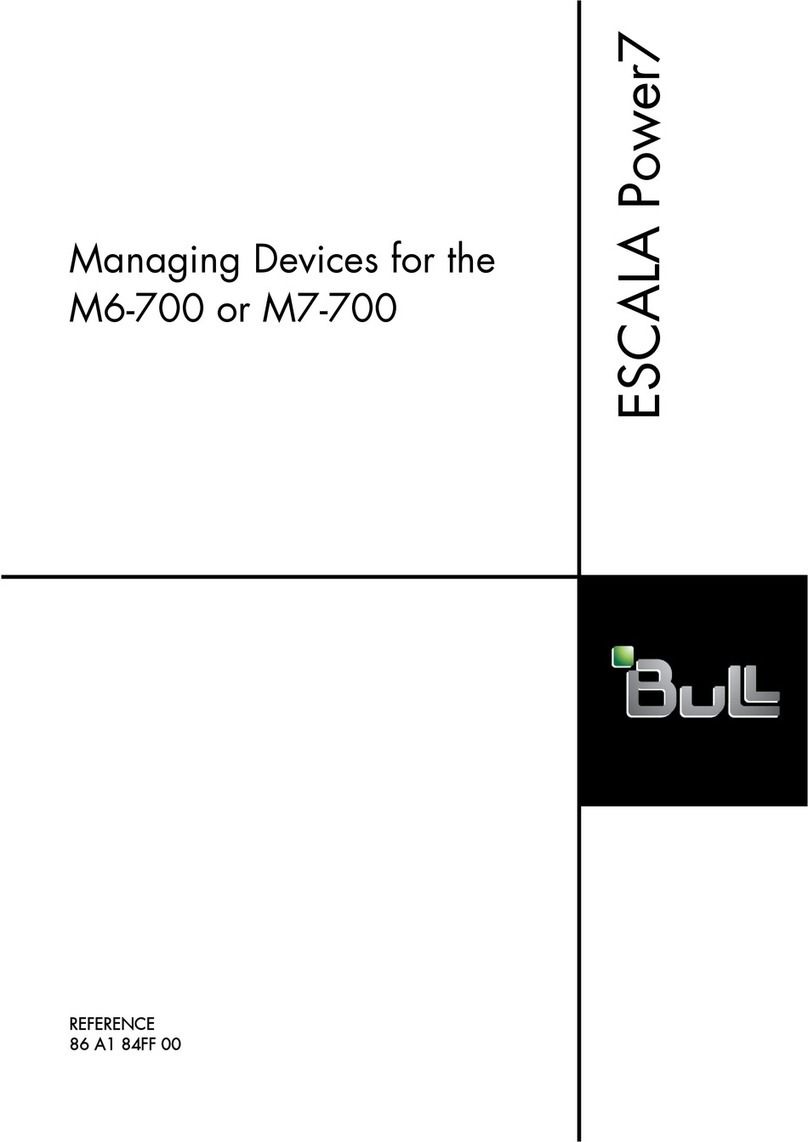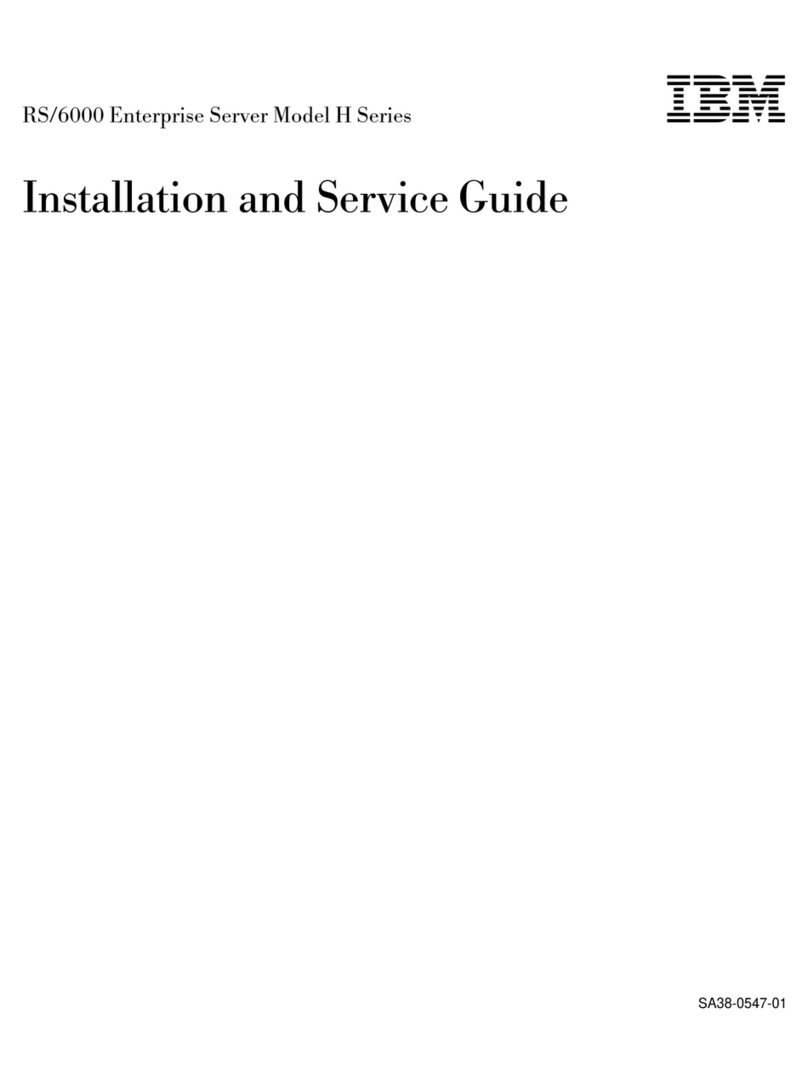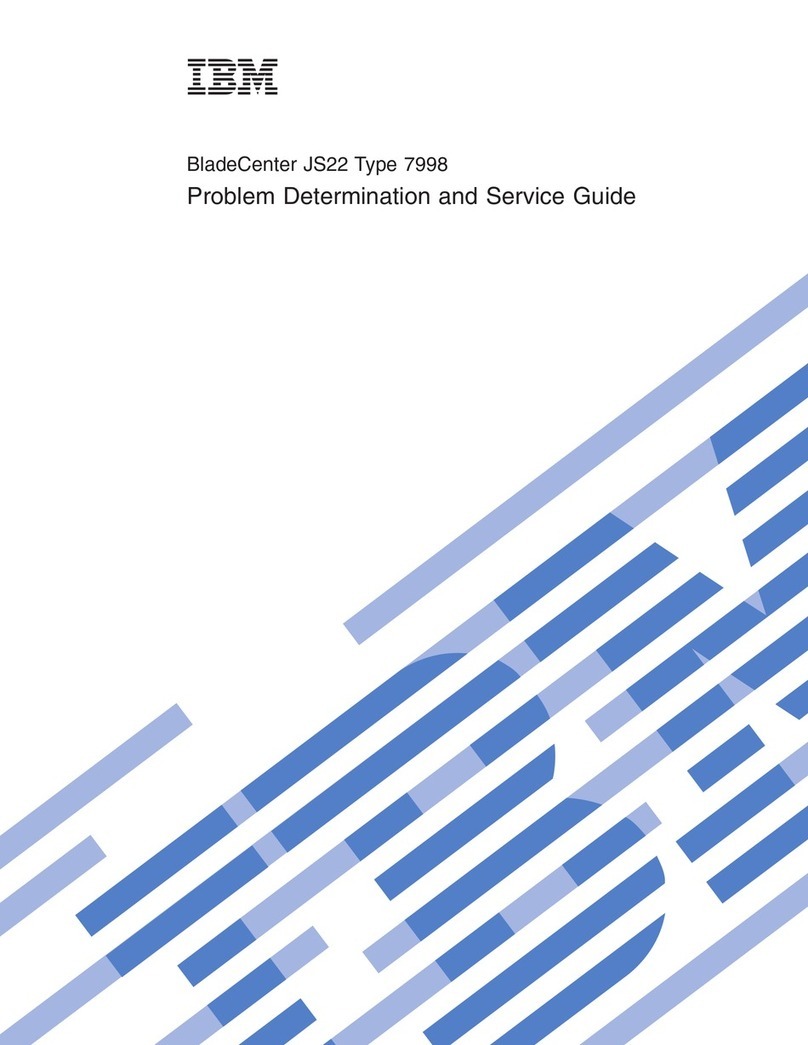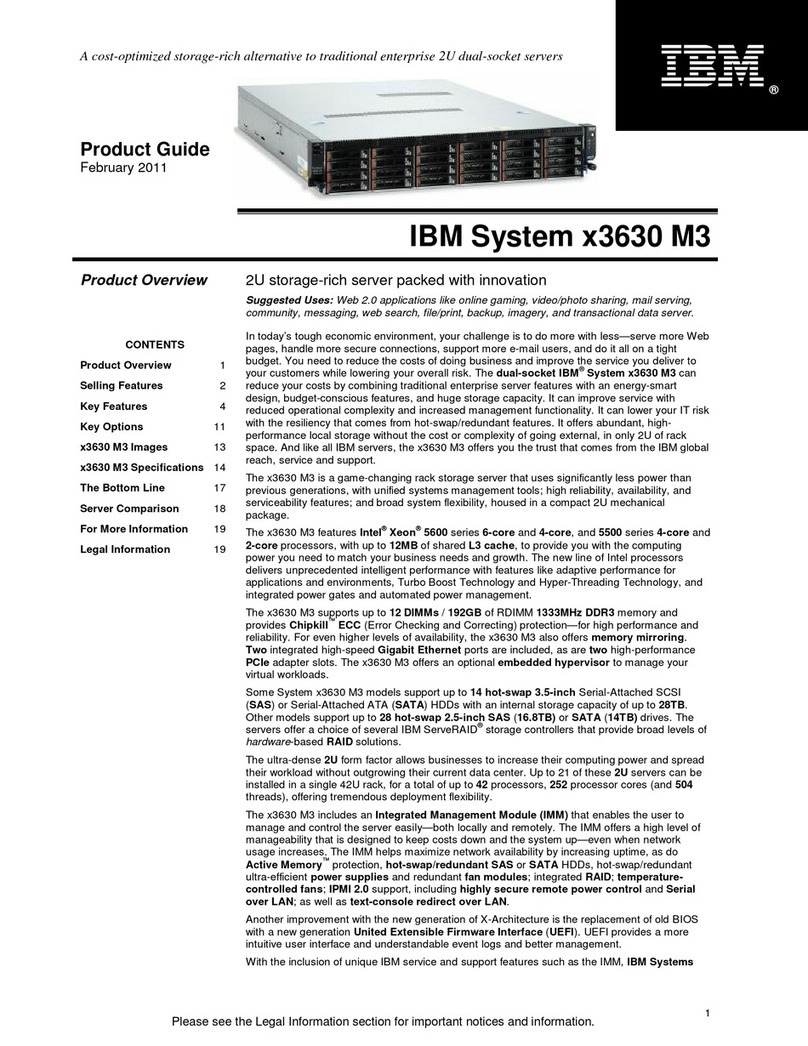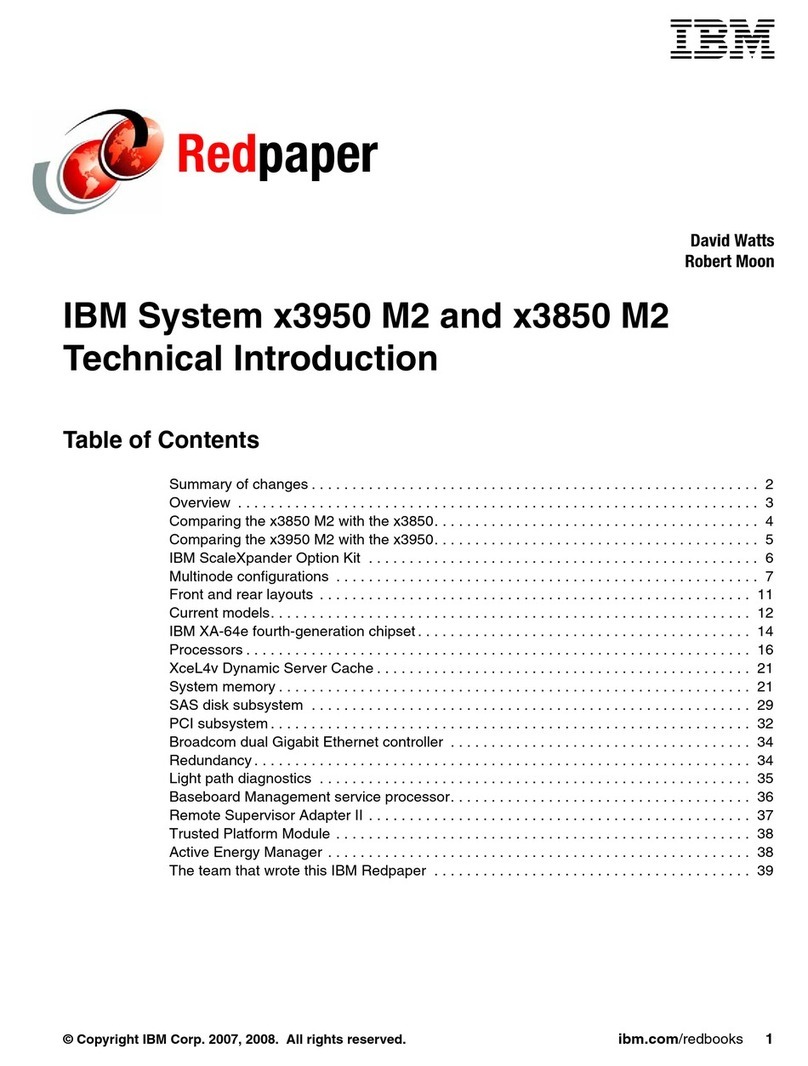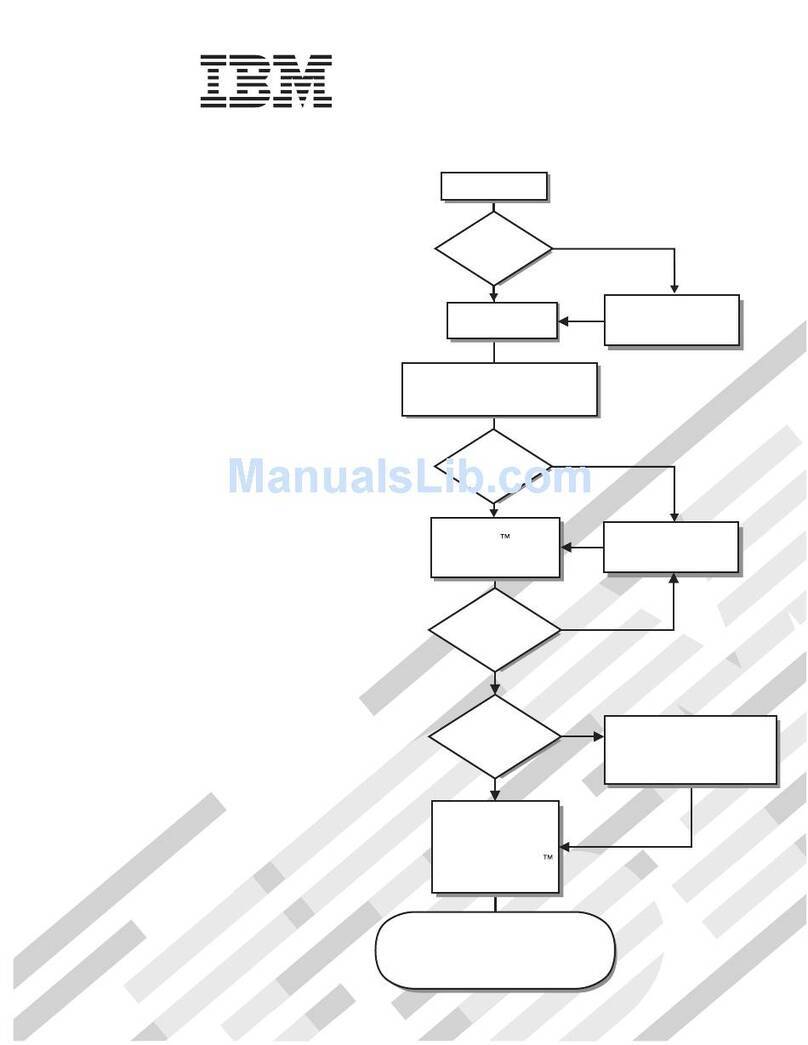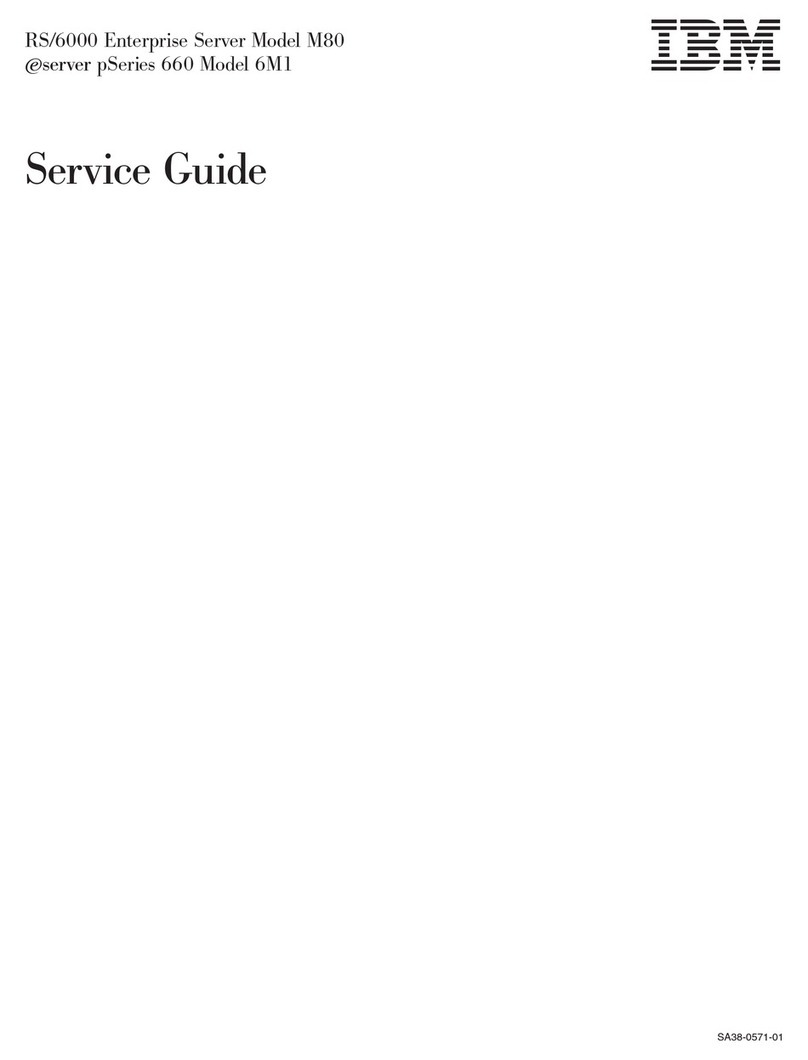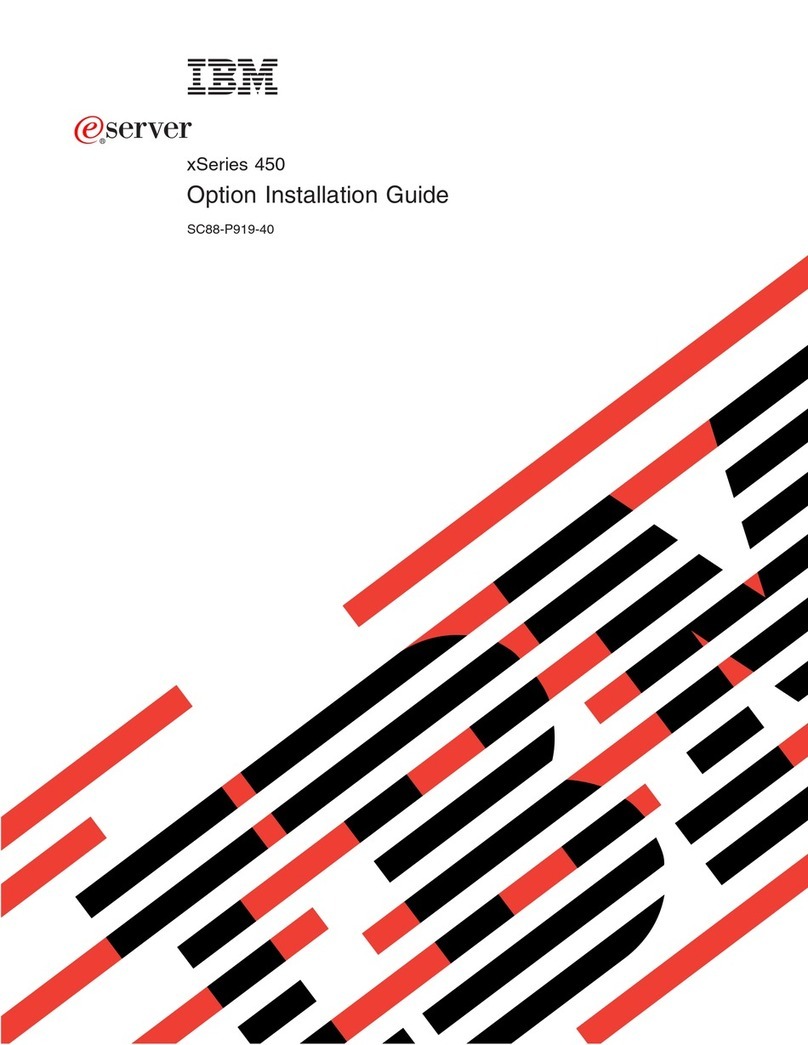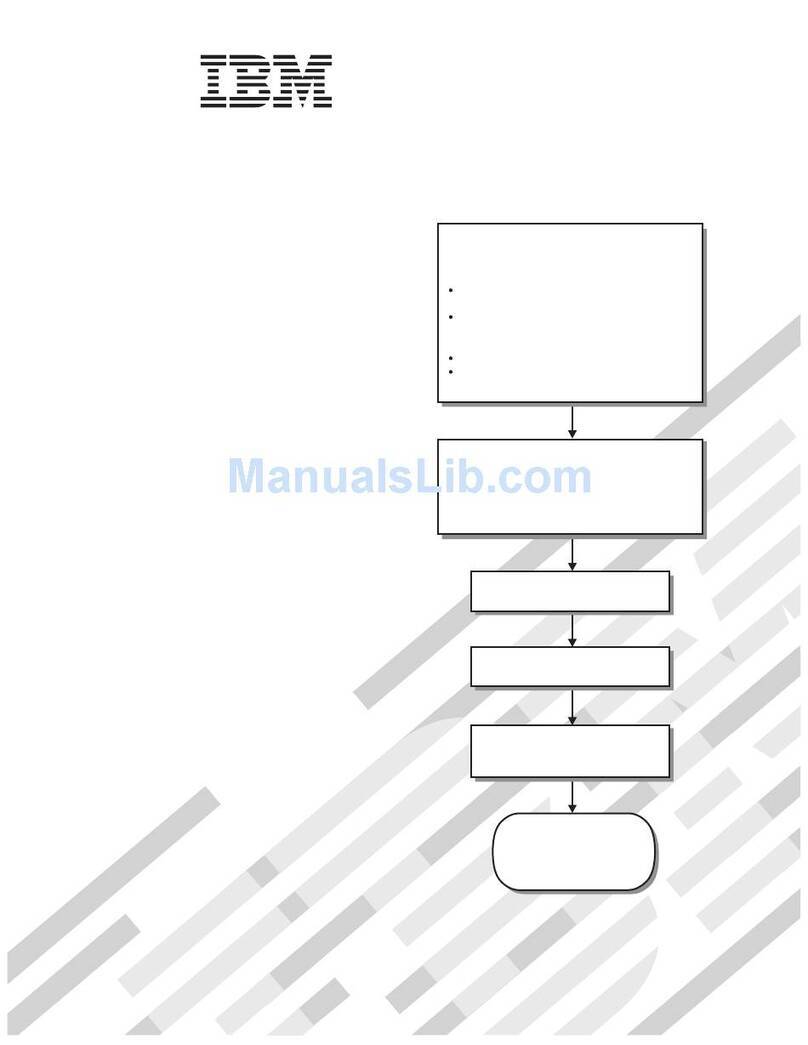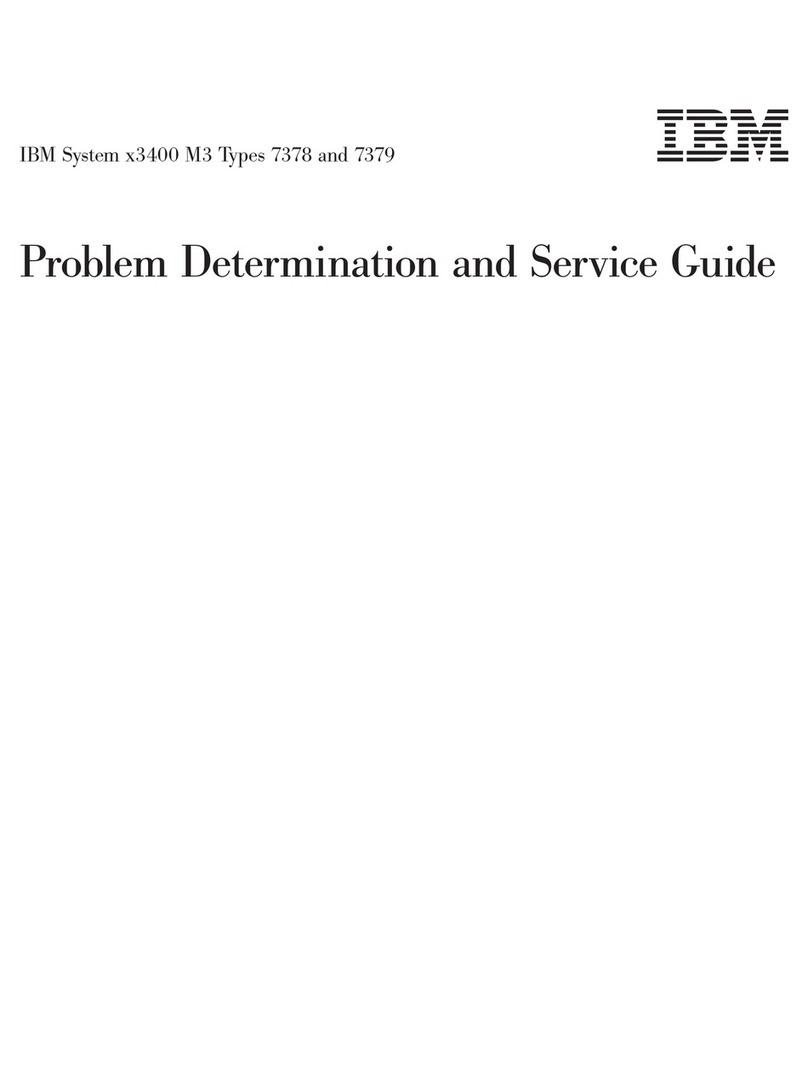Contents
Safety notices ................................. v
Installing the IBM Power System S812L (8247-21L) ................. 1
Determining your server type ............................. 1
Installing a rack-based server ............................. 1
Prerequisite for installing the rack-mounted server..................... 1
Completing inventory for your server ......................... 2
Determining and marking the location in the rack ..................... 2
Attaching the mounting hardware to the rack ...................... 4
Installing the 8247-21L system into the rack ....................... 6
Installing the cable-management arm ......................... 7
Cabling the server and setting up a console....................... 11
Determining which console to use ......................... 12
Cabling the server with an ASCII terminal ...................... 12
Cabling the server to the HMC .......................... 13
Cabling the server and accessing the IVM ...................... 15
Cabling the server with keyboard, video, and mouse .................. 16
Cabling the server and connecting expansion units .................... 16
Completing the server setup............................ 16
Completing the server setup without using an HMC .................. 17
Installing a rack-based water-cooled server ........................ 18
Prerequisites for installing the water-cooled system .................... 18
Completing inventory for your server ........................ 18
Determining and marking the location in the rack .................... 19
Attaching the mounting hardware to the rack ...................... 21
Installing the cable-management arm ......................... 23
Installing the water-cooled 8247-21L system into the rack .................. 27
Installing quick connects to the supply and return hoses .................. 29
Routing the hoses from the system to the manifold .................... 30
Turning on the water source and bleeding air from the system ................ 30
Cabling the server and setting up a console ...................... 30
Determining which console to use ......................... 30
Cabling the server with an ASCII terminal ...................... 31
Cabling the server to the HMC .......................... 32
Cabling the server and accessing the IVM ...................... 33
Cabling the server with keyboard, video, and mouse .................. 34
Cabling the server and connecting expansion units .................... 35
Completing the server setup............................ 35
Completing the server setup without using an HMC .................. 35
Setting up a preinstalled server............................ 36
Prerequisite for installing the preinstalled server ..................... 36
Completing inventory for your preinstalled server .................... 37
Removing the shipping bracket and connecting power cords and power distribution unit (PDU) for your
preinstalled server ............................... 37
Cabling the server and setting up a console ...................... 39
Determining which console to use ......................... 39
Cabling the server with an ASCII terminal ...................... 40
Cabling the server to the HMC .......................... 41
Cabling the server and accessing the IVM ...................... 42
Cabling the server with keyboard, video, and mouse .................. 43
Routing cables through the cable-management arm and connecting expansion units ......... 43
Completing the server setup............................ 43
Completing the server setup without using an HMC .................. 44
© Copyright IBM Corp. 2014, 2017 iii