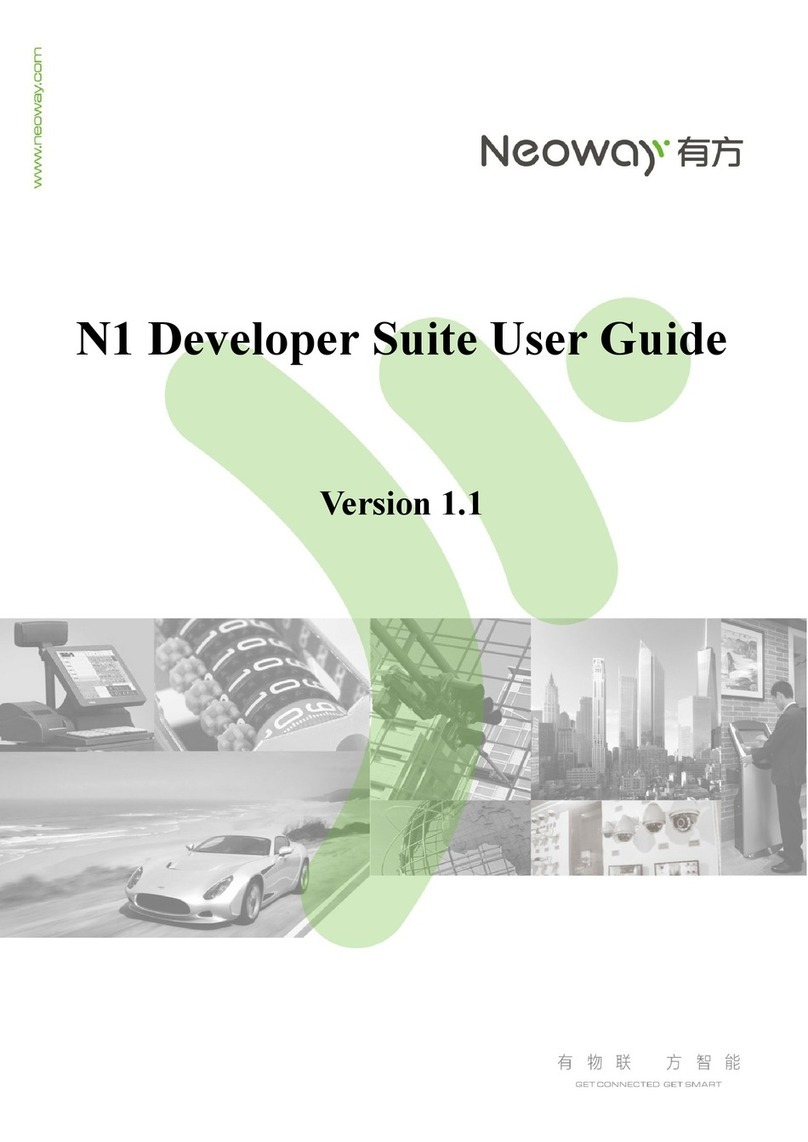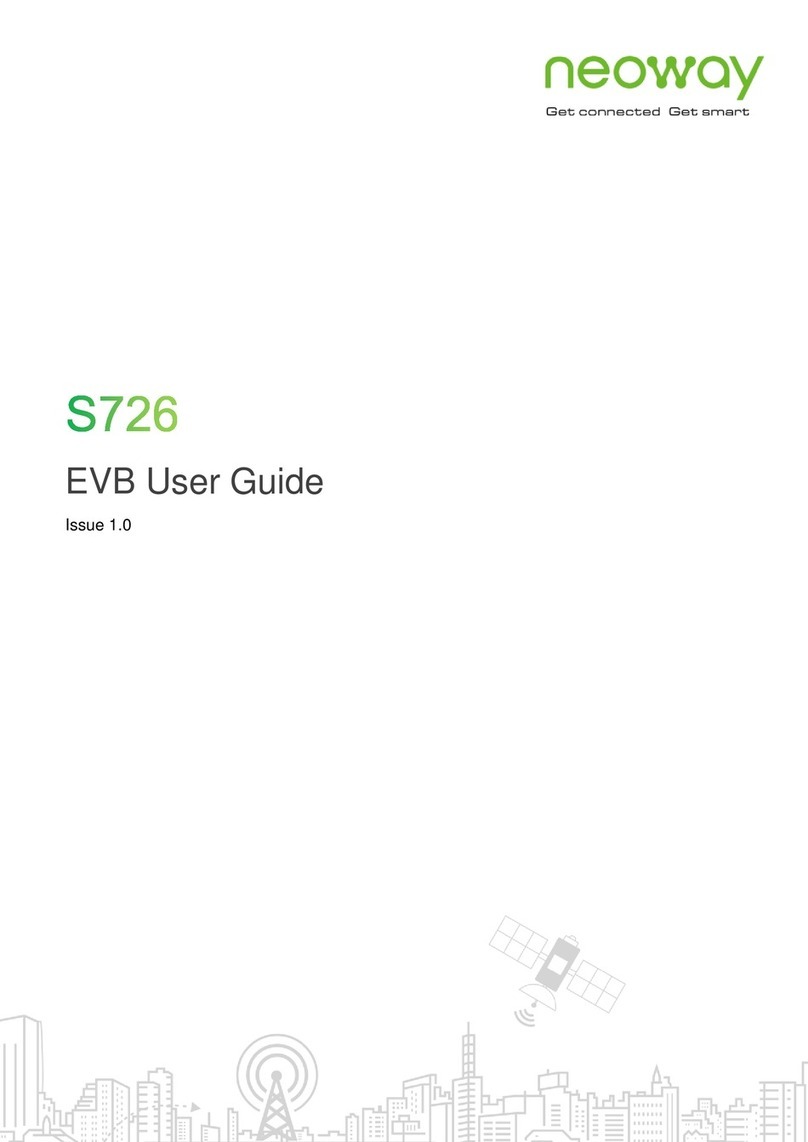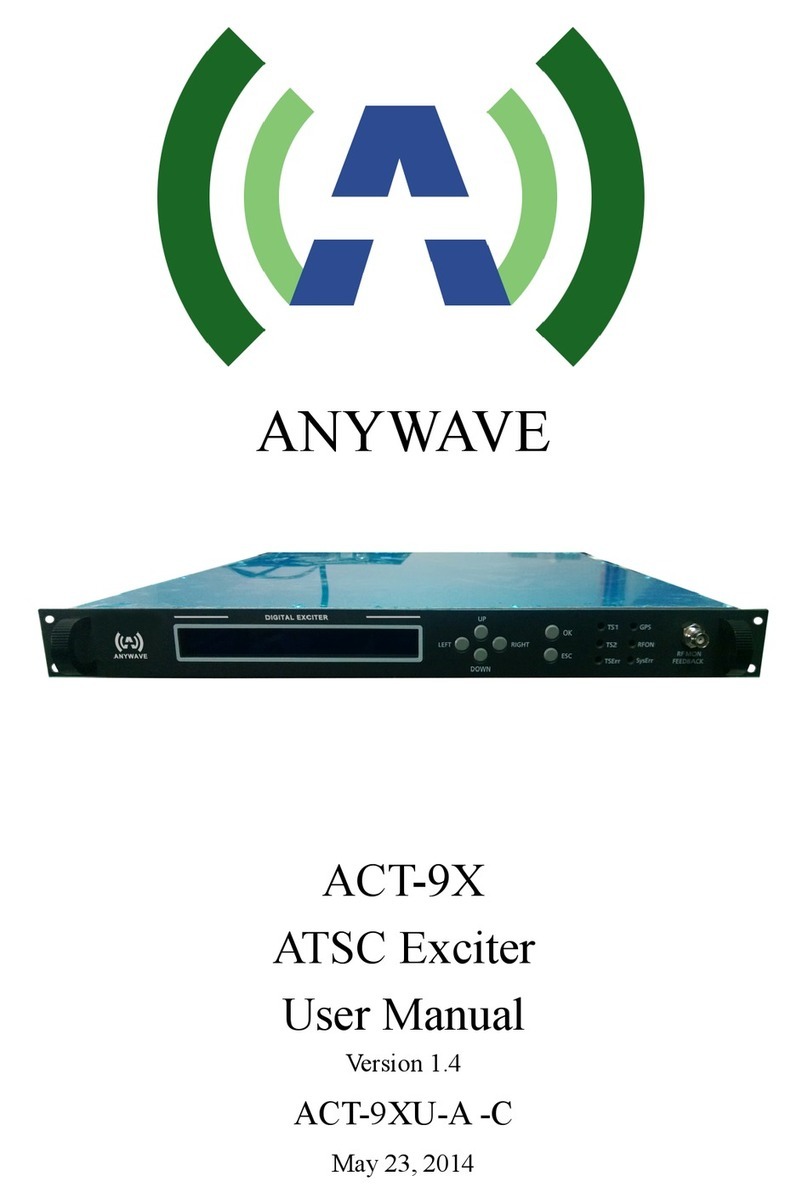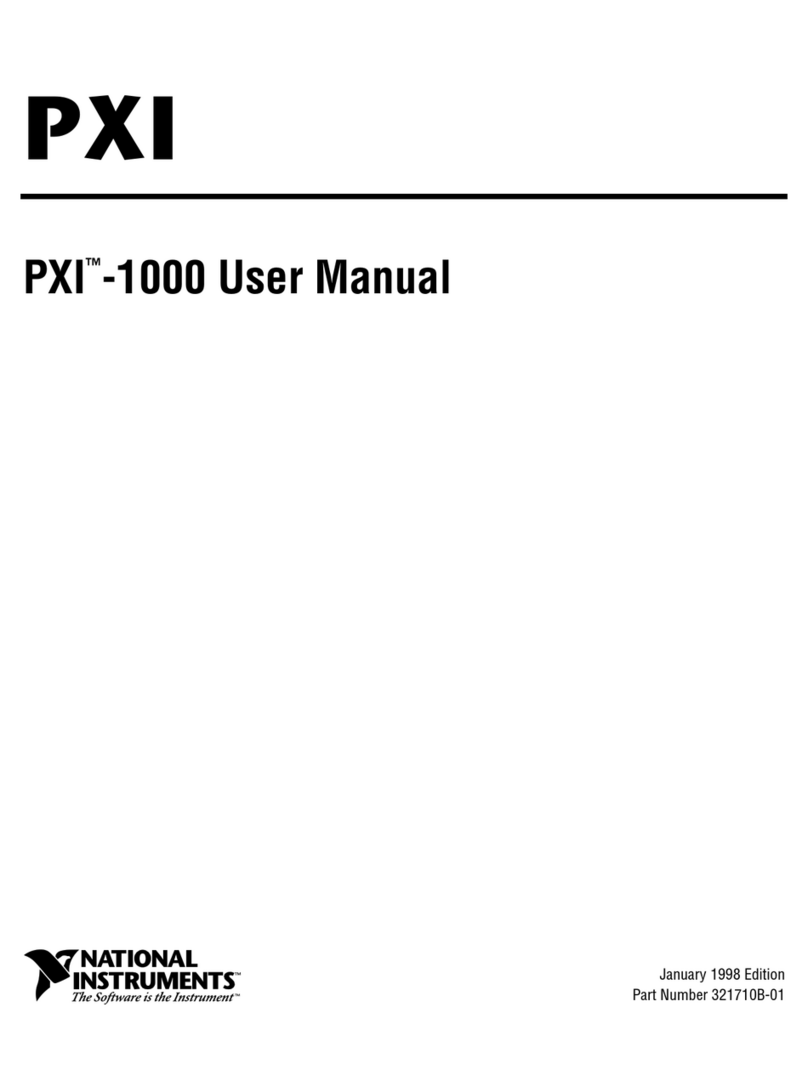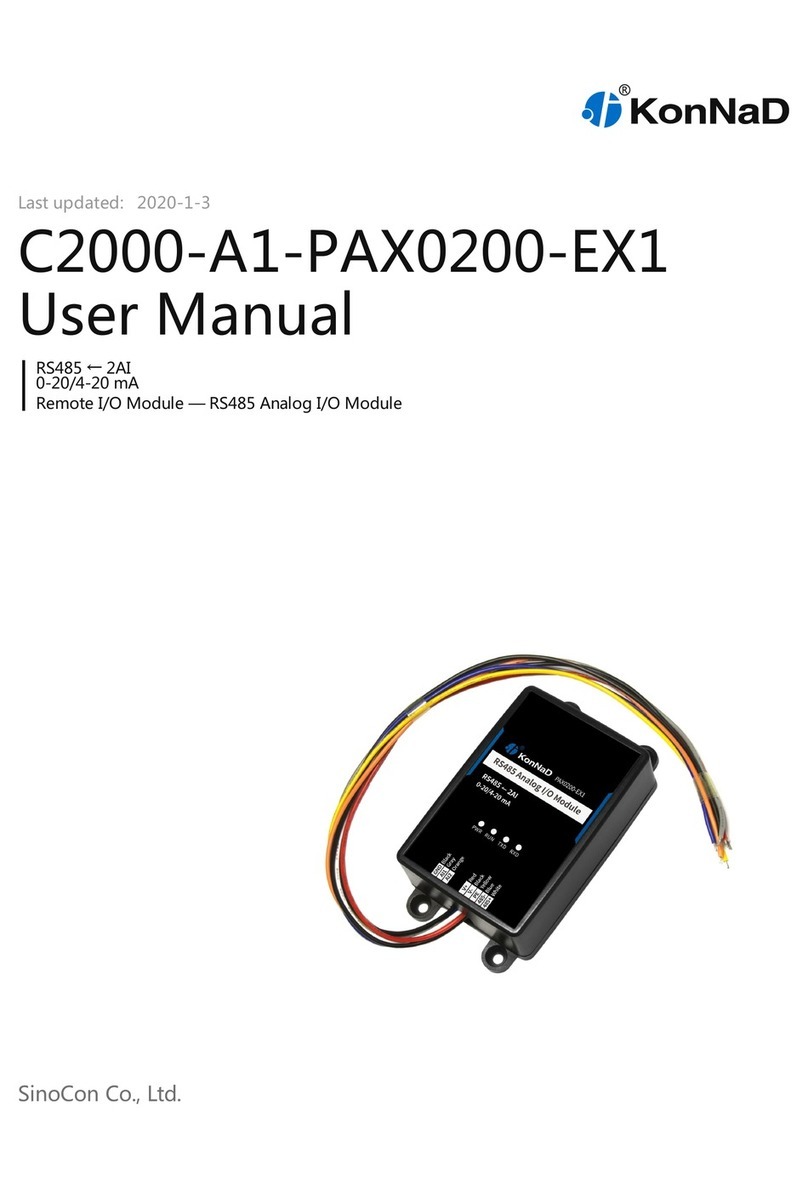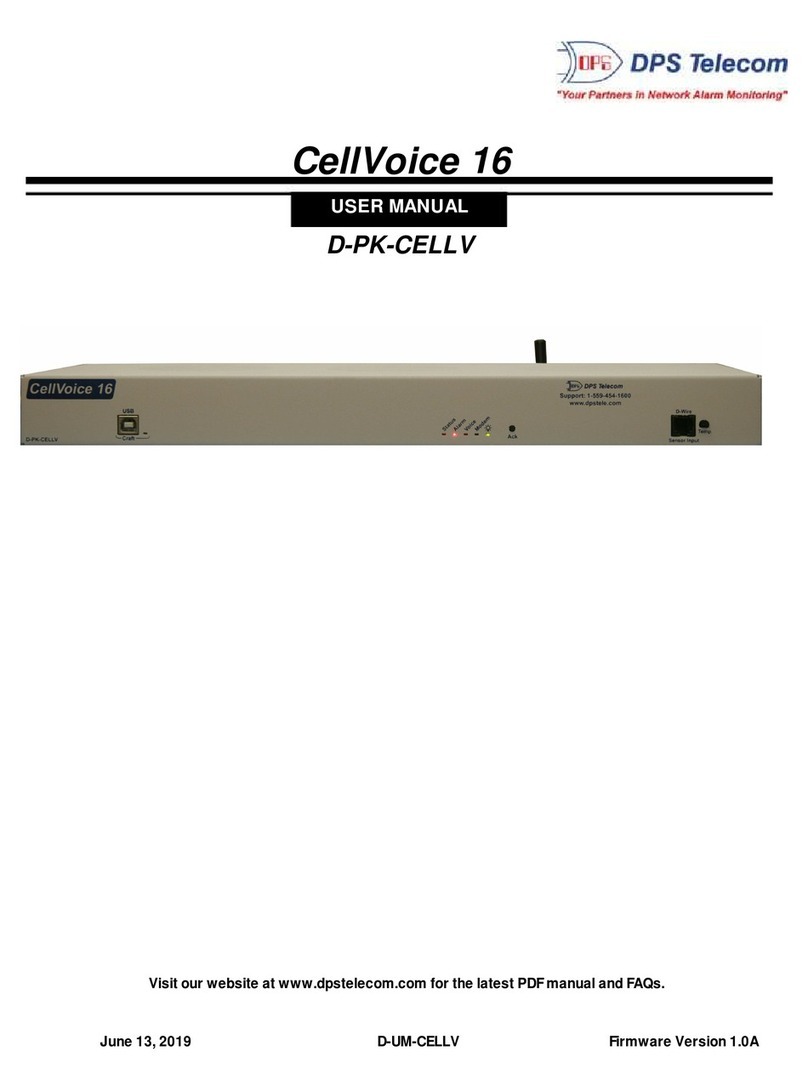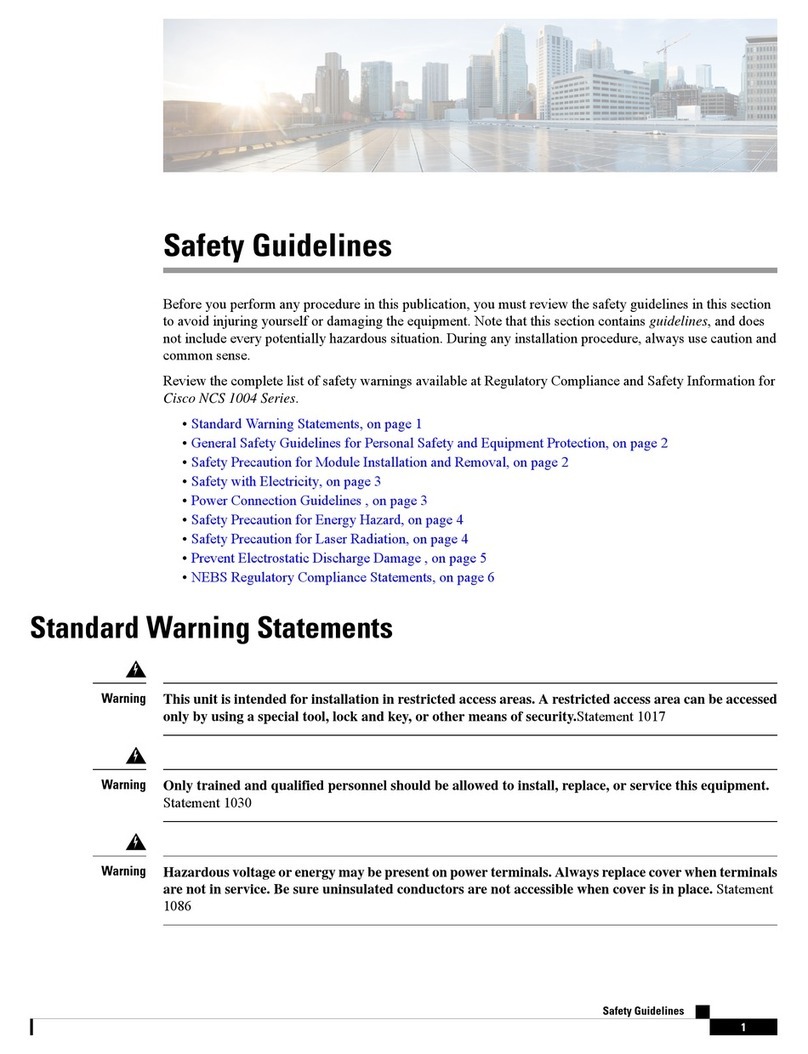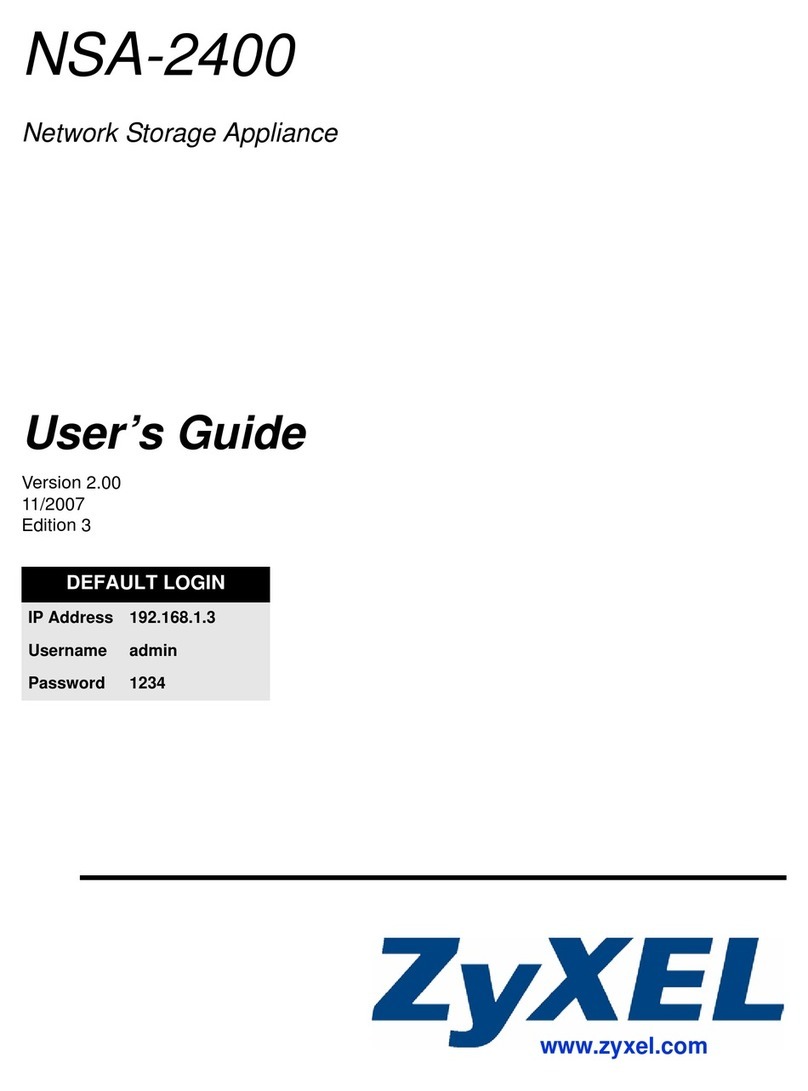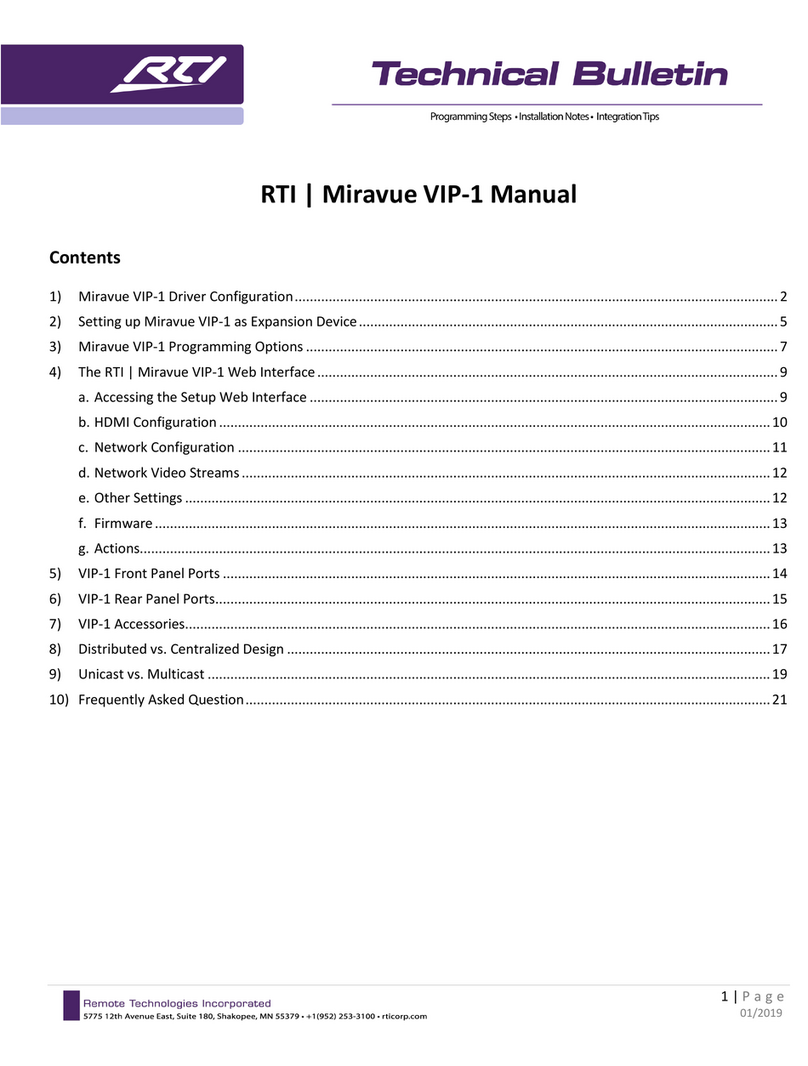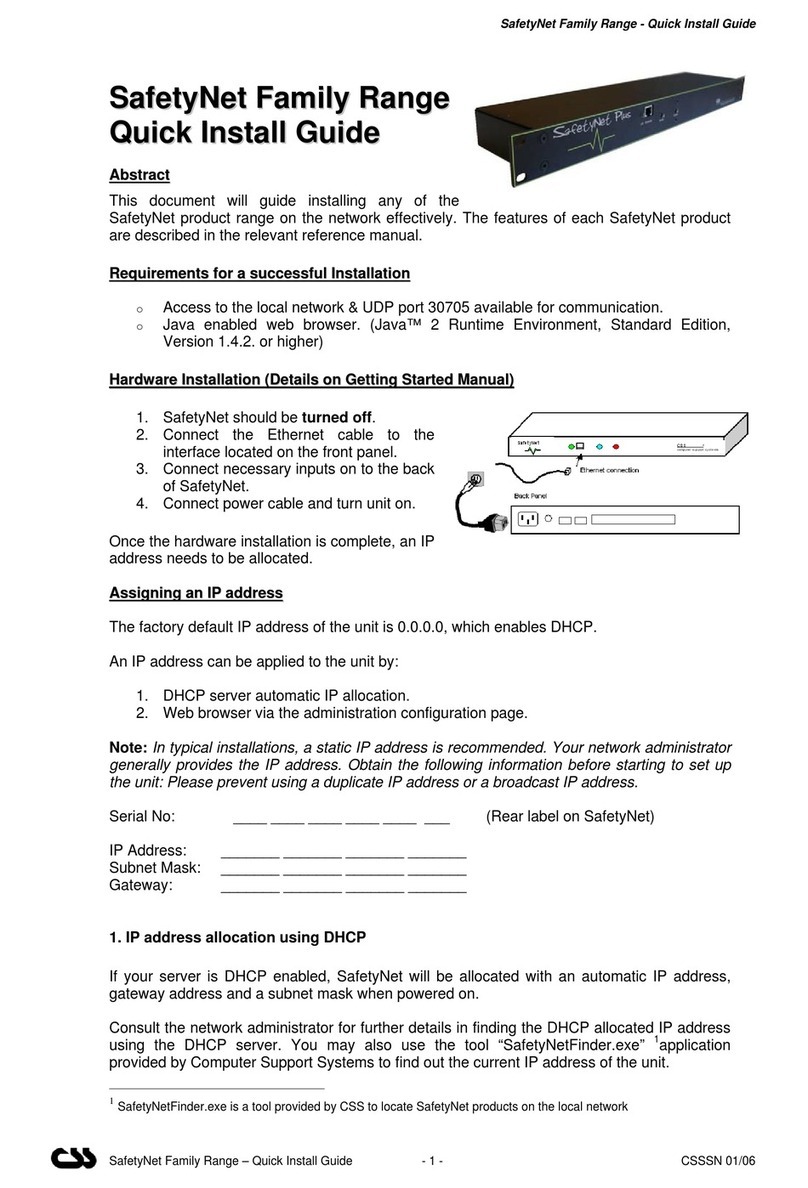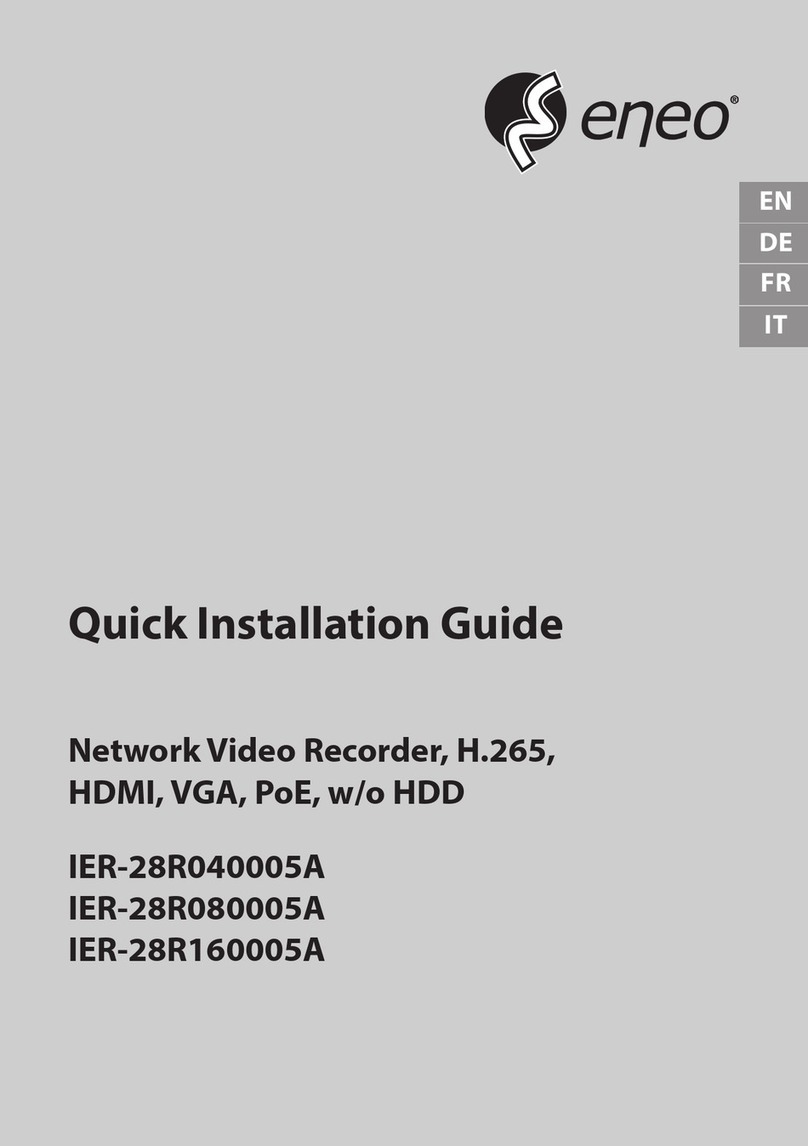Neoway N715-EA Installation manual

Hardware User Guide
Issue 1.1 Date 2023-02-16

N715-EA Hardware User Guide
Copyright
Copyright © Neoway Technology Co., Ltd
ii
Copyright © Neoway Technology Co., Ltd 2023. All rights reserved.
No part of thisdocument may bereproduced or transmitted in any formor by any means without prior written
consent of Neoway Technology Co., Ltd.
is the trademark of Neoway Technology Co., Ltd.
All other trademarks and trade names mentioned in this document are the property of their respective
holders.
Notice
This document provides guide for users to use N715-EA.
This document is intended for system engineers (SEs), development engineers, and test engineers.
THIS GUIDE PROVIDES INSTRUCTIONS FOR CUSTOMERS TO DESIGN THEIR APPLICATIONS.
PLEASE FOLLOW THE RULES AND PARAMETERS IN THIS GUIDE TO DESIGN AND COMMISSION.
NEOWAY WILL NOT TAKE ANY RESPONSIBILITY OF BODILY HURT OR ASSET LOSS CAUSED BY
IMPROPER OPERATIONS.
THE INFORMATION IN THIS DOCUMENT IS SUBJECT TO CHANGE WITHOUT NOTICE DUE TO
PRODUCT VERSION UPDATE OR OTHER REASONS.
EVERY EFFORT HAS BEEN MADE IN PREPARATION OF THIS DOCUMENT TO ENSURE ACCURACY
OF THE CONTENTS, BUT ALL STATEMENTS, INFORMATION, AND RECOMMENDATIONS IN THIS
DOCUMENT DO NOT CONSTITUTE A WARRANTY OF ANY KIND, EXPRESS OR IMPLIED.
Neoway provides customers with complete technical support. If you have any question, please contact your
account manager or email to the following email addresses:
Website: http://www.neoway.com

N715-EA Hardware User Guide
Contents
Copyright © Neoway Technology Co., Ltd
iii
Contents
1 Safety Recommendations .......................................................................10
2 About N715-EA........................................................................................ 11
2.1 Product Overview........................................................................................................................11
2.2 Block Diagram.............................................................................................................................11
2.3 Basic Features ........................................................................................................................... 12
3 Reference Standards...............................................................................15
4 Module Pins.............................................................................................16
4.1 Pad Lay-out................................................................................................................................ 16
4.2 Pin Descriptions ......................................................................................................................... 17
5 Application Interfaces ..............................................................................28
5.1 Power Interfaces ........................................................................................................................ 28
5.1.1 VBAT.................................................................................................................................. 28
5.1.2 VDD_1P8........................................................................................................................... 33
5.2 Control Interfaces....................................................................................................................... 33
5.2.1 Power-on ........................................................................................................................... 33
5.2.2 Power-off ........................................................................................................................... 36
5.2.3 Reset ................................................................................................................................. 37
5.3 Peripheral Interfaces .................................................................................................................. 39
5.3.1 USB ................................................................................................................................... 39
5.3.2 UART................................................................................................................................. 40
5.3.3 USIM.................................................................................................................................. 44
5.3.4 SDIO.................................................................................................................................. 47
5.3.5 SDCard (Signal Multiplexing) ............................................................................................ 48
5.3.6 PCM................................................................................................................................... 49
5.3.7 SPI..................................................................................................................................... 50
5.3.8 I2C ..................................................................................................................................... 51
5.4 Audio Interfaces ......................................................................................................................... 52
5.4.1 Analog Audio Input............................................................................................................. 52
5.4.2 Analog Audio Output.......................................................................................................... 53
5.4.3 Headset Interface .............................................................................................................. 55
5.5 Video Interfaces ......................................................................................................................... 58
5.5.1 LCD ................................................................................................................................... 58
5.5.2 Camera.............................................................................................................................. 59
5.6 Radio Frequency........................................................................................................................ 59
5.6.1 ANT_MAINAntenna Interfaces .......................................................................................... 59
5.6.2 ANT_WLAN_BT................................................................................................................. 61
5.6.3 Antenna Assembling.......................................................................................................... 61
5.7 GPIO Interfaces ......................................................................................................................... 64
5.8 Multi-Function Interfaces............................................................................................................ 64

N715-EA Hardware User Guide
Contents
Copyright © Neoway Technology Co., Ltd
iv
5.9 Other Interfaces ......................................................................................................................... 65
5.9.1 ADC ................................................................................................................................... 65
5.9.2 WAKEUP_IN...................................................................................................................... 65
5.9.3 Status Indication................................................................................................................ 68
5.9.4 USB_BOOT ....................................................................................................................... 69
5.9.5 Keypad .............................................................................................................................. 69
5.9.6 PSM Interface.................................................................................................................... 70
6 Electrical Characteristics and Reliability..................................................71
6.1 Electrical Characteristics............................................................................................................ 71
6.2 Temperature Characteristics ...................................................................................................... 72
6.3 ESD Protection........................................................................................................................... 72
7 RF Characteristics ...................................................................................73
7.1 Operating Band .......................................................................................................................... 73
7.2 TX Power and RX Sensitivity ..................................................................................................... 73
7.3 WLAN/BT Characteristics .......................................................................................................... 75
8 Mechanical Characteristics......................................................................76
8.1 Dimensions................................................................................................................................. 76
8.2 Label........................................................................................................................................... 77
8.3 Packaging................................................................................................................................... 77
8.3.1 Reels ................................................................................................................................. 77
8.3.2 Moisture Sensitivity Level.................................................................................................. 79
9 Mounting..................................................................................................81
9.1 PCB Package............................................................................................................................. 81
9.2 Application PCB Package .......................................................................................................... 82
9.3 Stencil......................................................................................................................................... 83
9.4 Solder Paste............................................................................................................................... 83
9.5 SMT Oven Temperature Profile.................................................................................................. 83
Abbreviations...........................................................................................85

N715-EA Hardware User Guide
Table of Figures
Copyright © Neoway Technology Co., Ltd
v
Table of Figures
Figure 2-1 Block diagram ................................................................................................................. 12
Figure 4-1 N715-EA pad lay-out (top view)...................................................................................... 16
Figure 5-1 Voltage drops of the power supply.................................................................................. 29
Figure 5-2 Recommended design 1................................................................................................. 30
Figure 5-3 Recommended design 2................................................................................................. 30
Figure 5-4 Recommended design 3................................................................................................. 31
Figure 5-5 Recommended design 4................................................................................................. 32
Figure 5-6 Reference design of power-on controlled by a button.................................................... 34
Figure 5-7 Reference design of power-on controlled by an MCU.................................................... 35
Figure 5-8 Power-on process........................................................................................................... 35
Figure 5-9 Reference design of automatic power-on once powered-up.......................................... 36
Figure 5-10 Hard power-off process ................................................................................................ 37
Figure 5-11 Reference design for reset by using a button............................................................... 38
Figure 5-12 Reference design for reset controlled by an MCU ....................................................... 38
Figure 5-13 Reset process of the N715-EA module ........................................................................ 39
Figure 5-14 Recommended design of the USB interface ................................................................ 40
Figure 5-15 Reference design of UART interface............................................................................ 41
Figure 5-16 Recommended voltage-level translation circuit1.......................................................... 42
Figure 5-17 Recommended voltage-level translation circuit 2......................................................... 43
Figure 5-18 Recommended voltage-level translation circuit 3......................................................... 44
Figure 5-19 Reference design of the USIM card interface (normally closed type) .......................... 45
Figure 5-20 Reference design of the USIM card interface (normally open type) ............................ 46
Figure 5-21 Reference design of the USIM card (without hot-swap) interface................................ 47
Figure 5-22 Reference design of the SD card interface .................................................................. 49
Figure 5-23 PCM reference design.................................................................................................. 50
Figure 5-24 SPI reference design .................................................................................................... 51
Figure 5-25 I2C reference design .................................................................................................... 51

N715-EA Hardware User Guide
Table of Figures
Copyright © Neoway Technology Co., Ltd
vi
Figure 5-26 Reference design of the MIC differential input ............................................................. 52
Figure 5-27 Reference design of audio interface in EAR/ SPK differential mode ........................... 54
Figure 5-28 Reference design of the external power amplifier connection ..................................... 55
Figure 5-29 Reference design of the headset interface................................................................... 56
Figure 5-30 Headphone interface diagram ...................................................................................... 57
Figure 5-31 L-type network .............................................................................................................. 60
Figure 5-32 T-type network .............................................................................................................. 60
Figure 5-33 π-type network.............................................................................................................. 60
Figure 5-34 Recommended RF PCB design ................................................................................... 61
Figure 5-35 Murata RF connector encapsulation specifications...................................................... 62
Figure 5-36 RF cable connections ................................................................................................... 62
Figure 5-37 Antenna layout .............................................................................................................. 63
Figure 5-38 Layout around the antenna........................................................................................... 63
Figure 5-39 Process of entering into sleep mode ............................................................................ 66
Figure 5-40 Incoming call service process....................................................................................... 66
Figure 5-41 Outgoing call service process....................................................................................... 67
Figure 5-42 Process of existing from sleep mode............................................................................ 67
Figure 5-43 Driving LED indicator with a triode ............................................................................... 68
Figure 5-44 Reference design of USB emergency download mode................................................ 69
Figure 8-1 N715-EA top and side view dimensions (unit: mm)........................................................ 76
Figure 9-1 Bottom view of N715-EA PCB package (unit: mm) ........................................................ 81
Figure 9-2 N715-EA application PCB package (top view, unit: mm)................................................ 82
Figure 9-3 Oven temperature profile................................................................................................ 84

N715-EA Hardware User Guide
Table of Tables
Copyright © Neoway Technology Co., Ltd
vii
Table of Tables
Table 2-1 Variants and frequency bands...........................................................................................11
Table 4-1 IO definitions and DC characteristics............................................................................... 17
Table 4-2 Pin descriptions ................................................................................................................ 18
Table 5-1 Module power-on descriptions ......................................................................................... 33
Table 5-2 Headset audio pin description.......................................................................................... 55
Table 5-3 LCD interface pin description ........................................................................................... 58
Table 5-4 Pin definition description .................................................................................................. 64
Table 6-1 N715-EA electrical characteristics.................................................................................... 71
Table 6-2 N715-EA current consumption (Typical)........................................................................... 71
Table 6-3 N715-EA temperature characteristics .............................................................................. 72
Table 6-4 N715-EA ESD protection characteristics.......................................................................... 72
Table 7-1 N715-EA operating bands ................................................................................................ 73
Table 7-2 N715-EA RF transmit power............................................................................................. 73
Table 7-3 RF RX sensitivity of N715-EA .......................................................................................... 74
Table 7-4 WLAN/BT TX power and RX sensitivity ........................................................................... 75

N715-EA Hardware User Guide
About This Document
Copyright © Neoway Technology Co., Ltd
viii
About This Document
Scope
This document is applicable to N715-EA.
It defines the features, indicators, and test standards of the N715-EA module and provides reference
for the hardware design of each interface.
Audience
This document is intended for system engineers (SEs), development engineers, and test engineers.
Change History
Issue
Date
Change
Changed By
1.0
2022-11
Initial draft
Wu Yongqiang
1.1
2022-12
Added a note of the precautions for the pad lay-out in
Figure 4-1.
Updated the storage time and baking time after the module
package is unpacked and damp.
Updated the power consumption values in chapter 6.1
“Electrical Characteristics”.
Updated the Table 6-4 “ESD protection characteristics”
Wu Yongqiang

N715-EA Hardware User Guide
About This Document
Copyright © Neoway Technology Co., Ltd
ix
Conventions
Symbol
Indication
This warning symbol means danger. You are in a situation that could cause fatal
device damage or even bodily damage.
Means reader be careful. In this situation, you might perform an action that could
result in module or product damages.
Means note or tips for readers to use the module

N715-EA Hardware User Guide
Chapter 1 Safety Recommendations
Copyright © Neoway Technology Co., Ltd
10
1 Safety Recommendations
Ensure that this product is used in compliance with the requirements of the country and the
environment. Please read the following safety recommendations to avoid body hurts or damages of
product or workplace:
⚫Do not use this product at any places with a risk of fire or explosion such as gasoline stations, oil
refineries, and so on.
If the product is used in a place with flammable gas or dust such as propane gas, gasoline, or
flammable spray, the product will cause an explosion or fire.
⚫Do not use this product in environments such as hospital or airplane where it might interfere with
other electronic equipment.
If the product is used in medical institutions or on airplanes, electromagnetic waves emitted by
this product may interfere with surrounding equipment.
Follow the requirements below in design and use of the application for this module:
⚫Do not disassemble the module without permission from Neoway. Otherwise, we are entitled to
refuse to provide further warranty.
⚫Design your application correctly by referring to the HW design guide document and our review
feedback on your PCB design. Connect the product to a stable power supply and lay out traces
following fire safety standards.
⚫Please avoid touching the pins of the module directly in case of damages caused by ESD.
⚫Do not insert/remove a SIM card or memory card into/from the module while it is not powered
off.

N715-EA Hardware User Guide
Chapter 2 About N715-EA
Copyright © Neoway Technology Co., Ltd
11
2 About N715-EA
This chapter introduces product overview, block diagram, and basic features of N715-EA.
2.1 Product Overview
N715-EA is a 4G industrial-grade cellular module developed based on UIS8910DM and its dimensions
are (23.80 ± 0.1) mm × (22.80 ± 0.1) mm × (2.5 ± 0.15) mm. The module supports GSM, FDD-LTE
(Cat.1), and TDD-LTE (Cat.1). With rich hardware interfaces and support for audio, video, Wi-Fi
positioning, and BT/BLE, the module is applicable to developing IoT communications devices including
wireless meter reading terminals, shared bikes, industrial smart communications device, and cloud
horn.
N715-EA has the following characteristics:
⚫ARM Cortex-A5 processor, 500 MHz main frequency, 32 kB L1 cache.
⚫Supports LTE Cat.1
⚫Supports USB2.0/USIM/ADC/UART/SDIO/SPI/I2C/KEYPAD/MIC/EAR/SPK/HEADSET
Table 2-1 lists the variant and bands that N715-EA supports.
Table 2-1 Variants and frequency bands
Variant
Region
Category
Band
GNSS
Codec
EA
Europe
Cat1
FDD-LTE: B1, B3, B5, B7, B8, B20,
B28
TDD-LTE: B38, B40, B41
GSM/GPRS: 900/1800 MHz
Not supported
Supported
2.2 Block Diagram
N715-EA consists of the following functionality units:
⚫Baseband chip
⚫26 MHz crystal
⚫Power management

N715-EA Hardware User Guide
Chapter 2 About N715-EA
Copyright © Neoway Technology Co., Ltd
12
⚫Radio frequency
⚫Digital interfaces (USIM, I2C, SPI, KEYPAD, UART, USB, SDIO, PCM, and LCD)
⚫Analog interfaces (ADC, MIC, ERA, SPK, HEADSET)
Figure 2-1 Block diagram
UART
VBAT
Power
manager
26 MHz
crystal
RF front-end
USIM
Digital interface
ANT_MAIN ANT_WLAN_BT
PWRKEY_N
RESET_N
MIC
ADC
RF transceiver
Baseband
NOR flash (64 Mb) + PSRAM
(128 Mb)
SPK
EAR
PC
32kHz
clock
Control
HEADSET
Charge
VDD_1P8
SPI SDIO LCD CAM KEY
PAD I2C PCM USB
USIM
2.3 Basic Features
Parameter
Description
Physical features
⚫Dimensions: (23.80±0.1) mm ×(22.80±0.1) mm ×(2.5±0.15) mm
⚫Package: 76-pin LCC + 72-pin LGA
⚫Weight: TBD

N715-EA Hardware User Guide
Chapter 2 About N715-EA
Copyright © Neoway Technology Co., Ltd
13
Temperature
ranges
⚫Operating: -30°C ~ +75°C
⚫Extended: -40°C ~ +85°C
⚫Storage: -40°C ~ +90°C
Operating voltage
(DC)
VBAT: 3.4 V - 4.2 V, typical value: 3.6 V
Operating current
(DC)
Sleep mode1: <3 mA
Standby mode2: <15 mA
Operating mode3(LTE mode): <610 mA
Power-off mode4: <35 uA
Application
processor
ARM Cortex-A5 processor, 500 MHz main frequency, 32 kB L1 cache.
Memory
RAM: 128 Mb
ROM: 64 Mb
Band
See Table 2-1.
Wireless rate
GPRS: Max 85.6 kbps (DL)/Max 85.6 kbps (UL)
FDD-LTE: Cat1, Max 10 Mbps (DL)/Max 5 Mbps (UL)
TDD-LTE: Cat1, Max 8 Mbps (DL)/Max 2 Mbps (UL)
Transmit power
EGSM900: +33 dBm (Power Class 4)
DCS1800: +30 dBm (Power Class 1)
LTE: +23 dBm (Power Class 3)
Application
interfaces
2G/4G antenna, BT/Wi-Fi antenna
All of them have a characteristic impedance of 50 Ω.
Three UART interfaces including UART1, UART2 and a debug UART interface
Maximum baud rate supported: 961200 bps
Two USIM interfaces, 1.8 V/3.0 V self-adaptive.
Note: Using the USIM2 interface and the pins from 52 to 54 simultaneously are
not allowed, that is, when connecting the USIM2 interface, you should keep
these pins open.
Current in sleep mode
1
means the current drawn by the module in sleep mode, a low power consumption state, in which its RF
function is functioning properly but its peripheral interfaces are disabled. If there is an incoming call or SMS, the module will exit
from the sleep mode, and after the incoming call or voice instant messaging has ended, the module will re-enter the sleep mode.
Currentin idle mode
2
means the current drawn by the module in a normal operating mode, but no data service is
being processed.
Currentin normal operation mode
3
means the current drawn by the module when there are on-going data services. In
"operating mode", only the current value in LTE system is exemplified. For other current values in other network
modes, please refer to the current test report.
Current in power-off mode
4
: when the module is in power-off mode, there is a voltage being applied at VBAT but the
module does not run.

N715-EA Hardware User Guide
Chapter 2 About N715-EA
Copyright © Neoway Technology Co., Ltd
14
One USB2.0 interface, slave mode only
Three SPI interfaces One standard SPI interface supports only master mode
One LCD-dedicated SPI interface
One camera-dedicated SPI interface
Four 12-bit ADC interfaces, can detect voltages ranging from 0 V to VBAT.
Two SDIO interfaces SDIO2 for WLAN SDIO1 is used for SD card connection
and needs to be multiplexed by a dedicated pin that supports multiplexing. For
more details, see the pin multiplexing table.
One PCM interface
One I2C interface, master mode only
One headset interface
One MIC interface, bias voltage ranging from 2.2 V to 3 V, Vnorm=2.2 V
One SPK interface, supporting differential output only, with built-in class-AB or
class-D power amplifier. Maximum output power:
Class AB: 600 mW@4.2 V, with an 8 Ω load.
One EAR interface, for a maximum of 50 mV power when loading 32 Ω.
If the output power is not enough, connect this interface to an external power
amplifier.
6x6 matrix keypad
AT commands
3GPP Release 13
Neoway extended commands
SMS
PDU, TXT
Data
PPP, RNDIS, ECM
Protocol
TCP, UDP, MQTT, FTP, HTTP/HTTPS, SSL, TLS
Certification
approval
RoHS*, CE*
* means under development.

N715-EA Hardware User Guide
Chapter 3 Reference Standards
Copyright © Neoway Technology Co., Ltd
15
3 Reference Standards
N715-EA is designed by referring to the following standards:
⚫3GPP TS 36.521-1 V13.0.0 User Equipment (UE) conformance specification; Radio transmission
and reception; Part 1: Conformance Testing
⚫3GPP TS 21.111 V13.0.0 USIM and IC card requirements
⚫3GPP TS 51.011 V4.15.0 Specification of the Subscriber Identity Module -Mobile Equipment
(SIM-ME) interface
⚫3GPP TS 31.102 V13.0.0 Characteristics of the Universal Subscriber Identity Module (USIM)
application
⚫3GPP TS 31.111 V13.0.0 Universal Subscriber Identity Module (USIM) Application Toolkit
(USAT)
⚫3GPP TS 27.007 V13.0.0 AT command set for User Equipment (UE)
⚫3GPP TS 27.005 V13.0.0 Use of Data Terminal Equipment – Data Circuit terminating Equipment
(DTE - DCE) interface for Short Message Service (SMS) and Cell Broadcast Service (CBS)
⚫3GPP TS 07.07 AT command set for GSM Mobile Equipment (ME)
⚫YD 1214-2006 Technical requirement of 900/1800MHz TDMA Digital Cellular Mobile
Telecommunication Network General Packet Radio Service (GPRS)Equipment: Mobile Stations
⚫YD 1215-2006 Testing Methods of 900/1800MHz TDMA Digital Cellular Mobile
Telecommunication Network General Packet Radio Service (GPRS)Equipment: Mobile Stations
⚫YD 1032-2000 Limits and Measurement Methods of Electromagnetic Compatibility for
900/1800MHz Digital Cellular Telecommunications System Part1: Mobile Station and Ancillary
Equipment
⚫Ministry of Industry and Information Technology PRC, Measures for the Network Access
Management of Telecommunication Equipment (2014 Amendment)
⚫GB4943.1-2011 Information technology equipment - Safety - Part 1: General requirements
⚫GB/T22450.1-2008 Limits and measurement methods of electromagnetic compatibility for
900/1800MHz TDMA digital cellular telecommunications system - Part 1: Mobile station and
ancillary equipment
⚫CNCA-O7C-031:2007 Rules for Compulsory Certification of Telecommunication Equipment
Telecommunication Terminal Equipment
⚫GSM/GPRS/EDGE 2G Communication Protocol

N715-EA Hardware User Guide
Chapter 4 Module Pins
Copyright © Neoway Technology Co., Ltd
16
4 Module Pins
There are 148 pins on N715-EA and their pads are introduced in 76-pin LCC + 72-pin LGA package. It
supports interfaces including power supply, USB, UART, USIM, PCM, ADC, I2C, and SDIO.
4.1 Pad Lay-out
The following figure shows the pad layout of N715-EA.
There are hardware conflicts between USIM2 interface (pins 145# to 147#) and status indication interface (pins
52# to pin 54#). if you use USIM2 interface, please be sure to leave the status indication interface open; if you
use the status indication interface, leave the USIM2 interface open.
USIM2 is an optional signal, which is configured in the firmware. Therefore, please pay attention to the
difference in firmware version. For more information about how to use the USIM2 interface, please contact
Neoway FAEs.
Figure 4-1 N715-EA pad lay-out (top view)
102
77 78 79 80
88 89 90 81
87 92 91 82
86 85 84 83
SPI_CLK
SPI_MISO
SPI_MOSI
SPI_CS
USIM1_CLK
USIM1_DATA
USIM1_RESET
USIM1_VCC
USIM1_DET
CAM_MCLK
CAM_I2C_SCL
CAM_I2C_SDA
CAM_SPI_CLK
CAM_SPI_DATA0
CAM_SPI_DATA1
CAM_PWDN
CAM_AVDD
GND
I2C_SDA
USB_BOOT
NET_LIGHT
SLEEP_IND
NET_MODE
RF_DISABLE
AP_READY
WAKEUP_IN
UART1_DCD
GND
ANT_MAIN
GND
GND
GND
ANT_WLAN_BT
GND
UART1_RI
UART1_DTR
ADC0
ADC1
EAR_N
EAR_P
MIC_N
MIC_P
MIC_BIAS
USB_DP
USB_DM
USB_VBUS
VBAT_SENSE
GND
UART1_RXD
UART1_TXD
UART1_RTS
UART1_CTS
VBAT
VBAT
GND
GND
VDD_1P8
RESET_N
PWRKEY_N
GND
DEBUG_UART_RXD
DEBUG_UART_TXD
GPIO4
CAM_DVDD
LCD_SPI_CLK
LCD_SPI_DOUT
LCD_SPI_CS
LCD_RESET
LCD_SPI_RS
LCD_TE
PCM_CLK
PCM_DIN
PCM_SYNC
PCM_DOUT
I2C_SCL
Power Manegement GND SPI USIM CAM AUDIO USB
I2C PCM LCD SDIO KEYPAD UART ANT
Other
RESERVED
57
LCC PIN
LGA PIN
58
59
60
61
62
63
64
65
66
67
68
69
70
71
72
73
74
75
76
1 2 3 4 5 6 7 8 910 11 12 13 14 15 16 17 18
19
20
21
22
23
24
25
26
27
28
29
30
31
32
33
34
35
36
37
38
3940
4142
4344
4546
4748
4950
5152
53545556
GPIO5
109
107
110
111
112
108 106 104105 103
100
101
99
94 97
93 98
9695
134135 133 131132 130
115114 116 118117 119
139
140
141
142
138
143
136
144
126
125
124
123
127
122
121
129
SPK_N
SPK_P
KEYOUT3
HP_L
HP_R
HEADMIC_IN_
DET AMP_VCOMP SDIO2_DATA1 AP_26M_OUT RESERVED SDIO2_DATA0
SDIO2_CMD
SDIO2_DATA3
ISENSE
VDRV
KEYOUT5
KEYOUT2 KEYOUT1 KEYOUT0 KEYOUT4
USIM2_VCC
LCD_AVDD
USB_ID
HEADMIC_P
HEADMIC_N
HP_DET
HEADMIC_BIAS
ADC3 VRTC PSM_EXT_INT FLSH_IB SDIO2_CLK SDIO2_DATA2
UART2_RTS
UART2_CTS
UART2_RXD
UART2_TXD
KEYIN5
KEYIN4
KEYIN3
KEYIN1
137
LCD_SEL
147 146 145
USIM2_CLK USIM2_DATA USIM2_RESET
148
113 120
CAM_RESET
128
ADC2
KEYIN2
GRFC2GRFC1SDIO1_CLK
VDD_SDCPULLLCD_DVDD
LCD_ISINK
USIM2_VCC
RESERVED

N715-EA Hardware User Guide
Chapter 4 Module Pins
Copyright © Neoway Technology Co., Ltd. All rights reserved.
17
4.2 Pin Descriptions
The following table lists the IO definitions and DC characteristics.
Table 4-1 IO definitions and DC characteristics
IO type
B
Digital input/output, CMOS logic level
DO
Digital output, CMOS logic level
DI
Digital input, CMOS logic level
PO
Power output
PI
Power input
AO
Analog output
AI
Analog input
AIO
Analog input/output
Level feature
Interface
type
Power domain
Logic level
USIM
P1: 1.8 V/3.0 V self-adaptive
VDD_P1:
1.62 V - 1.98 V (type: 1.8 V)/2.9 V - 3.3 V (type: 3 V)
1.8 V level feature:
VIH=0.7VDD_P1~VDD_P1
VIL=0V~0.3VDD_P1
VOH=0.9VDD_P1~VDD_P1
VOL=0V~0.1VDD_P1
3.0 V level feature:
VIH=0.7VDD_P1~VDD_P1
VIL=0V~0.15VDD_P1
VOH=0.9VDD_P1~VDD_P1
VOL=0V~0.1VDD_P1
SDIO1
P2: 1.8V/3.0V
1.8 V level feature:
3.0 V level feature:

N715-EA Hardware User Guide
Chapter 4 Module Pins
Copyright © Neoway Technology Co., Ltd. All rights reserved.
18
VDD_P2:
1.62 V - 1.98 V (type: 1.8 V)/2.8 V - 3.3 V (type: 3 V)
VIH=0.7VDD_P2~VDD_P2
VIL=0V~0.3VDD_P2
VOH=0.9VDD_P2~VDD_P2
VOL=0V~0.1VDD_P2
VIH=0.7VDD_P2~VDD_P2
VIL=0V~0.3VDD_P2
VOH=0.9VDD_P2~VDD_P2
VOL=0V~0.1VDD_P2
GPIO
P3: 1.8 V
VDD_P3: 1.7 V - 1.9 V (type: 1.8 V)
VIH=0.7VDD_P3~VDD_P3
VIL=0V~0.3VDD_P3
VOH=0.8VDD_P3~VDD_P3
VOL=0V~0.2VDD_P3
Table 4-2 Pin descriptions
Signal
Pin
I/O type
Function description
DC feature/power
domain
Remarks
Power interfaces
VBAT
36, 37
PI
Main power supply of the
module
Vmin=3.4 V, Vnorm=3.6 V,
Vmax=4.2 V
The external power supplies at least
2.5 A current to VBAT.
VBAT_SENSE
29
AI
VBAT voltage sampling pin
This pin must be connected to VBAT;
otherwise, the module cannot start up.
VDD_1P8
76
PO
1.8 V power output
Vnorm =1.8 V, Imax = 50 mA
Used only for voltage-level translation.
Leave this pin open if unused.
GND
18, 30, 35, 38, 41, 43 - 45, 47, 73, 77 - 92
Ensure that all GND pins are
grounded.
Control interfaces
RESET_N
75
DI
Module Reset
VILmax=0.5 V
Active low; used to reset the module.
This pin is connected to VBAT through

N715-EA Hardware User Guide
Chapter 4 Module Pins
Copyright © Neoway Technology Co., Ltd. All rights reserved.
19
a 20 kΩ pull-up resistor inside the
module.
PWRKEY_N
74
DI
Module Power on/off
VILmax=0.5 V
Active low; used for module power-
on/off. This pin is connected to VBAT
through a 20 kΩ pull-up resistor inside
the module.
WAKEUP_IN
49
DI
Module wakeup
P3
See 5.9.2 .
Status indication interfaces
NET_MODE
52
DO
Registered network mode
indication
P3
Note: If the USIM2 interface is not
used, the pins from 52 to 54 can be
used normally; otherwise, keep these
pins open. If a status indication signal
is required, it should be multiplexed
from a dedicated pin by reference to
the multiplexing signal table; for more
information, contact Neoway.
SLEEP_IND
53
DO
Sleep mode indication
P3
NET_LIGHT
54
DO
Network status indication
P3
UART1 interface
UART1_RXD
31
DI
UART data input
P3
FW in standard version: used for AT
communications
FW in open version: used for data
transmission.
UART1_TXD
32
DO
UART data output
P3
UART1_RTS
33
DO
UART ready to send
P3
UART1_CTS
34
DI
UART clear to send
P3
UART1_DTR
39
DI
UART data terminal ready
P3
UART1_RI
40
DO
UART ring indicator
P3
UART1_DCD
48
DO
Carrier detect output
P3

N715-EA Hardware User Guide
Chapter 4 Module Pins
Copyright © Neoway Technology Co., Ltd. All rights reserved.
20
UART2 interface
UART2_RTS
121
DO
UART ready to send
P3
Used for data transmission.
UART2_CTS (pin #122) can be used to
capture CP-side log.
UART2_CTS
122
DI
UART clear to send
P3
UART2_RXD
123
DI
UART data input
P3
UART2_TXD
124
DO
Data transmitting
P3
DEBUG UART
DEBUG_UART_RXD
72
DI
DEBUG data receiving
P3
It is used for log capturing only.
Leave this pin open if unused.
DEBUG_UART_TXD
71
DO
DEBUG data sending
P3
USIM interfaces
USIM1_VCC
8
PO
USIM1 power output
IOmax = 50 mA
-
USIM1_DATA
6
B
USIM1 data input and output
P1
Connecting this pin to USIM1_VCC
through a 4.7 kΩ pull-up resistor is
required.
USIM1_CLK
5
DO
USIM1 clock output
P1
-
USIM1_RESET
7
DO
USIM1 reset
P1
-
USIM1_DET
9
DI
USIM1 plug detection
P3
-
USIM2_VCC
136, 148
PO
USIM2 power output
IOmax = 50 mA
-
USIM2_RESET
145
DO
USIM2 reset
-
-
USIM2_DATA
146
B
USIM2 data input and output
P1
Connecting this pin to USIM2_VCC
through a 4.7 kΩ pull-up resistor is
required.
USIM2_CLK
147
DO
USIM2 clock output
P1
-
Table of contents
Other Neoway Network Hardware manuals