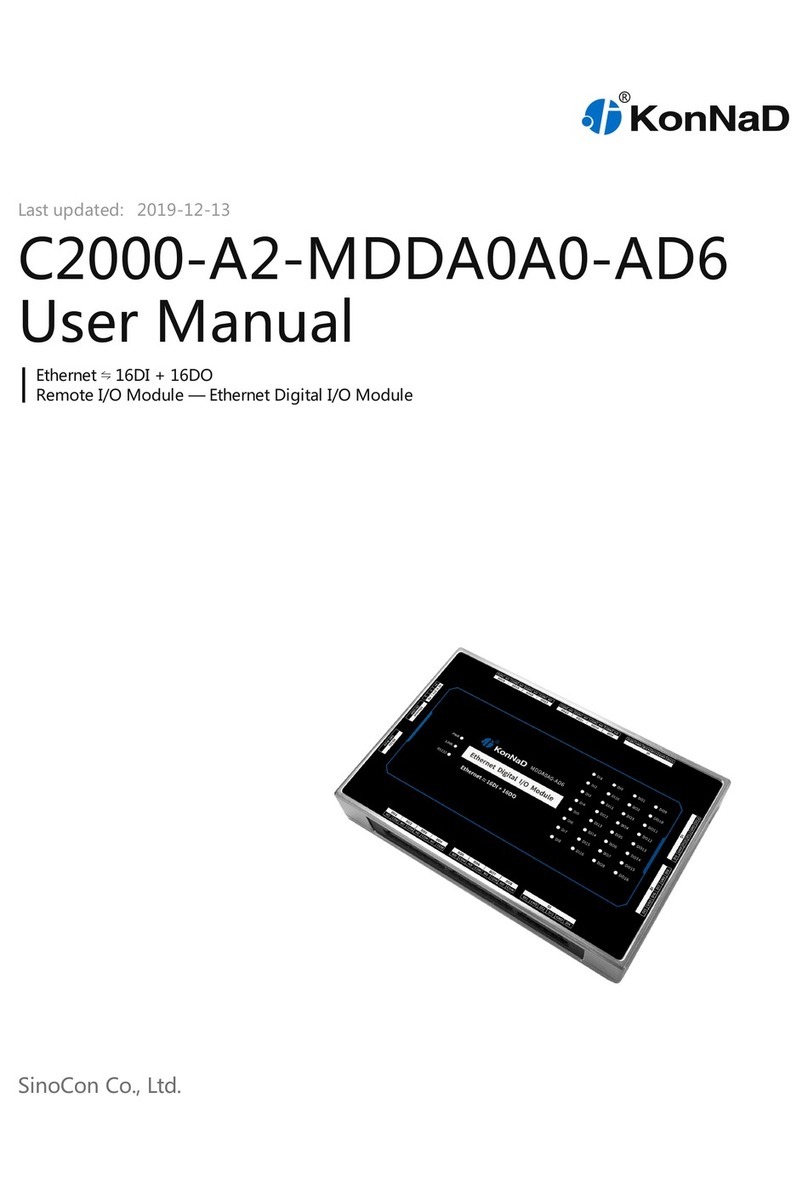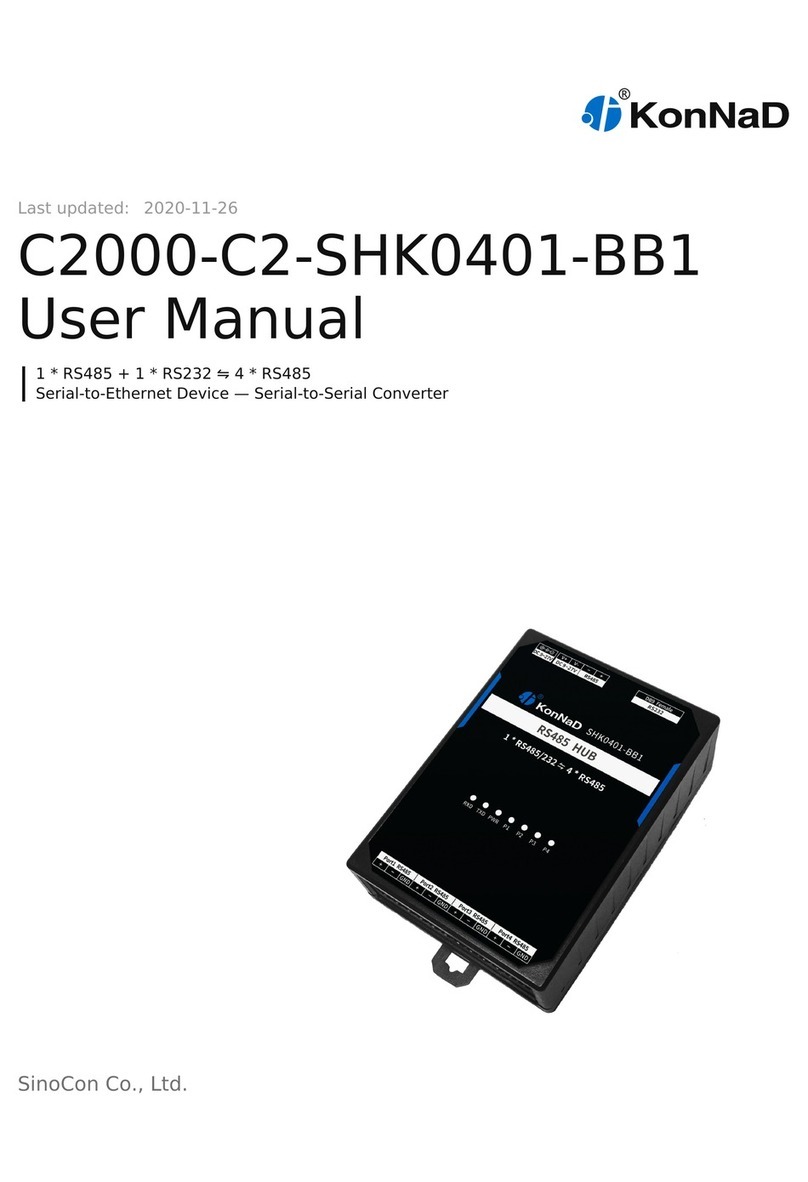Copyright Notice
©2000 - 2020 SinoCon Co., Ltd. All Rights Reserved.
Trademarks
The KonNaD logo is a registered trademark of SinoCon Co., Ltd. All other trademarks or registered marks in this
manual belong to their respective manufacturers.
Disclaimer
This document only provides information about KonNaD products. No license to any intellectual property rights is
granted by this document, including any intellectual property licenses, expressed or implied, or by any means.
SinoCon assumes no responsibility other than the liability stated by SinoCon in the terms and conditions of sale of
its products and SinoCon makes no warranties regarding the sale or use of KonNaD products, including the
suitability for the specific use of the products, and marketability, and SinoCon doesn't guarantee that it won't
infringe any patent, copyright or other intellectual property rights, etc.
Information in this document is subject to change without notice and does not represent a commitment on the
part of SinoCon.
Contact US
SinoCon Co., Ltd.
Address: 16th Floor, Tower A, Zhongyin Building, Caitian Road, Futian District, Shenzhen, China
Web: www.sinoconsys.com
Tel: +86 0755-88865168