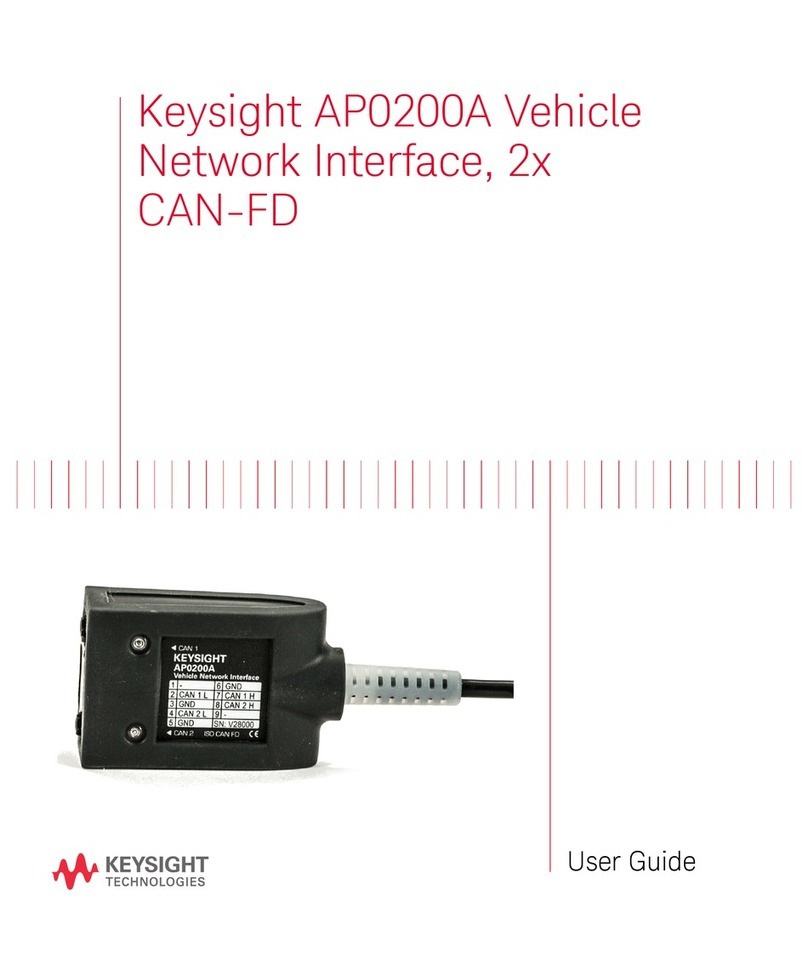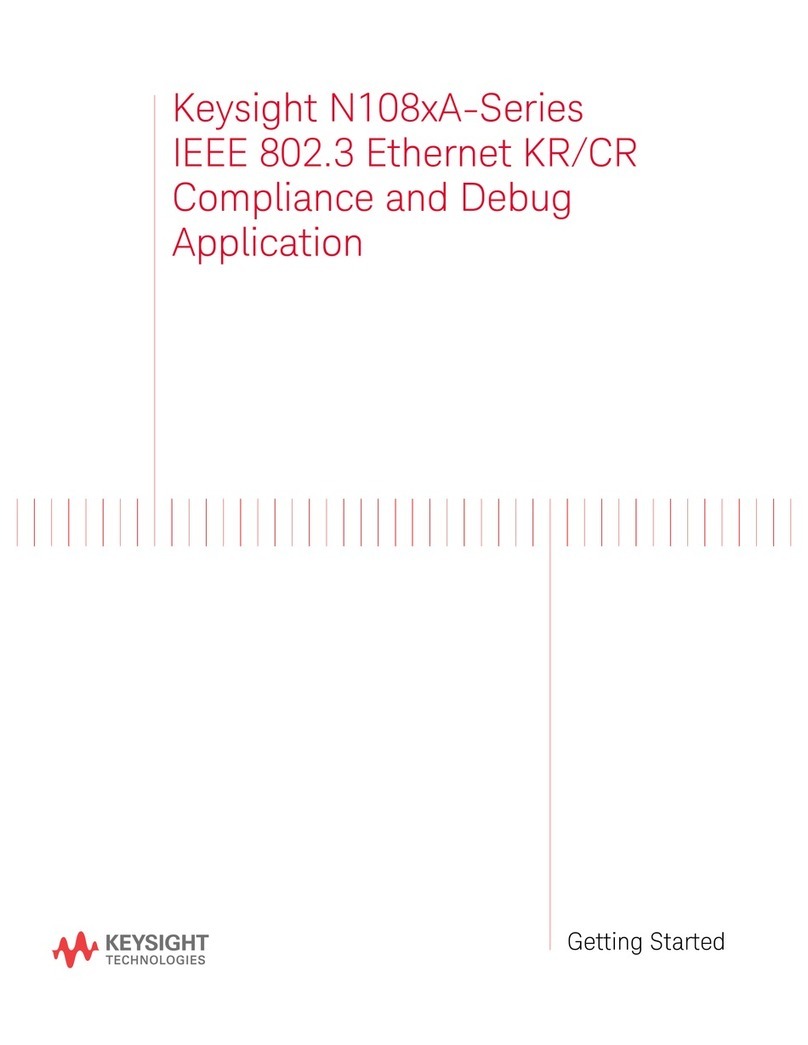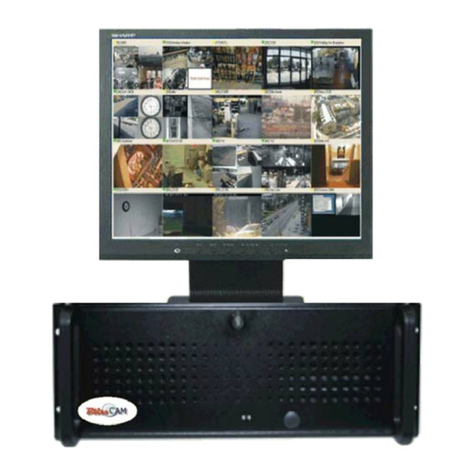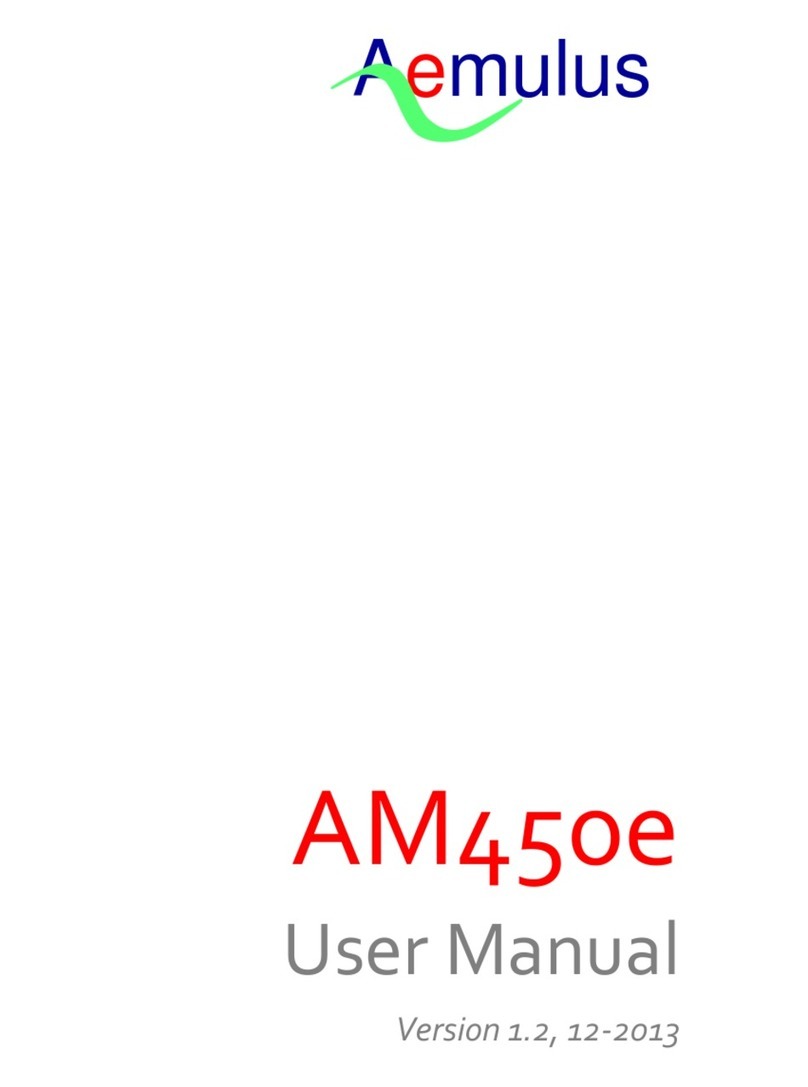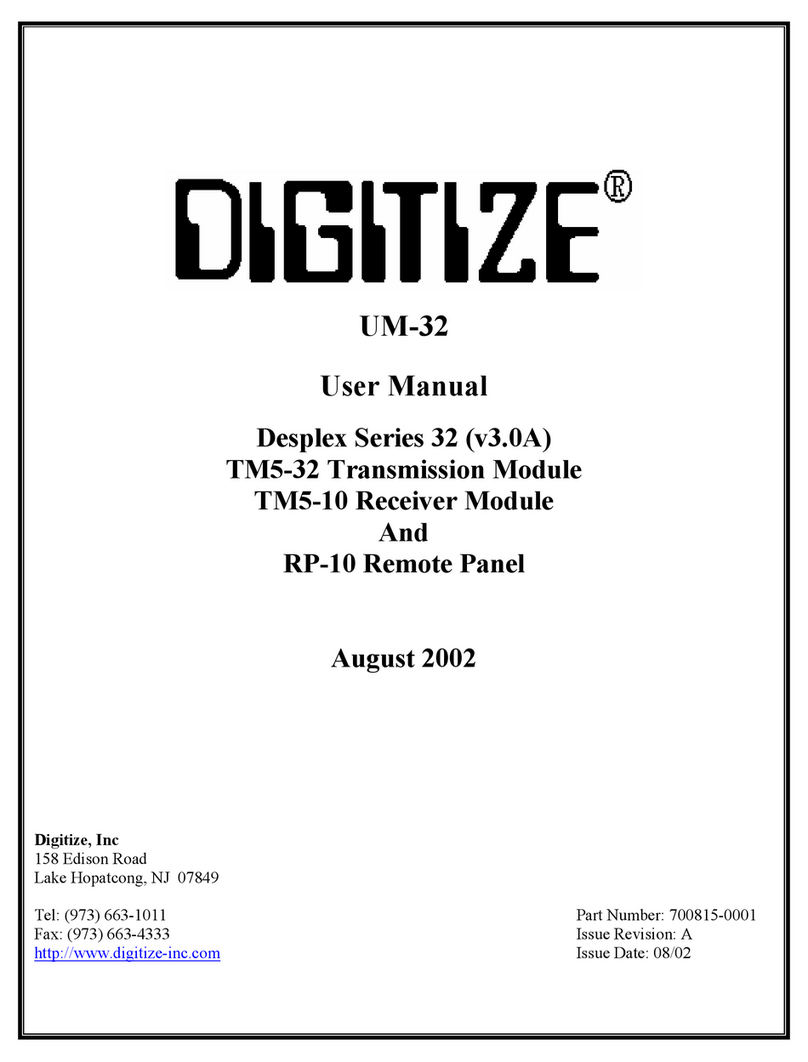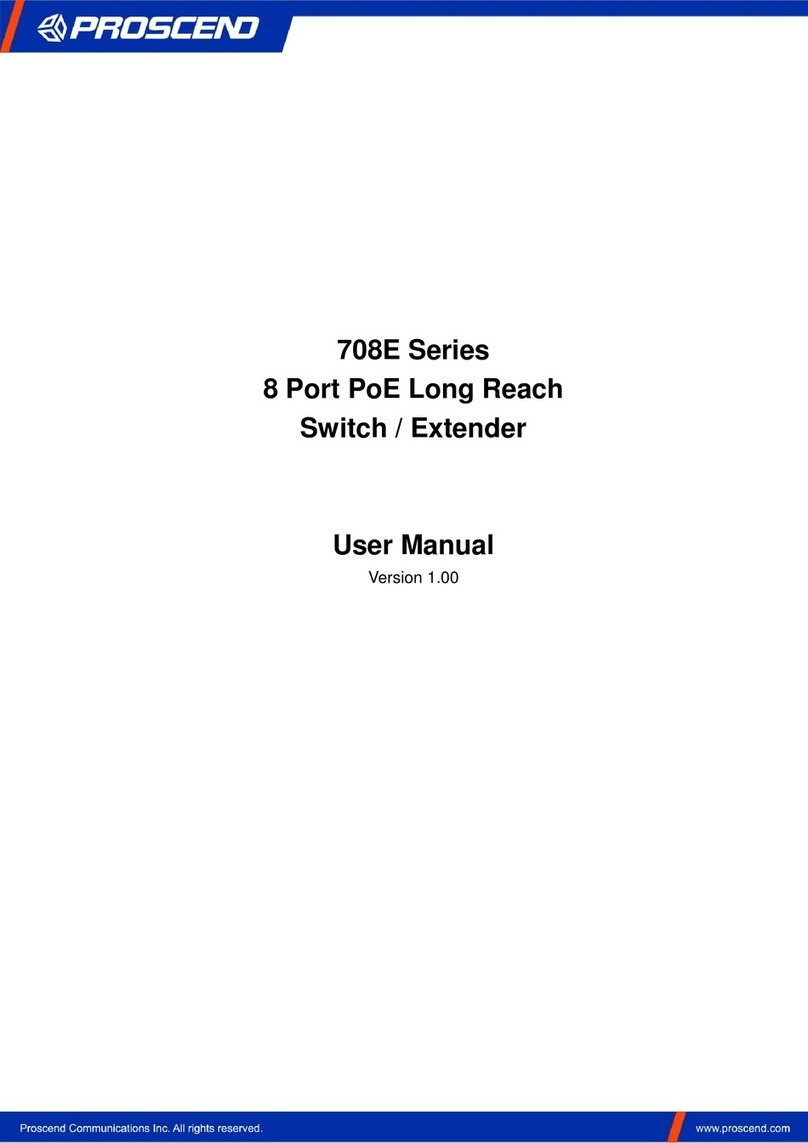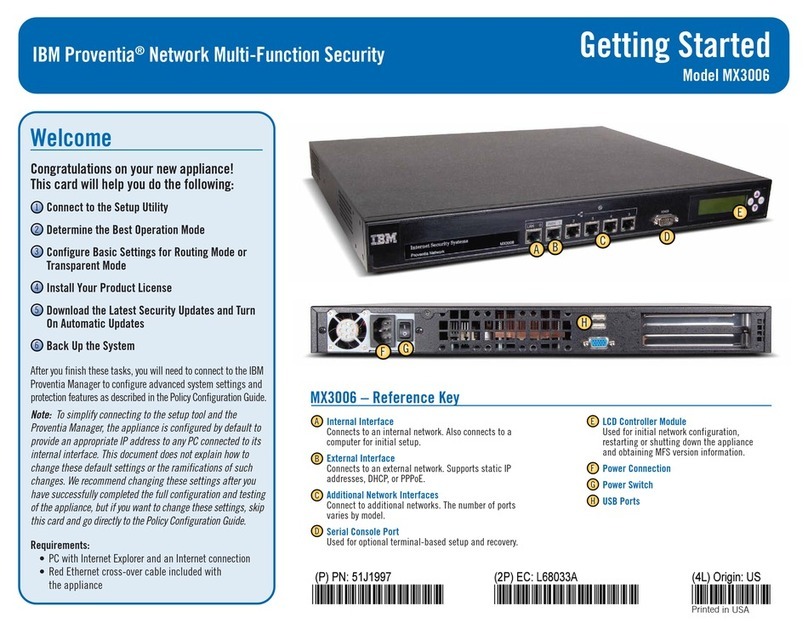Keysight Technologies U3024AH10 Manual

User's and
Service Guide
Keysight Technologies
U3024AH10
Multiport Test Set
Use this manual with the following document: PNA
Series Network Analyzer On-Line Help System
Notice: This document contains references to
Agilent Technologies. Agilent's former Test and
Measurement business has become Keysight
Technologies. For more information, go to
www.keysight.com.

Notices
© Keysight Technologies, Inc. 2011,
2014, 2017, 2020
No part of this manual may be
reproduced in any form or by any
means (including electronic storage
and retrieval or translation into a
foreign language) without prior
agreement and written consent
from Keysight Technologies, Inc. as
governed by United States and
international copyright laws.
Trademark Acknowledgments
Manual Part Number
U3024-90001
Edition
Edition 4, January 2020
Supersedes July 2017
Printed in USA
Published by:
Keysight Technologies
1400 Fountaingrove Parkway
Santa Rosa, CA 95403
Warranty
THE MATERIAL CONTAINED IN
THIS DOCUMENT IS PROVIDED “AS
IS,” AND IS SUBJECT TO BEING
CHANGED, WITHOUT NOTICE, IN
FUTURE EDITIONS. FURTHER, TO
THE MAXIMUM EXTENT PERMITTED
BY APPLICABLE LAW, KEYSIGHT
DISCLAIMS ALL WARRANTIES,
EITHER EXPRESS OR IMPLIED WITH
REGARD TO THIS MANUAL AND
ANY INFORMATION CONTAINED
HEREIN, INCLUDING BUT NOT
LIMITED TO THE IMPLIED
WARRANTIES OF
MERCHANTABILITY AND FITNESS
FOR A PARTICULAR PURPOSE.
KEYSIGHT SHALL NOT BE LIABLE
FOR ERRORS OR FOR INCIDENTAL
OR CONSEQUENTIAL DAMAGES IN
CONNECTION WITH THE
FURNISHING, USE, OR
PERFORMANCE OF THIS
DOCUMENT OR ANY INFORMATION
CONTAINED HEREIN. SHOULD
KEYSIGHT AND THE USER HAVE A
SEPARATE WRITTEN AGREEMENT
WITH WARRANTY TERMS
COVERING THE MATERIAL IN THIS
DOCUMENT THAT CONFLICT WITH
THESE TERMS, THE WARRANTY
TERMS IN THE SEPARATE
AGREEMENT WILL CONTROL.
Technology Licenses
The hardware and/or software
described in this document are
furnished under a license and may be
used or copied only in accordance
with the terms of such license.
U.S. Government Rights
The Software is “commercial computer
software,” as defined by Federal
Acquisition Regulation
(“FAR”) 2.101. Pursuant to FAR
12.212 and 27.405-3 and
Department of Defense FAR
Supplement (“DFARS”) 227.7202, the
U.S. government acquires
commercial computer software under
the same terms by which the
software is customarily provided to
the public. Accordingly, Keysight
provides the Software to U.S.
government customers under its
standard commercial license, which
is embodied in its End User License
Agreement (EULA), a copy of which
can be found at
http://www.keysight.com/find/sweu
la. The license set forth in the EULA
represents the exclusive authority by
which the U.S. government may use,
modify, distribute, or disclose the
Software. The EULA and the license
set forth therein, does not require or
permit, among other things, that
Keysight: (1) Furnish technical
information related to commercial
computer software or commercial
computer software documentation
that is not customarily provided to
the public; or (2) Relinquish to, or
otherwise provide, the government
rights in excess of these rights
customarily provided to the public to
use, modify, reproduce, release,
perform, display, or disclose
commercial computer software or
commercial computer software
documentation. No additional
government requirements beyond
those set forth in the EULA shall
apply, except to the extent that those
terms, rights, or licenses are explicitly
required from all providers of
commercial computer software
pursuant to the FAR and the DFARS
and are set forth specifically in
writing elsewhere in the EULA.
Keysight shall be under no obligation
to update, revise or otherwise modify
the Software. With respect to any
technical data as defined by FAR
2.101, pursuant to FAR 12.211 and
27.404.2 and DFARS 227.7102, the
U.S. government acquires no
greater than Limited Rights as
defined in FAR 27.401 or DFAR
227.7103-5 (c), as applicable in any
technical data.
Safety Notices
A CAUTION notice denotes a hazard.
It calls attention to an operating
procedure, practice, or the like that,
if not correctly performed or
adhered to, could result in damage
to the product or loss of important
data. Do not proceed beyond a
CAUTION notice until the indicated
conditions are fully understood and
met.
A WARNING notice denotes a hazard.
It calls attention to an operating
procedure, practice, or the like that,
if not correctly performed or
adhered to, could result in personal
injury or death. Do not proceed
beyond a WARNING notice until the
indicated conditions are fully
understood and met.

U3024AH10
Contents-1
Introduction. . . . . . . . . . . . . . . . . . . . . . . . . . . . . . . . . . . . . . . . . . . . . . . . . . . . . . . . . . . . . . . . . . . . . . . . . . . . . . . . 1
Description . . . . . . . . . . . . . . . . . . . . . . . . . . . . . . . . . . . . . . . . . . . . . . . . . . . . . . . . . . . . . . . . . . . . . . . . . . . . . . . . 3
Measurement Application Notes . . . . . . . . . . . . . . . . . . . . . . . . . . . . . . . . . . . . . . . . . . . . . . . . . . . . . . . . . . . . . 3
Low Loss DUT Measurements. . . . . . . . . . . . . . . . . . . . . . . . . . . . . . . . . . . . . . . . . . . . . . . . . . . . . . . . . . . . . . 3
Switch Configuration Command Speed . . . . . . . . . . . . . . . . . . . . . . . . . . . . . . . . . . . . . . . . . . . . . . . . . . . . . . 3
Verifying the Shipment . . . . . . . . . . . . . . . . . . . . . . . . . . . . . . . . . . . . . . . . . . . . . . . . . . . . . . . . . . . . . . . . . . . . . 4
Network Analyzer Requirements. . . . . . . . . . . . . . . . . . . . . . . . . . . . . . . . . . . . . . . . . . . . . . . . . . . . . . . . . . . . . . 4
Definitions . . . . . . . . . . . . . . . . . . . . . . . . . . . . . . . . . . . . . . . . . . . . . . . . . . . . . . . . . . . . . . . . . . . . . . . . . . . . . . . 4
Available Options . . . . . . . . . . . . . . . . . . . . . . . . . . . . . . . . . . . . . . . . . . . . . . . . . . . . . . . . . . . . . . . . . . . . . . . . . . . 5
Test Set Options . . . . . . . . . . . . . . . . . . . . . . . . . . . . . . . . . . . . . . . . . . . . . . . . . . . . . . . . . . . . . . . . . . . . . . . . . . 5
Front Handle and Rack Kits . . . . . . . . . . . . . . . . . . . . . . . . . . . . . . . . . . . . . . . . . . . . . . . . . . . . . . . . . . . . . . . . . 5
Network Analyzer Interface Kit Options . . . . . . . . . . . . . . . . . . . . . . . . . . . . . . . . . . . . . . . . . . . . . . . . . . . . . . . . 5
Specifications . . . . . . . . . . . . . . . . . . . . . . . . . . . . . . . . . . . . . . . . . . . . . . . . . . . . . . . . . . . . . . . . . . . . . . . . . . . . . . 6
Power Requirements . . . . . . . . . . . . . . . . . . . . . . . . . . . . . . . . . . . . . . . . . . . . . . . . . . . . . . . . . . . . . . . . . . . . . . . 6
Environmental Requirements . . . . . . . . . . . . . . . . . . . . . . . . . . . . . . . . . . . . . . . . . . . . . . . . . . . . . . . . . . . . . . . . 7
Environmental Tests . . . . . . . . . . . . . . . . . . . . . . . . . . . . . . . . . . . . . . . . . . . . . . . . . . . . . . . . . . . . . . . . . . . . . 7
Equipment Heating and Cooling. . . . . . . . . . . . . . . . . . . . . . . . . . . . . . . . . . . . . . . . . . . . . . . . . . . . . . . . . . . . 7
Required Conditions for Accuracy Enhanced Measurement . . . . . . . . . . . . . . . . . . . . . . . . . . . . . . . . . . . . . .7
Dimensions and Space Requirements . . . . . . . . . . . . . . . . . . . . . . . . . . . . . . . . . . . . . . . . . . . . . . . . . . . . . . . 7
Frequency Range and Maximum Power Levels . . . . . . . . . . . . . . . . . . . . . . . . . . . . . . . . . . . . . . . . . . . . . . . . . . 8
Reflection Tracking Performance . . . . . . . . . . . . . . . . . . . . . . . . . . . . . . . . . . . . . . . . . . . . . . . . . . . . . . . . . . . . . 9
Front and Rear Panel Features . . . . . . . . . . . . . . . . . . . . . . . . . . . . . . . . . . . . . . . . . . . . . . . . . . . . . . . . . . . . . . . . 10
14-Port System Setup . . . . . . . . . . . . . . . . . . . . . . . . . . . . . . . . . . . . . . . . . . . . . . . . . . . . . . . . . . . . . . . . . . . . . . 15
Attaching the Test Set to the Network Analyzer . . . . . . . . . . . . . . . . . . . . . . . . . . . . . . . . . . . . . . . . . . . . . . . . 15
14-Port System Interface Cable Connections . . . . . . . . . . . . . . . . . . . . . . . . . . . . . . . . . . . . . . . . . . . . . . . . . . 18
24-Port System Setup . . . . . . . . . . . . . . . . . . . . . . . . . . . . . . . . . . . . . . . . . . . . . . . . . . . . . . . . . . . . . . . . . . . . . . 20
Attaching the Test Set to the Network Analyzer . . . . . . . . . . . . . . . . . . . . . . . . . . . . . . . . . . . . . . . . . . . . . . . . 20
Preparing the Two Test Sets . . . . . . . . . . . . . . . . . . . . . . . . . . . . . . . . . . . . . . . . . . . . . . . . . . . . . . . . . . . . . . . . 21
24-Port System Interface Cable Connections . . . . . . . . . . . . . . . . . . . . . . . . . . . . . . . . . . . . . . . . . . . . . . . . . . 24
System Operational Check . . . . . . . . . . . . . . . . . . . . . . . . . . . . . . . . . . . . . . . . . . . . . . . . . . . . . . . . . . . . . . . . . . . 27
Equipment Setup . . . . . . . . . . . . . . . . . . . . . . . . . . . . . . . . . . . . . . . . . . . . . . . . . . . . . . . . . . . . . . . . . . . . . . . . 27
Verify Results . . . . . . . . . . . . . . . . . . . . . . . . . . . . . . . . . . . . . . . . . . . . . . . . . . . . . . . . . . . . . . . . . . . . . . . . . . . 27
Controlling the System with the Network Analyzer . . . . . . . . . . . . . . . . . . . . . . . . . . . . . . . . . . . . . . . . . . . . . . . . 30
Sweep Setup for Multiport and Standalone PNA Modes. . . . . . . . . . . . . . . . . . . . . . . . . . . . . . . . . . . . . . . . . . 30
PNA-X Multiport Mode . . . . . . . . . . . . . . . . . . . . . . . . . . . . . . . . . . . . . . . . . . . . . . . . . . . . . . . . . . . . . . . . . . . . 31
Multiport Mode Operation . . . . . . . . . . . . . . . . . . . . . . . . . . . . . . . . . . . . . . . . . . . . . . . . . . . . . . . . . . . . . . . 31
External Test Set Control Operation . . . . . . . . . . . . . . . . . . . . . . . . . . . . . . . . . . . . . . . . . . . . . . . . . . . . . . . . 32
Selecting S-Parameter Measurement . . . . . . . . . . . . . . . . . . . . . . . . . . . . . . . . . . . . . . . . . . . . . . . . . . . . . . 33
Selecting New S-Parameter Measurement . . . . . . . . . . . . . . . . . . . . . . . . . . . . . . . . . . . . . . . . . . . . . . . . . . 33
N-Port Calibration with N5224/25A/B and N5244/45A/B . . . . . . . . . . . . . . . . . . . . . . . . . . . . . . . . . . . . . . 35
Interface Control Mode . . . . . . . . . . . . . . . . . . . . . . . . . . . . . . . . . . . . . . . . . . . . . . . . . . . . . . . . . . . . . . . . . . . . 38
How to Access Interface Control Mode . . . . . . . . . . . . . . . . . . . . . . . . . . . . . . . . . . . . . . . . . . . . . . . . . . . . . 39
Using Interface Control Mode . . . . . . . . . . . . . . . . . . . . . . . . . . . . . . . . . . . . . . . . . . . . . . . . . . . . . . . . . . . . . 40
GPIB Control Mode . . . . . . . . . . . . . . . . . . . . . . . . . . . . . . . . . . . . . . . . . . . . . . . . . . . . . . . . . . . . . . . . . . . . . . . 42
Overview of the GPIB Control . . . . . . . . . . . . . . . . . . . . . . . . . . . . . . . . . . . . . . . . . . . . . . . . . . . . . . . . . . . . . 42
How to Access GPIB Command Processor. . . . . . . . . . . . . . . . . . . . . . . . . . . . . . . . . . . . . . . . . . . . . . . . . . . 43
GPIB Command Processor Console . . . . . . . . . . . . . . . . . . . . . . . . . . . . . . . . . . . . . . . . . . . . . . . . . . . . . . . . 44
Address and Data Values . . . . . . . . . . . . . . . . . . . . . . . . . . . . . . . . . . . . . . . . . . . . . . . . . . . . . . . . . . . . . . . . . . . . 45
Setting the Test Port Paths with Address and Data Inputs . . . . . . . . . . . . . . . . . . . . . . . . . . . . . . . . . . . . . . . . 45
Setting the Control Lines with Address and Data Values . . . . . . . . . . . . . . . . . . . . . . . . . . . . . . . . . . . . . . . . . 48
Control Lines . . . . . . . . . . . . . . . . . . . . . . . . . . . . . . . . . . . . . . . . . . . . . . . . . . . . . . . . . . . . . . . . . . . . . . . . . . . . . . 49
Internal Voltage Supply Configuration . . . . . . . . . . . . . . . . . . . . . . . . . . . . . . . . . . . . . . . . . . . . . . . . . . . . . . . . 51
External Voltage Supply Configuration . . . . . . . . . . . . . . . . . . . . . . . . . . . . . . . . . . . . . . . . . . . . . . . . . . . . . . . 52

Contents-2
U3024AH10
High Power Measurements with the U3024AH10 . . . . . . . . . . . . . . . . . . . . . . . . . . . . . . . . . . . . . . . . . . . . . . . 53
Getting Started . . . . . . . . . . . . . . . . . . . . . . . . . . . . . . . . . . . . . . . . . . . . . . . . . . . . . . . . . . . . . . . . . . . . . . . . 54
Measuring Booster Amplifier Gain . . . . . . . . . . . . . . . . . . . . . . . . . . . . . . . . . . . . . . . . . . . . . . . . . . . . . . . . . 55
Setting the Power Level at the Output of the DUT. . . . . . . . . . . . . . . . . . . . . . . . . . . . . . . . . . . . . . . . . . . . . 57
Selecting the REF Attenuator Value . . . . . . . . . . . . . . . . . . . . . . . . . . . . . . . . . . . . . . . . . . . . . . . . . . . . . . . . 58
Selecting RCVR A and B Path Attenuators . . . . . . . . . . . . . . . . . . . . . . . . . . . . . . . . . . . . . . . . . . . . . . . . . . 59
Calibrating the System and Measuring the DUT . . . . . . . . . . . . . . . . . . . . . . . . . . . . . . . . . . . . . . . . . . . . . . 63
Operational Check (ECal) . . . . . . . . . . . . . . . . . . . . . . . . . . . . . . . . . . . . . . . . . . . . . . . . . . . . . . . . . . . . . . . . . . 64
Verification Limits . . . . . . . . . . . . . . . . . . . . . . . . . . . . . . . . . . . . . . . . . . . . . . . . . . . . . . . . . . . . . . . . . . . . . . 64
Equipment Required . . . . . . . . . . . . . . . . . . . . . . . . . . . . . . . . . . . . . . . . . . . . . . . . . . . . . . . . . . . . . . . . . . . . 65
Operational Check Procedure . . . . . . . . . . . . . . . . . . . . . . . . . . . . . . . . . . . . . . . . . . . . . . . . . . . . . . . . . . . . . 66
Preparing the Network Analyzer (14 or 24-Port System). . . . . . . . . . . . . . . . . . . . . . . . . . . . . . . . . . . . . . 66
1-Port Calibration and Verification Procedure . . . . . . . . . . . . . . . . . . . . . . . . . . . . . . . . . . . . . . . . . . . . . . 67
Verifying Operational Check Failures . . . . . . . . . . . . . . . . . . . . . . . . . . . . . . . . . . . . . . . . . . . . . . . . . . . . . . . 71
14-Port Interface Cable Verification . . . . . . . . . . . . . . . . . . . . . . . . . . . . . . . . . . . . . . . . . . . . . . . . . . . . . . 71
24-Port Interconnect Cable Verification . . . . . . . . . . . . . . . . . . . . . . . . . . . . . . . . . . . . . . . . . . . . . . . . . . . 72
Service Information . . . . . . . . . . . . . . . . . . . . . . . . . . . . . . . . . . . . . . . . . . . . . . . . . . . . . . . . . . . . . . . . . . . . . . . 73
Replaceable Parts . . . . . . . . . . . . . . . . . . . . . . . . . . . . . . . . . . . . . . . . . . . . . . . . . . . . . . . . . . . . . . . . . . . . . . 73
Theory of Operation . . . . . . . . . . . . . . . . . . . . . . . . . . . . . . . . . . . . . . . . . . . . . . . . . . . . . . . . . . . . . . . . . . . . . . 75
System Block Diagrams . . . . . . . . . . . . . . . . . . . . . . . . . . . . . . . . . . . . . . . . . . . . . . . . . . . . . . . . . . . . . . . . . 76
Troubleshooting the Test Set . . . . . . . . . . . . . . . . . . . . . . . . . . . . . . . . . . . . . . . . . . . . . . . . . . . . . . . . . . . . . . . 81
Fan is not Operating . . . . . . . . . . . . . . . . . . . . . . . . . . . . . . . . . . . . . . . . . . . . . . . . . . . . . . . . . . . . . . . . . . . . 81
Front Panel LEDs (R, S, or Active) are not Illuminated. . . . . . . . . . . . . . . . . . . . . . . . . . . . . . . . . . . . . . . . . . 82
Test Ports are not Switching. . . . . . . . . . . . . . . . . . . . . . . . . . . . . . . . . . . . . . . . . . . . . . . . . . . . . . . . . . . . . . 83
Source and Receiver Path Checks . . . . . . . . . . . . . . . . . . . . . . . . . . . . . . . . . . . . . . . . . . . . . . . . . . . . . . . . . 84
Equipment Setup. . . . . . . . . . . . . . . . . . . . . . . . . . . . . . . . . . . . . . . . . . . . . . . . . . . . . . . . . . . . . . . . . . . . . 84
Cable Connections . . . . . . . . . . . . . . . . . . . . . . . . . . . . . . . . . . . . . . . . . . . . . . . . . . . . . . . . . . . . . . . . . . . 84
Source Signal Path Insertion Loss Test. . . . . . . . . . . . . . . . . . . . . . . . . . . . . . . . . . . . . . . . . . . . . . . . . . . . 85
Receiver Signal Path Insertion Loss Test . . . . . . . . . . . . . . . . . . . . . . . . . . . . . . . . . . . . . . . . . . . . . . . . . . 86
Source Bypass Signal Path Insertion Loss Test . . . . . . . . . . . . . . . . . . . . . . . . . . . . . . . . . . . . . . . . . . . . . 87
Pass Thru Access Ports Signal Path Insertion Loss Test . . . . . . . . . . . . . . . . . . . . . . . . . . . . . . . . . . . . . . 88
RF Performance Fails . . . . . . . . . . . . . . . . . . . . . . . . . . . . . . . . . . . . . . . . . . . . . . . . . . . . . . . . . . . . . . . . . 89
Control Lines are not Working . . . . . . . . . . . . . . . . . . . . . . . . . . . . . . . . . . . . . . . . . . . . . . . . . . . . . . . . . . 89
Servicing Diagram . . . . . . . . . . . . . . . . . . . . . . . . . . . . . . . . . . . . . . . . . . . . . . . . . . . . . . . . . . . . . . . . . . . . 90
Safety and Regulatory Information. . . . . . . . . . . . . . . . . . . . . . . . . . . . . . . . . . . . . . . . . . . . . . . . . . . . . . . . . . . 93
Introduction . . . . . . . . . . . . . . . . . . . . . . . . . . . . . . . . . . . . . . . . . . . . . . . . . . . . . . . . . . . . . . . . . . . . . . . . . . . 93
Safety Earth Ground . . . . . . . . . . . . . . . . . . . . . . . . . . . . . . . . . . . . . . . . . . . . . . . . . . . . . . . . . . . . . . . . . . . . 93
Declaration of Conformity . . . . . . . . . . . . . . . . . . . . . . . . . . . . . . . . . . . . . . . . . . . . . . . . . . . . . . . . . . . . . . . . 93
Statement of Compliance . . . . . . . . . . . . . . . . . . . . . . . . . . . . . . . . . . . . . . . . . . . . . . . . . . . . . . . . . . . . . . . . 93
Before Applying Power . . . . . . . . . . . . . . . . . . . . . . . . . . . . . . . . . . . . . . . . . . . . . . . . . . . . . . . . . . . . . . . . . . 94
Servicing . . . . . . . . . . . . . . . . . . . . . . . . . . . . . . . . . . . . . . . . . . . . . . . . . . . . . . . . . . . . . . . . . . . . . . . . . . . . . 95
Connector Care and Cleaning Precautions. . . . . . . . . . . . . . . . . . . . . . . . . . . . . . . . . . . . . . . . . . . . . . . . . 95
Electrostatic Discharge Protection . . . . . . . . . . . . . . . . . . . . . . . . . . . . . . . . . . . . . . . . . . . . . . . . . . . . . . . . . . . 96
Regulatory Information . . . . . . . . . . . . . . . . . . . . . . . . . . . . . . . . . . . . . . . . . . . . . . . . . . . . . . . . . . . . . . . . . . . . 97
Instrument Markings . . . . . . . . . . . . . . . . . . . . . . . . . . . . . . . . . . . . . . . . . . . . . . . . . . . . . . . . . . . . . . . . . . . . 97
Battery Collection . . . . . . . . . . . . . . . . . . . . . . . . . . . . . . . . . . . . . . . . . . . . . . . . . . . . . . . . . . . . . . . . . . . . . . 98
Electrical Safety Compliance . . . . . . . . . . . . . . . . . . . . . . . . . . . . . . . . . . . . . . . . . . . . . . . . . . . . . . . . . . . . . 98
EMI and EMC Compliance. . . . . . . . . . . . . . . . . . . . . . . . . . . . . . . . . . . . . . . . . . . . . . . . . . . . . . . . . . . . . . . . 98
Keysight Support, Services, and Assistance . . . . . . . . . . . . . . . . . . . . . . . . . . . . . . . . . . . . . . . . . . . . . . . . . . . 99
Service and Support Options . . . . . . . . . . . . . . . . . . . . . . . . . . . . . . . . . . . . . . . . . . . . . . . . . . . . . . . . . . . . . 99
Contacting Keysight . . . . . . . . . . . . . . . . . . . . . . . . . . . . . . . . . . . . . . . . . . . . . . . . . . . . . . . . . . . . . . . . . . . . 99
Shipping Your Product to Keysight for Service or Repair. . . . . . . . . . . . . . . . . . . . . . . . . . . . . . . . . . . . . . . . 99

U3024AH10

Introduction
This document describes how to use the U3024AH10 Multiport Test Set Extension.
Figure 1 N5244/45A 4-Port PNA-X with 14-Port Configuration
1
Keysight U3024AH10 User's and Service Guide

Figure 2 N5244/45A 4-Port PNA-X with 24-Port Configuration
Keysight U3024AH10 User's and Service Guide
2

Description
The Keysight U3024AH10 is a Multiport Test Set Extension designed to be configured for high
power measurements in either a 14 or 24-Port network analyzer measurement system. Two
U3024AH10 Test Sets are required for the 24-Port network analyzer system, as shown in
Figure 2, page 2. The Keysight U3024AH10 has the following key features:
•10 Test Ports (2.4 mm male connectors)
•Low-loss mechanical RF switching
•High-powered device measurement capability
•N-Port calibration and full cross bar measurement capability
•Frequency range of operation: 10 MHz - 40 GHz (Standard Opt 700)
•Keysight PNA-X compatibility with rear panel Test Set I/O interface for operational control.
The PNA Option 551 is required. An external personal computer is not required.
The Keysight N5224A/B, N5225A/B, N5244A/B, and N5245A/B PNA/PNA-X
Network Analyzers will be referred to throughout this document as the PNA-X.
The U3024AH10 will be referred to as the Test Set.
Measurement Application Notes
Low Loss DUT Measurements
Low loss trace ripple is a product of switch repeatability and calibration technique. Low
insertion loss measurements exhibiting a 0.1 dB uncertainty ripple residing on the
measurement response is not uncommon.
Switch Configuration Command Speed
When writing address and data values to the test set directly, include a 15ms wait before
issuing another address and data set. The delay of 15ms is required for the test set internal
switches to settle. Failure to add the delay could cause the test set internal switches to stick
or cause intermittent failures.
Table 1U3024AH10 Accessories Supplied
Description
Short, Coax 2.4 mm female 85056-60021
Part Number
RF Cable, Semi-rigid, Front Panel Jumper N5245-20155
Guard, Jumper Cable - Side N5242-00029
Guard, Jumper Cable - Center N5247-00019
User's and Service Guide, U3024AH10 U3024-90001
Quantity
1
16
2
2
1
Lock-Links 1600-1423 4
1
1
1
1
1. These items are attached to the front of the Test Set at the factory.
3
Keysight U3024AH10 User's and Service Guide

Verifying the Shipment
To verify the contents shipped with your product, refer to the “Box Content List” included with
the shipment.
Inspect the shipping container. If the container or packing material is damaged, it should be
kept until the contents of the shipment have been checked mechanically and electrically. If there is
physical damage, refer to “Contacting Keysight” on page 99. Keep the damaged shipping
materials (if any) for inspection by the carrier and an Keysight Technologies representative.
Network Analyzer Requirements
All network analyzers require Option 551 to be installed for multiport operation (N-Port error
correction and measurement capability). Table 2 provides a listing of other network analyzer
option requirements. In order for the measurement system to cover the full frequency range of the
Test Set option listed, the network analyzer's frequency range should equal or exceed that of the
Test Set.
Table 2PNA-X Configuration Requirements
4-Port Network Analyzer
u3024ah10_pnax_p4.tsx
Test Set File
* The image shows two Test Sets configured in a 24-Port measurement system.
u3024ah10_x2_pnax_p4.tsx
System Figure
Options
N5224/25A/B
N5244/45A/B 400
1
2*
The Test Set files indicated in Table 2 above must be installed into this network analyzer file
directory location: c:/Program Files/Agilent/Network Analyzer/testsets.
Ensure the network analyzer has the latest version of firmware installed. The following website link
will provide the necessary information: http://na.support.keysight.com/pna/firmware/firmware.html.
Definitions
•Specifications describe the performance of parameters covered by the product warranty
(temperature –0 to 55 °C, unless otherwise noted.)
•Typical describes additional product performance information that is not covered by the
product warranty. It is performance beyond specification that 80% of the units exhibit with a
95% confidence level over the temperature range 20 to 30 °C. Typical performance does not
include measurement uncertainty.
•Nominal values indicate expected performance or describe product performance that is
useful in the application of the product, but is not covered by the product warranty.
•Characteristic Performance describes performance parameter that the product is expected to
meet before it leaves the factory, but is not verified in the field and is not covered by the
product warranty. A characteristic includes the same guard bands as a specification.
Keysight U3024AH10 User's and Service Guide
4

Available Options
Test Set Options
•700 -Standard, 10 MHz to 40 GHz frequency range, mechanical switches.
Front Handle and Rack Kits
•U3024AH10-1CM Front Rack Mount Flange Without Handles (5063-9216)
•U3024AH10-1CN Front Handles (5063-9229)
•U3024AH10-1CP Front Rack Mount Flange With Handles (5063-9223)
Network Analyzer Interface Kit Options
Table 3 below lists the Interface Kit Options required for a 14 or 24-Port PNA-X system. An
Interface Kit includes both the hardware Lock-Link and the RF interface cables to interface
the two instruments. Individual Lock-Link and Cable Kit numbers are shown for reference.
Table 3 Cable Kit Options
14-Port System
Hardware
Lock-Link Kit
Cable Kit, Connector Type
Interface Kit Option
N5224/25A/B PNA-X, Opt 400
N5244/45A/B PNA-X, Opt 400
U3021PX2 Opt H45
24-Port System
U3021-60002 U3024-60001, 2.4 (m)/(m)
12
N5224/25A/B PNA-X, Opt 400
N5244/45A/B PNA-X, Opt 400
U3021PX2 Opt H45
U3040AC01 Opt 001
U3021-600023U3024-60001, 2.4 (m)/(m)4
U3040-60001, 2.4 (m)/(m)4
1. Refer to "14-Port System Setup" on page 15.
2. Refer to "14-Port System Interface Cable Connections" on page 18.
3. Refer to "24-Port System Setup" on page 20.
4. Refer to "24-Port System Interface Cable Connections" on page 24.
An additional expanded 24-Port System configuration is also available. The 24-Port System can be
expanded by adding two U3040AS84 Test Sets. To accommodate a >24-Port expanded system,
order User Interface Options U3021PX2-H45, U3040AC01-001, and U3040AC01-002. Refer to the
U3040-90002 Service Note for more details regarding this system.
and
5
Keysight U3024AH10 User's and Service Guide

Specifications
The U3024AH10 performance is based on external components such as the calibration kit and
network analyzer. There are no internal adjustments in the Test Set, therefore an annual
calibration is not required. A functional certificate is supplied for the U3024AH10 only.
Specifications for the U3024AH10 Multiport Test Set are characteristic for the system
performance of the PNA-X and Test Set. Actual performance of the system is based on the
customer's PNA-X that is used with the Test Set and components used for high power
configurations.
The life expectancy of the following switches are 5 million cycles. When
making measurements using more than one port, single sweeps are
recommended to minimize switch cycles.
•87106-60069 (x4)
Power Requirements
Verify that the required ac power is available before installing the Test Set to the PNA-X.
•100/120/220/240 VAC (50/60Hz)
•The instruments can operate with mains supply voltage fluctuations up to ± 10% of the
nominal voltage.
•Air conditioning equipment (or other motor–operated equipment) should not be placed on
the same AC line that powers the Test Set and PNA-X.
•Table 4 below contains the maximum wattage for all instruments. This table can be use to
determine the electrical and cooling requirements.
This is a Safety Class I product (provided with a protective earthing ground
incorporated in the power cord). The mains plug shall be inserted only into a
socket outlet provided with a protective earth contact. Any interruption of the
protective conductor, inside or outside the instrument, is likely to make the
instrument dangerous. Intentional interruption is prohibited.
Table 4Power Requirements
Standard Equipment
Instrument Maximum
Wattage
N5224/25A/B, N5244/45A/B 450
U3024AH10 350
Keysight U3024AH10 User's and Service Guide
6

Environmental Requirements
Refer to the PNA-X series standard documentation for environmental requirements.
Environmental Tests
The Test Set complies with all applicable safety and regulatory requirements for the
intended location of use.
•Pressure Altitude (Operation)
3,000 meters (~10,000 feet)
•The instrument can safely operate in a relative humidity of 80% for temperatures to 31
degrees C, decreasing linearly to 50% relative humidity at 40 degrees C.
Equipment Heating and Cooling
If necessary, install air conditioning and heating to maintain the ambient temperature within the
appropriate range. Air conditioning capacity must be consistent with the BTU ratings given in
Table 4.
Ventilation Requirements: When installing the instrument in a cabinet, the
convection into and out of the instrument must not be restricted. The ambient
temperature (outside the cabinet) must be less than the maximum operating
temperature of the instrument by 4 °C for every 100 watts dissipated in the
cabinet. If the total power dissipated in the cabinet is greater than 800 watts,
forced convection must be used.
Required Conditions for Accuracy Enhanced Measurement
Accuracy–enhanced (error–corrected) measurements require the ambient temperature of the
PNA-X and Test Set to be maintained within ± 1 °C of the ambient temperature at calibration.
Dimensions and Space Requirements
Standard installation of the Test Set and PNA-X includes configuration and installation on a
customer provided lab bench or table top of adequate size and strength. For weight, dimensions
and space requirements, refer to the network analyzer documentation that is used to configure
the Test Set.
Table 5 Instrument Dimensions
Model Weight Height Width Depth
N5224/25A/B 49.0 kg (108 lb.)
26.61 cm
(10.5 in)
42.56 cm
(16.8 in)
58.23 cm
(22.9 in)
N5244/45A/B
7
Keysight U3024AH10 User's and Service Guide
U3024AH10 11.4 kg (25 lb) 22.15 cm
(8.7 in)
42.5 cm
(16.7 in)
50 cm
(20 in)
41.8 kg (92 lb.)

Frequency Range and Maximum Power Levels
The U3024AH10 frequency range is 10 MHz to 40 GHz.
It is recommend that you do not operate near damage levels. The power levels
must be 3 dB below maximum level to ensure no damage. See Table 6 below.
The examples shown assumes a 10 dBm (0.01w) RF signal and 7 volt DC.
Equation 1 DC Wattage (E2/R = DC Wattage)
Equation 2 Maximum Wattage (RF + DC = Maximum Wattage)
Table 6 Maximum Power Level Inputs
Test Set or PNA-X Front Panel
Connections
Power Level
1 Watt Standard
Configuration
Power Level
20 Watt
Configuration2
Maximum U3024AH10 Multiport Test Set RF Power Levels:
PORT 3-12 +30 dBm 40 Vdc +43 dBm 40 Vdc
SRC OUT +30 dBm 0 Vdc +30 dBm 0 Vdc
CPLR ARM +30 dbm 7 Vdc +30 dbm 7 Vdc
CPLR THRU +30 dBm 40 Vdc +43 dBm 40 Vdc
RVCR A IN and B IN3+15 dBm 0 Vdc +15 dBm 0 Vdc
RVCR R1 or R2 IN3+15 dBm 7 Vdc +15 dBm 7 Vdc
Damage Power Levels to U3024AH10 Access and Test Ports:4
1. All jumpers installed are considered standard configuration.
2. Isolators and attenuators installed. Refer to Figure 46 on page 61 and Figure 44 on page 60.
3. Refer to your PNA-X specifications to determine the maximum input power levels for
the access and test ports.
4. Add the RF signal to the DC component to determine the maximum wattage.
Max Level to Port 1 & 2 Test Ports +30 dBm 40 Vdc +43 dBm 40 Vdc
7v2 50⁄Ω= 0.98w
0.01w + 0.98w = 0.99w
Keysight U3024AH10 User's and Service Guide
8
1

Reflection Tracking Performance
Specifications for the reflection tracking are typical and are intended as non-warrantied information.
Reflection tracking takes into account Source Loss, Receiver Loss, Margin, and PNA-X Mixer Cal.
Typical specifications are based on 1 to 2 units performance. Refer to Table 7
below, and “14-Port Operational Verification Limit,” Table 18 on page 64.
Table 714-Port Reflection Tracking System
Frequency Ports 1 to 2 Ports 3 to 12
10 MHz to 2 GHz −1−1
2 GHz to 5 GHz −2−2
5 GHz to 10 GHz −3−2.5
10 GHz to 15 GHz −4−3
15 GHz to 20 GHz −5−3.5
20 GHz to 25 GHz −5.5 −4
25 GHz to 30 GHz −6−4.5
30 GHz to 35 GHz −6.5 5
35 GHz to 40 GHz −7−5.5
40 GHz to 45 GHz −7.5 −6
45 GHz to 50 GHz −8−6.5
1. Ports 13 and 14 are PNA-X Port 3 and 4, which do not pass through the
Test Set. No degradation to the PNA-X Ports 3 and 4 (13 and 14) are noted.
1
9
Keysight U3024AH10 User's and Service Guide

Front and Rear Panel Features
Figure 3
Access Port Group Descriptions 1-14
(starting on page 11)
1 53 6 2
Test Ports (x10)
14
Standby Switch and Active LED
9
7
Even Port
Status LEDs
12
10
8
11
4
13
Odd Port
Status LEDs
Front Panel Features
Standby Switch
This switch is used to place the internal DC power supply into Standby mode only. It is not an
AC line switch. The main power cord can be used to disconnect AC line power from the Test
Set.
Active LED
When the Test Set is connected and addressed by a PNA-X, the LED is ON (illuminated).
When the LED is OFF (not illuminated), the Test Set is in Standby, or not being addressed by
the PNA-X. Note: When two Test Sets are used, as in the 24-Port System, the first Test Set
connected to the PNA-X will never have an ON Active LED. Instead, the last Test Set will be
the Test Set showing the Active LED status for all.
•If all of the odd numbered port LEDs are Off, PNA-X Port 1 is active and the Odd Test
Ports are terminated.
•If all of the even numbered port LEDs are Off, PNA-X Port 2 is active and the Even Test
Ports are terminated.
Test Ports - 2.4 mm Bulkhead (male)
These ten ports are labeled Ports 3 to 12, and are the measurement ports for your DUT. The
bulkhead connector has a ruggedized hex nut that is 20 mm across the flats and is
compatible with Keysight torque wrenches.
Test Port Status LEDs
Each test port has an "S" and "R" status LED assigned to it. On the left side of the front panel
are the odd numbered port status LEDs, and on the right side are the even numbered port
status LEDs. The "S" indicates Source mode and "R" indicates Receiver mode for that test
port. An illuminated LED indicates that the port is active in either the Source (output) or
Receiver (input) path mode. In S-Parameter measurement mode S33, for example, both the
"S" and "R" status LEDs for Test Port 3 will be illuminated, since Port 3 is both outputting a
source signal and receiving a reflected measurement signal.
Keysight U3024AH10 User's and Service Guide
10

Access Port Group Descriptions
All access ports are 2.4 mm female bulkhead connector types. Ports designated #5 through #12
have front panel jumpers (N5245-20155) installed.
1. This group of ports is always connected to PNA-X Port 1 access ports.
2. This group of ports is always connected to PNA-X Port 2 access ports.
3. These ports are system expansion ports associated to PNA-X Port 3. They are connected to
PNA-X Port 3 access ports when a second Test Set is being used in the 24-Port system
configuration or a >24-Port system. For the 14-Port system, they are not used.
4. These ports are system expansion ports associated to PNA-X Port 4. They are connected to
PNA-X Port 4 access ports when a second Test Set is being used in the 24-Port system
configuration or a >24-Port system. For the 14-Port system, they are not used.
5. This group of ten ports, SRC OUT - CPLR THRU, are associated with the odd numbered test
ports. The jumper shown can be removed to install the amplifiers and isolators needed for
high-powered measurement configurations.
6. This group of ten ports, SRC OUT - CPLR THRU, are associated with the even numbered
test ports. The jumper shown can be removed to install the amplifiers and isolators needed
for high-powered measurement configurations.
7. These two ports, RCVR IN - RCVR OUT, are associated with all odd numbered test ports.
The jumper shown can be removed to install an attenuator into the PNA-X Port 1 RCVR A
Input path as needed for high-powered measurement configurations.
8. These two ports, RCVR IN - RCVR OUT, are associated with all even numbered test ports.
The jumper shown can be removed to install an attenuator into the PNA-X Port 2 RCVR B
Input path as needed for high-powered measurement configurations.
9. These two ports, SRC IN - SRC OUT, are associated with all odd numbered test ports. The
jumper shown can be removed to install an amplifier and/or coupler into the PNA-X Port 1
source path as needed for high-powered measurement configurations.
10. These two ports, SRC IN - SRC OUT, are associated with all even numbered test ports. The
jumper shown can be removed to install an amplifier and/or coupler into the PNA-X Port 2
source path as needed for high-powered measurement configurations.
11. These two ports, CPLR THRU - SRC OUT, are associated with the PNA-X Port 1 source
path. The jumper shown can be removed to install an amplifier and/or isolator into the
PNA-X Port 1 source path as needed for high-powered measurement configurations.
12. These two ports, CPLR THRU - SRC OUT, are associated with the PNA-X Port 2 source
path. The jumper shown can be removed to install an amplifier and/or isolator into the
PNA-X Port 2 source path as needed for high-powered measurement configurations.
11
Keysight U3024AH10 User's and Service Guide

Access Port Group Descriptions
All access ports are 2.4 mm female bulkhead connector types. Ports designated #5 through #12
have front panel jumpers (N5245-20155) installed.
13. These ports are system expansion ports which use PNA-X Port 3. They are only connected to
a second Test Set for the 24-Port system configuration or >24-Port system. For the 14-Port
system, they are not used.
14. These ports are system expansion ports which use PNA-X Port 4. They are only connected to
a second Test Set for the 24-Port system configuration or >24-Port system. For the 14-Port
system, they are not used.
Keysight U3024AH10 User's and Service Guide
12

Figure 4 Rear Panel (Multiport Test Set)
Control Lines and Voltage Adjust
For further information pertaining to control lines and voltage adjustments see. Refer to “Control
Lines” on page 49.
Test Set Interface
The Test Set Interface connector is used to send address and data to the Test Set from the PNA-X.
Pass Through Interface
The Pass Through Interface is used to connection to another test set.
Chassis Ground
A threaded terminal post for connecting the Test Set to a conductive object, cabinet or structure to
ensure a common potential and reduce leakage current in a system. Requires an English 1/4-20
thread nut (2950-0004) and lock washer (2190-0067).
Line Module
The line module contains the power cord receptacle. The line fuse, as well as a spare, reside within
the line module. Figure 5 on page 14 illustrates where the fuses are located and how to access
them.
Install the instrument so that the detachable power cord is readily identifiable and is easily reached
by the operator. The detachable power cord is the instrument disconnecting device. It disconnects
the mains circuits from the mains supply before other parts of the instrument. The front panel
switch is only a standby switch and is not a LINE switch. Alternatively, an externally installed switch
or circuit breaker (which is readily identifiable and is easily reached by the operator) may be used
as a disconnecting device.
Line Module Voltage Adjust Chassis Ground
Control Line
Test Set Interface Pass Through Interface
13
Keysight U3024AH10 User's and Service Guide

Always use the three-prong AC power cord supplied with this product. Failure to
ensure adequate grounding by not using this cord may cause damage to the
product.
Power Cords
A line power cord is supplied in one of several configurations, depending on the destination of the
original shipment. Keysight can supply additional certified power cords to meet region
electrical supply and receptacle configurations. Please contact Keysight at
www.keysight.com for assistance with power cord selection.
The detachable power cord is the instrument disconnecting device. It
disconnects the mains circuits from the mains supply before other parts of the
instrument. The front panel switch is only a standby switch and is not a LINE
switch (disconnecting device).
Available Fuses
•Fuse (F 5 A/250V, 2110-0709) UL listed and CSA certified.
For continued protection against fire hazard, replace fuses, and or circuit
breakers only with same type and ratings. The use of other fuses, circuit
breakers or materials is prohibited.
Figure 5 Line Fuse
Verify that the premise electrical voltage supply is within the range specified on
the instrument.
Keysight U3024AH10 User's and Service Guide
14

14-Port System Setup
The Keysight U3024AH10 High Power Test Set will be configured as a 14-Port network
analyzer system and for high power measurement applications. If your system is to be rack
mounted, the following procedure does not need to be performed.
Attaching the Test Set to the Network Analyzer
1. Remove the feet from the bottom of the network analyzer.
2. Remove the two lower standoffs and screws (0515-1619) from the rear panel on
the network analyzer, using a T20 Torx driver.
Figure 6 Rear Bottom Feet
3. Install the two rear locking feet pair (5023-0132) using the included screws (0515-1619), where the
standoffs were removed.
Figure 7 Install Locking Feet on the Network Analyzer
Standoffs (x2)
Feet (x4)
Locking Feet Pair
(5023-0132)
Screws (0515-1619)
Included in package
T20 M4 x 0.7, 25mm
You will need the following hardware provided in the Lock-Link Kit (U3021-60002):
•Screws, T20 M4 x 0.7, 25mm length (0515-1619)
•Screws, T15 M3.5 x 0.6, 12mm length (0515-2317)
•Locking Feet, Pair, for Analyzer (5023-0132)
•Locking Feet, Right, for Test Set (N5242-20138)
•Locking Feet, Left, for Test Set (N5242-20139)
15
Keysight U3024AH10 User's and Service Guide
Table of contents
Other Keysight Technologies Network Hardware manuals
Popular Network Hardware manuals by other brands

ADTRAN
ADTRAN 850-VoDSL Specifications

BLiNQ Networks Inc.
BLiNQ Networks Inc. FW-300i Quick installation guide

MikroTik
MikroTik RouterBOARD Groove 2Hn Quick setup guide and warranty information
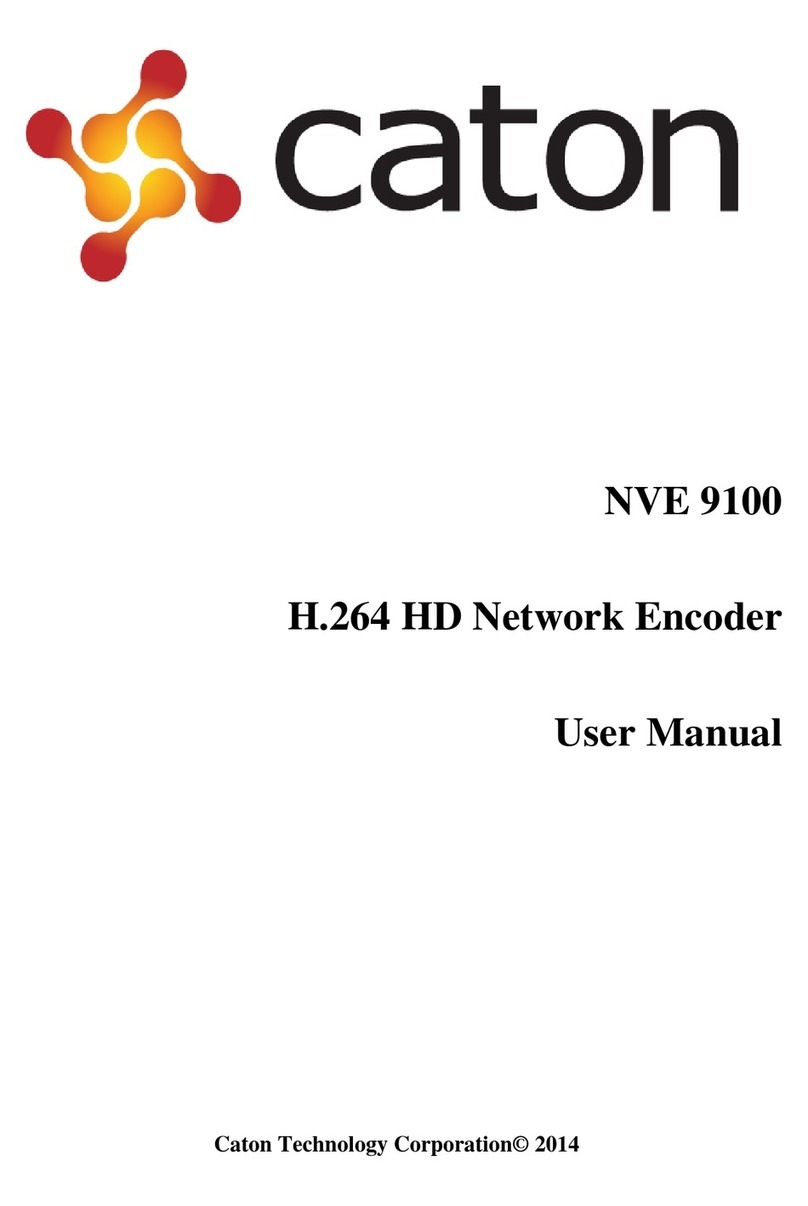
Caton
Caton NVE 9100 user manual

Bosch
Bosch VideoJet X40 SN Installation and operating manual
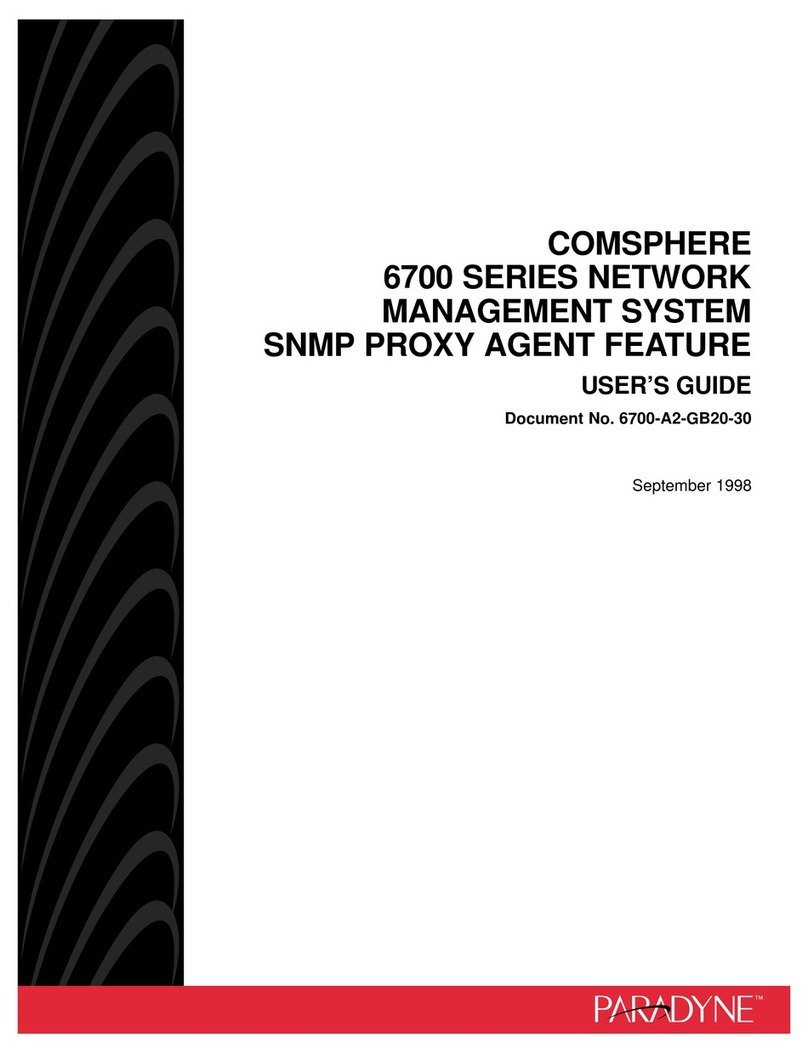
Paradyne
Paradyne COMSPHERE 6700 Series user guide