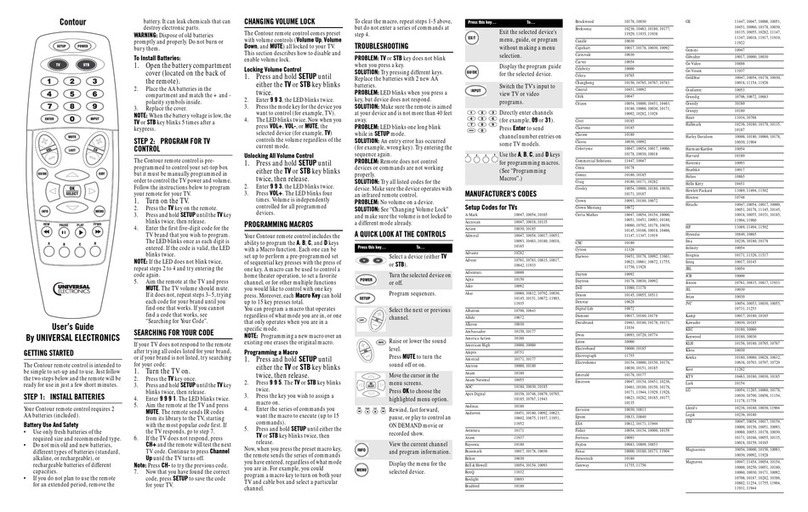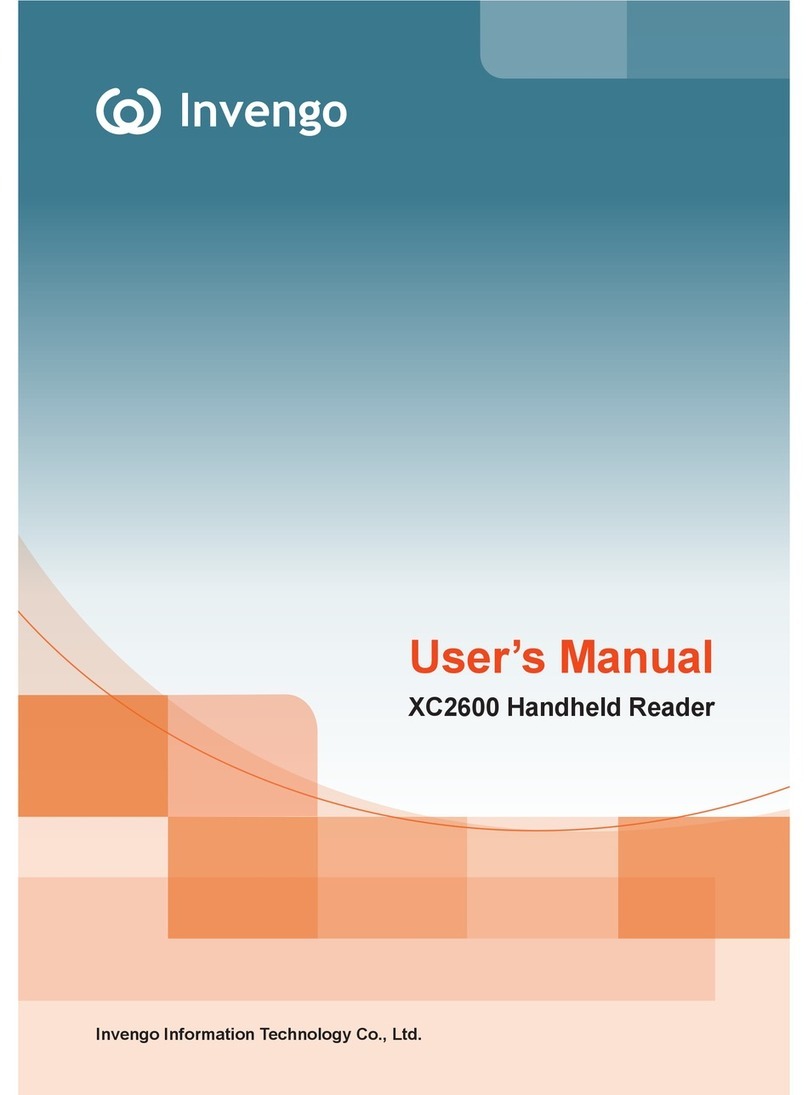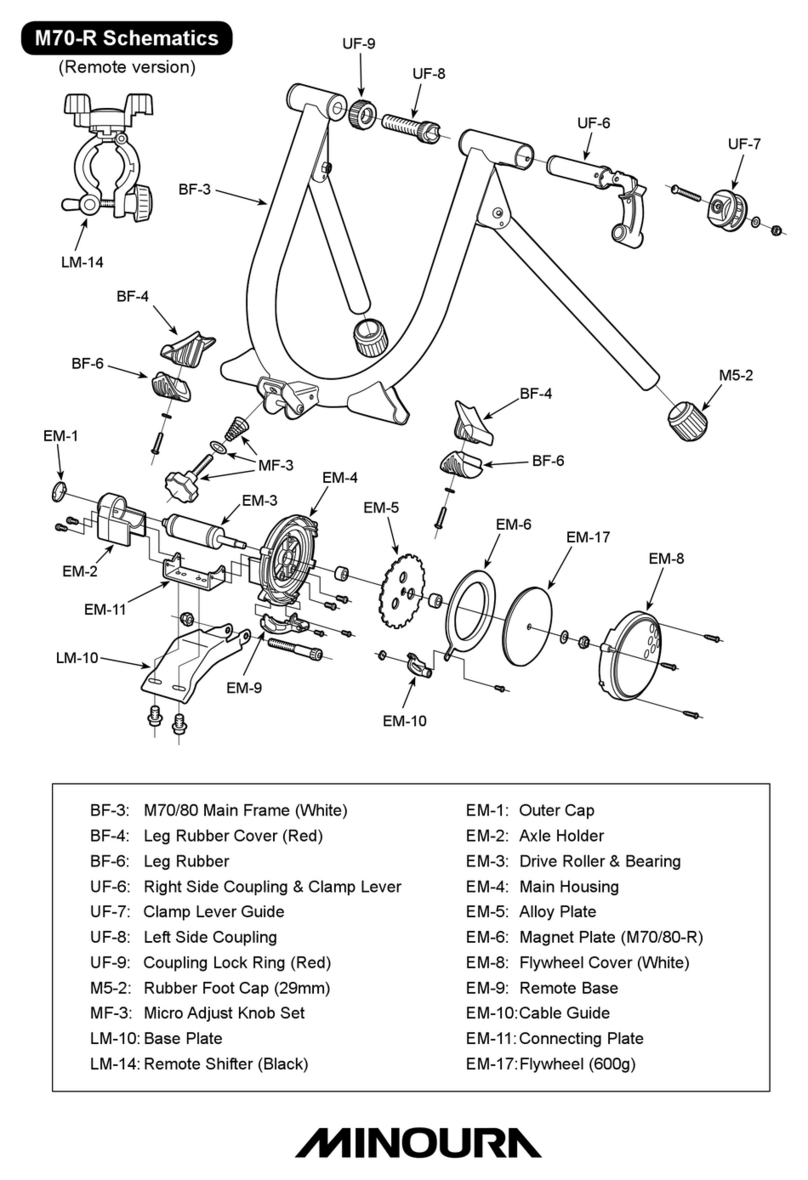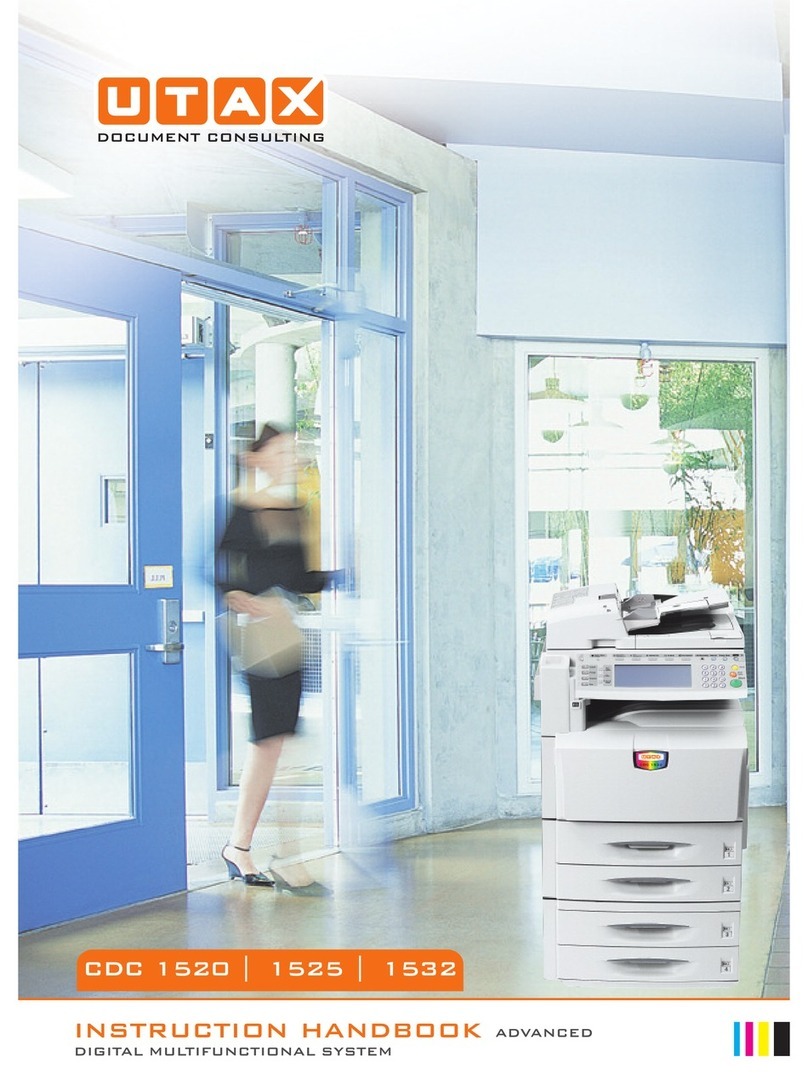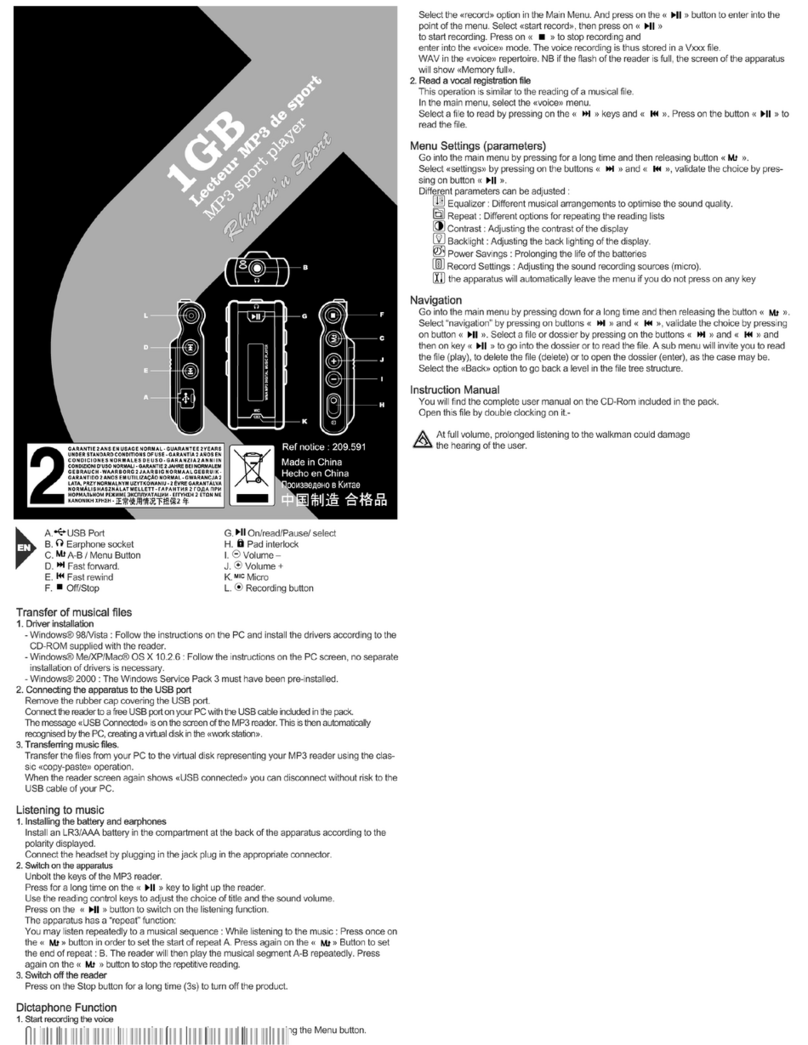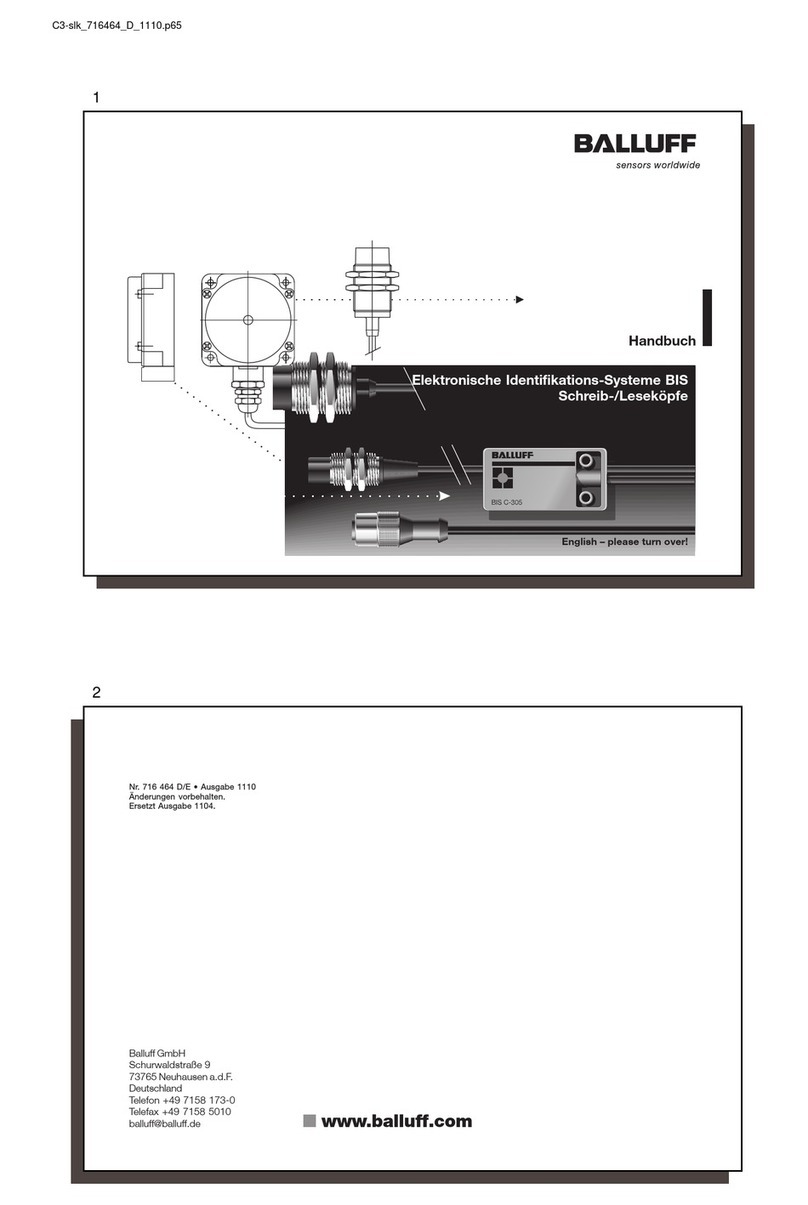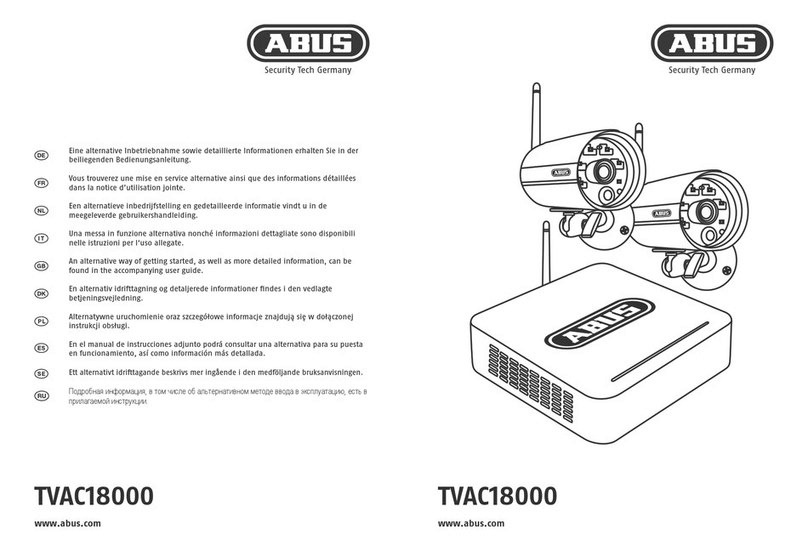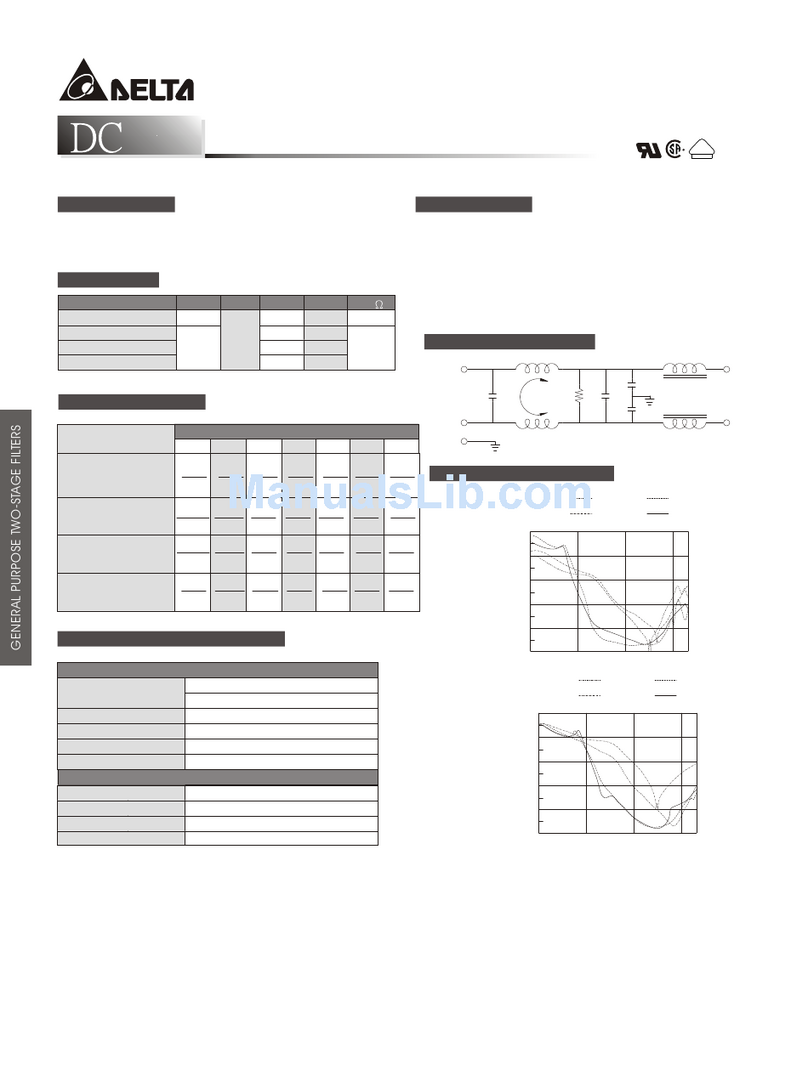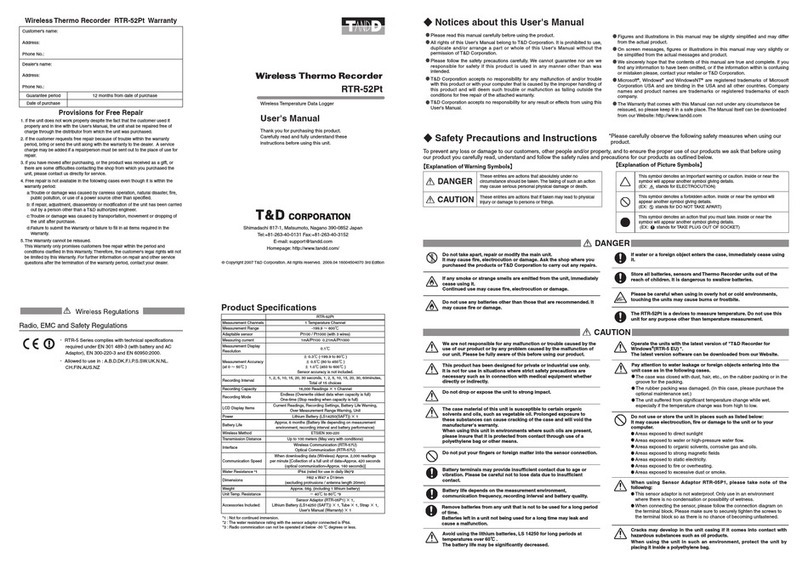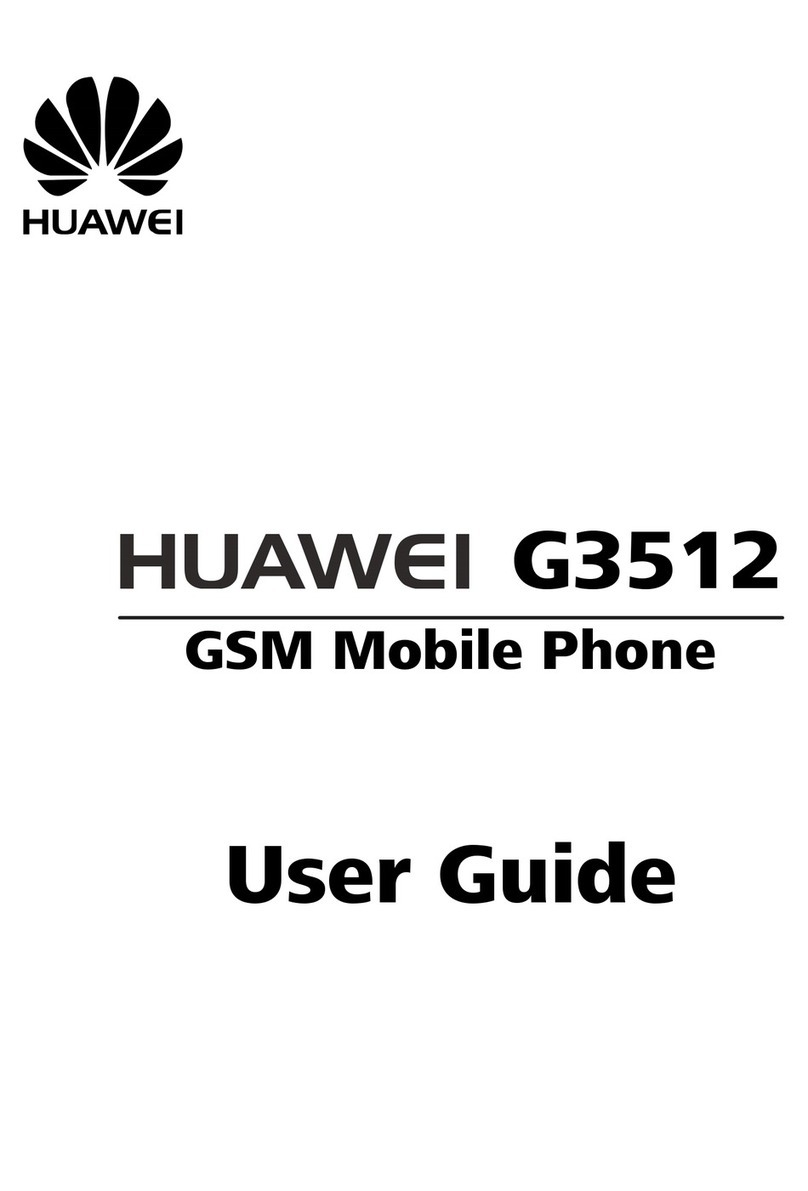Neptune Systems AquaController Apex User manual

Apex Display Module
Setup Guide

Apex Display Module - Setup Guide Page 1
WELCOME TO THE APEX DISPLAY MODULE
Congratulations on your purchase of the AquaController Apex Display! The Apex Display features an
attractive, backlit graphic display and buttons to program and operate the AquaController Apex system and
to monitor the status of the aquarium.
PHYSICAL INSTALLATION
The AquaController Apex Display should be securely mounted in a location free from moisture and easily
accessible to allow control and monitoring of the aquarium. Secure the Apex Display to a solid surface with
Velcro or using the screw keyholes on the back of the Apex Display (mounting hardware not included).
•Mount the Apex Display above the water line of the aquarium.
•Be sure to utilize a drip loop on the AquaBus cable.
WARNING: Water damage will void your warranty! Mount the Apex Display in a location safe from
moisture exposure.
DISPLAY AND CONTROLS
The AquaController Display Module can display graphs, icons and multiple text sizes, all customizable by the
user. There are 7 operational buttons identified on the diagram below. Two contextual buttons (close to the
display) perform varying functions based on the description on the screen above the button. The 4 arrow
buttons perform up/down and left/right functions. The round button in the center of the arrows is the Select
button. The Apex Display can sound alarms with different tones or songs for different warning or error
conditions.
The Apex Display can be configured with 4 different
Display Pages, each of which can be configured by the
user to display tank time, parameters (pH1, pH2, ORP,
Temp, etc.) as well as the status of outlets and alarms
that are most important to the user. Each of the
Display Pages can be uniquely configured with a few
parameters displayed in large characters or many
parameters in smaller characters. The AquaController
Apex system will automatically adjust the character
size to best utilize the display space. The location and
order of the status information on the Display Page is
completely customizable by the user. The AquaController Apex can be configured to automatically cycle
through displaying each Display Page or a single Display Page can be selected and manually scrolled by
pressing the left and right arrow keys on the Apex Display. Please see the AquaController Apex Installation
and getting started guide for more information on display programming and operation.
AQUABUS CONNECTOR
The AquaController Apex Display has a single, lightweight AquaBus cable that must be connected to an
AquaBus port on the AquaController Apex base unit, Apex EnergyBar or Apex accessory. The Apex Display
communicates with the Apex base module and receives power through the AquaBus connector. More than
one Apex Display can be used on an AquaController Apex system. There are no limitations on the order
AquaBus accessories can be connected or to which AquaBus ports accessories must be connected. The total

Apex Display Module - Setup Guide Page 2
length of all AquaBus cables should be limited to 200 feet. Please see the AquaController Apex Installation
and Getting Started Guide for more information.
WARNING: NEVER plug standard USB devices into any AquaBus connector or AquaBus
accessories into computer USB ports. Damage to the AquaBus accessory and/or USB device
may result.

Apex Display Module - Setup Guide Page 3
NEPTUNE SYSTEMS LIMITED WARRANTY
Neptune Systems warrants this product to be free from defects in material and workmanship for a period of
1 year from the date of purchase. If repair or adjustment is necessary and has not been the result of abuse,
Neptune Systems warrants this product to be free from defects in material and workmanship for a period of
1 year from the date of purchase. If repair or adjustment is necessary and has not been the result of abuse,
misuse, or accidental damage, within the 1-year period, please return the product with proof of purchase,
and correction of the defect will be made without charge.
For your protection, items being returned must be carefully packed to prevent damage in shipment and
insured against possible damage or loss. Neptune Systems will not be responsible for damage resulting from
careless or insufficient packaging. Before returning please obtain a return authorization (RMA) number from
Neptune Systems. Returned merchandise will not be accepted without a RMA number. To obtain assistance
with your Neptune Systems product, contact Neptune Systems technical support by phone or via the
Technical Support Contact Web Page at https://www.neptunesystems.com.
Except for the warranty set forth above, Neptune Systems is not responsible for any damages including, but
not limited to, consequential damage occurring out of or relating to the delivery, use or performance of
Neptune Systems’ products. Buyer’s remedies for breach of warranty shall be limited to repair, or
replacement and full or partial adjustment to purchase price.
Neptune Systems
15750 Vineyard Blvd, Suite 150
Morgan Hill, CA 95037
USA
www.neptunesystems.com
support@neptunesystems.com
Phone +1 408-779-4090 Fax +1 408-762-2042
©2017 Neptune Systems - All Rights Reserved
Apex Display Module Setup Guide v2.1

Apex Display Module - Setup Guide Page 4
The symbols to the right mean that according to local laws and
regulations your product should be disposed of separately from
household waste. When this product reaches its end of life, take it to
a collection point designated by local authorities. Some collection
points accept products for free. The separate collection and recycling
of your product at the time of disposal will help conserve natural
resources and ensure that it is recycled in a manner that protects
human health and the environment.
Other manuals for AquaController Apex
1
Table of contents