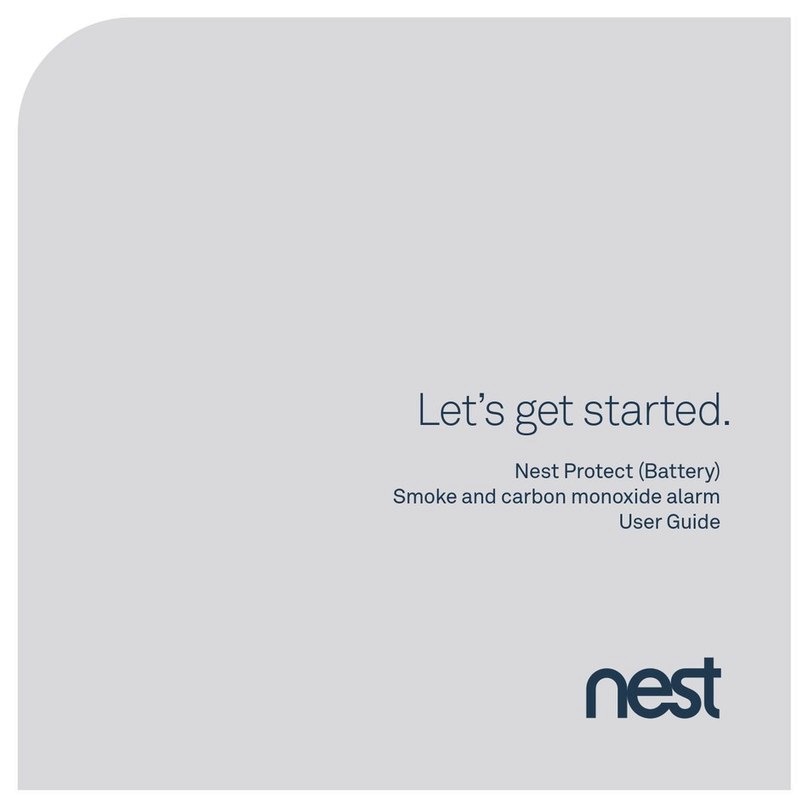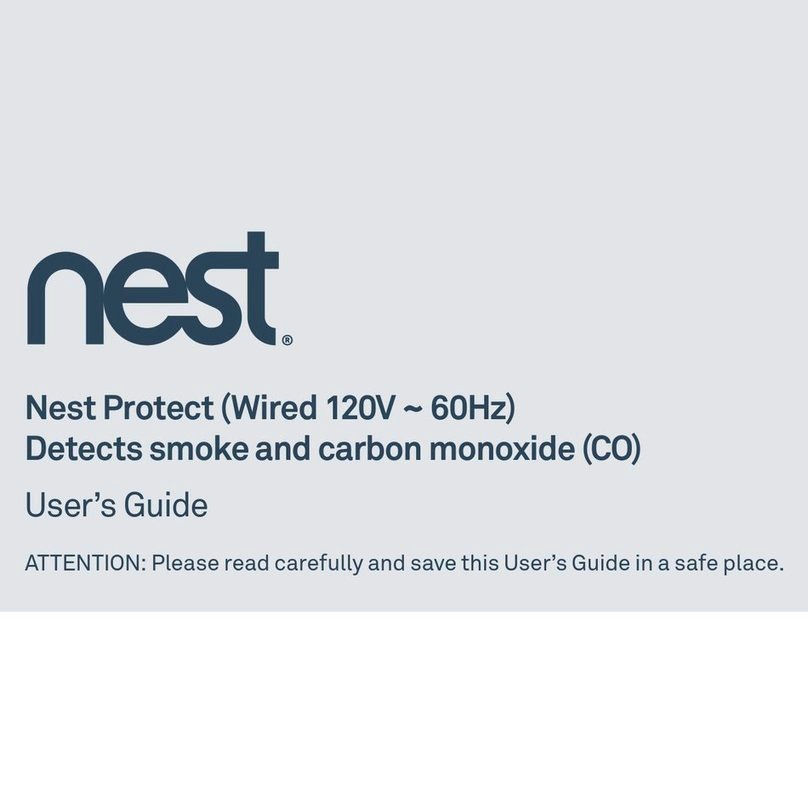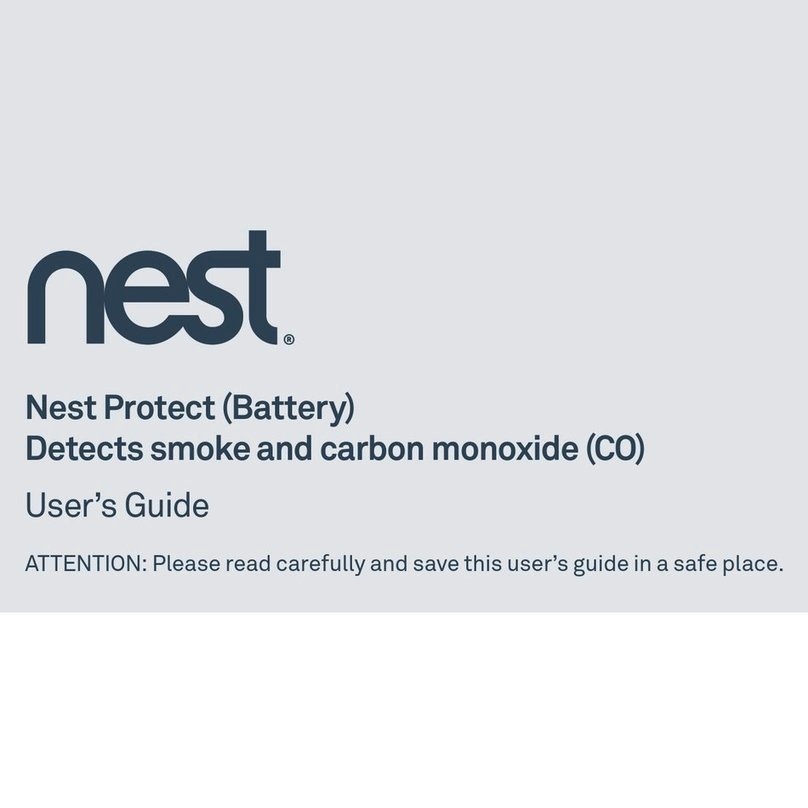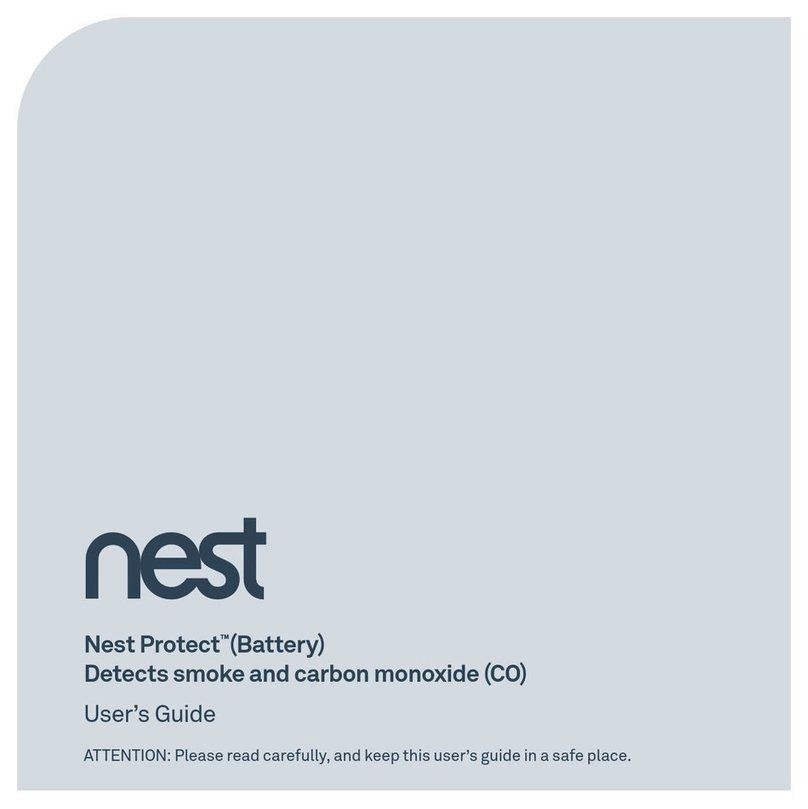MEET
YOUR
NEST
PROTECT
Nest Protect isdesigned
to
detect
smokeand
carbon monoxide in a residentialenvironment.
It
has multiplesensors
to
help
it
understand
what's
happeningin your home, including
aSplit-Spectrum Sensor
to
detect
awide range
of
slow-smolderingand
fast-flaming
fires.
This guide covers
the
installation
of
NestProtect
(Wired)- Model number06C.
Inside
the
boxyou'llfind:
Nest Protect Backplate
4
REQUIREMENTS
You
need Wi-Fi, an
iOS
orAndroid phone or
tablet,
and afree
Nest
Account in order
to
use some NestProtectfeatures: spoken room
names, wireless mobile notifications,and
software
updates. Duringsetup, Wi-Fi and
afree
Nest
Accountare required
for
wireless
interconnectand room naming.
After
all
the
Nest
Protects in your home are connected,
they
can communicate
with
each
other
without
Wi-Fi.
3 wire nuts
1111
4 mountingscrews 120Vconnector