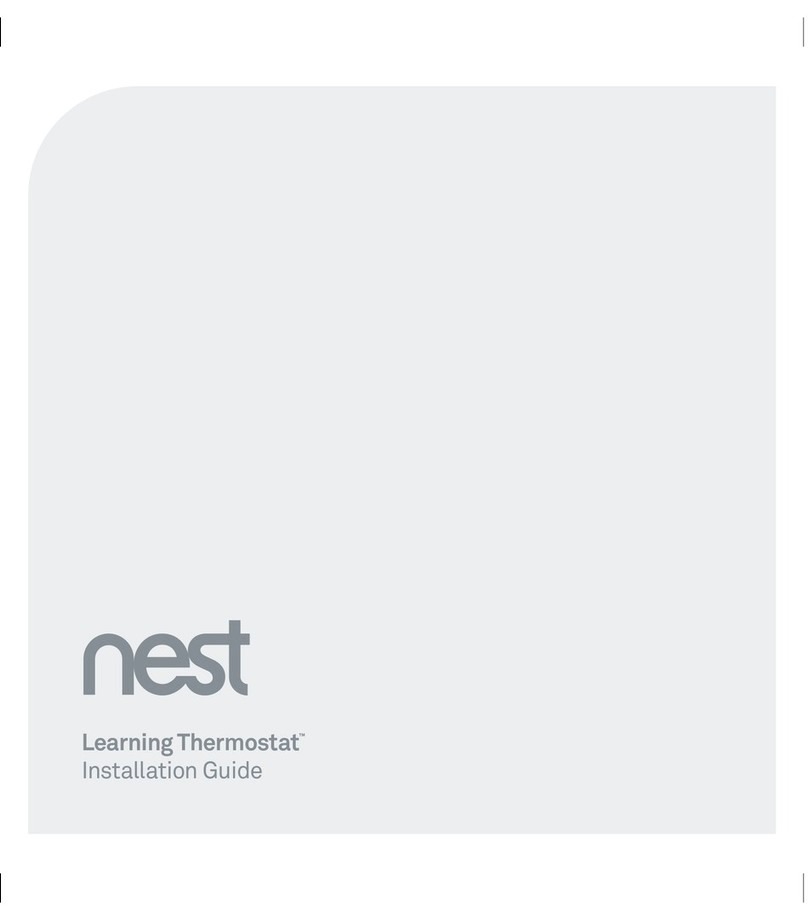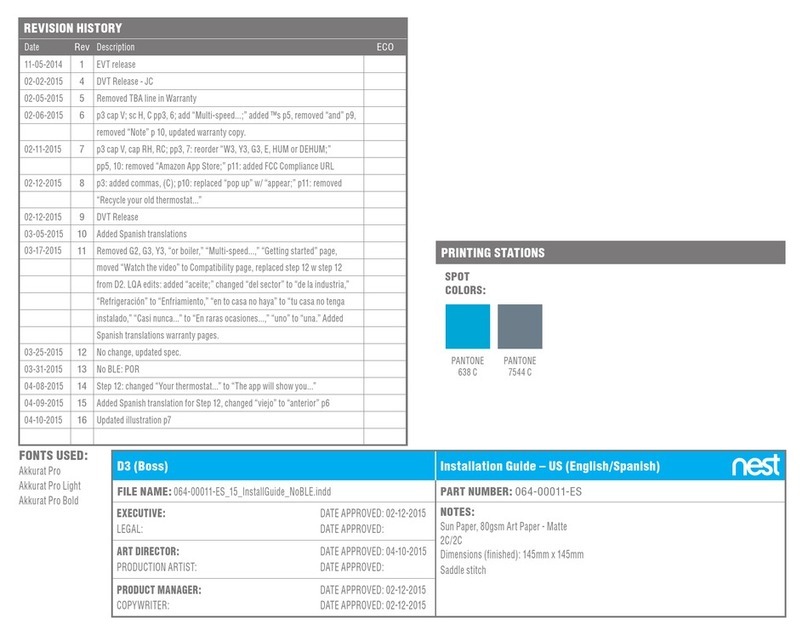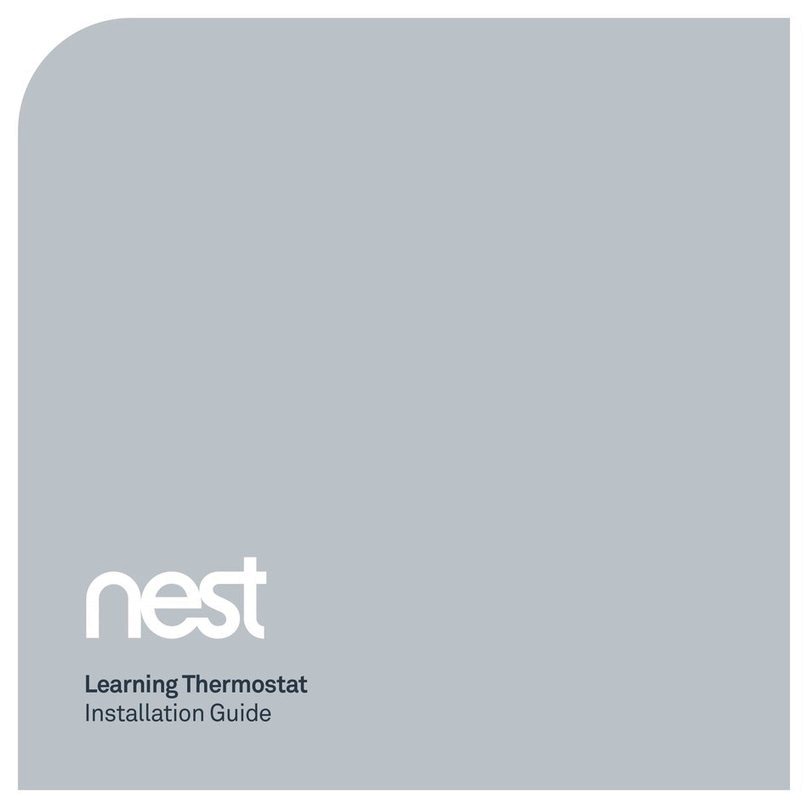Installation step by step
6 7
Do I need to install the Nest
Thermostat somewhere new?
Many wired thermostats are installed
in rooms that are rarely used, so the
temperature that they sense can be
warmer or cooler than the temperature
that homeowners feel.
If the current thermostat isn’t in a good
location, install the Nest Thermostat in
a new place on the wall with the included
power plug and power cable, or use the
Nest Stand (sold separately).
→ Placement guidelines on page 13
Where should I install it?
The Nest Thermostat and Heat Link
communicate wirelessly. They can be up
to 30 metres apart, but bear in mind that
walls and large objects between them
can affect their communication range.
The Nest Thermostat should be in a room
that’s used often, so that it can read
the right temperature and homeowners
can easily reach it.
Install it on an interior wall.
Make sure that it’s away from draughts
and heat sources.
When installed on the wall, it should
be 1.2-1.5 m above the floor.
It should have a clear view of the room,
so it knows when the homeowners
are away.
For zoned systems, install it in the zone
that it’s controlling.
Before you start Installing the Heat Link
It’s important to install the Heat Link before the
Nest Thermostat. Do not connect the thermostat
directly to your heating system. High voltage current
will irreparably damage the Nest Thermostat.