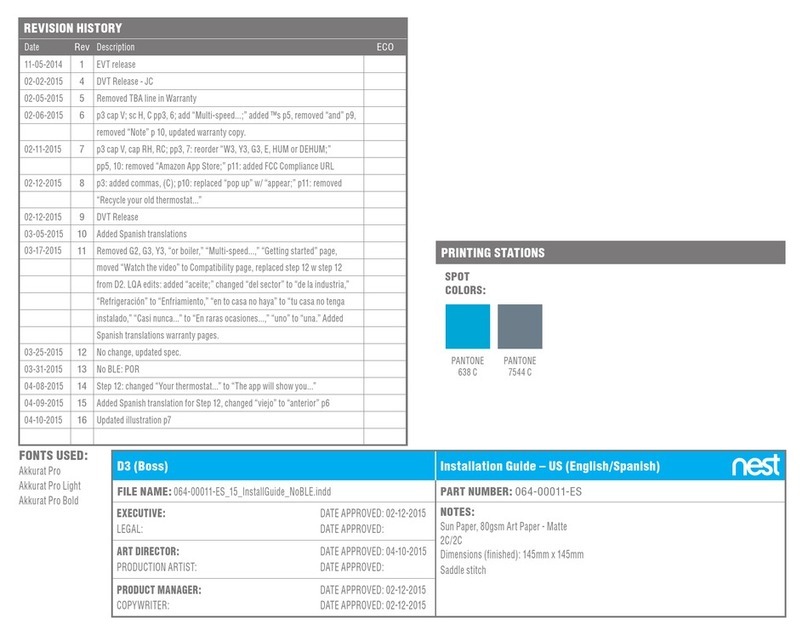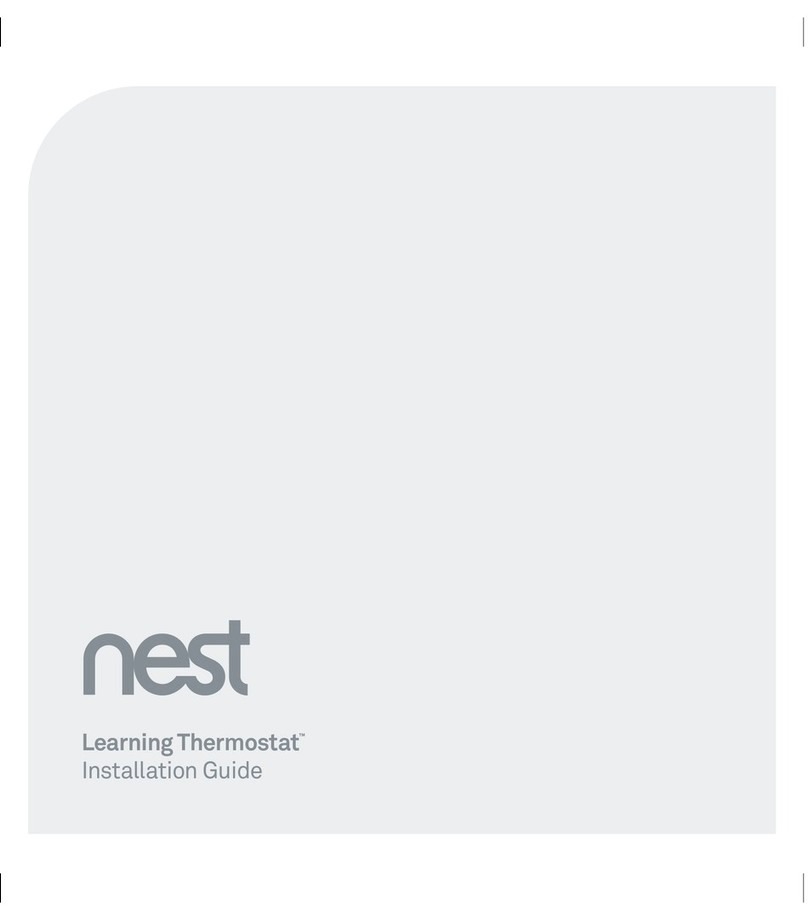3. Label wires
Usethestickersprovidedin
thisguidetolabelthewiresfor
connectiontotheNestLearning
Thermostat.
Ifyouroldthermostathasmore
thanonelabelforeachconnectoror
youneedadditionalhelp,visit
nest.com/wires
Note:TheNestthermostatdoesnot
requireajumperwirebetweenRh
andRc.Don’tconnectanyjumper
wirestoNest.YoursingleRwirecan
gointoeitherRcorRh.
Usethesestickerstolabelthe
existingwiresbeforeremovingyour
oldthermostat.
4. Disconnect wires
Disconnectthelabeledwires
fromtheoldthermostatbaseand
removethebasefromthewall
usingtheNestscrewdriver.The
Nestscrewdriverincludesfour
differentbitstotthescrewson
mostexistingthermostats.
Note:Pullthethermostatwiresout
asfaraspossibletopreventthem
fromslippingbackintothewall.
Ifnecessary,securethewiresby
twistingthemaroundapencil.
Is your thermostat on an
electrical box?
Ifyourthermostatisattachedto
anelectricalbox,usetheprovided
OptionalMountingKittocomplete
installation.
Note:Electricalboxesarerare
inhomes.
Optional
MountingKit
Jumperwire
Tip:Takeapictureof
thewiresonyourold
thermostattohelpyou
remember.Alternatively,
writedownthewire
colorshere.