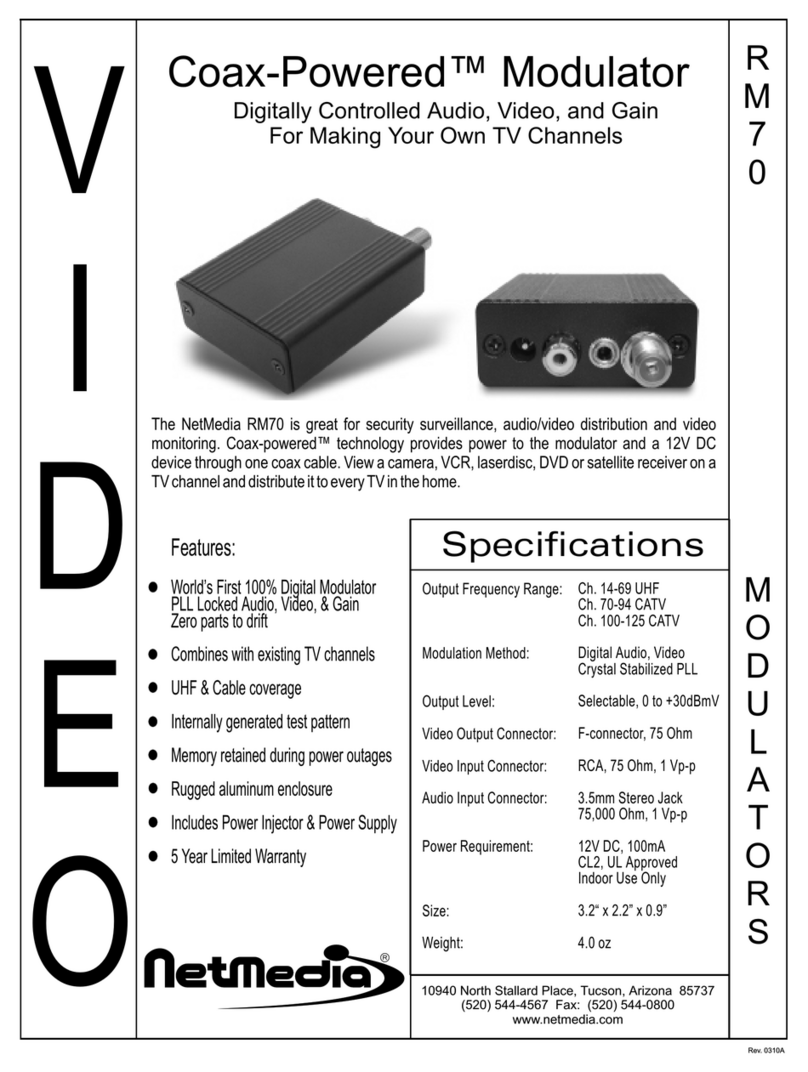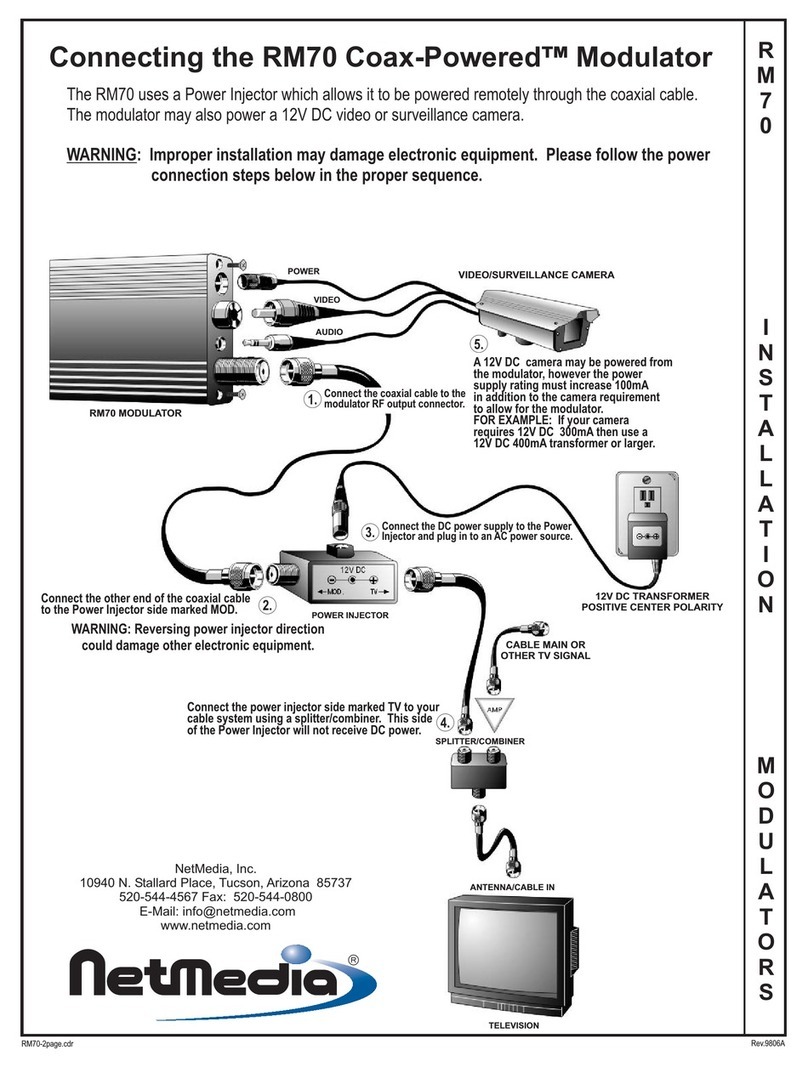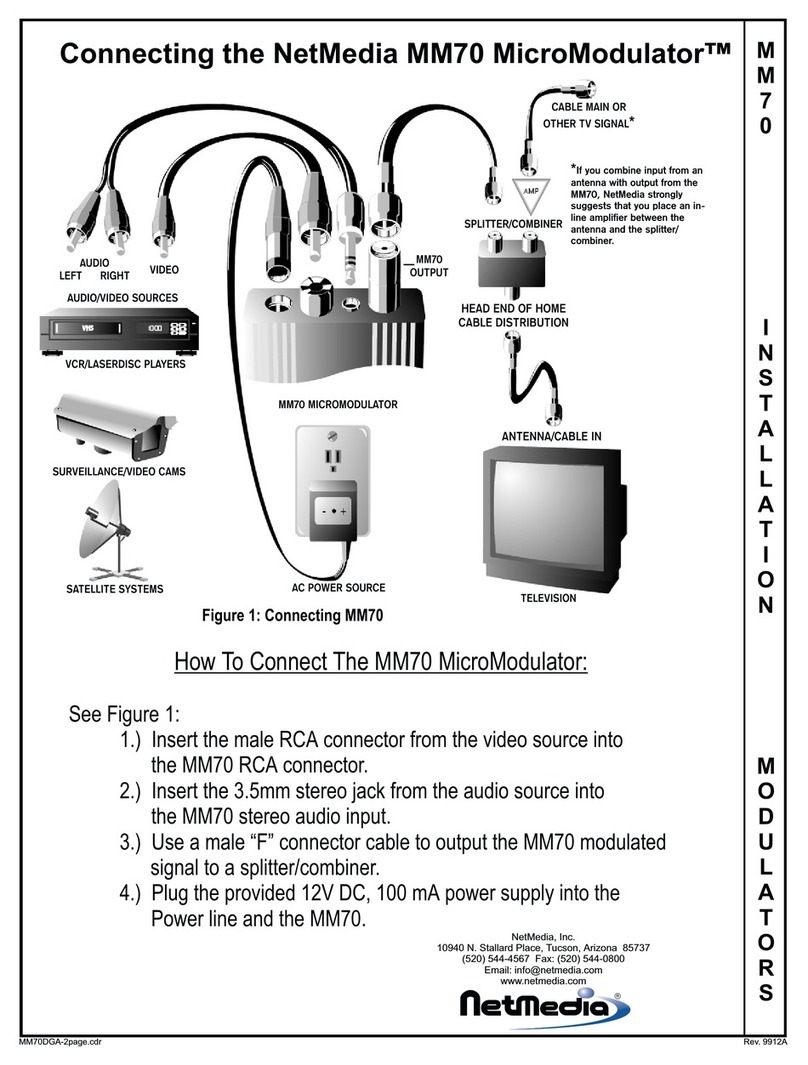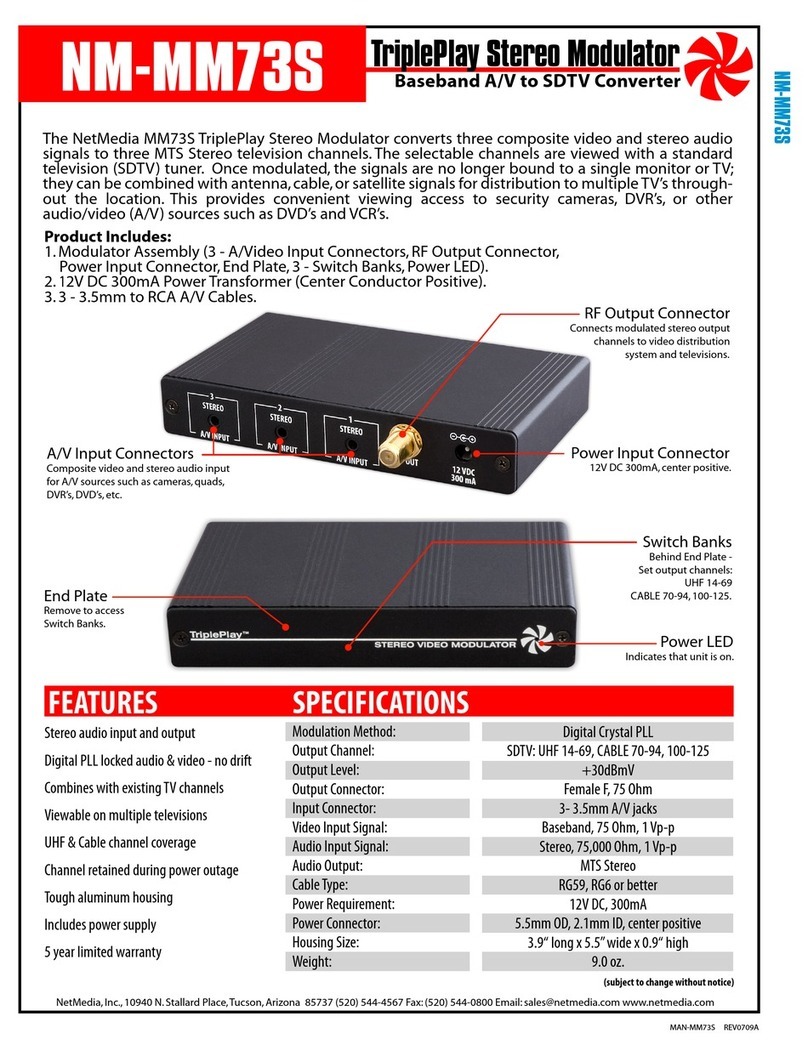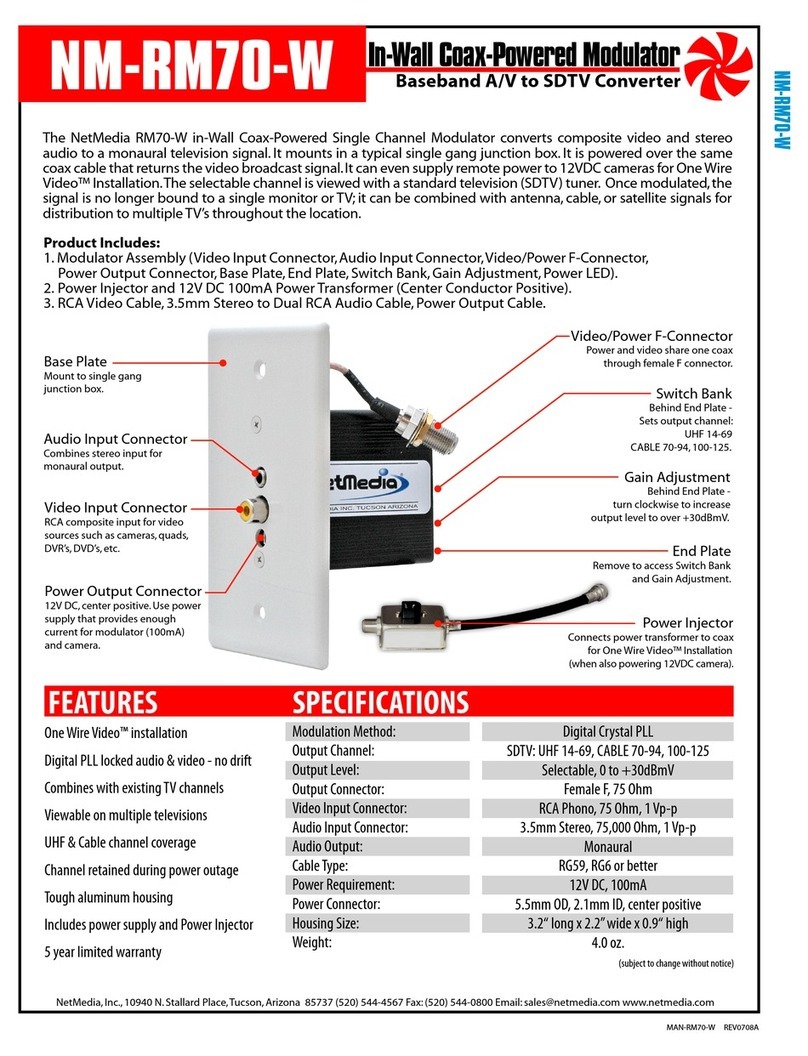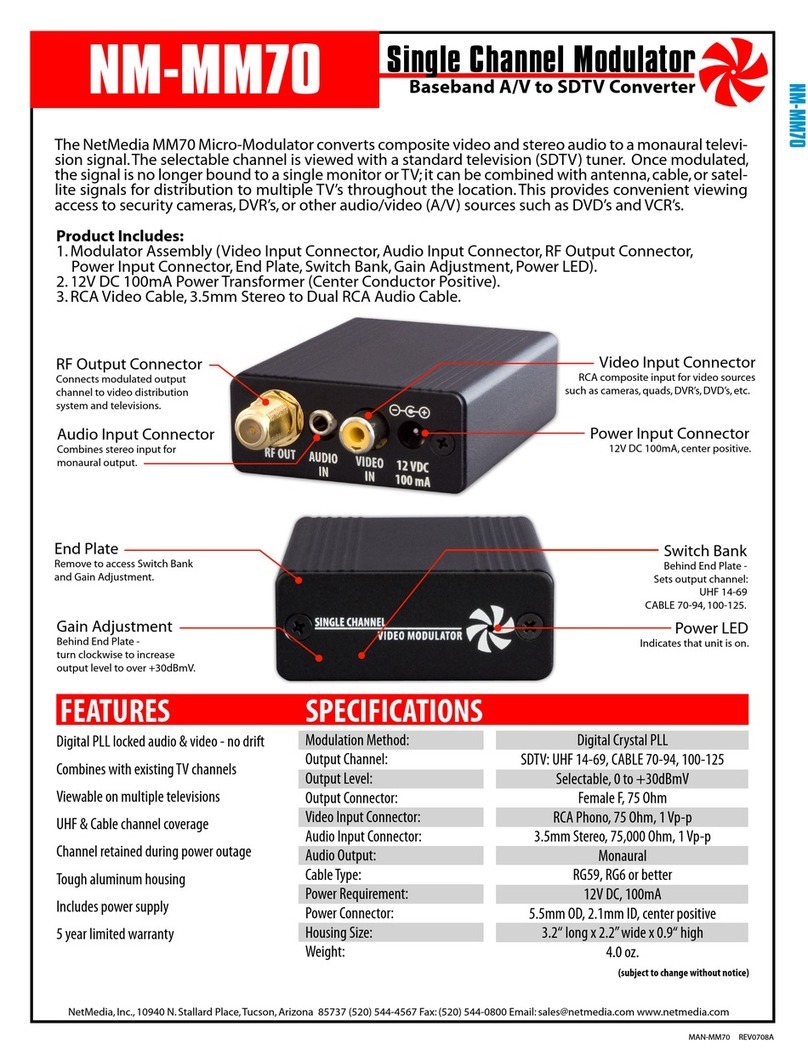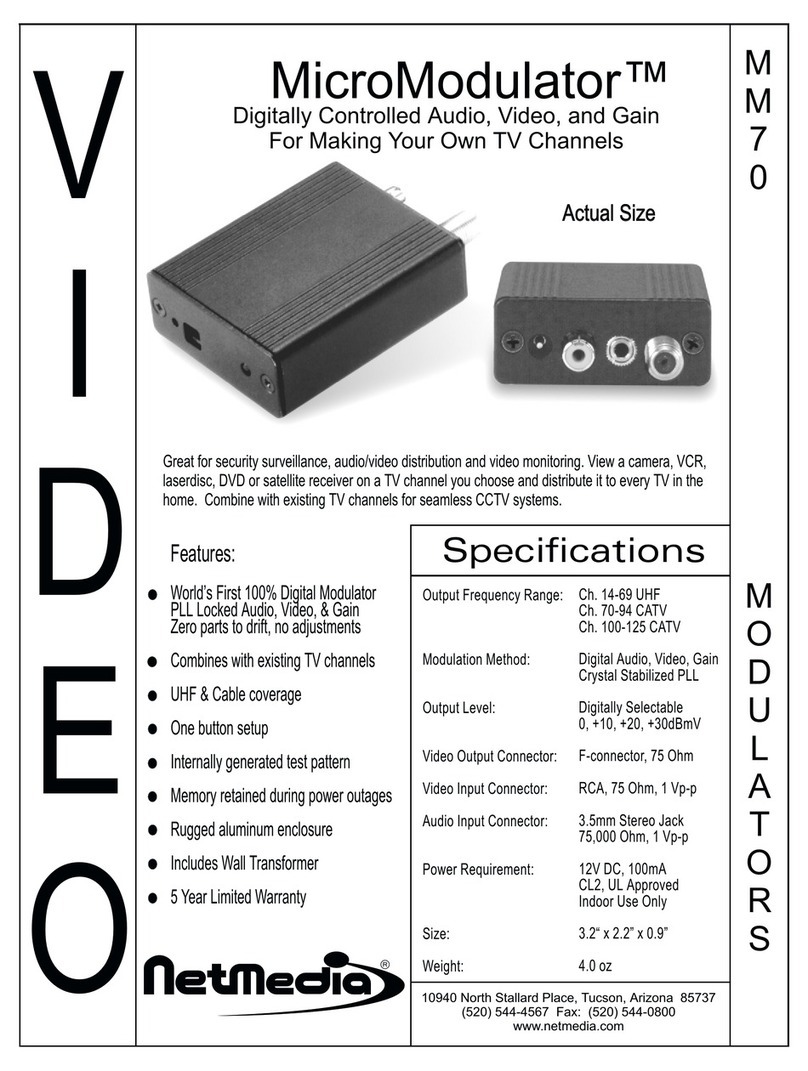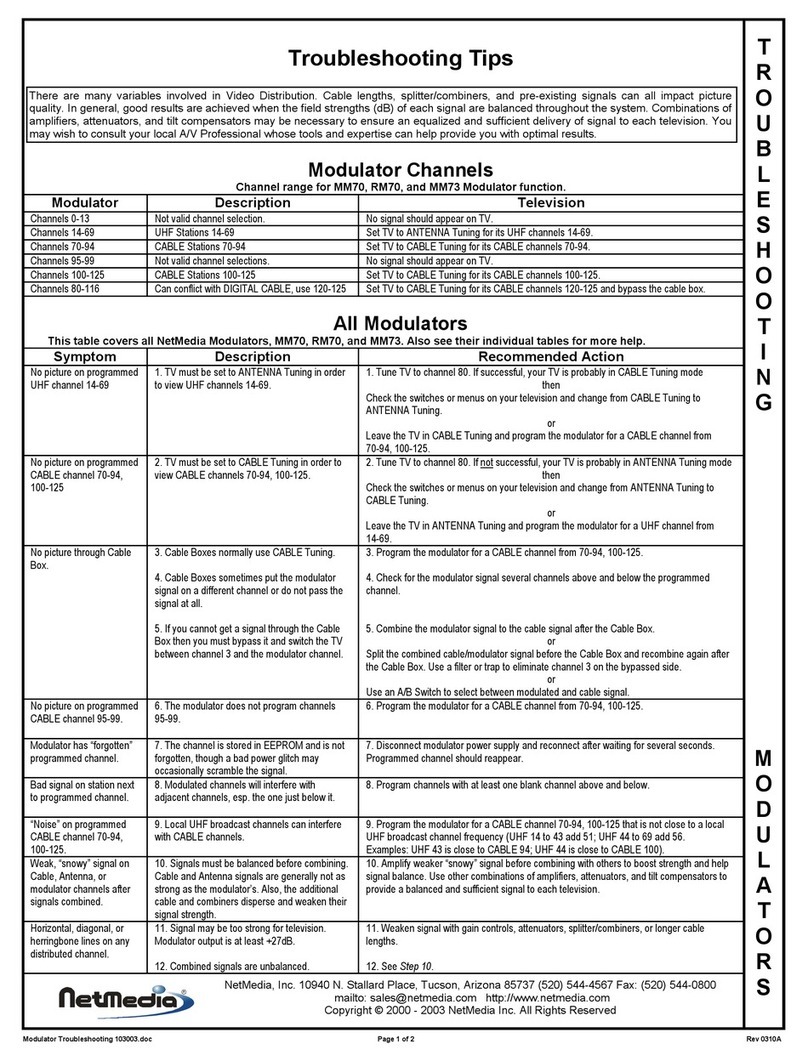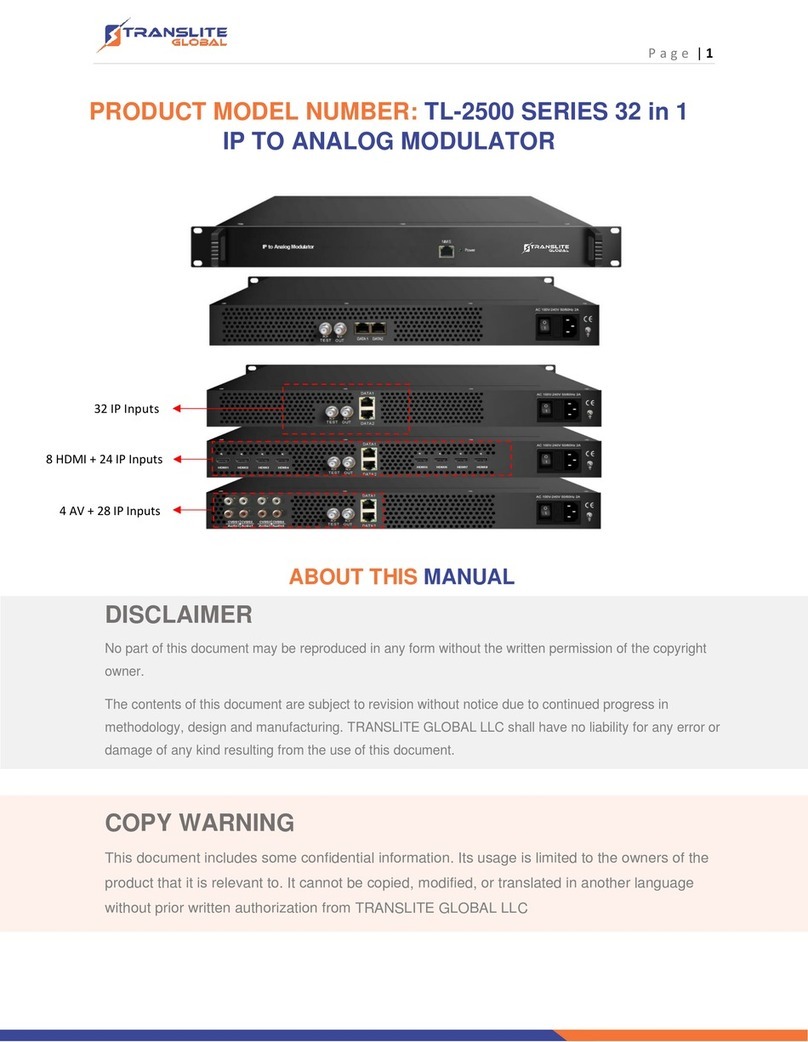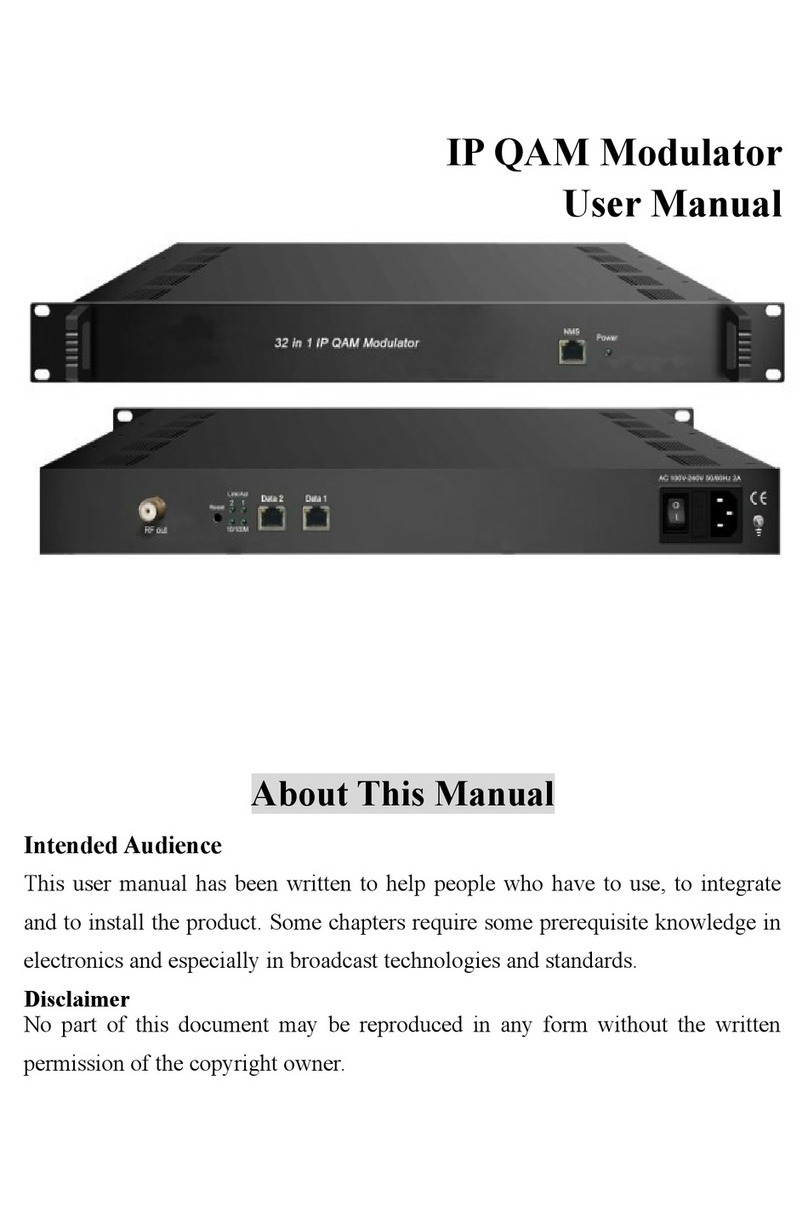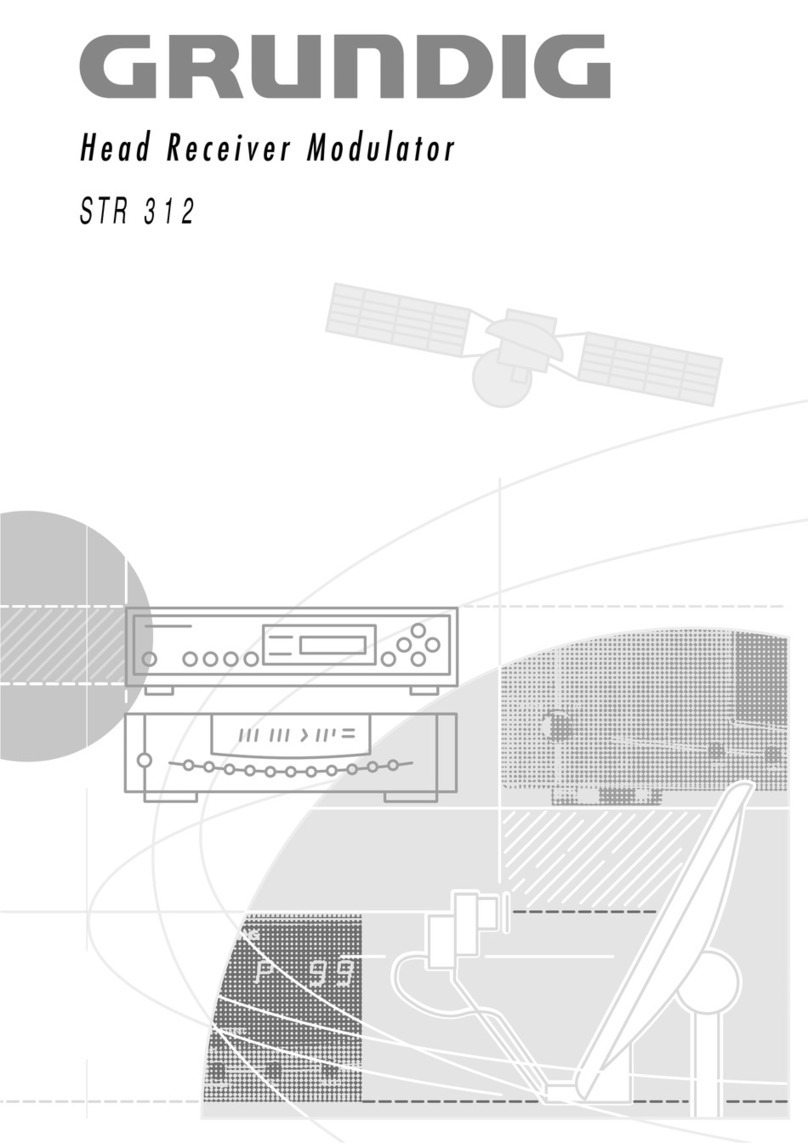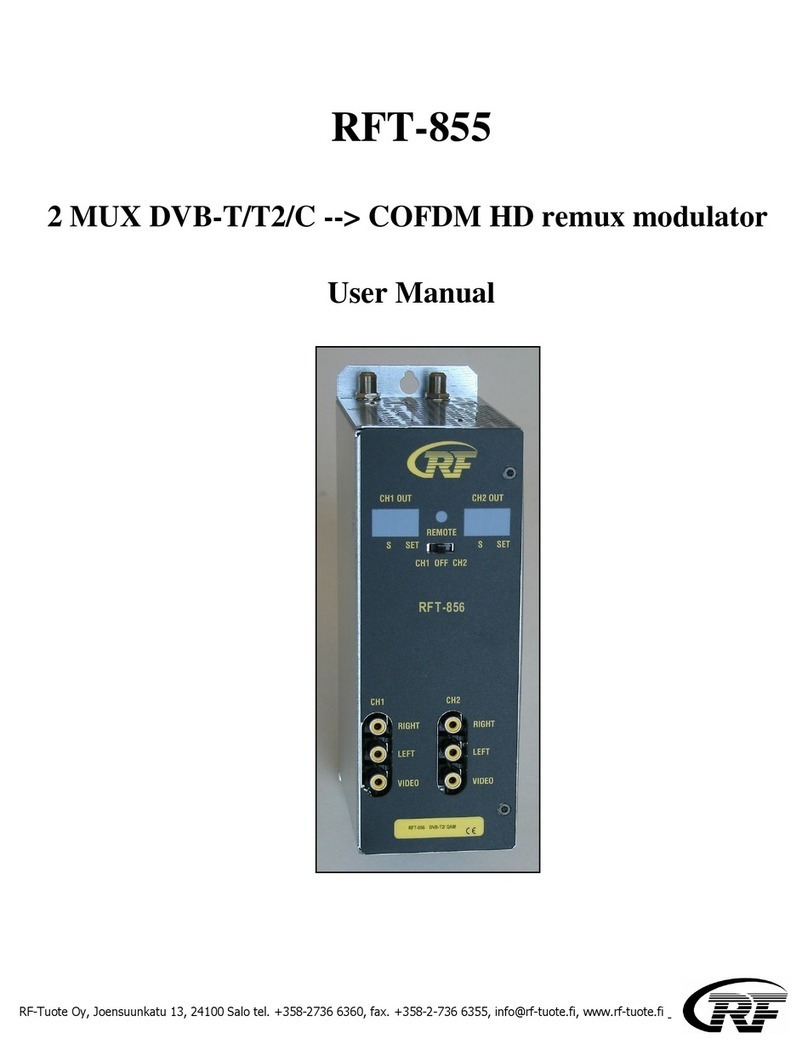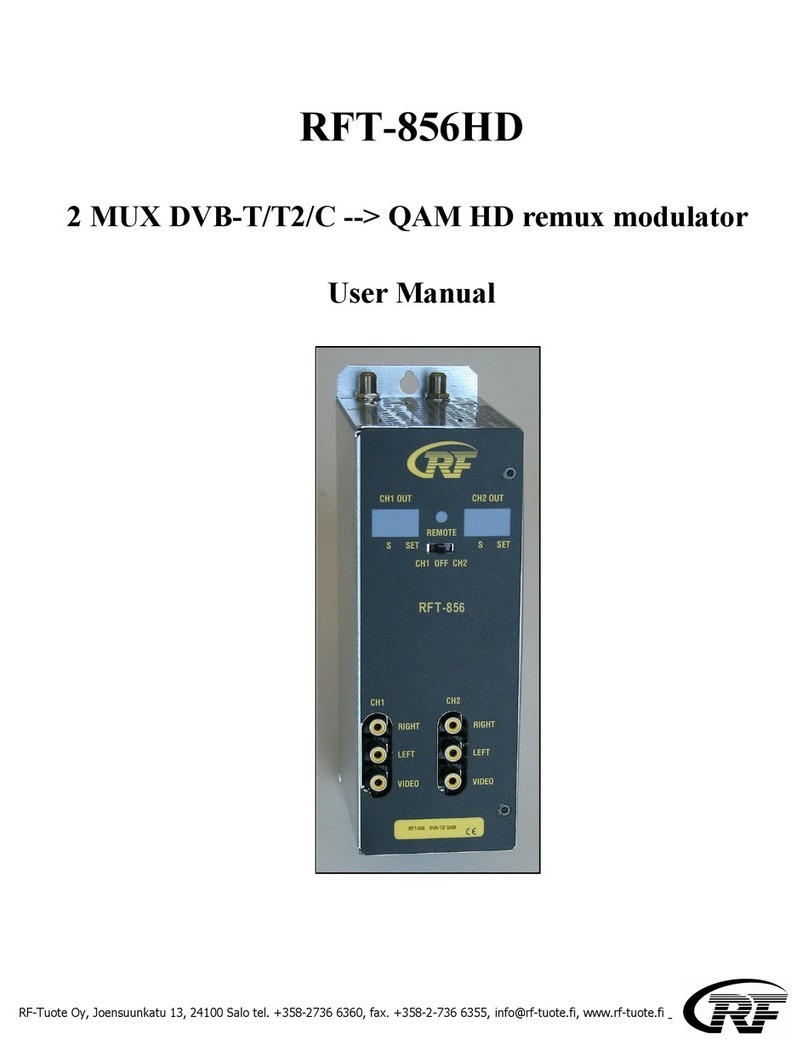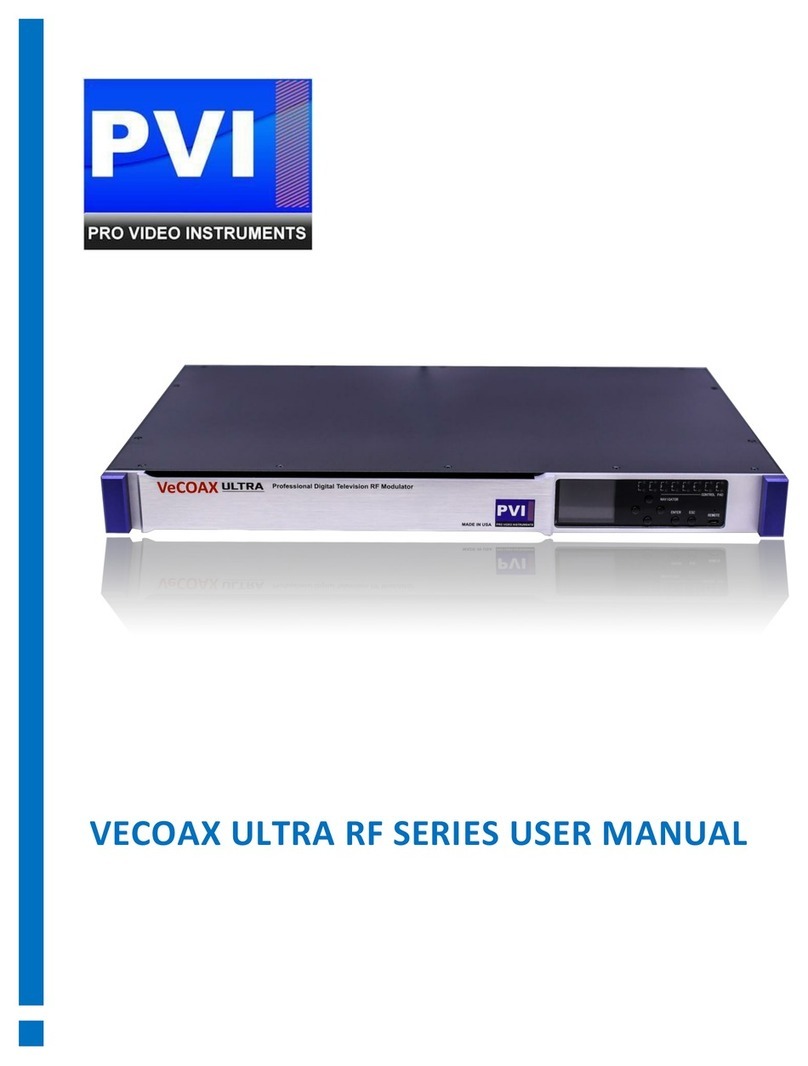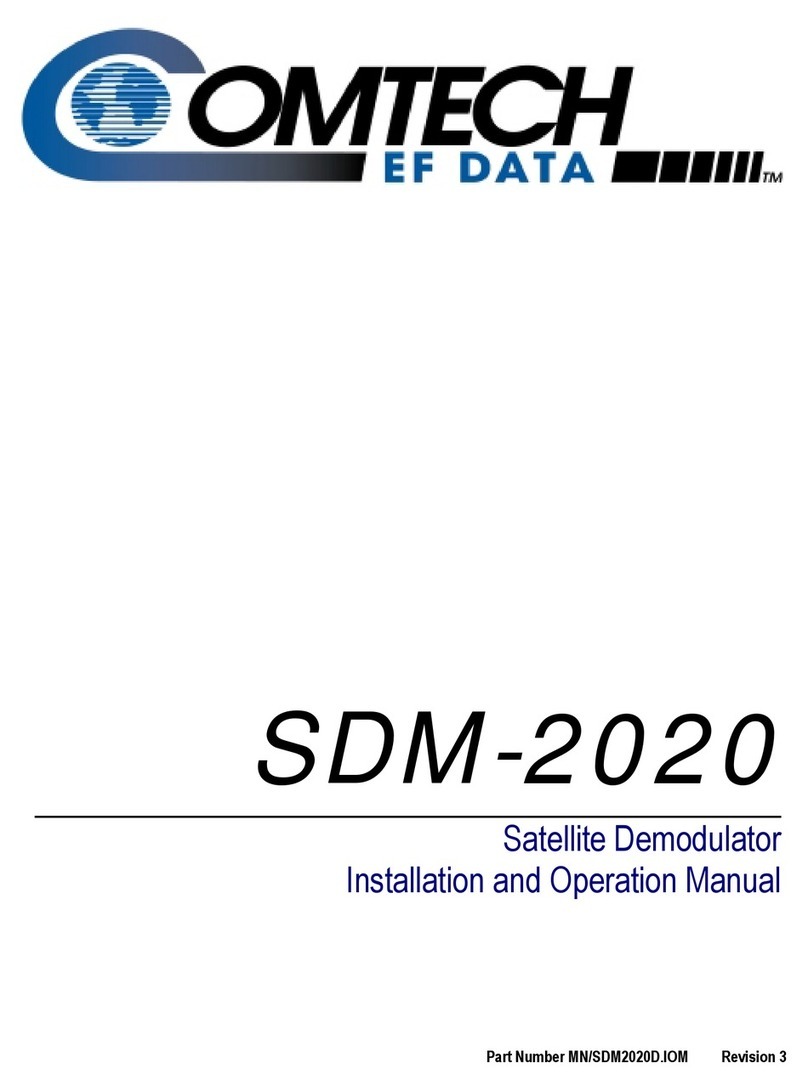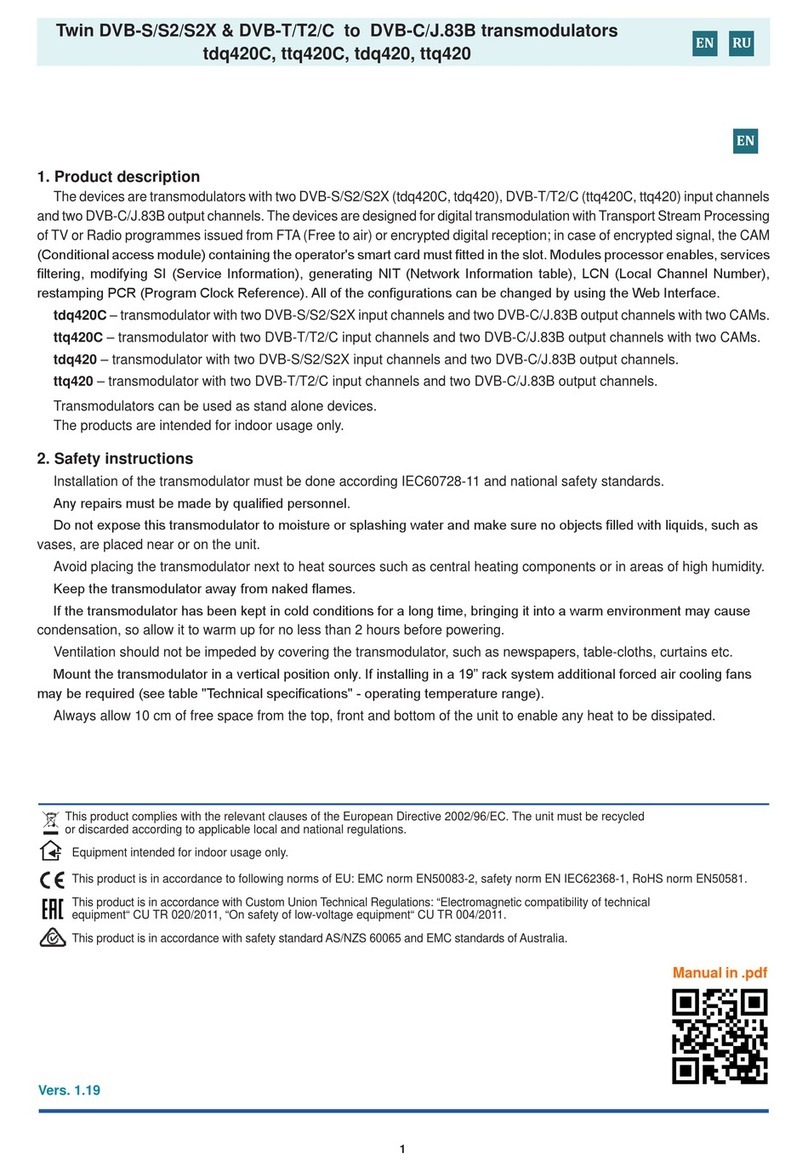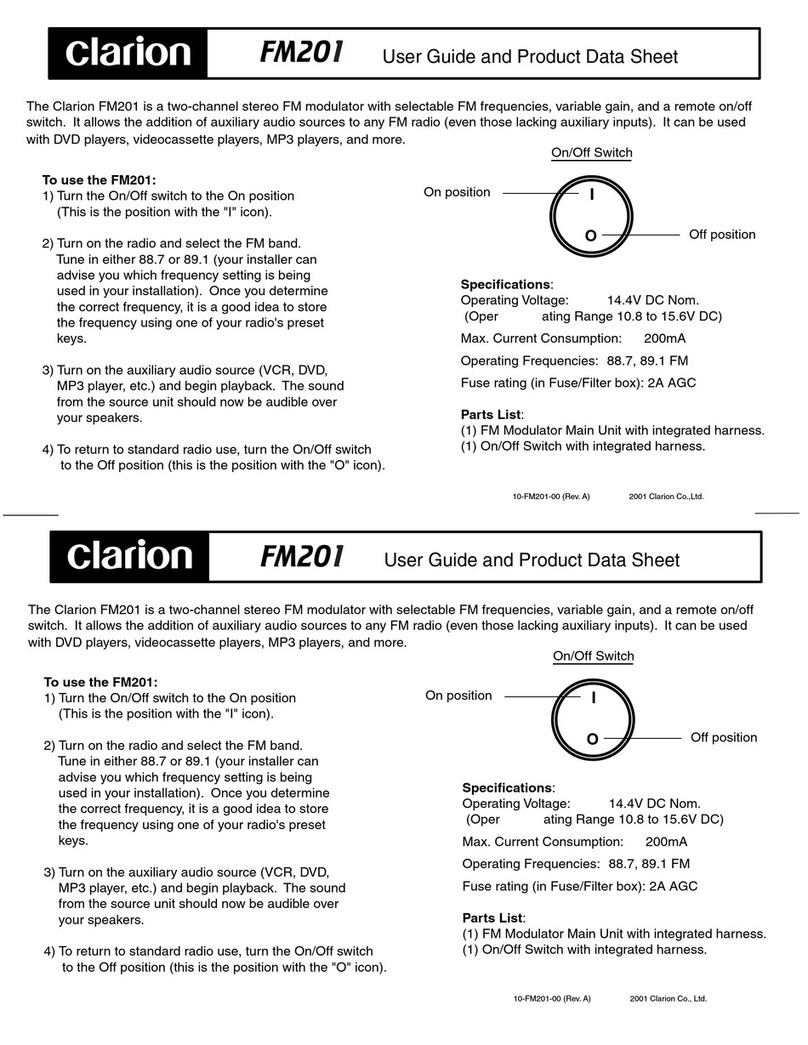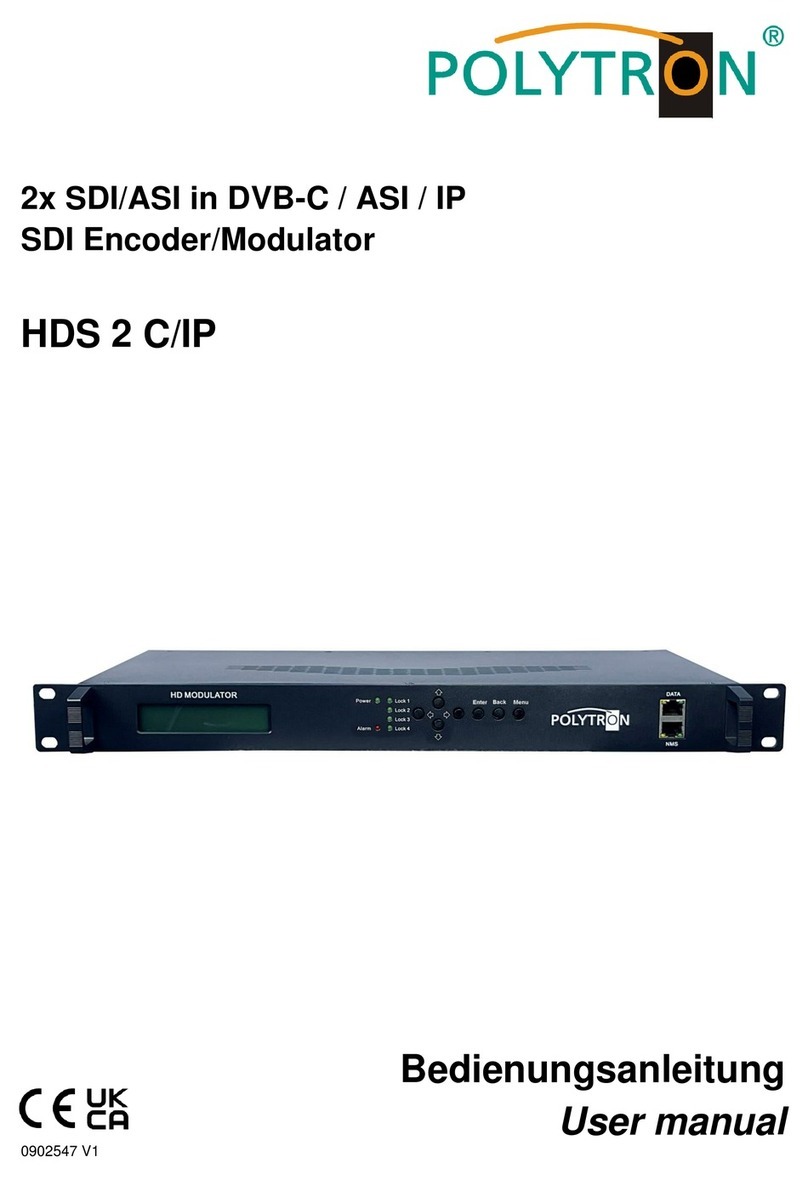M
O
D
U
L
A
T
O
R
S
CTV1-M-2page.cdr Rev. 0002A
Connect the F-Connector on the CTV1-M to the television
ANT/Cable input.
Tune the television to CABLE channel 70
Push the button with the UP arrow and plug in the power while
holding down the button (this will put the modulator into CABLE
programming mode).
The display on the screen should look like Figure 1.B.
Select the desired CABLE channel from 66-94 or 100-127 by
pressing the up and down buttons.
Once you are on the channel you wish to select, you need to set the
channel by cycling the power on the CTV1-M. To do this, remove the
power supply from the CTV1-M and then plug it back in.
Tune TV to programmed channel to view modulated source and
Caller-ID.
Figure 1
Programming Cable Channel
Figure 1.B
Television Output
1.
2.
3.
4.
6.
5.
Figure 2.B
Television Output
Connect the F-Connector on the CTV1-M to the television F-
Connector ANT/Cable input.
Tune the television to UHF channel 14.
Push the button with DOWN arrow and plug in the power while
holding down the button.
The display on the screen should look like Figure 2.B.
Select the desired UHF channel from 14-71 by pressing the up and
down buttons.
Once you are on the channel you wish to select, you need to set the
channel by cycling the power on the CTV1-M. To do this, remove the
power supply from the CTV1-M and then plug it back in.
Tune TV to programmed channel to view modulated source and
Caller-ID
Figure 2
Programming UHF Channel
Figure 3.B
Television Output
Tune the television to the channel programmed above.
Press and hold both the UP and DOWN at the same time and plug
in power to the CTV1-M (this will put the CTV1-M into Output Gain
Adjustment mode like Figure 3.B).
Now press the UP and DOWN buttons to select the Gain.
BAR TO THE LEFT FOR LESS GAIN
BAR TO THE RIGHT FOR MORE GAIN
After selecting the desired Gain Level, cycle the power to the CTV1-
M by unplugging and plugging in the power to set the Gain
Figure 3
Setting Adjustable Gain
PLEASE READ INSTRUCTIONS COMPLETELY BEFORE YOU BEGIN.
DECIDE WHAT CHANNEL TO USE: If combining with an antenna system, choose UHF channel 14-71. If combining with a cable
system choose a CABLE channel 66-94, 100-127. Choose a channel that is not currently in use by any local broadcast, cable, or other
modulated source. There must also be at least one blank channel separating each modulated channel from these other sources.
CALLER-ID: Requires a telephone line with Caller-ID service activated by the local telephone company. After the first or second ring,
the Caller-ID information will be displayed for approximately 15 seconds. The CTV1-M overlays the Caller-ID information on the video
of the modulated channel.
PROGRAMMING THE ADJUSTABLE GAIN
PROGRAMMING A UHF CHANNEL
PROGRAMMING A CABLE CHANNEL
1.
2.
3.
1.
2.
3.
4.
5.
6.
CABLE
CHANNEL
70
UHF
CHANNEL
14
GAIN
Once you have selected and programmed a channel, the next step is to program the Output Gain Level. Use the adjustable gain to
match signal strengths with the combined signals. *When programming the gain, the CTV1-M defaults to the previous gain
setting. The Factory default setting is maximum gain.
7.
7.
4.
Programming the CTV1-M
C
T
V
1
M
I
N
S
T
A
L
L
A
T
I
O
N