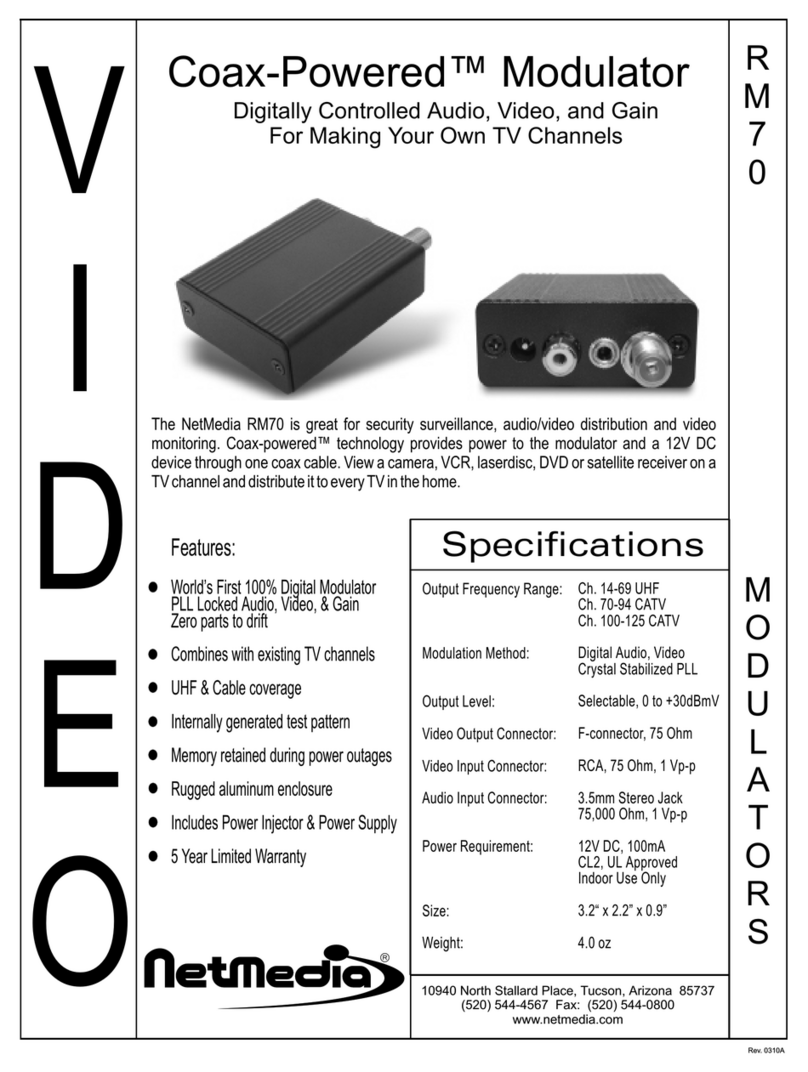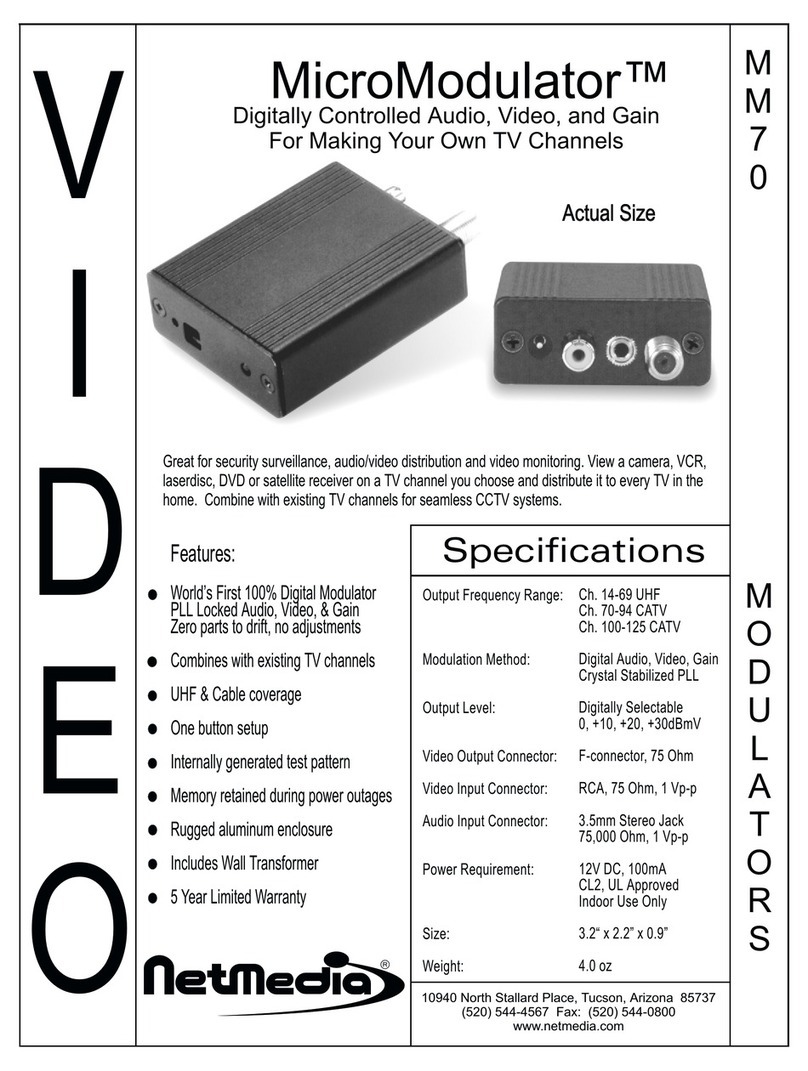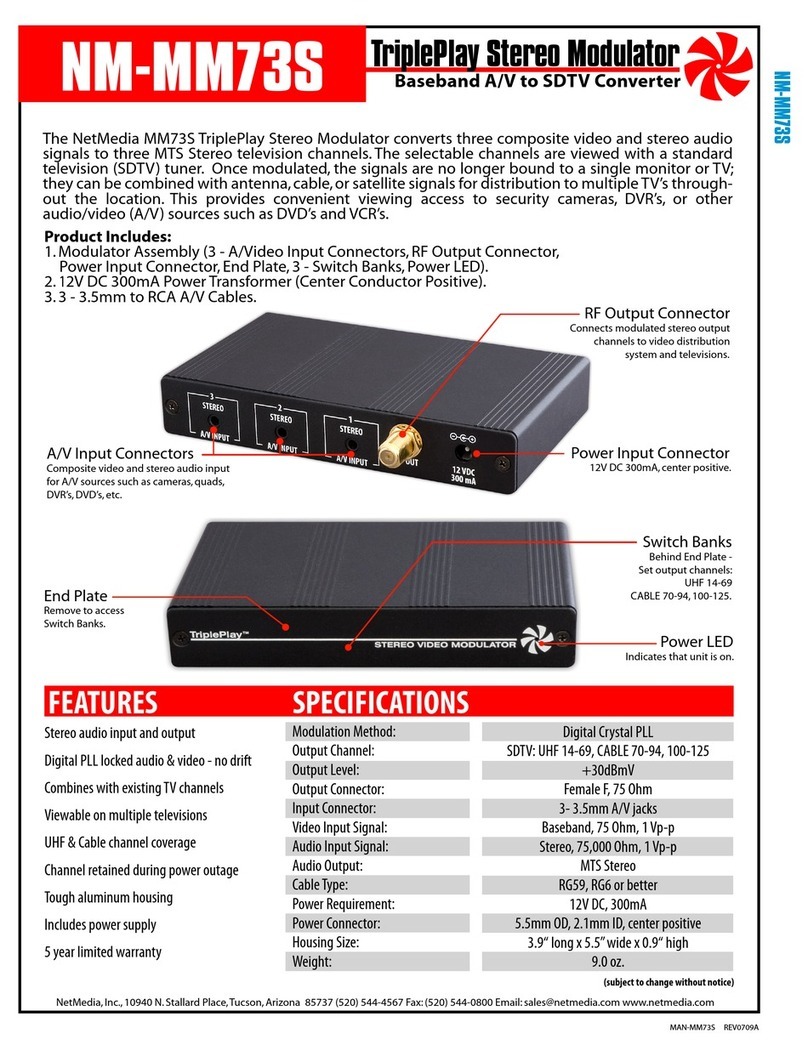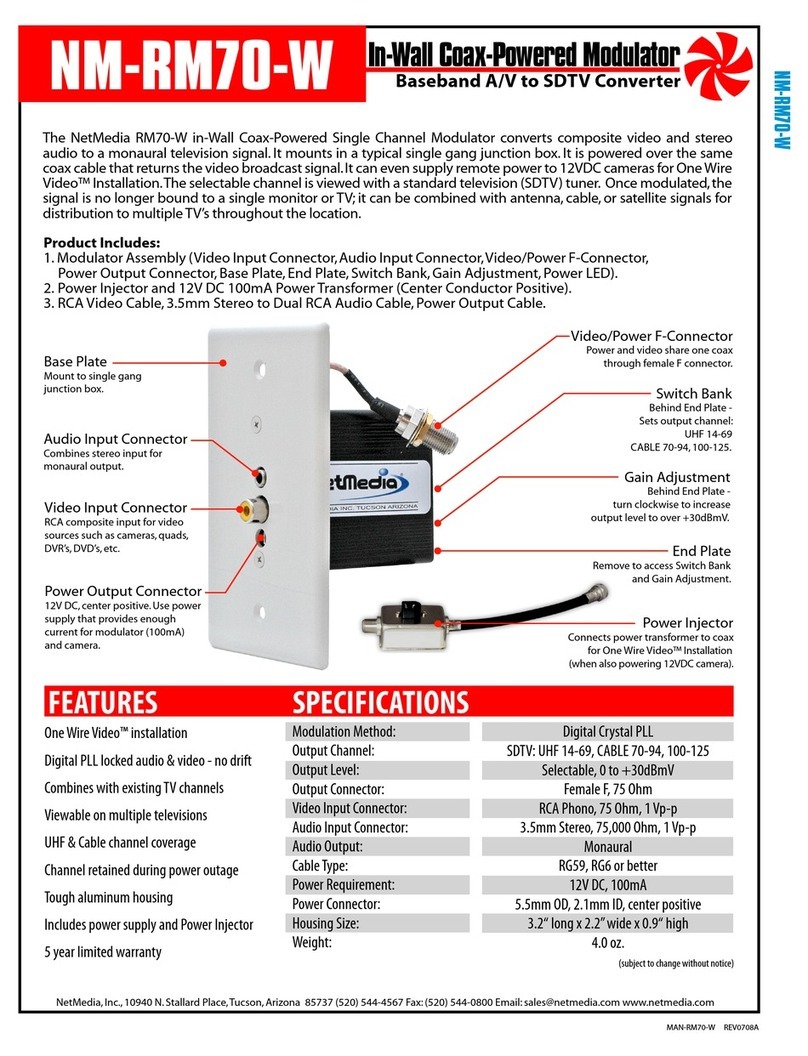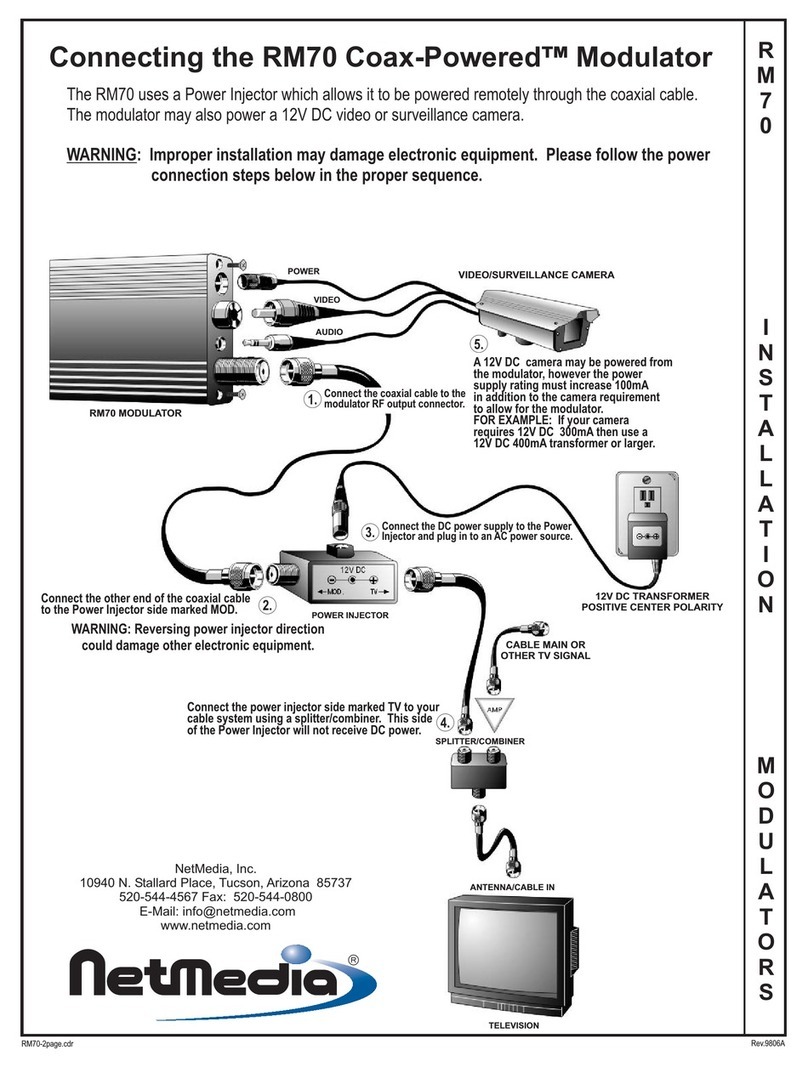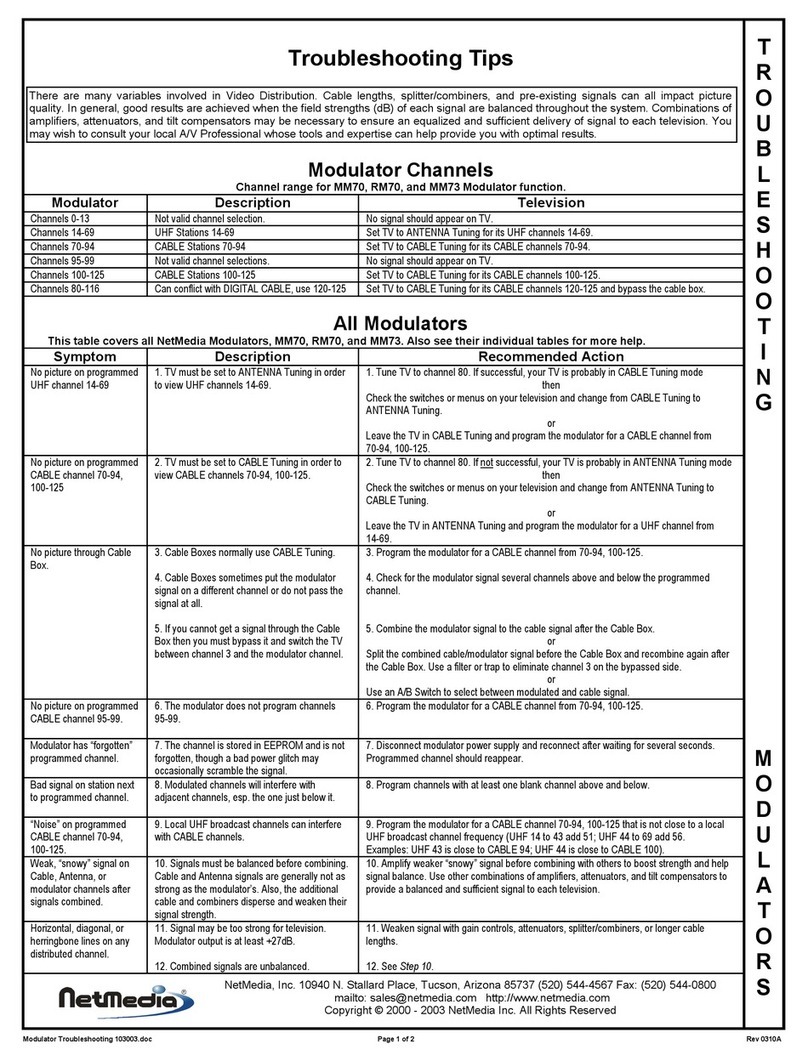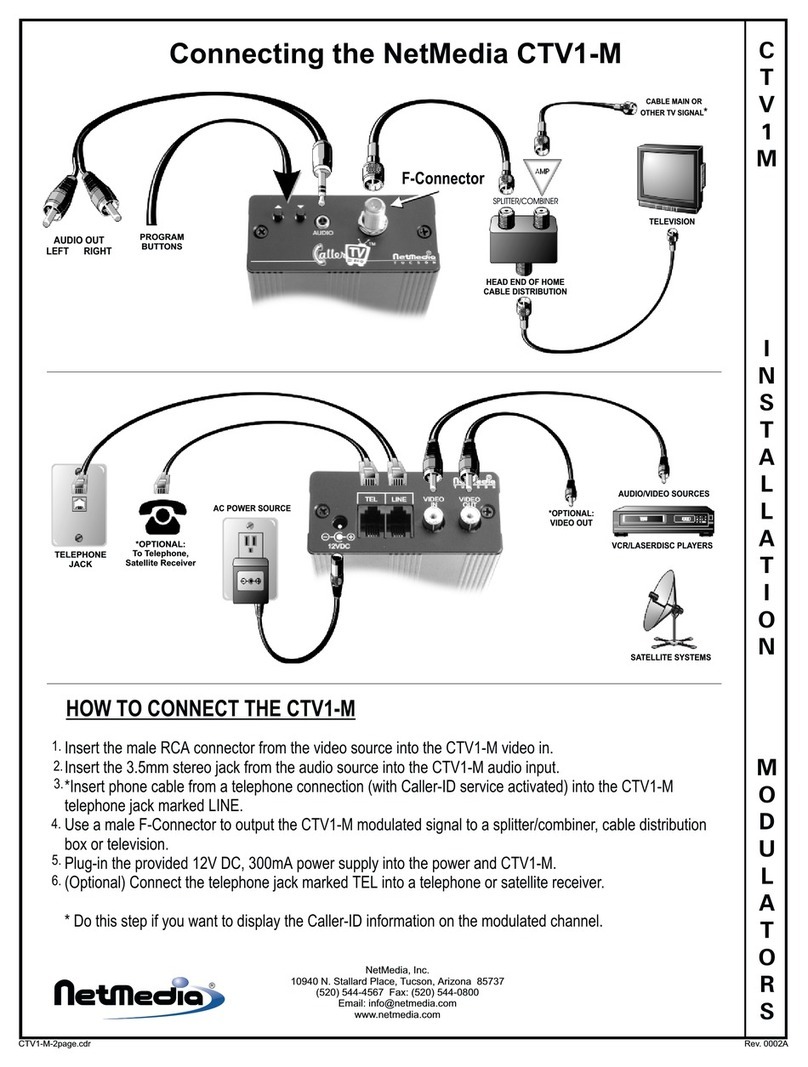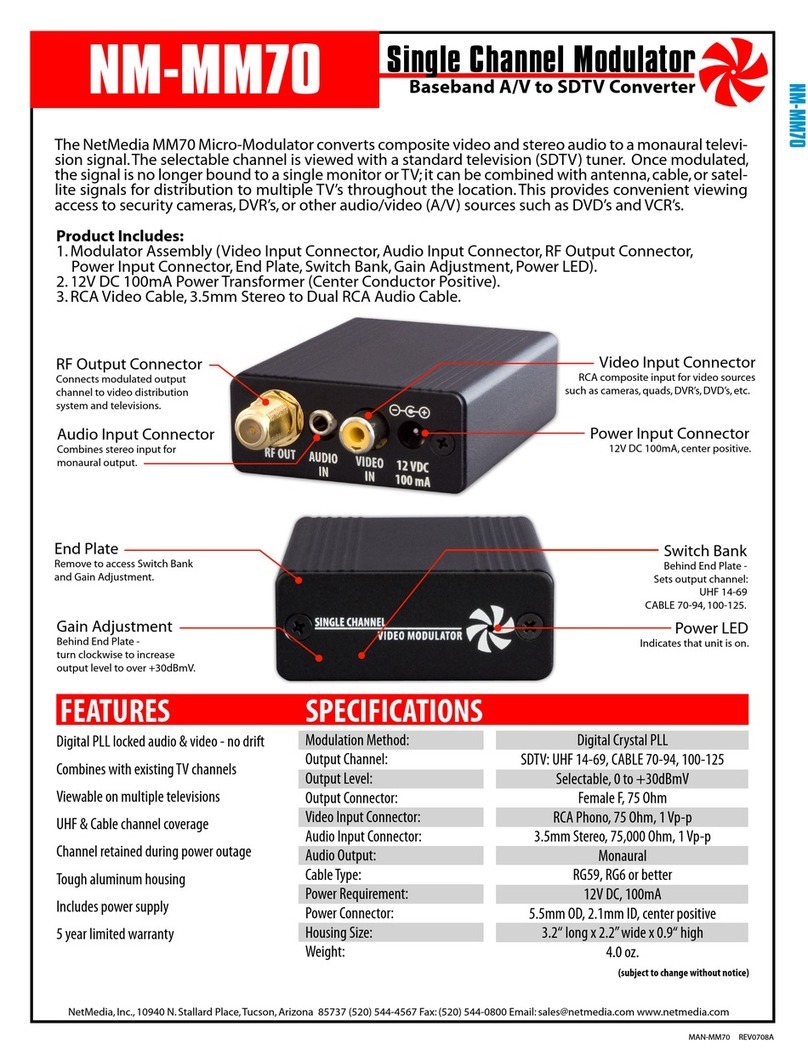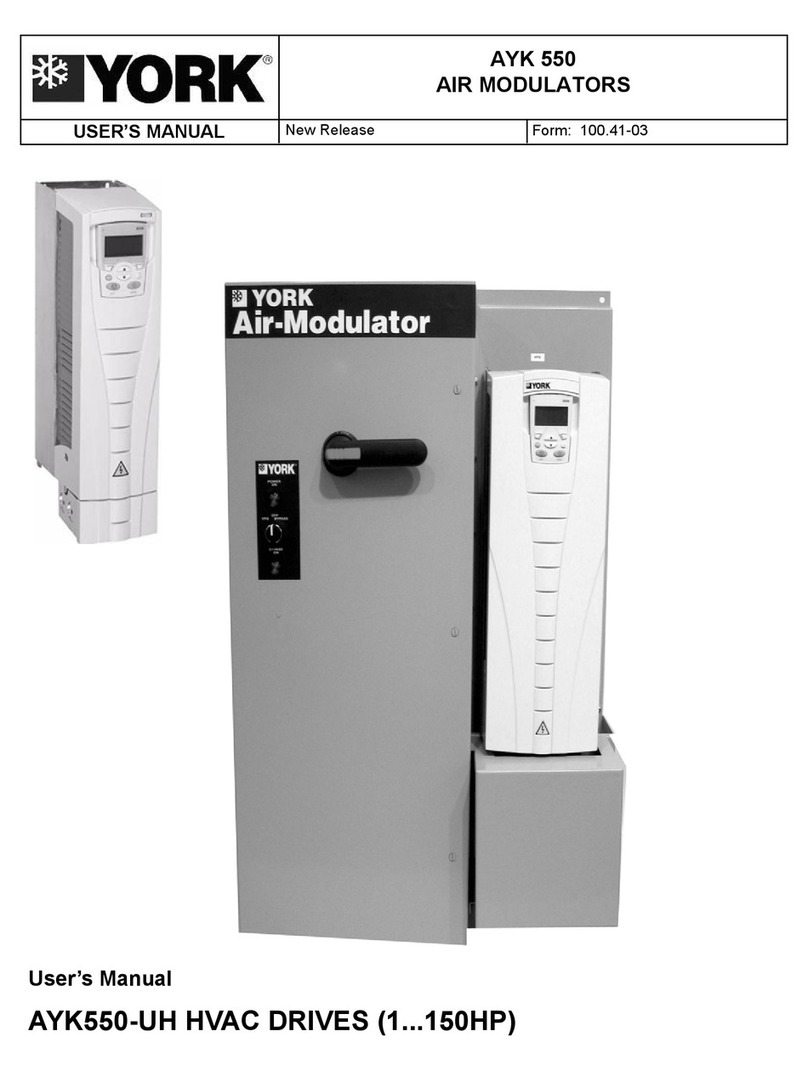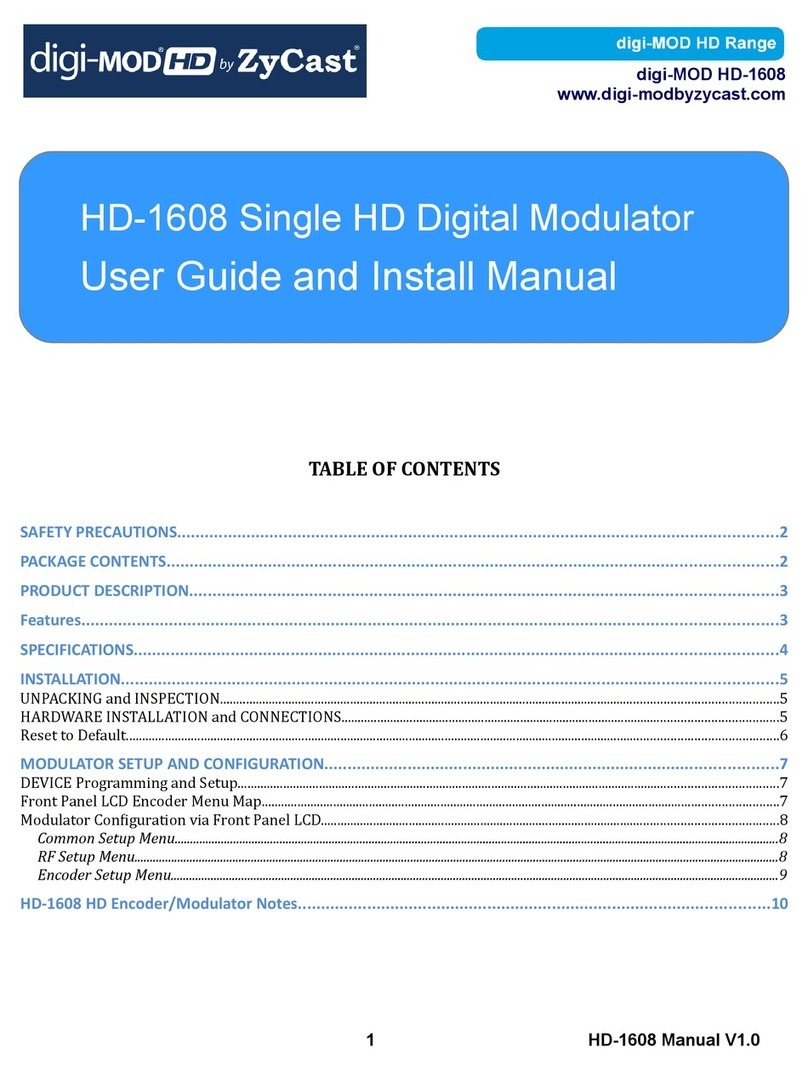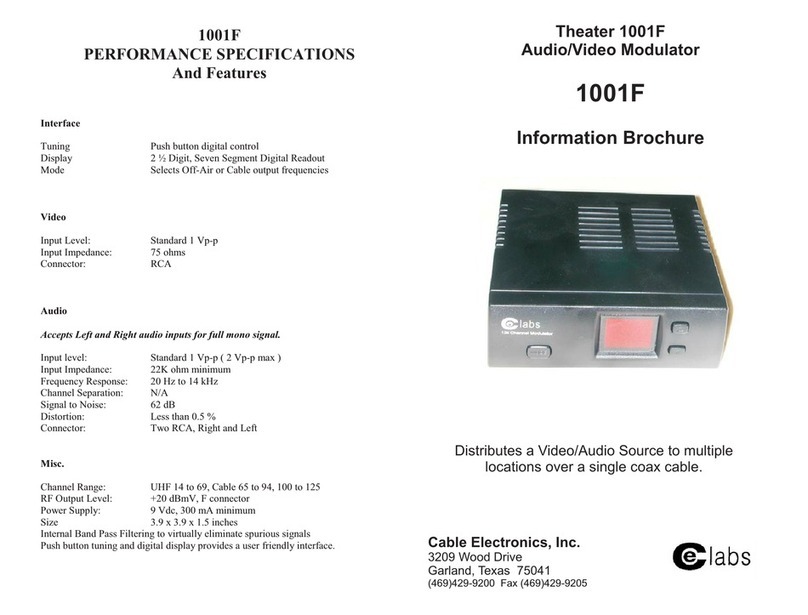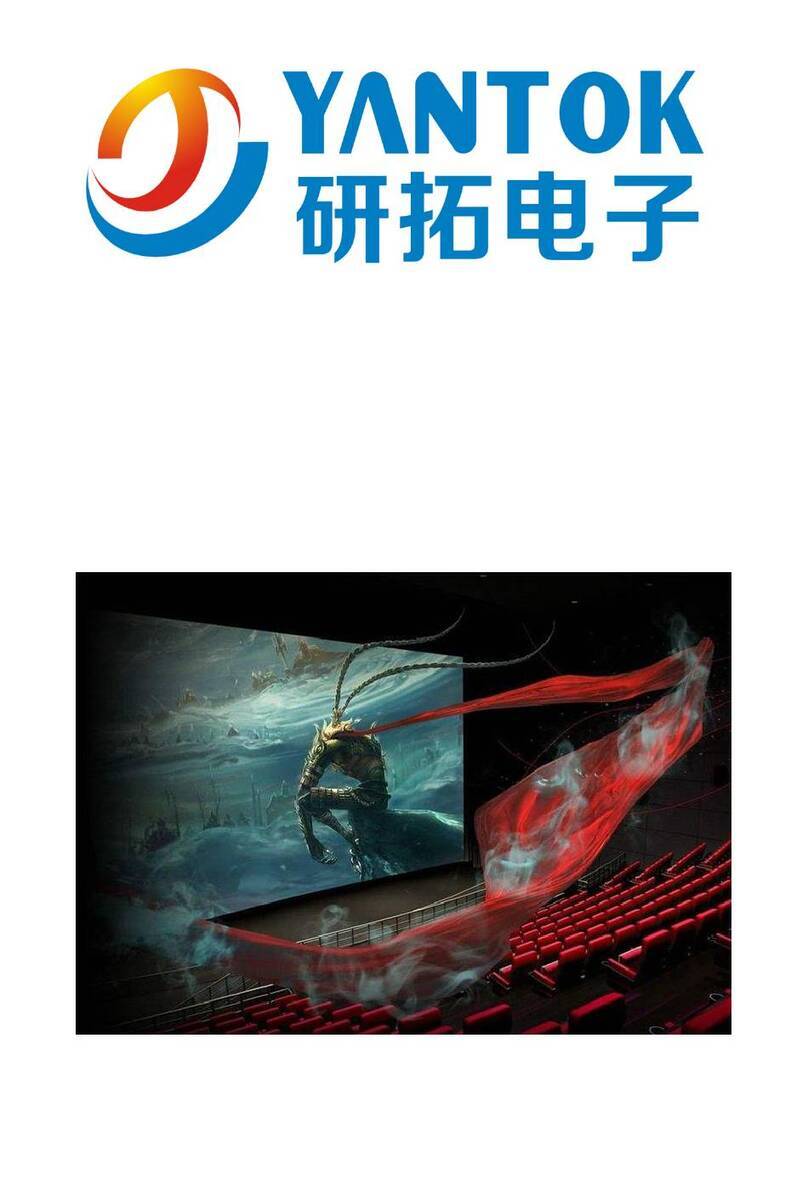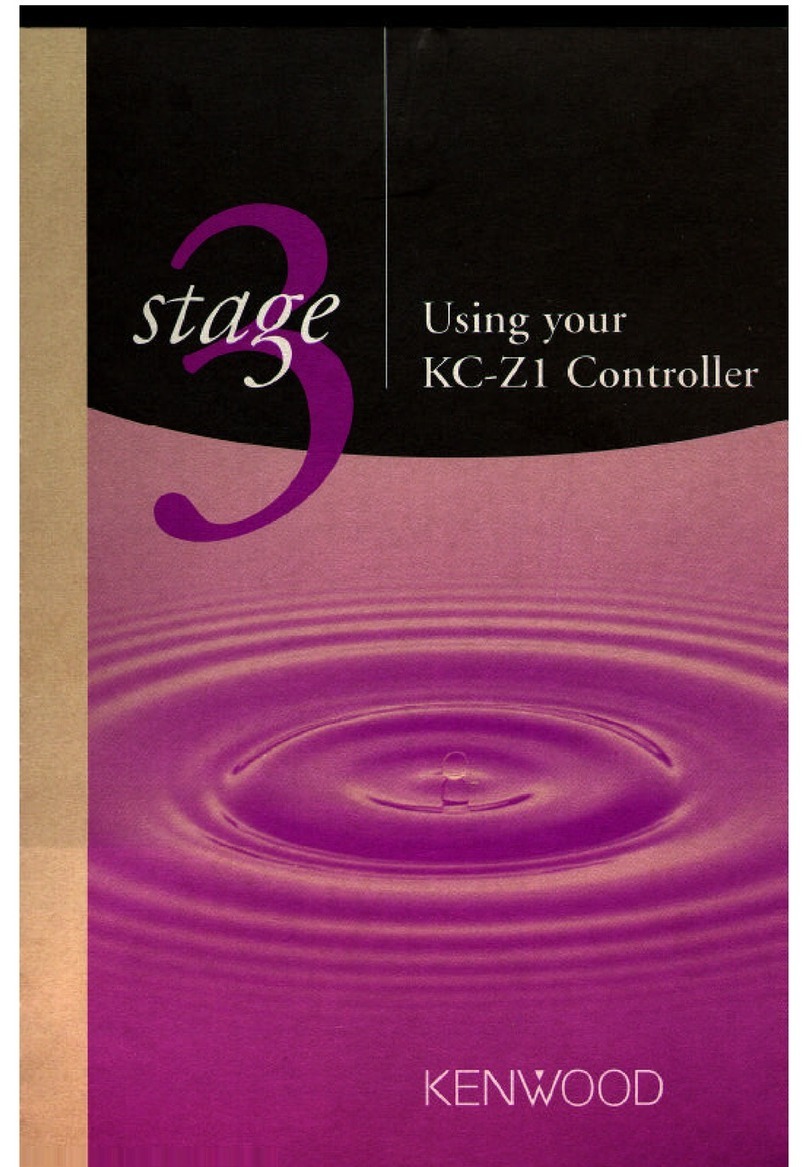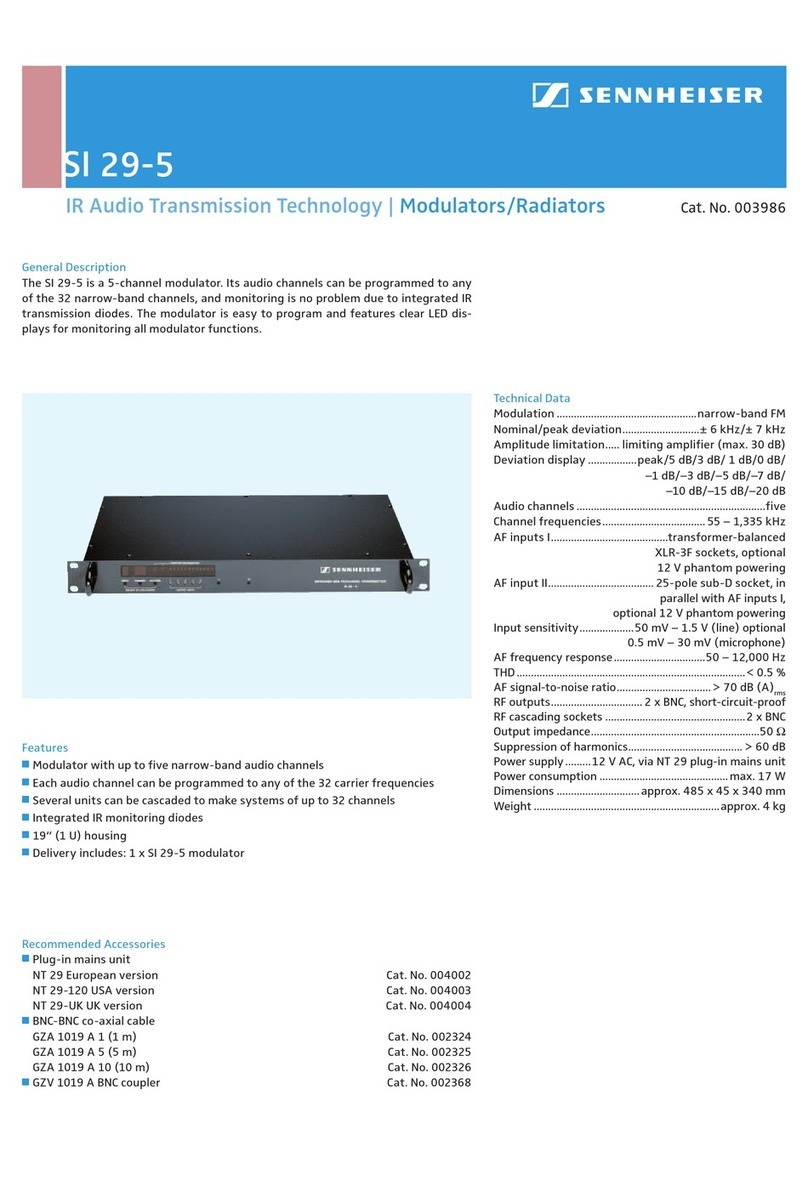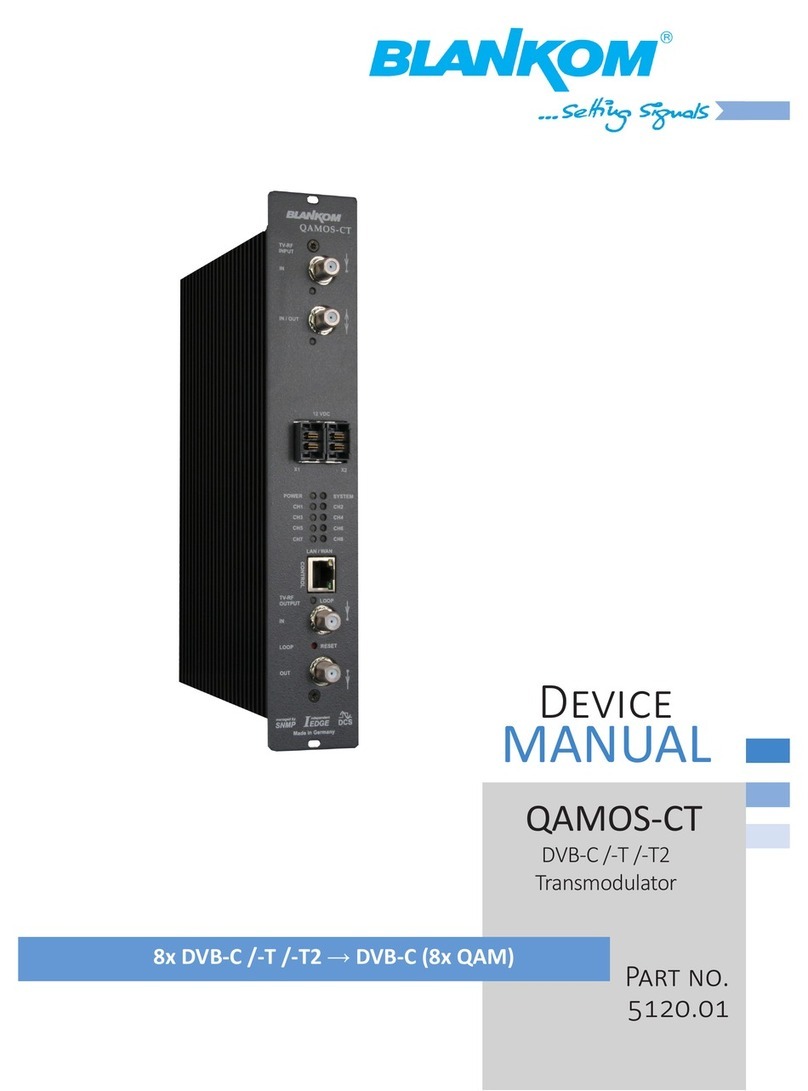Decide what channel you wish to use. If combining with an antenna system, choose a UHF channel 14-69. If
combining with a cable system, choose a CABLE channel 70-94,100-125. Choose a channel that is not currently in
use by any local broadcast, cable, or other modulated source. There must also be at least one blank channel
separating each modulated channel from these other sources.
Digital Gain Adjustment: After setting channel, each press of the selector button then advances the RF gain
(signal strength) from 0dB to +30dB. The first press selects 0dB, the second press selects +10dB, the third selects
+20dB, the fourth +30dB, and the fifth press starts again at 0dB. Match modulator signal strength with
Antenna/Cable signal strength, or use the lowest gain setting that provides a clear picture to all TVs.
Test Pattern: A brief test pattern (two white vertical bars) is displayed after programming or after select button is
tapped. Press and hold select button while connecting power to display a permanent test pattern. Tap select button
to remove permanent test pattern. The test pattern is displayed only on the programmed channel.
SETTING THE MM70 CHANNELS (UHF 14-69, CABLE 70-94, 100-125)
Please read instructions completely before you begin. Each time you program or re-program a channel, you
must start again from channel 0. If no channel is selected, the modulator will default to channel 14. If no gain is
selected, the modulator will default to +30dB.
Programming the NetMedia MM70 MicroModulator™
M
O
D
U
L
A
T
O
R
S
M
M
7
0
I
N
S
T
A
L
L
A
T
I
O
N
MM70DGA-2page.cdr
PROGRAMMING STEPS
Rev. 9912A
RELEASE BUTTON
EACH PRESS INCREASES
CHANNEL NUMBER BY 10
(12 PRESSES = 120)
WAIT - LED TURNS ON
EACH PRESS INCREASES
CHANNEL NUMBER BY 1
(5 PRESSES = 5)
PROGRAMMING COMPLETE
(CHANNEL SET TO 125)
EACH PRESS ADVANCES
GAIN BY 10dB
( 0, 10, 20, 30, 0, 10, 20...)
WAIT - LED TURNS OFF
PRESS AND HOLD BUTTON
CHANNEL BEGINS FROM 0
GAIN RESETS TO +30dB
LED RETURNS TO
NORMAL DIM STATE
LED FLASHES LED TURNS OFF
WHILE LED IS
OFF 1ST TIME LED TURNS ON
WHILE LED
IS ON LED ON
WHILE LED IS
OFF 2ND TIME
LED TURNS OFF
RIGHT AUDIO
LEFT AUDIO
VIDEO
RIGHT AUDIO
LEFT AUDIO
VIDEO
RIGHT AUDIO
LEFT AUDIO
VIDEO
RF OUTPUT
DSS/SATELLITE DISH
DSS/SATELLITE FEED
RECEIVER
S-VIDEO (OPTIONAL)
BIG SCREEN TV
HOME CABLE DISTRIBUTION
MM70 MICROMODULATOR
SPLITTER/COMBINER
CABLE/ANTENNA FEED
A/V DISTRIBUTION AMP
RADIO SHACK #15-1103
MODULATING DSS/SATELLITE OVER YOUR CABLE SYSTEM
TELEVISION SETS
NetMedia, Inc.
10940 N. Stallard Place, Tucson, Arizona 85737
(520) 544-4567 Fax: (520) 544-0800
www.netmedia.com