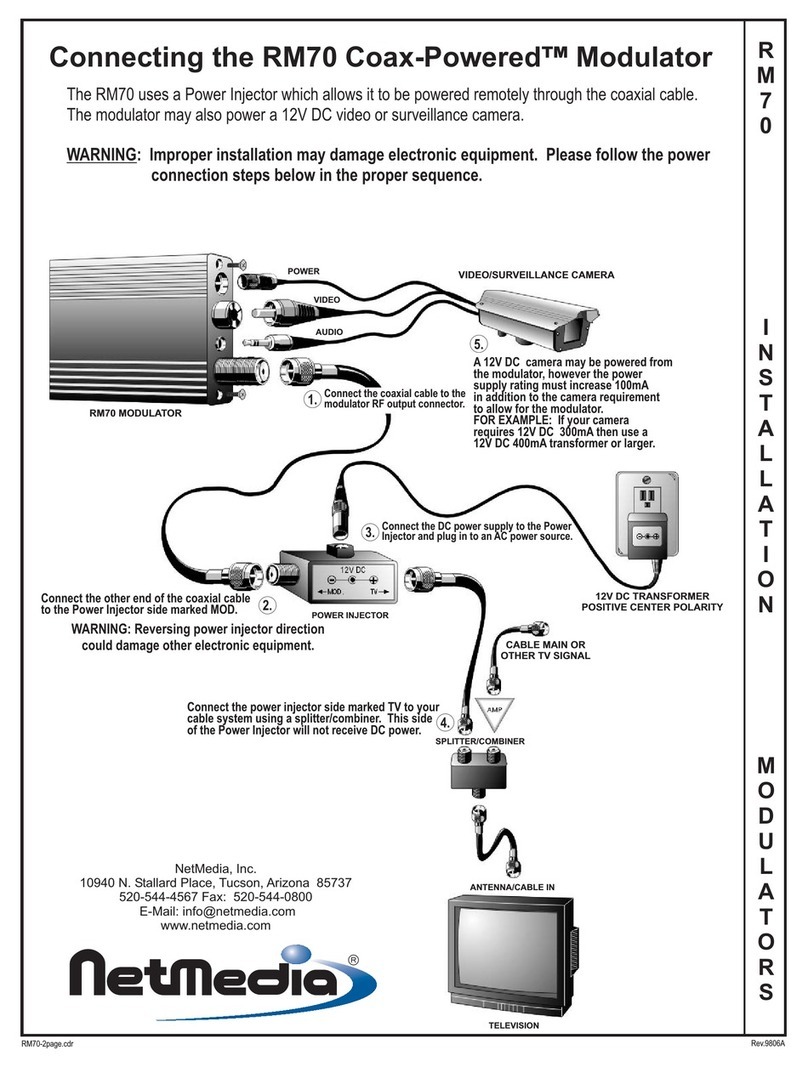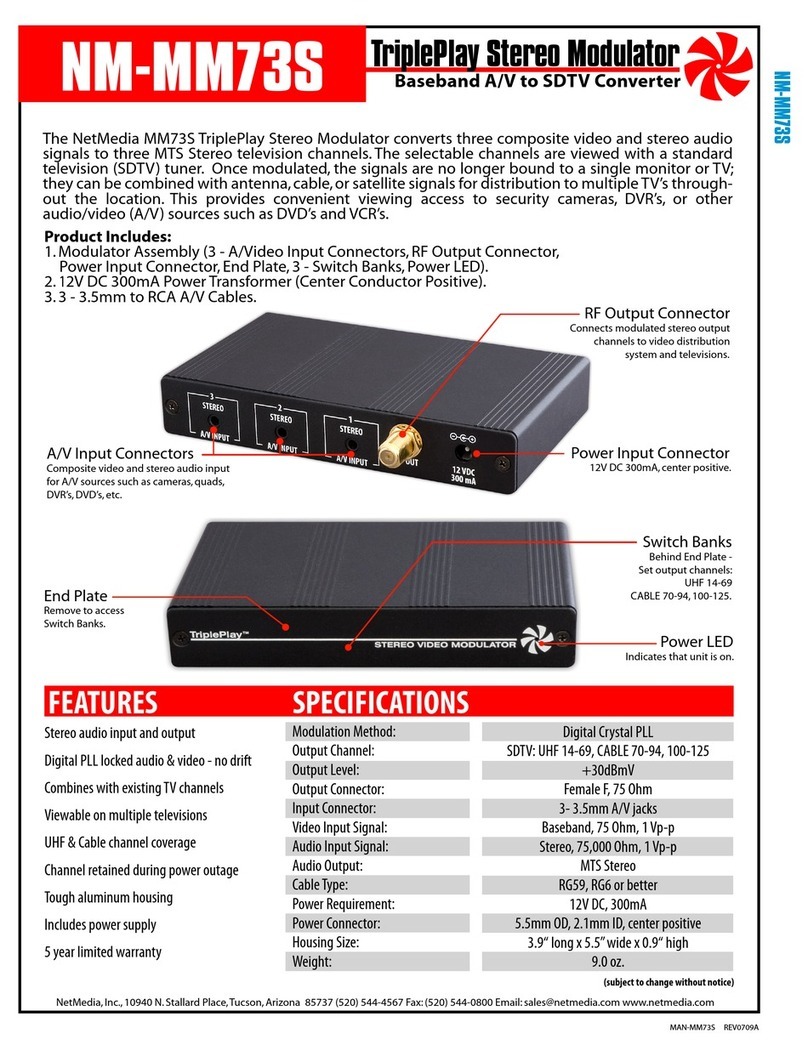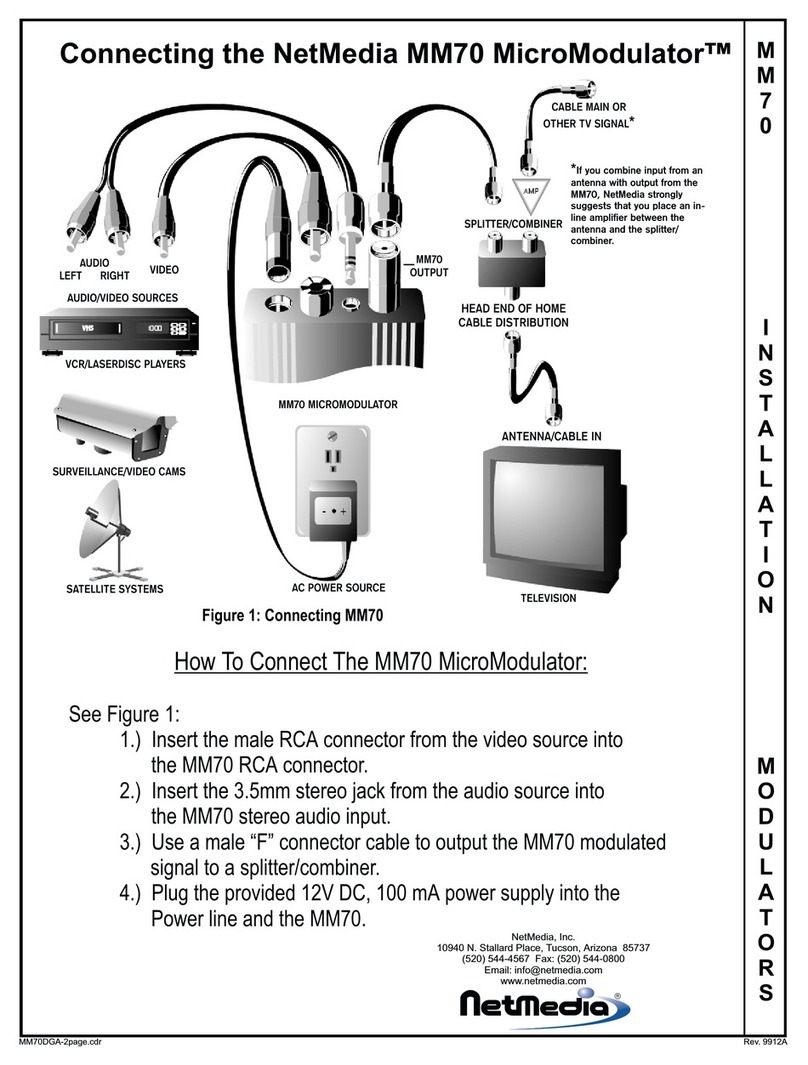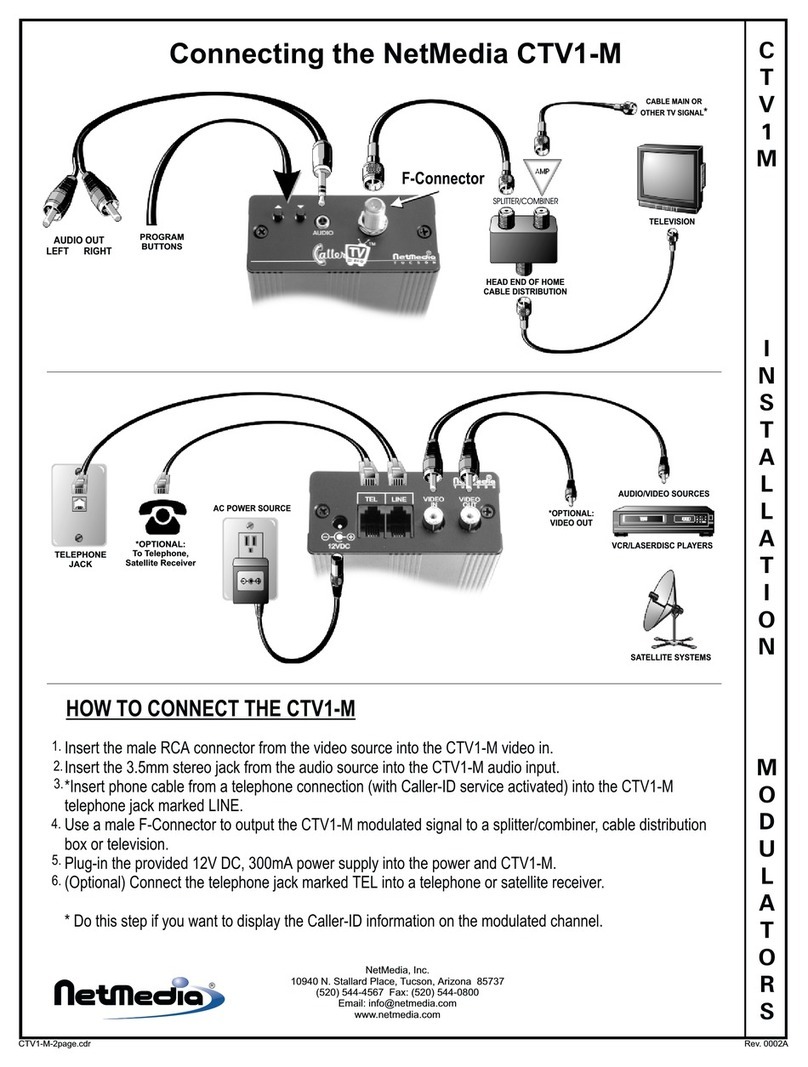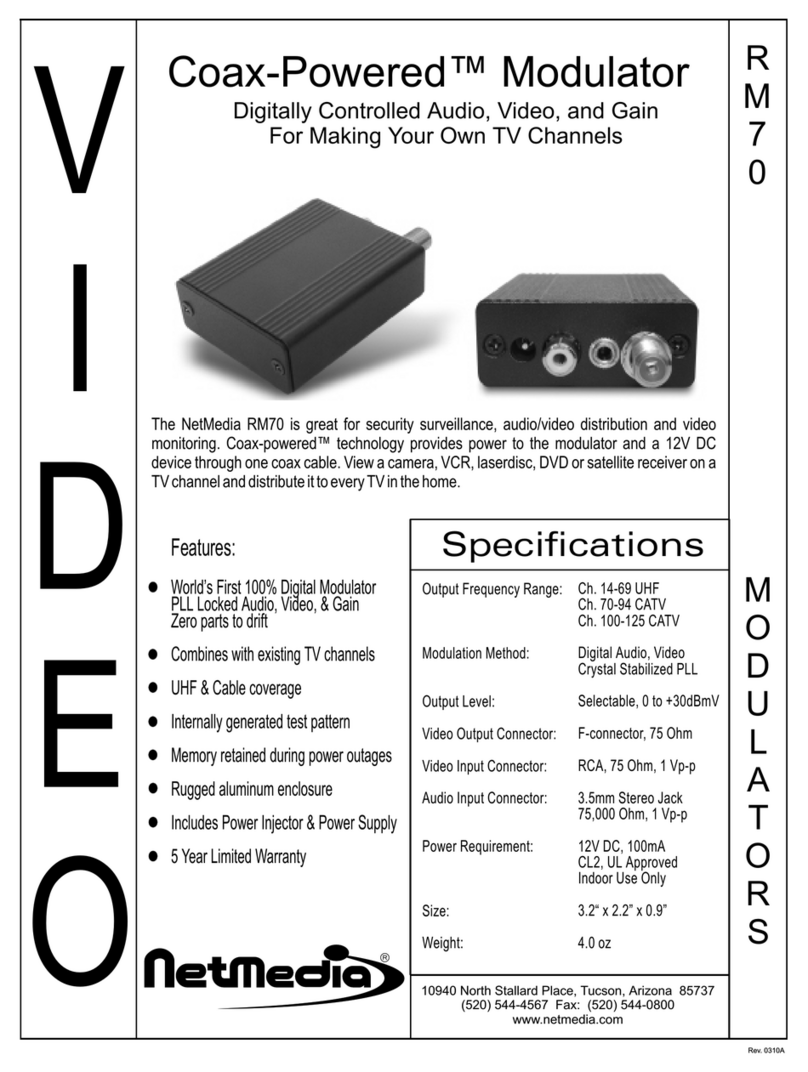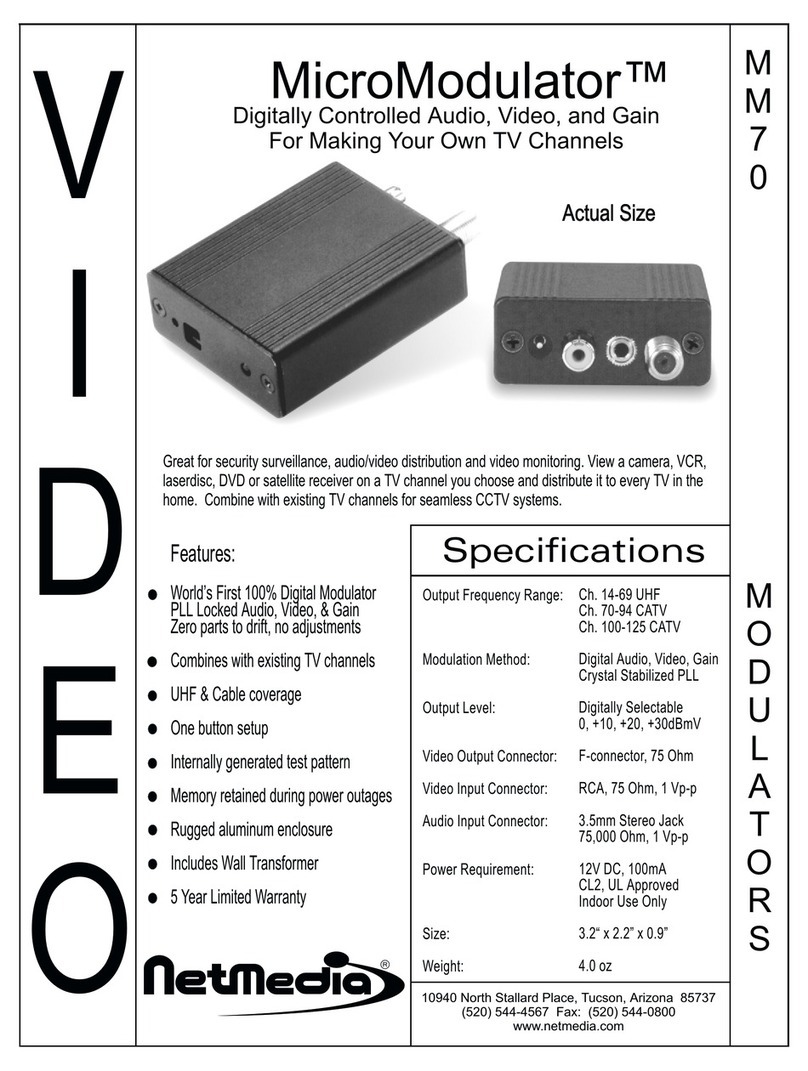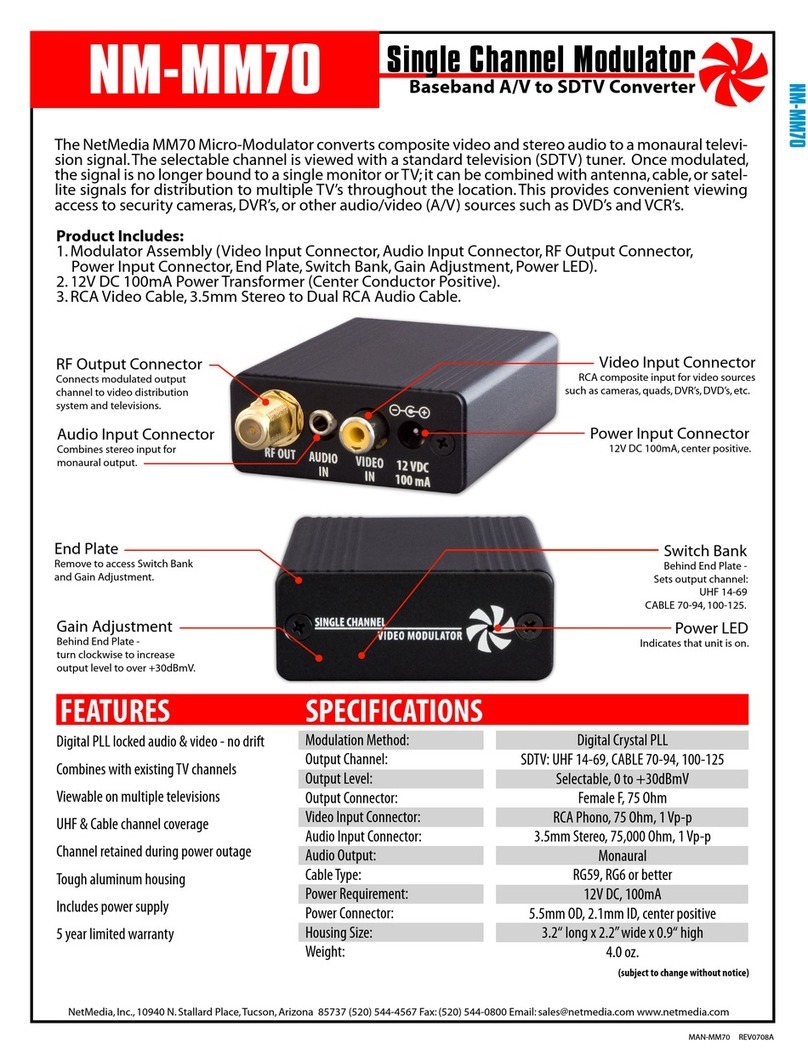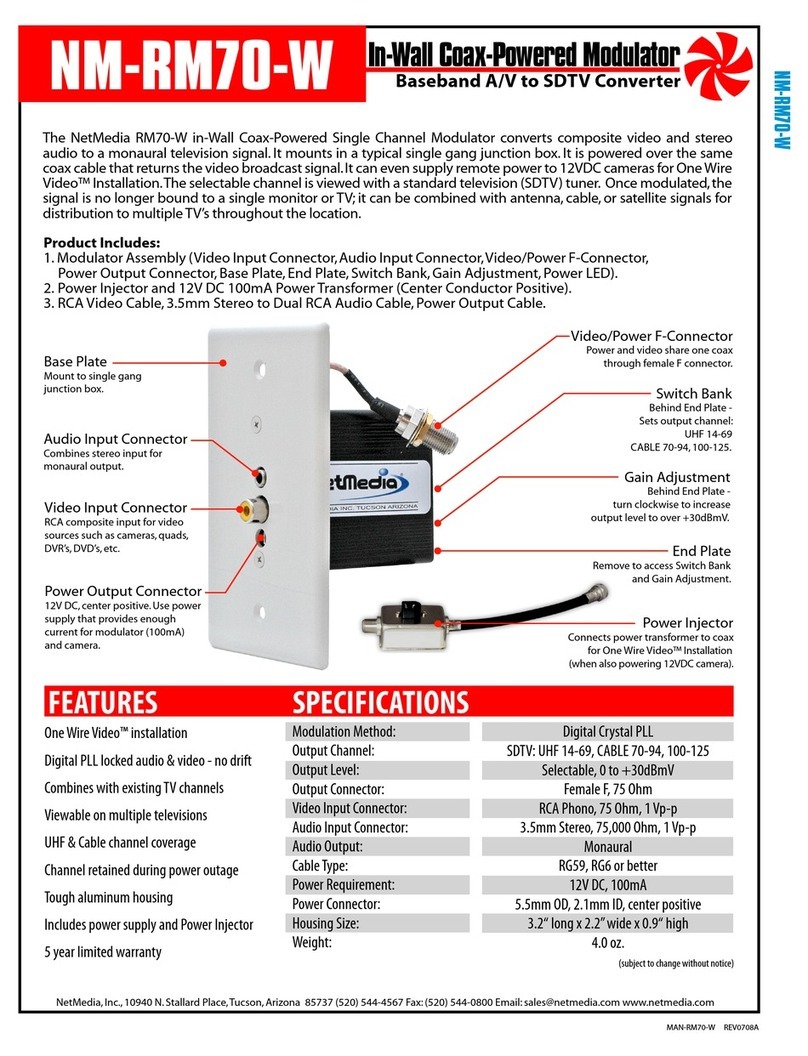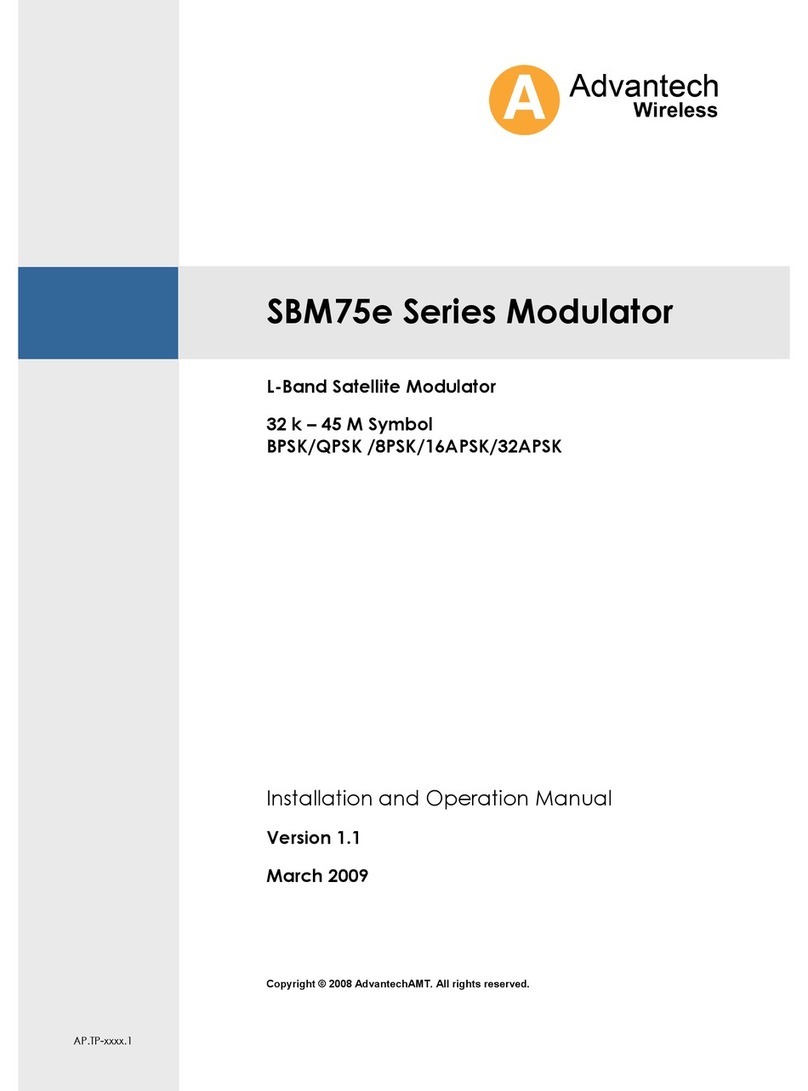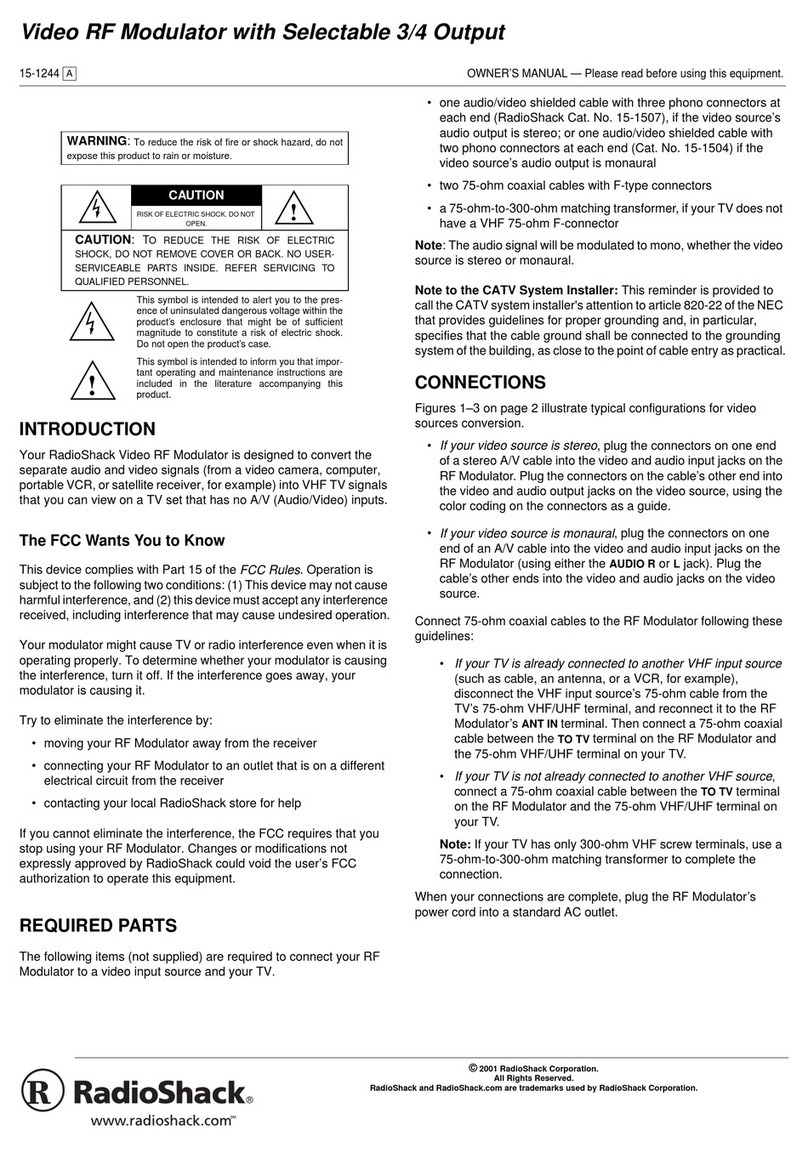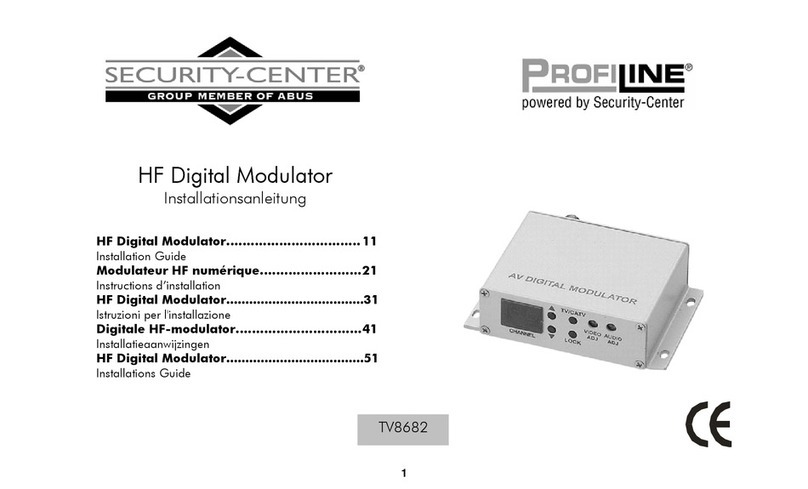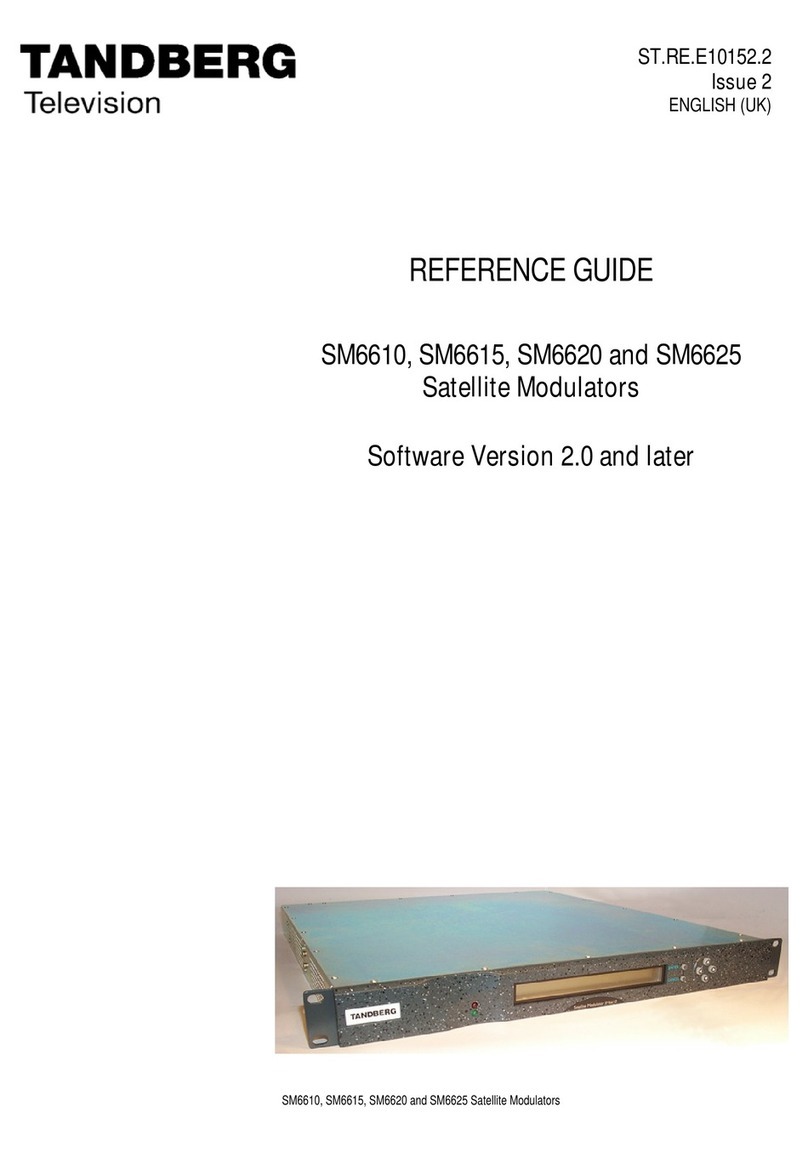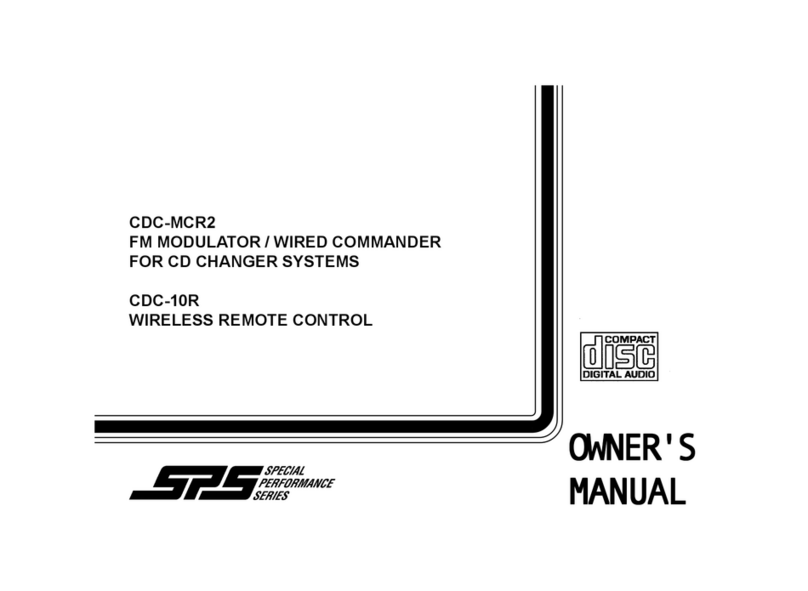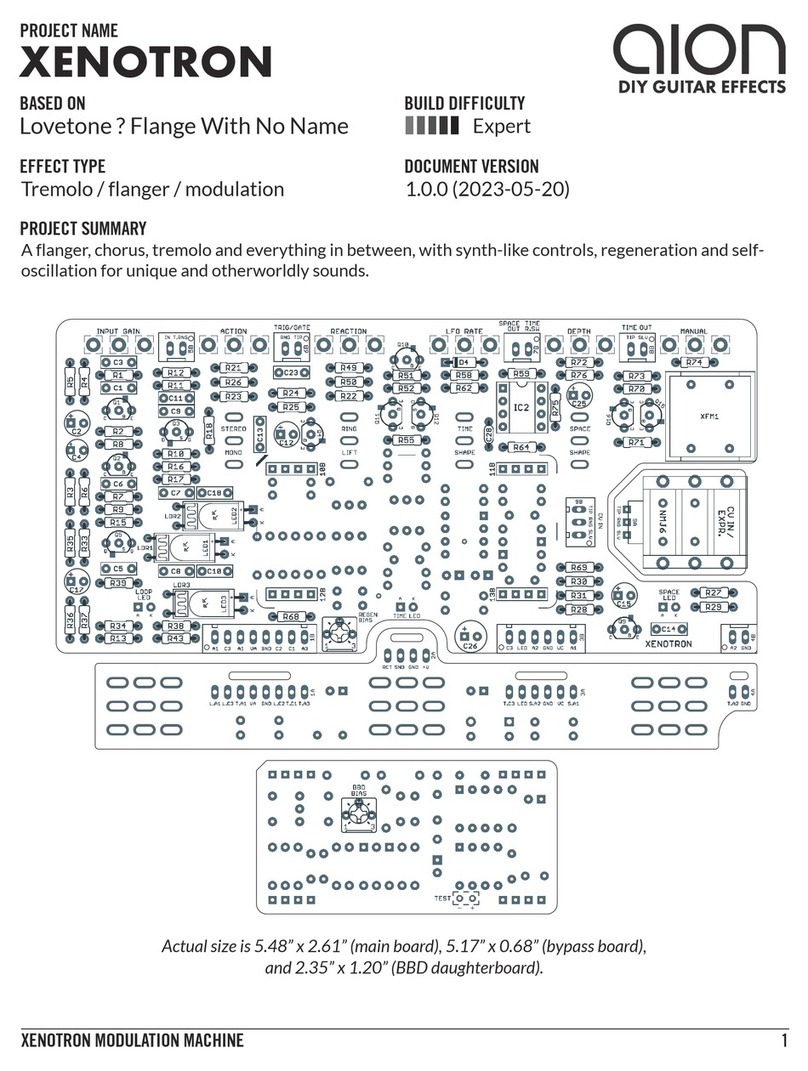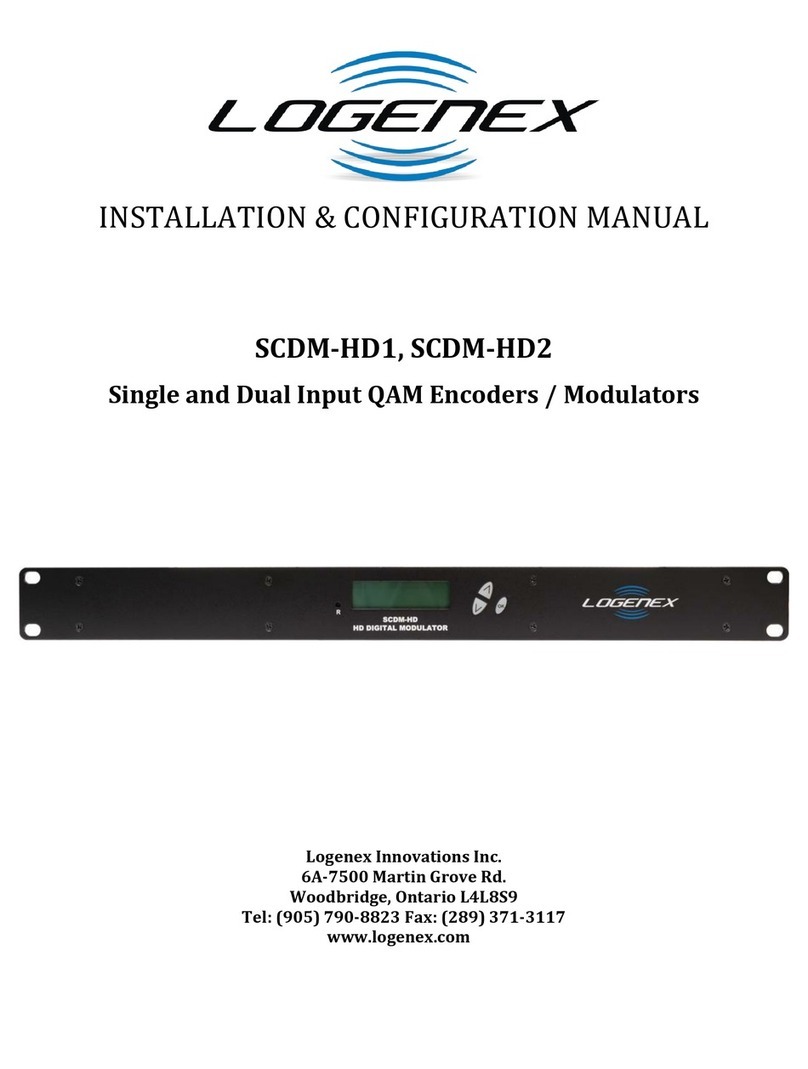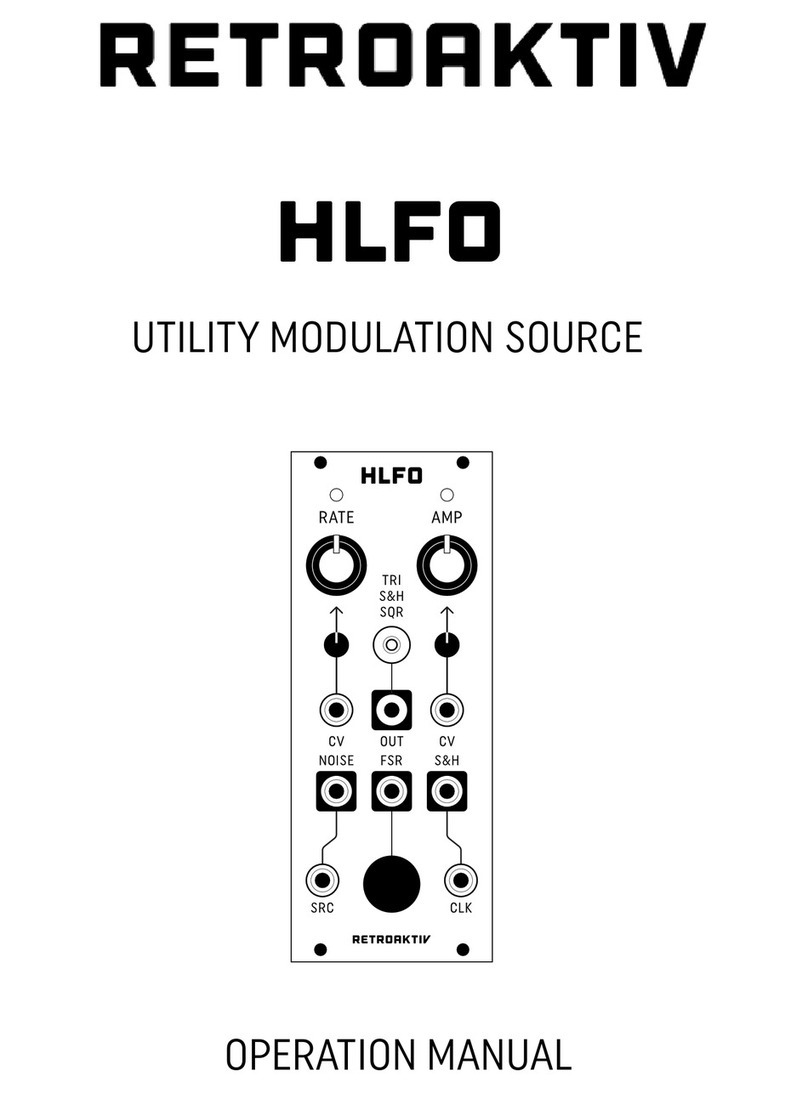Modulator Troubleshooting 103003.doc Page 2 of 2 Rev 0310A
Troubleshooting Tips
MM70 MicroModulator
This table covers the NetMedia MM70 MicroModulator. Also see the All Modulators table for more help.
Symptom Description Recommended Action
Modulator does not work. 1. The modulator requires 12V DC 100mA power
and good signal connections.
2. Rule out external factors such as cable,
amplifiers, splitters, and other devices.
3. The modulator must be repowered for channel
changes to take effect.
1. Disconnect and reconnect power supply. Make sure all other connections are secure.
Check for correct power supply.
2. Connect modulator to coax and coax directly to one TV. Set TV to channel 80, then
program modulator to channel 80 and look for the momentary test bars. If TV will not tune
to channel 80, see Step 2 of the All Modulators table.
3. Review programming steps. Program modulator for a simple channel such as
20 or 80. Disconnect and reconnect power supply.
RM70 Single Modulator
This table covers the NetMedia RM70 Remote Powered Single Modulator. Also see the All Modulators table for more help.
Symptom Description Recommended Action
Modulator does not work. 1. The modulator requires 12V DC 100mA power
and good signal connections.
2. Power Injector is directional; power cannot pass
through TV side.
3. Coax shielding may short circuit power by
touching center conductor.
4. Sufficient power must reach modulator location.
Each RM70 requires 12V DC, 100mA in addition to
power requirement of attached device.
5. Rule out external factors such as cable,
amplifiers, splitters, and other devices.
6. The modulator starts from zero each time you
enter programming mode.
1. Disconnect and reconnect power supply. Modulator LED should then glow brightly
before returning to normal dim state. Make sure all other connections are secure. Check
for correct power supply.
2. Check Power Injector direction so that MOD Arrow goes toward modulator and TV
Arrow goes toward television.
3. Check all coax F-connectors and replace if necessary.
4. Long cable runs will diminish power, place Power Injector closer to modulator. Amplifiers
and some splitter/combiners do not pass DC power, replace them or move Power Injector
so that those devices are not between it and modulator. Multiple devices require more
power, use a larger power supply that gives each modulator and device enough power.
5. Connect modulator to coax, coax to Power Injector, and Power Injector directly to one
TV. Set TV to channel 70, then program modulator to channel 70 and look for the
momentary test bars. If TV will not tune to channel 70, see Step 2 of the All Modulators
table.
6. Review programming steps. Program modulator for a simple channel such as
20 (2 presses) or 70 (7 presses).
Problems with other
devices connected to
coax.
7. Power Injector introduces 12V DC power to coax
cable.
7. Place Power Injector so that no splitter/combiners are between it and the modulator.
or
Use DC Blockers to prevent power from entering other devices.
Problem with device
connected to RM70.
8. The RM70 can supply 12V DC power to an
external device. There must be sufficient power for
both units.
8. Make sure external device uses 12V DC power.
Use a power supply that delivers 12V DC, 100mA + DEVICEmA.
MM73 TriplePlay™ Modulator
This table covers the NetMedia MM73 TriplePlay™ Modulator. Also see the All Modulators table for more help.
Symptom Description Recommended Action
Modulator does not work. 1. The modulator requires 12V DC 300mA power
and good signal connections.
2. Rule out interference from TriplePlay’s other
channels by setting them to 0.
3. Rule out external factors such as cable,
amplifiers, splitters, and other devices.
4. The modulator starts from zero each time you
enter programming mode.
1. Disconnect and reconnect power supply. All three modulator LED’s should turn on
momentarily before returning to normal single LED on state. Make sure all other
connections are secure. Check for correct power supply.
2. Select each of the other two modulator LED’s. Enter programming mode but do not
select any channels. Wait for LED to Quit flashing.
3. Connect modulator to coax and coax directly to one TV. Set TV to channel 80, then
program modulator to channel 80 and look for the momentary test bars. If TV will not tune
to channel 80, see Step 2 of the All Modulators table.
4. Review programming steps. Program modulator for a simple channel such as
20 (2 presses) or 80 (8 presses).
NetMedia, Inc. 10940 N. Stallard Place, Tucson, Arizona 85737 (520) 544-4567 Fax: (520) 544-0800
mailto:sales@netmedia.com http://www.netmedia.com
Copyright 2000 - 2003 NetMedia Inc. All Rights Reserved
T
R
O
U
B
L
E
S
H
O
O
T
I
N
G
M
O
D
U
L
A
T
O
R
S