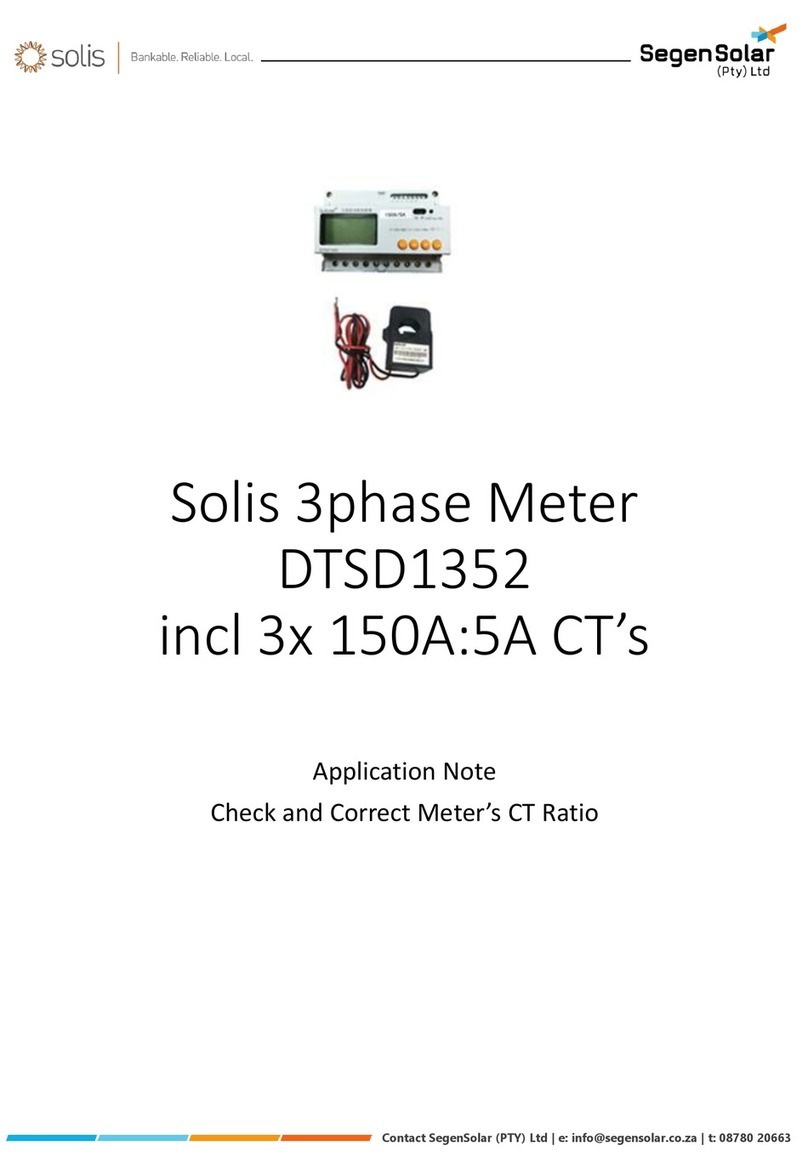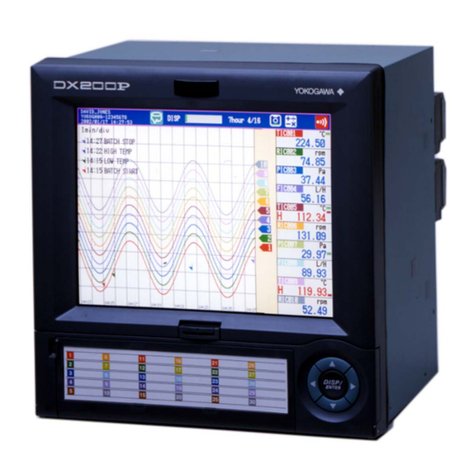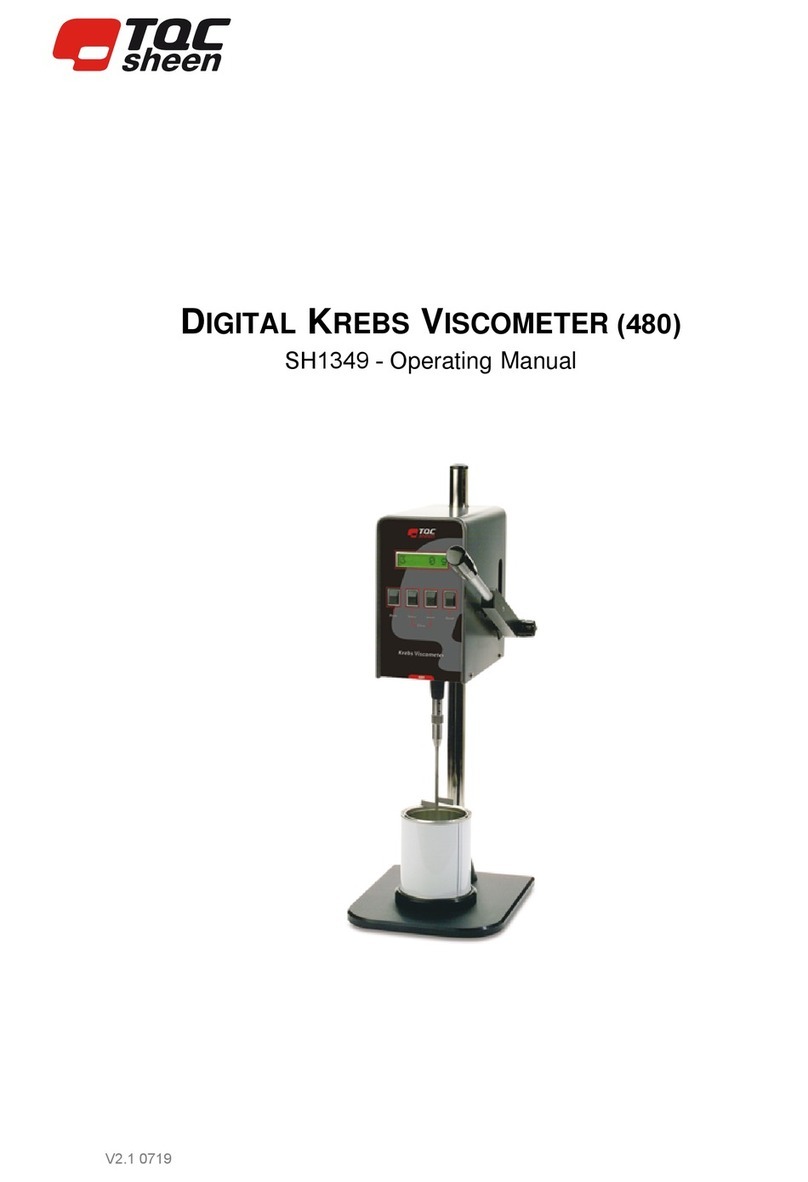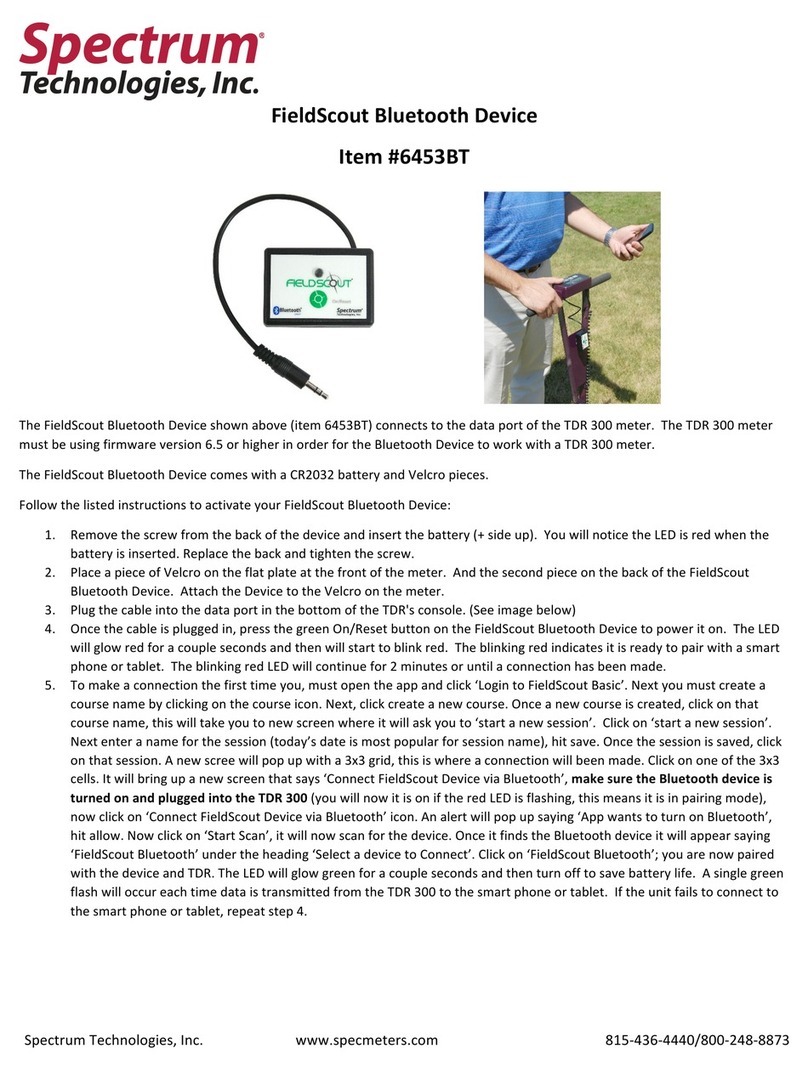Net2Edge LIB-304 User manual

MANUAL
LIB-304 & LIB-306
Installation Guide
Installation Guide

LIB-3 04 & LIB-306 In stallation Gu id e
DOC IG-30X-V1.2
2 of 37
Safety Warnings and Cautions
Th ese p rod u cts ar e n ot in ten d ed for u se in life su p p ort p rod u cts wh ere
failu re of a p rod u ct cou ld reason ab ly b e exp ected to resu lt in d eath or
p erson al in ju ry. An yon e u sin g th is p r od u ct in su ch an ap p lication with ou t
exp r ess written con sen t of an officer of Net2 Ed ge d oes so at th eir own risk,
an d agrees to fu lly in d em n ify Net2Ed ge for an y d am ages th at m ay resu lt
from su ch u se or sale.
Attention: th is p rod u ct, like all electr on ic p rod u cts, u ses
sem icon d u ctors th at can b e d am aged b y ESD (electrostatic
d isch arge). Always ob serve ap p rop riate p r ecau tion s wh en
h an d lin g.
Warn in g: Poten tial for d am age to equ ip m en t or p erson al in ju ry.
Warn in g: Risk of Electrical Sh ock
Fu n ction al grou n d in g p oin t
Protective grou n d in g p oin t
Sp ecial con sid eration s

LIB-3 04 & LIB-306 In stallation Gu id e
DOC IG-30X-V1.2
3 of 37
Record of Revisions
Rev
Date
Description of Changes
A
12th Dec 14
In itial release for LIB-3 06 software v 2.0.x.
B
1st May 15
Up d ated to v 2.1.3 wh ich ad d s DDMI, HQoS, JSON,
LLDP-MED, MEP BFD, MPLS-TP, PFC, Traffic Test Loop ,
UDLD, an d Y.15 64 su p p ort.
C
25th Sep t 16
Up d ate th e Rack Mou n t In stallation in form ation .
D
26th Jan 17
Re-Bran d ed to Net2Ed ge
1.0
07th Nov 17
First Release to in clu d e LIB-304
1.1
10th Nov 17
Up d ated Tab le of Con ten ts
1.2
26th Feb 18
Up d ated PSU op er atin g fr equ en cy

LIB-3 04 & LIB-306 In stallation Gu id e
DOC IG-30X-V1.2
4 of 37
Trademark Notice
All trad em arks an d registered trad em ar ks are th e p rop er ty of th eir
resp ective own ers. All oth er p rod u cts or service n am es u sed in th is
p u b lication ar e for id en tification p u rp oses on ly, an d m ay b e trad em arks
or registered trad em arks of th eir resp ective com p an ie s. All oth er
tr ad em arks or r egistered trad em arks m en tion ed h er ein ar e th e p r op er ty of
th eir r esp ective h old er s.
Copyright restrictions
© 2 0 18 , Net2Ed ge Ltd . All righ ts reser ved . No p ar t of th is wor k m ay b e
rep r od u ced or u sed in an y form or b y an y m ean s (g rap h ic, electron ic, or
m ech an ical) with ou t written p erm ission from Net2 Edge.
Please sen d com m en ts or feed back on th is m an u al to:
Net2 Ed ge
Ku lite Hou se
Strou d ley Road
Basin gstoke
RG2 4 8UG
Un ited Kin gd om
Tel: +44 34 5 013 003 0
E-Mail: su p p or t@n et2 ed ge.com

LIB-3 04 & LIB-306 In stallation Gu id e
DOC IG-30X-V1.2
5 of 37
Table of Contents
Safety Warnings and Cautions ........................................................ 2
Record of Revision s........................................................................... 3
Tr ad em ark Notice ............................................................................. 4
Cop yrigh t restriction s ...................................................................... 4
Table of Contents .............................................................................. 5
1. Introduction .............................................................................. 7
1.1 Prod u ct Descr ip tion ................................................................. 7
1.2 Mod els........................................................................................ 8
1.3 Ap p lication s .............................................................................. 8
1.4 Featu res ...................................................................................10
1.5 Sp ecification s ..........................................................................11
1.6 Related Man u als an d Help .....................................................12
2. Installation ..............................................................................13
2.1 Un p ackin g / Package Con ten ts .............................................13
2.2 In stall Cau tion s an d Warn in gs ..............................................13
2.3 In stallation Location ..............................................................14
2.3.1 Rack Mount Installation ........................................................................... 14
2.4 Grou n d in g an d Wir in g Recom m en d ation s ..........................14
2.5 Rear Pan el................................................................................15
2.6 Fron t Pan el ..............................................................................16
2.7 Con n ectin g Power ...................................................................20
2.8 In stallin g SFP Mod u les an d Fibr e Cab les .............................20
2.8.1 Installing SFPs ................................................................................................. 21
2.9 In stallin g Cop p er Cab les ........................................................22

LIB-3 04 & LIB-306 In stallation Gu id e
DOC IG-30X-V1.2
6 of 37
2.9.1 Copper Cable Configuration ......................................................................... 22
2.9.2 Connecting Ethernet Cables .................................................................... 22
2.10 Con n ectin g via th e Serial CONSOLE / CLI........................23
2.11 Con n ectin g via th e MGMT Port / Web GUI .........................23
2.1 2 Factory Defau lts .....................................................................24
2.1 3 Login u sin g Pu TTY Term in al Em ulator Software ................25
2.14 Login Usin g Teln et ................................................................. 26
...........................................................................................................26
2.15 Login Usin g th e Web In terface ..........................................26
2.16 Re-Access th e Web GUI via CLI Com m an ds .....................27
2.17 Switch in g MGMT / PORT 1 Mod es....................................27
2.18 Con figu re th e Defau lt Man agem en t Port as a Data Port 28
2.19 Prod u ct Registration ..........................................................29
3. Troubleshooting..........................................................................30
3.1 Record in g Mod el an d System In form ation ..........................30
4. Service, Warranty and Tech Support .......................................32
4.1 Con tact Us ...............................................................................32
4.2 Warran ty..................................................................................32
4.3 Eu rop ean Regu lation s ............................................................35
4.4 Electrical Safety Warn in gs .....................................................36

LIB-3 04 & LIB-306 In stallation Gu id e
DOC IG-30X-V1.2
7 of 37
1. Introduction
1.1 Product Description
Th e LIB-304 an d LIB-3 06 from Net2 Edge p rovid e ad van ced p acket
p erform an ce m eterin g an d service creation aim ed d irectly at cu stom er
p rem ises an d cell sites d ep loym en ts. Th e LIB-3 04 & LIB-3 06 are op tim ized
for b u sin ess Eth er n et an d m ob ile backh au l d ep loym en ts.
Th e LIB-304 & LIB-306 ar e m u lti-ser vice NID’s th at p rovid e MEF CE2.0
com p lian t SLA assu ran ce an d ad van ced fau lt m an agem en t . IEEE 8 02.1ag
Service OAM, ITU Y.1 731 Perform an ce Mon itorin g an d IEEE 80 2.3ah Lin k
OAM ar e stan d ar d featu res.
Th e p r od u cts su p p ort ad van ced featu r es su ch as IPv4 an d IPv6 , VLANs,
QoS, b an d wid th allocation , r in g p r otection , ju m b o fram es an d n u m erou s
secu rity featu res. Th e p rod u cts can b e m an aged an d p rovision ed with
Net2 Ed ge Kan r i™ EMS, via a Web in terface, CLI or SNMP (v1, v2c & v3 ).
Th e LIB-304 an d LIB-3 06 su p p orts SSL/ SSH, RADIUS, TACACS+,
Man agem en t VLAN an d ACL ru les.
Th e p r od u cts are fitted with in tern al AC p ower su p p lies for op eration in a
var iety of en viron m en ts. Th e SFP p orts ar e trip le sp eed an d su p p ort
1 00 Mb p s, 1 000 Mb p s or SGMII SFPs. CWDM an d Bi-Di SFPs ar e also
su p p orted , allowin g for flexib le n etwor k arch itectu res.

LIB-3 04 & LIB-306 In stallation Gu id e
DOC IG-30X-V1.2
8 of 37
1.2 Models
Th ere are two LIB-306 varian ts an d on e varian t of th e LIB-304 . Th e
h ead lin es featu res are d escrib ed in th e followin g tab le:
Model
Description
LIB-304
2xTP & 2xSFP NID:
Two 10 / 1 00 / 1 00 0Mbp s RJ4 5 p orts
Two 10 0/ 10 00 Mb p s SFP p orts.
In clu d es IEEE 1 58 8v2 with RFC 2 54 4 Tr affic Gen er atio n.
LIB-306-24
2xTP & 4xSFP NID:
Two 10 / 1 00 / 1 00 0Mbp s RJ4 5 p orts
Fou r 1 00 / 1 00 0Mbp s SFP p orts.
In clu d es IEEE 1 588v2 with RFC 2544 Traffic Gen eration .
LIB-306-42
4xTP 2 xSFP NID:
Fou r 1 0/ 100 / 1 00 0Mbp s RJ4 5 p orts
Two 10 0/ 10 00 Mb p s SFP p orts.
In clu d es IEEE 15 88v2 with RFC 2544 Traffic Gen eration .
1.3 Applications
Th e LIB-304 & LIB-306 ar e d esign ed to su p p ort a wid e ran ge of MEF-based
Carrier Eth ern et services in clu d in g:
MEF CE 2.0 Certified Services: E-LINE, E-LAN, E-ACCESS & E-TREE
Bu sin ess Eth ern et
Mob ile Backh au l
Fibre to th e Prem ise (FTTP)
SLA En forcem en t Perform an ce Statistics
Migration to Packet Networks
QoS for Differen tiated Services
Sever al ap p lication exam p les are p rovid ed b elow.

LIB-3 04 & LIB-306 In stallation Gu id e
DOC IG-30X-V1.2
9 of 37
CE Services Example
Cloud Services Example
E-LAN Services Example
E-Line Services Example

LIB-3 04 & LIB-306 In stallation Gu id e
DOC IG-30X-V1.2
10 of 37
1.4 Features
Port can b e con figu red as n etwork (NNI) or clien t (UNI).
All p orts Au to -sen se
Two of th e SFP p orts su p p or t a p rop rietary 2 .5Gb p s m od e.
TP p or ts su p p ort IEEE 8 02 .3az En er gy Efficien t Eth er n et for p ower
savin g.
Fu ll b an d wid th 10 00 Mbp s switch in g, n on -blockin g.
SNMP v1 , v2c, an d v3.
IPv4 an d IPv6 su p p ort.
VLAN (8 02.1Q) Q-in-Q (C-Tag / S-Tag).
RMON an d Syslog.
OAM Su p p ort: IEEE 80 2.3 ah Lin k OAM, IEEE 80 2.1ag Service OAM,
ITU-T Y.1731 Perform an ce Mon ito rin g, an d MEF E-LMI.
Loop Protection : ITU G.80 32 an d IEEE RSTP, MSTP.
G.8 031 Lin ear Protection switch in g
IEEE 158 8v2 PTP (Precision Tim e Protocol).
AC p ower in p u t 1 00 V –2 4 0VAC
Ju m b o Fram e Su p p ort (10 2 40 b ytes m axim u m ).
Wire sp eed loop b acks.
RFC 2 54 4 Traffic Gen eration an d Rep orts.
Last Gasp / Dyin g Gasp n otification via SNMP trap . Mon itor Rx an d Tx
Dyin g Gasp for each p ort.
SNMP trap s con figu rable: System (War m Start, Cold Start); In terface
(Lin k Up . Lin k Down , LLDP); AAA (Au th en tication Fail); Switch (STP,
RMON).
Alarm in p u ts/ ou tp u ts: RJ-4 5 con n ector with 2 -IN an d 2 -OUT, 1 0 -
30VDC, 4 0m A m axim u m ; op tically isolated from m ain b oard. Alarm
in d ication s via Syslog an d SNMP.
E-LINE (EPL an d EVPL);
E-LAN (EP-LAN an d EVP-LAN)
E-ACCESS (ACCESS EPL an d EVPL)
E-TREE (EP-TREE an d EVP-TREE).
TOS (Typ e of Service) an d Diffserv (Differen tiated services).
QoS (802 .1 p Qu ality of Service): 8 qu eu es; str ict p r iority an d DWRR,
sh ap in g, policin g, P-bit an d DSCP.

LIB-3 04 & LIB-306 In stallation Gu id e
DOC IG-30X-V1.2
11 of 37
Man agem en t via In d u stry stan d ard CLI, Web, SSH/ SSL & SNMP (v1,
v2c, v3).
Port con figu ration , statu s, statistics, an d m on itorin g.
RADIUS, TACACS+ an d ACL.
Rem ote backu p / r estor e con figu ration / firm war e u p grad es.
L2CP (Layer 2 Con trol Protocol).
LLDP (Lin k Layer Discovery Protocol).
Port Mirrorin g an d Rem ote Mirrorin g.
Lin k Aggregation Con trol Protocol (LACP).
DDMI (Digital Diagn ostics Mon itorin g In terface).
HQoS (Hier arch ical Qu ality of Ser vice) with Gu ar an teed Ban d wid th
Rate.
JSON (JavaScrip t Ob ject Notation ) RPC.
LLDP-MED p er TIA-1057.
MEP BFDs (Bi-d irection Forward in g Detection s).
MEP Rou te Trace.
MPLS-TP (Mu ltip rotocol Lab el Switch in g).
PFC (8 02 .1 Qb b Priority Flow Con trol)
Traffic Test Loop (Y.1564 , RFC25 44 , an d TT-Loop fu n ction s).
UDLD (Un i Dir ection al Lin k Detection ) p rotocol su p p ort (RFC 5 17 1).
Y.15 64 Tests an d Rep or ts.
1.5 Specifications
Standards: IEEE 8 02.3 for 1 0Base-T, IEEE 8 02.3 u for 100Base-TX IEEE
802 .3z for 100 0Base-X, IEEE 8 02.3 ab for 100 0Base-T, IEEE 802.3x for Flow
con trol, IEEE 8 02 .3ad for LACP, (Lin k Aggregation Con trol Protocol) IEEE
802 .1p for COS (Class of Service), IEEE 802 .1Q for VLAN Taggin g, IEEE
802 .1w for RSTP (Rap id Sp an n in g Tree Protocol), IEEE 802.1 s for MSTP
(Mu ltip le Sp an n in g Tree Protocol), IEEE 802 .1 x for Auth en tication , IEEE
802 .1AB for LLDP (Lin k Layer Discovery Protocol), IEEE 802 .3 a h Lin k OAM,
IEEE 8 02 .1 ag SOAM FM, IEEE 15 88 -2 00 8 (v2) Pr ecision Tim e Pr otocol
(PTP), ITU Y.17 31 PM.
Maximum MAC Addresses: 8K
Maximum VLANs: 4K VLANs

LIB-3 04 & LIB-306 In stallation Gu id e
DOC IG-30X-V1.2
12 of 37
Maximum Frame Size: 1518-1 02 40 b ytes in clu d in g FCS.
Memory: 8 Mbit sh ared b u ffer m em ory
Data Rate Copper ports: (RJ-4 5): 1 0/ 10 0/ 1 00 0 Mb p s. SFP p or ts (em p ty):
1 00 / 1 00 0 Mbp s or SGMII.
Status LEDs: Power, Por t Activity an d Por t Du p lex
Dimensions Width: Wid th : 1 90m m , Dep th : 2 17m m , Heigh t: 43.5m m
Weight: (exclu d in g p ackagin g) 1Kg
Input Power AC: 1 x 100 -24 0VAC; 50-60Hz Au to-sen sin g PSU
Power Consumption: n om in al p ower m easu rem en ts with all in terfaces
con n ected an d active, u sin g stan d ard 1G MM SFP m od u les:
Maxim u m p ower con su m p tion 10 watts
Environment:
Op eratin g Tem p era tu re -20 °C to +5 0°C,
Stor age Tem p er atu re -4 0°C to +70°C,
Hu m id ity 5 to 90% n on -con d en sin g
Warranty: 1 Year Har d ware war ran ty, 9 0 d ays Softwar e war ran ty.
Support: Su p p or t p ackages availab le for Tech n ical Su p p ort, Har d ware
Su p p ort, Tr ain in g, an d Con su ltin g. Please con su lt wit h you r local p ar tn er
or em ail in fo@n et2 ed ge for m ore in form ation .
1.6 Related Manuals and Help
TheLIB-304&LIB-306documentationcanbedownloadedfromtheNet2Edgewebsite. Registrationis
requiredbeforeaccessisgranted. Thedocumentationsetcovers:
LIB-304&LIB-306InstallationGuide (thismanual)
LIB-304&LIB-306WebUserGuide
LIB-304&LIB306CLIReference

LIB-3 04 & LIB-306 In stallation Gu id e
DOC IG-30X-V1.2
13 of 37
2. Installation
2.1 Unpacking / Package Contents
Carefu lly u n pack th e con ten ts an d verify th at you h ave received th ese
item s in th e p ackagin g. Save th e p acka gin g for fu tu r e u se.
On e LIB-304 or LIB-306 NID
If or d er ed , on e AC p ower cor d (sp ecific cou n try varian t ch osen at
tim e of ord er). In som e cou n tr ies th e p ower cor d can n ot b e su p p lied
b y Net2 Ed ge in ord er to com p ly with local cu stom s an d im p ortation
restriction s.
2.2 Install Cautions and Warnings
Warning: Risk of Electrical Sh ock. Discon n ect power before
in stallin g th e LIB-304 / LIB-306. Failu re to ob serve th is warn in g
cou ld r esu lt in an electrical sh ock.
CAUTION On ly qu alified p erson s sh ou ld in stall th e LIB-304 /
LIB-306. Failu re to ob serve th is cau tion cou ld resu lt in p oor
p erform an ce or d am age to th e equ ip m en t.
CAUTION In stall th e un it in an op eratin g en viron m en t wh ere
th e tem p eratu re ran ge is b etween -20°C to +50°C, with relative
h u m id ity of 5 % to 90% n on -con d en sin g. Failu re to ob serve th is
cau tion cou ld resu lt in p oor eq u ip m en t p erform an ce.
CAUTION DO NOT in stall th e u n it in areas wh ere stron g
electrom agn etic field s (EMF) exist. Failu r e to observe th is
cau tion cou ld resu lt in p oor eq u ip m en t p erform an ce an d d ata
corr u p tion .
WARNING Discon n ect p ower b efore in stallin g an d wirin g th e
u n it for p ower. Failu r e to ob serve th is warn in g cou ld r esu lt in
an electrical sh ock.
Attention: th is p rod u ct, like all electr on ic p r od u cts, u ses
sem icon d u ctors th at can b e d am aged b y ESD (electrostatic
d isch arge). Always ob serve ap p rop riate p r ecau tion s wh en
h an d lin g.

LIB-3 04 & LIB-306 In stallation Gu id e
DOC IG-30X-V1.2
14 of 37
2.3 Installation Location
Decid in g wh ere to in stall a LIB-30 4 or th e LIB-3 06 can greatly affect its
p erform an ce. Wh en selectin g an in stallation location , con sid er th e
followin g:
In stall th e u n it in a fa ir ly co o l a n d d r y p la ce . Se e t h e “Sp e cifica t io n s”
section (p age 7 ) an d th e cau tion s b elow for th e accep tab le
tem p eratu re an d h u m id ity ran ges.
In stall th e u n it wh ere it will n ot be exp osed to liq uid .
In stall th e u n it in a location free from stron g electrom agn etic field
gen er ator s (su ch as m otors).
Do n ot exp ose or su bject th e u n it to excessive vib ration , d u st, or
d irect exp osu re to su n ligh t.
Leave at least 5 cm (1 .9 7 in ) of sp ace arou n d th e u n it for ven tilation
p u rp oses.
2.3.1 Rack Mount Installation
Th e LIB-304 or LIB-3 0 6 ca n b e r a c k m o u n t e d in a 1 9 ” r a ck via o p t io n a l
rack m ou n t kit.
2.4 Grounding and Wiring Recommendations
Th e LIB304/ LIB-3 06 can elim in ate th e effects of n oise d u e to EMI via
p rop er grou n d in g. Always ru n th e grou n d con n ection from th e grou n d
screw to th e grou n ded su rface before con n ectin g p ower.
Th e followin g wirin g con sid eration s are recom m en d ed :
Use sep arate p ath s to rou te wirin g for p ower an d d evice d ata cab les.
If p ower wirin g an d d evice d ata cab les m u st cross, m ake su re th at
th e wires ar e p erp en d icu lar at th e in tersection p oin ts.
DO NOT ru n sign al or com m u n ication s wirin g an d p ower wirin g in
th e sam e con d u it. To avoid in t erferen ce, wire with d ifferen t sign al
ch ar acteristics sh ou ld b e wired sep arately.
Keep in p u t an d ou tp u t wires sep arated .

LIB-3 04 & LIB-306 In stallation Gu id e
DOC IG-30X-V1.2
15 of 37
Label th e wirin g to all d evices in th e system for clarity.
No power ON/ OFF Switch: Th e LIB-3 04 an d LIB-3 06 d o n ot in clu d e a p ower
ON/ OFF switch , th erefore, wh en p ower is ap plied to th e switch , it
im m ed iately p owers u p.
2.5 Rear Panel
Th e LIB-304 / LIB-306 rear p an el is sh own an d d escrib ed b elow.
RESET: Th e RESET b u tton fu n ction s in clu d e:
1. Press an d im m ed iately release th e RESET bu tton to:
a. Restart th e d evice.
2. Press an d h old th e RESET bu tton for m ore th an 5 secon d s to:
a. Load th e factory d efau lt con figu ration ,
b. cop y th e ru n n in g-con figu ration to th e start-up-con figu ration ,
c. restart th e d evice in factor y d efau lt con figu ration .
d. Note th at th is resets th e u n it IP ad d ress.
Th e RESET b utton can be d isab led (ign ored ) via th e CLI. Please refer to th e
CLI referen ce m an u al.
Note: Restorin g factory d efau lt can also b e p erfor m ed b y m akin g a
p h ysical loop b ack between p or t 1 an d p or t 2 with in th e first m in u te after
a switch r eboot. In th e first m in u te after b oot, 'loop b ack' p ackets will b e
tran sm itted at p ort 1. If a 'loop back' p acket is received at p ort 2 , th en th e
switch will e xe cu t e a ‘Restore to Defau lt’s. Press th e En ter key to d isp lay
th e logon sequ en ce, an d th en en ter you r User Nam e an d Password .
AC Input: 1 x 100 -240 VAC; 50-60Hz Au to-sen sin g PSU

LIB-3 04 & LIB-306 In stallation Gu id e
DOC IG-30X-V1.2
16 of 37
2.6 Front Panel
Th e LIB-306 fron t p an els are sh own an d d escribed b elow.
MGMT / PORT 1: Port1 (MGMT) is a n orm al d ata p or t, b u t by d efau lt it
will b e in a sep ar ate p r ivate VLAN (PVLAN 1 ) th at you can rem ove. You
can en ab le or d isab le ou t-of-ban d m an agem en t on PORT 1. PORT 1 can be
op tion ally con figu red to su p p ort eith er ou t -of-ban d m an agem en t or it can
b e u sed as a n orm a l d ata UNI/ NNI p or t.
See Con n ectin g Via th e MGMT Port / Web GUI on p age 15. By d efau lt,
PORT 1 is en ab led as a Man agem en t p ort with a d efau lt IP an d su bn et
m ask. See Factory Defau lts on p age 1 6. Fu ll in stru ction s for d isa blin g th e
m an agem en t fun ction an d h ow to use th e p ort as a n orm al d ata p ort are
p rovid ed in th e CLI Refer en ce an d Web User Gu id e m an u als. See also
Switch in g MGMT / PORT 1 Mod es on p age 18 .
Gigabit Eth ern et 1/ 1 (Port 1) is con figu red b y d efau lt to act as a
m an agem en t port. Th is is ach ieved b y p lacin g Port 1 in Private VLAN 6

LIB-3 04 & LIB-306 In stallation Gu id e
DOC IG-30X-V1.2
17 of 37
wh ich isolated traffic at layer 2 on th is p ort from oth er fr on t p orts wh ich
are by d efau lt p laced in to Pr ivate VLAN 1 .
PORT 2 - PORT 4 (or PORT 1 & 2): Eth ern et RJ-45 (1 0M/ 100M/ 1 Gbp s)
twisted p air p orts (IEEE 1 0/ 10 0/ 1000 Base-T in terfaces). Th e Port 1 an d
Port 2 (or PORT 1 -4) LEDs are sh own an d d escribed below:
LED1: Lin k/ Activity/ Du p lex: ON = Lin k, OFF= No lin k BLINK =
Activity
Gr een = Fu ll d u p lex, Yellow = Half d u p lex
LED2: Sp eed : Gr een = 100 0Mb s, Yellow = 1 00 Mb s, OFF = 1 0Mb s
PORT 5 & 6 (or PORT 3 - PORT 6 on th e LIB-306-42 ): Two (or fou r) SGMII
in terfaces. Th e Serial Gigab it Med ia -in d ep en d en t In terface (SGMII)
in terfaces can op er ate at m u ltip le sp eed s of 1 00 M/ 1G/ 2.5G b p s.
P3 - P6 LED (P5 - P6 on th e LIB-306-42 ): fibre lin k statu s.
Wh en lit in green , in d icates a 1 G fib re lin k / activity.
Wh en lit in am ber, in d icates a 1 00M fibre lin k / activity.
Wh en off in d icates n o fibre lin k establish ed .
PWR LED: Gr een Power LED: On = p ower ap p lied to th e PC b oar d .
Flash es Green d u rin g LIB-3 06 boot u p.
S1 LED: System Statu s LED (Bi-colou r Green an d Am ber):
Du rin g b oot u p –Am ber
Norm al op er ation –Gr een
Firm war e u p gr ad e –Flash es Green
Fatal con d ition logged –Flash es Am ber
S2 LED: S2 is u sed for alarm s. You can set th e alarm severity to
In fo, Warn in g, or Error.
Th e severity is in clu ded in th e alarm m essage an d also sets th e S2 LED
colou r wh en th e alarm is triggered . Th e S2 LED is a m b er for an In fo alarm ,
red for a Warn in g alarm , an d blin kin g red for an Error alarm . If n ot set,
th e d efau lt ala rm severity is In fo. See th e b ack-p an el ALARMS p or t
d escrip tion on p age 13 .

LIB-3 04 & LIB-306 In stallation Gu id e
DOC IG-30X-V1.2
18 of 37
S2 LED is green wh en at least on e alar m sou rce is b ein g m on itored
(en abled ) if th e severity level is In fo.
S2 LED is am ber wh en at least on e even t sou rce h as triggered if th e
severity level is Warn in g.
S2 LED is flash in g am b er wh en at least on e even t sou rce h as triggered if
th e severity level is Error. S2 LED is off wh en all even t sou rces are d isabled
if th e severity level is Error.
CONSOLE: RJ-4 5 serial p ort 1 15 ,2 00 b au d CLI p ort. Th e LIB-3 06 RJ-45
con sole p ort allows root access to its CLI (Com m an d Lin e In terface) via a
com p u ter, r egar d less of th e state of th e switch (u n less th e switch is
broken ). By con n ectin g to th e con sole p ort, ou t-of-ban d rem ote access to
the CLI of th e switch is p ossible. Th is creates a secon d ary p ath to th e
switch ou tsid e th e ban d wid th of th e n etwork, wh ich n eed s to be secu r ed
with ou t relyin g on th e prim ary n etwork.
ALARMS: Alarm in p u ts an d ou tp u ts are RJ-4 5 con n ector with 2 -IN an d 2-
OUT; 10-3 0VDC, 4 0m A m axim u m ; op tically isolated from m ain board . You
can con n ect u p to two alar m in p u ts fr om extern al d evices in you r
en viron m en t (e.g. a fire alarm , a d oor sen sor, a tem p eratu re gau ge) to th e
alarm in p u t p ort on th e switch fron t pan el. Th e figu re below sh ows th e
location of th e alarm p in ou ts. For each alarm in p u t, you can con figu re an
op en or closed circu it to trigger an alarm an d con figu re th e severity of th e
alarm . A triggered alarm gen erates a system m essage. If you en ter a
d escrip tive n am e for th e alarm , th at n am e is in clu ded in th e system
m essage. A trigger ed alar m also tu rn s on th e LED d isp lay. Th e LED is
n orm ally off, m ean in g n o alarm con d ition exists.
You can set th e alarm severity to In fo, Warn in g, or Error. Th e severity is
in clu d ed in th e alarm m essage an d also sets th e S2 LED colou r wh en th e
alarm is triggered . Th e S2 LED is am b er for an In fo alarm , red for a
W arn in g alarm , an d blin kin g red for an Error alarm . If n ot set, th e d efau lt
alarm severity is In fo.
You can u se th e LIB-304 / LIB 306 web GUI or CLI to con figu re alarm
con tacts; see th e related m an u al for d etails.

LIB-3 04 & LIB-306 In stallation Gu id e
DOC IG-30X-V1.2
19 of 37
Th e ALARMS p ort p in n in g an d basic b lock d iagram are sh own below.
Th e Alar m In p u t an d Ou tp u t tru th tab les ar e p r ovid ed b elow.
Alarm Outputs
Alarm State & LED
behaviour
Trigger
setting
Alarm relay out
state
Asserted & Activ e
Close
relay closed
De-asserted & Not activ e
Close
relay op en
Asserted & Activ e
Op en
relay op en
De-asserted & Not activ e
Op en
relay closed
Alarm Inputs
Wire state
Trigger
setting
Alarm state & LED
behaviour
En ergized
Close
Asserted & Activ e
De-en ergized
Close
De-asserted & Not activ e
En ergized
Op en
De-asserted & Not activ e
De-en ergized
Op en
Asserted & Activ e

LIB-3 04 & LIB-306 In stallation Gu id e
DOC IG-30X-V1.2
20 of 37
2.7 Connecting Power
Th e LIB-304 or LIB-3 0 6 u n its ar e p owered from an AC sou r ce.
Note th at wh en p ower is in itially ap p lied (or wh en p ower is recycled ) th e
fron t p an el LEDs all ligh t for ap p roxim ately 10 secon d s. Som e LEDs will
rem ain lit, d ep en d in g on th e op eratin g statu s an d p ort con n ection s.
2.8 Installing SFP Modules and Fibre Cables
Warning
Visible an d in visib le laser rad iation wh en op en : DO NOT stare in to th e
b eam or view th e beam d ir ectly with op tical in stru m en ts. Failu r e to
ob serve th is warn in g cou ld resu lt in an eye in ju ry or b lin d n ess.
Use of con tr ols, ad ju stm en ts or th e p er form an ce of p roced u res oth er th an
th ose sp ecified h erein m ay resu lt in h azard ou s rad iation exp osu r e.
Avoid b en d in g fibr e-op tic cab le b eyon d its m in im u m ben d rad iu s —a n y
arc sm aller th an a few cen tim etres in d iam eter can d am age th e cab le an d
cau se p rob lem s th at are d ifficu lt to d iagn ose.
This manual suits for next models
1
Table of contents