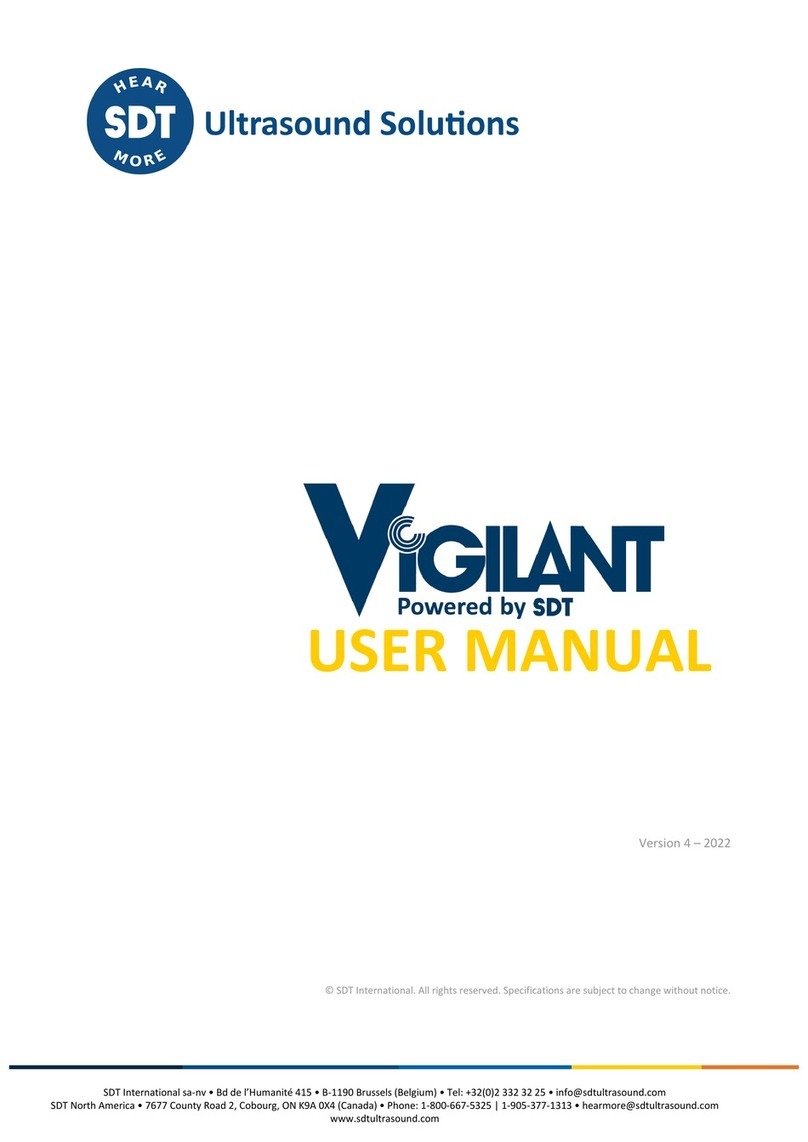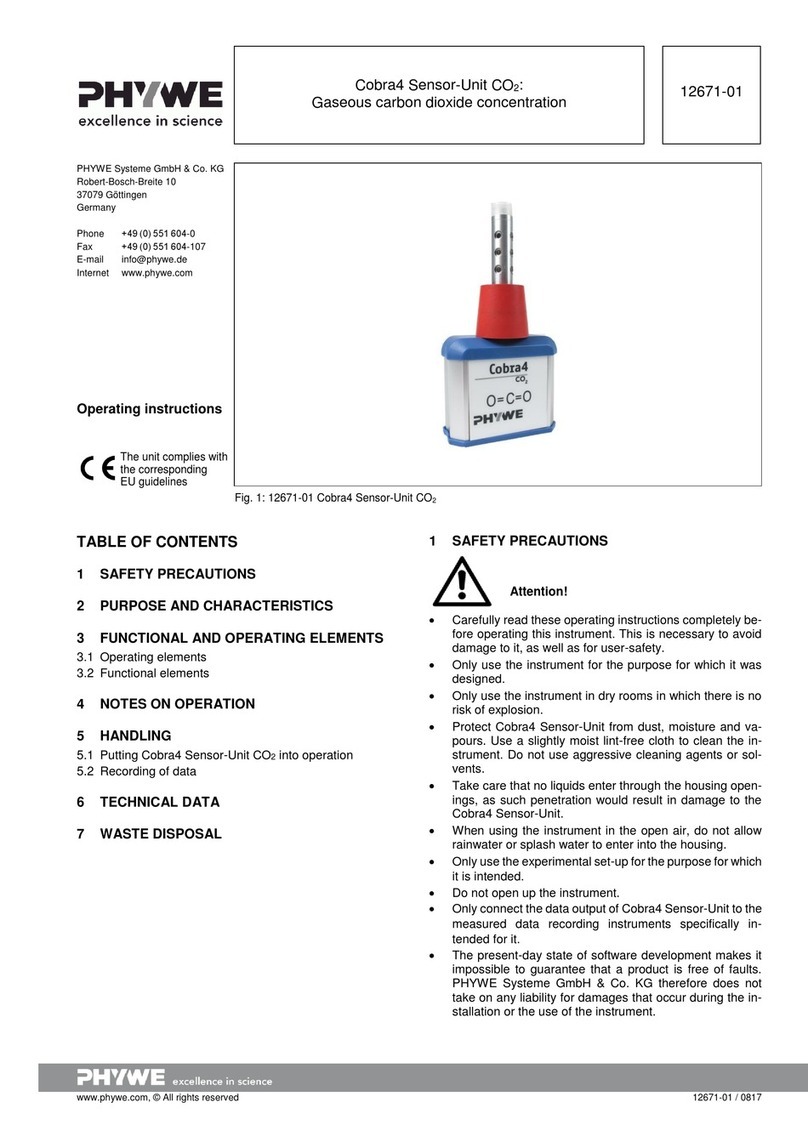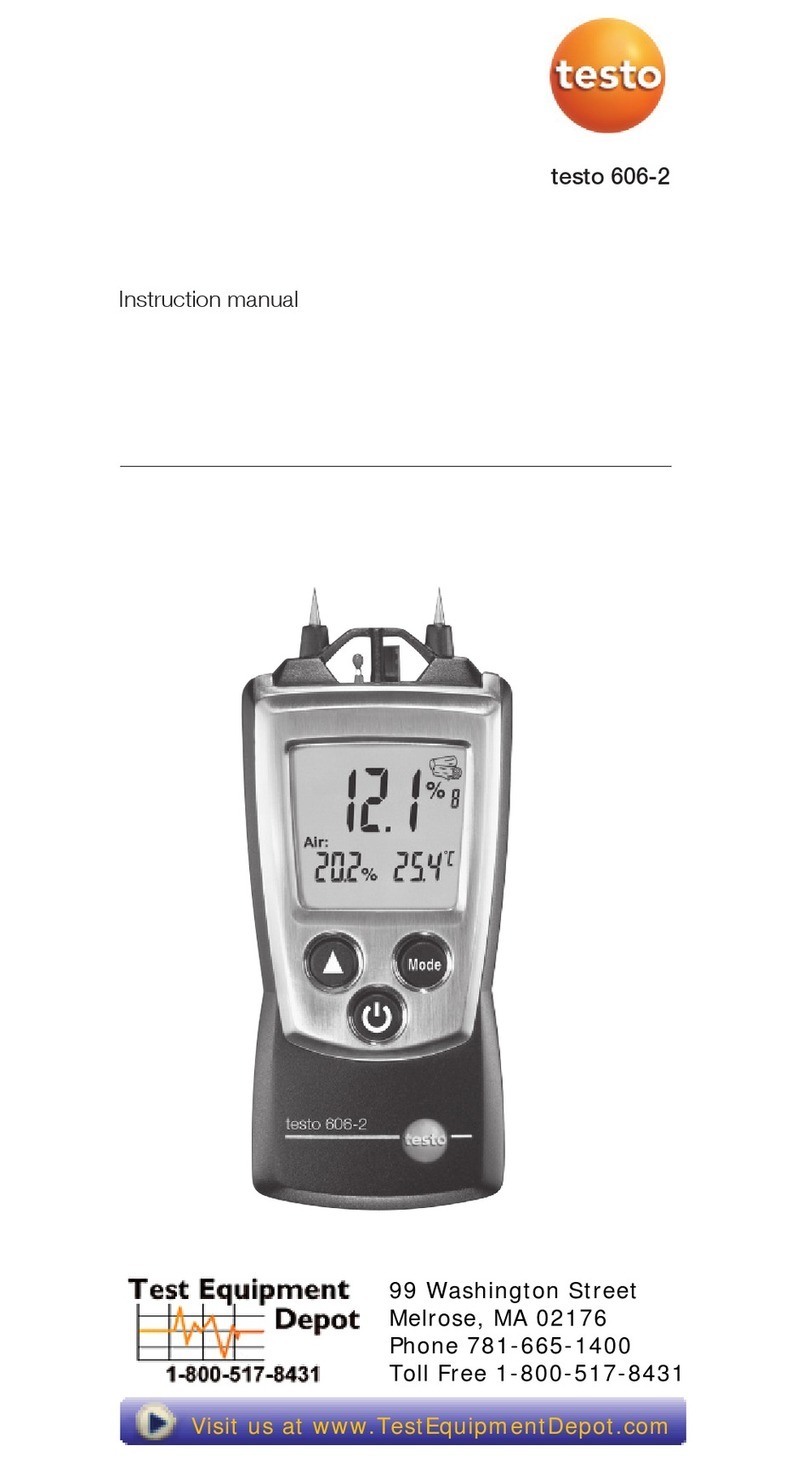SDT SDT270 TankTest User manual

SDT International sa-nv • Bd de l’Humanité 415 • B-1190 Brussels (Belgium) • Tel: +32(0)2 332 32 25 • email: hearmore@sdtultrasound.com
SDT North America • 1532 Ontario Street, Cobourg, ON • Phone: 1-800-667-5325 | 1-905-377-1313 •email: info@sdtultrasound.com
www.sdtultrasound.com

MAN.TTB.EN--03--SDT270-Tanktest-User-Manual-Eng.Docx
2/17
You can download the latest version of this manual by visiting the SDT International website:
sdtultrasound.com
Due to typical self-discharge of NiMH batteries, it is recommended to charge the SDT270 battery
at least every 3 months, even if it is not used.
To check your SDT270 version, please refer to the chapter "System Info".
Your SDT270 device proposes both text and icon interfaces. This manual describes only the icon
interface. To switch between icon and text interface, consult the topic Switch between icon and
text interfaces.
POWERED BY BATTERY
BATTERY IS NOT USER SERVICEABLE
CHARGE IN A NON–HAZARDOUS AREA
WARNING: NO USER SERVICEABLE PARTS INSIDE –REFER SERVICING TO QUALIFIED PERSONNEL
WARNING: SUBSTITUTION OF COMPONENTS MAY IMPAIR INTRINSIC SAFETY
WARNING

MAN.TTB.EN--03--SDT270-Tanktest-User-Manual-Eng.Docx
4/17
1SDT270 ATEX version
Please read carefully the safety precautions before using the SDT270 - ATEX version in
a potentially explosive environment.
1.1 Specific safety precautions for SDT270 ATEX version
Make sure your SDT270A protection class is suited regarding the environment
it will be used.
Under no circumstances, do not attempt to service or replace SDT270 ATEX
version components. In case of malfunction, contact SDT International or SDT
local representative.
Maintenance must always be performed outside potentially explosive
environments.
When using the SDT270 device, the only authorised power source is its
internal battery. Using the charger is strictly forbidden.
Battery charge must exclusively be performed outside potentially explosive
environments.
Do not use USB connectivity in dangerous area.
Do not use SDT carrying case in dangerous area.
Potential danger of static electricity for the display. Avoid electrostatic
charge:
Avoid friction.
No dry cleaning.
The max. permissible room temperature is:
-15°C to 50°C for T3.
-15°C to 60°C for T2.
1.2 ATEX marking
The SDT270 ATEX version is recognizable by its specific marking located in
its back plate:
1.3 ATEX classification
The SDT270A ATEX version is classified II 1 G Ex ia IIC T3/T2 Ga.
1.4 SDT Sensors for SDT270 ATEX version
The SDT270 is working with all SDT Sensors, but only the Flexible sensor ATEX and the
TTS1 and TTS2 TankTest sensors can be used in hazardous areas.
ettingstarted

MAN.TTB.EN--03--SDT270-Tanktest-User-Manual-Eng.Docx
5/17
2Charging the battery
If you have just taken your SDT270 and this manual out of the box for the first time, please put your
270 on charge now.
The SDT270 uses an internal NiMH battery. The battery charger outlet will connect to a socket on the
rear side of the 270.
Battery charge of the SDT270 ATEX must exclusively be performed outside potentially
explosive environments.
Only use the charger provided by SDT.
When the battery is charging, the green Led of the charger flashes evenly.
The charging time will typically be 6 hours. When the green Led of the charger is continuously lit, the
SDT270 battery is completely charged.
Like most batteries these days, leaving the 270 charging after the charger says it is charged does not
hurt the battery –in fact it very slowly tops the charge up a little more.
You can charge the SDT270 switched off. You can also trickle charge the SDT270
switched on, so you can be using it to load and unload data, for example, and charge it
at the same time.
SDT270 rear side
SDT270 with its battery loader
2.1 SDT270 autonomy
A fully charged battery will give you about 8 hours of continuous use. This will vary of course
depending upon your need to use the backlight and the power drain of certain external sensors that
you might be using.
You can increase the autonomy by more than 20% by disabling the LAN when
your device is not connected to a network Check out Network setting chapter to
find how to disable LAN function.
You are able also to set an Auto Power Down and a time before switching off the
backlight.

MAN.TTB.EN--03--SDT270-Tanktest-User-Manual-Eng.Docx
6/17
3Turn on & turn off the SDT270
3.1 Turn on
To turn on the SDT270, press the Power button on the bottom right of the keypad. The status LED
shines bright blue and then seconds later you will see on the screen the message “System boot up”.
If you do not see this display your battery might be flat.
3.2 Turn off
To turn off the SDT270, push the Power button on the bottom right of the keypad. You will see the
following screen:
Press enter to shut down or another key to continue” on the screen. Press the Enter button to shut
down the device.
4Plug & unplug a sensor
The SDT270 has two measurements channels for external
sensors:
The first one is equipped with a black collar. This
connector is meant for the black TankTest sensor
(emerged sensor) It corresponds to the “TTB2” choice
on the display.
The second one is equipped with a red collar. This connector is meant for the red TankTest
sensor (immersed sensor) It corresponds to the “TTR2” choice on the display.
The connections for external sensors are LEMO connectors. They are a commonly used industrial
connector, considered for their reliability and their robustness. They have a sprung-loaded knurled
barrel and mechanical polarisation to go only in one way round.
4.1 To plug a LEMO connector:
Line up the red dot on the plug with the red mark on the connector.
Insert the plug into the connector without any rotating movement.
When an external sensor is connected to the SDT270, it is automatically selected. However, you can
switch between available sensors using the F1 button.
Both TankTest sensors can be connected simultaneously on the SDT270. The F1 button
allows switching between both sensors.
Black LEMO
Red LEMO

MAN.TTB.EN--03--SDT270-Tanktest-User-Manual-Eng.Docx
7/17
4.2 To unplug a LEMO connector:
Move up, towards the cable, the ring located on the bottom of the plug.
Only pull the connector without any rotation.
Please, never pull on the cable itself.
5Keyboard functions when taking a measurement
F1 to select a sensor.
F2 to select a measurement type
F3 to adjust the settings for the sensor in
use.
Disc button to save measurements.
M button to start the measurement
acquisition.
Up and down arrows to increase and
decrease amplification.
Left and right arrows to decrease and
increase the audio volume of the
headphones.
Enter to access to the menus.
Note: Depending on the selected sensor and
the selected measurement mode, screen
information can be slightly different. However,
the indications and key functions remain the
same in each mode.
Amplification level
Adjust amplificat.
indicator
F1 botton
F3 botton
Status LED
Left, right up and down
arrow buttons
Available sensors
F2 botton
Store button
Enter button
Backlight button
Power button

MAN.TTB.EN--03--SDT270-Tanktest-User-Manual-Eng.Docx
8/17
6Measurement and acquisition modes
6.1 Reference mode
In this mode the SDT270 continuously displays the measured value from the selected
sensor. The value is updated four times per second.
This mode also allows you to record the background noise of the system at atmospheric
pressure during a time-lapse defined by the operator.
The reference value is the RMS value calculated on the basis of one measurement per
second during the operator defined time-lapse.
The operator must make a separate reference value for the black sensor (emerged) and red
(immersed).
It is possible to save multiple baselines for each test and for each sensor.
The reference mode is the default mode of the
device after it starts. In this mode, the device
continuously displays the measured value for the
selected sensor. The measured value is updated
four times per second.
6.1.1 Selecting a sensor
Select a sensor by pressing the F1 button.
6.1.2 Adjust the amplification
Set up amplification using Up and Down arrow
buttons, till the up and down amplification
adjustment indicators disappear.
When the saturation indication LED lights or
blinks red, reduce the amplification (even if the
amplification adjustment indicator does not
indicate to do so) by pressing the down arrow
button.
6.1.3 Adjust the audio level
Set up the headphone volume using Left and
Right arrows.
6.1.4 Adjust acquisition time of the
reference value
Press the F3 button.
Select and then adjust the acquisition time using Up and Down arrow buttons.
Use the F1 button to save the settings as a preferred configuration
Use the F2 button to load your preferred configuration
Use the F3 button to use a one-shot configuration, without saving it.
The acquisition time is adjustable from 1 to 80 seconds.
Reference mode
Adjust amplification
indicator
F1 botton
F3 botton
Status LED
Left, right up and down
arrow buttons

MAN.TTB.EN--03--SDT270-Tanktest-User-Manual-Eng.Docx
9/17
Reference mode
Measurement
registration mode
Audio recording mode
F2 button
Enter button
6.1.5 Taking and storing the reference value
Press the M button.
The device acquires the measured values at a rate of one measurement per second. At the end of the
acquisition time, the device displays a summary of the calculated values.
Press the Store button to store the reference value (or F1 to get back to the main screen).
Choose a memory location by pressing the up and down arrow keys, then press the Enter button.
The selected location is highlighted.
Available memory locations are from Test1 till Test100. Press the Store button to save the reference
value (or the F1 button to come back to the measurement screen without saving).
6.2 Measurement registration mode
This mode allows taking measurements with the selected sensor when the system is under
vacuum. One measurement per second is taken during the time-lapse defined by the
operator.
The operator has to take measurements separately for both red (immersed) and black
(emerged) sensors. When the operator decides to store measurement values when the
system is under vacuum, he should necessarily store the reference values.
It is possible to store several measurement values for each test and for each sensor.
After having selected the desired sensor, adjusted
the amplification level and the audio volume,
press the F2 button.
Using the arrow buttons, highlight the
“Measurement registration mode”-icon and press
the Enter button.
6.2.1 Adjusting the measurement recording
duration
Press the F3 button.
Use the up or down arrow button to increase or
decrease the recording duration.
Use the F1 button to save the settings as a
preferred configuration
Use the F2 button to load your preferred
configuration
Use the F3 button to use a one-shot configuration,
without saving it.
The recording duration can be adjusted from 1 to 80 minutes.
6.2.2 Storing the measurements
Press the M button to start the data acquisition
The device acquires the measured values at a rate
of one measurement per second. You can stop
this process by pressing the F1 button. At the end
of the acquisition time, the device displays the

MAN.TTB.EN--03--SDT270-Tanktest-User-Manual-Eng.Docx
10/17
acquisition duration, the number of recorded
values and the maximum value reached during the
acquisition time.
Press the Store button to store the measurements (or F1 to get back to the main screen).
Choose a memory location by pressing the up and down arrow keys, then press the Enter button.
The selected location is highlighted.
Available memory locations are from Test1 till Test100. Press the Store button to save the reference
value (or the F1 button to come back to the measurement screen without saving).
6.3 Audio file recording mode
This mode allows recording sound files. This feature is useful for example when leaks have been
detected. The sound files can be wisely included in test reports. It is possible to record one or
more audio files when the installation is at atmospheric pressure and when the system is under
vacuum.
After having selected the sensor, set the amplification and audio volume, press F2.
Using the arrow buttons, highlight the “audio recording mode” icon and press the enter button.
6.3.1 Set the record duration
Press the F3 button.
Press the left and right arrow buttons to decrease or increase the duration of the audio file to be
recorded (computation time).
Press the F1 button to save the selected duration as a preferred configuration
Press the F2 button to load your preferred configuration
Press the F3 button to use a one-shot configuration, without saving it.
The recording duration can be set from 1 to 80 seconds.
6.3.2 Storing measurements
Press the M button to start recording
At the end of the computation time, a screen detailing RMS, Max RMS, Peak and Crest factor values,
is displayed. Then, press the Store button, choose the desired memory location (Test 1 till Test 100)
using the Up and Down arrow buttons, open the selected location using the right arrow button,
select “Ref” (for reference value audio measurement) or “Test” (for test value audio measurement)
and then press the Enter button to save the data. If you don’t want to store the obtained data, press
the F1 button to get back to the main screen.

MAN.TTB.EN--03--SDT270-Tanktest-User-Manual-Eng.Docx
11/17
7Viewing stored measurements and playing back audio
files
Press the Enter button and highlight the Tree icon:
Press Enter.
Select the desired node and expand it using the right arrow button:
Choose Ref or Test and open it by pressing the right arrow button:
Then you can select a measurement (Ref or Test) or an audio
file (Wave) taking using the black sensor (TTB1 or TTB2) or
the red sensor (TTR1 or TTR2).
Then press the Enter button to display the list of
measurements or audio files. These are ordered by date and
time of recording:
Highlight the desired item.
For a measurement, press the Enter button to view its details.
Press the F3 button to play a selected audio file.
To delete an audio file, press twice the F2 button.
SDT270settings and system information

MAN.TTB.EN--03--SDT270-Tanktest-User-Manual-Eng.Docx
12/17
8Settings
To access the Main menu from the measurement screen,
press Enter:
Use the arrow buttons to highlight the Settings icon:
Press Enter to access the Settings menu:
Use the arrow buttons to select the desired menu and Enter
to access it.
Language icon: change device interface language
(English, Nederlands, Français, Deutsch, Italiano or
Español).
Date and time icon: set date, time and their format
LCD icon: adjust the screen contrast and the operating time of the backlight
Auto power down icon: adjust the time before device auto power down when it is unused
Reset icon: force a factory reset of the SDT270 device. Note that this does not erase saved
measurements
Escape icon: to get back to the main menu
To modify the parameters of the selected setting:
Use the Up and Down arrow buttons to switch form one field to another.
Use the Left and Right arrow buttons to modify the value of the selected field.
Use the Enter button to save the changes and return to the previous menu.
Use the F1 button to go back to the previous menu without saving the changes.

MAN.TTB.EN--03--SDT270-Tanktest-User-Manual-Eng.Docx
13/17
9Switch between icon and text
To access the Main menu from the measurement screen, press Enter.
Use the arrow buttons to highlight the Settings icon.
Press Enter to access the Settings menu.
Then highlight the LCD menu and press Enter.
Select the last field using the left arrow key and switch between
icon and text interfaces using the up or down arrow keys.
10 Keyboard functions when navigating inside the menus
F1 to come back to the previous menu.
Left and right arrows to select the previous or
the next field.
Up and down arrows to change the value of
the selected field.
Enter to validate your choice and came back
to the previous menu.
Amplification level
Adjust amplificat.
indicator
F1 botton
F3 botton
Status LED
Left, right up and down
arrow buttons
Available sensors
F2 botton
Store button
Enter button
Backlight button
Power button

MAN.TTB.EN--03--SDT270-Tanktest-User-Manual-Eng.Docx
14/17
11 System info
From the Measurement screen press Enter.
Press the Down Arrow to highlight the System Info
Menu icon.
Press the Enter Button to access to it.
The first screen provides:
The SDT270 Version.
Eventually if your device is temporary
upgrade to a higher Evaluation Version.
The Credit Time before the expiry of the
Evaluation Version.
Press the Down Arrow button to access to the next
screen which indicates:
The last Calibration date
The recommended next Calibration date
The remaining days before the end of valid
Calibration.
Press the Down Arrow to access to the third screen
which provides:
The battery Serial Number.
The number of load cycles.
Press the Down Arrow, to access to the fourth
screen which indicates:
The SDT270 Serial Number.
The PCB Serial Number.
The SDT270 Firmware Version.
An additional screen provides the percentage of memory used for Static and Dynamics
Measurements.
Press two times F1 to return to the measurement screen.

MAN.TTB.EN--03--SDT270-Tanktest-User-Manual-Eng.Docx
15/17
12 Network settings
When your SDT270 is not connected to a Network, it is
advised to parameter the LAN to disable.This setting
permits to increase the battery autonomy of more than
20%.
Use the Right Arrow to highlight the LAN enabled field,
then using the Up Arrow set the field to NO.
Set the field to Yes when you want to connect your
SDT270 to a network via the Lemo15 socket.
Miscellaneous
13 Recommended calibration intervals
SDT recommends annual recalibration of SDT instruments and annual verification of sensors.
This periodicity is coherent with the observed long-term stability of SDT electronic equipment’s.
However
-For new equipment leaving the factory the initial period is extended to 15 months
instead of 12 (to avoid any possible discrimination between users due to transportation time,
customs clearance, etc.)
-SDT recognizes that each customer may have their own Quality Assurance Standards and
internal requirements. If a customer has established a Quality Assurance Program that includes
a documented procedure for measurement deviations,
and if an instrument and the relevant sensor show acceptable deviations
and do not show signs of physical damage, then calibration periodicity could be extended to two
years.
-Third party organizations having more authority (Class, or State Administrations) may
have defined their own regulations for example 6 months, or 2 years calibration interval:
by evidence, local legally applicable regulations supersede SDT rules.
For these reasons, SDT Calibration Certificates do no more mention a “calibration due date”,
but simply the “last calibration date”.
For user convenience, the date of the last calibration of an SDT200 or 270 instruments
can also be found in the menu screens.
This text refers to SDT document DC.QUAL.005
1
.
1
This document is part of SDT’s quality management system (ISO-9001 certified).

MAN.TTB.EN--03--SDT270-Tanktest-User-Manual-Eng.Docx
16/17
14 Declaration of conformity
SDT International n.v. s.a.
Boulevard de l’Humanité 415
B - 1190 BRUSSELS
BELGIUM
declares that
SDT270 Multifunction Detector
making the object of this declaration, is built in conformity with the applicable European Directives:
Electrical equipment for measurement IEC EN 61010-1
EMC Directive 2004/108/CE
Low voltage Directive 2006/95/CE.
The equipment hence displays the EC logo of being compliant to the current EC regulations.
To be able to operate by state of the art rules, as stipulated in the directive, it has been designed by
the following rules:
The SDT270 does not radiate electromagnetic waves (EMC)
The SDT270 is immunized against external electromagnetic radiation (EMI)
The SDT270 is protected against electrostatic discharges (ESD).
Note: the owner is obliged to preserve the present users manual with the obligation to pass it on to
future users, or been resold to another user.
Brussels, January 2010.
The Manager.
15 Waranty
SDT International guarantees the SDT270 unit against manufacturing faults for a period of 2 (two)
years, with the exception of the battery and accessories (charger, headphones, sensors, etc.) these
are guaranteed for a period of 6 (six) months. The warranty covers all material supplied and implies
the free replacement of all parts that contain a manufacturing fault.
Warranty does not include shipping, handling and importation.
The warranty is void if misused, or accident damages the product, if the product is altered in any
way, if an unauthorized party attempts repair, or the unit is opened without written authorization of
SDT International.
In the event of a defect, contact your local SDT representative or SDT International.
16 Responsibility limits
Neither the company SDT International, nor any related company, will in any circumstances be liable
for any damages, including, without limitation, damages for loss of business, business interruption,
loss of information, defect of the SDT270 unit or its accessories, bodily harm, loss of time, financial or
material loss or any other indirect or consequential loss arising out of the use, or inability to use this
product, even when it has been warned of possible damages.

MAN.TTB.EN--03--SDT270-Tanktest-User-Manual-Eng.Docx
17/17
© 2018 SDT International n.v. s.a.
All rights reserved.
No one is permitted to reproduce or duplicate, in any form, the whole or part of this document
without the written permission of SDT International n.v. s.a.
The information herein is believed to be accurate to the best of our knowledge.
Due to continued research and development, specifications of this product can change without prior
not.
Table of contents
Other SDT Measuring Instrument manuals
Popular Measuring Instrument manuals by other brands

Measurement Computing
Measurement Computing USB-5203 user guide

PCE Instruments
PCE Instruments PCE-CSM 3 manual

IFM
IFM SD6020 operating instructions
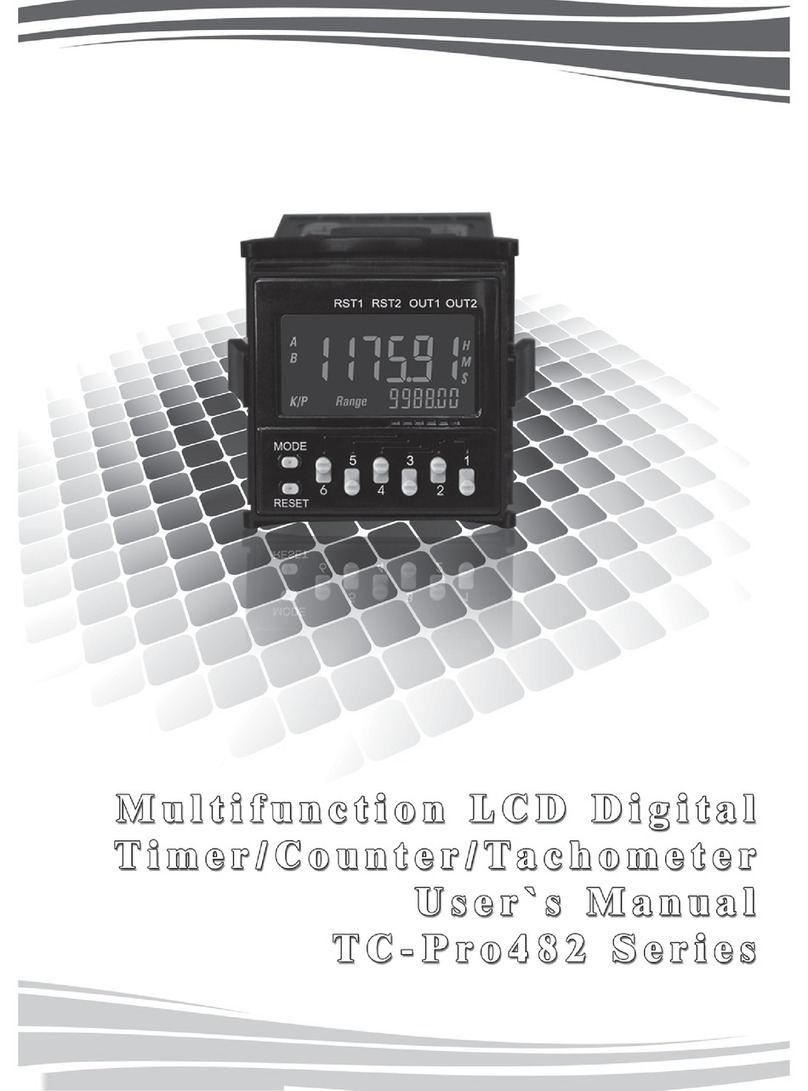
Array electronic
Array electronic TC-Pro482SRA user manual

Aerospace Logic
Aerospace Logic FL-100-5 Operation and installation manual

Benning
Benning CM 9-1 operating manual