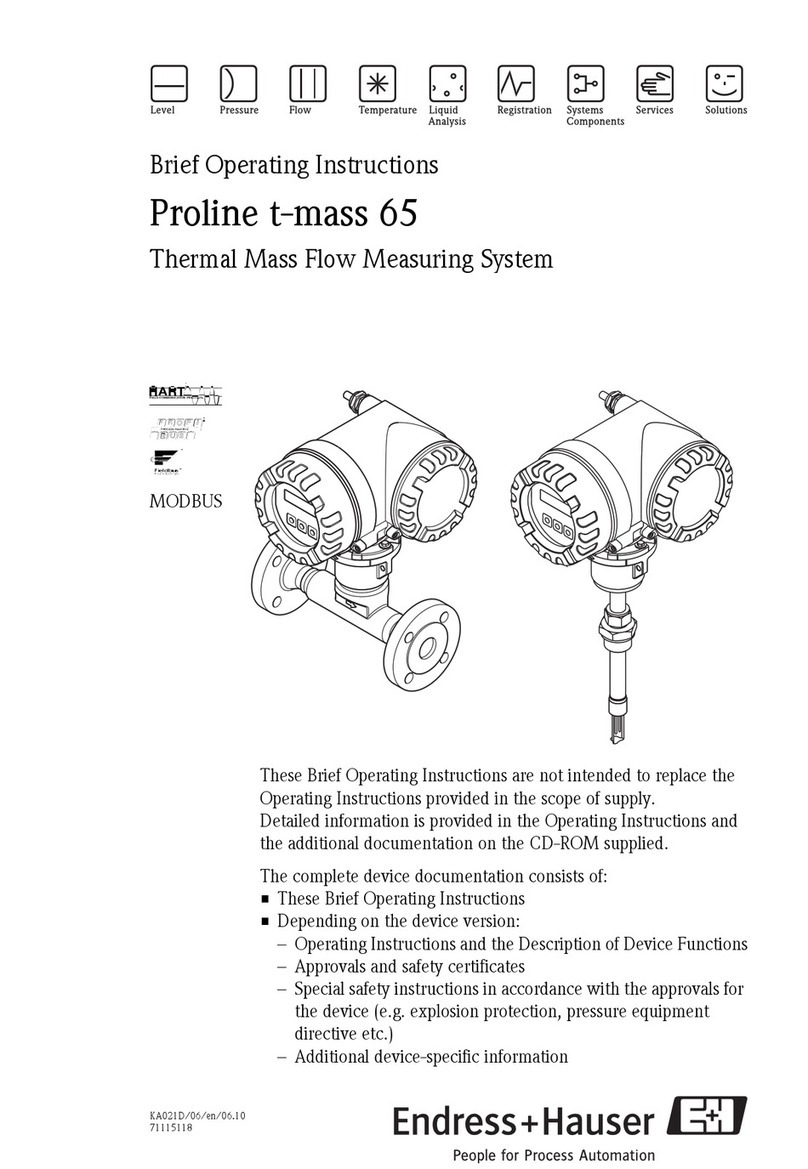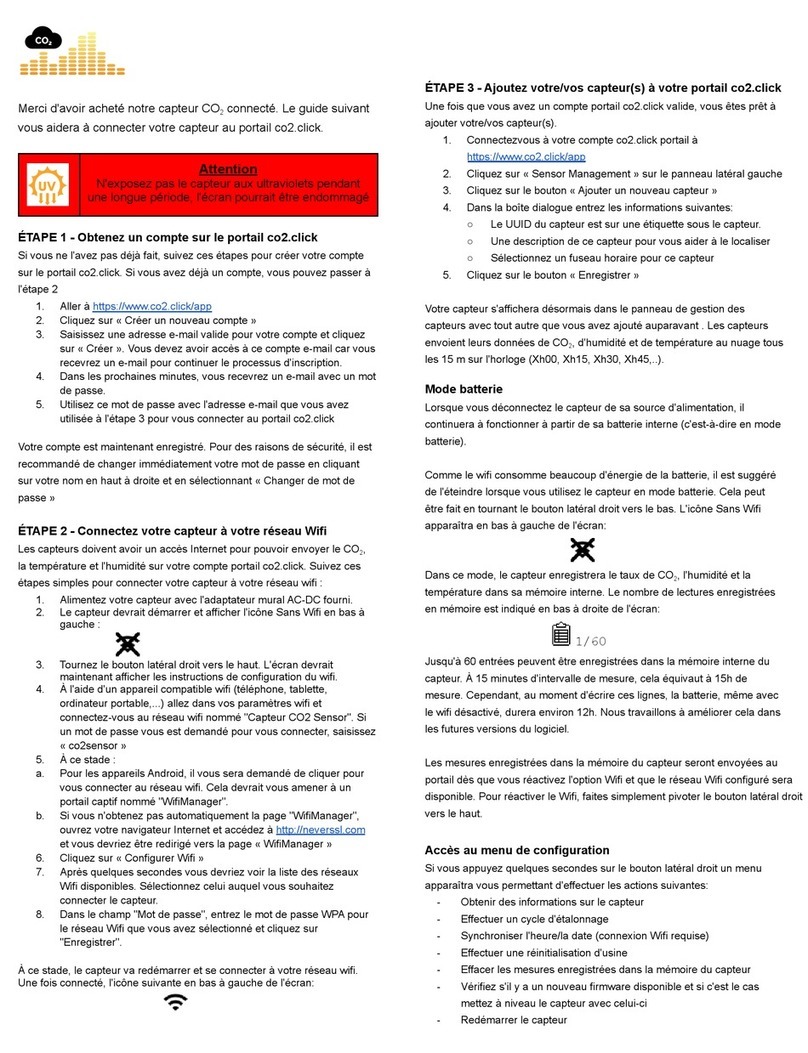Gas Data GFM400 Series User manual

GAS DATA
Monitoring the Environment
GFM400 Series Gas Analyser User Manual

GFM400 Series User Manual
User guide to the operation of the GFM400 series of portable
environmental monitors.
Issue Description:
July 2006
GFM400 Series GFM400 Series User Manual

Helpful hints for using your new
GFM400 Series Gas Analyser
Thank you for purchasing the GF400 Series Gas Analyser. The GFM has been designed for use on site and
in harsh conditions and should give years of trouble free use if the following advice is followed:
♦
Allow time for the GFM instrument to stabilize for 10 minutes after switch on before completing any
calibration functions or zero functions.
♦
Use the AUTO ZERO function no more than twice a day.
♦
Replace internal and external filters regularly see Maintenance Section page 18 for more information.
♦
Ensure instrument is fully charged before use.
i
Part Number B
Product Description B
Water Filters & Sample Tubes
GFMFilt B
Replacement water filter. Supplied in pack of 10 J
GFMQRC
Quick release male connectors for sample tubes. Supplied in pack of
10.
GFMTUBE B
Spare sample tube J
GFMChar B
12 v in car charger J
GFMBatt B
Replaceable battery packs J
GFMTEMP
Brass temperature probe for GFM400 Series J
GFMTEMP T
T piece temperature probe for GFM400 Series J
GFMCAL
103 litre gas canister containing 5% CH4, 5% CO2 and 6 % O2 for
checking calibration of GFM instruments
GFMREG
Brass regulator, flow indicator and connection tubing to connect check
gas to GFM instrument
GFMOXY B
Replacement oxygen cell for GFM400 Series instruments J

Table of Contents
Helpful hints for using your new GFM400 Calibration –all models 19
Series Gas Analyser i Procedure 20
Introduction 1 Auto zero 21
Features 1 Technical Specifications 22
In the case 2 Velocity - Flow Conversion charts 23
Operation –GFM400 and GFM410 3 Understanding instruments for use in
Safe use of the GFM400 Series 3 flammable atmospheres 26
Safe practice 3 Hazardous areas classified by zones 26
Important safety related points 3 Different gas types. 26
Front panel controls 5 Design and construction of
Navigating the instrument screens –intrinsically safe instruments for use
GFM410 6 in flammable atmospheres. 27
Connections 7 Testing and certification 28
Gas measurement 7 Schiltknect Vane Anemometer 29
Connecting the gas pipe 7 Operating Instructions 29
Gas pressure measurement 8 Important notes 29
Gas velocity measurement 9 Response Time 30
Summary screen 10 Technical data –MiniAir 6 Micro 30
Auto Turn Off 10 Cleaning and maintenance 30
Operation –GFM430 11 General handling tips 30
Front panel controls 11 Warranty policy 33
Navigating the instrument screens –Conditions and exclusions 33
GFM430 12
Connections 13
Gas measurement 13
Connecting the gas pipe 13
Gas pressure measurement 14
Gas temperature measurement 15
Gas velocity measurement 15
Low Flow (borehole flow)
measurement 16
Auto Turn Off 16
Maintenance 17
Low Battery warning 17
Batteries 17
Changing the gas filter 18
ii

G F M 4 0 0 S E R I E S U S E R M A N U A L
Introduction
he GFM400 hand –held series of analysers is designed
specifically for monitoring and analysing gas content of landfill, biogas and
contaminated land sites. It measures the methane, oxygen and carbon
dioxide content of site gases, gas pressure or vacuum, and gas velocity.
Operation is extremely simple, yet the reading
obtained are highly accurate. The instrument
uses proprietary
infra-red methane and carbon dioxide sensors
and a combination of industry
standard electrochemical gas sensor cells. A
variety of external sensors can
be plugged in, e.g. vane anemometer to
measure gas velocity or a temperature
probe for ambient and other temperatures.
The GFM400 Series has rechargeable Nickel
Metal Hydride batteries giving around eight
hours use between charges. A battery charger
and mains unit is supplied with the instrument
and a field replaceable battery pack is also available as an optional extra.
Features
Up to 7 gas analysis channels
4 Wavelength optical infra-red analyser
Atmospheric pressure
Powerful sample pump
User replaceable sample filter
Field replaceable/rechargeable battery pack
Optional flow, pressure and temperature
Easy addition of channels and model upgrade. Contact for further
details
1
GFM400 Series User Manual
T
♦
♦
♦
♦
♦
♦
♦
♦
GFM400 Series

G F M 4 0 0 S E R I E S U S E R M A N U A L
In the case
The GFM400 series instruments are supplied in a fitted case containing the
following items:
GFM400 instrument
Vane
anemometer
(optional)
Spares kit
Battery charger
GFM400 Series
2
Specification
GFM400
GFM410
GFM420
GFM430
Common features
Infra red CH4 analysis
0-100%
LEL
0-100%
Infra red CO2 analysis
0-100%
Electrochemical O2 analysis
0-25%
Atmospheric pressure
800 to 1200 mbar
User spec’d gas channels
Static (Gauge) Pressure
±400 mbar
Vane anemometer input
0.07-40.0 m/s
Temperature probe input
-10-100c
Orifice plate and pitot tube
interface
Flow Range
0.1 to 1000
m3/hr
Pipe diameter range
0.1 to 3000 mm
Flow Resolution
0.1 m3/hr
Differential Pressure
±3000 Pa
Borehole (Low) Flow
measurement
Flow Range
+30/-30 l/hour
Flow Resolution
0.1 l/hour
Borehole Pressure
+1000/-1000 Pa
(Typical)
gas pipe
GFM400 Series User Manual

G F M 4 0 0 S E R I E S U S E R M A N U A L
Operation –GFM400 and
GFM410
The GFM400 has been designed to offer the user a handheld instrument with
reading channels of CH4, O2, SP (static pressure or pipeline pressure) and gas
velocity with an optional vane anemometer. The GFM410 unit offers the user a
handheld instrument with reading channels of CH4, CO2, O2, optional built in
extra gases (up to 4), SP (static pressure or pipeline pressure) and gas velocity with
an optional vane anemometer
.
Safe use of the GFM400 Series
The GFM400 Series has been designed to operate in typical field
environments where flammable gases may be present. The following points should
be observed.
Safe practice
♦
BEFORE entering a known hazardous zone, switch on the instrument and
make sure the display is visible.
♦
BEFORE entering a known hazardous zone, check that the keys respond.
♦
BEFORE entering a known hazardous zone, check that the sample pump can
be operated.
Important safety related points
♦
Sampled gas will be discharged from the ‘sample out’port of the instrument at
a rate of approximately 500ml/min. Make sure this gas will not create a
hazardous zone worse than ZONE 1. See page 26 for full description of
hazardous zones.
♦
Flush the instrument with clean air before sampling to prevent mixing
potentially reactive mixtures of gas within the instrument.
♦
Verify instrument calibration before and after use to minimise the risk of falsely
determining an atmosphere as hazardous or safe.
GFM400 Series
3
GFM400 Series User Manual
Section
1

G F M 4 0 0 S E R I E S U S E R M A N U A L
Do not connect a GFM400 Series instrument to gas sources at greater than
+500 mbar above atmospheric pressure.
Do not operate the GFM400 in ambient temperatures outside the range of -10
to +40C
Do not attempt to dismantle the instrument. It contains no user replaceable
parts.
Do not operate the unit if it is damaged in any way (i.e. loose front panel,
missing screws etc.).
Do not connect or remove plugs from the battery charger socket in the
hazardous area.
Only charge the batteries in a safe well ventilated area using the charger
supplied.
IMPORTANT -
Satisfy yourself that the unit
is suitable for the application that you intend to use it for. If in doubt
about the suitability of a GFM400 Series instrument for a particular
application call for further advice.
4
GFM400 Series User Manual
♦
♦
♦
♦
♦
♦
♦
GFM400 Series

G F M 4 0 0 S E R I E S U S E R M A N U A L
Front panel controls
1. Light. This key switches the screen
backlighting on and off.
2. Auto Zero. This key is used to zero the gas
channel calibrations and perform autozero
on gas channels.
3. Calibrate, Start Pump or Start Sample.
This key changes its function according to
which screen is displayed. It either
switches the instrument to Calibrate mode,
turns on the sample pump in the gas
measurement mode or takes a sample in
other modes.
5.
4. Up. This key scrolls up the gas channel
and summary screens.
5. Previous. This key moves the instrument
to the previous channel group.
6. Next. This key cycles the instrument
through to the next channel group.
7. Down. This key scrolls down the gas channel and summary screens.
8. Power ON/OFF. This key simply toggles the instrument on or off. Under
battery power, the instrument will automatically turn itself off if no key is
pressed for 10 minutes
.
NOTE: Keys 1, 2 and 3 are ‘soft’ keys and can have different functions as
indicated on the LCD screen above them.
GFM400 Series
5
GFM400 Series User Manual
1
.
2
.
3
.
4
.
8
.
6.
7.

G F M 4 0 0 S E R I E S U S E R M A N U A L
Navigating the instrument screens –GFM410
GFM400 Series
6
GFM400 Series User Manual

Temperature/Velocity port
Gas out
dp +ve
Battery charger
socket
After you have switched the instrument
on, the display screen will first show the
start-up banner, recalibration date and
serial number. A battery condition
indicator at the top right-hand of the
screen keeps you informed about the
state of charge of the battery.
Press the ‘Next’ key and the instrument will switch to the gas measurement mode.
The screen will display the last retained
readings indicated by the highlight area
around the gas figures.
Connecting the gas pipe
Connect the flexible plastic gas pipe to
the Gas In port on the top of the
GFM400 or GFM410 instrument. The
port will automatically lock the pipe in place,
preventing it from being pulled off accidentally.
Connect the open end of the gas pipe to the gas
tap or sample point on the pipework to be
checked.
Press the ‘start pump’key on the instrument, then
open the gas tap to allow the gas to flow through
the instrument. A series of moving chevrons at the
top right-hand corner of the display screen
7
GFM400 Series User Manual
G F M 4 0 0 S E R I E S
Take great care
when connecting
the pipe to the gas
tap to avoid gas
leakage
.
GFM400 Series
U S E R M A N U A L
Connections
Gas in
Gas measurement

U S E R M A N U A L
indicates that the pump is switched on
and gas is flowing through the
instrument.
Wait for the reading to stabilise, then
press the ‘stop pump’key to retain the
reading. This will return the highlight
area around the gas figures.
To view additional gas analysis channels, press the ‘Down’key. Additional channels
will appear line by line if fitted. To go back to previous channels, press the ‘Up’key.
Gas pressure
measurement
Leave the gas pipe connected
to the gas tap and press the
Next key to switch to
Channel Group 2 - Pressure.
The display screen will
change to show the last
retained gas pressure reading
indicated by the highlight
around the pressure figure.
Now press the ‘start sample’key. The instrument will now measure the pressure or
vacuum in the site pipework
.
When the reading has stabilised, press the ‘stop sample’key to retain the reading.
This will return the highlight area around the pressure figure. Turn off the gas tap
on the sample point and remove the gas pipe.
AP = atmospheric pressure
SP = static or gauge pressure: +ve = pressure, -ve = vacuum
8
GFM400 Series User Manual
G F M 4 0 0 S E R I E S
Take great care
when dis-
connecting the
pipe from the gas
tap to avoid gas
leakage
.
GFM400 Series

G F M 4 0 0 S E R I E S U S E R M A N U A L
Gas velocity measurement
IMPORTANT
Schiltknect anemometers do not form part of the ATEX certification of the
GFM series. Contact Gas Data for further advice on the safe use of
these probes.
Before attempting to measure gas
velocity, make sure that the vane
anemometer is long enough to reach the
centre of the pipe through which the gas
is flowing.
Connect the vane anemometer to the
Temperature/Velocity port on the top end
of the instrument case.
Locate a suitable gland or bung on the pipework and insert the vane anemometer,
taking care to ensure that the anemometer is correctly orientated. The arrow on the
tip of the anemometer should be in line with the pipe, NOT at right-angles to it.
When the anemometer is as far into the gland as possible without opening the tap,
re-check the orientation and open the gas tap. Finally, push the anemometer into
the gland far enough to ensure that the vane head is in the centre of the gas pipe.
Press the Next key to switch the instrument
to gas velocity mode. The display screen will
change to show the last retained gas velocity
reading indicated by the highlight around
the velocity figure.
Now press the ‘start sample’key. The
instrument will now measure the velocity of
the gas flowing through the pipework
.
When the reading has stabilised, press the
‘stop sample’key to retain the reading. This
will return the highlight area around the
velocity figure.
9
GFM400 Series User Manual
Take great care
when inserting the
anemometer to
avoid gas leakage.
GFM400 Series

G F M 4 0 0 S E R I E S U S E R M A N U A L
Carefully remove the vane anemometer from the gland on the gas pipe, pausing to
turn off the gas tap before removing it completely.
Summary screen
Press the Next key. This will open a new
screen which presents a summary of all the
readings taken. Use the Down and Up keys
to scroll through all available channels.
Finally, press the Next key again to return to
the opening screen.
Auto Turn Off
To help conserve battery life, the GFM400 Series features an auto power off
facility. This ensures that the instrument will switch itself off after 10 minutes if no
keys are pressed.
The instrument will also switch off if the battery voltage is too low for it to operate.
If this happens, recharge the batteries or fit a freshly charged battery –see
Maintenance section.
10 GFM400 Series User Manual
Take great care
when removing the
anemometer
. In
particular, avoid
standing with your
face in direct line
with the gland
because gas can
be expelled at
great force.
GFM400 Series

G F M 4 0 0 S E R I E S U S E R M A N U A L
Operation –GFM430
The GFM430 has been designed to offer the user a handheld instrument with
reading channels of CH4, CO2, O2, optional built in extra gases (up to 4), SP
(static pressure or pipeline pressure), FLOW (borehole gas flow), DP (borehole
pressure) and gas velocity with an optional vane anemometer.
Front panel controls
1. Light. This key switches the screen
backlight on and off.
2. Auto Zero. This key is used to zero the
differential pressure (DP) transducer
and static pressure (SP) channel.
3. Calibrate, Start Pump or Start
Sample. This key changes its
function according to which screen is
displayed. It either switches the
instrument to Calibrate mode, turns
on the sample pump in the gas
measurement mode or takes a
pressure sample in other modes.
4. Up. This key scrolls up the gas
channels.
5. Previous. This key moves the
instrument to the previous group.
6. Next. This key cycles the instrument through to the next group.
7. Down. This key scrolls down the gas channels.
8. Power ON/OFF. This key simply toggles the instrument on or off. Under
battery power, the instrument will automatically turn itself off if no key is
pressed for 10 minutes
.
NOTE: Keys 1, 2 and 3 are ‘soft’ keys and can have different functions as
indicated on the LCD screen above them.
GFM400 Series 11 GFM400 Series User Manual
Section
2
1
.
2
.
3
.
4
.
5
.
6.
7
.
8.

G F M 4 0 0 S E R I E S U S E R M A N U A L
Navigating the instrument screens –GFM430
GFM400 Series 12 GFM400 Series User Manual

Temperature/Velocity port
Gas out
Flow In
Battery charger
socket
After you have switched the instrument
on, the display screen will first show the
start-up banner, recalibration date and
instrument serial number. A battery
condition indicator at the top right-
hand of the screen keeps you informed
about the state of charge of the battery.
Press the ‘Next’ key and the instrument will
switch to the gas measurement mode. The
screen will display the last retained readings
indicated by the highlight area around the
gas figures.
To view additional gas analysis channels,
press the ‘Down’key. Additional channels
will appear line by line if fitted. To go back to previous channels, press the ‘Up’key.
Connecting the gas pipe
Connect the flexible plastic gas pipe fitted
with the water filter to the Sample In port
on the top of the GFM430 instrument.
The port will automatically lock the pipe
in place, preventing it from being pulled
off accidentally.
GFM400 Series 13 GFM400 Series User Manual
G F M 4 0 0 S E R I E S U S E R M A N U A L
Connections
Gas In
Gas measurement

U S E R M A N U A L
Connect the open end of the gas pipe to the gas tap
or sample point on the pipework to be checked.
Press the ‘start pump’key on the GFM430
instrument, then open the gas tap to allow the gas to
flow through the instrument. A series of moving
chevrons at the top right-hand corner of the display
screen indicates that the pump is switched on and
gas is flowing through the instrument.
Wait for the
reading to
stabilise, then
press the ‘stop
pump’ key to retain the reading. This will
return the highlight area around the gas
figures.
Gas pressure measurement
Leave the gas pipe connected to the gas tap
and press the Next key to switch to Channel
Group 2 –Pressure, Temperature and
Velocity.
The display screen will change to show the
last retained gas pressure, temperature and
velocity readings indicated by highlights around the figures.
Now press the ‘start sample’key. The instrument will now measure the pressure or
vacuum in the site pipework
.
When the reading has stabilised,
press the ‘stop sample’key to
retain the reading. This will
return the highlight area around
the pressure figure. Turn off
the gas tap on the sample point
and remove the gas pipe.
AP = atmospheric pressure
SP = static pressure; +ve =
pressure, -ve = vacuum
14 GFM400 Series User Manual
G F M 4 0 0 S E R I E S
Take great care
when connecting
the pipe to the gas
tap to avoid gas
leakage
.
Take great care
when dis-
connecting the
pipe from the gas
tap to avoid gas
leakage
.
GFM400 Series

G F M 4 0 0 S E R I E S U S E R M A N U A L
Gas temperature measurement
Connect the temperature probe into the Temperature/Velocity port on the top of
the instrument case
.
Locate a suitable gland or bung on the pipework and insert the temperature probe.
When the probe is as far into the gland as possible without opening the tap, open
the gas tap. Finally, push the probe into the gland far enough to ensure that the tip
is in the centre of the gas pipe.
Now press the ‘start sample’key. The instrument will now measure the
temperature in the site pipework.
When the reading has stabilised, press the ‘stop sample’key to retain the reading.
This will return the highlight area around the temperature figure. Remove the
temperature probe from the pipe.
Gas velocity measurement
Before attempting to measure gas
velocity, make sure that the vane
anemometer is long enough to reach the
centre of the pipe through which the gas
is flowing.
Connect the vane anemometer to the
Temperature/Velocity port on the top end
of the GFM430 instrument case.
Locate a suitable gland or bung on the pipework and insert the vane anemometer,
taking care to ensure that the anemometer is correctly orientated. The arrow on the
tip of the anemometer should be in line with the pipe, NOT at right-angles to it.
When the anemometer is as far into the gland as possible without opening the tap,
re-check the orientation and open the gas tap. Finally, push the anemometer into
the gland far enough to ensure that the vane head is in the centre of the gas pipe.
Press the ‘start sample’key. The instrument
will now measure the velocity of the gas
flowing through the site pipework. When
the reading has stabilised, press the ‘stop
sample’key to retain the reading. This will
return the highlight area around the
velocity figure.
Carefully remove the vane anemometer from the gland on the gas pipe, pausing to
turn off the gas tap before removing it completely. Press ‘Next’to go to next
screen.
15 GFM400 Series User Manual
Take great care
when inserting the
temperature probe
to avoid gas
leakage.
Take great care
when removing the
temperature
probe
.
In
particular, avoid
standing with your
face in direct line
with the gland
because gas can
be expelled at
great force.
Take great care
when inserting the
anemometer to
avoid gas leakage.
Take great care
when removing the
anemometer
.
In
particular, avoid
standing with your
face in direct line
with the gland
because gas can
be expelled at
great force.
GFM400 Series

G F M 4 0 0 S E R I E S U S E R M A N U A L
Low Flow (borehole flow) measurement
To take a borehole flow reading using the GFM430 use the flow tube connected
into the flow port on the GFM430. The flow tube disconnects from the gas sample
tube by a quick connect and is the tube with no in-line filter, connect this to the
‘flow in’port on the instrument
.
Connect the flow pipe to the borehole gas tap and open the gas valve.
The display screen will show the above screen
with highlights over the figures. To activate
the real time reading press the ‘Start Sample’
button and the flow and differential pressure
become live.
When the reading has stabilised, press the ‘Stop Sample’key again to retain the
reading. This will return the highlight area around the flow and differential pressure
figures.
Turn off the borehole gas tap and remove the
gas pipe.
Auto Turn Off
To help conserve battery life, the GFM400
Series features an auto power off facility. This
ensures that the instrument will switch itself
off after 10 minutes if no keys are pressed.
The instrument will also switch off if the battery voltage is too low for it to operate.
If this happens, recharge the batteries or fit a freshly charged battery –see
Maintenance section.
GFM400 Series 16 GFM400 Series User Manual
This manual suits for next models
3
Table of contents
Other Gas Data Measuring Instrument manuals
Popular Measuring Instrument manuals by other brands
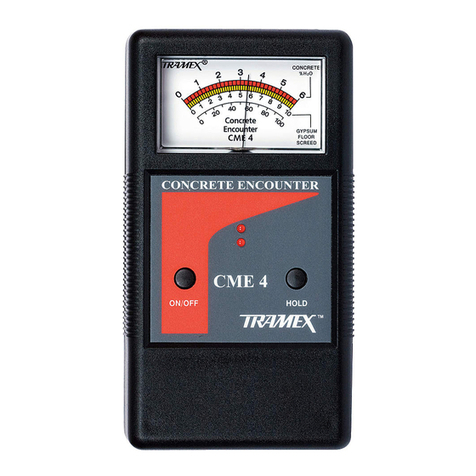
TRAMEX
TRAMEX CME 4 user guide

REED
REED GU-3001 instruction manual
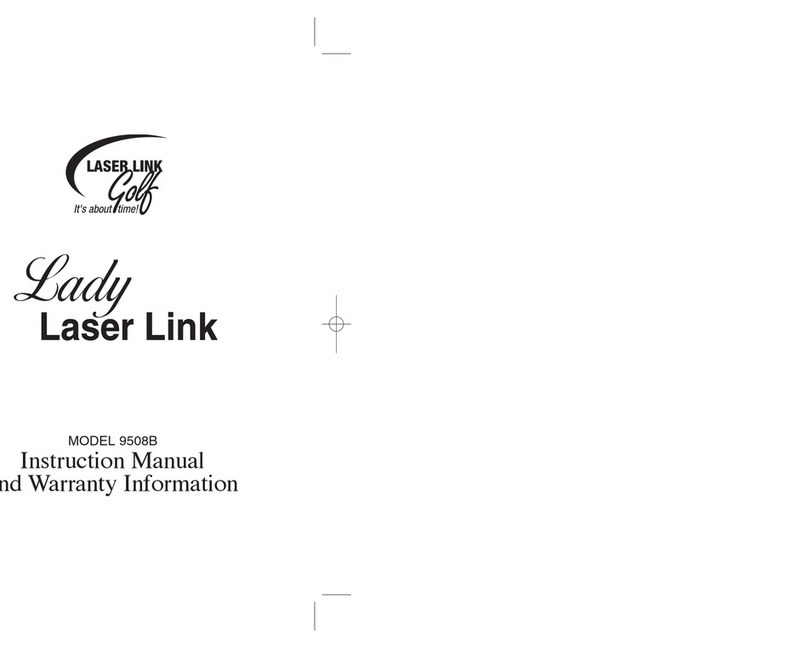
Laser Link Golf
Laser Link Golf Lady Laser Link 9508B instruction manual

Growatt
Growatt ShineMaster user manual
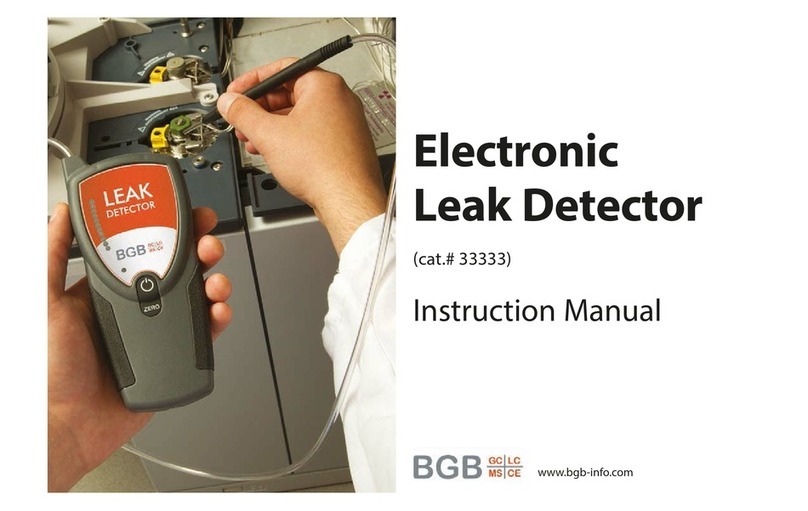
BGB
BGB Leak Detector instruction manual
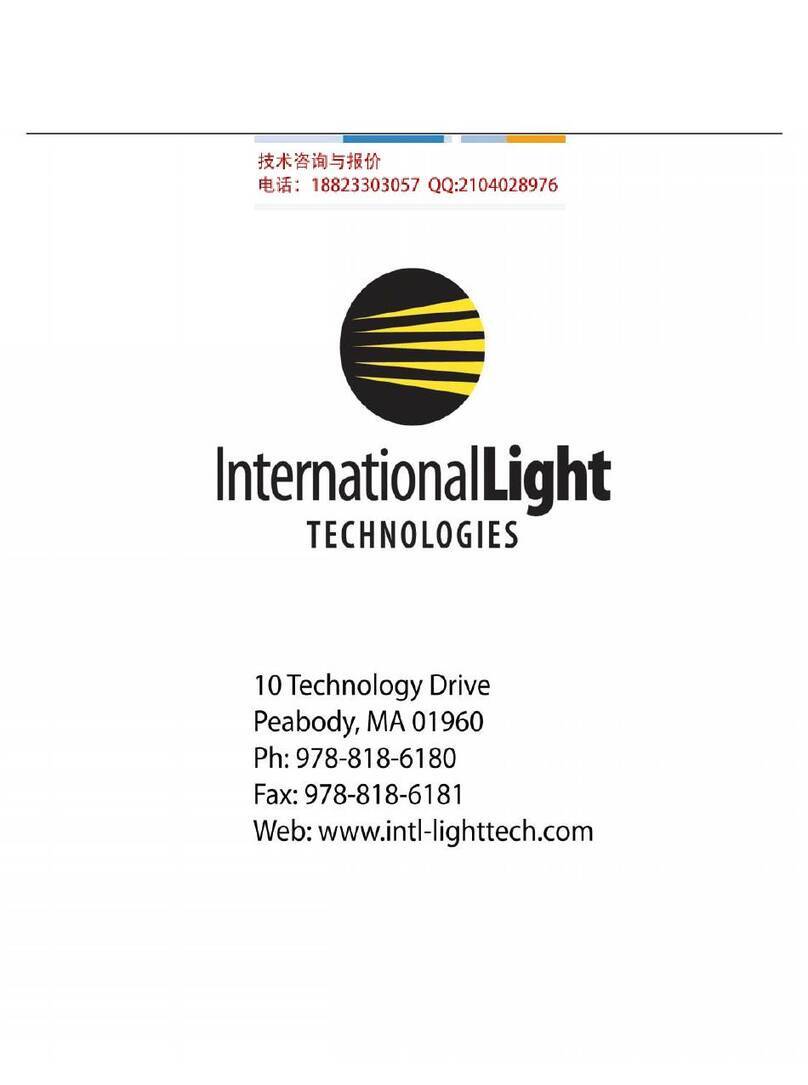
International Light Technologies
International Light Technologies ILT1700 instruction manual