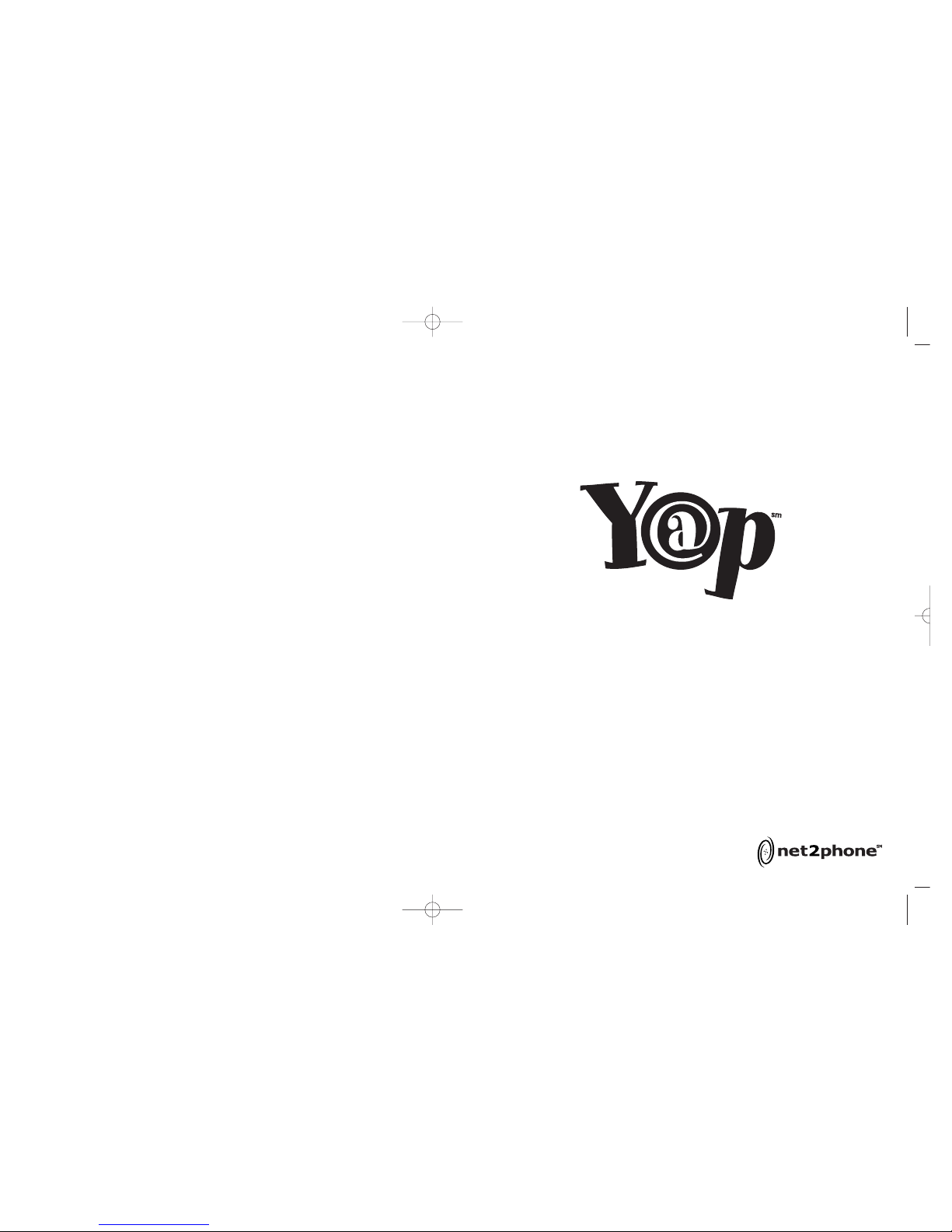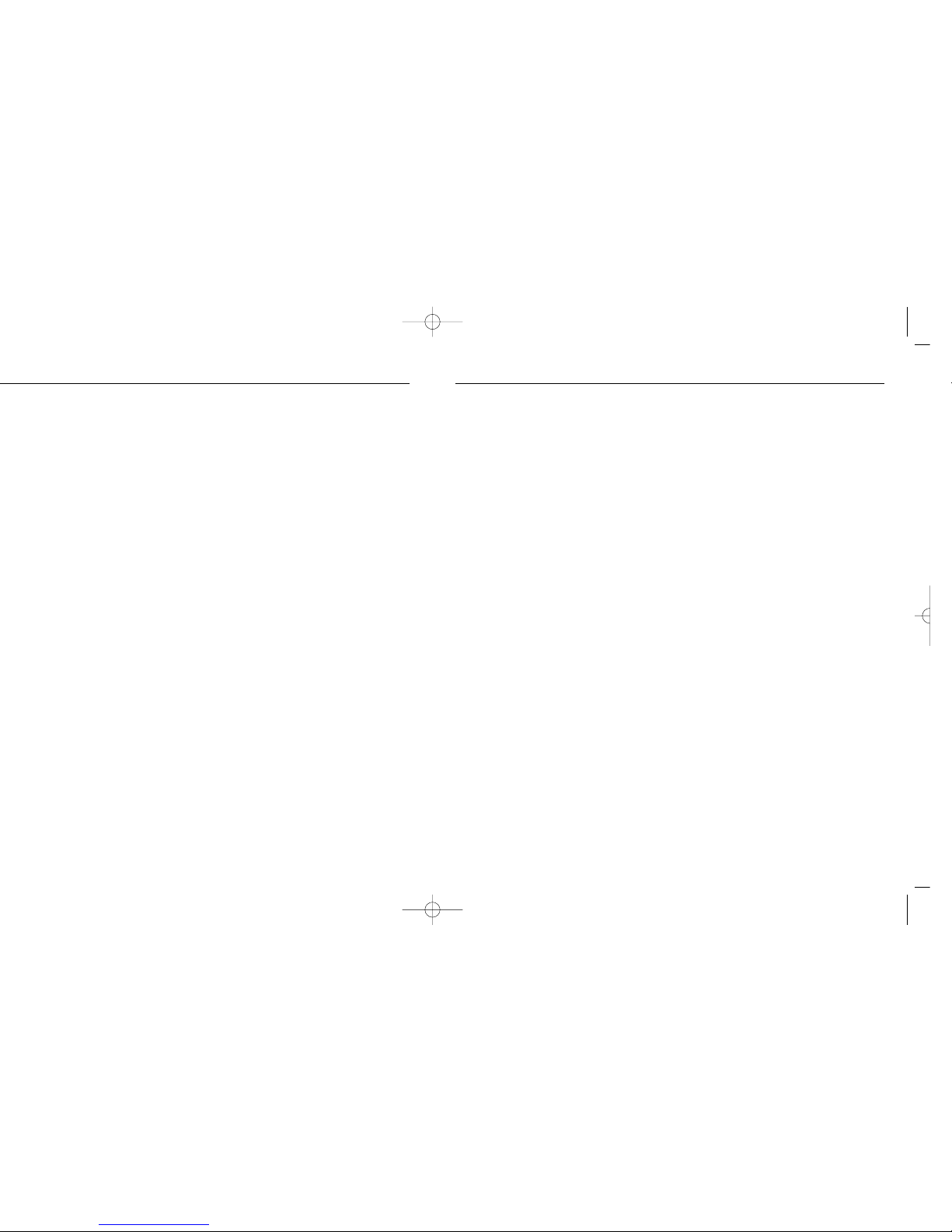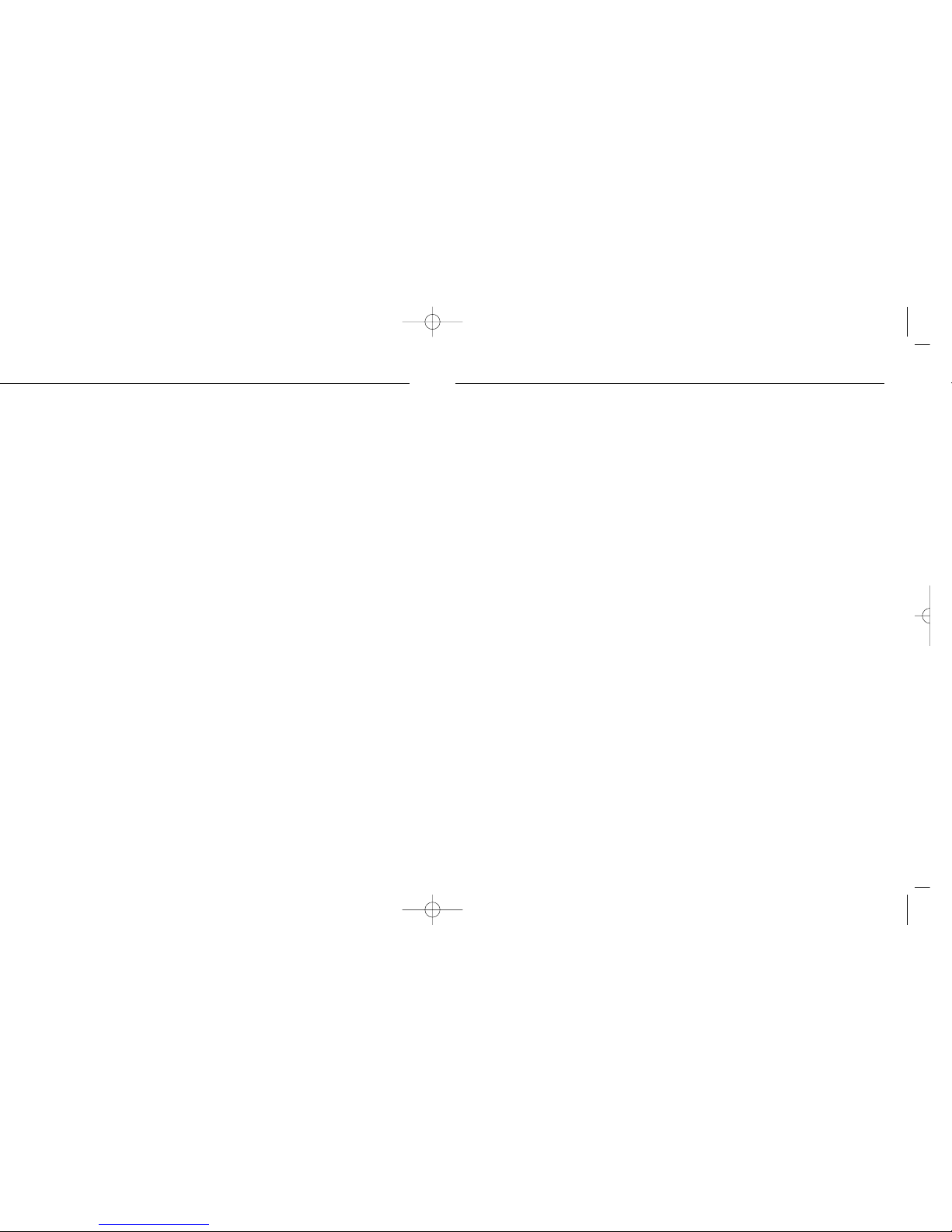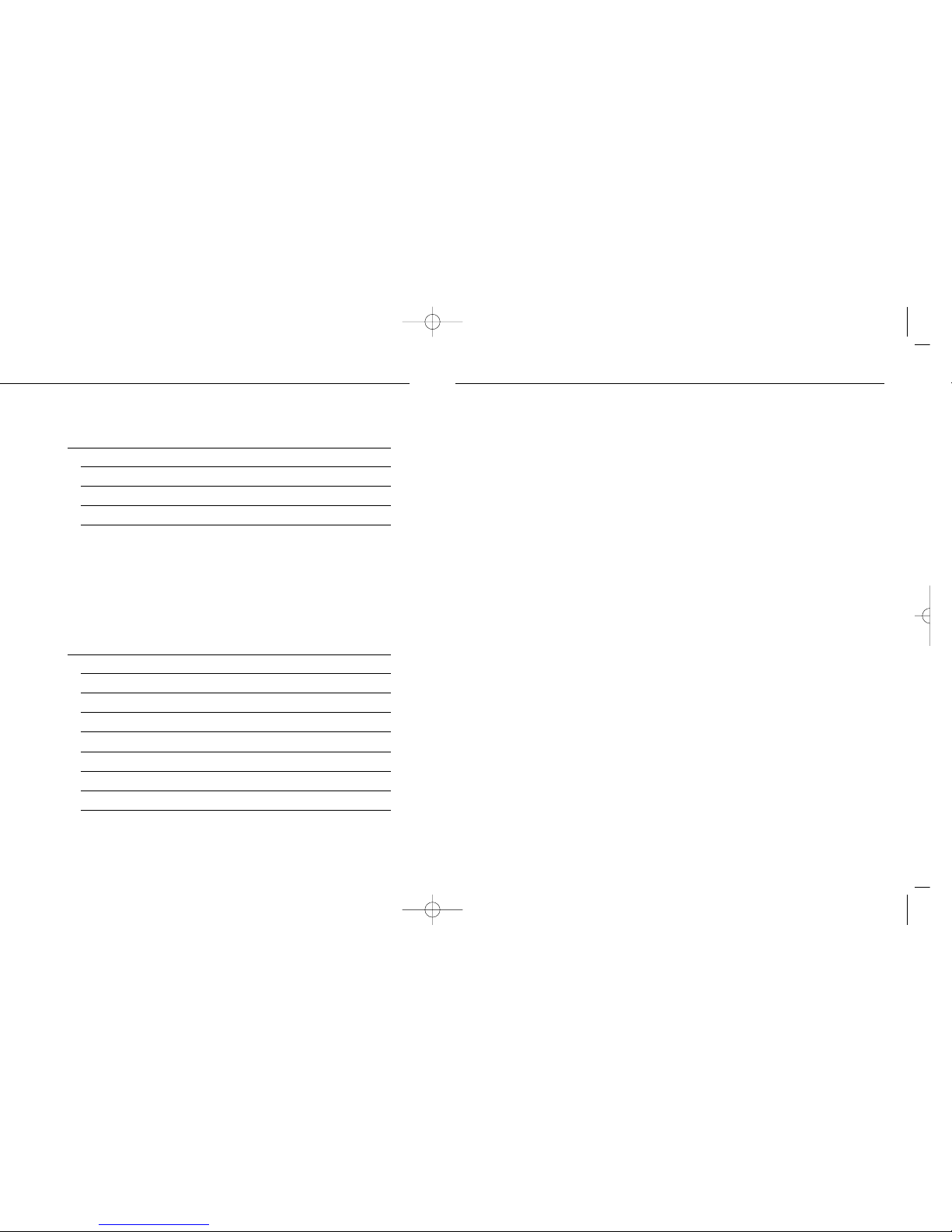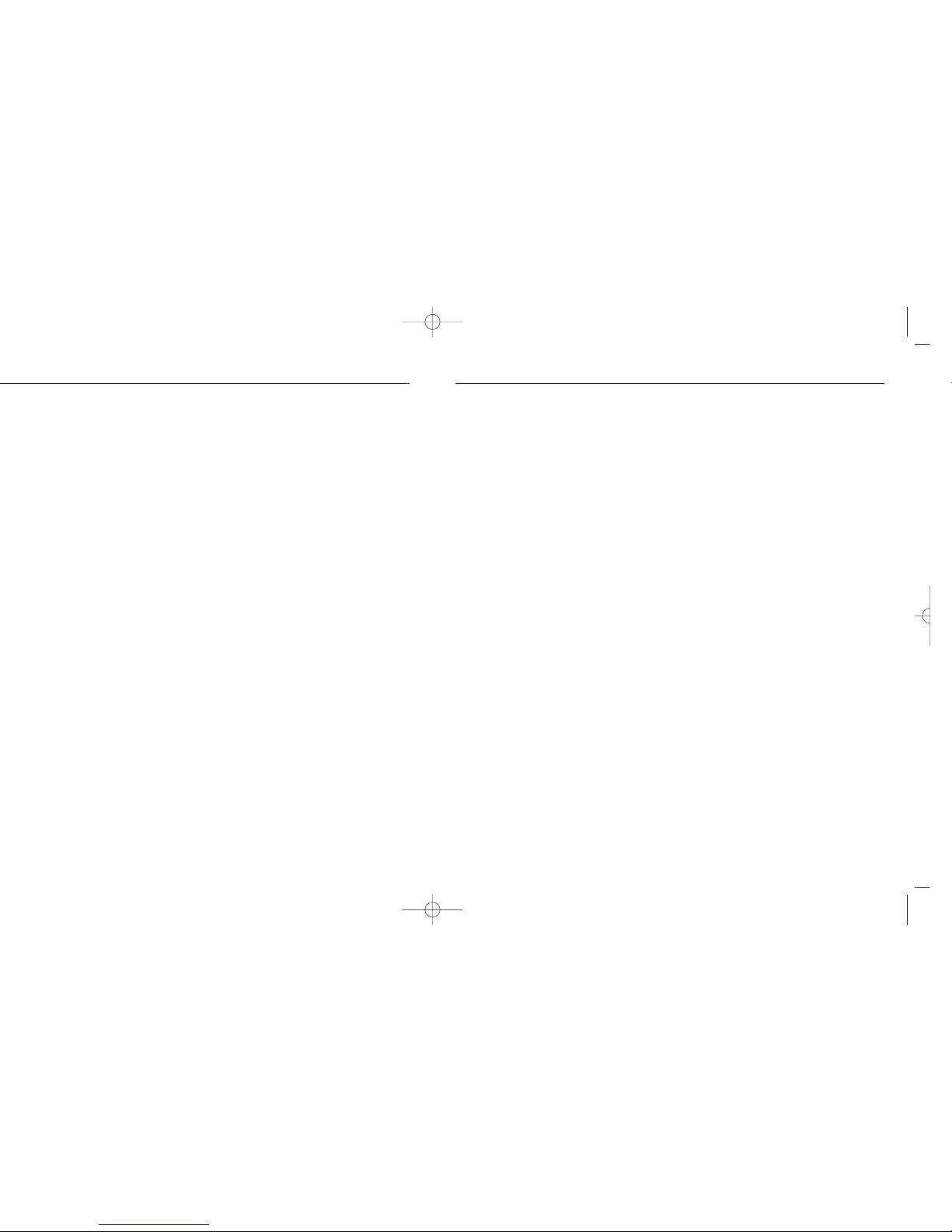Entering Your ISP User Name
Most ISP user names and passwords are case sensitive and may require
the entry of capital letters. User names and passwords may also contain
symbols such as the % or the @ sign. To access the required symbols,
the Yap Jack has alphanumeric entry capabilities. Tables 3 and 4 list
each number key with the associated alphanumeric values.
Press 4 to enter the ISP USER NAME MENU from the CONFIGU-
RATION MENU. Using Tables 3 and 4 as a guide, press the appropri-
ate number key the amount of times necessary to access the required
value. For example, to enter the letter “m”, press the number 6 key
twice and then press # to select this value. If you need to make a cor-
rection, press the # key before saving your user name and the Yap Jack
will return to the CONFIGURATION MENU prompt.
Examples:
1) To enter a capital “A”, press the number 2 key five times, fol-
lowed by the # key.
2) To enter a lower case “g”, press the number 4 key twice, followed
by the # key.
3) To enter user name or password: YapJack@net
Press: 999 99999 # 22 # 77 # 55555 # 22 # 2222 #
555 # 111111 # 666 # 333 # 88 # #
Press: 3 (to save this value)
• Enter your ISP access phone number exactly as you would dial the
number, followed by the # key
• Press 3 to save this number or press 1 if you wish to change it
Example:
To enter: 555-1234
Press: 555 1234 #
Press: 3 (to save value after you have been prompted)
Users with a Host Exchange
If your telephone is connected to a host exchange, an access number is
necessary to obtain an outside line (usually the number 9). In most
cases, you will need to add a pause after the 9 by using the * key to
trigger a pause in the dialing sequence. The voice prompt will
acknowledge the * key as a comma or a pause.
Example:
To enter: 9 555-1234
Press: 9 * 555 1234 #
Press: 3 (to save value after you have been prompted)
Users with Call Waiting
If you subscribe to call waiting, it must be blocked during Internet
telephone calls. Because Internet access is obtained through a modem
inside the Yap Jack, call waiting will not work as it does on a regular
telephone call. The feature to block call waiting must be activated
through the EXTENDED MENU (see EXTENDED MENU section).
The call waiting code may vary depending on where you live. In the
United States, the code is "*70". Enter your call waiting code using
alphanumeric entry if it is not "*70".
32
ConfigurationConfiguration