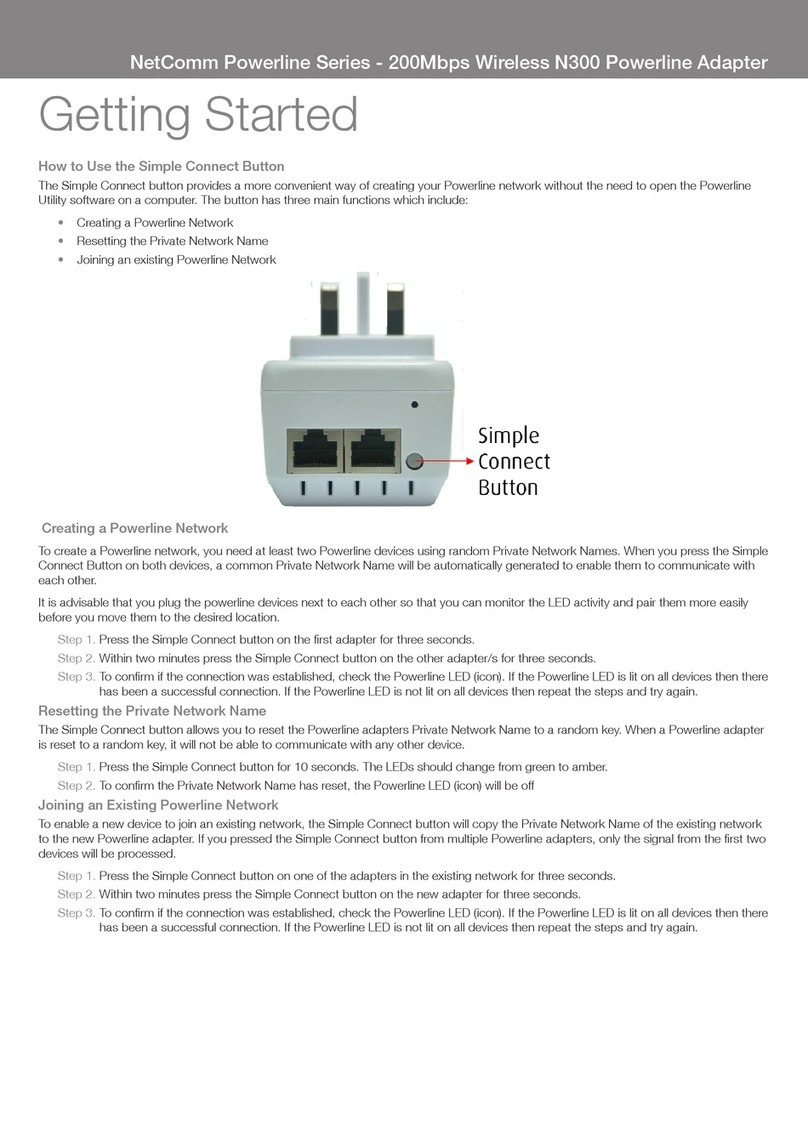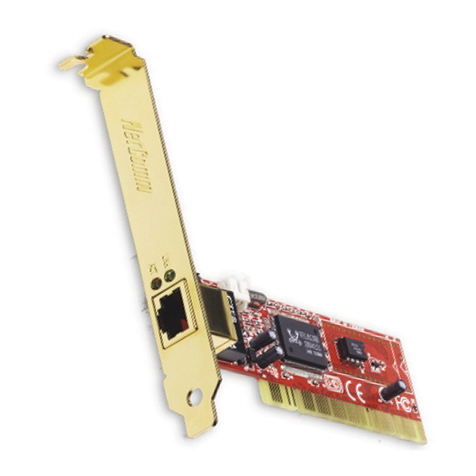Contents
Preface .................................................................................................................................3
Important Safety Instructions ...............................................................................................3
Introduction ...........................................................................................................................4
Overview ...........................................................................................................................4
Features ............................................................................................................................4
Package Contents..............................................................................................................5
Minimum System Requirements..........................................................................................5
LED Indicators....................................................................................................................5
Installation .............................................................................................................................6
Connecting the USB Adapter..............................................................................................6
Installing the Driver and Configuration Utility..........................................................................6
Enhancing the Performance of the WiFi USB Adapter...........................................................8
Connecting to a Wireless Network ........................................................................................12
Connecting to a network without encryption.......................................................................12
Connecting to an encrypted wireless network ....................................................................14
Wireless Utility......................................................................................................................16
Signal strength indicated by the wireless utility icon ............................................................16
Adding a connection profile...............................................................................................17
Editing a connection profile ...............................................................................................17
Removing a connection profile ..........................................................................................18
Link Status.......................................................................................................................19
Statistics..........................................................................................................................19
Site Monitor .....................................................................................................................20
Diagnostics......................................................................................................................21
Information.......................................................................................................................22
Wi-Fi Protected Setup (WPS)................................................................................................23
Using Windows 7.............................................................................................................23
Troubleshooting...................................................................................................................25
Verify whether the wireless network card is installed correctly..............................................25
Unable to connect to a wireless access point ....................................................................25
Signal strength is weak.....................................................................................................25