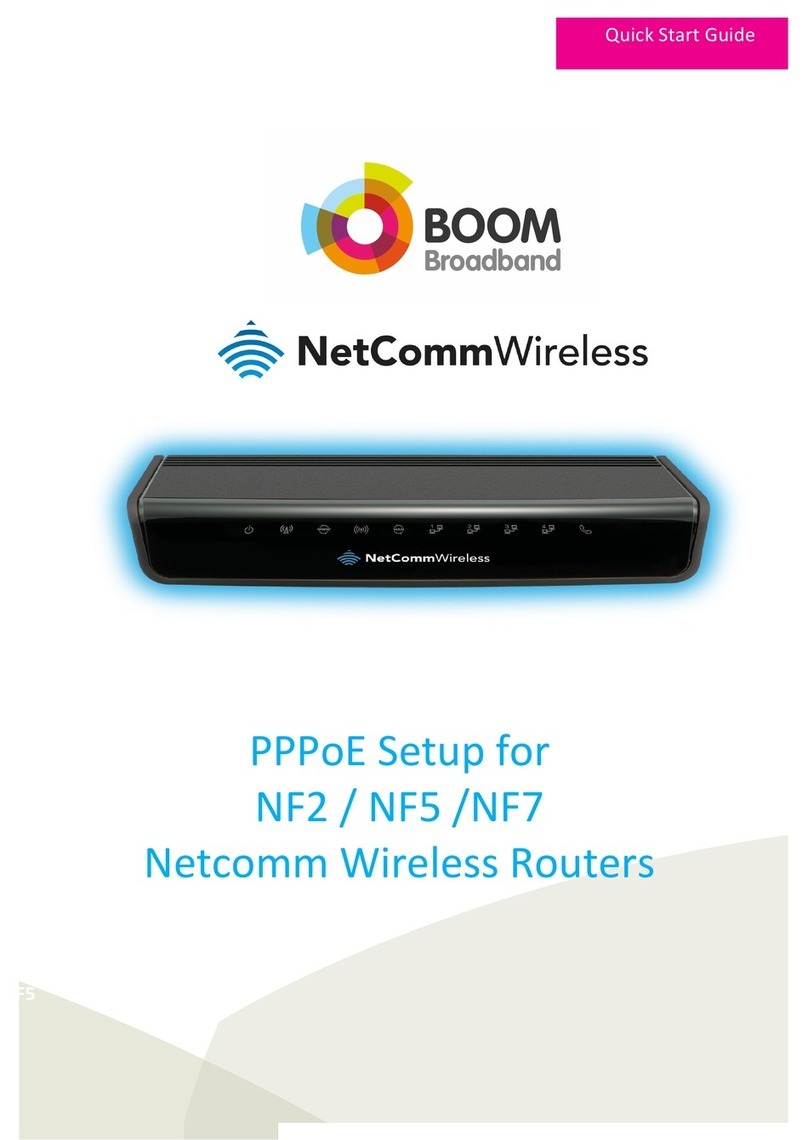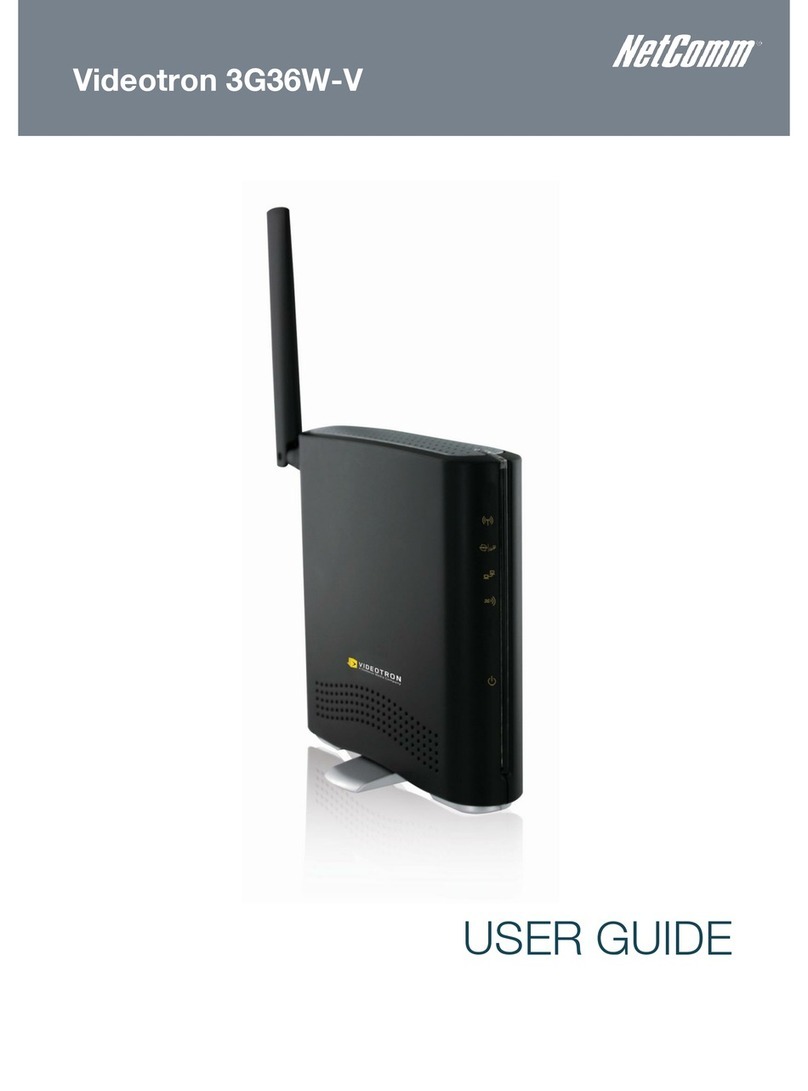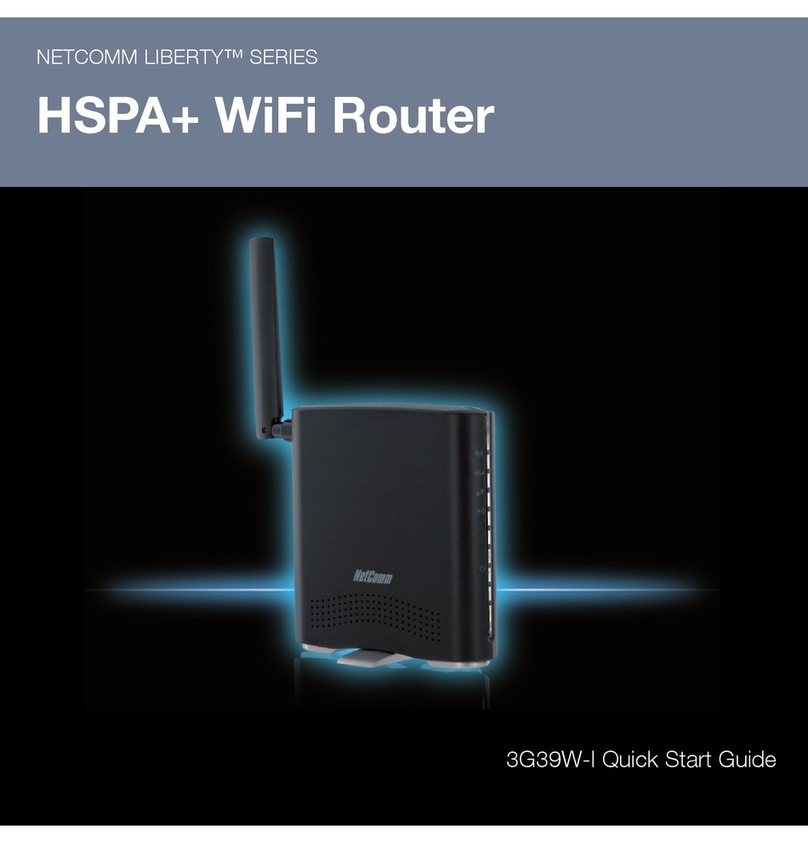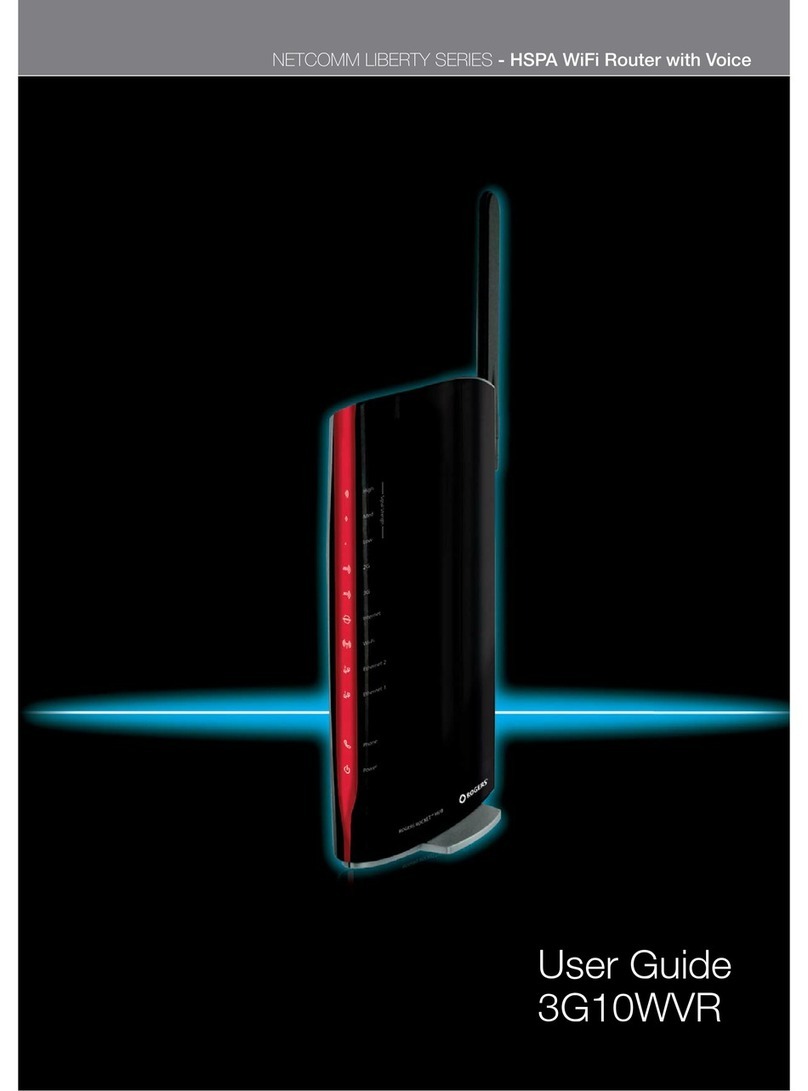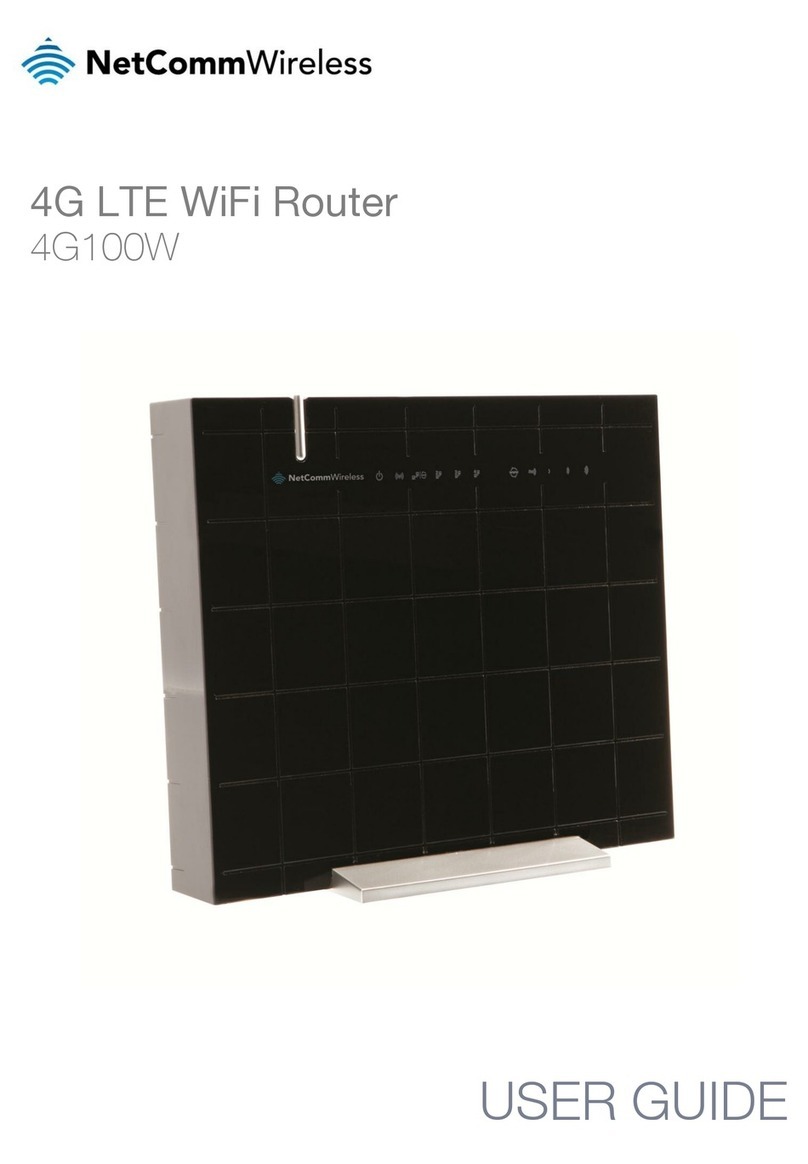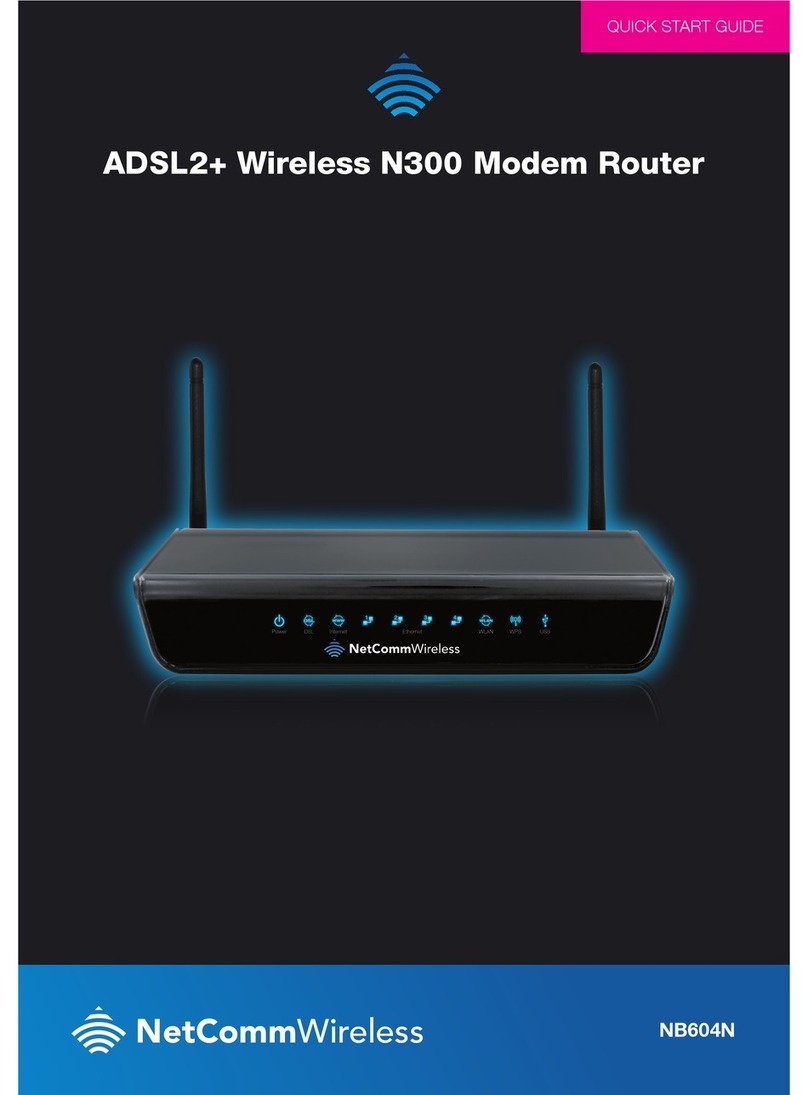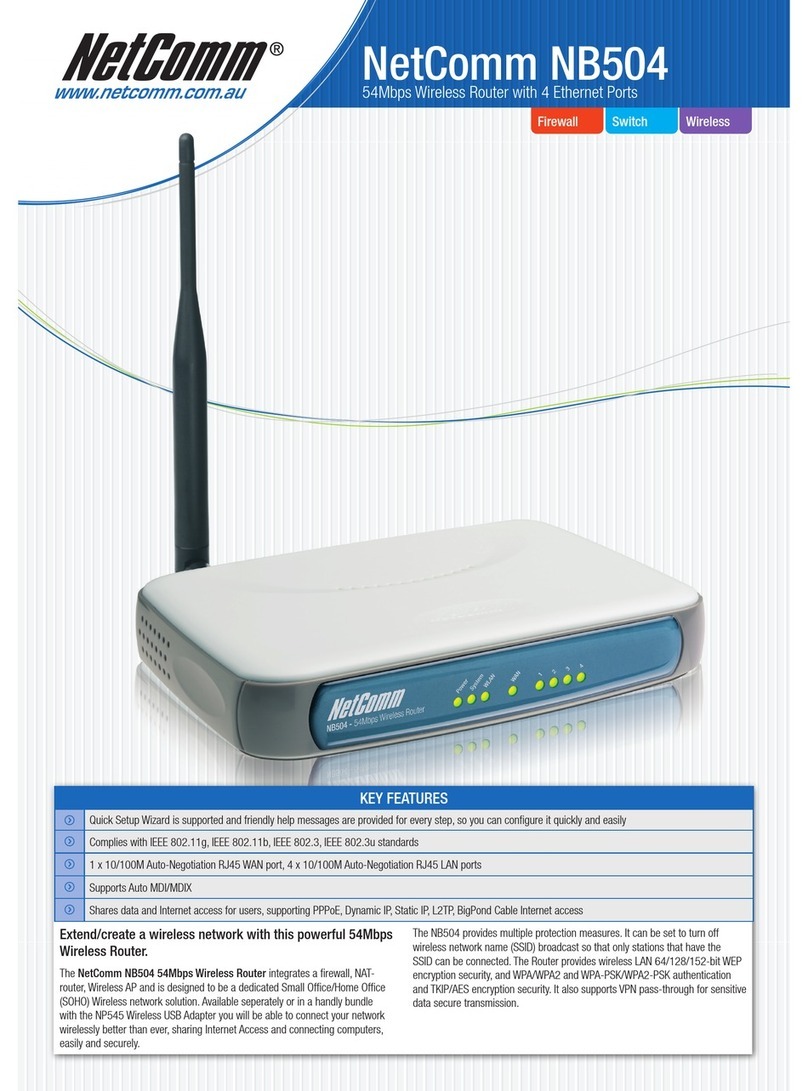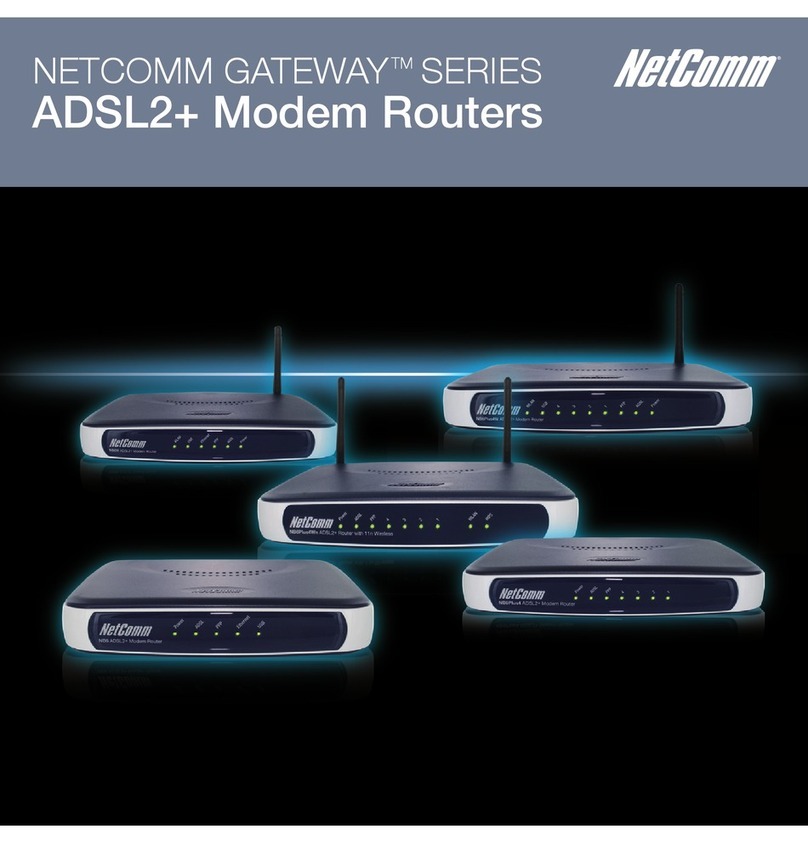3G8WV User Guide
Page 1 of 43
Table Of Content
1. Introduction ..........................................................................................................................................3
Your 3G8WV –HSPA Wi-Fi Router with Voice..........................................................................................3
1.1 Package Contents................................................................................................................................3
1.2 Key Features........................................................................................................................................4
2. Placement of your 3G8WV....................................................................................................................4
2.1 Router Placement ...............................................................................................................................5
2.2 Avoid obstacles and interference .......................................................................................................5
2.3 Cordless Phones .................................................................................................................................. 5
2.4 Choose the “Quietest” Channel for your Wireless Network .............................................................. 6
3. Product Layout......................................................................................................................................6
3.1 Connecting and Configuring your Router ...........................................................................................6
3.2 Network and System Requirements ...................................................................................................7
3.3 Connecting your 3G8WV.....................................................................................................................8
Step1 –Insert SIM card.........................................................................................................................8
Step2 –Connect a computer ................................................................................................................8
Step3 –Plug in the power.....................................................................................................................8
4. Advanced Features................................................................................................................................8
4.1 Login Procedure ..................................................................................................................................9
4.2 Status .................................................................................................................................................. 9
4.3 Internet Settings ...............................................................................................................................10
4.3.1 3G Internet Settings ...................................................................................................................10
4.3.2 WAN ...........................................................................................................................................13
4.3.3 LAN.............................................................................................................................................18
4.3.4 Advanced Routing ......................................................................................................................19