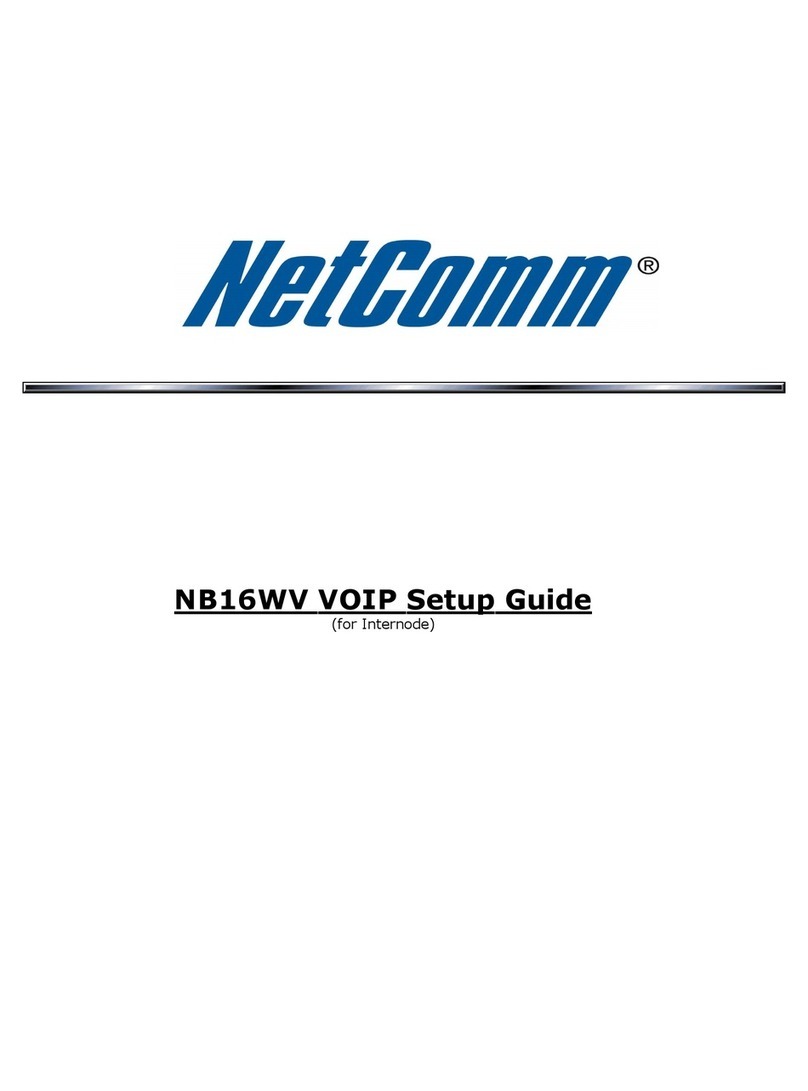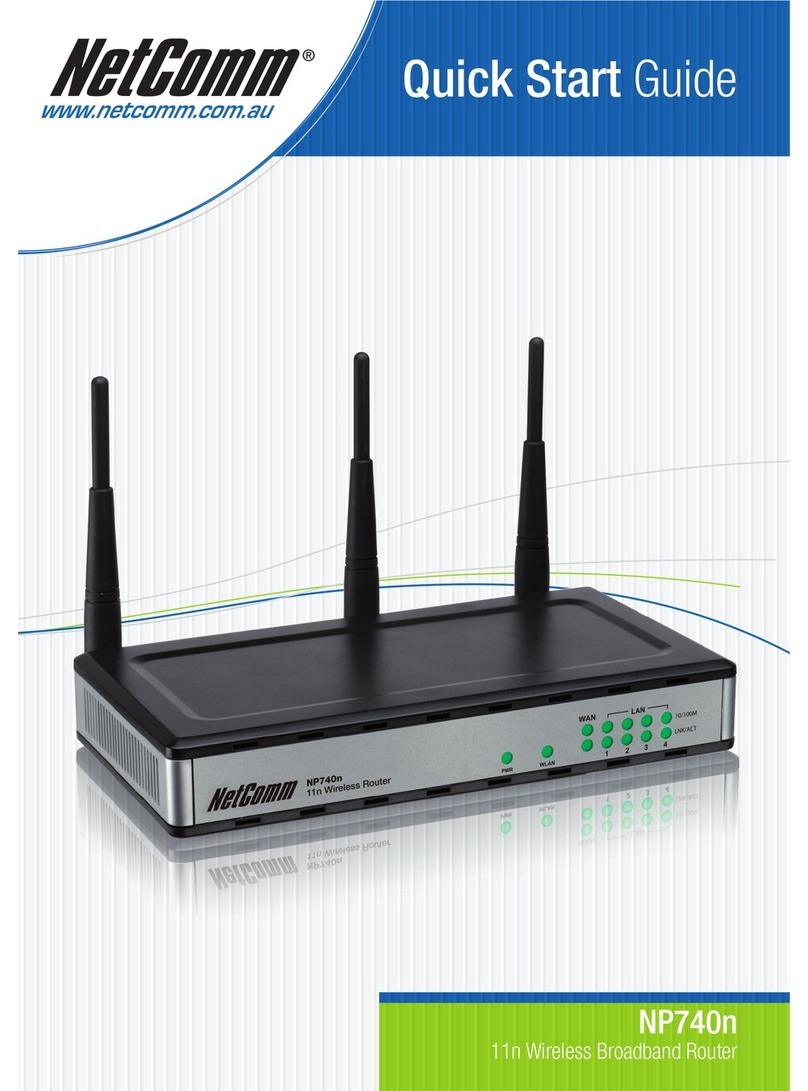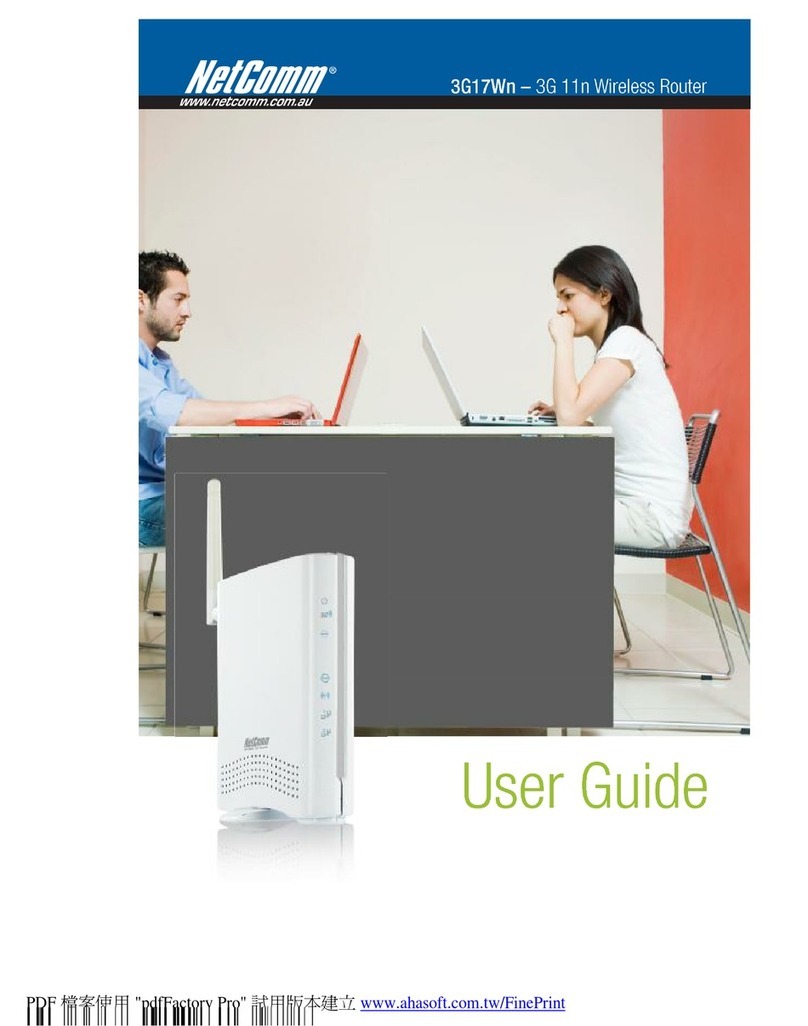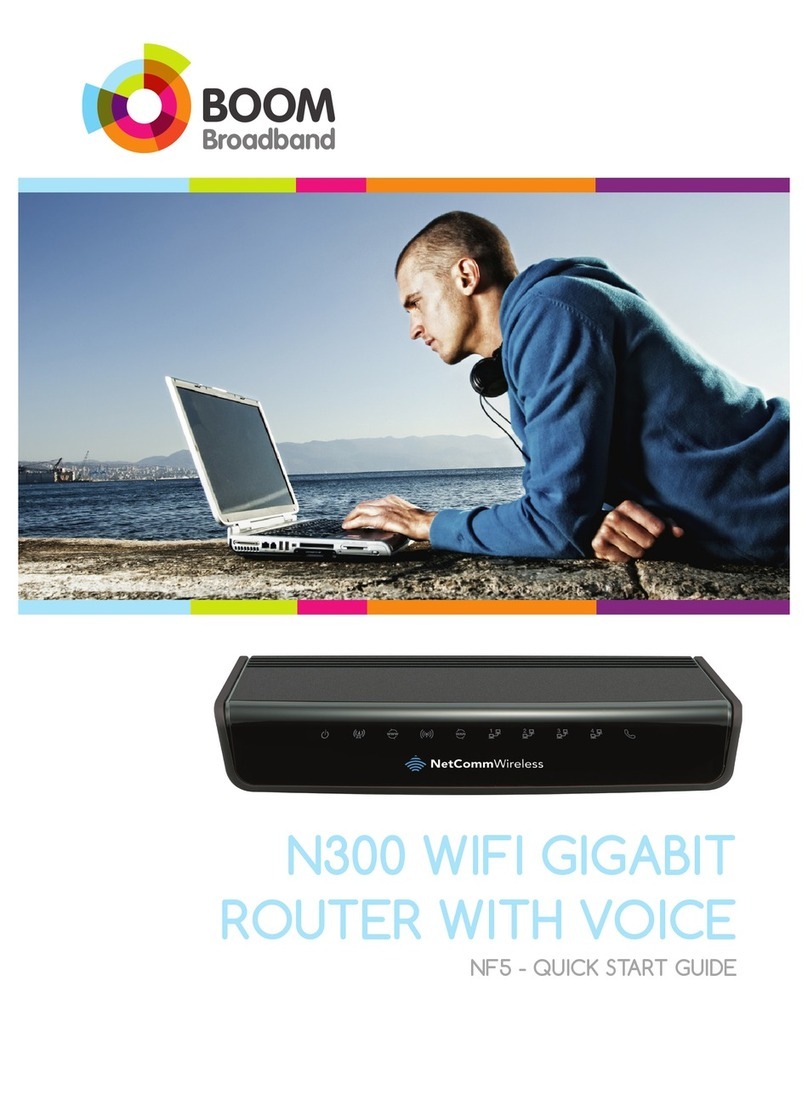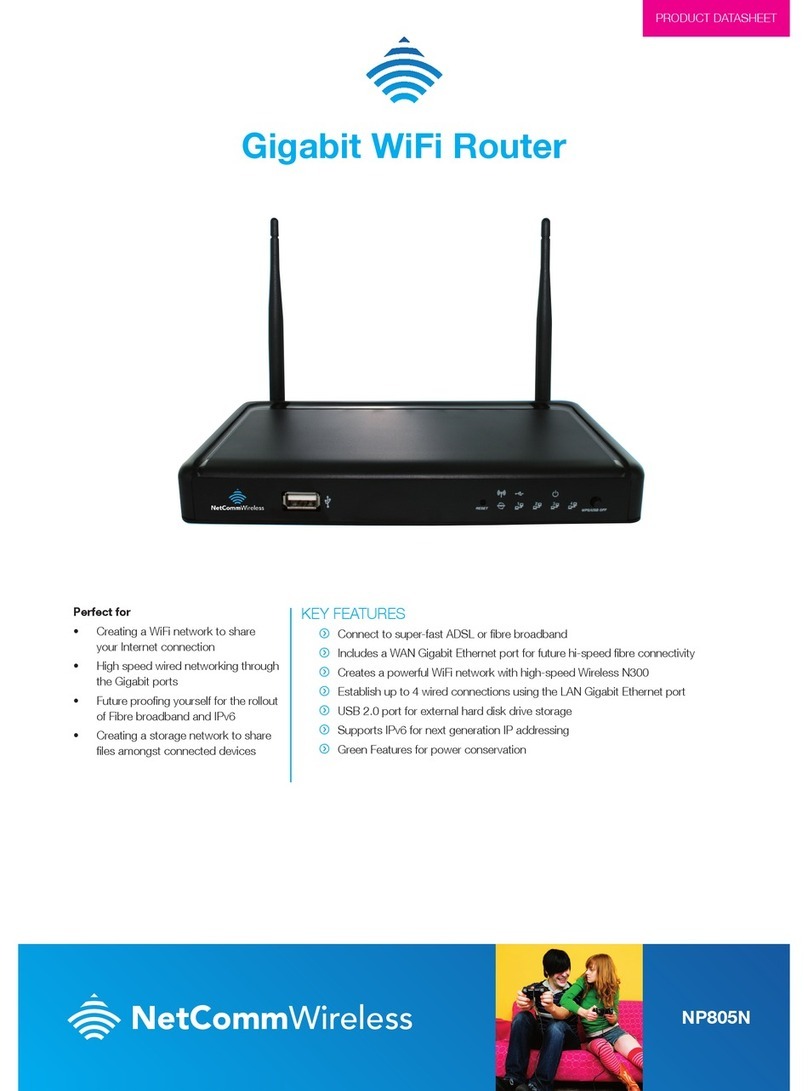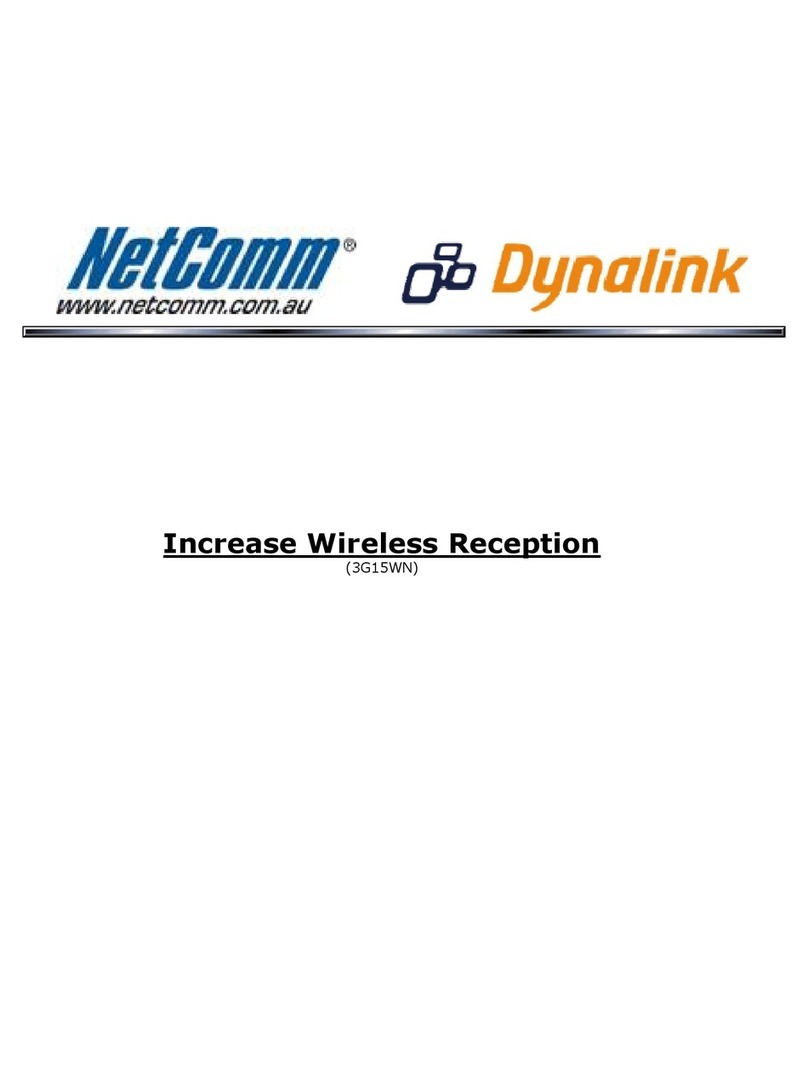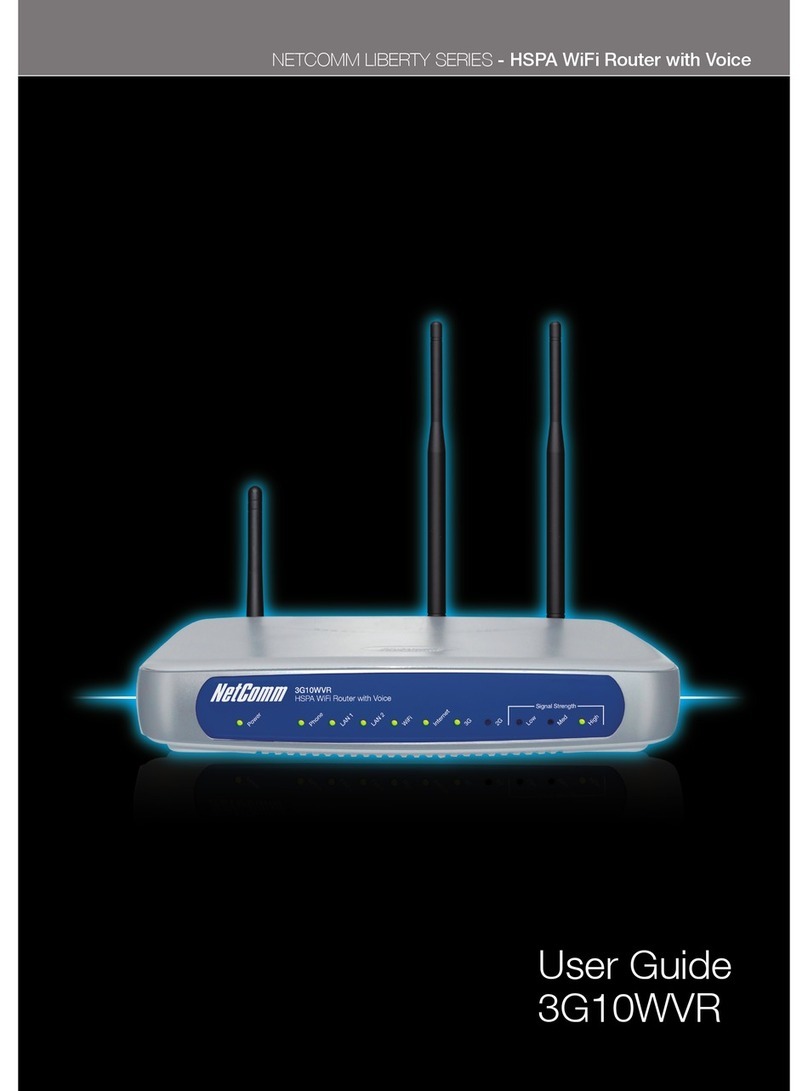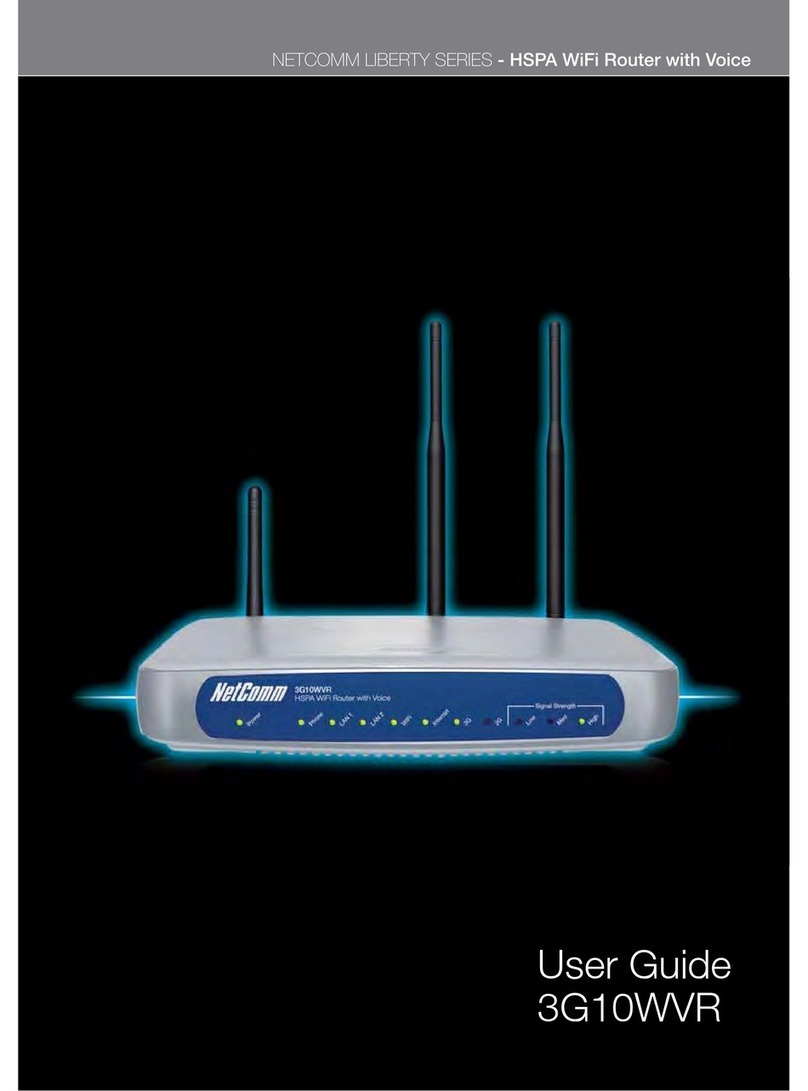www.dynalink.co.nz
www.dynalink.co.nz
NETCOMM LIMITED ABN 85 002 490 486 PO Box 1200, Lane Cove NSW 2066 Australia
Trademarks and registered trademarks are the property of NetComm Limited or their respective owners. Specications are subject to change without notice. Images shown may vary slightly from the actual product.
HARDWARE SPECIFICATIONS
•Qualcomm MSM7227(600MHz) + RTR6285
•Qualcomm PMIC7540
•Physical Dimension: 97 x 60.6 x 9mm
•Weight: 77g
•Battery Capacity: Li-ion 1350mAh
•4-6 hours operation
•40 hours for idle time
RADIO FREQUENCIES SUPPORTED
•Tri-band 3G: 850/1900/2100 MHz
•Diversity: 2100 MHz
•Quad-band 2G: 850/900/1900/2100 MHz
•Wireless IEEE 802.11b/g support
DATA THROUGHPUT
•HSUPA Mode: Category 6
Uplink: Up to 5.76Mbps
•HSDPA Mode: Category 8
Downlink: Up to 7.2Mbps
•EDGE Mode: Multi slot Class 12
I/O INTERFACE
•Micro-USB connector (type B)
•SIM card slot
INDICATOR
•Power/Battery
•3G
BUTTON
•Power/Reset button
SETTINGS
• All settings of MyZone can be congured via web
INFORMATION
•Signal Strength and connectivity status of WiFi and 3G
•Operator Name
• SIM card PIN code conguration
•Battery status
- 5 levels: Full, High, Low, Very Low, Empty
• Trafc monitor
- Received, Transmitted and Connected time
• Router network conguration information
- IP address, DNS, net mask
• WiFi conguration information
- SSID, channel, security
•Connected client status
- IP address, MAC address, host name
SECURITY
•WiFi authentication - WEP, WPA, WPA2
•GPRS authentication - PAP, CHAP
NETWORK PROTOCOL
•DHCP
•DNS proxy
•NAT/NAPT - ALG support for VoIP
•Port forwarding - virtual server
•VPN Passthrough
3G DATA LINK PROFILE CONFIGURATION
•Auto-Connect mode
- Auto detect SIM card APN and congure data link
prole accordingly
•Manual mode
- User input settings like APN, authentication,
username/password
TECHNICAL SPECIFICATIONS
3G Tower
Wireless
Wireless
iPad
Laptop
FAST, ULTRA-COMPACT AND STYLISH. GET THE MOST OUT OF
YOUR MOBILE BROADBAND PLAN AND SET UP A WIRELESS
NETWORK WHEREVER YOU NEED IT.
NetComm’s MyZone is a mobile and versatile solution for wireless mobile broadband for the ofce
or on the road. The MyZone creates an instant Wireless G hotspot allowing you to share the mobile
broadband Internet connection of the built-in 3G modem across multiple devices like smart phones,
netbooks, laptops and other computers.
Connecting to the Internet is achieved by simply inserting a compatible 3G data SIM card into
the MyZone’s SIM card slot. The integrated Lithium-Ion battery delivers power for 4 to 6 hours of
operation with 40 hours for idle time or you can power the device endlessly with a suitable USB power
source. The device also features advanced security such as VPN pass-through and a full complement
of wireless security options. The setup is simple via NetComm’s browser interface.
1 Maximum wireless signal rate and coverage values are derived from IEEE Standard 802.11g specications. Actual wireless speed
and coverage are dependent on network and environmental conditions included but not limited to volume of network trafc, building
materials and construction/layout.
NETCOMM LIBERTYTM SERIES
MyZone - Mobile 3G WiFi Router