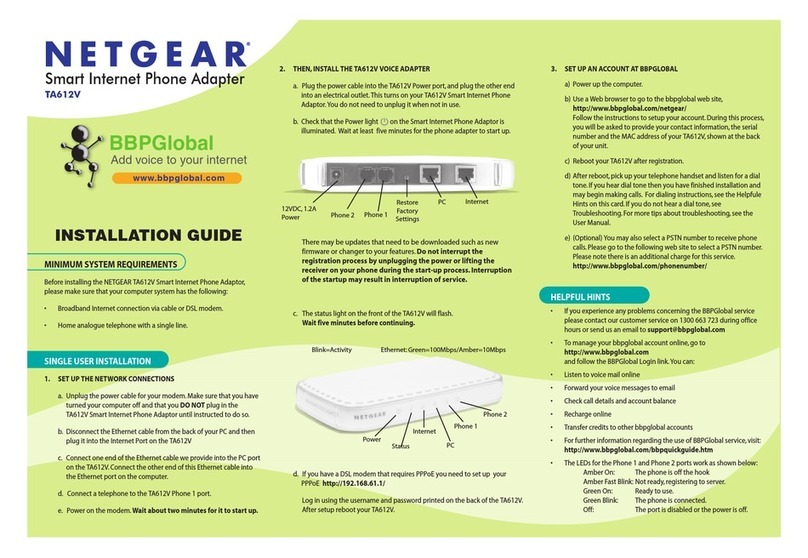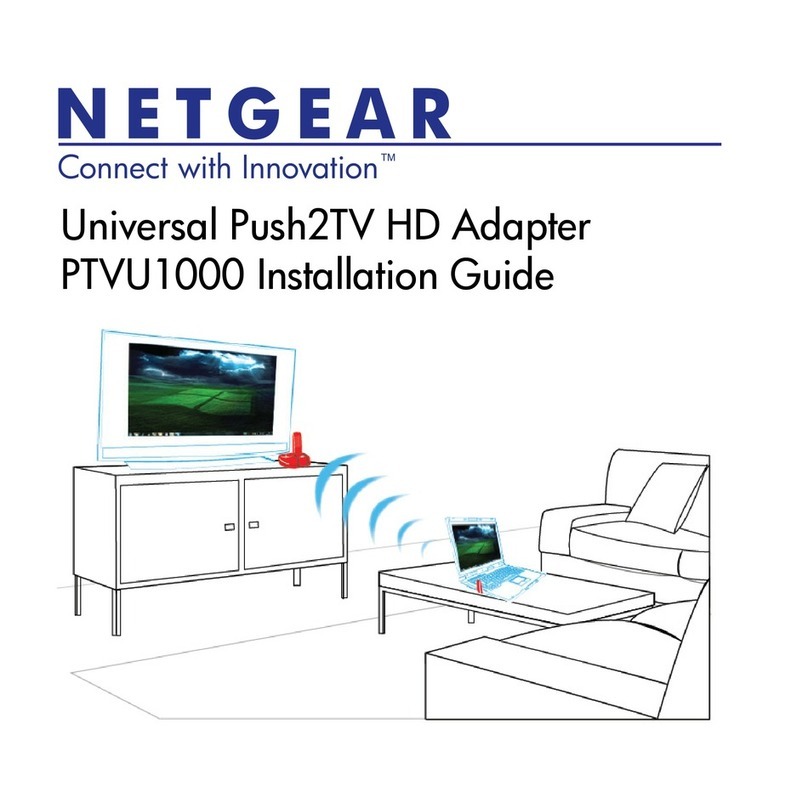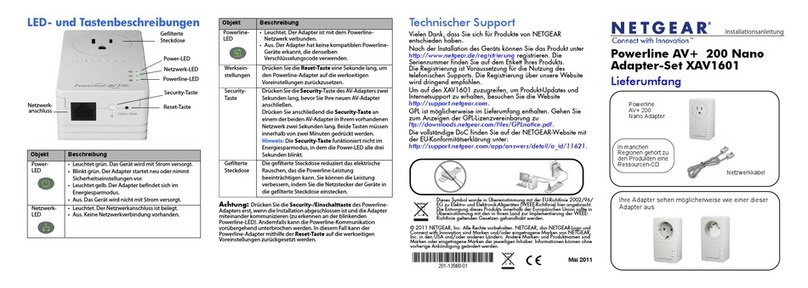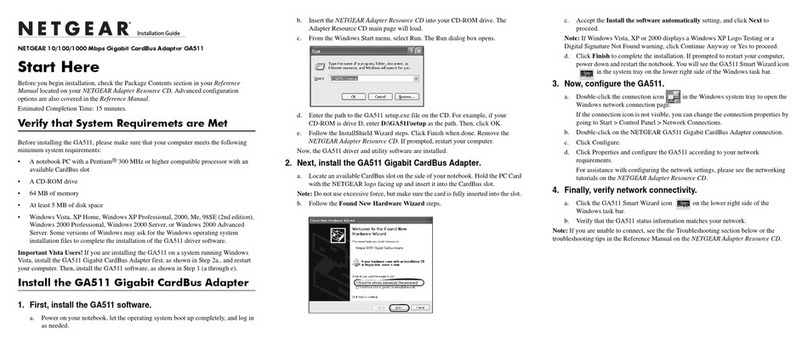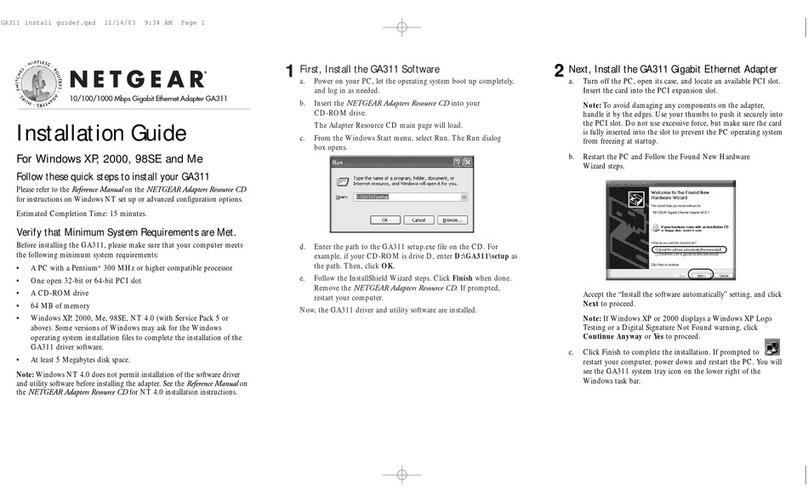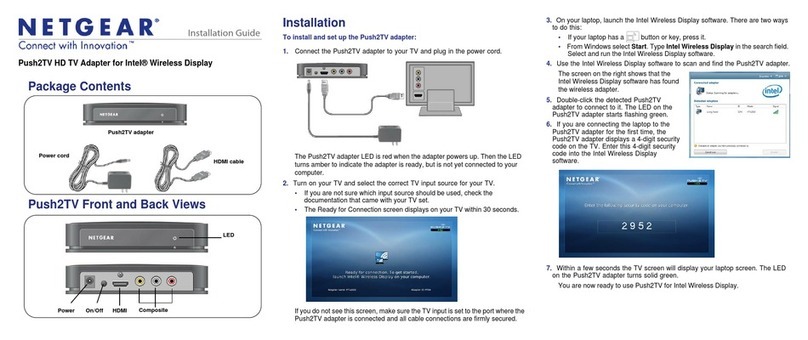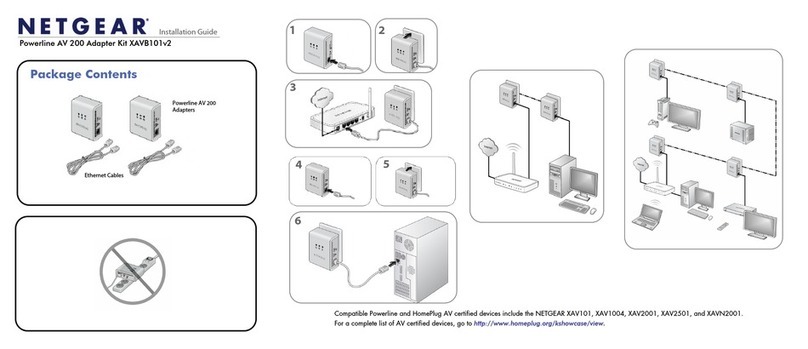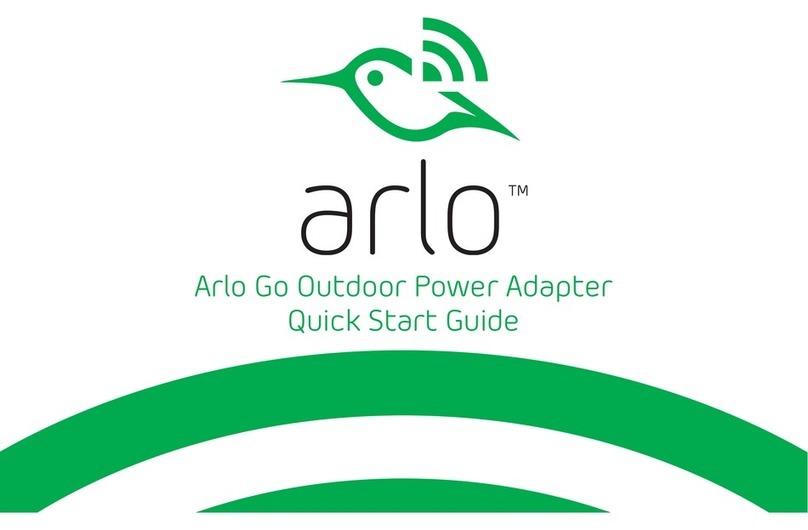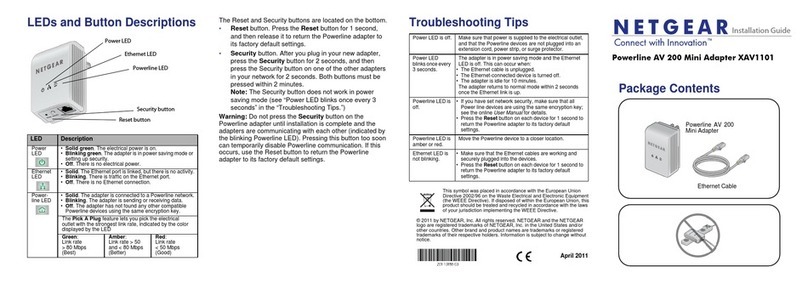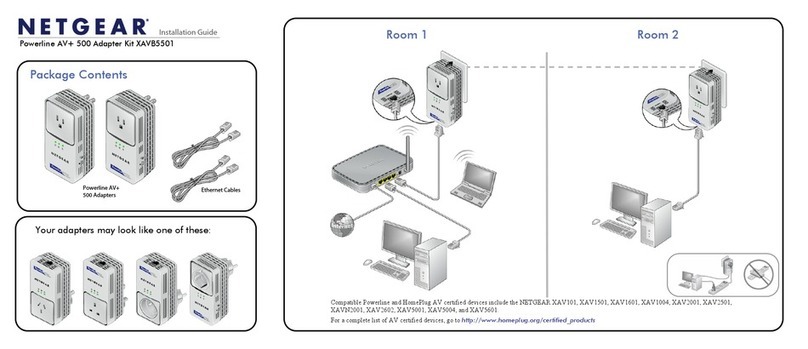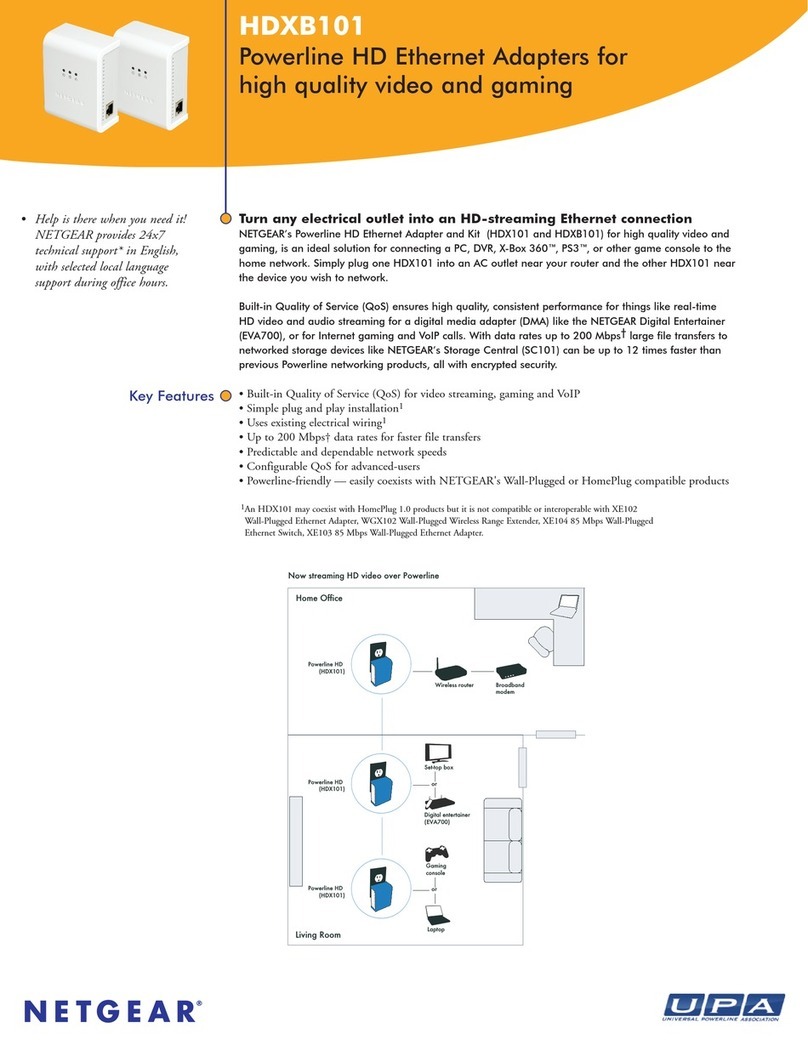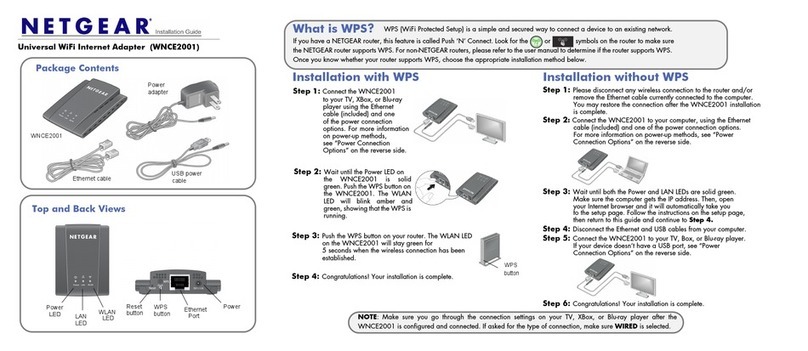Installation Guide
This symbol was placed in accordance with the European Union Directive
2002/96 on the Waste Electrical and Electronic Equipment (the WEEE
Directive). If disposed of within the European Union, this product should be
treated and recycled in accordance with the laws of your jurisdiction
implementing the WEEE Directive.
©2011 by NETGEAR, Inc. All rights reserved. NETGEAR, the NETGEAR logo, and
Connect with Innovation are trademarks and/or registered trademarks of NETGEAR,
Inc. in the United States and/or other countries. Other brand and product names are
trademarks or registered trademarks of their respective holders. Information is subject to
change without notice.
May 2011
LED and Button Descriptions
Item Description
Power LED • Solid green. The electrical power is on.
• Blinking green. The adapter is restarting or setting up
security.
• Solid Amber. The adapter is in power saving mode.
• Off. There is no electrical power.
Ethernet
LED
• Solid. The Ethernet port is linked.
• Off. There is no Ethernet connection.
Powerline AV+ 200 Nano
XAV1601
Technical Support
Thank you for selecting NETGEAR products.
After installing your device, locate the serial number on the
label of your product and use it to register your product at http:/
/www.NETGEAR.com/register. Registration is required before
you can use our telephone support service. Registration via our
website is strongly recommended.
To access the XAV1601 utility, for product updates, and for
Web support, go to http://support.netgear.com.
GPL may be included in this product; to view the GPL license
agreement, go to:
ftp://downloads.netgear.com/files/GPLnotice.pdf.
For complete DoC, please visit the NETGEAR EU Declarations of
Conformity website at: http://support.netgear.com/app/
answers/detail/a_id/11621.
Package Contents
Warning: Do not press the Security/Power button on the
Powerline adapter until installation is complete and the adapters are
communicating with each other (indicated by the blinking Powerline
LED). Pressing this button too soon can temporarily disable Powerline
communication. If this should occur, use the Factory Reset button to
return the Powerline adapter to its factory default settings.
Powerline
LED
• Solid. The adapter is connected to a Powerline
network.
• Off. The adapter has not found any other compatible
Powerline devices using the same encryption key.
Factory
Reset
Press the Factory Reset button for 1 second, then
release to return the Powerline adapter to its factory
default settings.
Security
button
After you plug in your new AV adapter, press the
Security button for 2 seconds, then press the
Security button on one of the other AV adapters in
your existing network for 2 seconds. Both buttons
must be pressed within 2 minutes.
Note: The Security button does not work in power
saving mode, during which the Power LED blinks once
every 3 seconds.
Filtered
AC Socket
The filtered AC socket can remove some electrical
noise which may affect powerline performance. Plug-
ging the power plugs of nearby devices into the fil-
tered AC socket may improve performance.
Item Description
Powerline
AV+ 200
Nano
Ethernet
cable
Your adapters may look like one of these:
Products sold in
some locations
include a
Resource CD.