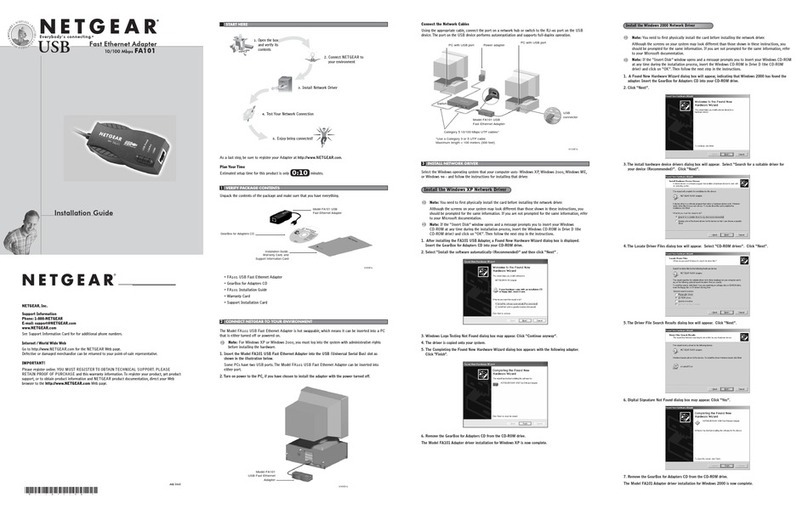NETGEAR PA101 User manual
Other NETGEAR Adapter manuals

NETGEAR
NETGEAR PTV3000 User manual

NETGEAR
NETGEAR XAV1301v1 User manual
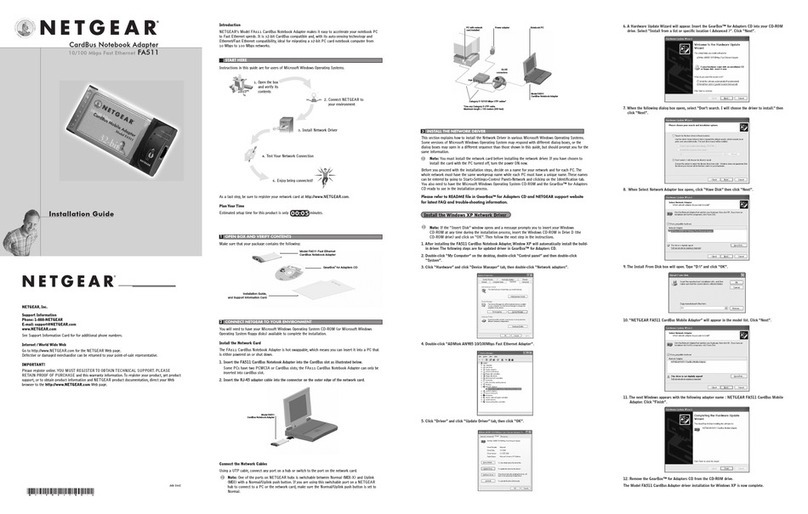
NETGEAR
NETGEAR FA511 - 32-bit CardBus PC Card Mobile User manual
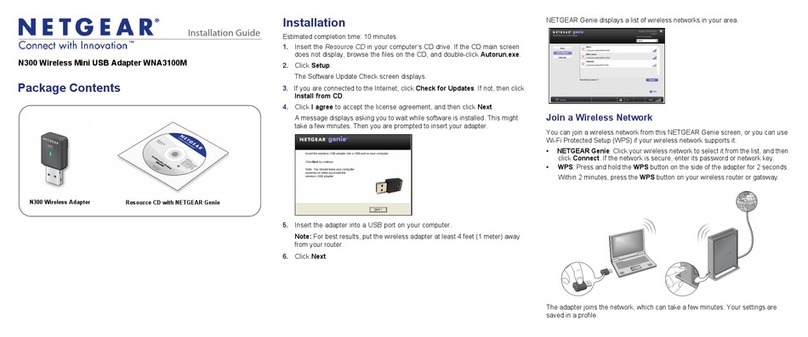
NETGEAR
NETGEAR WNA3100M User manual

NETGEAR
NETGEAR EA101 Installation guide

NETGEAR
NETGEAR MA111 User manual
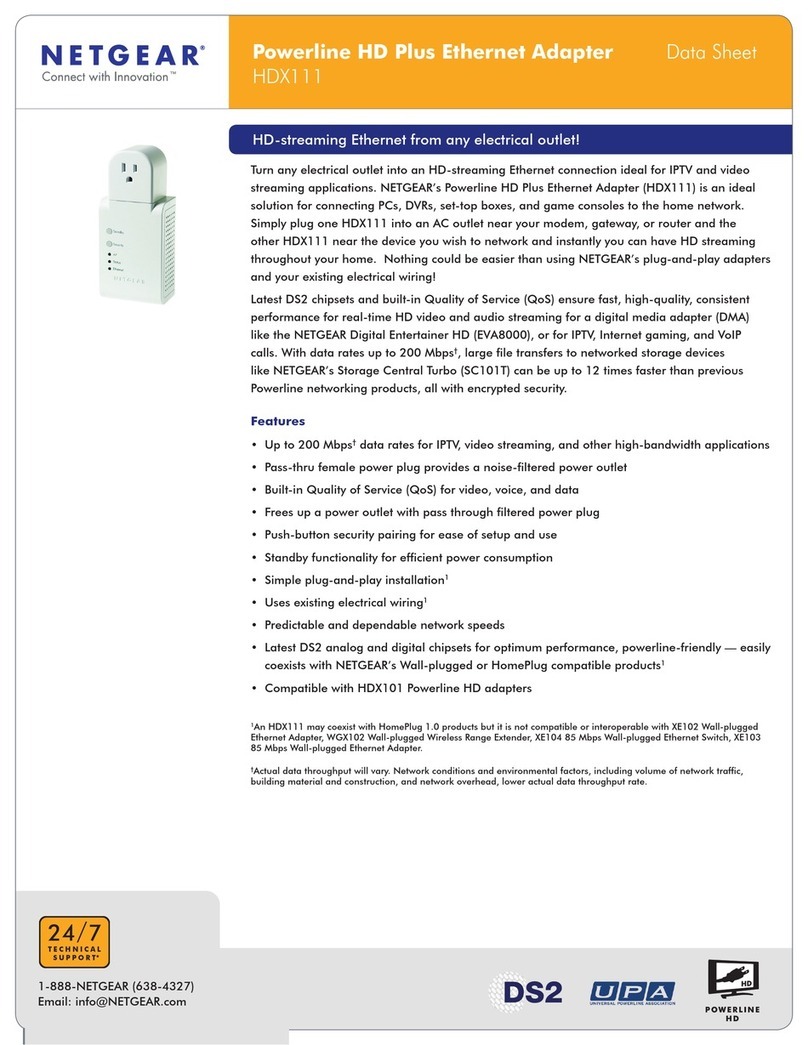
NETGEAR
NETGEAR HDX111 - Powerline HD Plus Ethernet Adapter User manual

NETGEAR
NETGEAR Powerline 500 User manual
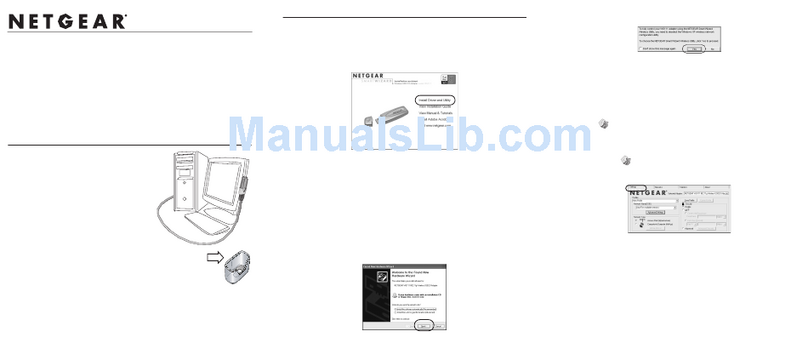
NETGEAR
NETGEAR WG111 User manual

NETGEAR
NETGEAR Nighthawk A7500 User manual

NETGEAR
NETGEAR A6210 User manual

NETGEAR
NETGEAR DST6501 User manual
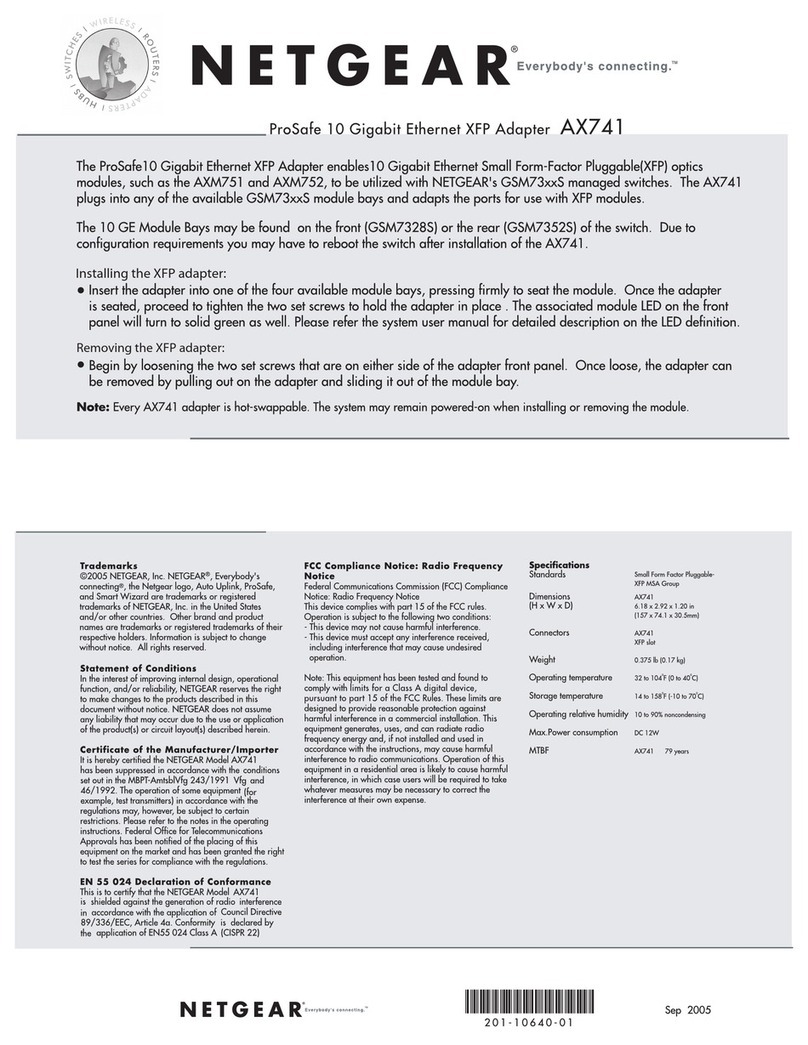
NETGEAR
NETGEAR AX741 - ProSafe Expansion Module User manual
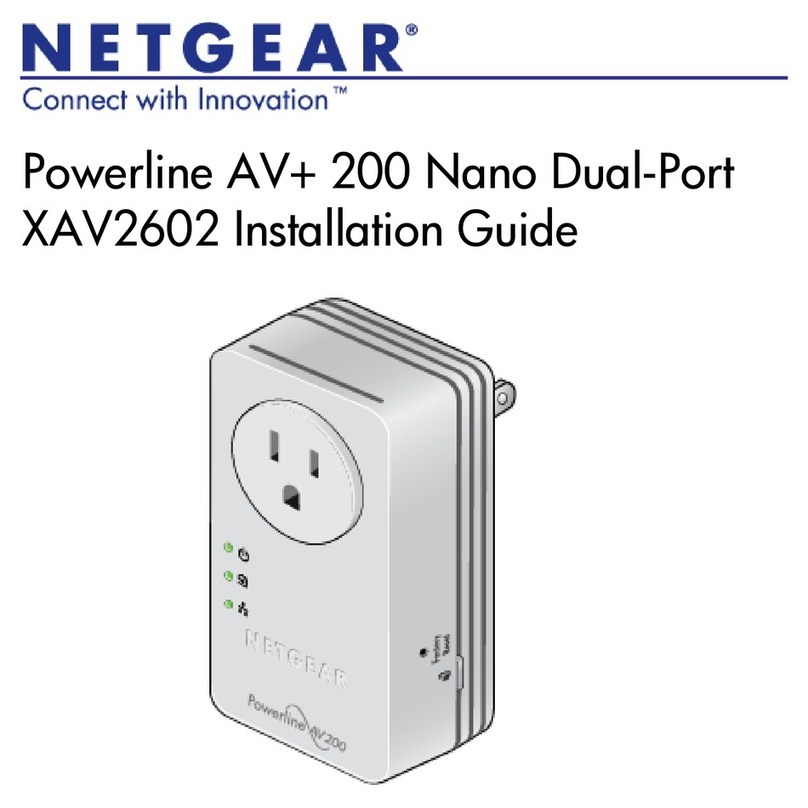
NETGEAR
NETGEAR XAV2602 User manual
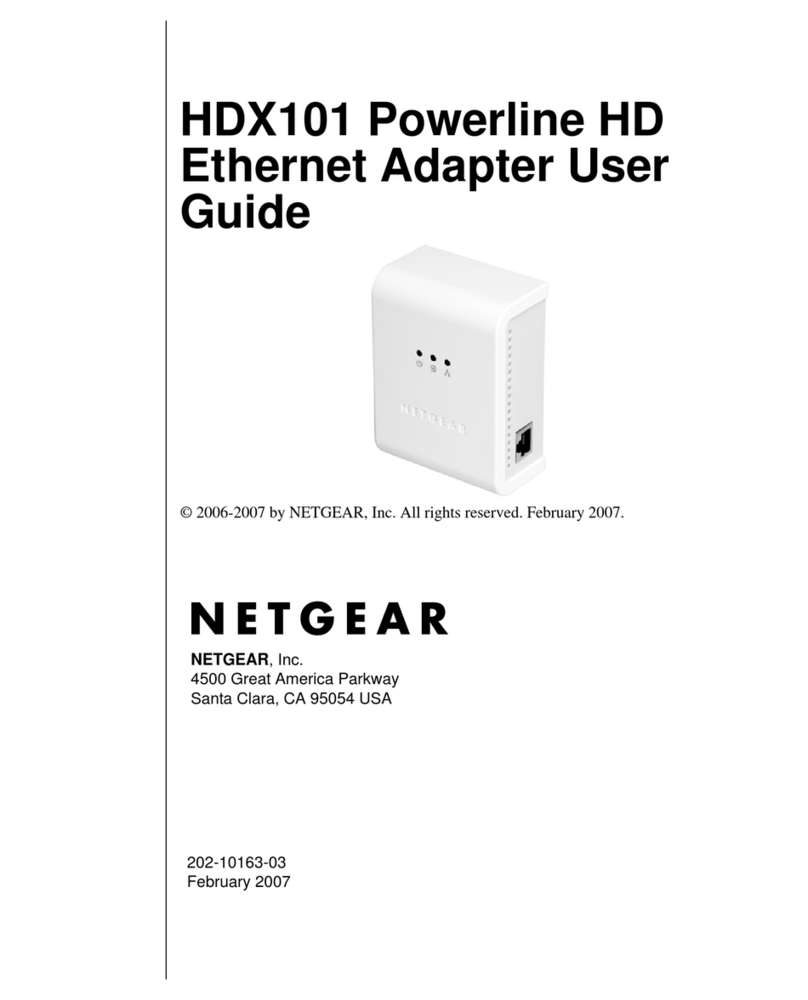
NETGEAR
NETGEAR HDX101 - Powerline HD EN Adapter Bridge User manual
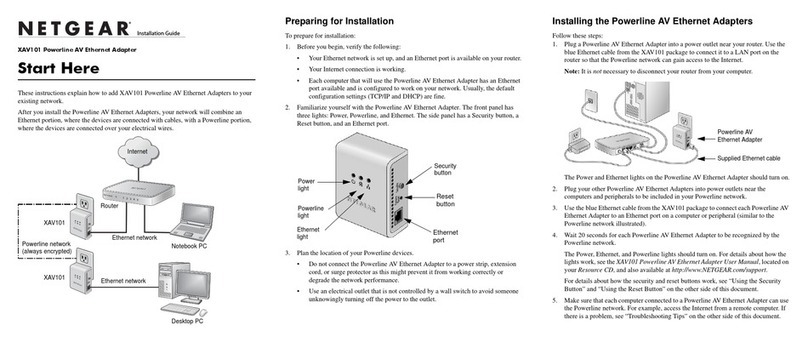
NETGEAR
NETGEAR XAV101 - Powerline AV EN Adapter Bridge User manual
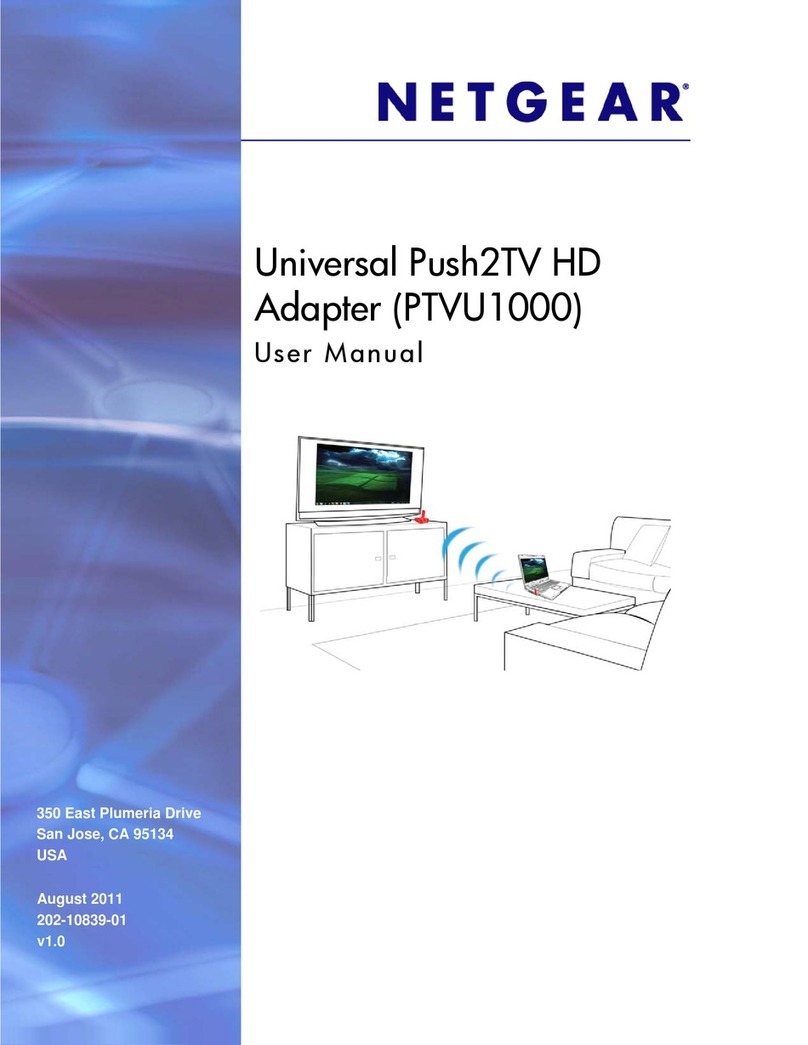
NETGEAR
NETGEAR PTVU1000 User manual
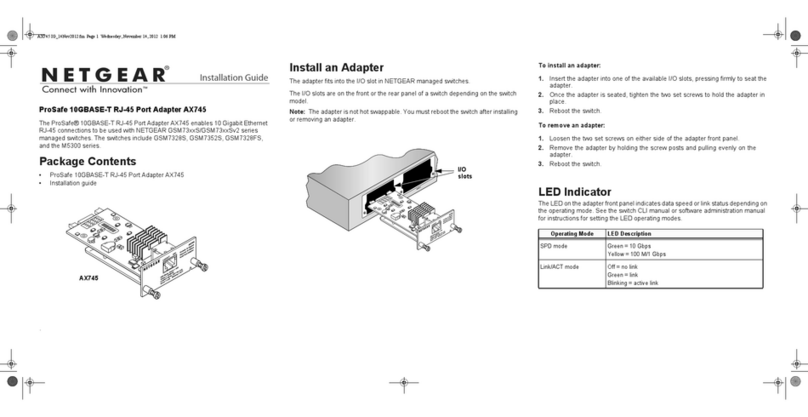
NETGEAR
NETGEAR ProSafe AX745 User manual
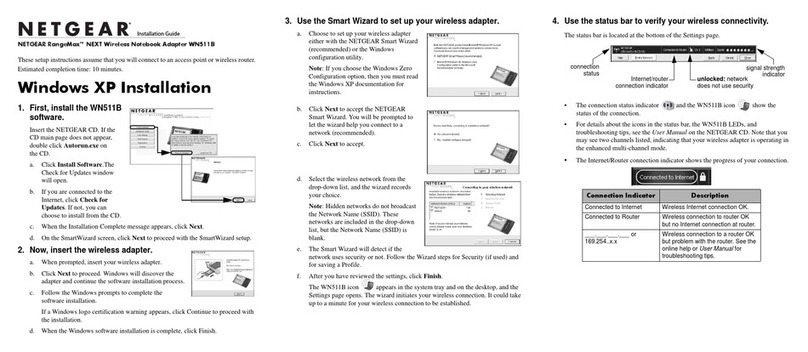
NETGEAR
NETGEAR WN511B - Next Wireless Pc Card User manual
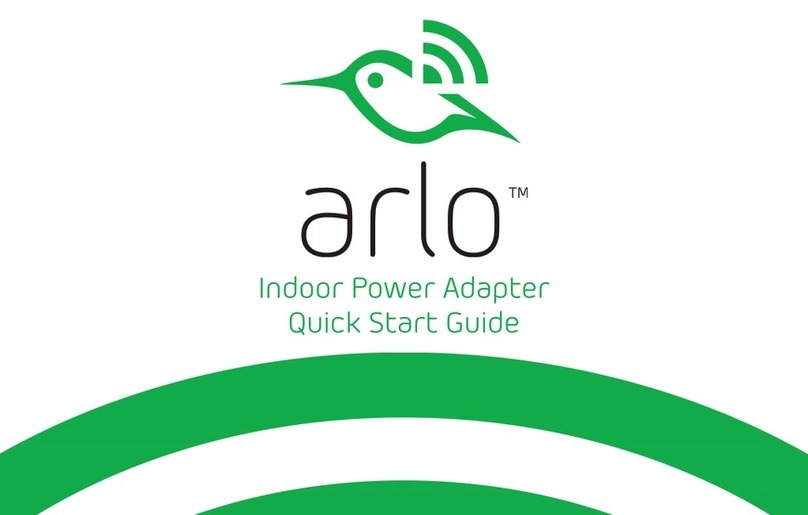
NETGEAR
NETGEAR Arlo VMA4800 User manual