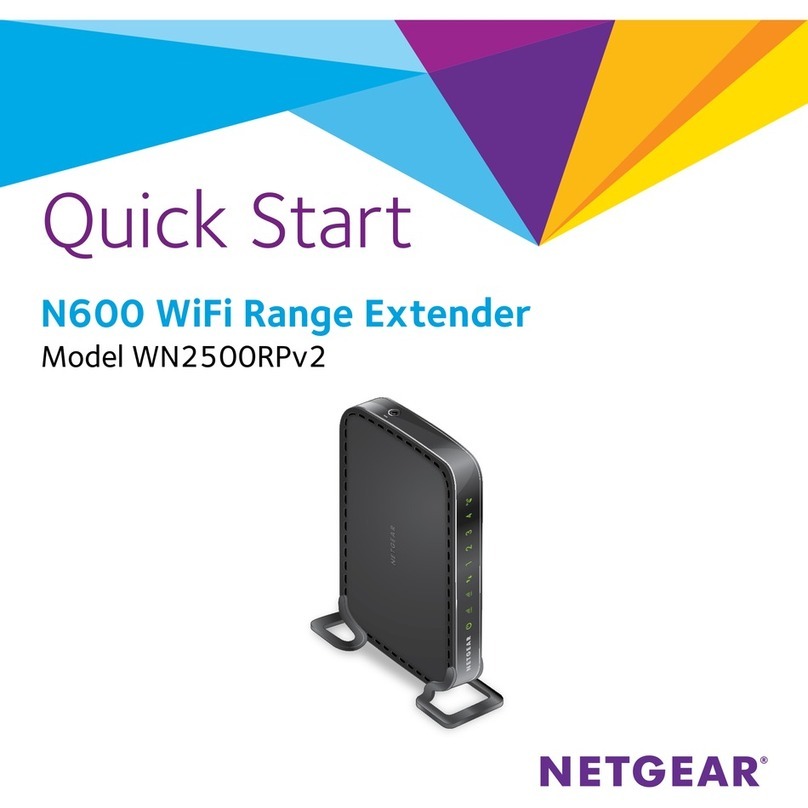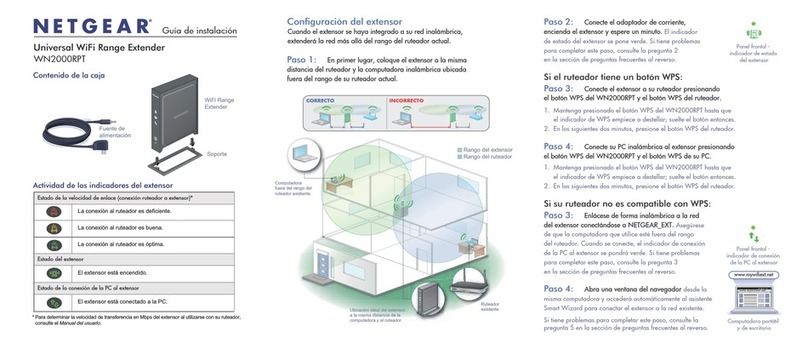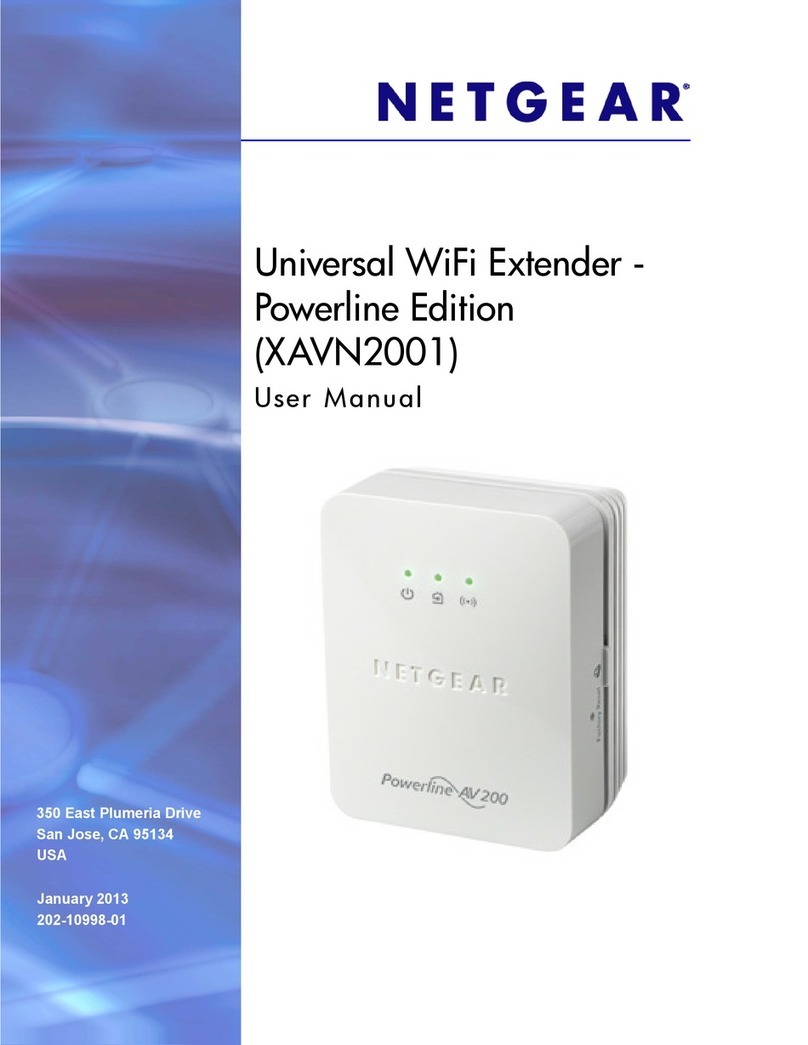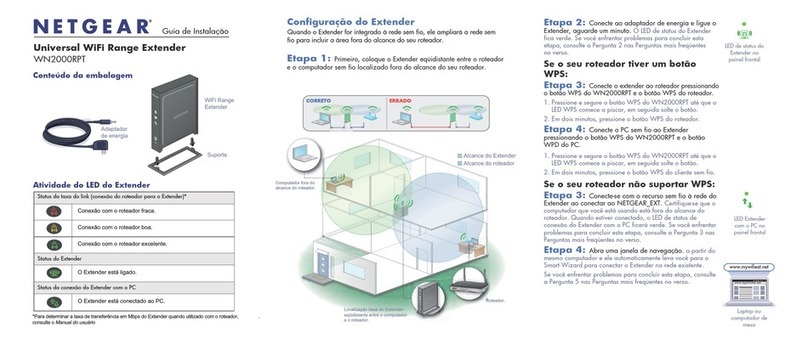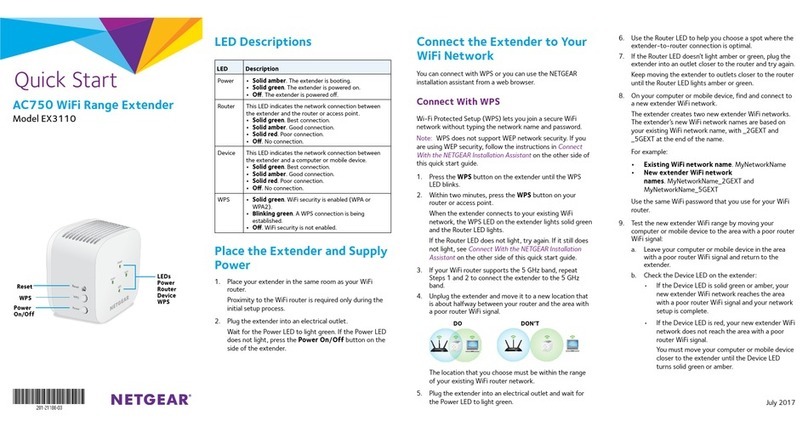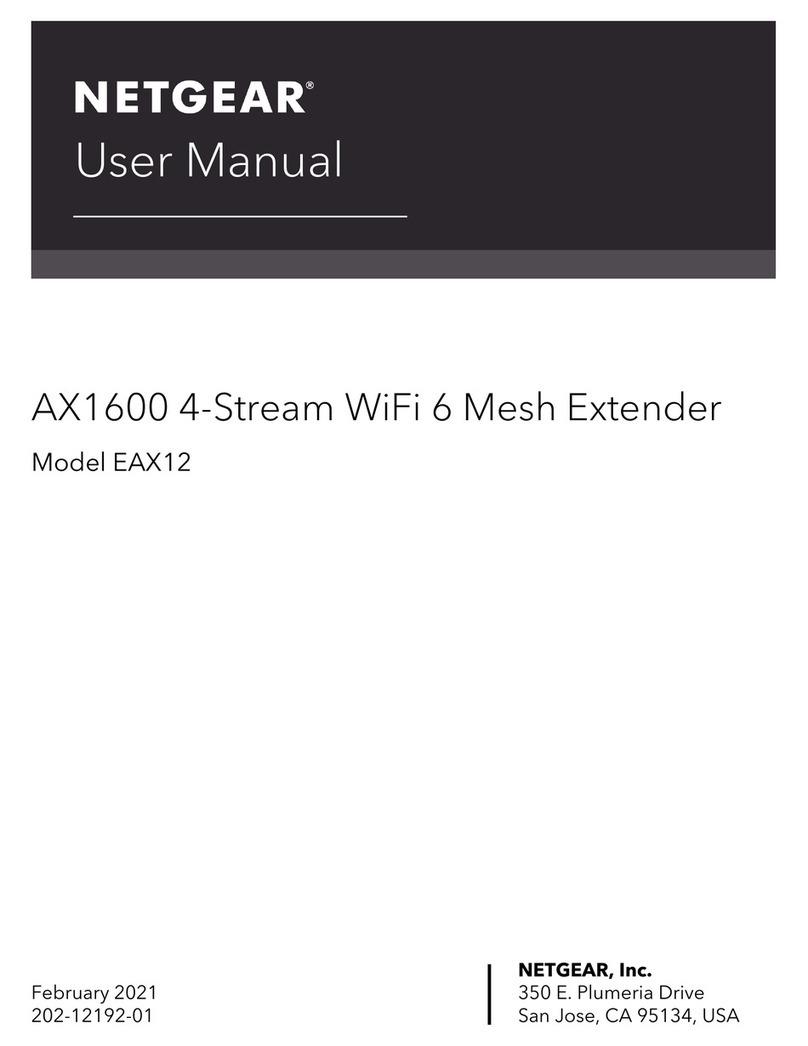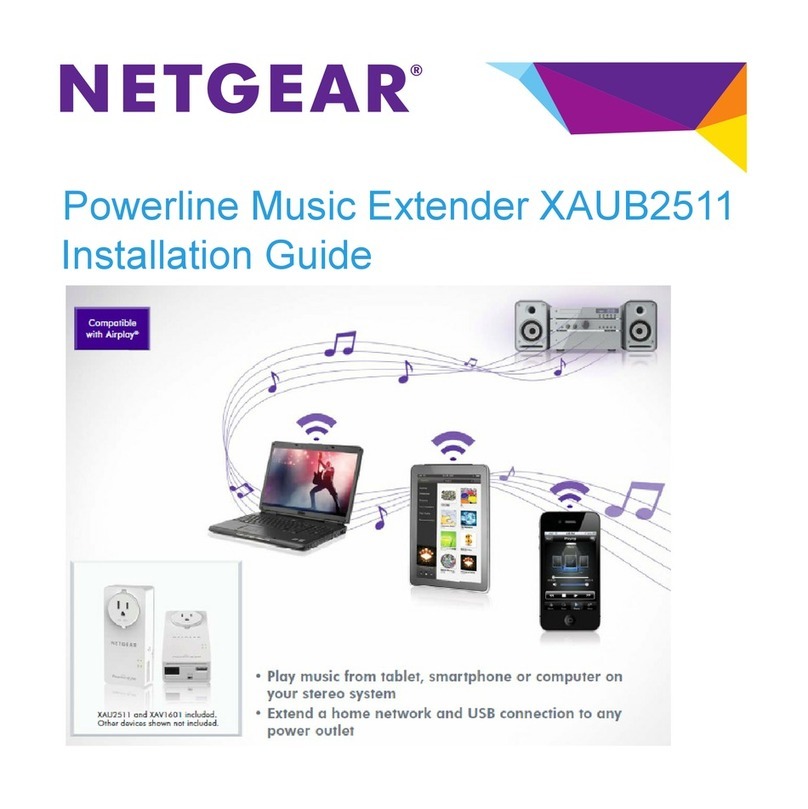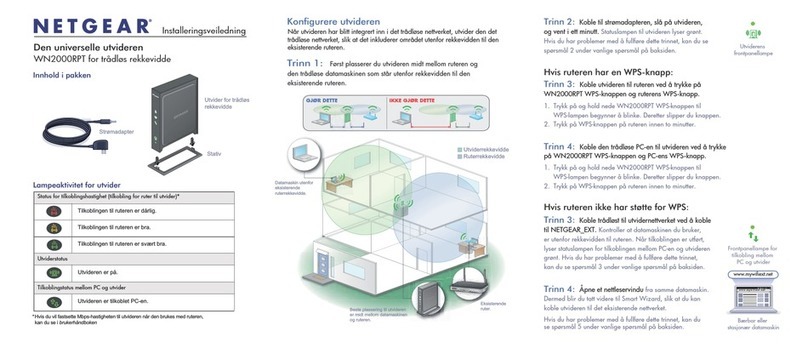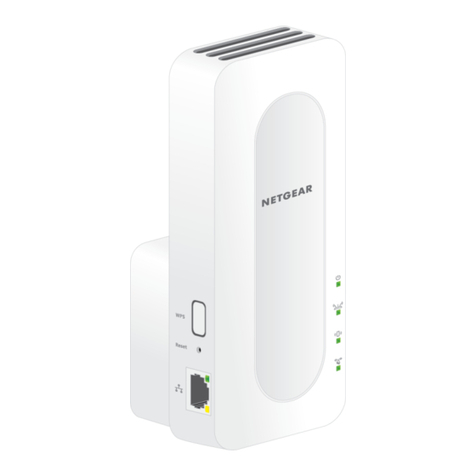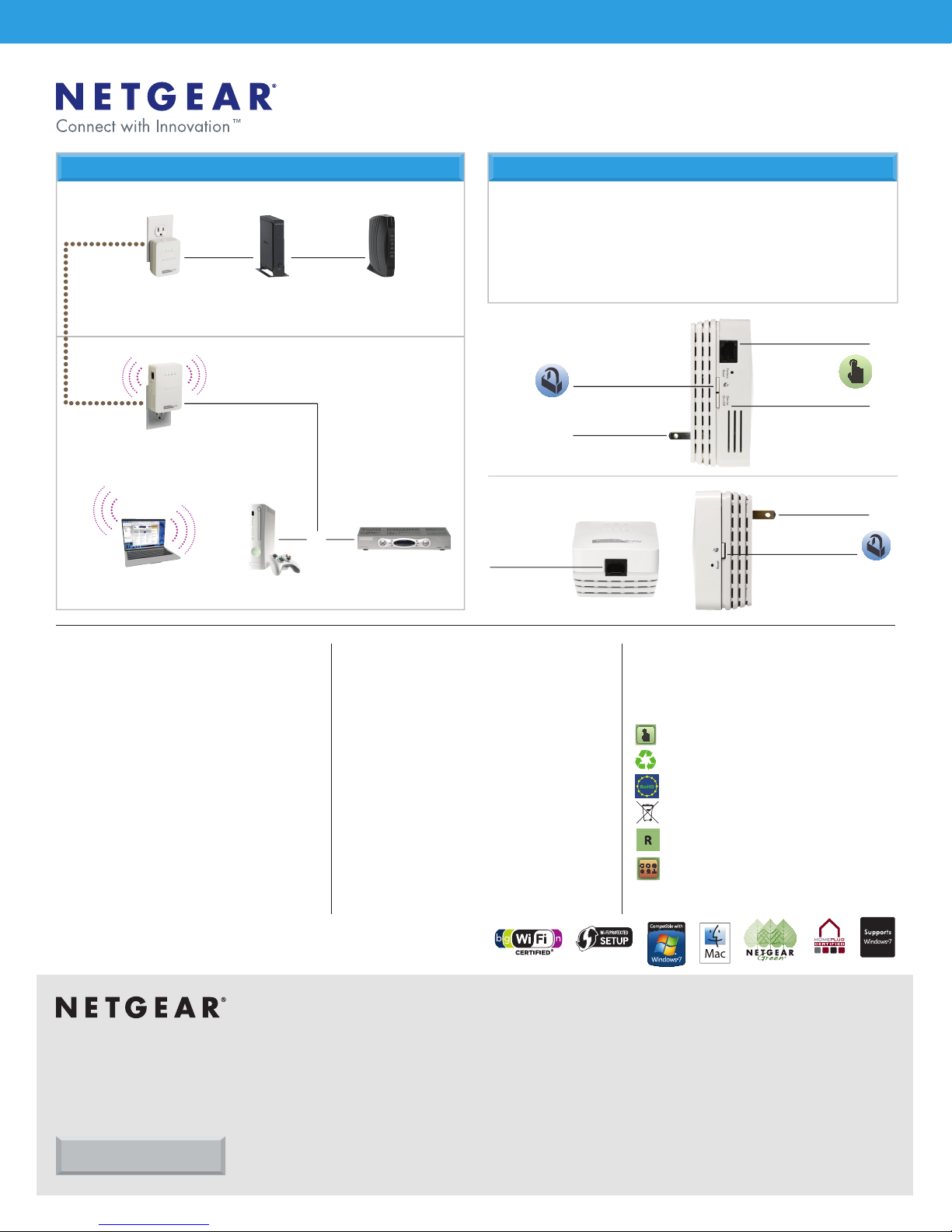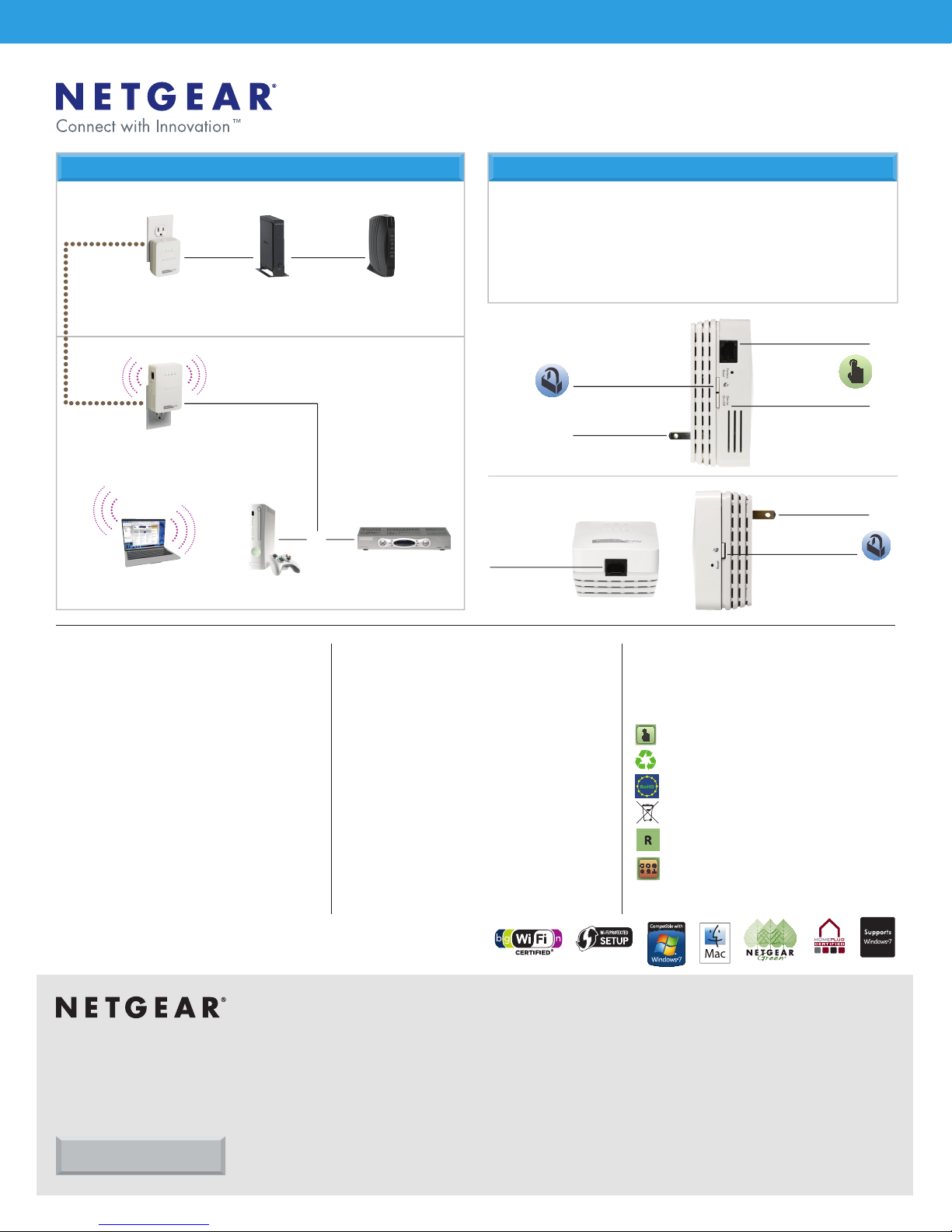
DATA SHEET
350 E. Plumeria Drive
San Jose, CA 95134-1911 USA
1-888-NETGEAR (638-4327)
www.NETGEAR.com
24/7TECHNICAL
SUPPORT*
Package Contents
• One (1) Powerline AV 200 Wireless-N Extender
(XAVN2001)
• One (1) Powerline AV 200 Ultra Adapter
(XAV2001)
• Two (2) 2 m (6.5 ft) Ethernet cables
• CD and documentation
System Requirements
• To connect via Ethernet: RJ-45 Ethernet Port
• To connect wirelessly (XAVN2001 only): 2.4GHz
802.11 b/g/n Wireless Adapter for each device
• To enable encryption (via software): Microsoft®
Windows®7, Vista™, XP or Mac OS®X
Specifications
• Powerline AV 200 Wireless-N Extender (XAVN2001)
– IEEE 802.11 b/g/n 2.4 GHz wireless interface
– Dimensions: 112 x 74 x 45 mm
(4.41 x 2.91 x 1.77 in)
– Weight: 0.245 kg (0.54 lb)
• Powerline AV 200 Ultra Adapter (XAV2001)
– Dimensions: 86 x 67 x 40 mm
(3.38 x 2.63 x 1.57 in)
– Weight: 0.13 kg (0.28 lb)
• One (1) 200 Mbps† Powerline AV interface each
• One (1) 10/100 Mbps† Ethernet port each
• Typical coverage up to 5000 square foot home†
• HomePlug®AV1 compliant
• IEEE 802.3®compliant
Warranty
• NETGEAR 1-year Warranty
NETGEAR Green Features
Power On/Off Button
80% Recycled Packaging
RoHS
WEEE
Reach
Powerline Idle
© 2010 NETGEAR, Inc., NETGEAR, the NETGEAR Logo, and Connect with Innovation are trademarks of NETGEAR, Inc. in the United
States and/or other countries. Other brand names mentioned herein are for identification purposes only and may be trademarks of their
respective holder(s). Information is subject to change without notice. All rights reserved.
This product is packaged with a limited warranty, the acceptance of which is a condition of sale.
* Basic technical support provided for 90 days from date of purchase.
1 Requires use of HomePlug AV compatible Powerline device (one (1) XAVN2001 and one (1) XAV2001 device included ).
2For a complete list of HomePlug AV certified devices, please check www.homeplug.org/certified_products.
† Outlets must be electrically connected in order for Powerline devices to provide a network connection between them. Maximum wireless
signal rate derived from IEEE standard 802.11 specifications. Actual data throughput and wireless coverage will vary. Network conditions
and environmental factors, including volume of network traffic, building materials and construction, and network overhead, lower actual
data throughput rate and wireless coverage. NETGEAR makes no express or implied representations or warranties about this product’s
compatibility with any future standards.
D-XAVNB2001-1
AV
POWERLINE AV 200 WIRELESS-N EXTENDER KIT
AV 200 Adapter Kit (XAVB101)
AV 200 Ultra Adapter (XAV2001)
AV 200 Ultra Adapter Kit (XAVB2001)
AV+ 200 Ultra Adapter (XAV2501)
AV+ 200 Ultra Adapter Kit (XAVB2501)
COMPATIBLE POWERLINE PRODUCTS
4-port AV 200 Ultra Adapter (XAV1004)
Home Theater Connection Kit (XAVB1004)
AV 500 Adapter (XAV5001)
AV 500 Adapter Kit (XAVB5001)
AV+ 500 Adapter (XAV5501)
AV+ 500 Adapter Kit (XAVB5501)
Powerline AV 200
Wireless-N Extender
(XAVN2001)
Gaming consoleNotebook
Home Office
Living Room
Set-top box
or
EXTENDS YOUR INTERNET CONNECTION1
Broadband
modem
Router
Powerline AV 200
Ultra Adapter
(XAV2001)
Connects to
wall socket
Powerline AV 200
Wireless-N Extender
(XAVN2001)
Secure connection
Power on/off
Connects to
Ethernet port
Connects to
Ethernet port
Connects to
wall socket
Push-and-Secure
Powerline AV 200
Ultra Adapter
(XAV2001)