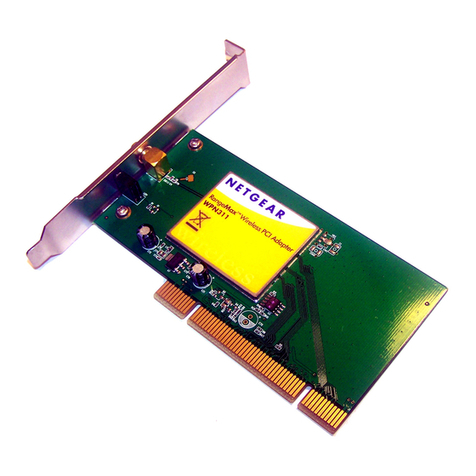NETGEAR HA311 Quick start guide
Other NETGEAR PCI Card manuals

NETGEAR
NETGEAR WG311 User manual

NETGEAR
NETGEAR WN311T User manual

NETGEAR
NETGEAR WN311B User manual

NETGEAR
NETGEAR MA 301 User manual

NETGEAR
NETGEAR RangeMax WPN311 User manual

NETGEAR
NETGEAR MA 301 User manual
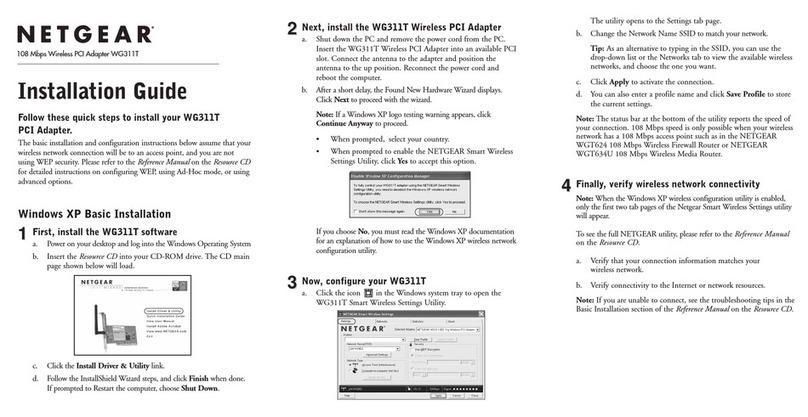
NETGEAR
NETGEAR WG311T User manual
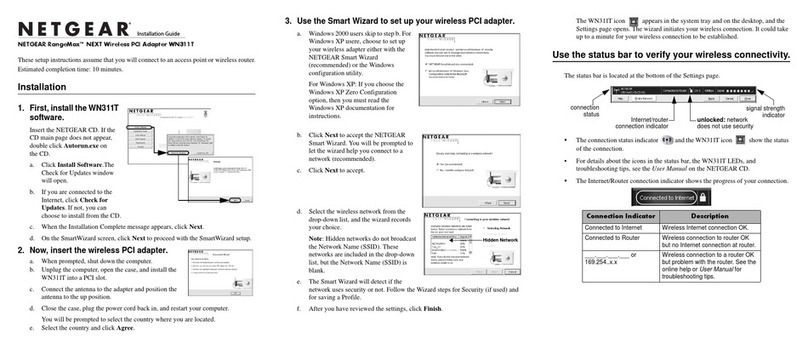
NETGEAR
NETGEAR WN311T User manual
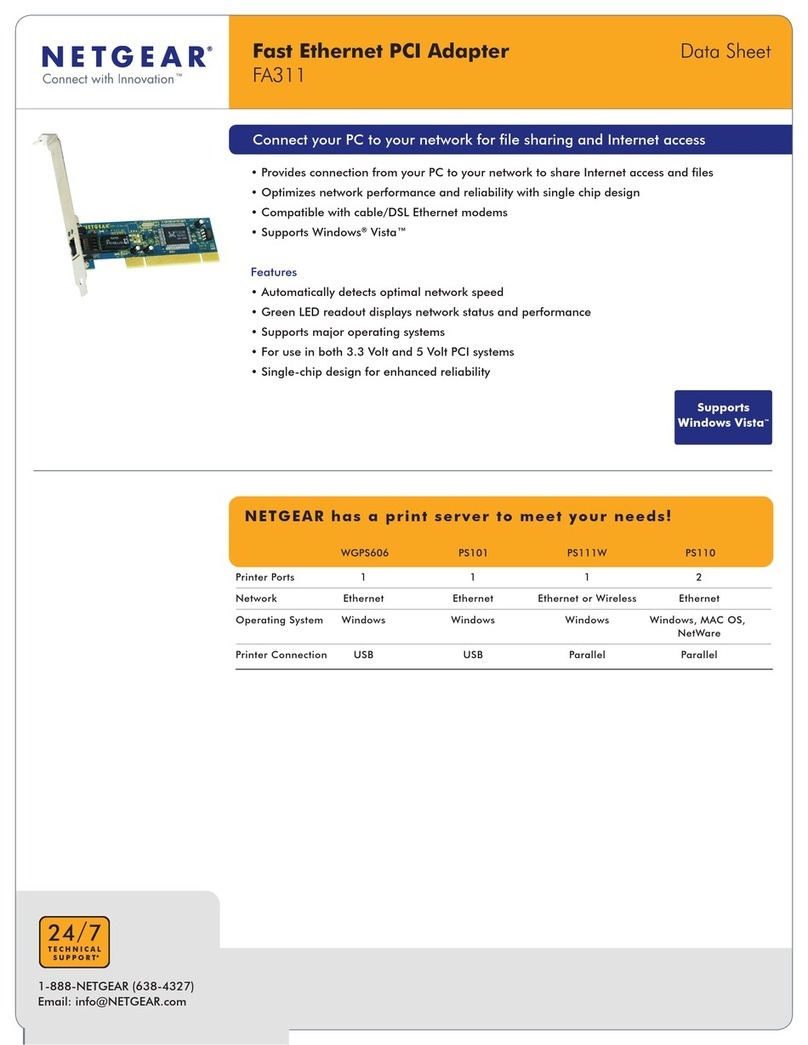
NETGEAR
NETGEAR FA311 - 10/100Mbps PCI Ethernet Interface... User manual

NETGEAR
NETGEAR WN311B User manual

NETGEAR
NETGEAR HA311 User manual

NETGEAR
NETGEAR WG311T User manual

NETGEAR
NETGEAR WG311 User manual

NETGEAR
NETGEAR WG311v1 - 54 Mbps Wireless PCI Adapter User manual
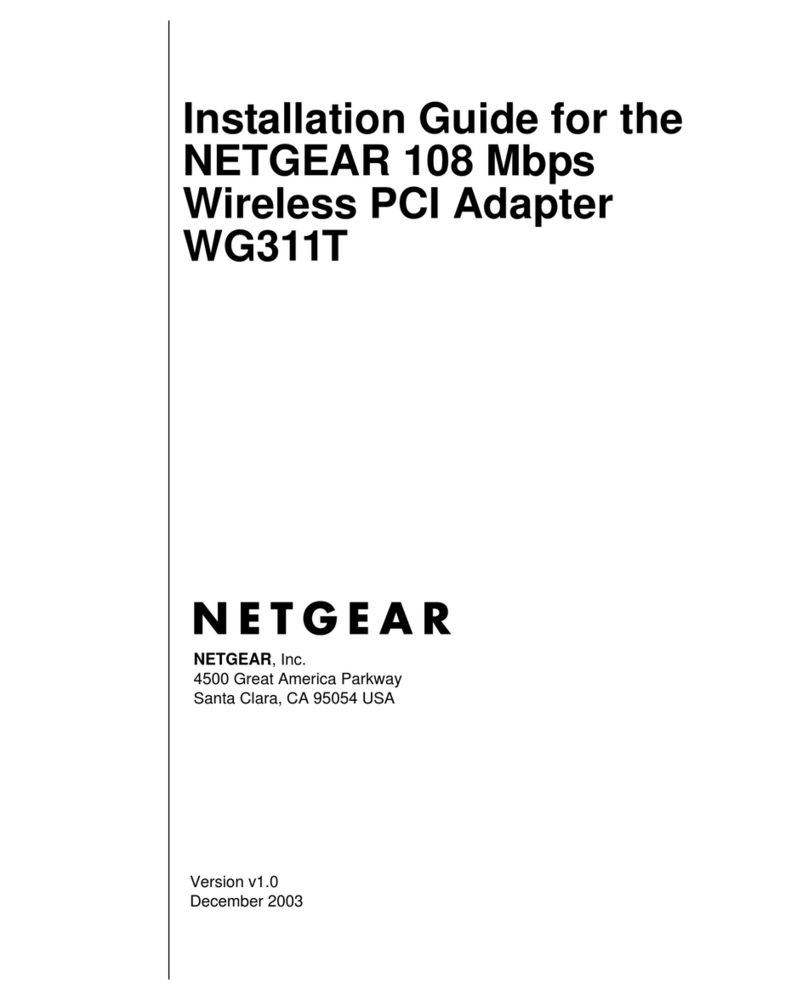
NETGEAR
NETGEAR WG311T User manual

NETGEAR
NETGEAR WN311B User manual

NETGEAR
NETGEAR GA311 - Gigabit PCI Adapter User manual

NETGEAR
NETGEAR WG311T User manual

NETGEAR
NETGEAR PA301 User manual
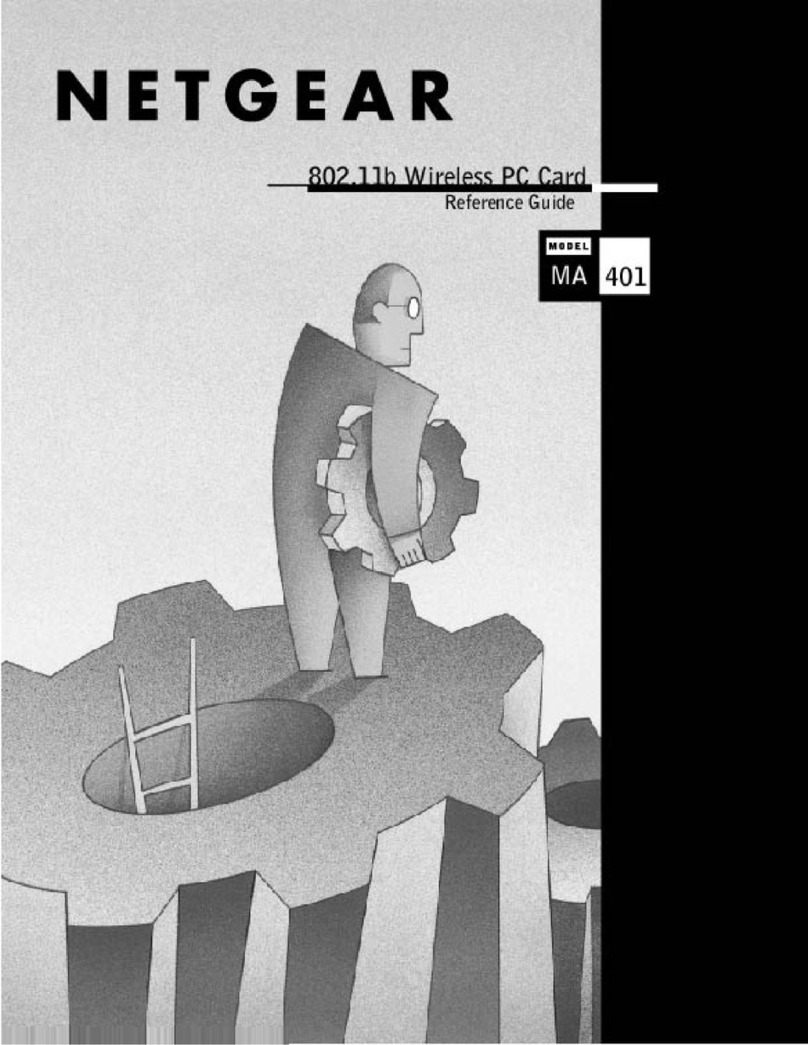
NETGEAR
NETGEAR MA401 - 802.11b Wireless PC Card User manual