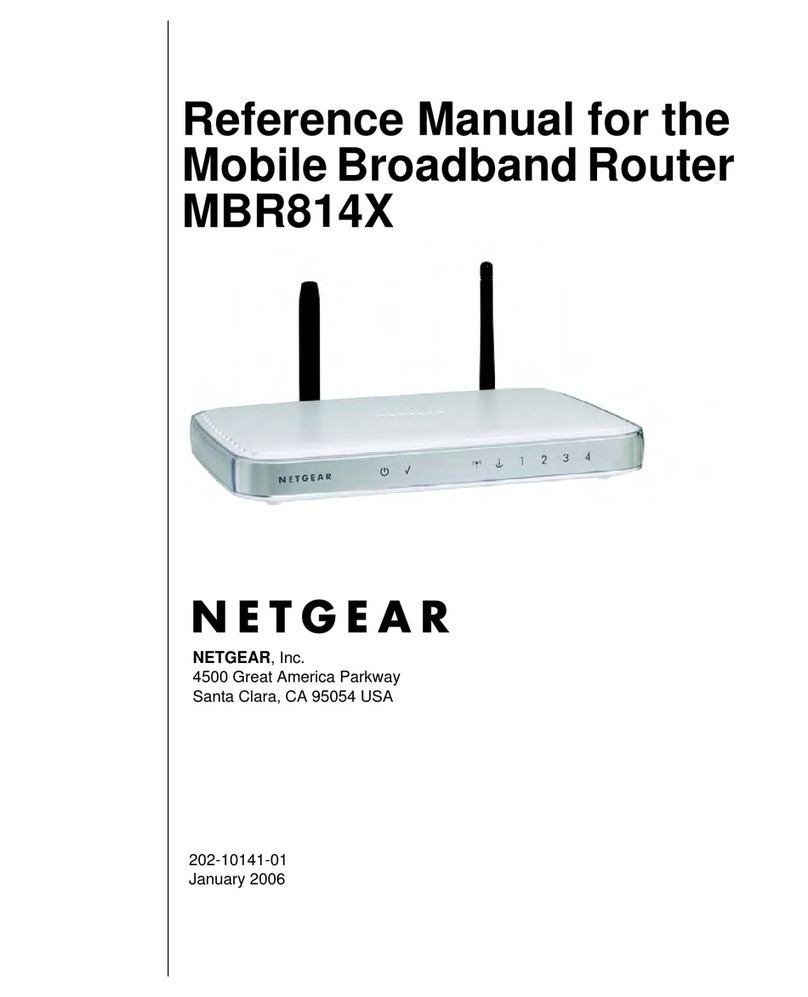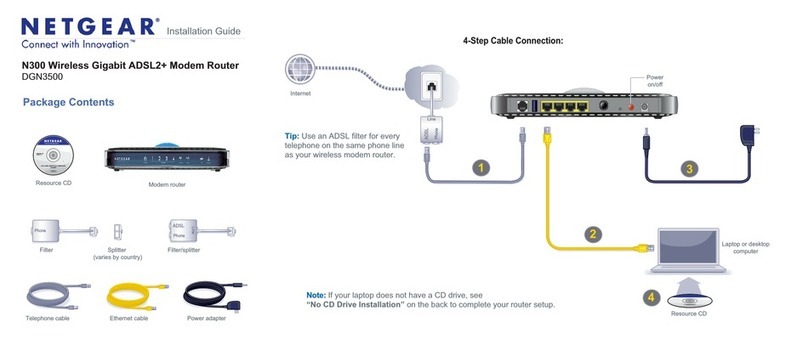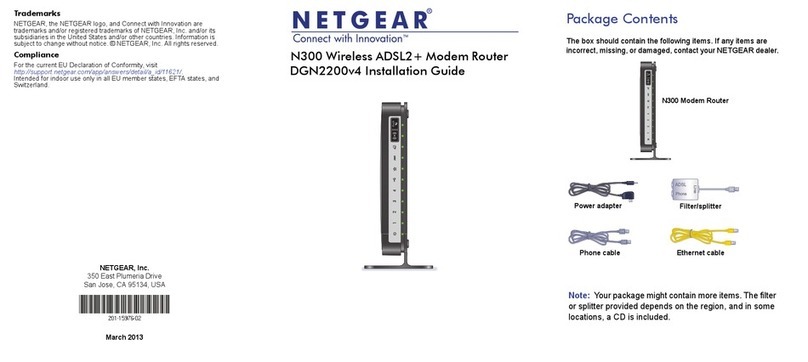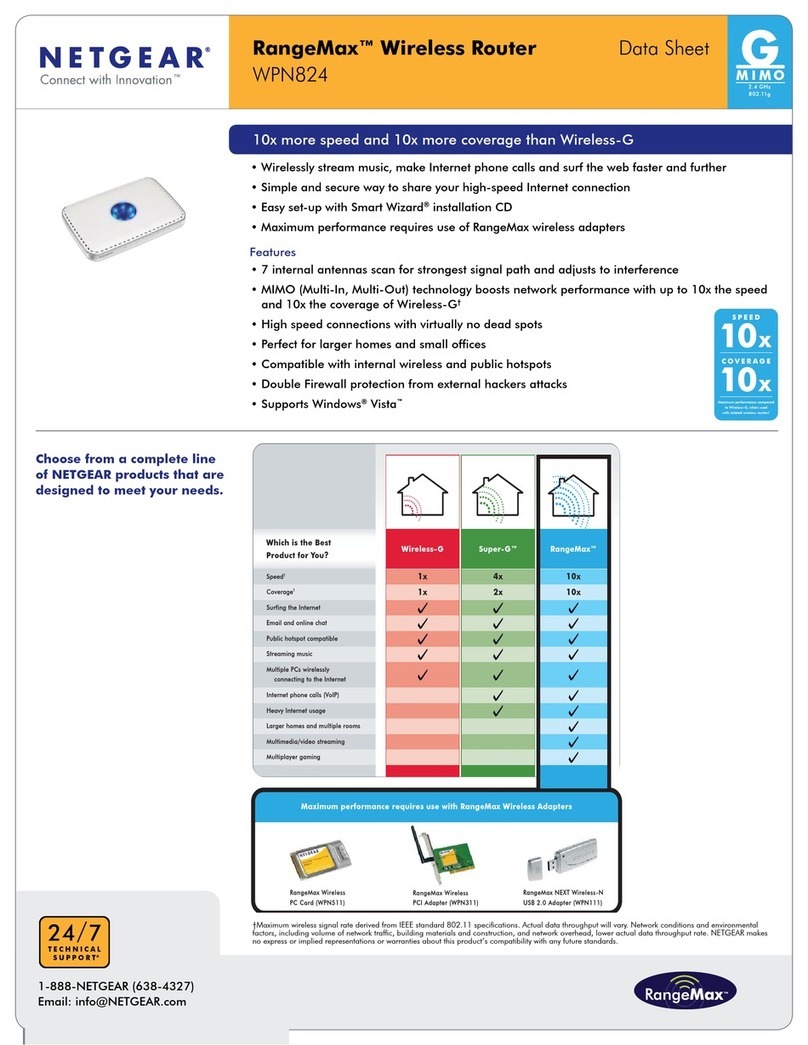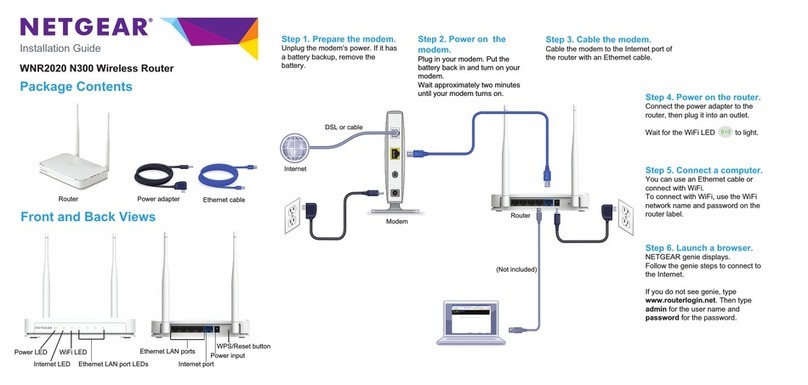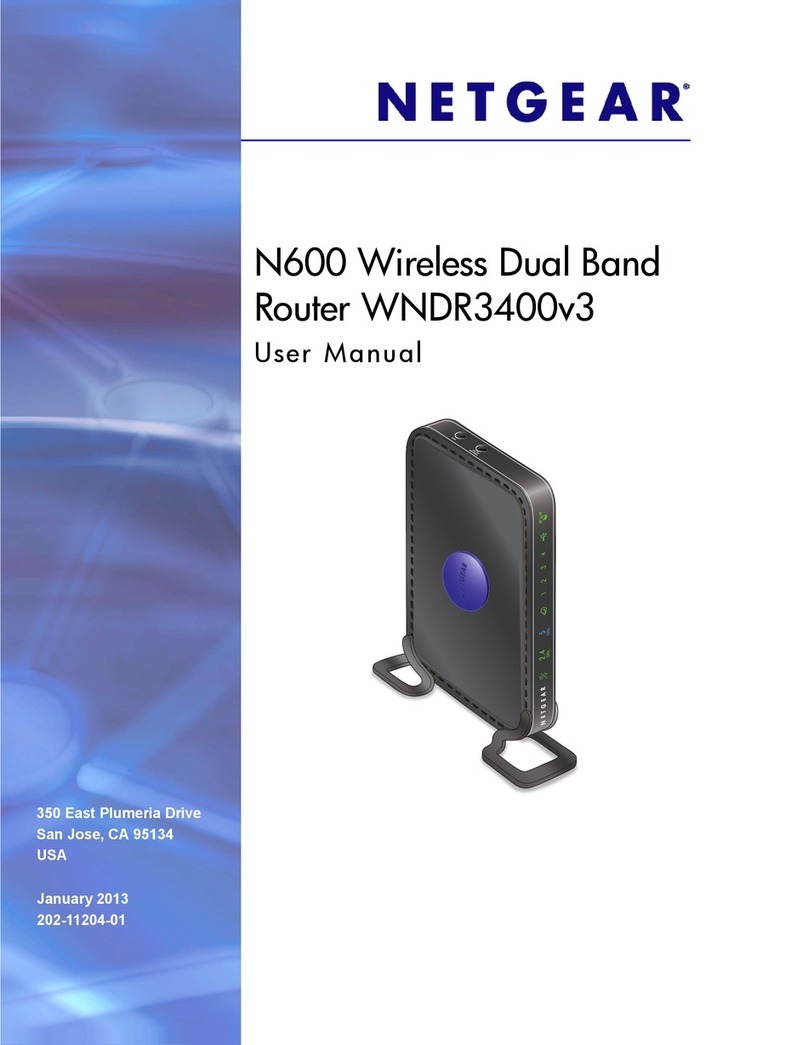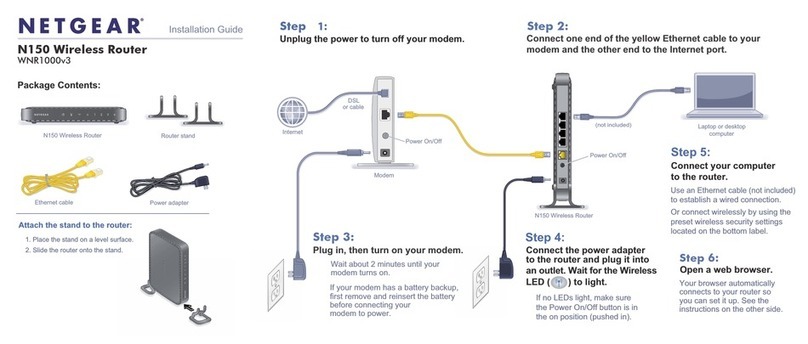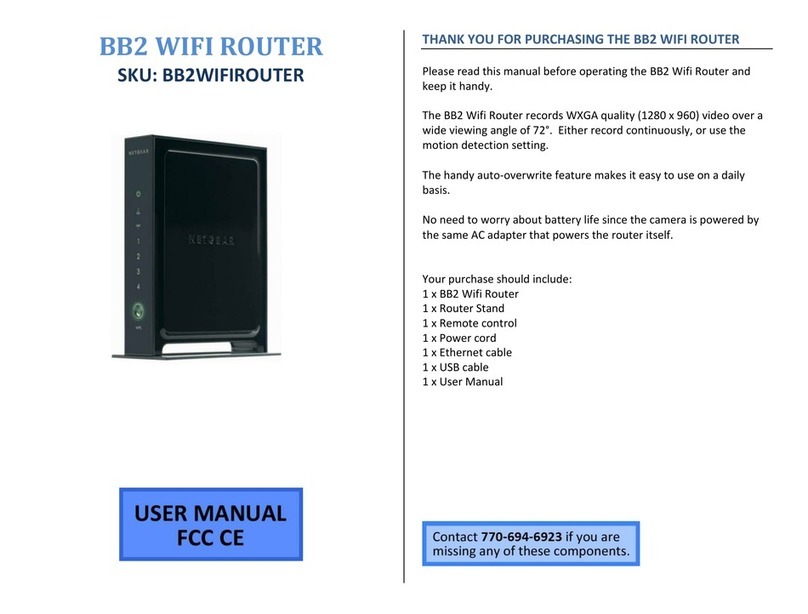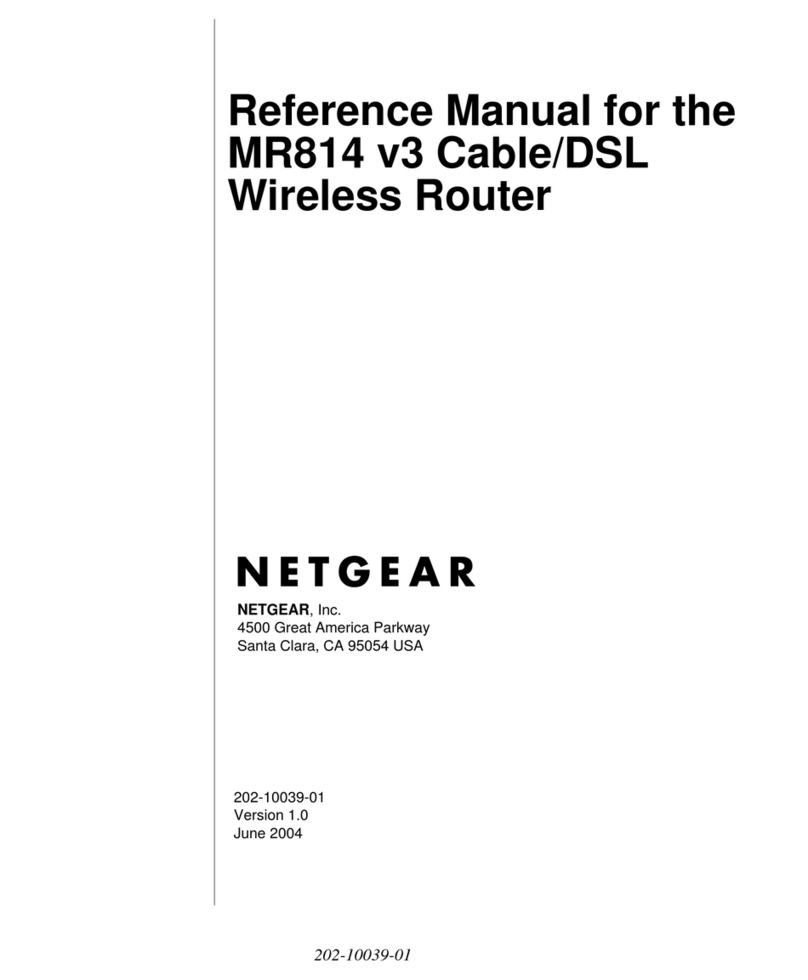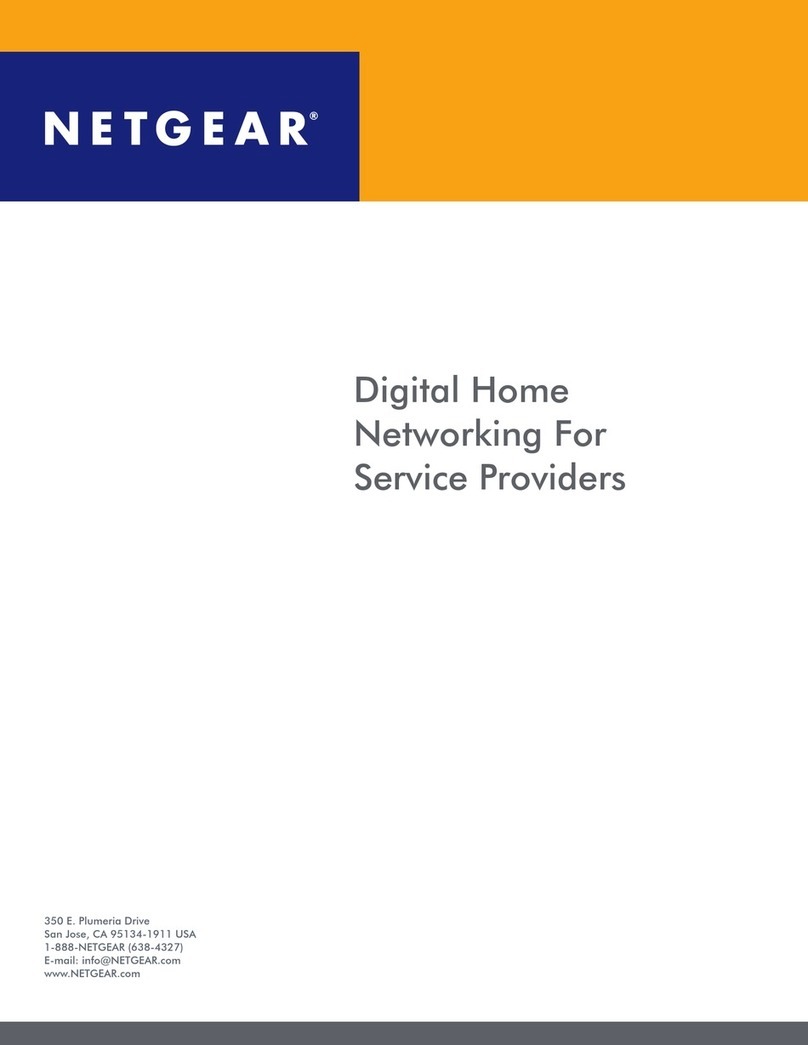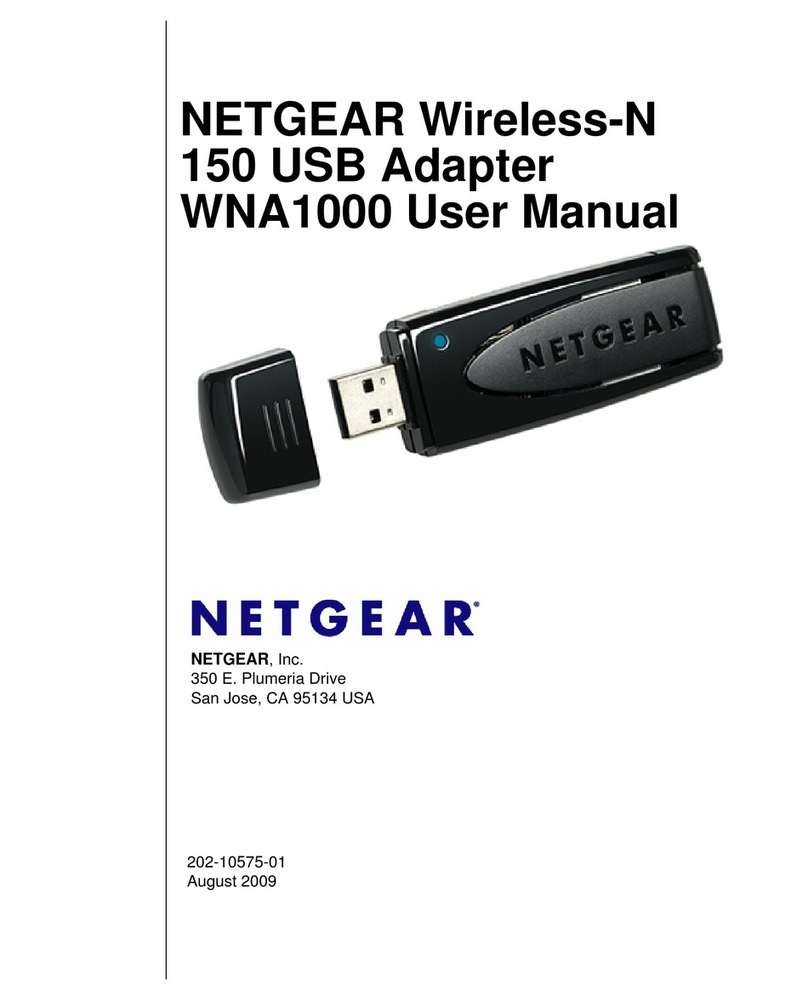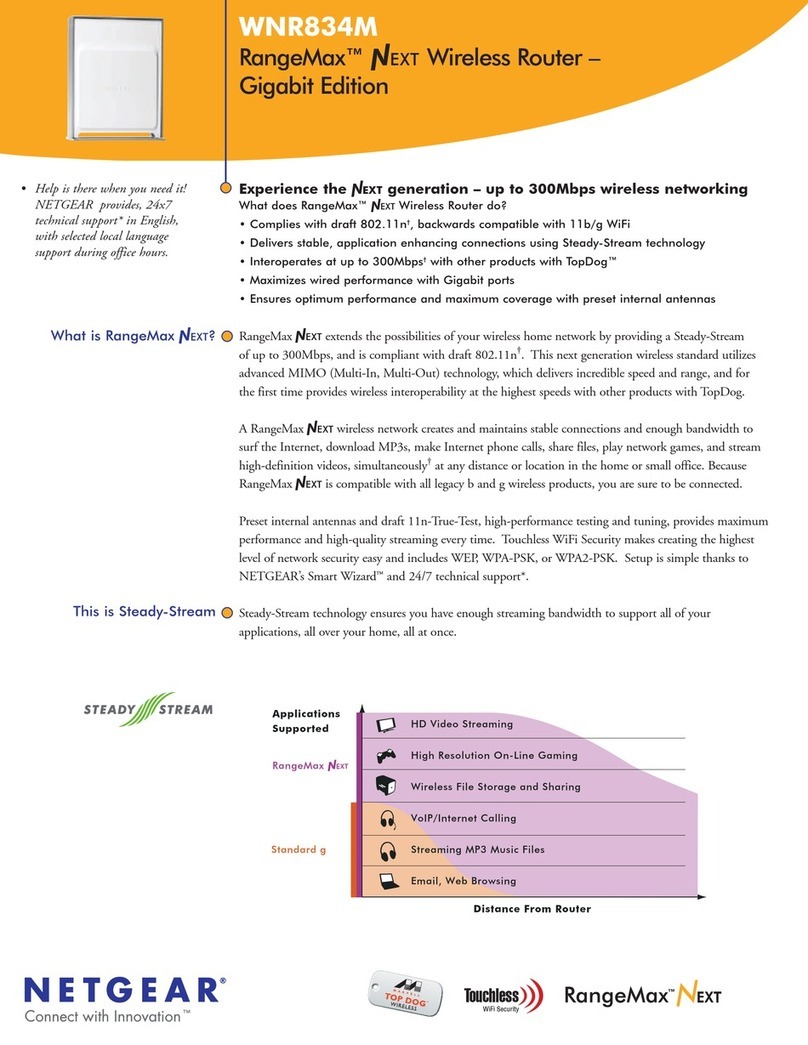350 E. Plumeria Drive
San Jose, CA 95134-1911 USA
1-888-NETGEAR (638-4327)
www.NETGEAR.com
Modem Router Specifications
System Requirements
ADSL Internet service–
2.4 GHz wireless adapter or Ethernet –
adapter and cable for each computer
Microsoft– ® Windows® Vista™, XP, 2000,
NT, Me, 98 SP2 or other operating
systems running a TCP/IP network
Microsoft– ® Internet Explorer™ 5.0
or higher
Physical Specifications
Dimensions: 175.3 x 27.94 x 119.4 mm –
(6.9 x 1.1 x 4.7 in)
Weight: 0.3 kg (0.7 lb) –
Network Protocols
TCP/IP, PPPoE, PPPoA, DNS, DHCP –
(Client & Server), RFC 1483 Static IP,
Classic IP, WMM, WPS, and WDS
Functions
UPnP™ remote management, port –
range forwarding, exposed host (DMZ),
DNS proxy, URL content filtering, email
alerts, save/restore configuration,
diagnostics, upgrades via Web
Physical Interfaces
LAN ports: Four (4) 10/100 Mbps –
auto-sensing, Auto Uplink™ RJ-45
ports (one Cat 5 UTP cable included)
WAN port: ADSL RJ-11, T1.413, –
G.DMT, ADSL 2+, ITU Annex A
Wireless: 802.11g Access Point auto –
rate capable up to 54 Mbps†
Environmental Specifications
Operating temperature: 0˚ to 40˚ C –
(32˚ to 104˚ F)
Operating humidity: 90% maximum –
relative humidity, non-condensing
Security
Firewall: Stateful packet inspection –
(SPI), intrusion logging and reporting,
denial-of-service (DoS) protection
VPN functionality: Supports up to five –
(5) IPsec VPN endpoints. VPN Wizard
to assist in VPN setup. VPN pass-
through for IPsec, PPTP and L2TP VPN
Mode of operation: Network Address –
Translation (NAT), static routing
IP address assignment: Static IP –
address assignment, internal DHCP
server on LAN, DHCP client on WAN
Wireless: WPA2-PSK, WPA-PSK, WEP, –
WPA-802.1x, WPA2-802.1x
Power Adapter
12V DC, 1.0A–
USB Adapter Specifications
Wireless Speeds
1, 2, 5.5, 6, 9, 11, 12, 18, 24, 36, –
48, 54 Mbps (auto rate capable),
compatible with 802.11b or 802.11g
Frequency
2.412 ~ 2.462 GHz (US)–
2.412 ~ 2.472 GHz (Japan)–
2.412 ~ 2.472 GHz (Europe ETSI) –
Encryption
64- and 128-bit WEP encryption–
WPA-PSK and WPA2-PSK–
Electromagnetic Compliance
FCC Part 15 Class B–
Modulation Type
802.11b: Direct Sequence Spread –
Spectrum (CCK, DQPSK, DBPSK)
802.11g: Orthogonal Frequency –
Division Multiplexing (64QAM,
16QAM, QPSK, BPSK)
Standards Capability
PC: USB 2.0 Compliant, Microsoft– ®
Windows® Vista™, XP 64, XP, 2000,
Me, or 98SE, 802.11g wireless stan-
dard, WMM™, WMM Power Save
Physical Specifications
Dimensions (l x w x h): 94.5 x 30.2 x –
15.2 mm (3.72 x 1.19 x 0.6 in)
Weight: 32 g (1.13 oz)–
Warranty
NETGEAR 2-year Warranty–
Package Contents
Wireless-G Modem Router (DG834Gv5)–
Wireless-G USB 2.0 Adapter –
(WG111v3)
Setup CD/setup guide–
Power adapter–
Ethernet cable–
Vertical stand–
Phone cable–
USB cable–
ADSL phone line filter–
Warranty/support information card–
Wireless-G Modem Router Network Starter Kit DGB111G
© 2008 NETGEAR, Inc. NETGEAR, the NETGEAR Logo, NETGEAR Digital Entertainer Logo, Connect with Innovation, FrontView, IntelliFi,
PowerShift, ProSafe, RAIDar, RAIDiator, X-RAID, RangeMax, ReadyNAS and Smart Wizard are trademarks of NETGEAR, Inc. in the United
States and/or other countries. Other brand names mentioned herein are for identification purposes only and may be trademarks of their
respective holder (s). Information is subject to change without notice. All rights reserved.
*Free basic installation support provided for 90 days from date of purchase. Advanced product features and configurations are not
included in free basic installation support; optional premium support available.
**Actual performance may vary due to operating conditions.
†Maximum wireless signal rate derived from IEEE standard 802.11 specifications. Actual data throughput will vary. Network conditions
and environmental factors, including volume of network traffic, building materials and construction, and network overhead, lower actual
data throughput rate. NETGEAR makes no express or implied representations or warranties about this product’s compatibility with any
future standards, including 802.11n.
1Works with clients supporting Wi-Fi Protected Setup™ (WPS) D-DGB111G-1
STEP 2
Push the
Push ‘N’ Connect
button on
your modem
router
STEP 1
Follow steps of
the NETGEAR
Smart Wizard
wireless
connection utility
STEP 3
Connect
securely