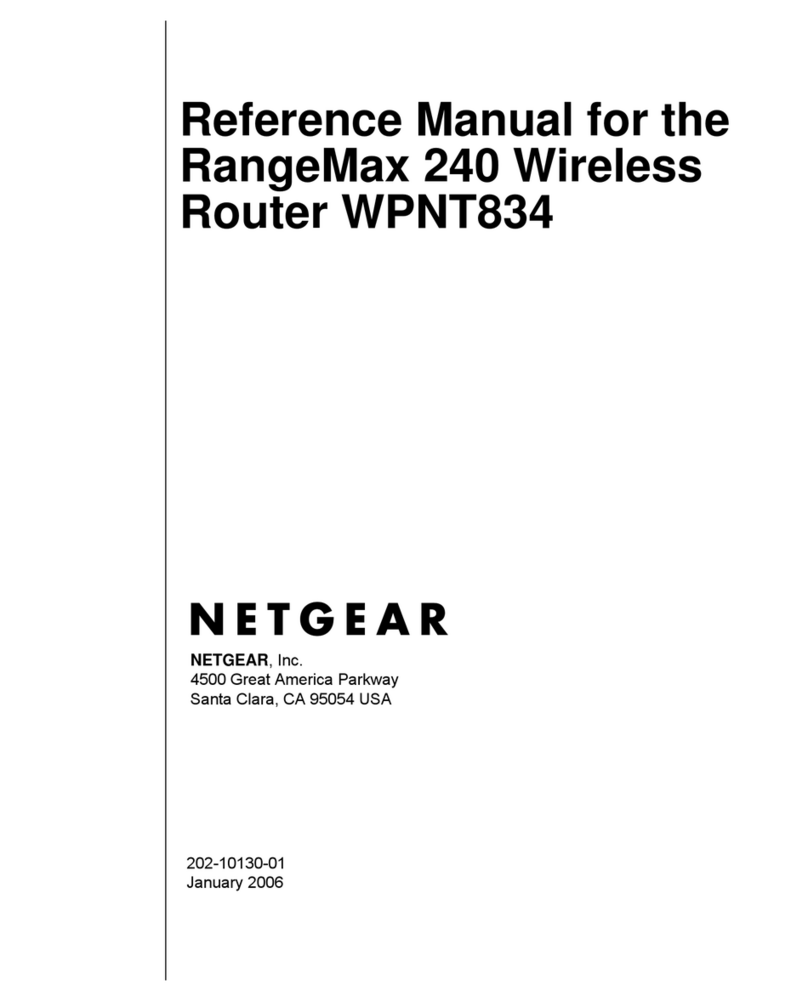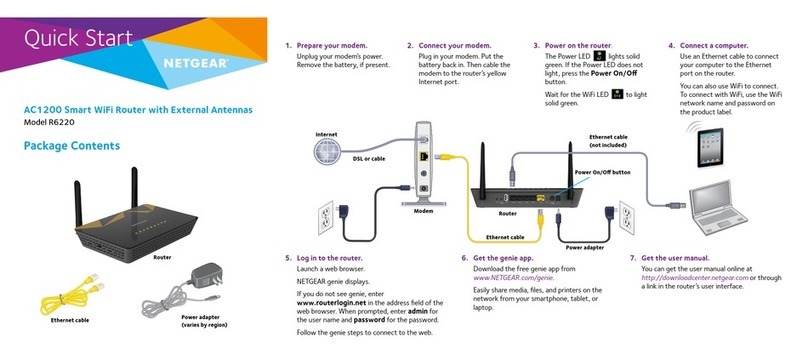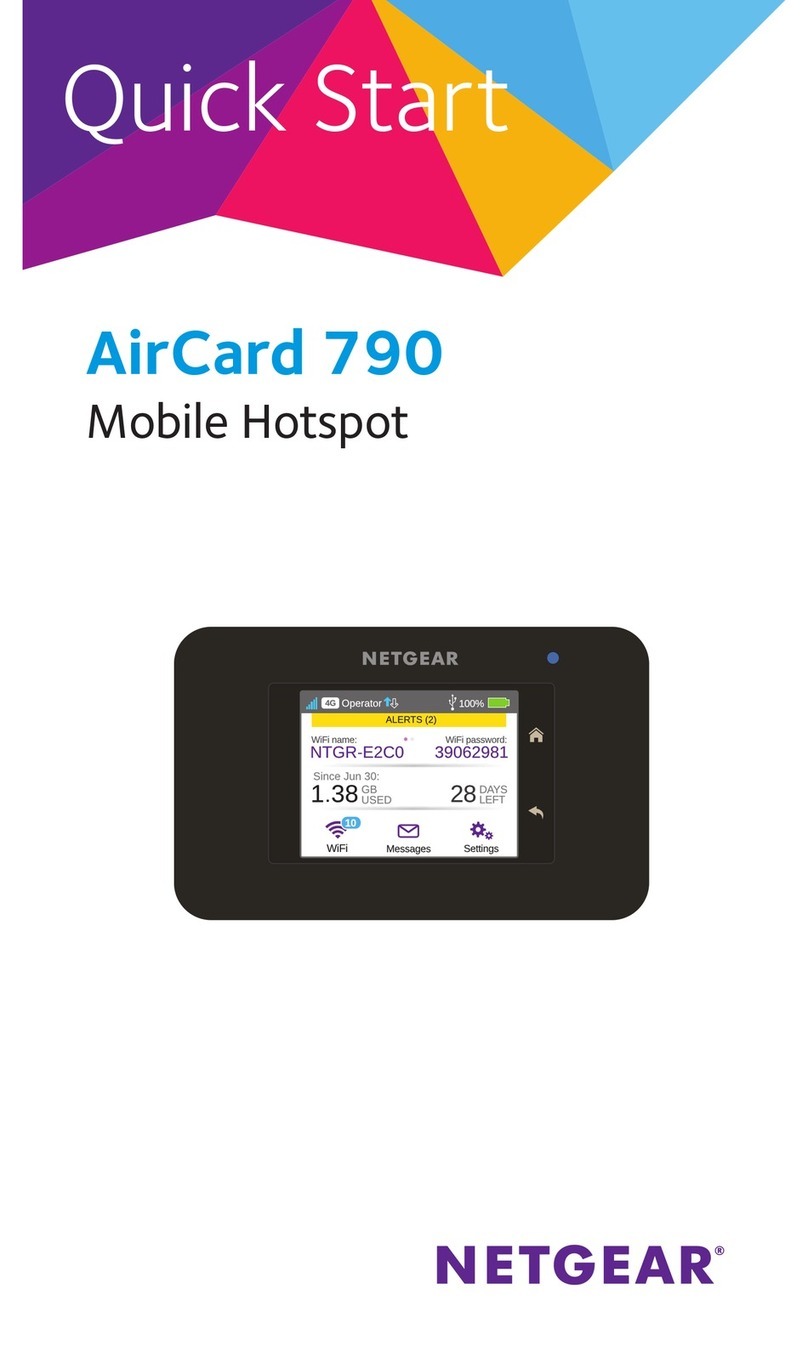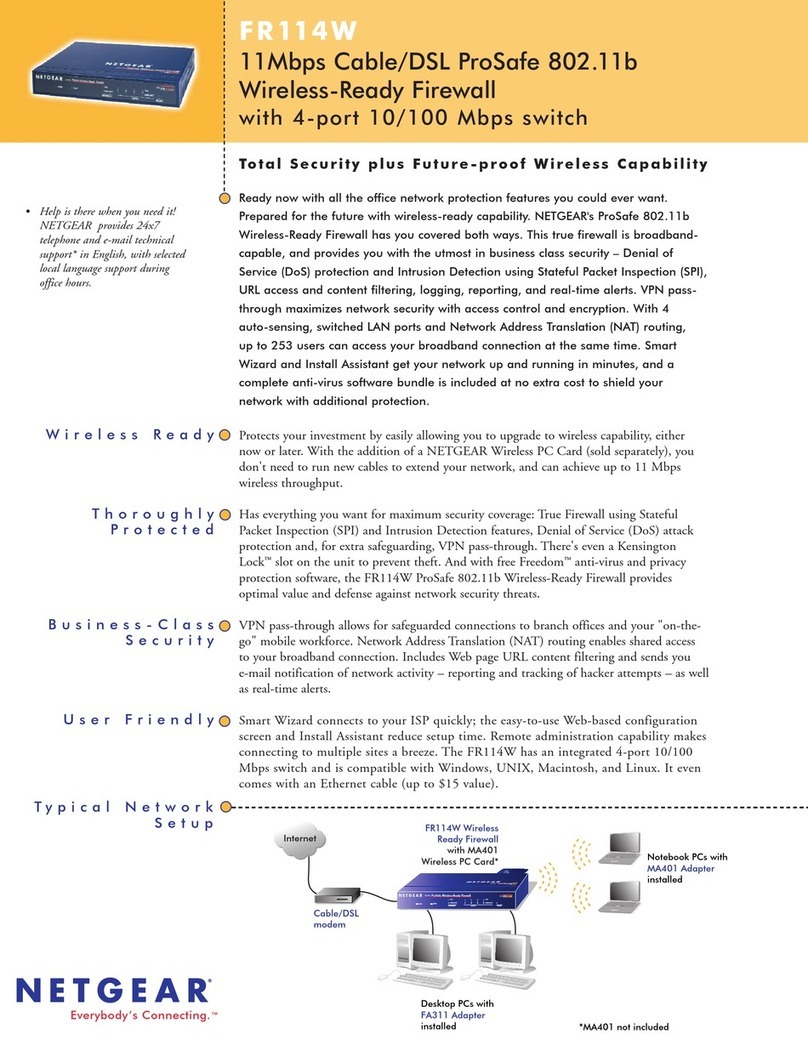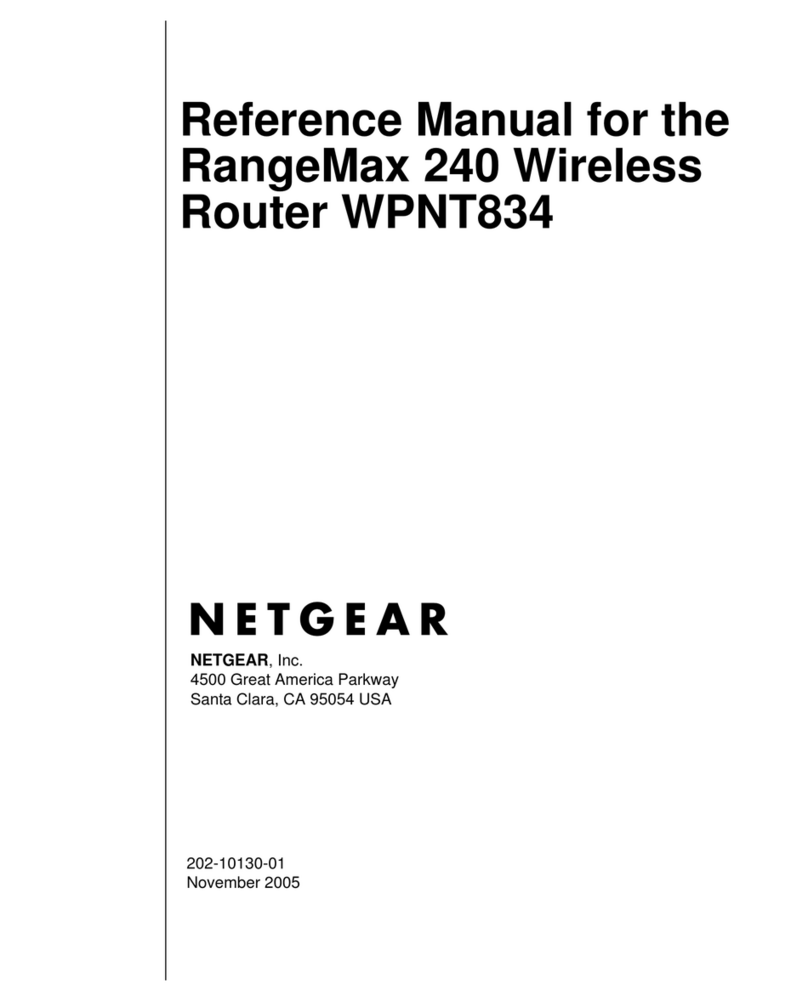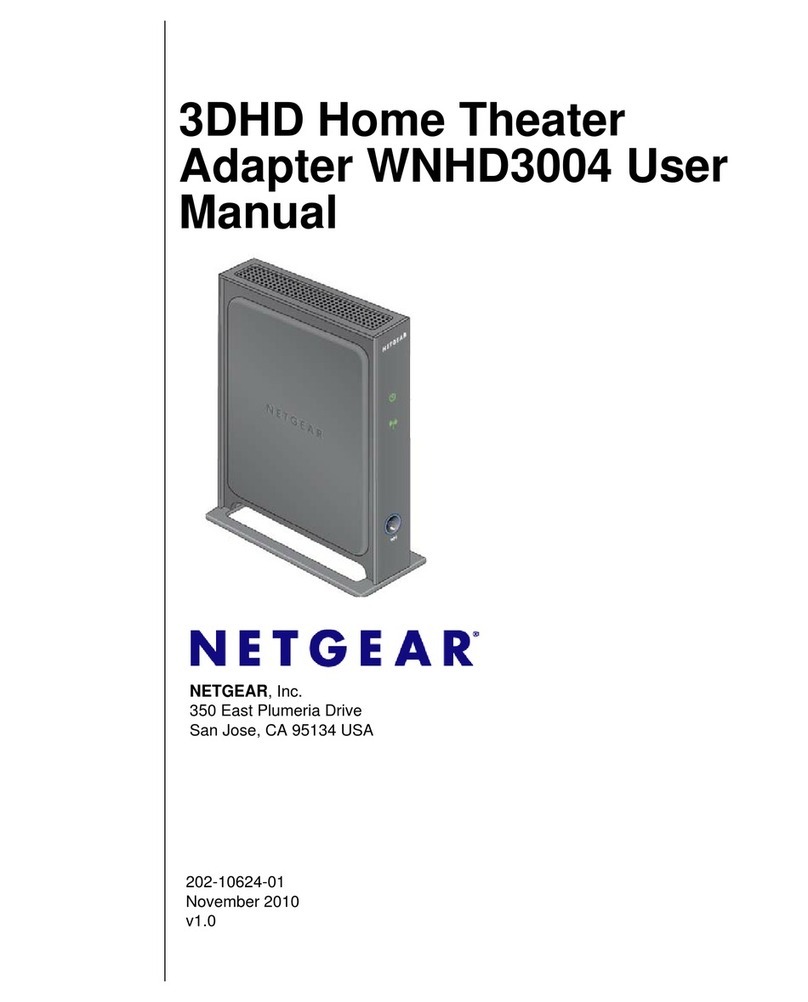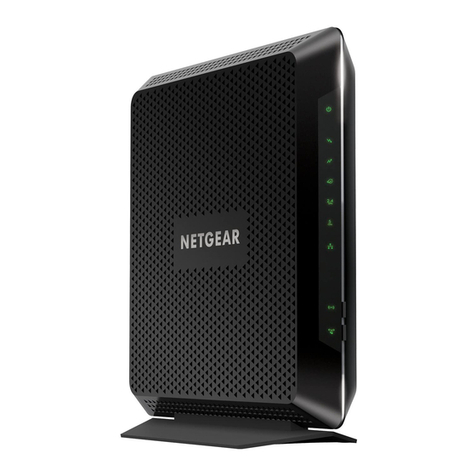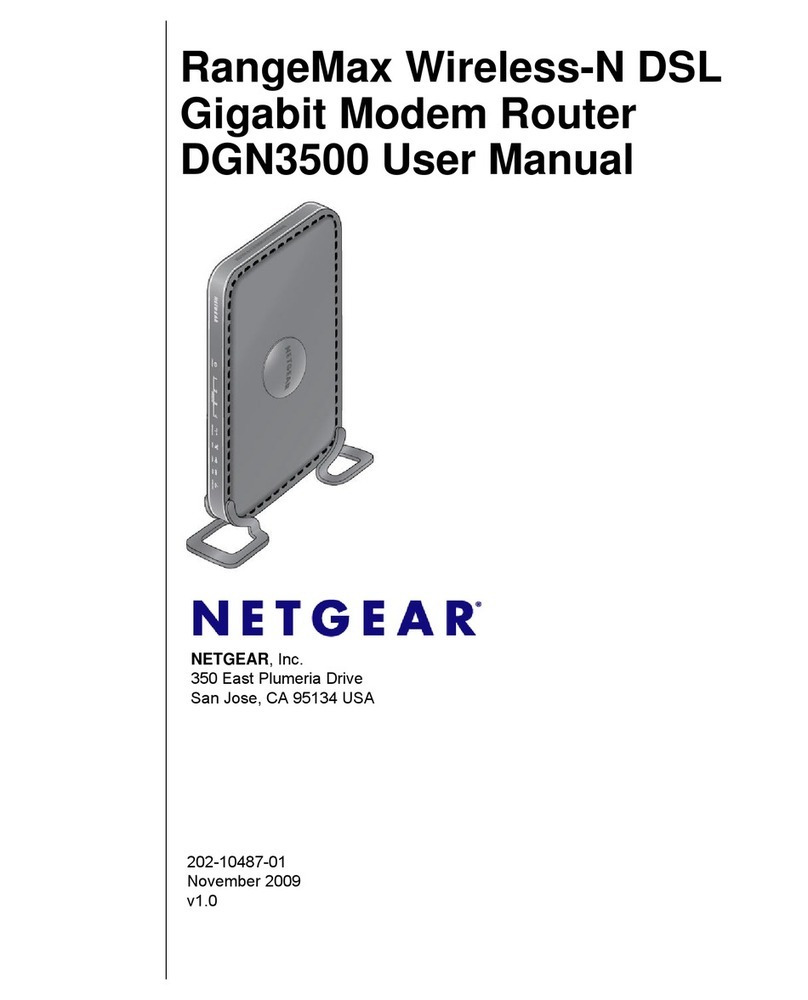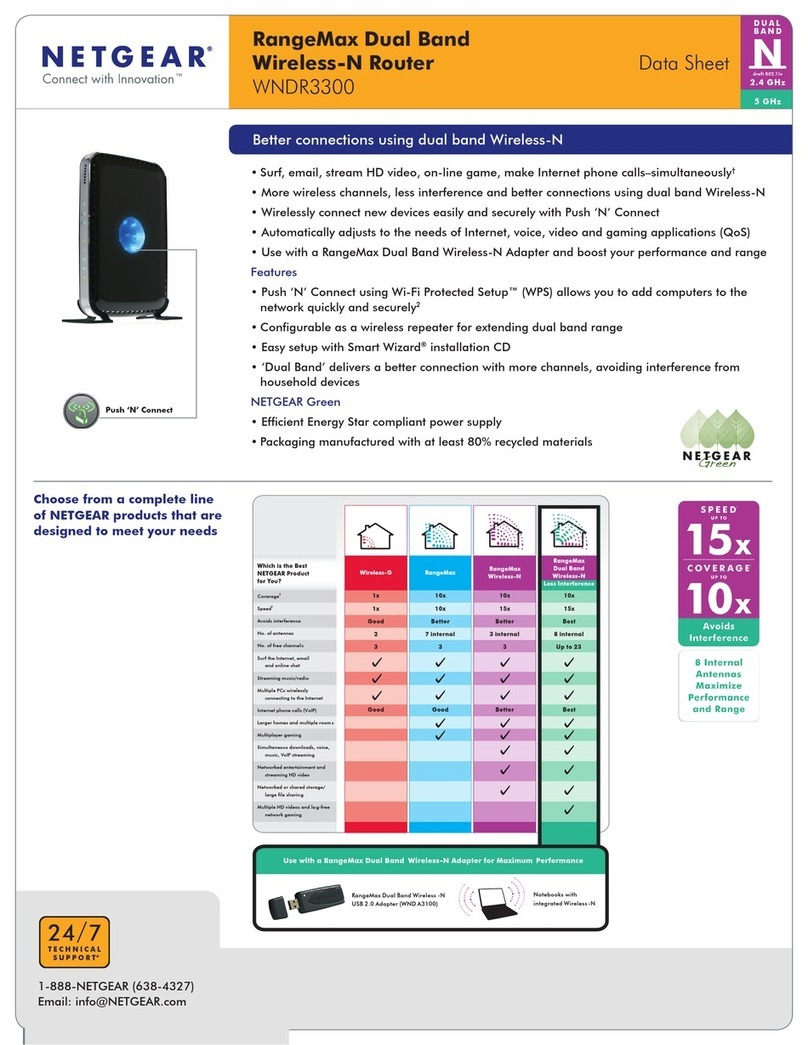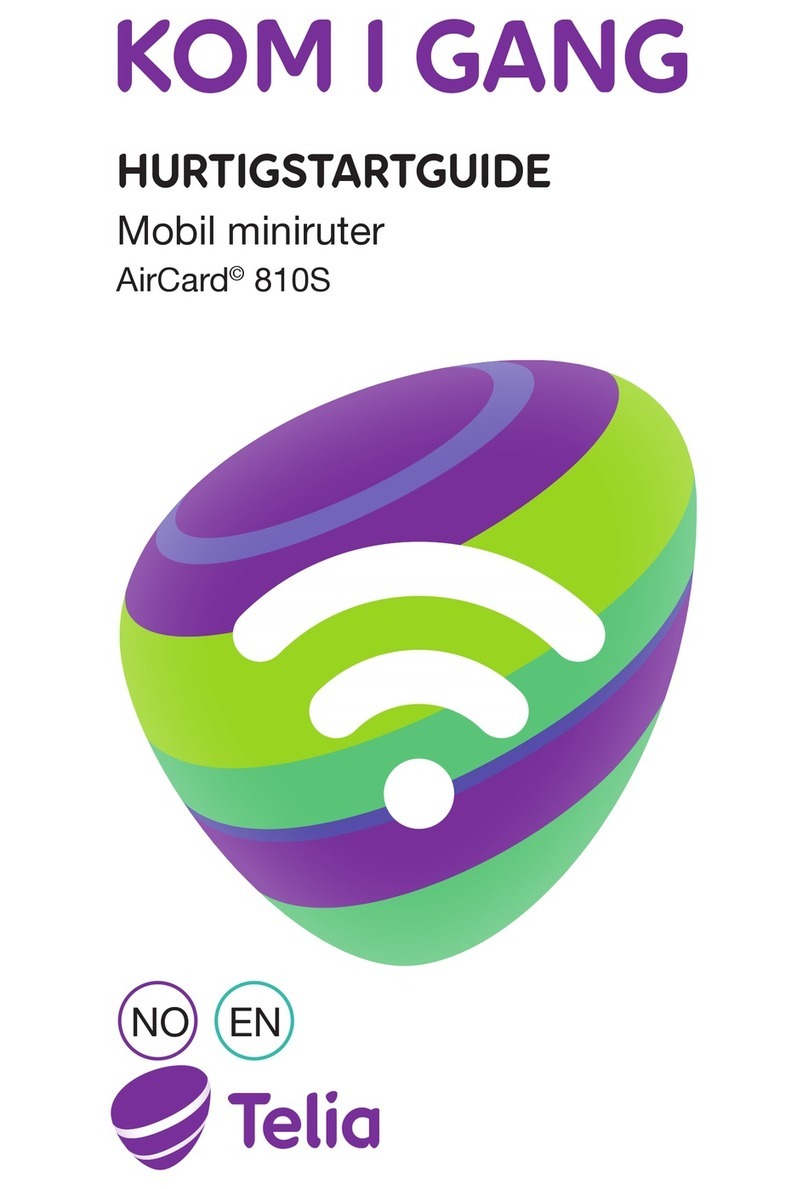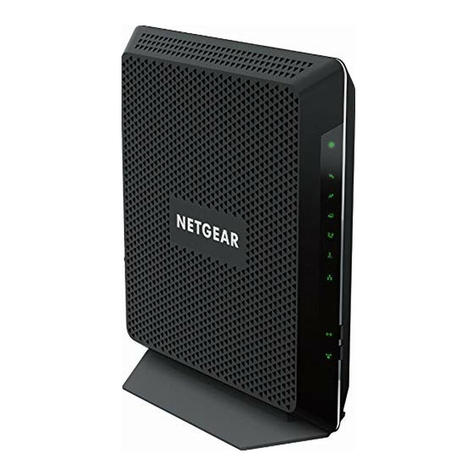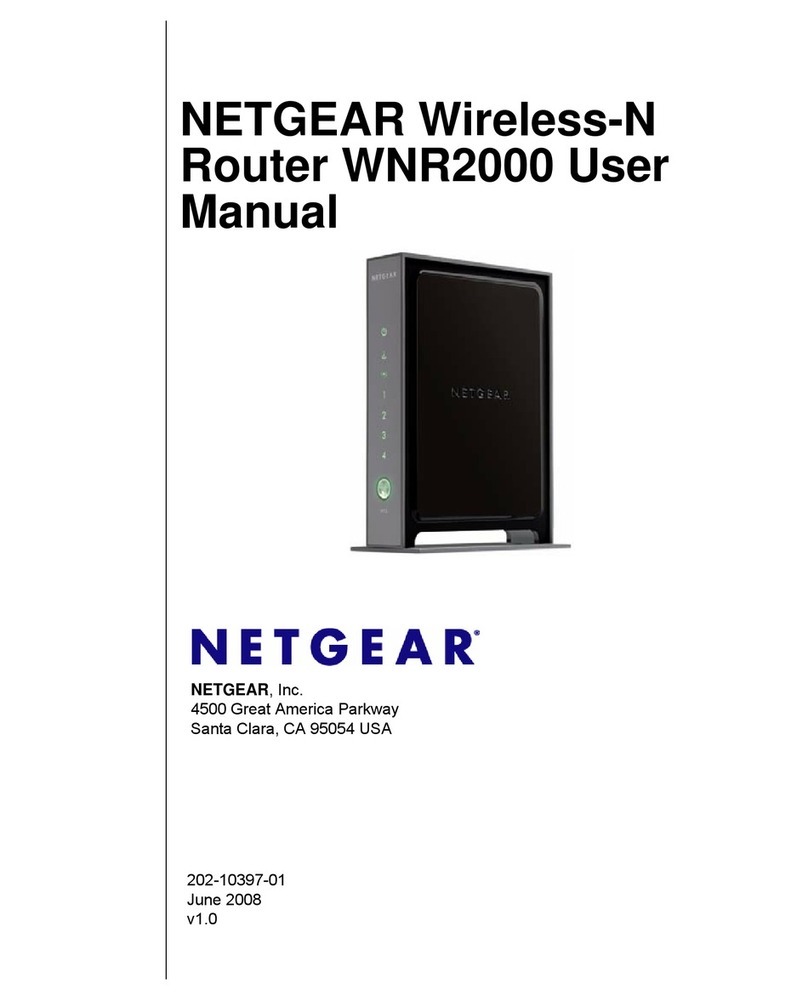iii
54 Mbps Wireless ADSL2+ Modem Router Setup Manual
Getting to Know Your Wireless Router
Unpacking Your New Router ............................................................................................. 1
Hardware Features ............................................................................................................ 2
Front Panel .................................................................................................................. 2
Back Panel .................................................................................................................. 4
Router Side Panel ....................................................................................................... 5
Router Label ................................................................................................................ 6
Positioning Your Wireless Router ...................................................................................... 6
Installing Your Wireless ADSL2+ Modem Router .............................................................. 7
Installing Your Router Using the
Smart Wizard
Using the Smart Wizard ..................................................................................................... 9
Accessing Your Router After Installation and Checking for New Firmware ..................... 10
Installing Your Router Manually
(Advanced, Mac, and Linux Users)
Understanding ADSL Microfilters .................................................................................... 12
ADSL Microfilter ........................................................................................................ 12
ADSL Microfilter with Built-In Splitter ......................................................................... 12
Connecting Your Wireless ADSL2+ Modem Router ........................................................ 13
Verifying Your Connection ............................................................................................... 15
Setting Up Your Router for Internet Access ..................................................................... 16
Configuring Your Wireless Network
Specifying Wireless Settings ........................................................................................... 20
Using WPS to Configure the Wireless Network ............................................................... 21
Troubleshooting
Basic Functioning ............................................................................................................ 23
Power LED Not On .................................................................................................... 24
Power LED is Red ..................................................................................................... 24
LAN or Internet Port LEDs Not On ............................................................................ 24
Troubleshooting the Web Configuration Interface ........................................................... 25
Troubleshooting the ISP Connection ............................................................................... 26
ADSL link .................................................................................................................. 26
Obtaining an Internet IP Address .............................................................................. 27