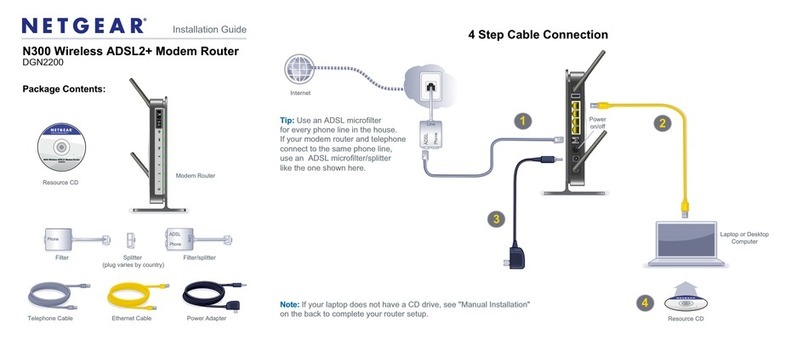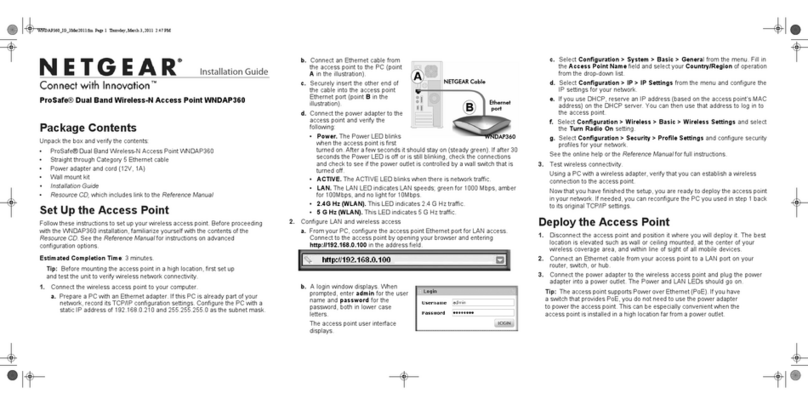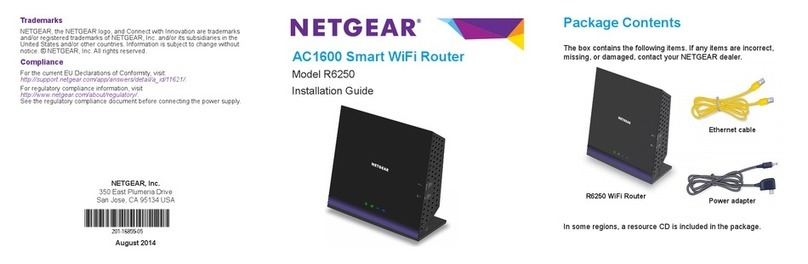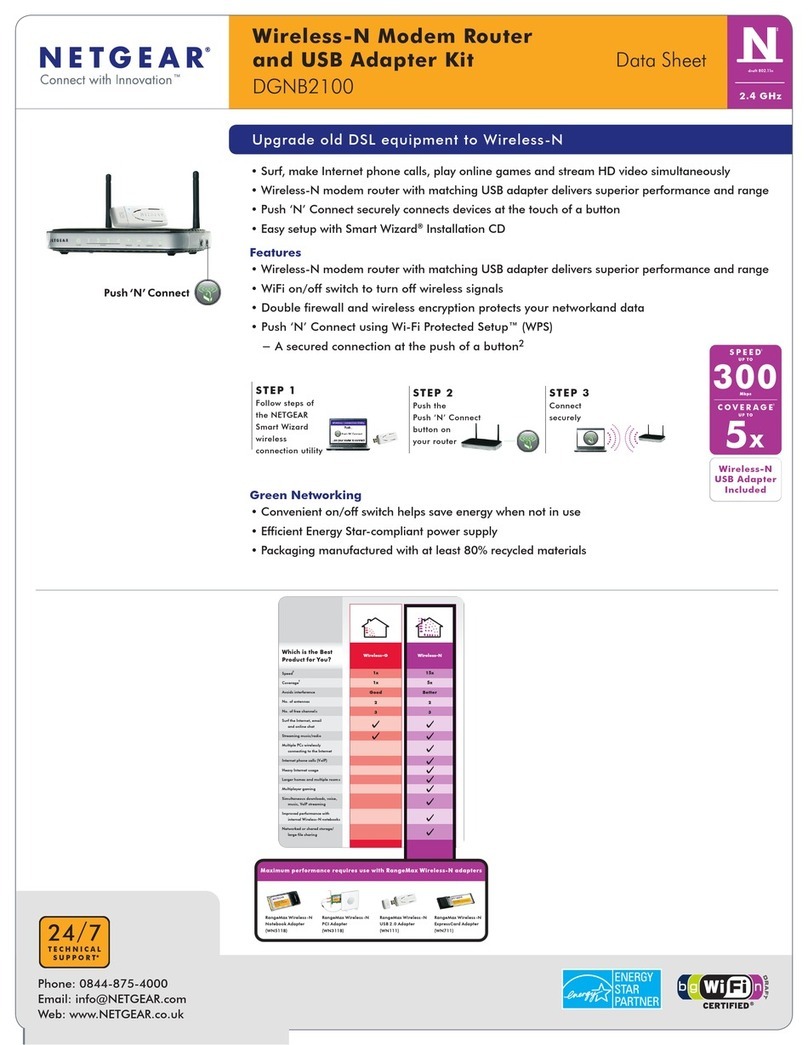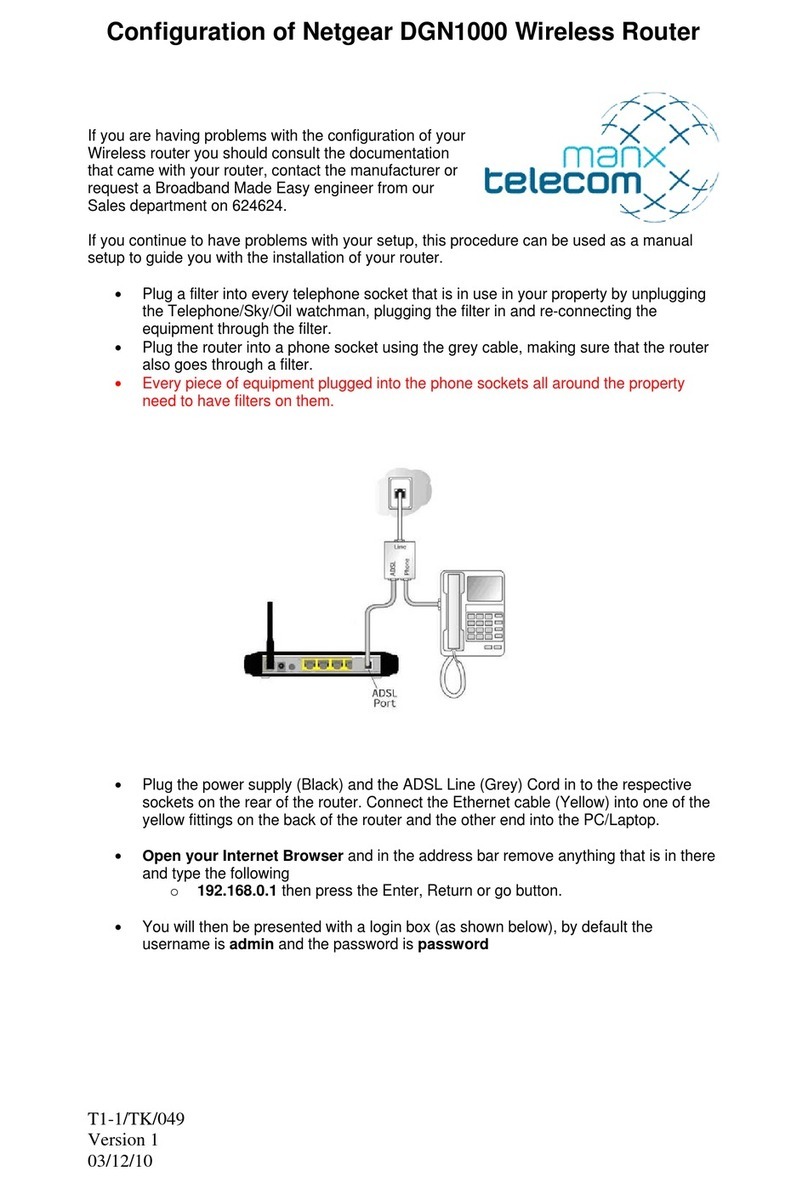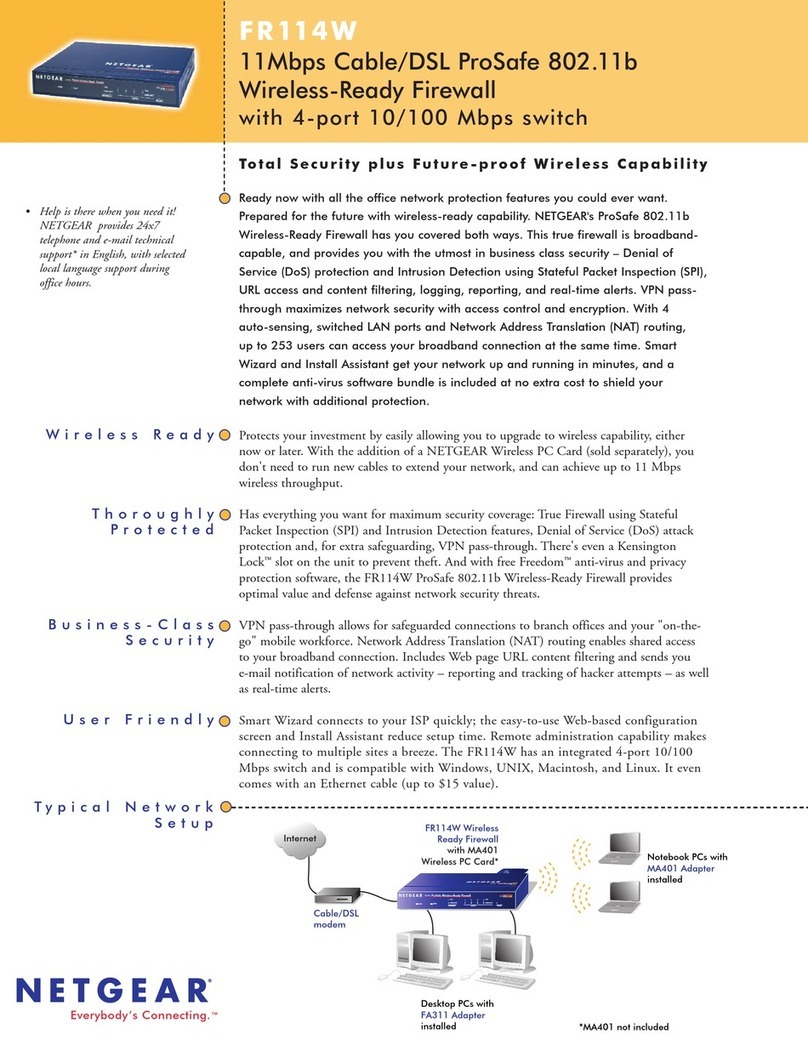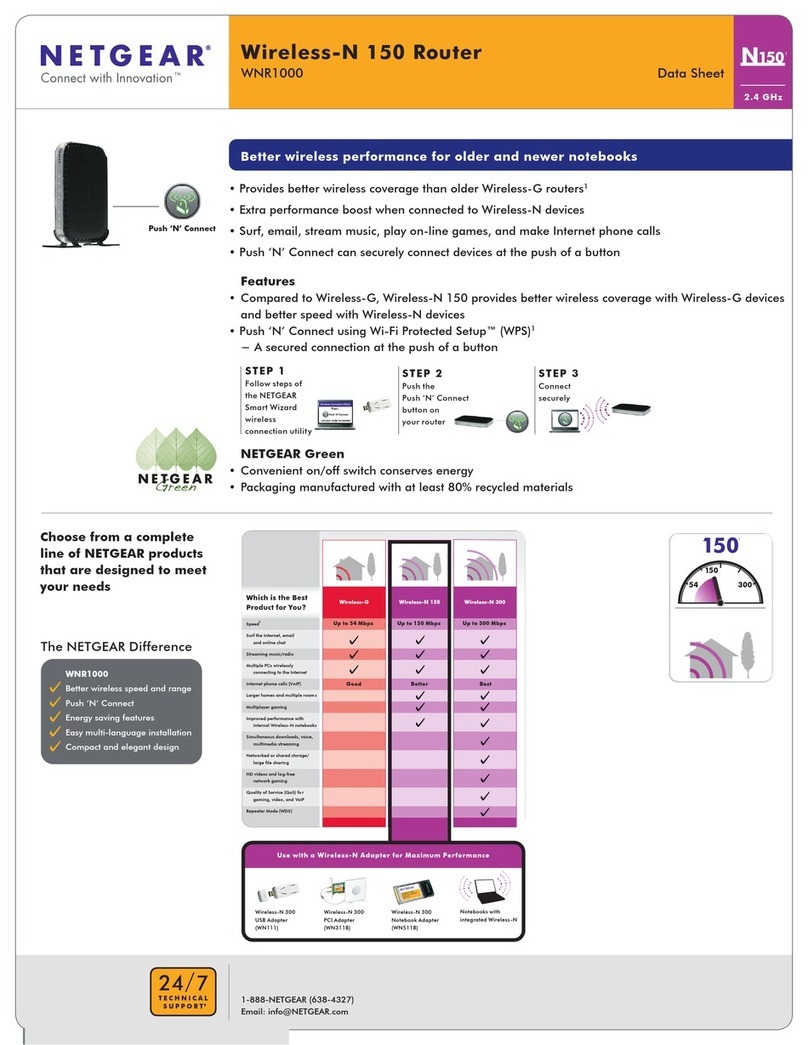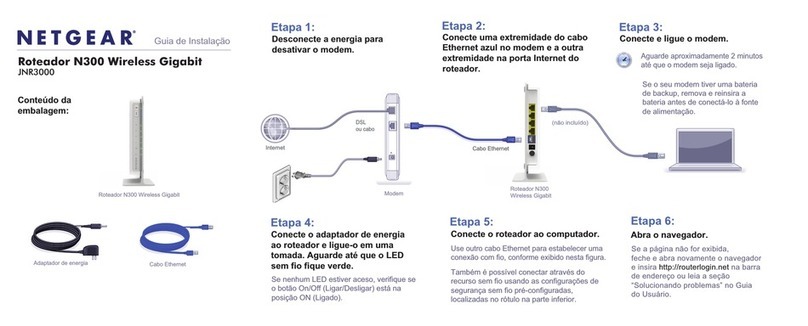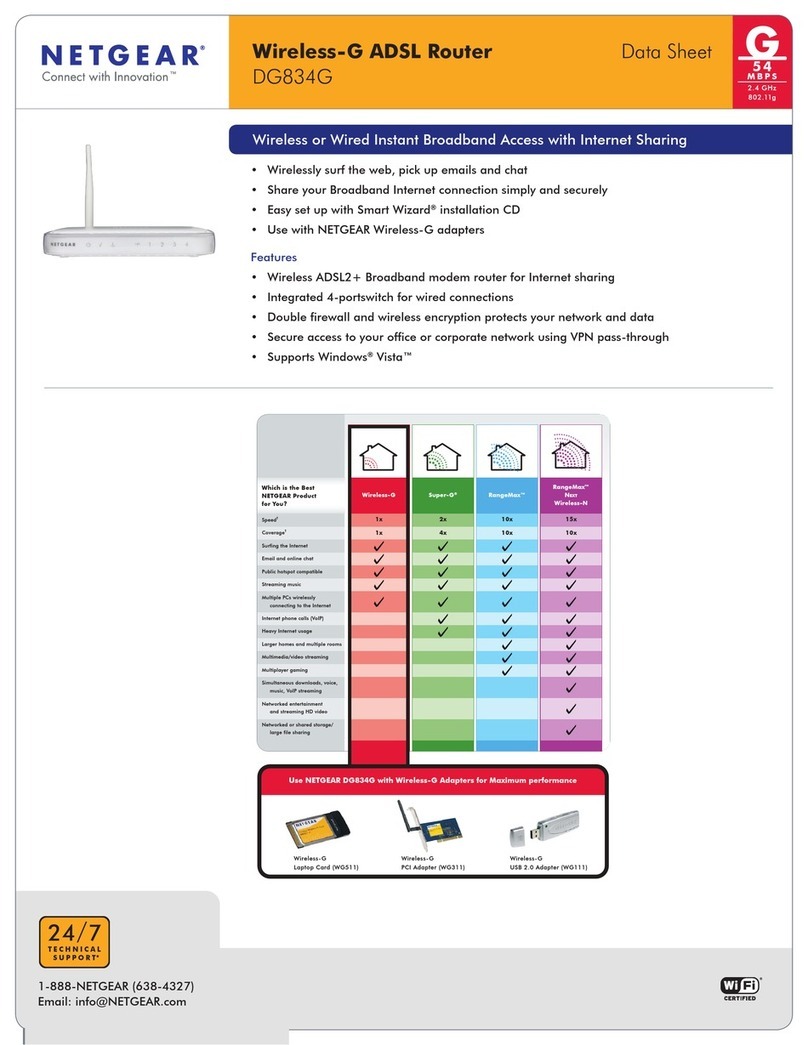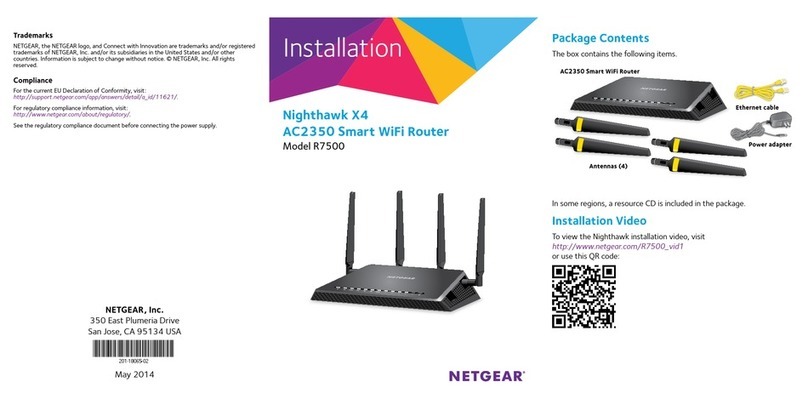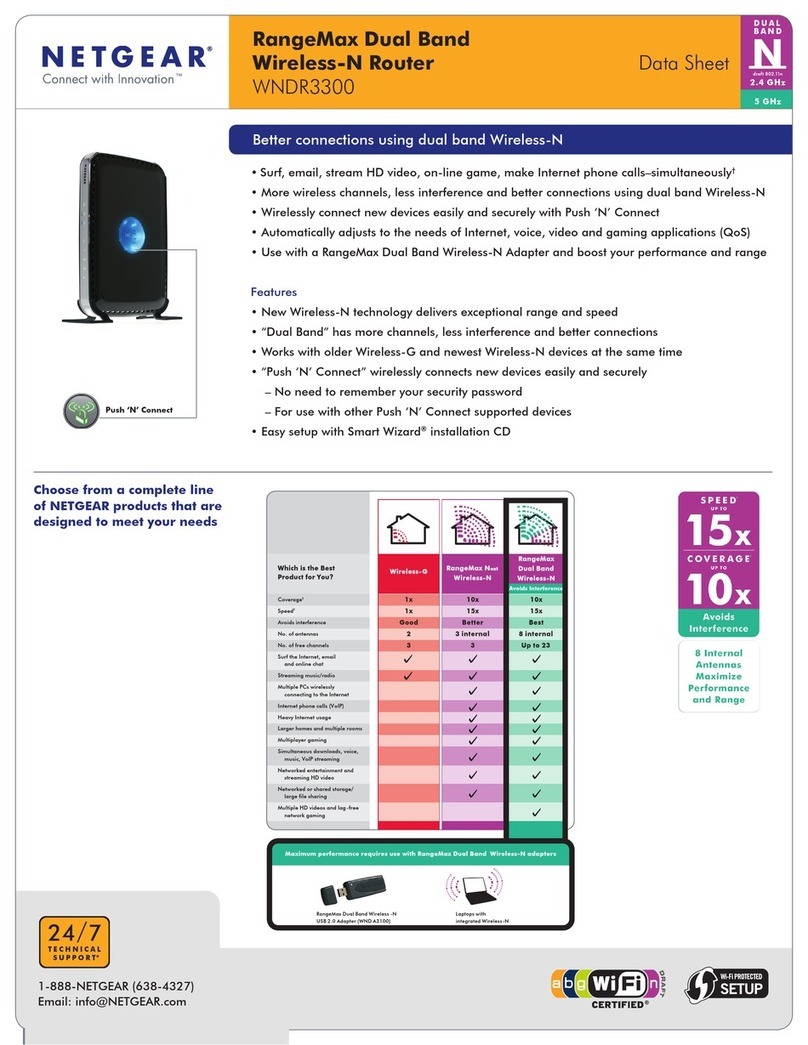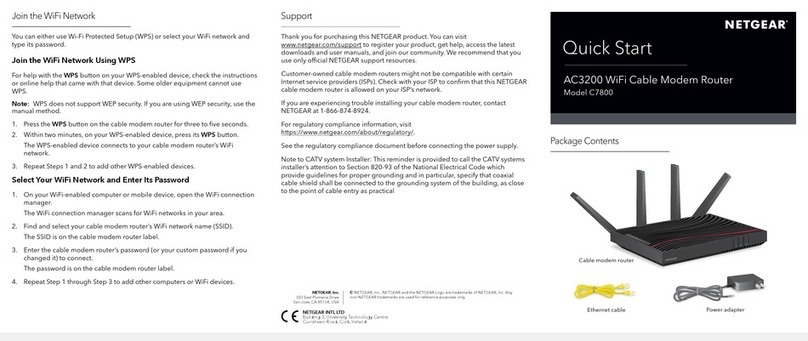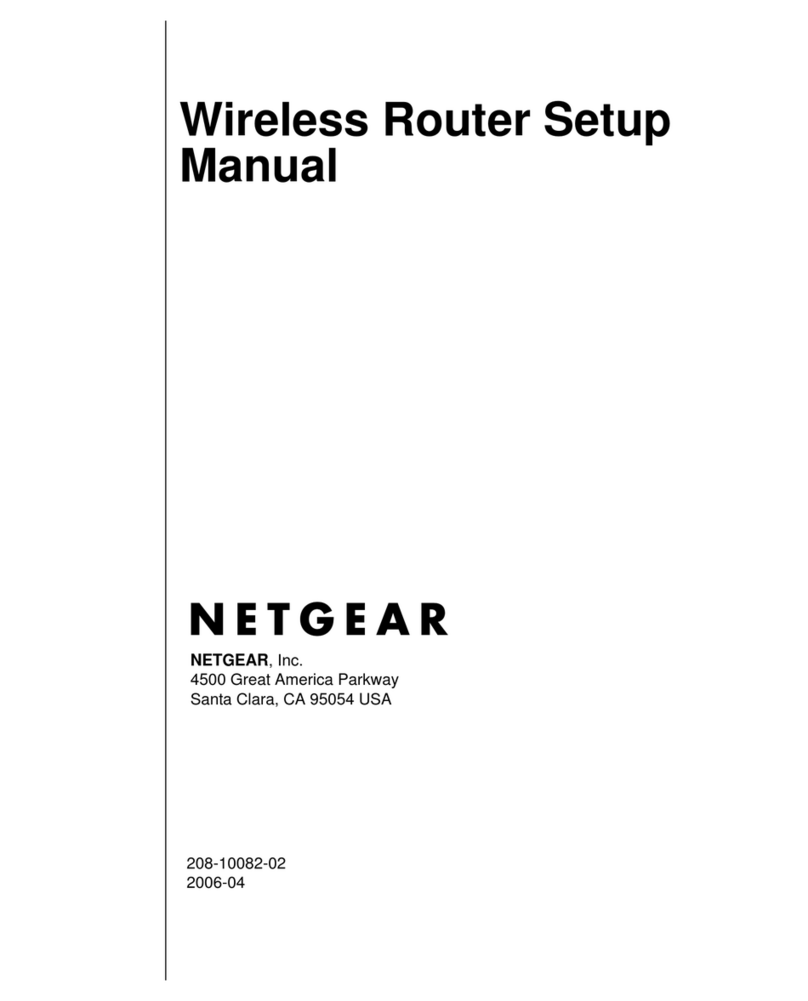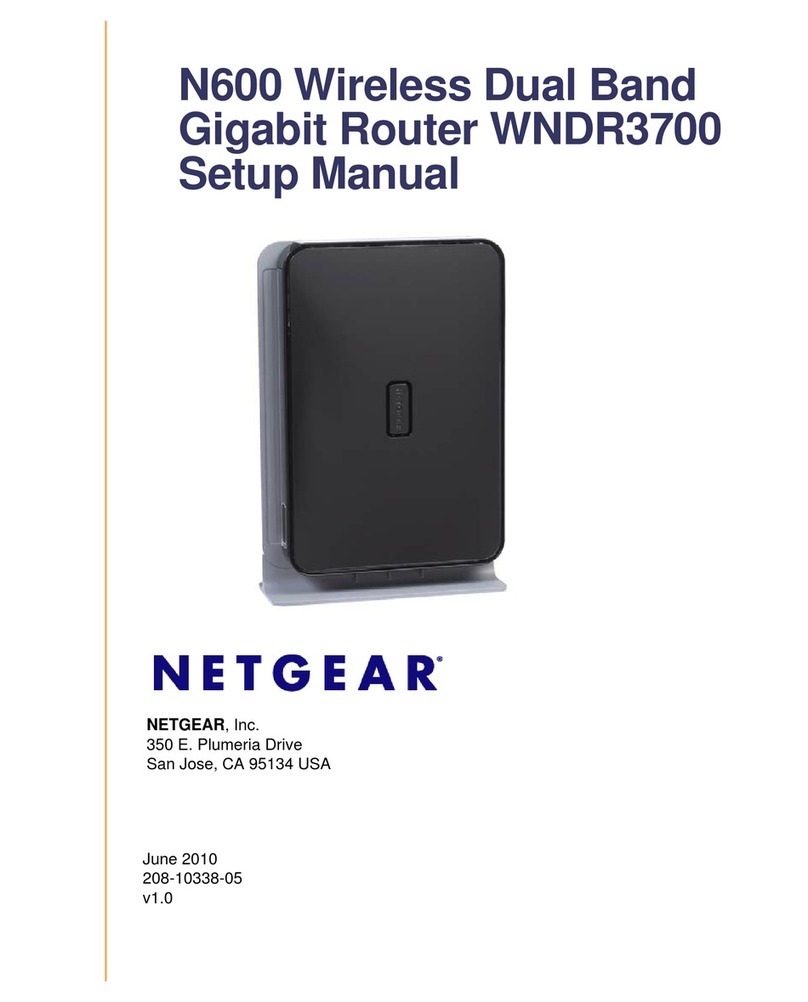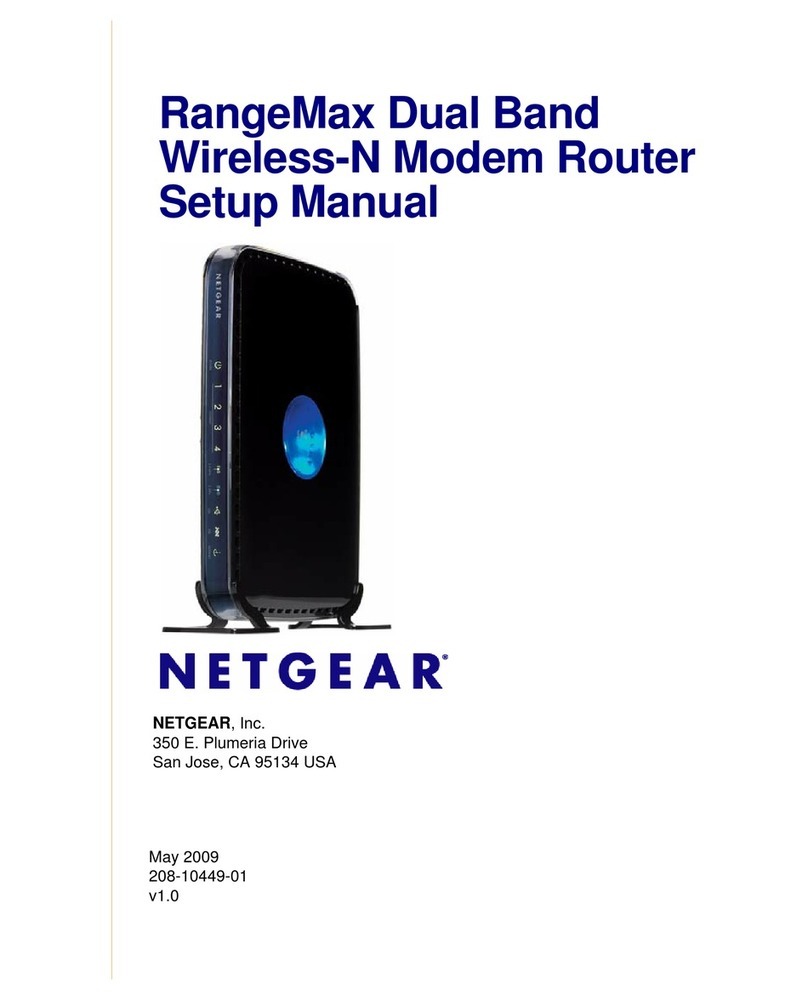350 East Plumeria Drive
San Jose, CA 95134 USA
1-888-NETGEAR (638-4327)
www.NETGEAR.com
System Requirements•
Broadband (cable, DSL) Internet –
service and modem with Ethernet
connection
802.11 Ethernet, USB or MoCA–
adapter or cable for each computer or
MoCA-enabled STB
Microsoft® Windows® Vista, XP, 2000,–
ME, Mac® OS, UNIX®, or Linux®
Internet Explorer® 5.0 or Netscape –
4.7 or higher
Standards•
IEEE802.11n draft specification, IEEE–
802.11g, IEEE 802.11b, 2.4 GHz
MoCA v1.1 draft specifications–
IEEE 802.1x–
Compliances•
MoCA, CE, FCC, UL, USB, WiFi, DLNA–
Physical Interfaces•
WAN-10/100 Mbps Ethernet RJ45 port–
4 LAN ports, 10/100 Mbps Ethernet–
RJ45 (MDIX auto-sensing)
1 F-type MoCA 1.1–
1 F-type out to TV tuner–
2 USB 2.0 host ports–
Physical Specifications•
Dimensions: 223 x 153 x 31 mm–
(8.8 x 6.0 x 1.2 in)
Weight: 0.5 kg (1.06 lb)–
Security•
Double rewall:–
– Network Address Translation (NAT)
to hide PCs and files from outside user
– Stateful packet inspection (SPI
rewall to deny outside requests for
personal information
Denial-of-service (DoS) attack prevention–
Intrusion detection–
Exposed host (DMZ) for secure gaming–
VPN Pass-Through to attached Clients–
(max 5 IPSec tunnels)
Domain, URL & Content Filtering,–
Parental Control
Package Contents•
Wireless-N MoCA Router (WNMR834)–
Vertical stand–
Ethernet cable–
Power adapter (specific to county of–
destination)
Network Management•
Smart Wizard™ simplies setup & Net –
Mgt by automatically detecting and
configuring your router for virtually all
ISP connections
Maintenance: Router Status, Attached–
Devices, Backups, Set Password,
Software Upgrades
Hardware•
Reset Button–
LEDs (TR-068 Compliant)•
Power, Internet, USB 1, USB 2,–
Wireless, LAN 1,2,3,4, MoCa
Application Layer
Routing / Switching•
DHCP, CIDR Routing, DNS (proxy & –
dynamic), FTP, HTTP, IPCP, IRC, NNTP,
NTP, RTP, RTSP, SMTP
Transport Layer
TCP, UDP v4–
Network/Internet Layer
ICMPv6, IGMP V3 and proxy–
IP (IPv4), IP Fragmentation & –
Reassembly, IPsec / VPN,
IPSec Pass-Through, NAT/PAT and
disable NAT/PAT, Static Routing
Data Link Layer
Bridging–
Port Forwarding–
VLAN–
WIFI•
802.1x, Disable SSID broadcast–
MAC address Access Control–
Multiple SSIDs–
WDS, WEP 64/128 bit, WMM-QoS–
WMM-UAPSD, WPA, WPA-PSKWPA2, –
WPA2-PSK
Power Adapter•
12V DC, 2A–
Wireless-N Moca Router WNMR834
Laptop PCsconnect with
RangeMax Next Wireless-N
Notebook Adapter (WN511B)
Connectsto
DECT VoIP Phone
(SPH200D)
Connects to TV
Gaming console
Connects to
PCs and other
10/100 IP devices
Connects
to power
Connects
to printer
Connects to
homecoax network
Connects
to broadband
through cable
or DSL modem
USB 2.0
hard drive
TV
Set -top box
©2008 NETGEAR, Inc. NETGEAR, the NETGEAR Logo, NETGEAR Digital Entertainer Logo, Connect with Innovation, FrontView,
IntelliFi, PowerShift, ProSafe, RAIDar, RAIDiator, X-RAID, RangeMax, ReadyNAS and Smart Wizard are trademarks of NETGEAR, Inc. in the
United States and/or other countries. Other brand names mentioned herein are for identification purposes only and may be trademarks
of their respective holder (s) . Information is subject to change without notice. All rights reserved.
*Free basic installation support provided for 90 days from date of purchase. Advanced product features and configurations are not
included in free basic installation support; optional premium support available.
**Actual performance may vary due to operating conditions DS-VVNMR834-0