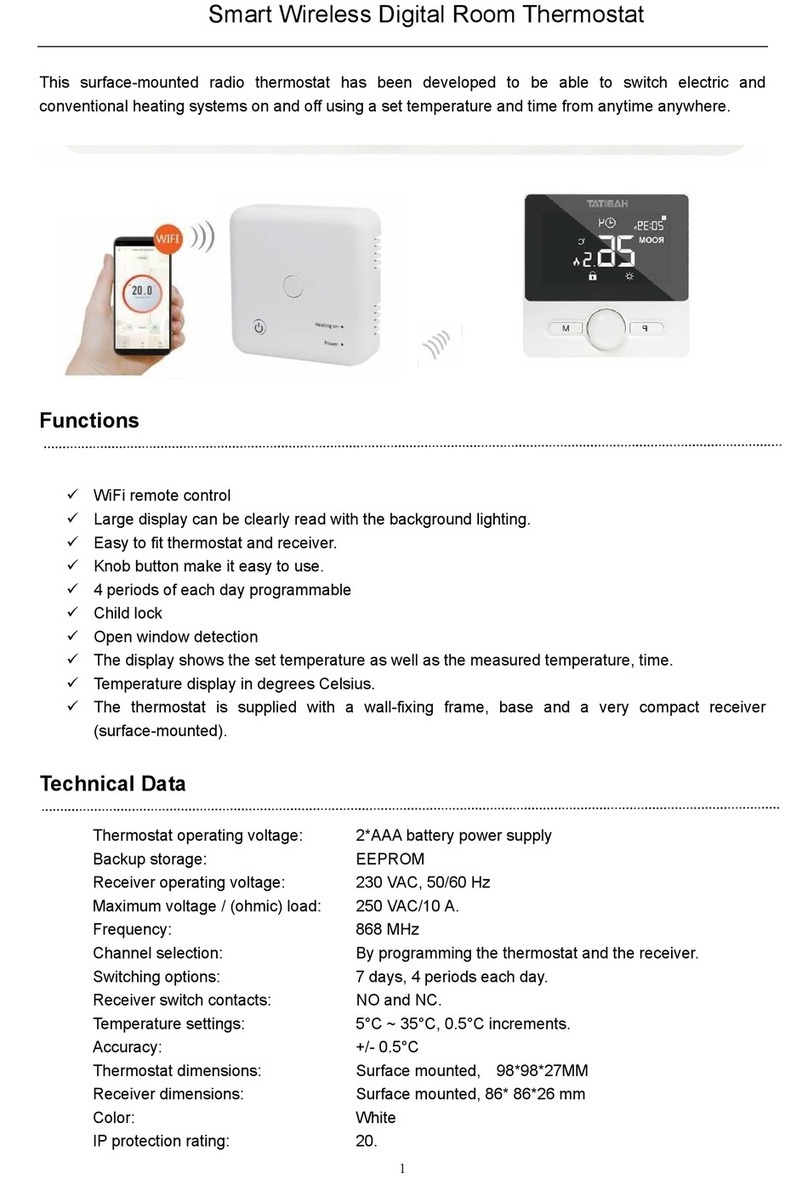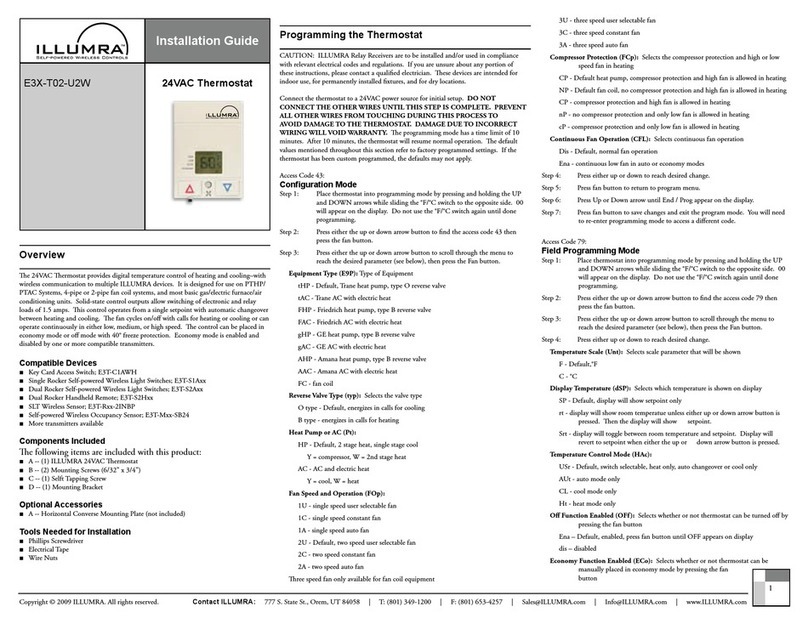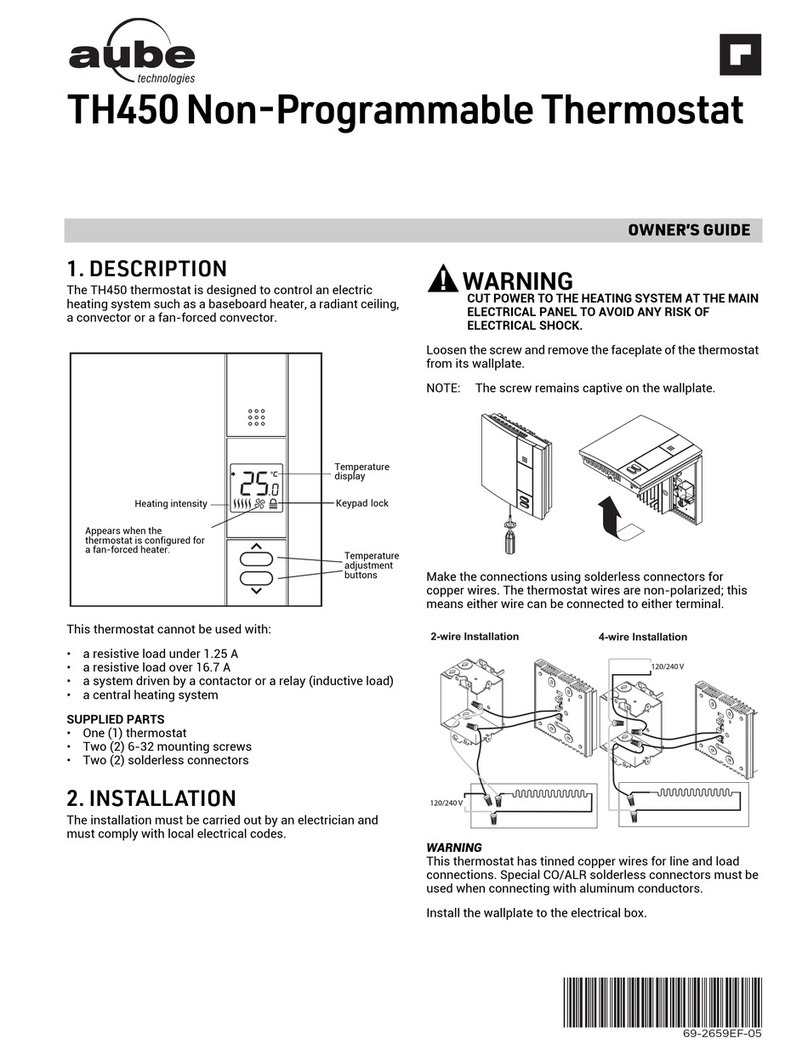Nethix Xilon Lite User manual

User manual

2
Index
Product descripon
Overview.......................................................................................................................................................................................................... 4
Funcons ......................................................................................................................................................................................................... 4
Localorremotecontrol ................................................................................................................................................................................ 5
Dierentmodelsfordierentuses ........................................................................................................................................................... 5
Xilon Lite
Unboxing.......................................................................................................................................................................................................... 6
Installaon ....................................................................................................................................................................................................... 7
Displayoverview............................................................................................................................................................................................ 9
Setthetemperature ...................................................................................................................................................................................... 10
Changethemode........................................................................................................................................................................................... 10
Xilon Base
Unboxing.......................................................................................................................................................................................................... 11
Installaon ....................................................................................................................................................................................................... 12
Pairingapp....................................................................................................................................................................................................... 14
Displayoverview............................................................................................................................................................................................ 15

3
Index
Setthetemperature ...................................................................................................................................................................................... 16
Changethemode.......................................................................................................................................................................................... 16
Xilon Connect
Unboxing.......................................................................................................................................................................................................... 18
Installaon ....................................................................................................................................................................................................... 19
Pairingapp....................................................................................................................................................................................................... 21
Displayoverview............................................................................................................................................................................................ 22
Setthetemperature ...................................................................................................................................................................................... 23
Changethemode.......................................................................................................................................................................................... 23
Xilon Remote
Unboxing.......................................................................................................................................................................................................... 24
Installaon ....................................................................................................................................................................................................... 25
Pairingapp....................................................................................................................................................................................................... 28
Displayoverview............................................................................................................................................................................................ 29
Setthetemperature ...................................................................................................................................................................................... 30
Changethemode........................................................................................................................................................................................... 30
Technicaldata........................................................................................................................................................................................................ 31
Warrantyandsupport ......................................................................................................................................................................................... 32
Returnsandrepairpolicy.................................................................................................................................................................................... 32

4
Product descripon
Xilonismanufacturedaccordingtothetradionalhand-cra-
ingmethods,usingnaturalandecologicalmaterials,to
respecttheenvironmentanditsinhabitants.
Tradionandinnovaongivelifetoasmartandconnected
thermostatthatimprovesenergysavingswithoutaecng
thehomecomfort.
Xilonisdedicatedtothosewholovenatureandtheunique-
nessofitsexpressions.Eachpieceisuniqueandiscarriedout
withthetypicalskillandpassionofthecraman,choosing
theperfectwoodtypeandcolouramongawidearray.Noble
andnaturalmaterialsforthewellbeingofmanandnature.
Eventhepackagingiscompletelymadeofrecycledpaperand
cardboard.
WehaveconceivedXilonasamasterpiece,adevicethatcan
suitanytypeofinteriordecor,bothclassicandmodern.
Eachpieceisauniquework,executedwithanextraordinary
precision,thatonlythe“MadeinItaly”philosophycanoer.
Parcularaenonispaidtotheseleconofthebestwood
types;onrequestwecanalsoprovideuniquepiecesinspe-
cialcoloursormaterials.

5
Product descripon
Xiloncanbecontrolledinmanualmodethroughthe
UP -DOWNbuonsavailableonthetouchLCDdisplay.
Withasimpletouchit’spossibletosetthedesiredtempera-
tureandchangetheoperangmodeofthewholesystem.
Adedicatedappisalsoavailable,thatallowstoreachand
controlalldevicefunconsremotely.
Xilon Liteisthesimplestsoluon.Itallowstocontrolthe
temperatureonlyinMANUALmode,throughthetwo
buonsavailableonthetouchdisplay.Ithasnoconnecvity,
thusitcannotbemanagedremotelythroughtheApp.
XilonLiteisbaerypowered.
Xilon BaseisequippedwithLowPowerBluetooth(BLE);
thankstotheshortrangeconnecvityitallowstomonitor
andcontrolthetemperaturefromsmartphonein-house.This
istheperfectsoluonforchangingthetradionalold-style
thermostat,justusingtheexisngconnecons.
Xilonbaseisbaerypowered.
Xilon Remoteisidealforsecondorvacaonhomes,orfor
thosebuildingswherenointernetconneconisavailable.It
allowstomonitorandcontrolthetemperatureviaSMSwhen
you’reaway,andusetheBluetoothconnecvitywhenyou’re
indoor.ItrequiresjustaSIMcardanda230Vpowersupply
connecon.
Xilon ConnectgetsconnectedtothelocalWiFinetworkat
homeandallowstocontrolhometemperatureandcomfort
throughthemobileAppandsmartphone.
XilonConnectrequiresa230Vpowersupplyconnecon.
20.A
AUTO

6
Xilon Lite
Installaon and use instrucons
Xilonisdeliveredinsideaprotecngbox,madeofrecycled
cardboard.Tounpackthedevice,removethewhitepaper
band,keepingtheboxghtwithtwohands.Sincethebox
hasnofurtherclosureorsealing,it’srecommended,tolaythe
boxonasurfacebeforetheopening.
1. Unboxing
Insidethebox:
-XilonThermostat
-Quick-startGuide
-Fixingscrews

7
Xilon Lite
2. Installaon
Xiloncanbeusedasanalternavetoanyotherexisng
thermostat.Theinstallaonandstart-upprocedureissimple
andrequiresonlyfewminutes.
Xiloniscomposedoftwowoodenparts,connectedbytwo
magnecpins.
Warning:TheinstallaonofXilonmustbeperformedby
professionalqualiedoperators,accordingtothecurrent
safetyregulaons.
Warning:Makesuretoswitchothepowersupplybefore
starngtheinstallaonprocedures.
Dividethetwosidescarefully.Thebacksidewillbexedon
thewall,usingthetwoconnecngscrewsincludedinthe
packaging.ThedistancebetweentheholesAandBisof
83,5mm.
AB

8
Xilon Lite
Inordertopreservethebaerycharge,thedisplayofthe
LiteversionofXilonisnormallyturnedo.Toturnitonand
visualizethetemperature,ortochangethesengsmanually,
it’senoughtowavethehandinfrontoftheproximitysensor.
Aerfewsecondsofinacvitythedisplaywillcomebacktoa
stand-bystatus.
20.A
AUTO Proximity
sensor
XilonLiteallowstocontrolthetemperatureonlyinMAN
mode,throughthetwobuonsavailableonthedisplay.
ItcannotbemanagedthroughmobileApp,havingno
connecvityinside.
Toconnectthewires,justpushthecableswithascrewdriver
insidethepush-buon.Thepolarityisnotsignicant.Make
surethatthecablesarecorrectlyinsertedandconnected
insidethemoduleD.
Beforeclosingthetwowoodenelements,inserttherequired
baeries(2xAA)ontherelevantE-slotavailableonthe
uppersurface.
CloseXilon,applyingthefrontpartcarefully.Thedevicewill
startinafewseconds,showingthedetectedtemperatureon
thedisplay.
D
E
OnthebacksideofXilonLiteisavailablea2-ways-module
fortheconneconofthetwowirescomingformtheheang
system.

9
Xilon Lite
UP-DOWN
buons
SET buon
Set
Mode
21.B
Detected
temperature
Statusicons
Statusicons
Baery level
Boiler ON

10
Xilon Lite
4. How to set the temperature
5. How to change the mode
Bydefault,onthedisplayisvisualizedthedetectedroom
temperature.
PressingoncethebuonsUPandDOWN,thedisplayshows
thesettemperatureingreencolour;it’salsopossibleto
changeitthroughthetwomenonedbuons.Aer3second
ofinacvity,Xilonwillsetthedesiredtemperatureandcome
backtovisualizethedetectedroomtemperature.
PressingthebuonSET,it’spossibletochangetheoperang
mode,selecngamongthoseavailableinthedevice.
MAN mode
InMANmodethetemperaturecanbesetmanually,usingthe
buonsUPandDOWN.
AWAY mode
OFF mode
SelecngtheAWAYmode,Xilonstopstocontrolthetemper-
atureandenablestheAWAYcondion(ANTIFREEZE),ata
settemperatureof5°C.
XilonLitepresentsalsotheOFFmode ,thatdisablesall
mainfunconsofthesystem.
InthismodeXilondoesn’tcontrolthetemperatureandhas
noanfreezefunconaswell.
Toquitthiscondion,pressthebuonSETandselecta
dierentmode.
TheOFFmodehasbeenintroducedtopreservebaerylife,
incaseofnon-useofthethermostatforalongperiod.

11
Xilon Base
Installaon and use instrucons
Xilonisdeliveredinsideaprotecngbox,madeofrecycled
cardboard.Tounpackthedevice,removethewhitepaper
band,keepingtheboxghtwithtwohands.Sincethebox
hasnofurtherclosureorsealing,it’srecommended,tolaythe
boxonasurfacebeforetheopening.
1. Unboxing
Insidethebox:
-XilonThermostat
-Quick-startGuide
-Fixingscrews

12
Xilon Base
2. Installaon
Xiloncanbeusedasanalternavetoanyotherexisng
thermostat.Theinstallaonandstart-upprocedureissimple
andrequiresonlyfewminutes.
Xiloniscomposedoftwowoodenparts,connectedbytwo
magnecpins.
Warning:TheinstallaonofXilonmustbeperformedby
professionalqualiedoperators,accordingtothecurrent
safetyregulaons.
Warning:Makesuretoswitchothepowersupplybefore
starngtheinstallaonprocedures.
Dividethetwosidescarefully.Thebacksidewillbexedon
thewall,usingthetwoconnecngscrewsincludedinthe
packaging.ThedistancebetweentheholesAandBisof
83,5mm.
AB

13
Xilon Base
3. App download and installaon
ForaneasierandmorecompleteuseofallXilonfuncons,
it’ssuggestedtoinstallthededicatedmobileApp,thatcanbe
downloadedfromAppStoreandPlayStoreforfree.
Inordertopreservethebaerycharge,thedisplayofthe
LiteversionofXilonisnormallyturnedo.Toturnitonand
visualizethetemperature,ortochangethesengsmanually,
it’senoughtowavethehandinfrontoftheproximitysensor.
Aerfewsecondsofinacvitythedisplaywillcomebacktoa
stand-bystatus.
20.A
AUTO Proximity
sensor
XilonLiteallowstocontrolthetemperatureonlyinMAN
mode,throughthetwobuonsavailableonthedisplay.
ItcannotbemanagedthroughmobileApp,havingno
connecvityinside.
Toconnectthewires,justpushthecableswithascrewdriver
insidethepush-buon.Thepolarityisnotsignicant.Make
surethatthecablesarecorrectlyinsertedandconnected
insidethemoduleD.
Beforeclosingthetwowoodenelements,inserttherequired
baeries(2xAA)ontherelevantE-slotavailableonthe
uppersurface.
CloseXilon,applyingthefrontpartcarefully.Thedevicewill
startinafewseconds,showingthedetectedtemperatureon
thedisplay.
D
E
OnthebacksideofXilonLiteisavailablea2-ways-module
fortheconneconofthetwowirescomingformtheheang
system.

14
Xilon Base
4. Pairing Xilon Base
SelecngtheBASEversionontheApp,it’srequiredto
approachtheSmartphonetotheXilon,inordertoestablisha
Bluetoothconneconbetweenthetwodevices.
Onthefollowingscreenit’srequestedtopressandkeep
pressedthebuonSETunlthewords“devicepairing”ap-
pearontheXilondisplay,togetherwithaPINcode.
Aer5secondsfromtheappearingofthePINcode,Xilon
willstartbeeping:it’snowpossibletoreleasethebuon.
OntheSmartphonewillnowappearanocaon.Itcon-
rmsthatanewXilonisavailableforbeingassociated.
TouchingCONNECT,theAppwillvisualizethescreen,where
it’spossibletoinsertthePINcode,indicatedonthedisplay
ofXilon.
Onceenteredandconrmedthecode,thepairingprocedure
willstart.
Itcantakeafewseconds.Ifsuccessful,Xilonwillbeepand
returntothevisualizaonoftheroomtemperature.TheApp
willshowthestatusofXilon.Fromthatpointitwillbepossi-
bletocontrolXilonthroughtheApp.
Thesameprocedurecanbeappliedforassociangseveral
devicestooneSmartphone.
Device pairing
BIP
PIN code
1234
Pairing

15
Xilon Base
UP-DOWN
buons
SET buon
Set
mode
21.B
AUTO
Detected
temperature
Statusicons
Baery level
Bluetooth transmission
Bluetooth waing
Statusicons
Eco ON
Boiler ON (winter)
A/C ON (summer)
Locked device

16
Xilon Base
6. How to set temperature from the display
7. How to change the mode from the display
It’spossibletouseXiloninMANmodefromtherststartof
thedevice,usingthetouchbuonsavailableonthedisplay.
Bydefault,onthedisplayisvisualizedthedetectedroom
temperature.
PressingoncethebuonsUPandDOWN,thedisplayshows
thesettemperatureingreencolour;it’salsopossibleto
changeitthroughthetwomenonedbuons.Aer3sec-
ondsofinacvity,Xilonwillsetthedesiredtemperatureand
comebacktovisualizetheroomtemperature.
PressingthebuonSETit’spossibletochangetheoperang
mode,selecngamongthoseavailableinthedevice:
AUTO mode
InAUTOmodeXilonworksasthermostatwithchronofunc-
ons,followingthelastprogram,acvatedbytheApp.The
conguraonandtheseleconoftheprogramsispossible
onlythroughtheApp.
TheAUTOmodeisavailableonlyifthedateandmeareset
inthedevice.
Incaseofprolongedpowerfailure,thedevicecanlosethe
meanddatasengs,makingtheAUTOmodeinaccessible.
Thesengofdataandmewillautomacallytakeplaceat
therstconneconofthedevicewiththeApp.
It’spossibletomodifymanuallythetemperaturesengs
evenwhenthedeviceisoperanginAUTOmode.Usingthe
UPandDOWNbuonstochangethetemperature,Xilonwill
receiveandacceptthenewsengsofthetemperature,even
ifdierentfromtheoneprecongured.
Xilonwillreturntofollowthepreconguredprogramatthe
rstchangeofthescheduledmeslot.
Example:Theacvatedprogramissetat21°Cfrom0:00unl
12:00and22°Cfrom21:01unl23.59;ifit’sthenmanually
setatemperatureof20°CthroughtheUPandDOWNbut-
tonsbefore12:00,Xilonwillfollowthissengunl12:01,
whenitwillautomacallyswitchtousethesengsindicated
forthefollowingmeperiod(i.e.22°C).
MAN mode
InMANmodethetemperaturecanbesetmanually,usingthe
buonsUPandDOWN.
Thismodeisavailablefromtherststartupofthedevice.

17
Xilon Base
AWAY mode
OFF mode
SelecngtheAWAYmode,Xilonstopstocontrolthetemper-
atureandenablestheAWAYcondion(ANTIFREEZE),ata
settemperatureof5°C.InthismodeXiloncannevertheless
bereachedviaApp.
XilonBasepresentsalsotheOFFmode ,thatdisablesall
mainfunconsofthesystem.
InthismodeXilondoesn’tcontrolthetemperature,hasno
anfreezefunconandcannotbereachedbyAppaswell.
Toquitthiscondion,pressthebuonSETandselecta
dierentmode.

18
Xilon Connect
Installaon and use instrucons
Xilonisdeliveredinsideaprotecngbox,madeofrecycled
cardboard.Tounpackthedevice,removethewhitepaper
band,keepingtheboxghtwithtwohands.Sincethebox
hasnofurtherclosureorsealing,it’srecommended,tolaythe
boxonasurfacebeforetheopening.
1. Unboxing
Insidethebox:
-XilonThermostat
-Quick-startGuide
-Fixingscrews

19
Xilon Connect
2. Installaon
Xiloncanbeusedasanalternavetoanyotherexisng
thermostat.Theinstallaonandstart-upprocedureissimple
andrequiresonlyfewminutes.
Xiloniscomposedoftwowoodenparts,connectedbytwo
magnecpins.
Warning:TheinstallaonofXilonmustbeperformedby
professionalqualiedoperators,accordingtothecurrent
safetyregulaons.
Warning:Makesuretoswitchothepowersupplybefore
starngtheinstallaonprocedures.
Dividethetwosidescarefully.Thebacksidewillbexedon
thewall,usingthetwoconnecngscrewsincludedinthe
packaging.ThedistancebetweentheholesAandBisof
83,5mm.
AB

20
Xilon Connect
OnthebacksideofXilonConnectisavailablea4-ways-
modulefortheconneconofthetwowirescomingform
theheangsystem(connectorD)andthetwowiresCofthe
powersupply(230VAC),thathavetobexedontheslots,
“L”(line)and“N”(neutral).
Toconnectthewires,justpushthecableswithascrewdriver
insidethepush-buon.Thepolarityisnotsignicant.It’s
importanttomakesurethatallcablesarecorrectlyinserted
andconnectedinsidethemodule.
CloseXilon,applyingthefrontpartcarefully.Oncerestored
thepowersupply,thedevicewillstartinafewseconds,
showingonthedisplaythedetectedtemperature.
C
D
3. App download and installaon
ForaneasierandmorecompleteuseofallXilonfuncons,
it’ssuggestedtoinstallthededicatedmobileApp,thatcanbe
downloadedfromAppStoreandPlayStoreforfree.
This manual suits for next models
3
Table of contents
Other Nethix Thermostat manuals
Popular Thermostat manuals by other brands

Salus
Salus EP101 instruction manual

nVent RAYCHEM
nVent RAYCHEM GM-TA Installation and operation manual

Emerson
Emerson Sensi 1F87U-42WF Installation Training
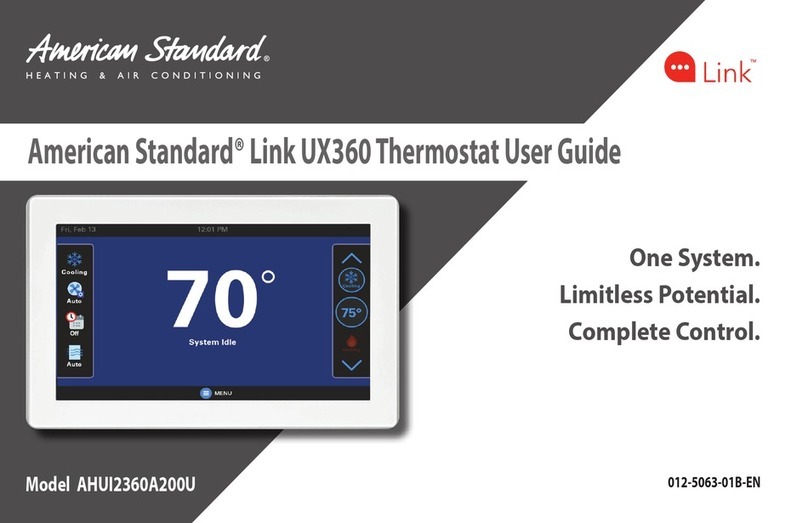
American Standard
American Standard Link UX360 user guide

jablotron
jablotron TP-60 user manual
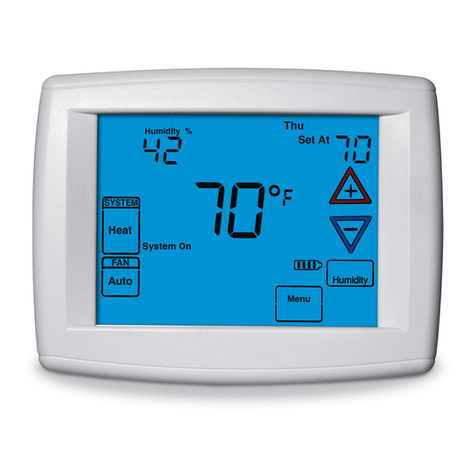
ComfortNET
ComfortNET CTK01 Installation and start-up instructions