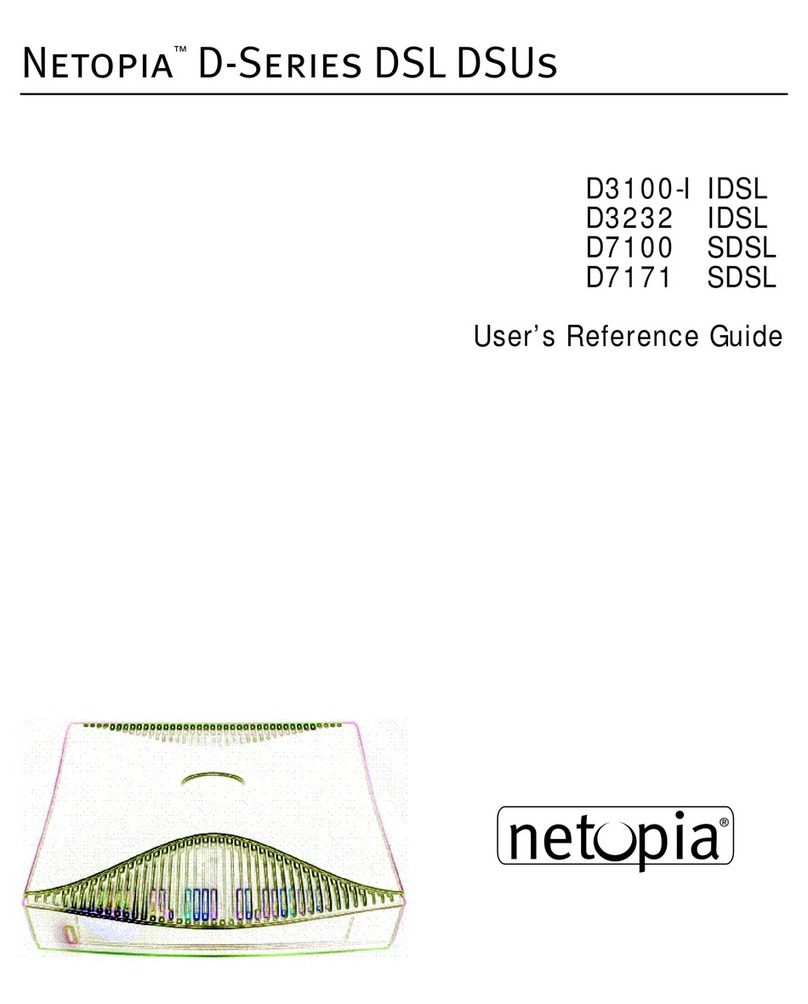Technical Specifications
PPhhyyssiiccaallIInntteerrffaacceess
WWAANNIInntteerrffaaccee
•One or two SDSL ports for symmetric connections
from 160 Kbps to 1.568 Mbps. Compatible with
Copper Mountain CopperEdgeTM access
concentrators
•Second WAN interface for DSL bonding (IMUX)
LLAANNIInntteerrffaaccee::
•Industry-standard V.35 interface for connection
to external router
•8-port 10-BaseT Ethernet hub with uplink switch
MMaannaaggeemmeennttIInntteerrffaaccee::
•Serial console port with included cable for direct
management connections to PC (DB-9) or
Macintosh (mini-DIN8)
DDSSUUoorrBBrriiddggeeMMooddee
•AAuuttoosseennssiinngg::Frame Relay or Bridged 1483 on
SDSL or IDSL connection to autoconfigure in DSU
or Ethernet Bridge mode.
•DDSSUUmmooddee((FFrraammeeRReellaayy)): Copper Mountain
SDSL or IDSL to V.35 for connection to external
router using Frame Relay protocol
•EEtthheerrnneettbbrriiddggeemmooddee((BBrriiddggeedd11448833))::Copper
Mountain SDSL to Ethernet for direct connection
to LAN using Bridged 1483 encapsulation
protocol
AAddvvaanncceeddMMaannaaggeemmeenntt
•DDSSLLAAMMMMaannaaggeemmeennttIInntteeggrraattiioonn::Integrated with
Copper Mountain’s CopperViewTM management
for remote troubleshooting, diagnostic and
firmware download
•MMeennuu--ddrriivveennCCoonnssoollee::Management tool
accessible via Telnet, direct serial cable or
remote modem connection
•SSNNMMPPvv11::MIB II, Ethernet MIB and enterprise
MIB for remote management using SNMP
console applications
•DDiiaaggnnoossttiiccUUttiilliittiieess::ICMP Ping utility to test IP
connectivity from Netopia D7100 to local or
remote IP address; Telnet client to allow remote
access to devices on the remote side of the
bridge or DSU
•EEvveennttHHiissttoorriieess::Rolling record of up to 128 WAN
and 128 device events recorded in event history
viewable from console connection
•SSyyssllooggcclliieenntt::Allows on-going record of all or a
selection of WAN and device events
•SSttaattuusslliigghhttss::Front panel with up to 21 status
lights (LEDs) for at-a-glance management of
Ethernet and DSL connection; lighted power
button on front panel for easy on/off control
•UUppggrraaddeeFFiirrmmwwaarree::Add features via remotely
accessible TFTP client or X-modem transfer using
remote modem or direct console cable
connection
•CCoonnffiigguurraattiioonn::Download or upload configuration
via remotely accessible TFTP client or X-modem
transfer using remote modem or direct console
cable connection; configuration retained with
firmware upgrades; battery backup to protect
configuration across power failures
SSeeccuurriittyyFFeeaattuurreess
•BBuuiilltt--iinnFFiirreewwaallll::Built-in basic firewall pre-
configured to disallow all inbound traffic
•PPaacckkeettFFiilltteerrss(16 user definable filter sets)::IP
and MAC layer packet filtering; Filter packets on
source or destination address, service or
protocol; filter incoming packets for security, or
outgoing packets for more efficient use of SDSL
bandwidth
•MMaannaaggeemmeennttAAcccceessss::Password-protected access
to management tools with up to 4 user names
and passwords
BBuuiilltt--iinnUUttiilliittiieess
•IICCMMPPPPiinngg::Test IP connectivity from router to
local or remote site
•TTrraacceeRRoouuttee::Determine routing path to
particular host name or IP address with a
maximum setting for hops and time out, allows
for reverse DNS
•TTrriivviiaallFFiilleeTTrraannssffeerrPPrroottooccooll((TTFFTTPP))CClliieenntt::
Upload and download firmware and
configuration files directly to the router
SSttaattiissttiiccssRReeppoorrtteedd
•SSeenndd&&RReecceeiivveeppaacckkeettccoouunntt::IP, Ethernet
(EtherTalk, LocalTalk packet count available with
AppleTalk Kit only)
•EEtthheerrnneettSSttaattiissttiiccss::Packet count, Errors,
collisions
•WWAANNSSttaattiissttiiccss::Per-channel bytes transmitted
and received, Packets sent and received and
remote IP address
•DDeevviicceeEEvveennttHHiissttoorryy::Continuous report of up to
128 device events or until cleared. History
retained after reset
•WWAANNEEvveennttHHiissttoorryy::Continuous report of up to
128 WAN events or until cleared. History retained
after reset
FFeeaattuurreeAAdddd--oonnss
•DDSSLLBBoonnddiinnggAAdddd--OOnn::Allows bonding of multiple
DSL lines (IMUX), multiplying available
bandwidth up to two times. Upgrading an
existing DSL router to support DSL Bonding also
requires purchase of an additional DSL WAN
module (TER/71 for SDSL). This Kit includes a
firmware upgrade key only. (TER/IMUX)
WWAANNMMoodduulleess
•TTEERR//7711::SDSL Module
PPaacckkaaggeeIInncclluuddeess
•Netopia Router
•One 14.5 ft. RJ45 10-BaseT Ethernet cable
•Console cable
•CD containing complete documentation, useful
setup programs, Internet browsers and other
valuable applications
•2 user License of Timbuktu Pro collaboration
software
HHaarrddwwaarreeSSppeecciiffiiccaattiioonnss
•MMeemmoorryy::4 MB DRAM memory
•EEnnvviirroonnmmeennttaallRReeqquuiirreemmeennttss::Operating: 0° to
+40° C. Storage: 0° to +70° C (20 to 80% non-
condensing)
•PPoowweerrRReeqquuiirreemmeennttss::AC 100-240 V; 50/60 Hz;
1.2A
•DDiimmeennssiioonnss::9.45” (240 mm) wide X 2.25” (57.2
mm) high X 7.95” (202 mm) long
•WWeeiigghhtt::1lb, 14 oz (851 g) (unit carton)
•UL Listed, CSA Approved, FCC part 68 and part
15, Class A
S-D7000 v1299 ©1999 Netopia Inc.
CCoorrppoorraatteeHHeeaaddqquuaarrtteerrss
2470 Mariner Square Loop
Alameda, CA 94501-1010
(510) 814-5100
Fax (510) 814-5020
EEuurrooppee
2, rue du Docteur Lombard
92130 Issy-Les-Moulineaux
France
CCuussttoommeerrSSeerrvviicceess
(510) 814-5000
FFaaxxCCeenntteerr
(510) 814-5023
(Outside the U.S. or Canada, call
your local Netopia distributor.)
IInntteerrnneett
www.netopia.com
S-D7000 v1299.qxd 12/15/99 9:47 AM Page 2