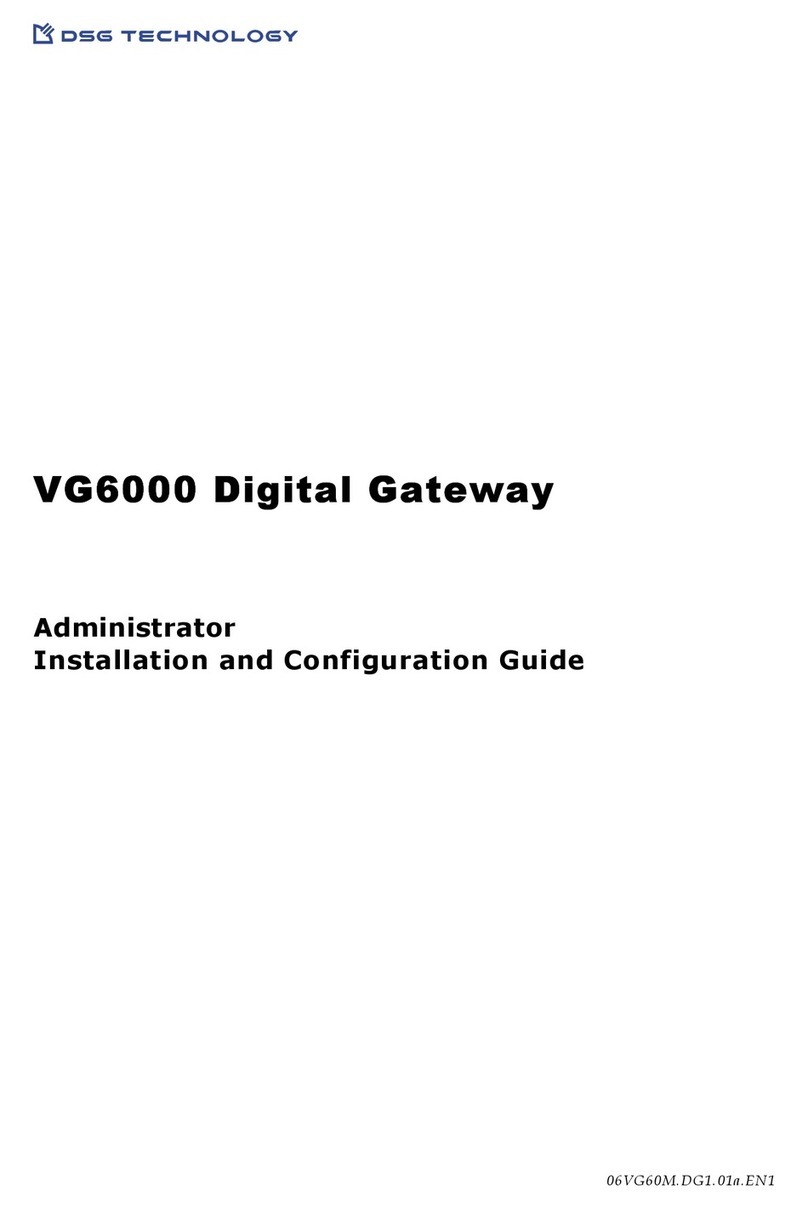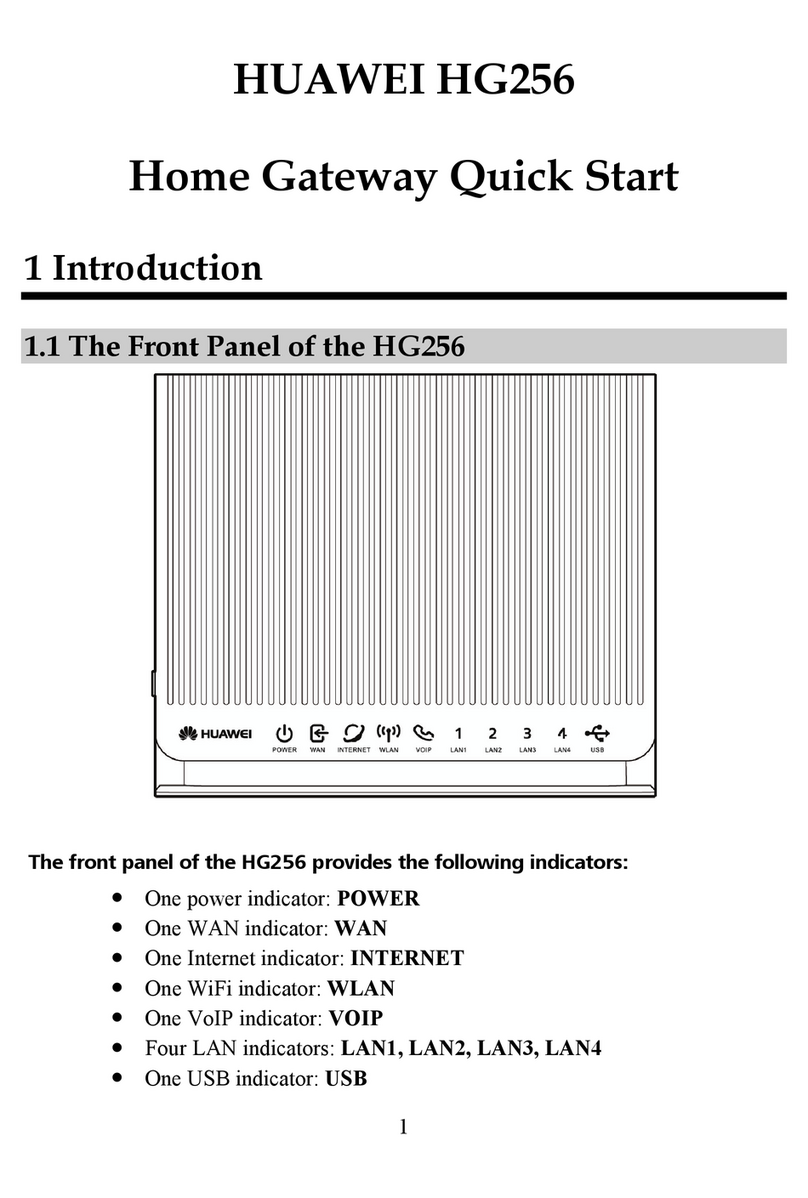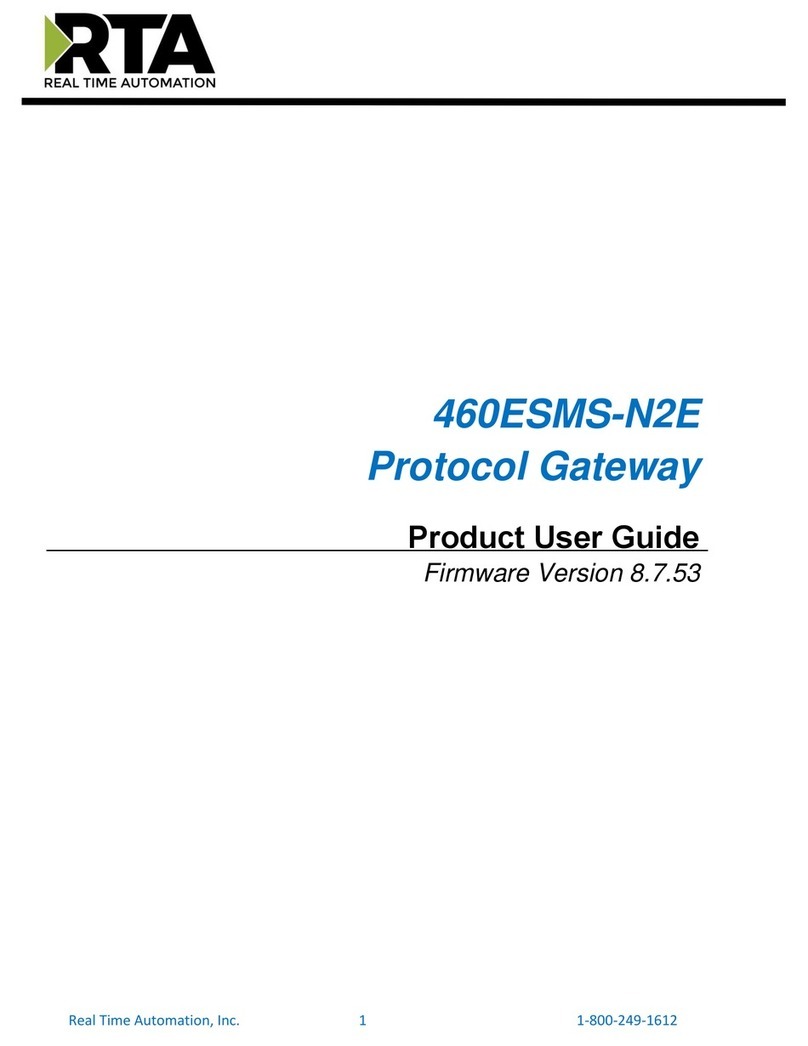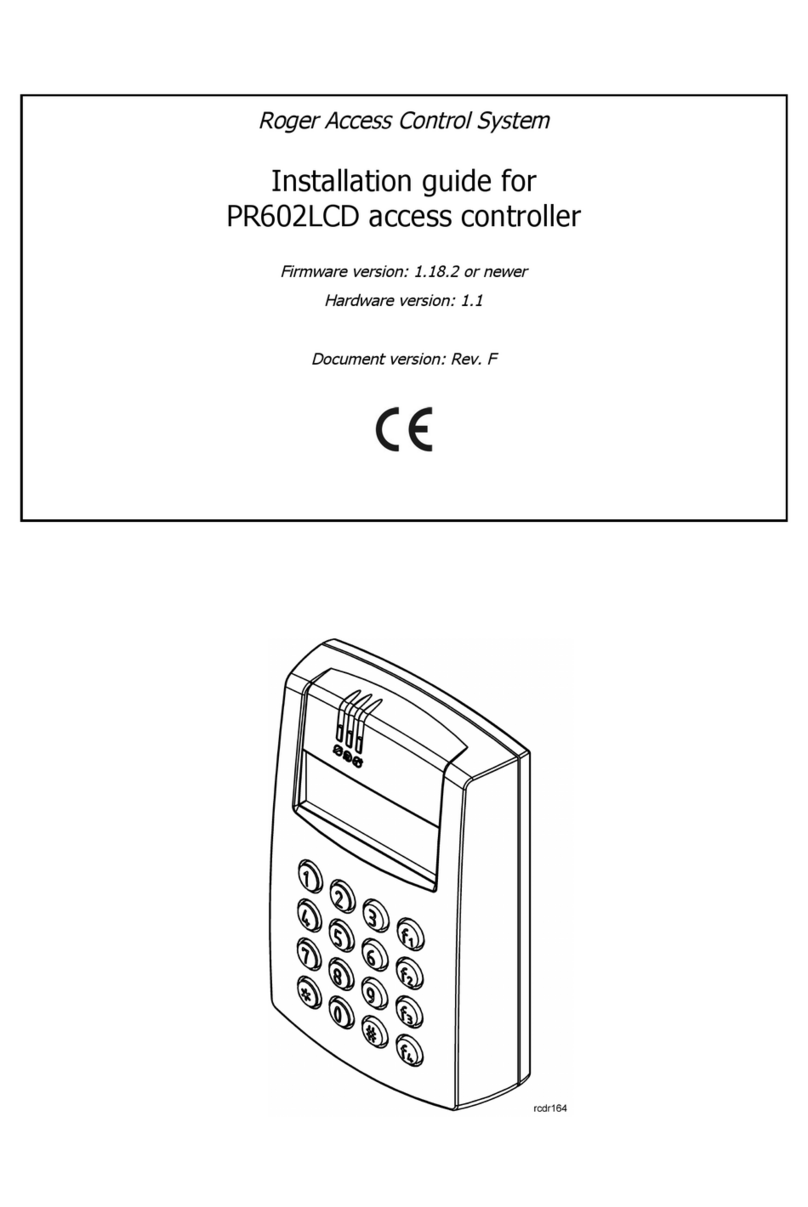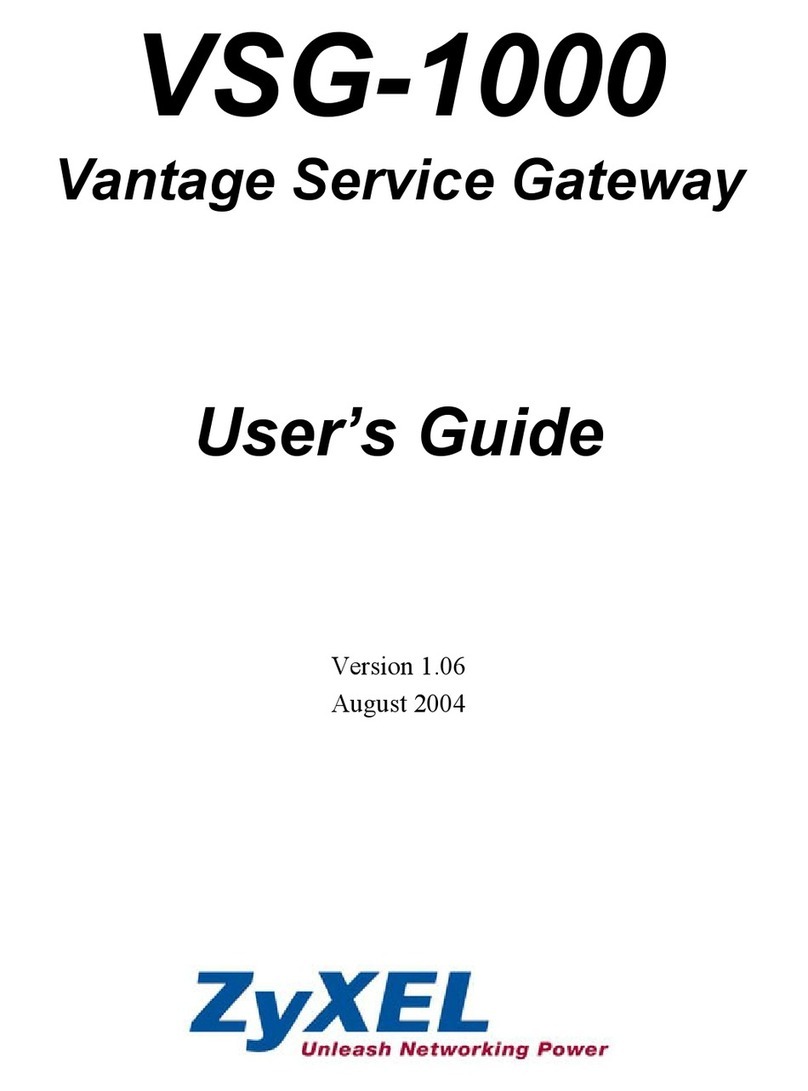NetPing SMS User manual

[ENG] NetPing SMS, User guide

[ENG] NetPing SMS, User guide -
2
Содержание
[SMS] Copyright and Disclaimer................................................................................. 4
[SMS] Introduction...................................................................................................... 5
[SMS] NetPing SMS Device Overview ......................................................................... 6
Purpose of a Device............................................................................................................................ 6
Appearance ........................................................................................................................................ 6
[SMS] Sockets and Indication Elements .................................................................... 8
Reset Button....................................................................................................................................... 8
SIM Slot............................................................................................................................................... 8
GSM OK LED........................................................................................................................................ 8
GSM ANT Socket................................................................................................................................. 9
LAN Socket ......................................................................................................................................... 9
EXT BAT STATUS Terminal Block ...................................................................................................... 9
Electric parameters of IO lines .......................................................................................................................................... 9
Equivalent Circuit............................................................................................................................................................. 10
+12V Socket ...................................................................................................................................... 10
[SMS] Installation and Connection .......................................................................... 11
[SMS] Shipping Kit..................................................................................................... 12
[SMS] Operating and Storage Conditions................................................................ 13
[SMS] Warranty.......................................................................................................... 14

[ENG] NetPing SMS, User guide -
–

[ENG] NetPing SMS, User guide -[SMS] Copyright and Disclaimer
[SMS] Copyright and Disclaimer
–
[SMS] Copyright and Disclaimer
The information, contained in this document, can be changed by a manufacturer without a prior notice.Although
every effort was made to make the information in this document accurate and without errors, a manufacturer is not
liable for their possible presence and for the consequences that may result from the errors herein. A manufacturer is
not liable if supplied equipment, software and this user guide does not correspond to expectations of a user and
his/her opinion about where and how to use all the above.All copyrights on supplied devices, described in this User
Guide, as well as firmware and software of devices and this User Guide belong to NetPing global Ltd. Сopying,
replication and translation of this user guide to other languagesare not allowed without a prior written permission
of a rightholder. Copying, replication, changing, disassembling of provided software are not allowed without a
prior written permission of a rightholder. For the part of software that is provided in source codes, there is a
separate license agreement, which defines an order of its use and modification. Other trademarks used in this
description belong to corresponding rightholders.
Developer and manufacturer:
NetPing east Co Ltd.

[ENG] NetPing SMS, User guide -[SMS] Introduction
[SMS] Introduction
–
•
•
•
[SMS] Introduction
This user guide helps to become familiar with peculiarities of a NetPing SMSdevice operation as well as get an idea
about its functionality and technical specifications, and prepare a device for operation.
A User Guide is designed for network administrators and users, who set up or operate a device. To work with a
device properly, a user must have an idea about the principles of building and functioning of local networks as well
as possess the next knowledge and skills:
Basic knowledge in the area of local and global networks;
Basicknowledgeintheareaofarchitectureandprinciples of work of TCP/IP networks;
Basic knowledge in the area of architecture and principles of work of Ethernet networks.

[ENG] NetPing SMS, User guide -[SMS] NetPing SMS Device Overview
[SMS] NetPing SMS Device Overview
–
•
•
•
[SMS] NetPing SMS Device Overview
In this section a purpose of a device is described, as well as its appearance.
Purpose of a Device
NetPing SMS device allows sending and receiving SMS messages for any NetPing devices, which are in a network.
NetPing SMS converts inbox SMS messages into SNMP SET commands or SNMP GET quieries, and a received SNMP
response goes back to a user as an SMS message. Inbox SNMP TRAP notifications a NetPing SMS device converts to
an SMS message and sends it to the previously configured list of phone numbers.
A NetPing SMS can be used for:
Requesting redoutsfrom sensors of devices, connected to a network, with the help of SMS messages.
Turning on/Turning off NetPing AC/DINsockets (IO lines) with the help of SMS messages.
Receiving SMS notifications from devices bit equipped with a GSM module.
A NetPing SMS device may be used with any devices supporting SNMP v1 protocol.
Appearance
An appearance of a device is shown on the pictures:
A front panel:

[ENG] NetPing SMS, User guide -[SMS] NetPing SMS Device Overview
[SMS] NetPing SMS Device Overview
–
A back panel:

[ENG] NetPing SMS, User guide -[SMS] Sockets and Indication Elements
[SMS] Sockets and Indication Elements
–
[SMS] Sockets and Indication Elements
Sockets and indication elements on a front panel of a device are shown on the picture:
Sockets and indication elements on a back panel of a device are shown on the picture:
Reset Button
Reset button is designed for resetting parameters to factory values. To reset parameters press aResetbutton with
a keen object and hold it during a device turning on.
SIM Slot
ASIM Cardslot is designed to install a SIM card. A SIM card is installed contacts down. A truncated edge of a SIM
card should be inside a device. Correct installation of a SIM card is shown on the picture.
GSM OK LED
When lighting, it means a successful connection to a GSM network and readiness to receive/send SMS messages.

[ENG] NetPing SMS, User guide -[SMS] Sockets and Indication Elements
[SMS] Sockets and Indication Elements
–
•
•
•
•
GSM ANT Socket
AGSMANTsocket is designed for connecting an external GSM antenna to a device.
LAN Socket
An Ethernet 10/100 BASE-T port is used for connecting to a network.
An Ethernet port has two LEDs. The left one –CPU,when lighting, it means a device is turned on and when blinking
it means transferring packages to a network. The right one –Link,when lighting it means having a link on the port,
and when blinking, it means receiving packages from a network.
EXT BAT STATUS Terminal Block
AEXTBATSTATUSterminal block is designed to connect IOSTATElines of aNetPing mini-UPS device.
Terminal 1 –. GND
Terminal 2 – IO Line 2
Terminal 3 – IO Line 1
Logic level 0 – no more than 0.3 V. Logic level 1 – no more than 0.7 V. A maximum allowable voltage is 5 V.
Electric parameters of IO lines
In the «output» mode:
the voltage of logic «1»: maintains +3,3V 2mA (is not used as the output);
the voltage of logic «0»: maintains 0 V, 2 mA (is not used as the output).
In the «input» mode:
voltage of logic «1»: > 2,31 V;
voltage of logic «0»: < 0,99 V.
The functionality of this terminal block is not implemented in the firmware of the device, so in practice it
cannot yet be used.

[ENG] NetPing SMS, User guide -[SMS] Sockets and Indication Elements
[SMS] Sockets and Indication Elements
–
Equivalent Circuit
+12V Socket
+12Vsocket is designed to connect an external power supply unit. A power supply socket polarity: “+” in the center.

[ENG] NetPing SMS, User guide -[SMS] Installation and Connection
[SMS] Installation and Connection
–
•
•
•
•
[SMS] Installation and Connection
NetPing SMS can be installed on a horizontal or a vertical surface. There are holes on a boldy of a device to mount it.
When installing a device, there is a need to take into account the next restrictions:
It is not recommended to install a device in the zones with weak GSM coverage.
Avoid direct sunlight on a device
Do not install a device near any heat sources
Do not open a body of a device

[ENG] NetPing SMS, User guide -[SMS] Shipping Kit
[SMS] Shipping Kit
–
•
•
•
•
•
[SMS] Shipping Kit
A shipping kit includes:
A NetPing SMS device
A mating terminal
A GSM antenna
A 12 V power supply unit
An instruction

[ENG] NetPing SMS, User guide -[SMS] Operating and Storage Conditions
[SMS] Operating and Storage Conditions
–
[SMS] Operating and Storage Conditions
A device is designed for continuous round the clock operation indoors. In operating conditions of use, a device is
resistant to an environment with temperature in a range of 0°С- +40°С (32 – 104 degrees Fahrenheit) and relative
humidity in a range of 5% - 95 % at 25°С(77 degrees Fahrenheit) without moisture condensation. A device should
be protected from direct moisture and direct sun light.
A construction of a device provides a reliable uninterrupted work during a long period of time without
maintenance.Highly developed functionality of remote setting and configuration of a device allows changing any
parameters remotely and centrally for the most of the devices.
Devices should be stored in a temperature range between - 40°Сand +70°С.
In rooms for keeping a device, a content of dust, acid and alkali gases, aggressive gases and other harmful
impurities causing corrosion, should not exceed a content of corrosion-active agents for atmosphere of type 1.
Important! A device must be connected to a power supply socket with a grounding contact or a hole, where a
contact, located at an outlet and connected to a ground wire, is inserted. Grounding must be performed according
to the State Standard Р 50571.21-2000. An infraction of this rule is aviolation of a device operation conditions and
may be dangerous to human lives as well as damage other devices!

[ENG] NetPing SMS, User guide -[SMS] Warranty
[SMS] Warranty
–
•
•
•
•
•
•
•
[SMS] Warranty
The manufacturer guarantees normal operation of the product within 24 months from the date specified on the
warranty sticker if a buyer follows operating and storage conditions. Manufacturer warranty applies only to failure
of a device which occurred because of defects in manufacturing process of products and components used. If
during a warranty period the manufacturer receives a notice of such defects, it will repair or exchange the product
(by its own discretion). If the manufacturer is unable to repair or replace a flawed item during a period of time
determined by the current legislation, the manufacturer according to a customer’s wish can return the amount paid
for the product at the time of purchase. The manufacturer provides a limited warranty on firmware and device
configuration software. In case of detecting any errors in the software which became known to the manufacturer on
its own or from a customer, the manufacturer will fix these errors within a reasonable time and provide an update
for the customer. Only the errors that block normal use of the device at conditions and for performing functions
described in this User Guide are a subject to mandatory fix. This warranty does not apply to cases when defects
appear because of: a misuse of a device, any modifications of a device without a written permission of the
manufacturer, opening up a device (a warranty sticker on the case of a device is damaged)except cases foreseen by
this description; repairing by unauthorized personnel, using or storing a device out of the range of allowable
temperature and humidity, pressure, a software modification, and the reasons, listed below:
A device failed because of the problems in a public electric network, plugging a device into power supply
networks with invalid parameters, absence of grounding, etc. (power fluctuations and surges, overloading,
etc.);
A device failed because of having liquid inside;
A device failed as a result of extreme temperatures;
A device failed because of mechanical damage;
A device failed because of connecting a power supply unit with invalid output voltage or a defective power
supply unit;
There are foreign objects, insects, etc inside the enclosure;
During operation a voltage bigger than an allowable voltage range by the Ethernet standard has been
supplied to the ports of a device.
Table of contents
Popular Gateway manuals by other brands
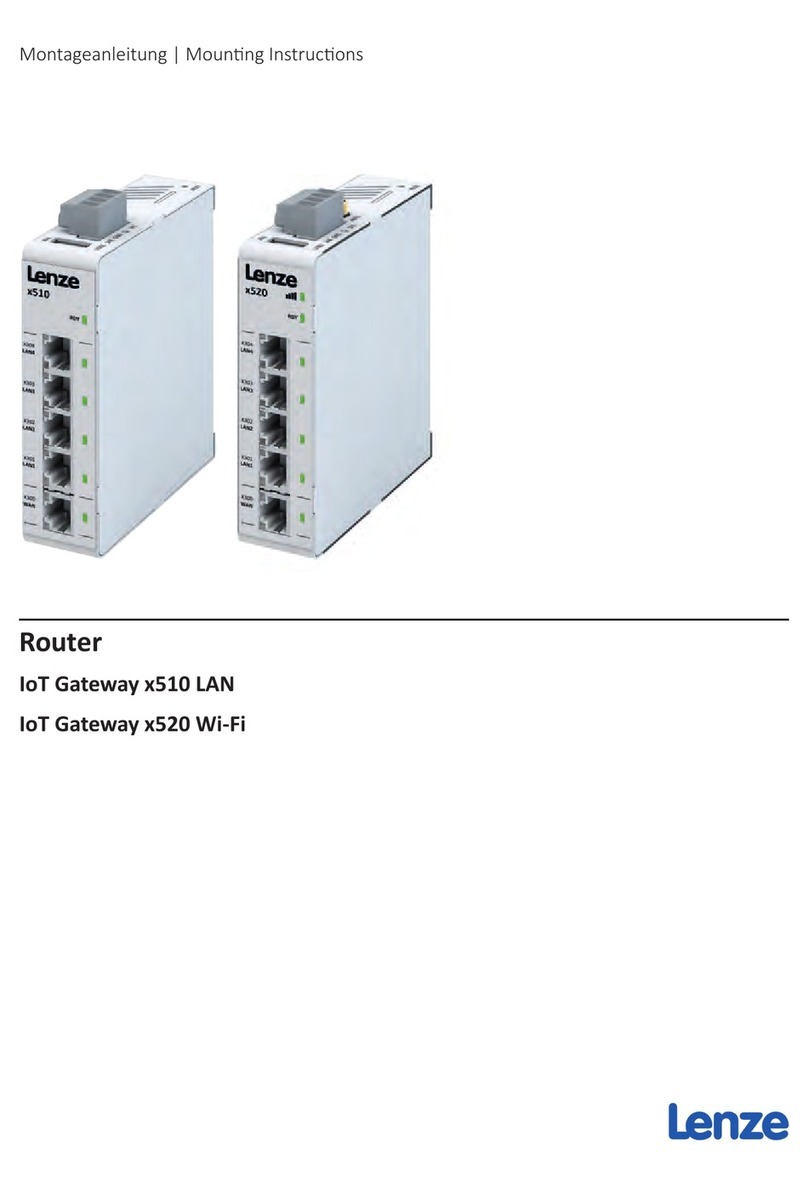
Lenze
Lenze IoT Gateways x510 LAN Mounting instructions
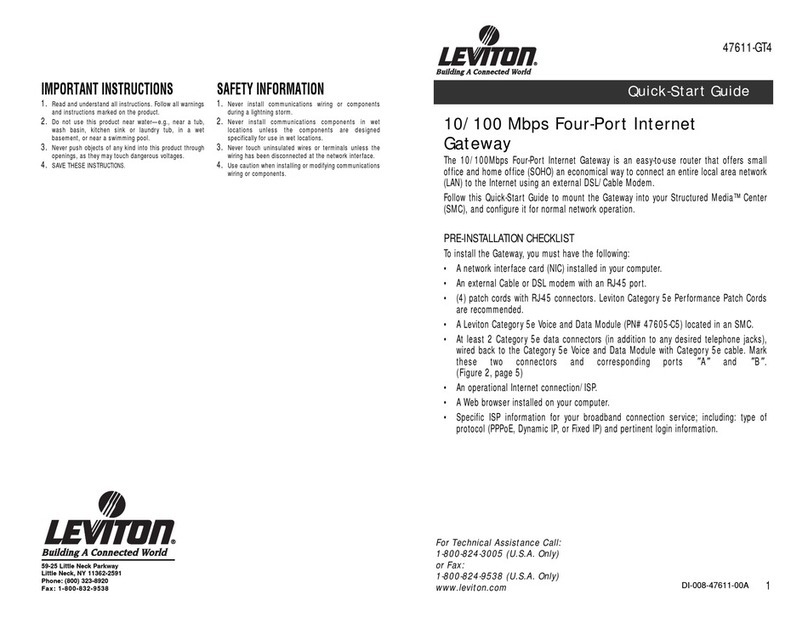
Leviton
Leviton 47611-GT4 quick start guide
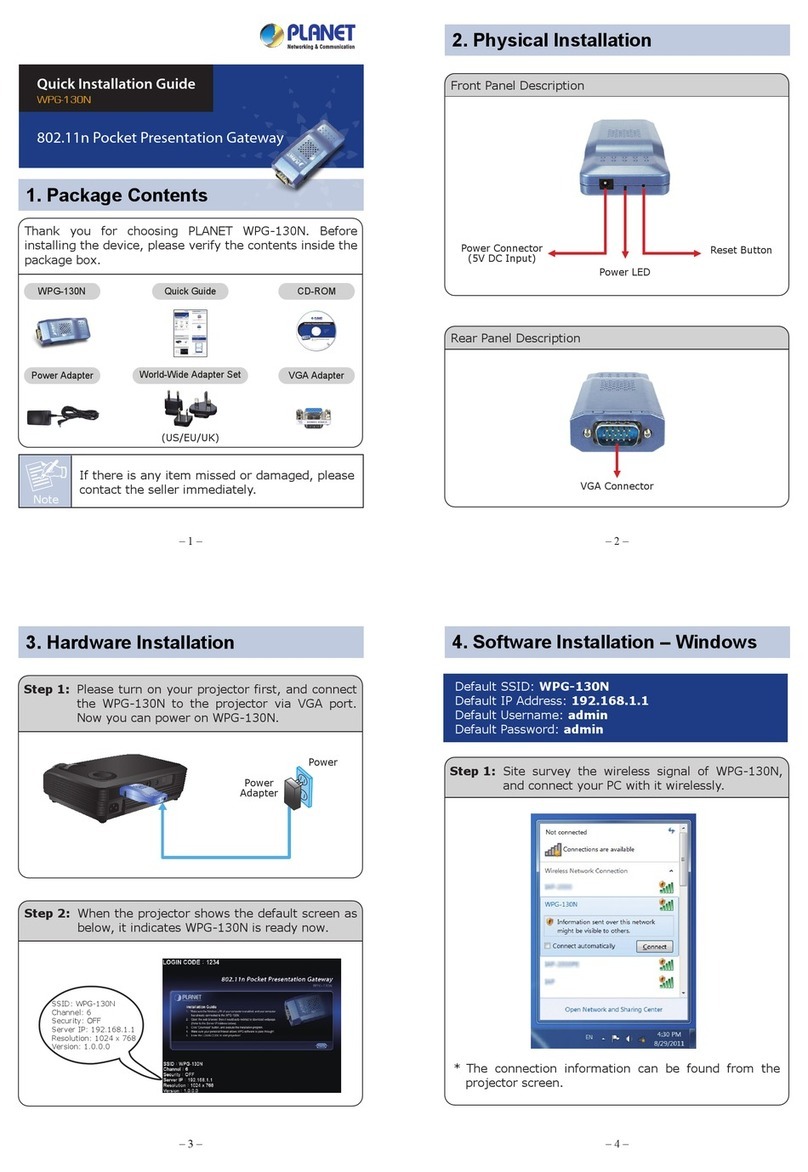
Planet Networking & Communication
Planet Networking & Communication WPG-130N Quick installation guide

Nokia
Nokia FastMile 3.1 5G12-13W-B user guide
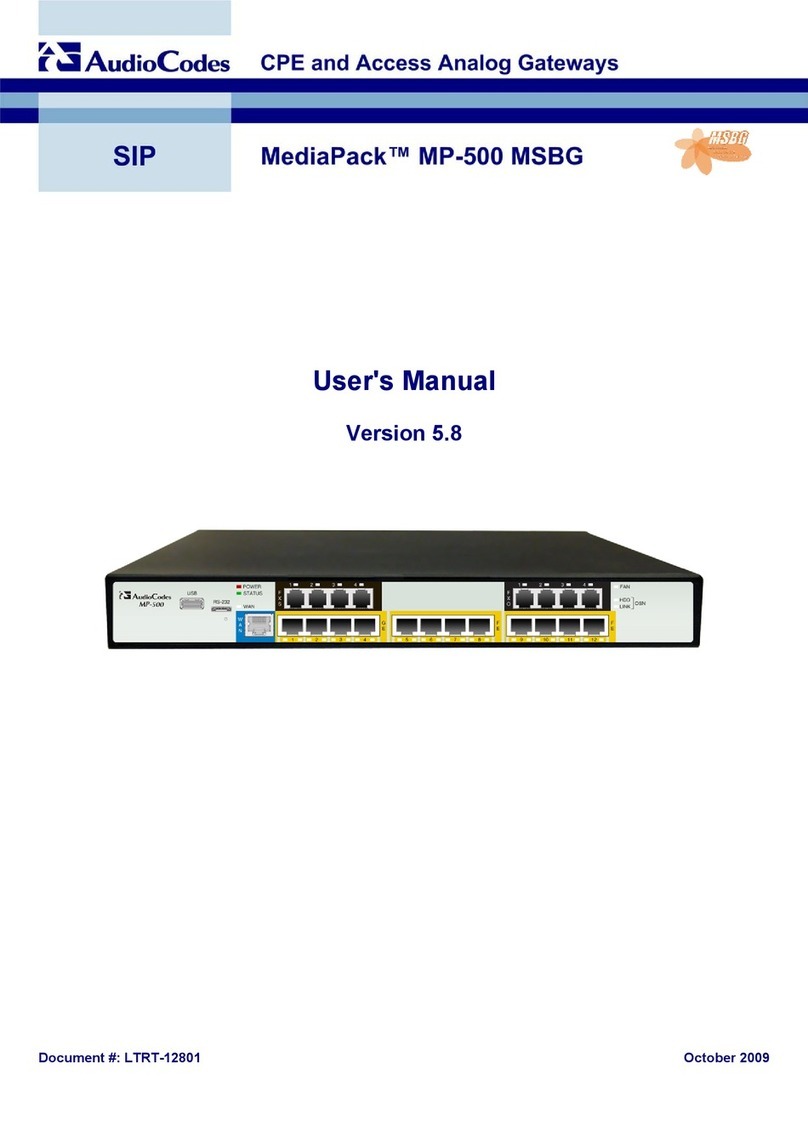
AudioCodes
AudioCodes mediapack MP-500 user manual

Packet Power
Packet Power Ethernet Gateway Version 3 user manual