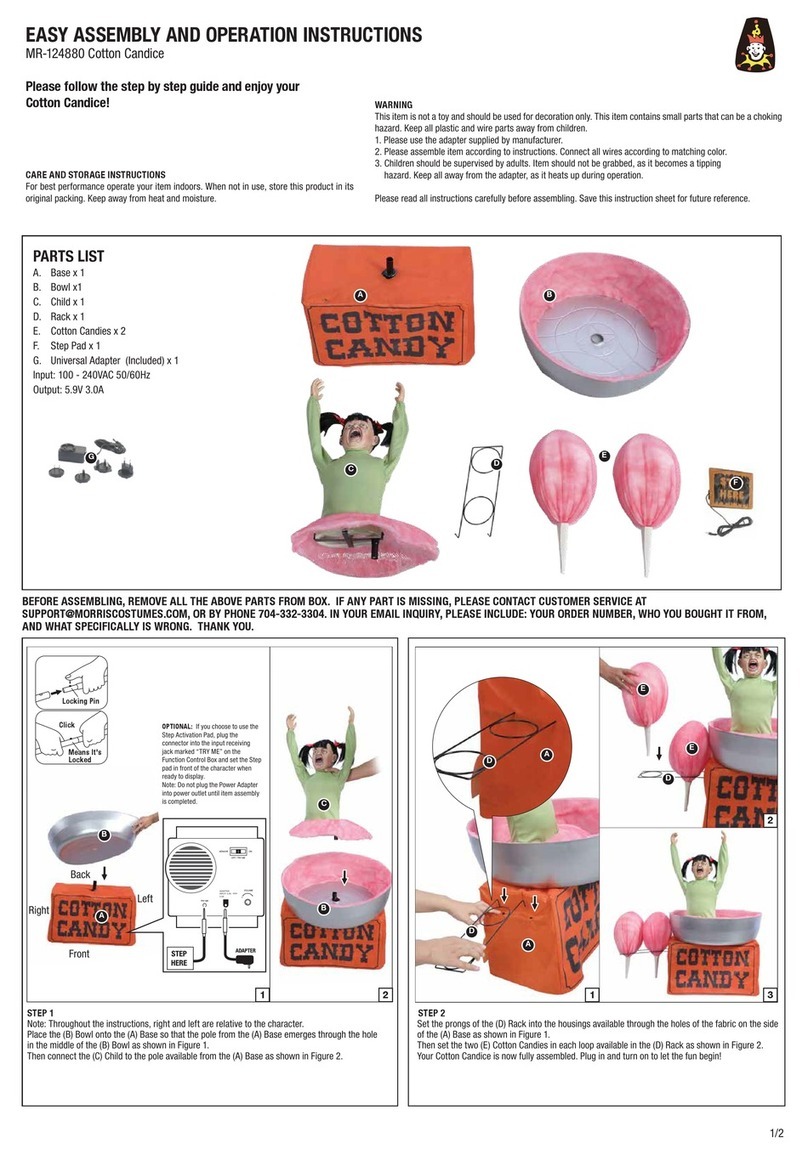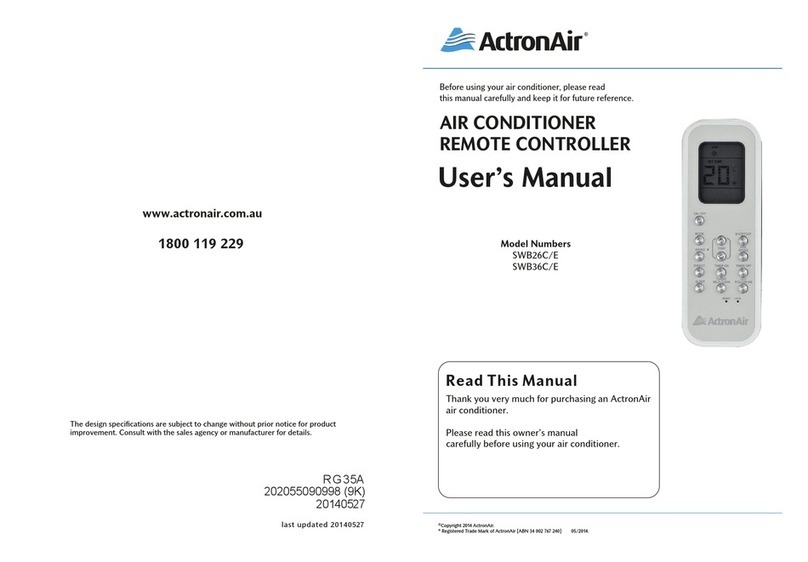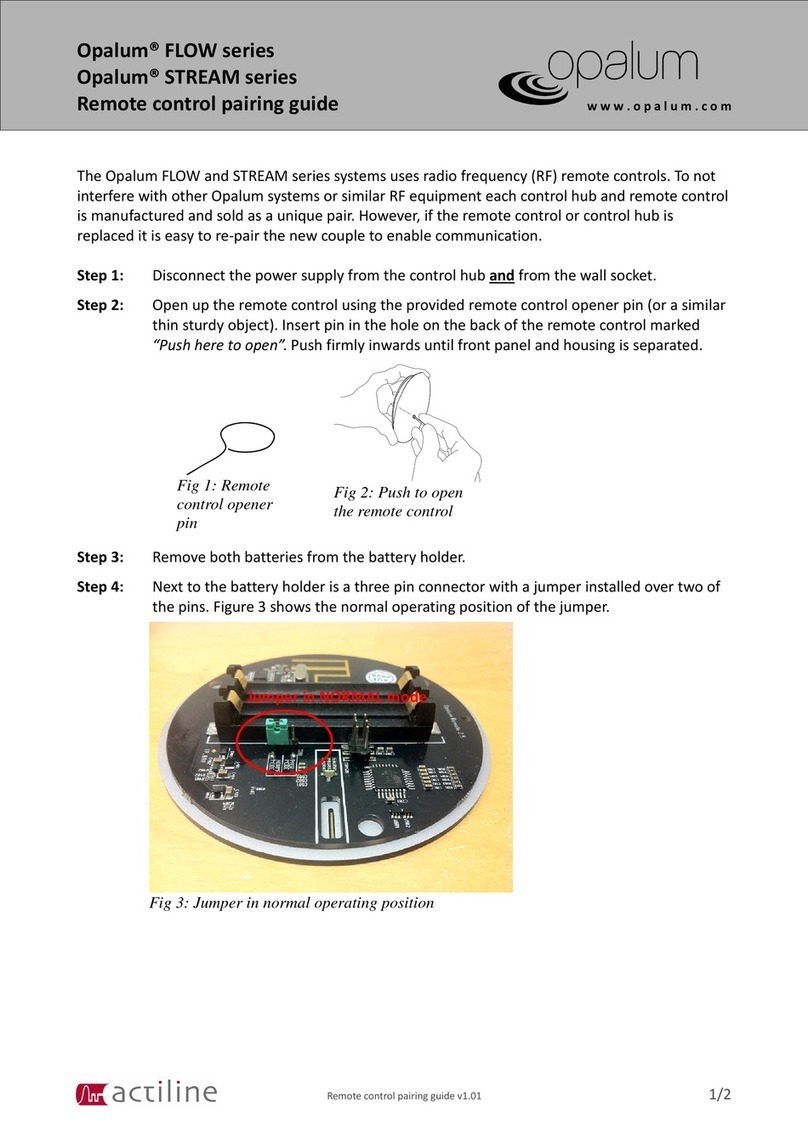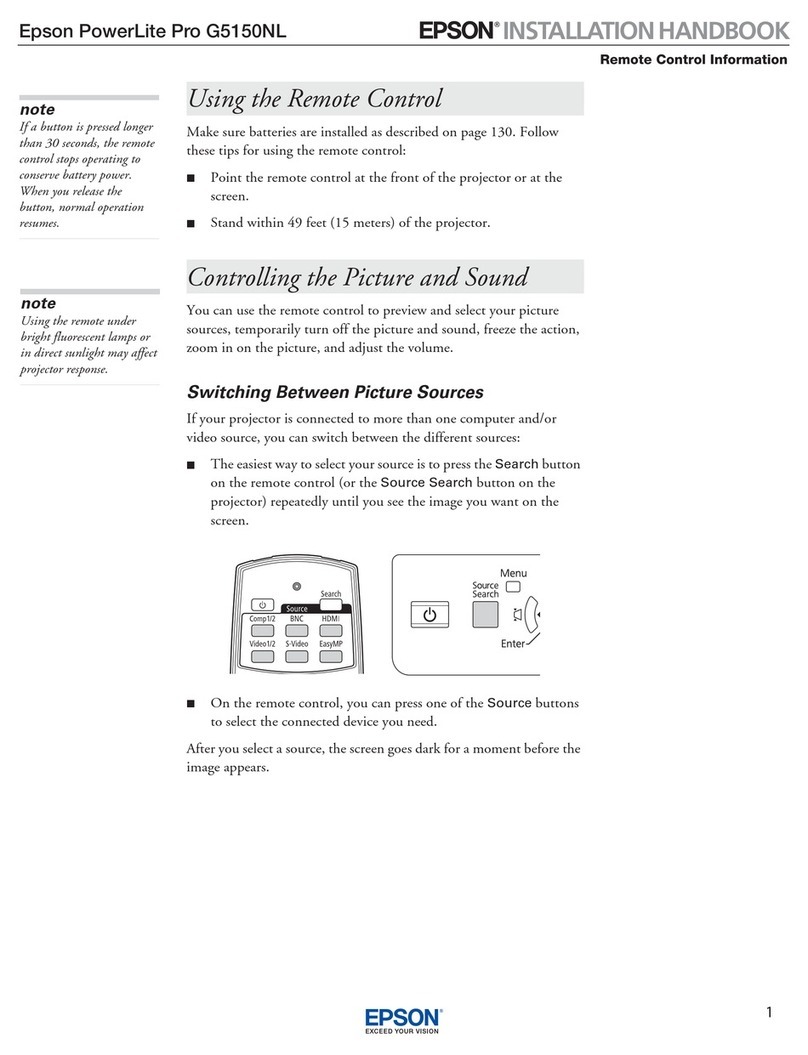NetPing 3802 User manual

[ENG] NetPing Infra Red Universal Remote Control
3802, User guide

[ENG] NetPing Infra Red Universal Remote Control 3802, User guide -
2
Содержание
[ENG] [IR3801] Introduction ....................................................................................... 4
[ENG] [IR3801] Limitation of Liability and Copyright ................................................ 5
[ENG] [IR3801] Connectors and Indicators ................................................................ 6
Front panel ......................................................................................................................................... 6
Back panel .......................................................................................................................................... 7
[ENG] [IR3801] Installation and Connection.............................................................. 9
Step 1. Initial turning-on.................................................................................................................... 9
Step 2. IR commands recording ........................................................................................................ 9
Step 3. Mounting and sensors connection...................................................................................... 10
[ENG] [IR3801] Connecting Sensors ......................................................................... 11
[ENG] [IR3801] Settings Reset to Default Values...................................................... 12
[ENG] [IR3801] Warranty Obligations....................................................................... 13
[ENG] [IR3801] Operating and Storage Conditions ................................................. 14
[ENG] [IR3801] Additional Documents and Links .................................................... 15

[ENG] NetPing Infra Red Universal Remote Control 3802, User guide -
–

[ENG] NetPing Infra Red Universal Remote Control 3802, User guide -[ENG] [IR3801] Introduction
[ENG] [IR3801] Introduction
–
•
•
•
[ENG] [IR3801] Introduction
This manual will help you to learn about the features of the NetPing Infra Red Universal Remote Control 3802
device, get an idea of its functionality and technical characteristics and prepare the device for operation.
A User Guide is designed for network administrators and users, who set up or operate a device. To work with a
device properly, a user must have an idea about the principles of building and functioning of local networks as well
as possess the next knowledge and skills:
Basic knowledge in the area of local and global networks;
Basicknowledgeintheareaofarchitectureandprinciples of work of TCP/IP networks;
Basic knowledge in the area of architecture and principles of work of Ethernet networks.

[ENG] NetPing Infra Red Universal Remote Control 3802, User guide -[ENG] [IR3801] Limitation of Liability and Copyright
[ENG] [IR3801] Limitation of Liability and Copyright
–
[ENG] [IR3801] Limitation of Liability and Copyright
The information, contained in this document, can be changed by a manufacturer without a prior notice.Although
every effort was made to make the information in this document accurate and without errors, a manufacturer is not
liable for their possible presence and for the consequences that may result from the errors herein. A manufacturer is
not liable if supplied equipment, software and this user guide does not correspond to expectations of a user and
his/her opinion about where and how to use all the above.All copyrights on supplied devices, described in this User
Guide, as well as firmware and software of devices and this User Guide belong to NetPing global Ltd. Сopying,
replication and translation of this user guide to other languagesare not allowed without a prior written permission
of a rightholder. Copying, replication, changing, disassembling of provided software are not allowed without a
prior written permission of a rightholder. For the part of software that is provided in source codes, there is a
separate license agreement, which defines an order of its use and modification. Other trademarks used in this
description belong to corresponding rightholders.
Developer and manufacturer:
NetPing east Co Ltd.

[ENG] NetPing Infra Red Universal Remote Control 3802, User guide -[ENG] [IR3801] Connectors and Indicators
[ENG] [IR3801] Connectors and Indicators
–
•
•
•
•
[ENG] [IR3801] Connectors and Indicators
Front panel
Element Function
1W port 1-Wire connection port for temperature or humidity sensors.
Digital input terminals
IN1, IN2 (Input)
Terminals for connecting discrete sensors.
Inputs specification:
logic "0" less than 3,5 V ;
logic "1" more than 8,2 V.
GND-terminals Ground (GROUND) for connecting discrete sensors
Link Indicator of Ethernet-port:
lights up if there is a connection
flashes while receiving packets.
CPU Device operation indicator. Lit when the device is powered on. Flashes when sending
packets to the network. Blinks quickly when reset to default.

[ENG] NetPing Infra Red Universal Remote Control 3802, User guide -[ENG] [IR3801] Connectors and Indicators
[ENG] [IR3801] Connectors and Indicators
–
Element Function
Ethernetports 2x10/100 BASE-TX, a built-in unmanaged L2 switch. PoE in 30-50V on both ports.
If PoE is applied to one, then it passes through, regardless of whether the device
is powered from PoE or not!
DC in DJK-02A under the pin of 2,1 mm "+" power in the centre. The range is 10-12V.
Back panel
Element Function
PWR Device operation indicator. It lights up when power is on.
ACT When transmitting an IR command, it does not light up, flashes 1 time.
If the command record contains garbage, it is lit for 1 s.
When a write command is sent, IR - blinks quickly.
When a command is received and successfully recorded, it stops
blinking and goes out.
Too long waiting for an IR command, timeout (> 20s) - stops blinking
and goes out.
IR recording buffer overflow - stops blinking, lights up for 1s, goes out.
RESET A button to reset the device to factory settings (it resets when the
button is held down when the device is turned on).

[ENG] NetPing Infra Red Universal Remote Control 3802, User guide -[ENG] [IR3801] Connectors and Indicators
[ENG] [IR3801] Connectors and Indicators
–
Element Function
IR-transmitters Direct them to the equipment that needs to be controlled, +/- 8-10
degrees.
IR-receiver It is used to read commands from the remote control.

[ENG] NetPing Infra Red Universal Remote Control 3802, User guide -[ENG] [IR3801] Installation and Connection
[ENG] [IR3801] Installation and Connection
–
•
•
[ENG] [IR3801] Installation and Connection
Step 1. Initial turning-on
1.Connect the device to the local network and power the device using a 12V DC power supply (PoE is disabled by
default).
2. To configure the device, open the device web interface at http://192.168.0.100 using a browser (it is advisable to
use the latest version of Google Chrome browser). For authorization use:
Login: visor
Password: ping
3. If you need, you can change the IP address to a free one from the pool of your network and configure the device
as needed, following the documentation:3.2. [DKSF 38.1 IU] Where Can I Change the Settings of the Network
Interface?
Step 2. IR commands recording
1.Direct the IR remote control, the commands from which you want to record to the IR receiver of the device
(incoming arrows).

[ENG] NetPing Infra Red Universal Remote Control 3802, User guide -[ENG] [IR3801] Installation and Connection
[ENG] [IR3801] Installation and Connection
–
2. Start recording the command to the required channel in the device web interface according to the
documentation ([ENG] 4.1. [DKSF 38.1 IU] How to write IR-commands Correctly?). In this case, the CPU LED on the
second Ethernet connector will light up continuously.
3. Press the button on the remote control for a short period of time, the command from which you want to record.
After a successful reading, the CPU LED on the second Ethernet port will turn off.
4. If possible, in order to check, direct the device with IR transmitters (outgoing arrows) to the target device and test
the command which has just been recorded.
Step 3. Mounting and sensors connection
1. Mount the device using the standard mount on a surface in the line of sight of the IR receiver of the device you
want to control.
2. Using the mount rotary joint, direct the device with the IR transmitters to the controlled device.
3. According to the documentation (Connecting Sensors), connect all necessary sensors to the device..

[ENG] NetPing Infra Red Universal Remote Control 3802, User guide -[ENG] [IR3801] Connecting Sensors
[ENG] [IR3801] Connecting Sensors
–
•
•
•
[ENG] [IR3801] Connecting Sensors
In order to configure the device and receive notifications from sensors see this document[ENG] NetPing Infra Red
Universal Remote Control 3802, Firmware description
This device supports the connection of:
twoTemperature sensors 1-wire;
twoHumidity sensors 1-wire;
two sensors of dry contact type.
Dry contact sensors that require additional power supply cannot be connected to the device. When you connect the
sensors without additional power supply, polarity is not important, unless otherwise specified in the sensor
documentation.
Sensors must be connected to terminals IN1-GND or IN2-GND. Below is a connection example of Door sensor metal.
The length of the standard cable of the dry contact sensor can be increased by using thecable 4
extender, which are connected in series to each other or independently using any wire with a cross section of at
least 0.4 mm2. The maximum permissible loop length is 100 meters.
Ссылка
It is prohibited to plug sensors and external modules into NetPing devices when a power supply is on!

[ENG] NetPing Infra Red Universal Remote Control 3802, User guide -[ENG] [IR3801] Settings Reset to Default Values
[ENG] [IR3801] Settings Reset to Default Values
–
•
•
•
•
[ENG] [IR3801] Settings Reset to Default Values
To reset parameters carry out these steps:
turn off the power to the device;
press RES button;
turn on the power;
release the button 5-10 seconds after turning on the power.
If you carried out these steps successfully, the LED will blink, indicating the parameters are being reset.
After resetting the parameters to the default values, it is necessary to perform the initial configuration of the device.
The device has the following parameters by default:
Username: visor
Password: ping
IP-address: 192.168.0.100
Subnet mask: 255.255.255.0
Gate (gateway): has not been set
SNMPcommunity: SWITCH
MAC-address: 00 a2 xx xx xx xx
Here xx xx xx xx is equal to the serial number of the device. Thus, all devices after production have a unique MAC
address.

[ENG] NetPing Infra Red Universal Remote Control 3802, User guide -[ENG] [IR3801] Warranty Obligations
[ENG] [IR3801] Warranty Obligations
–
•
•
•
•
•
•
•
[ENG] [IR3801] Warranty Obligations
The manufacturer guarantees normal operation of the product within 24 months from the date specified on the
warranty sticker if a buyer follows operating and storage conditions. Manufacturer warranty applies only to failure
of a device which occurred because of defects in manufacturing process of products and components used. If
during a warranty period the manufacturer receives a notice of such defects, it will repair or exchange the product
(by its own discretion). If the manufacturer is unable to repair or replace a flawed item during a period of time
determined by the current legislation, the manufacturer according to a customer’s wish can return the amount paid
for the product at the time of purchase. The manufacturer provides a limited warranty on firmware and device
configuration software. In case of detecting any errors in the software which became known to the manufacturer on
its own or from a customer, the manufacturer will fix these errors within a reasonable time and provide an update
for the customer. Only the errors that block normal use of the device at conditions and for performing functions
described in this User Guide are a subject to mandatory fix. This warranty does not apply to cases when defects
appear because of: a misuse of a device, any modifications of a device without a written permission of the
manufacturer, opening up a device (a warranty sticker on the case of a device is damaged)except cases foreseen by
this description; repairing by unauthorized personnel, using or storing a device out of the range of allowable
temperature and humidity, pressure, a software modification, and the reasons, listed below:
A device failed because of the problems in a public electric network, plugging a device into power supply
networks with invalid parameters, absence of grounding, etc. (power fluctuations and surges, overloading,
etc.);
A device failed because of having liquid inside;
A device failed as a result of extreme temperatures;
A device failed because of mechanical damage;
A device failed because of connecting a power supply unit with invalid output voltage or a defective power
supply unit;
There are foreign objects, insects, etc inside the enclosure;
During operation a voltage bigger than an allowable voltage range by the Ethernet standard has been
supplied to the ports of a device.

[ENG] NetPing Infra Red Universal Remote Control 3802, User guide -[ENG] [IR3801] Operating and Storage Conditions
[ENG] [IR3801] Operating and Storage Conditions
–
[ENG] [IR3801] Operating and Storage Conditions
The device is designed for continuous round-the-clock operation in enclosed spaces. In working conditions, the
device is resistant to air temperature range from -30 to +50 ° C and relative humidity from 5 to 95% at the
temperature of 25 ° C (no moisture condensation). It is necessary to protect the device from direct moisture and
sunlight exposure.
The design of the device provides for reliable uninterrupted operation during a long time without the necessity of
special maintenance. The advanced functionality of remote configuration and device configuration allows you to
change any parameters remotely and centrally for a large number of devices.
The devices are stored at temperatures from -40 to +70 ° C.
There is dust, vapors of acids and alkalis, corrosive gases and other harmful impurities that cause corrosion in the
storage rooms. The amount of these substances should not exceed the content of corrosive agents for the
atmosphere of type 1.

[ENG] NetPing Infra Red Universal Remote Control 3802, User guide -[ENG] [IR3801] Additional Documents and Links
[ENG] [IR3801] Additional Documents and Links
–
[ENG] [IR3801] Additional Documents and Links
The device page in the manufacturer`s website:http://www.netpingdevice.com/products/netping-ir-3801
Manufacturer's website:http://www.netpingdevice.com
Technical support contacts: http://www.netpingdevice.com/support
Phone:+886-2-23121582
E-mail:[email protected]
This manual suits for next models
1
Table of contents
Popular Remote Control manuals by other brands

Fujiair
Fujiair NF166 user guide

Lofrans
Lofrans THETIS 1002 Installation and user manual

Hearth and Home Technologies
Hearth and Home Technologies SMART-BATT-II Installation and operating instructions

Rohde & Schwarz
Rohde & Schwarz 1157.3458.02 operating manual

dji
dji RC Motion 2 user guide

LUCCI
LUCCI 210012 installation instructions
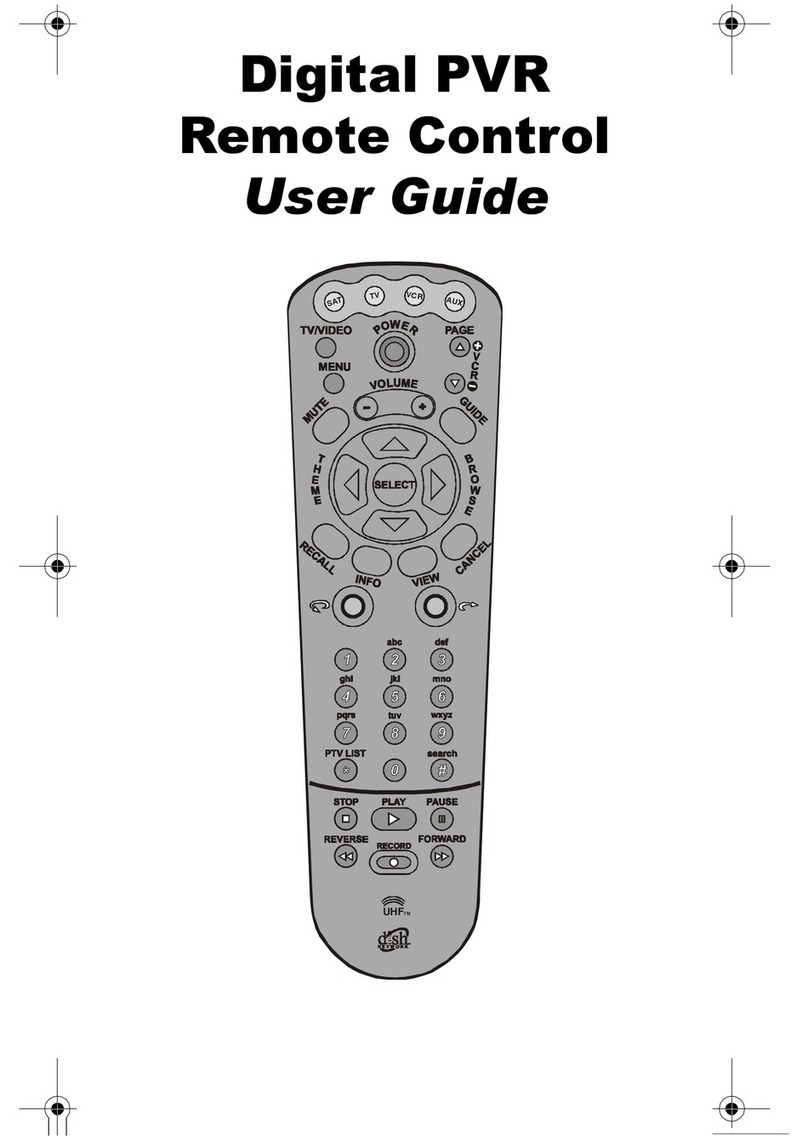
Dish Network
Dish Network Digital PVR user guide
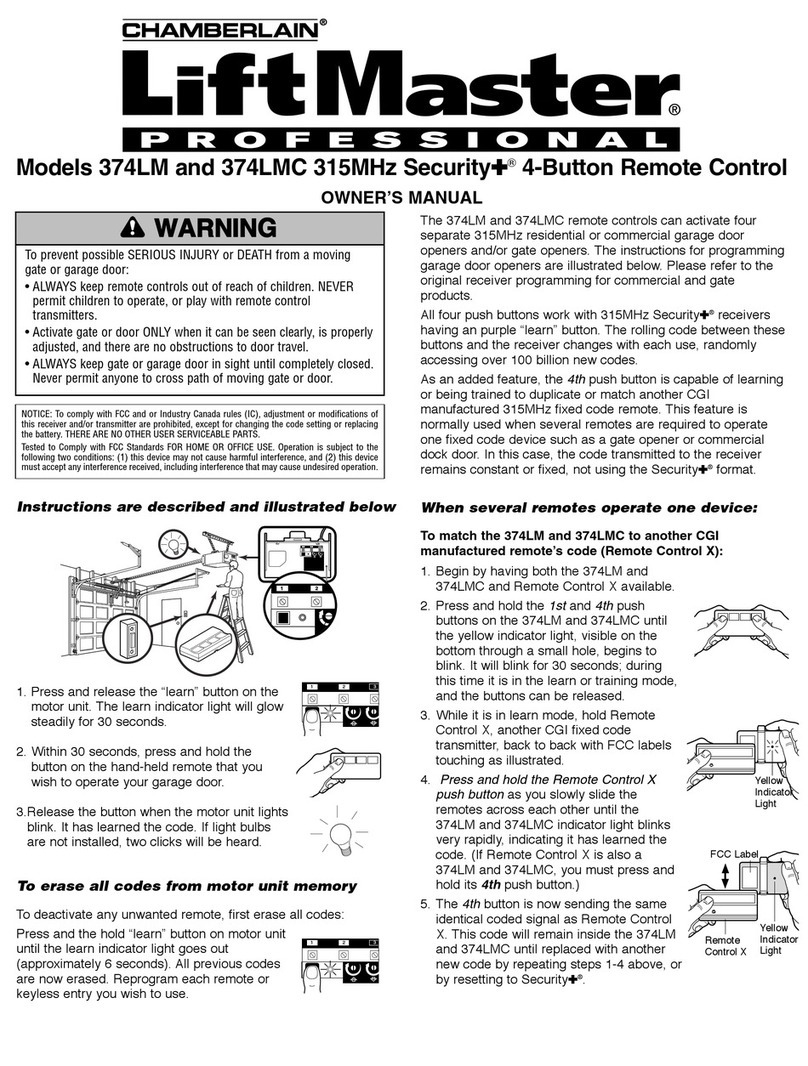
Chamberlain
Chamberlain LIFTMASTER 374LM owner's manual

AERTECNICA
AERTECNICA TUBO ROBO CM186TR instructions

Century UK
Century UK MAX-THRUST RUCKUS Assembly and instruction manual

ISTblast
ISTblast RCM12 instruction manual
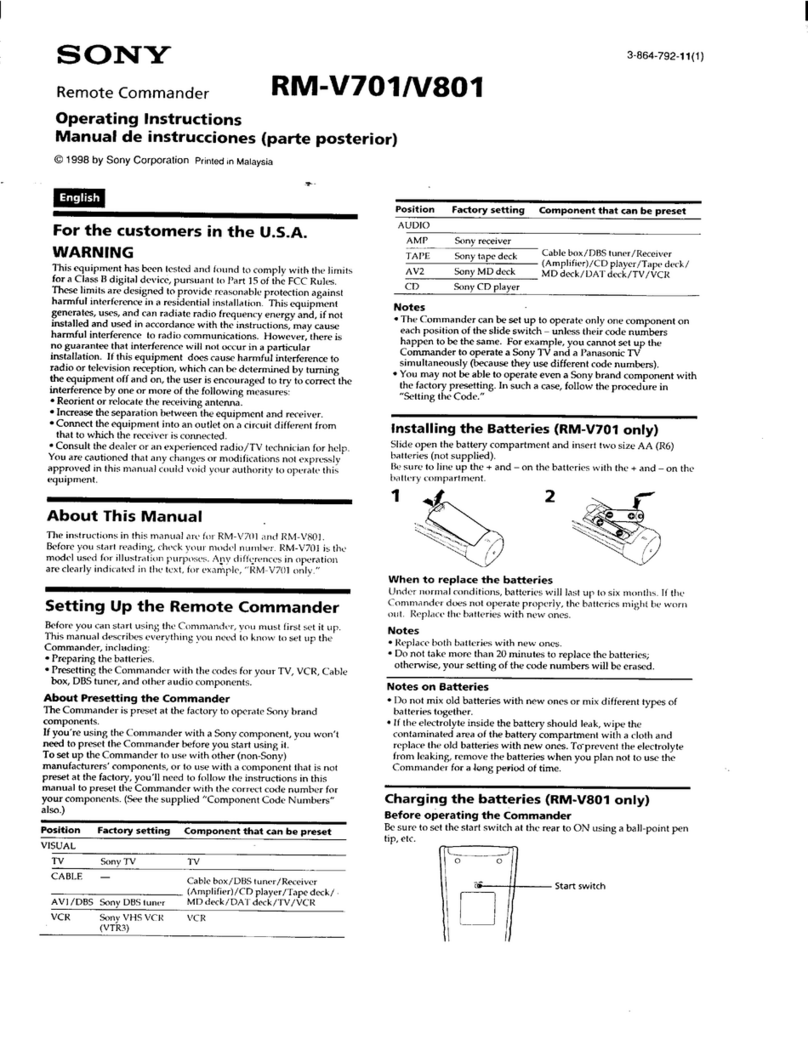
Sony
Sony RM-V701 operating instructions