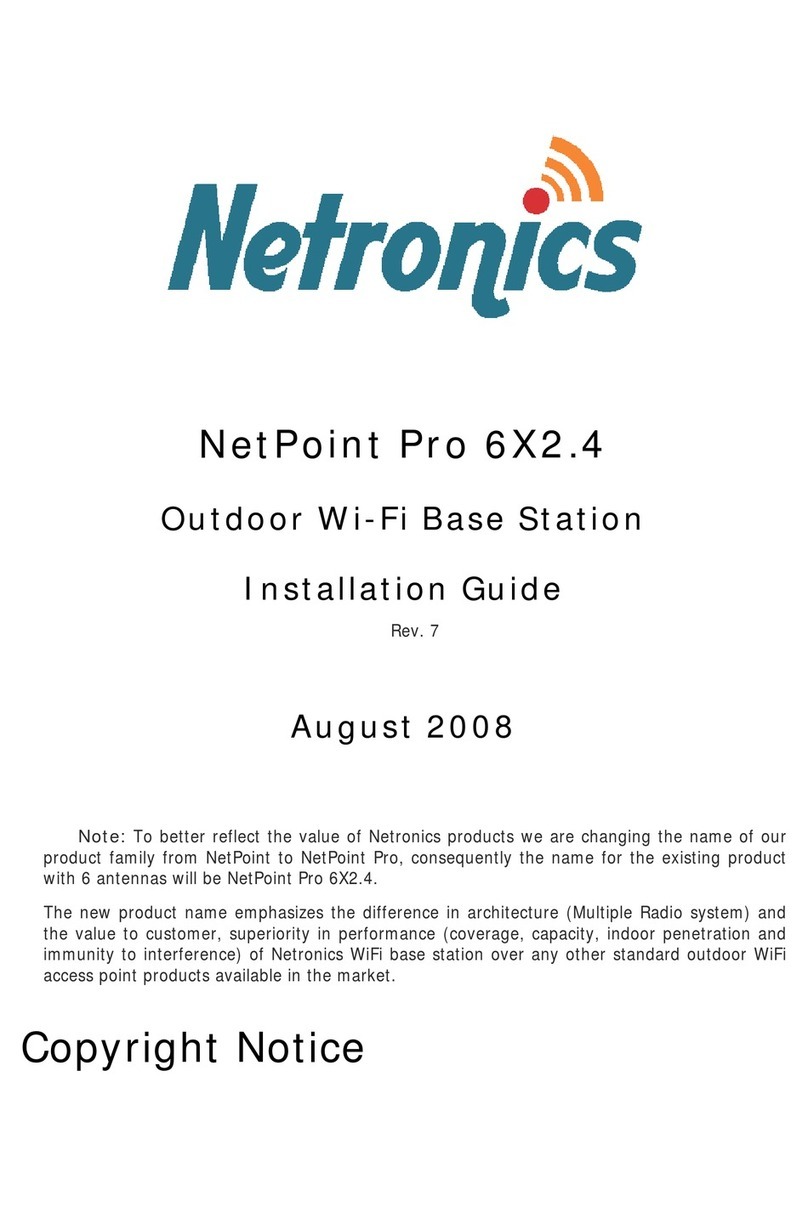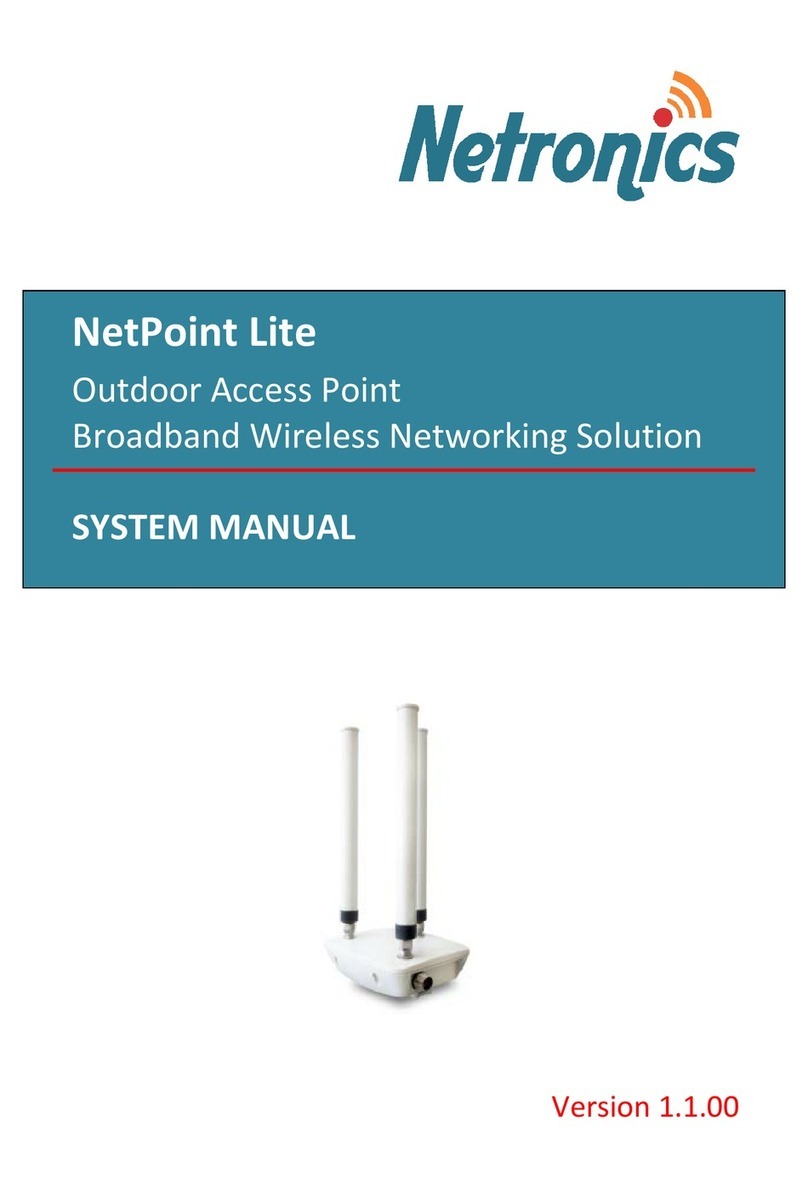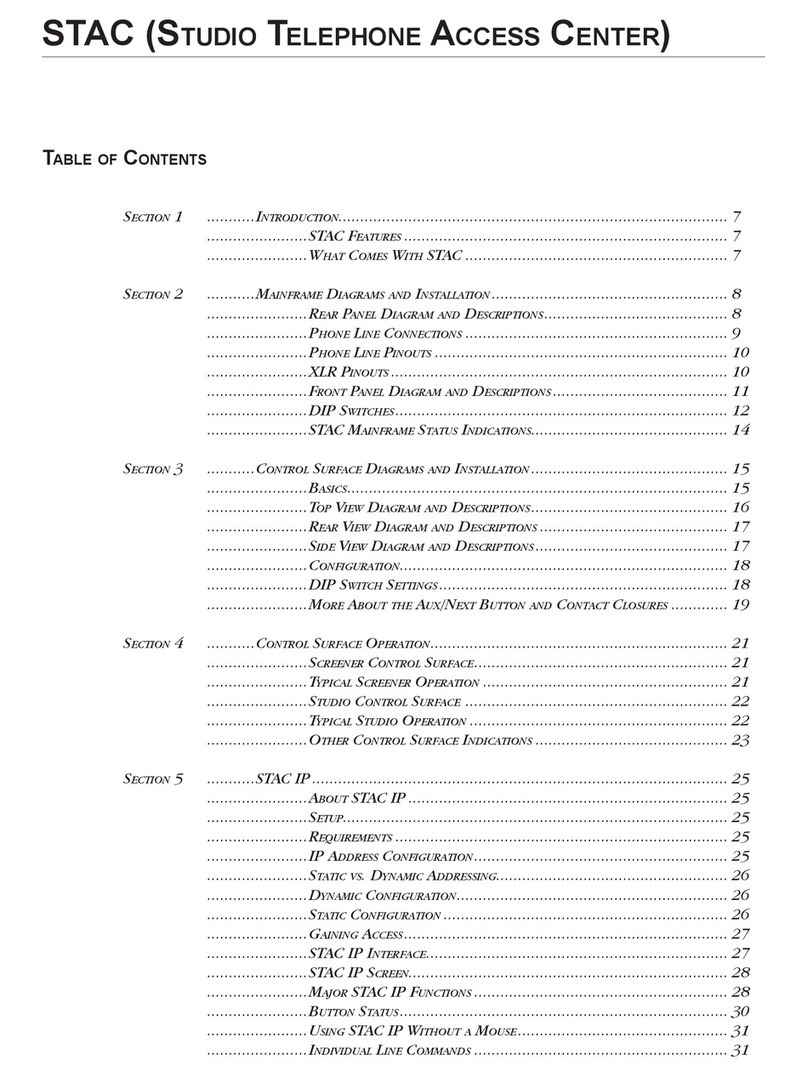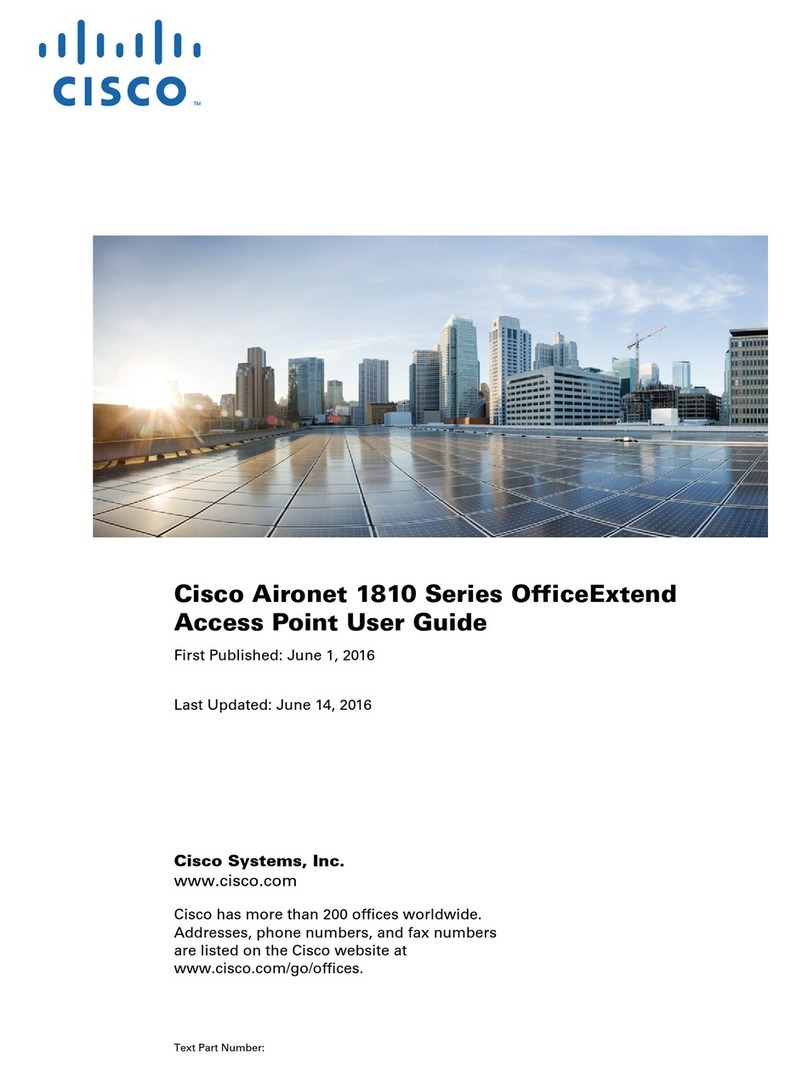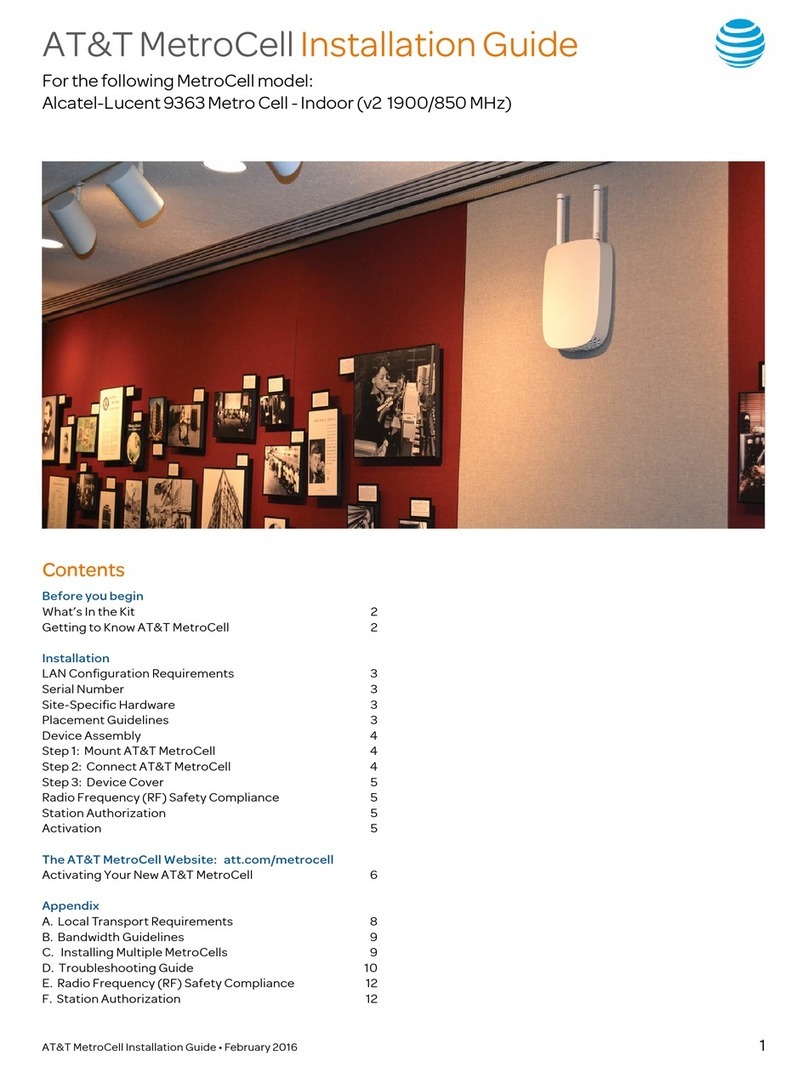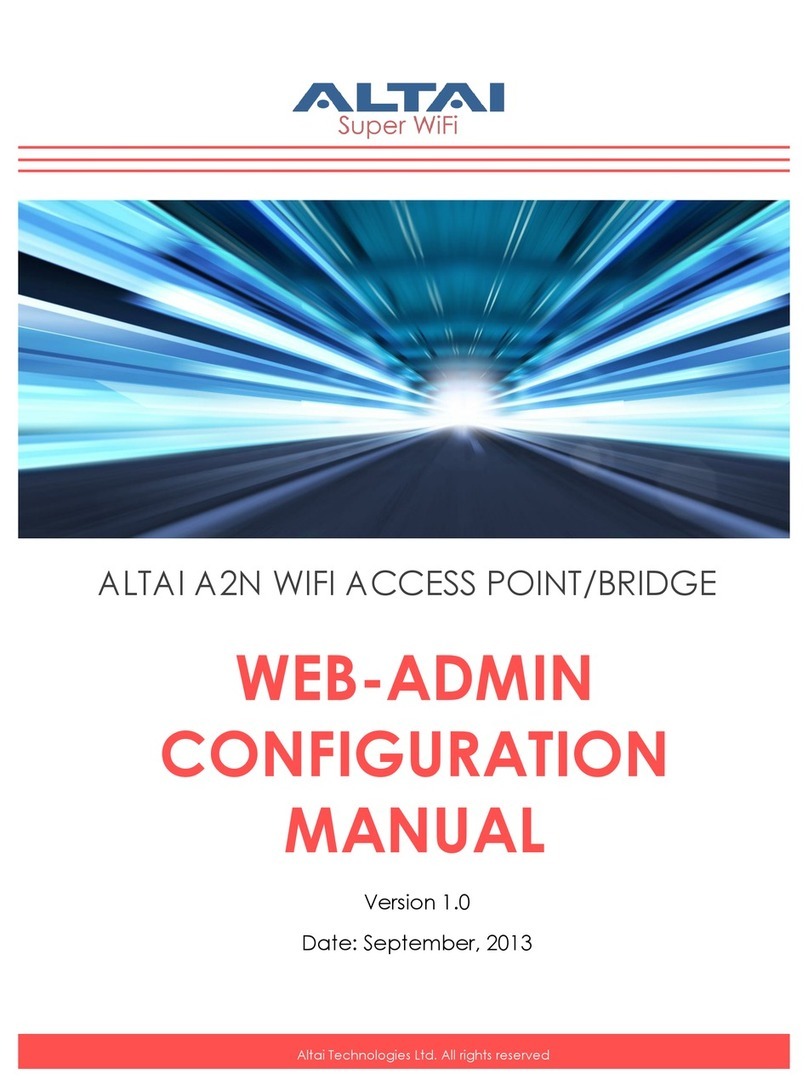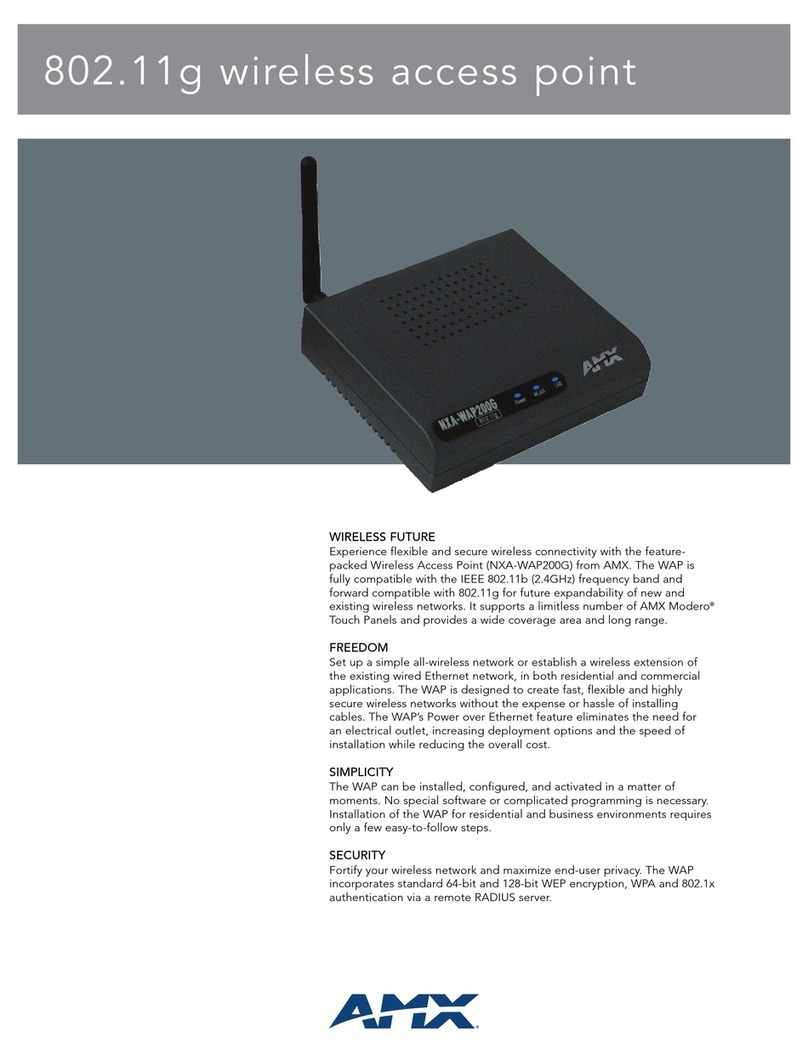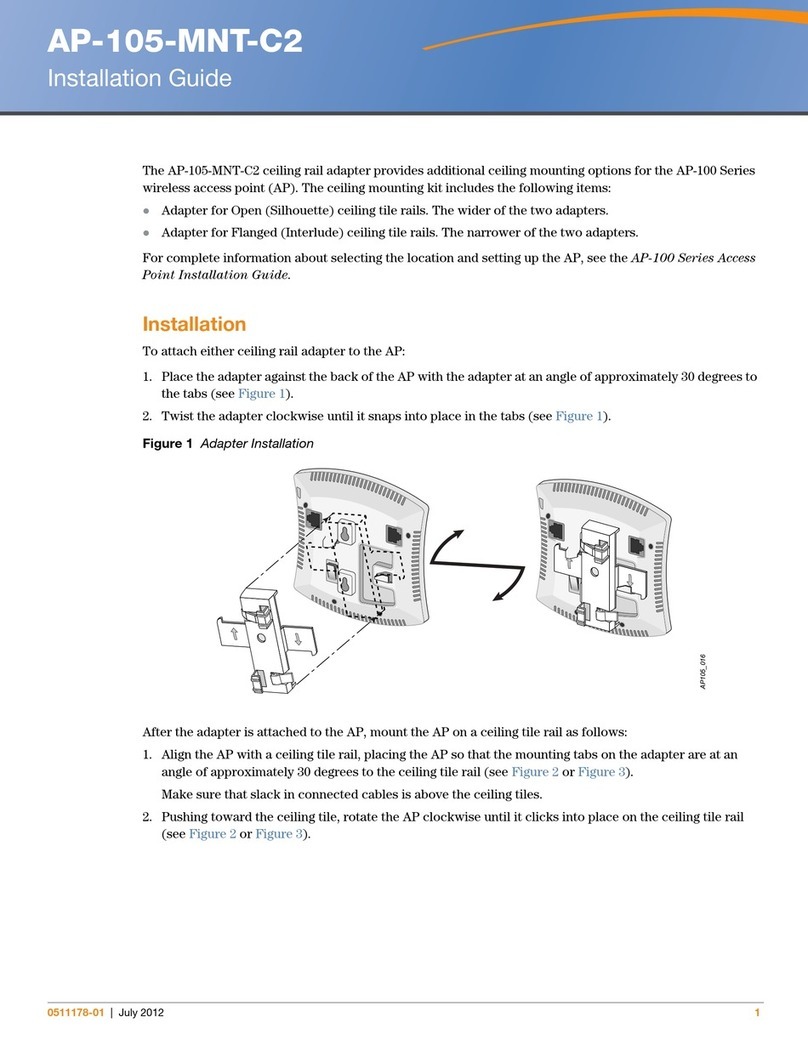Netronics NetPoint Pro n2S5S User manual
Other Netronics Wireless Access Point manuals
Popular Wireless Access Point manuals by other brands

D-Link
D-Link AirPremier N DAP-2690 Quick installation guide
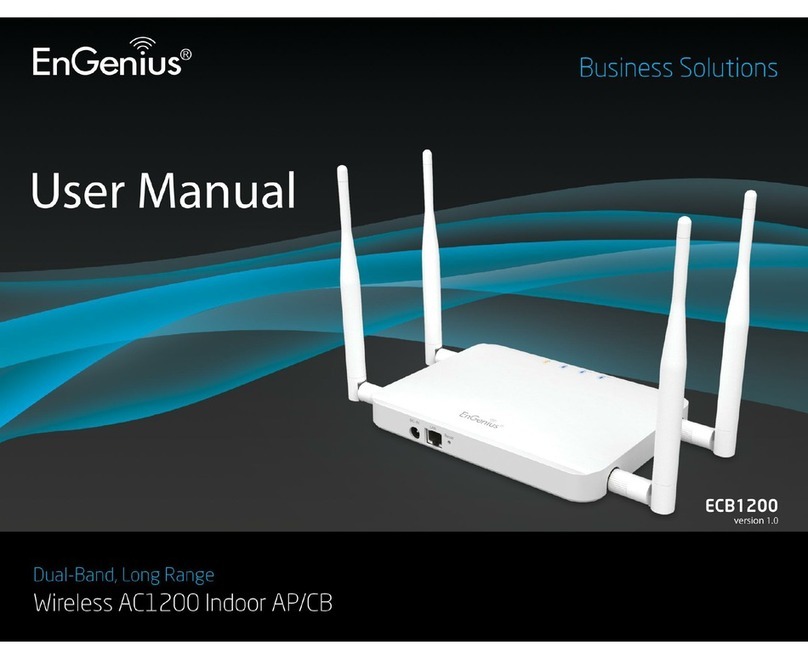
EnGenius
EnGenius ECB1200 user manual
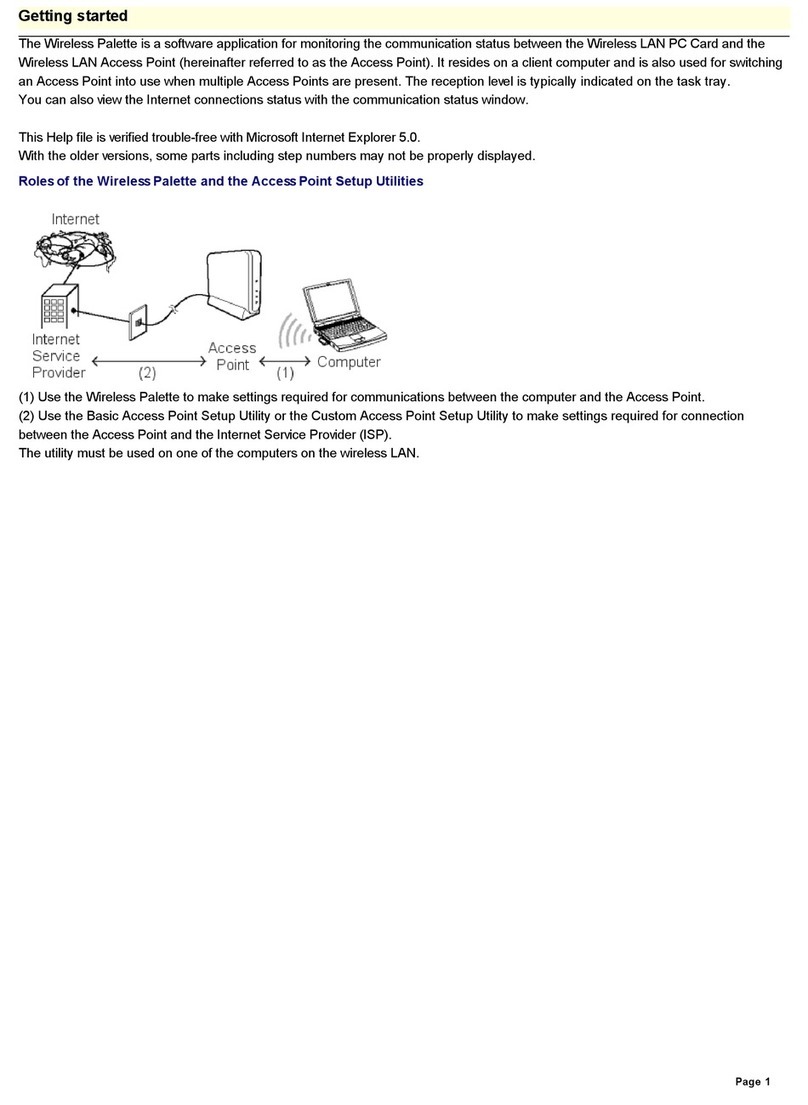
Sony
Sony PCWA-A100 - Wireless Lan Access Point Getting started

EnGenius
EnGenius ENH710EXT Quick installation guide
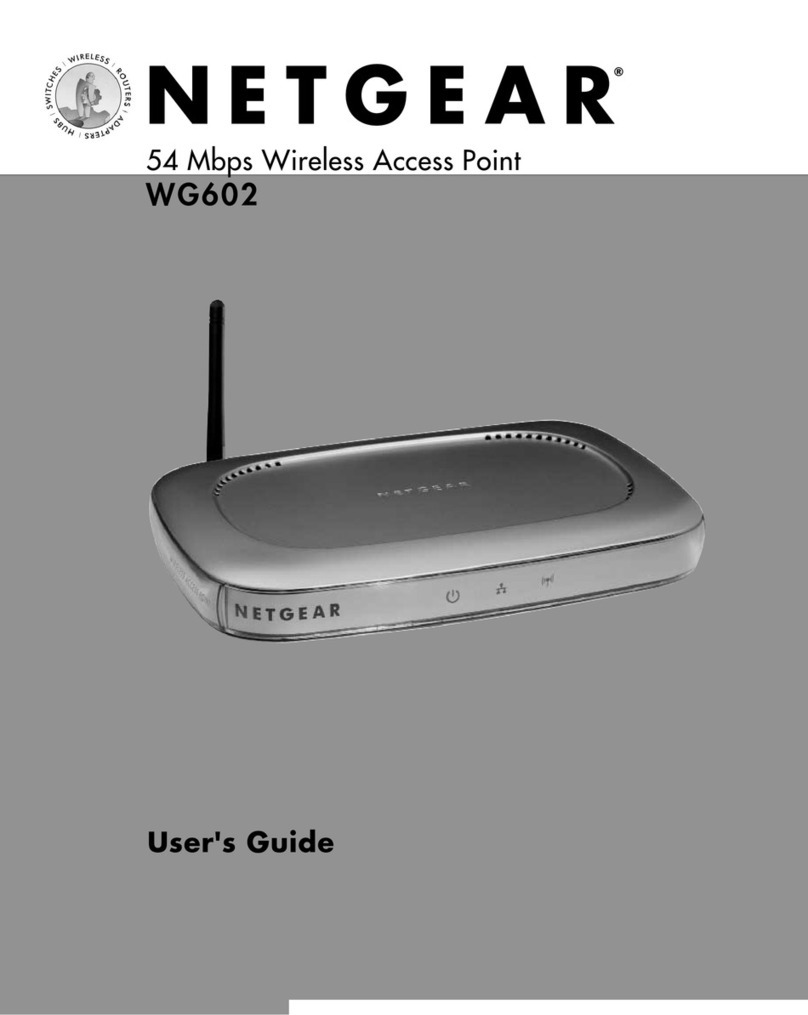
NETGEAR
NETGEAR WG602 - 54 Mbps Wireless Access Point user guide

Ruckus Wireless
Ruckus Wireless ZoneFlex series installation guide