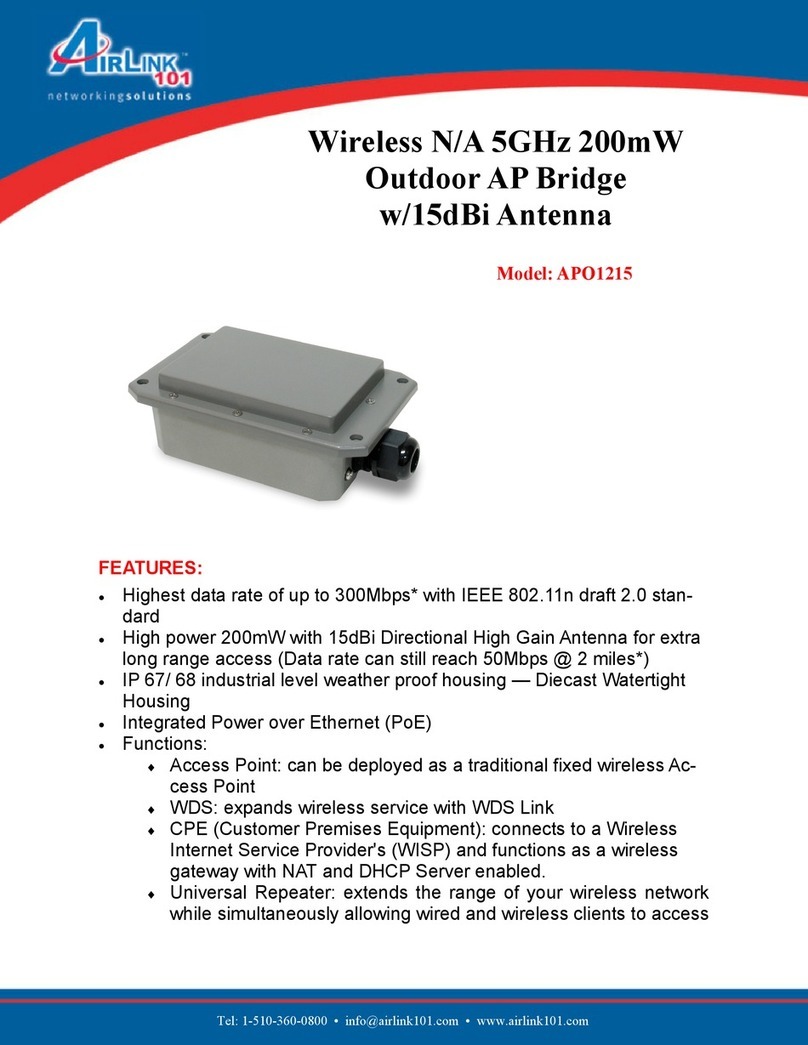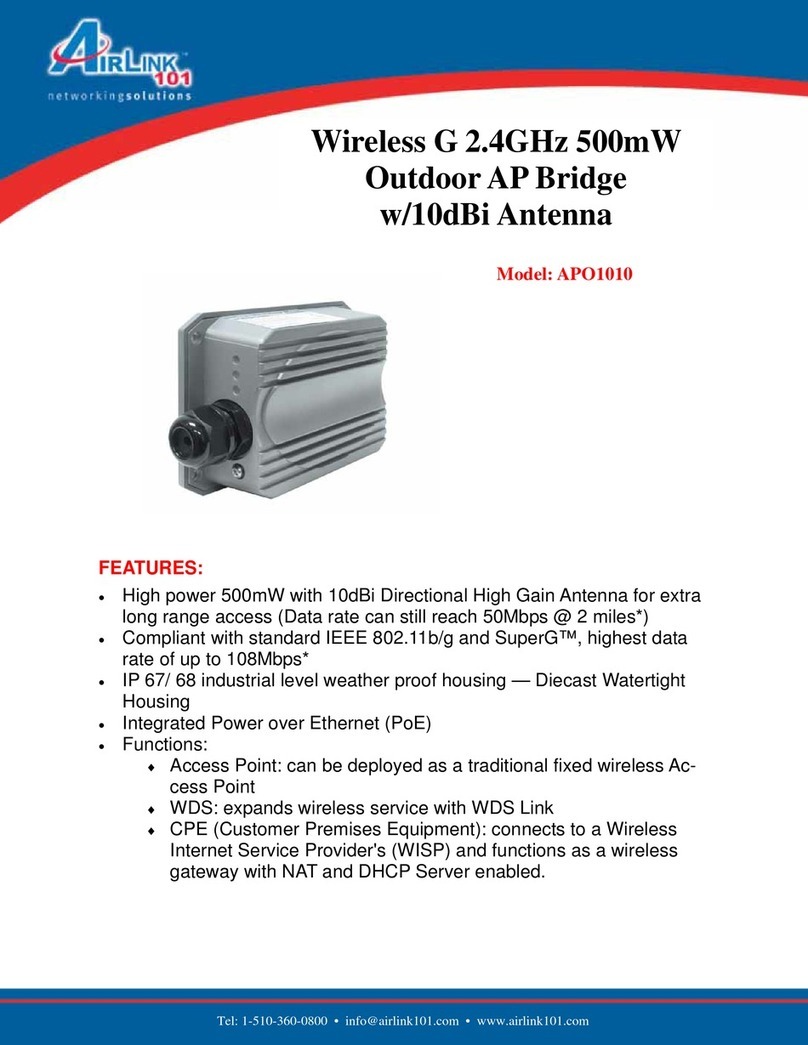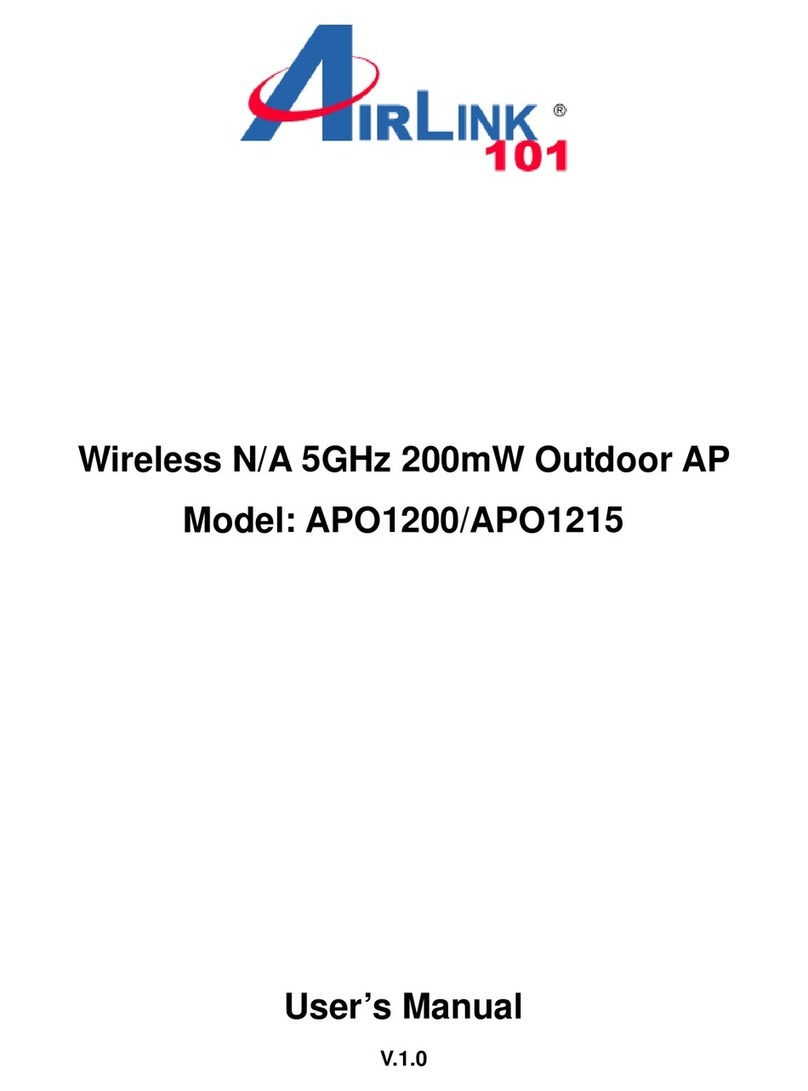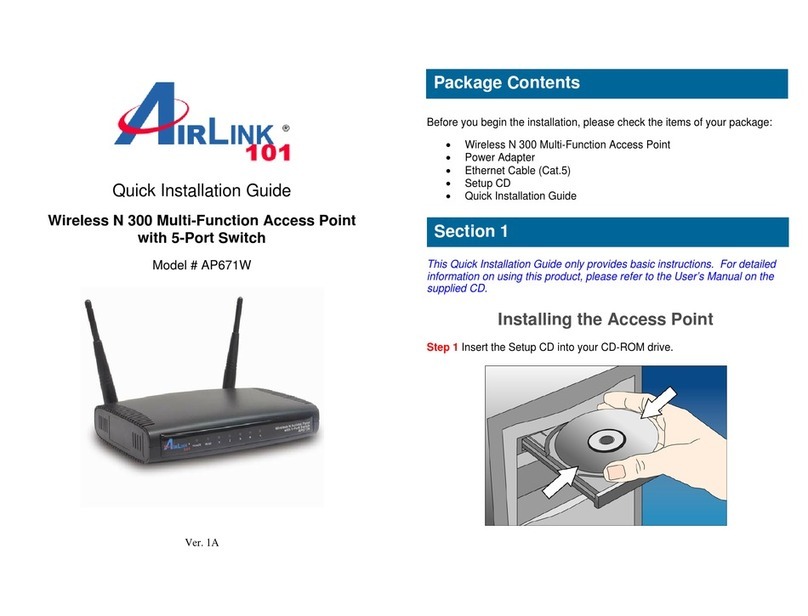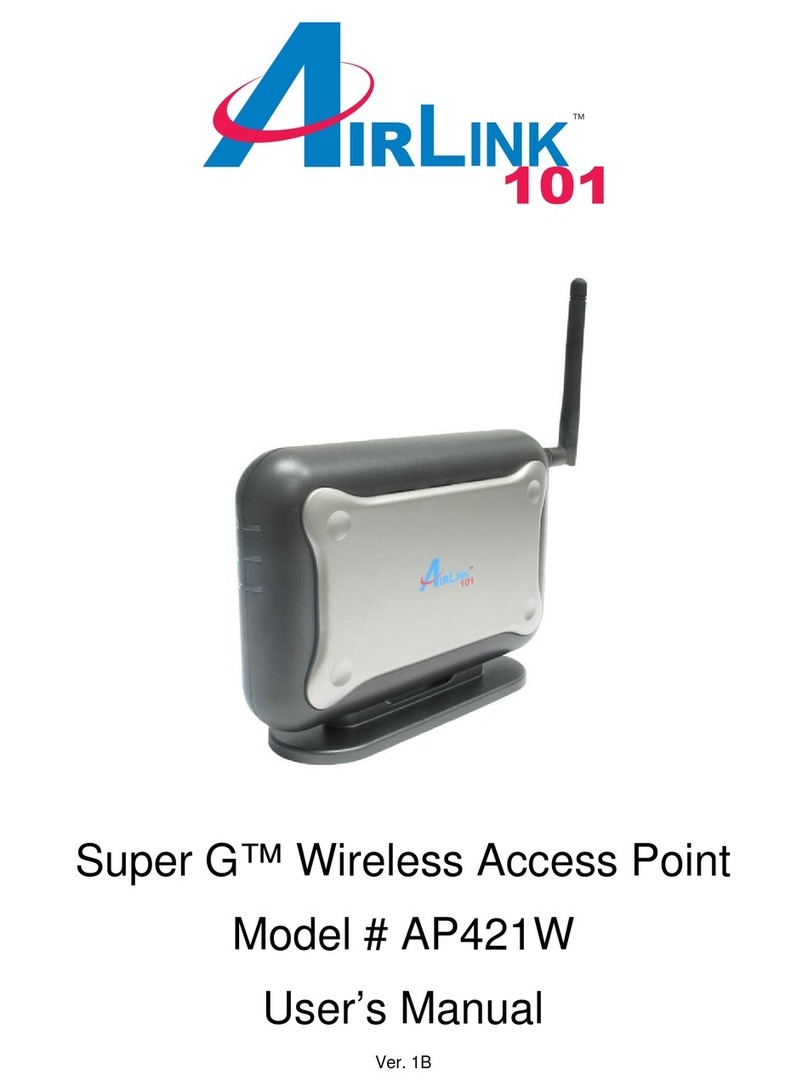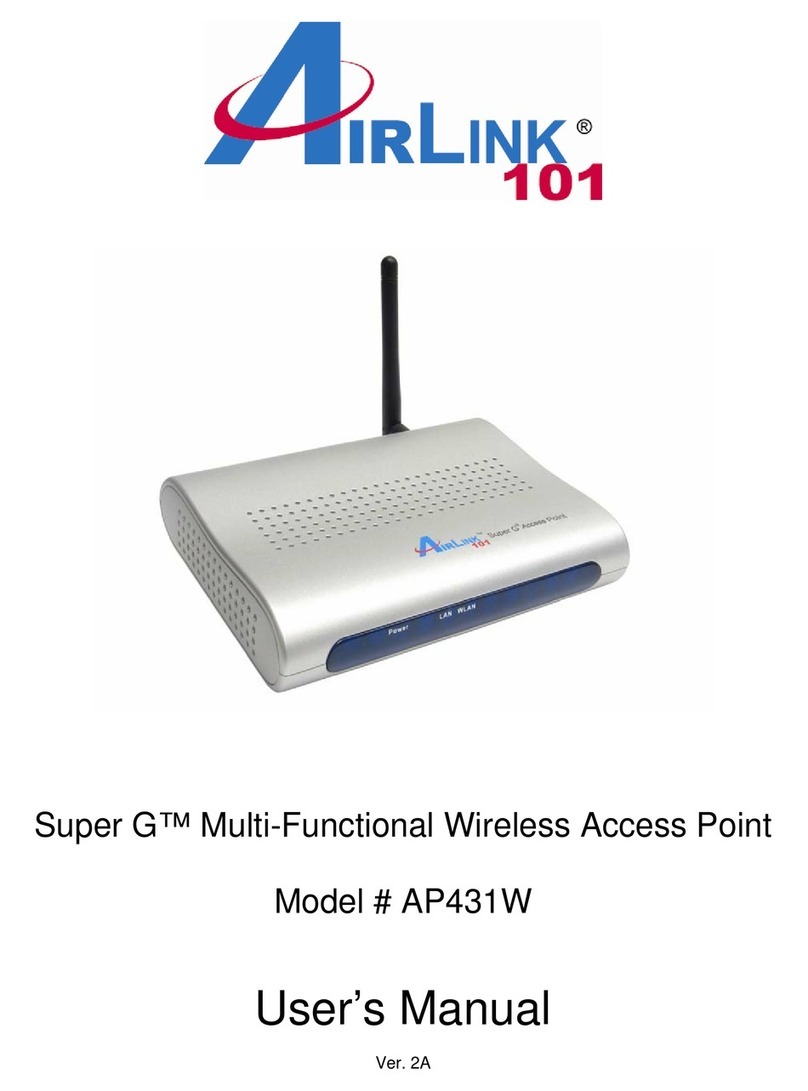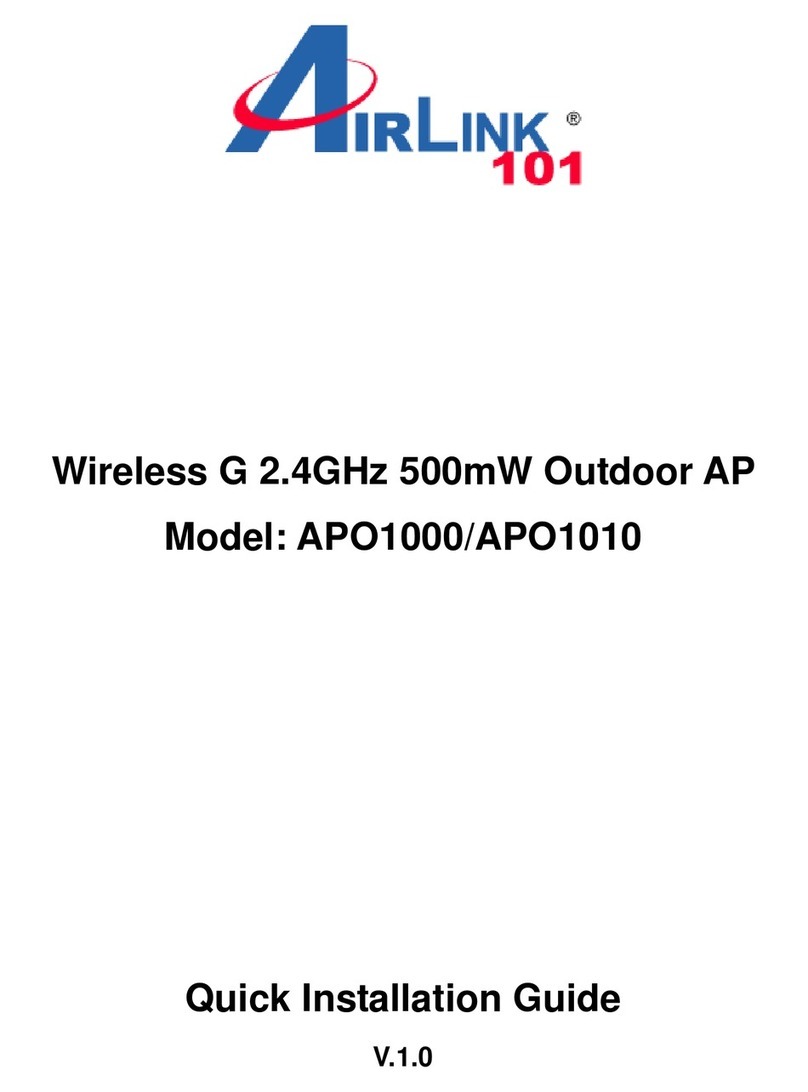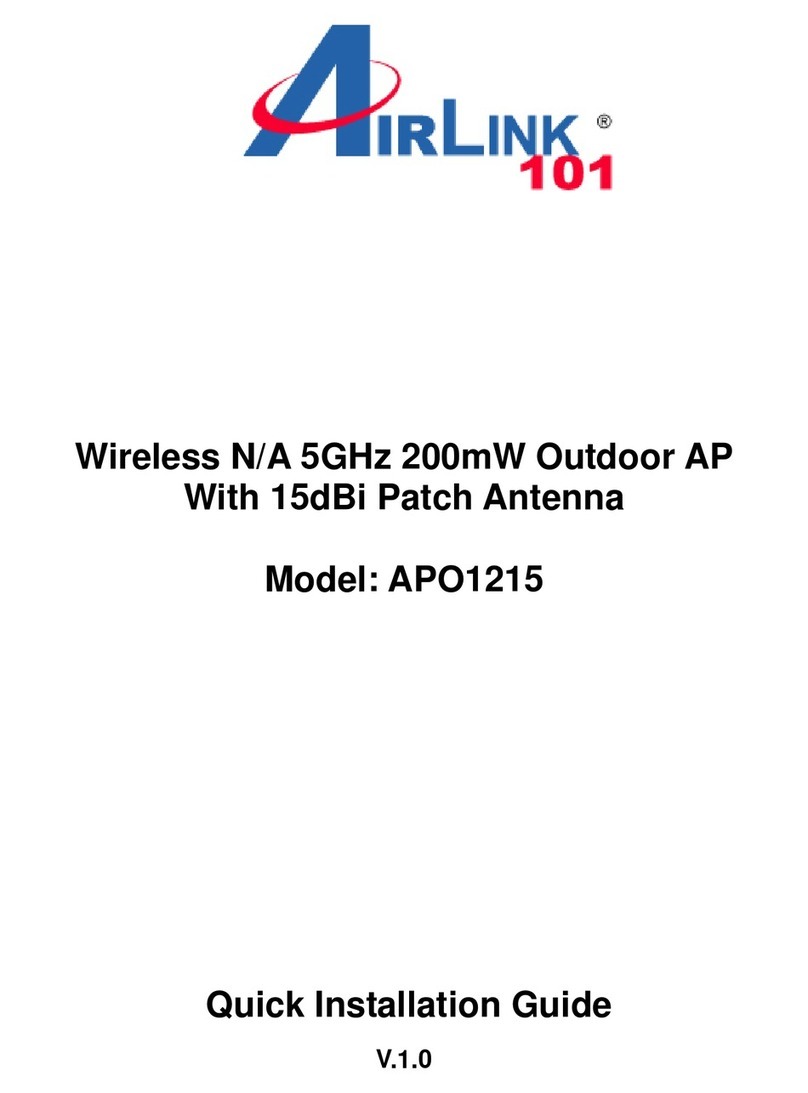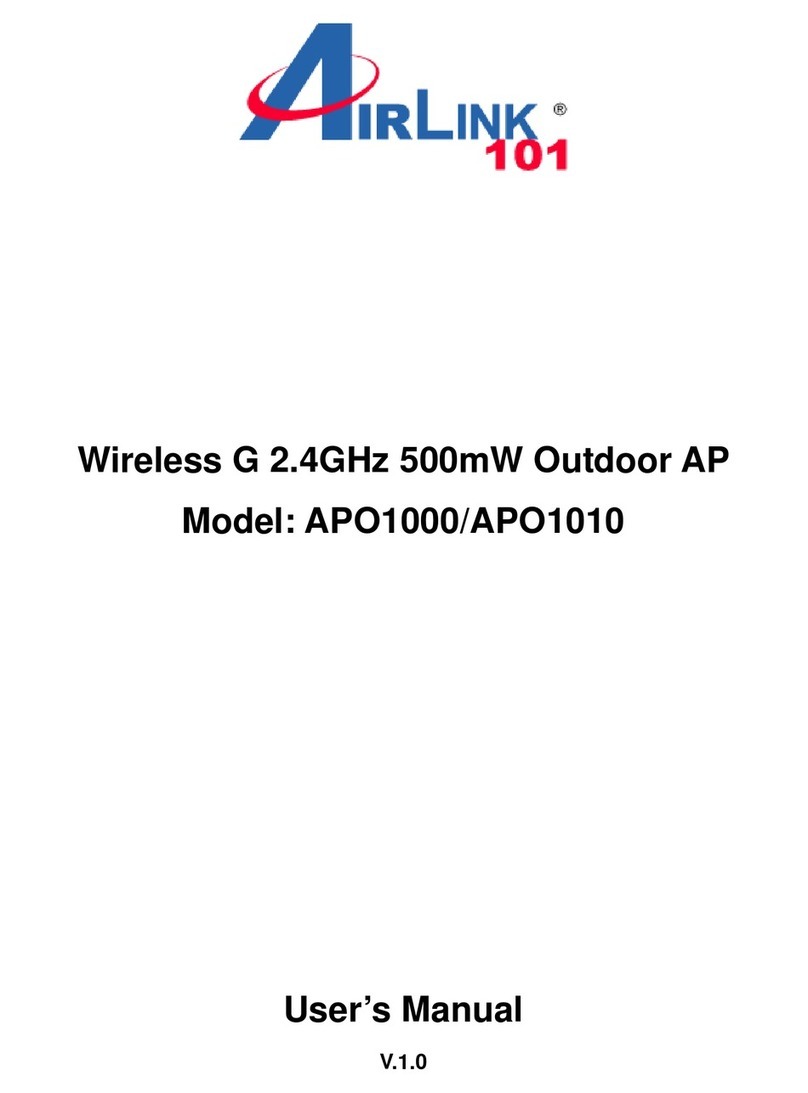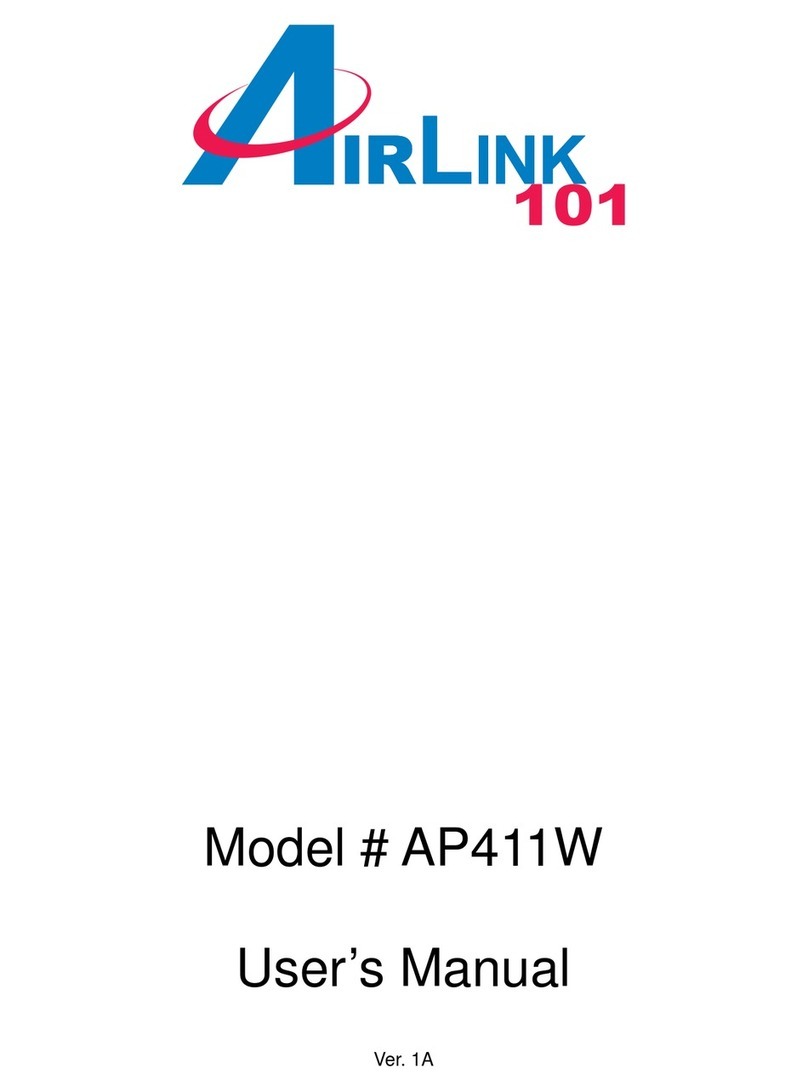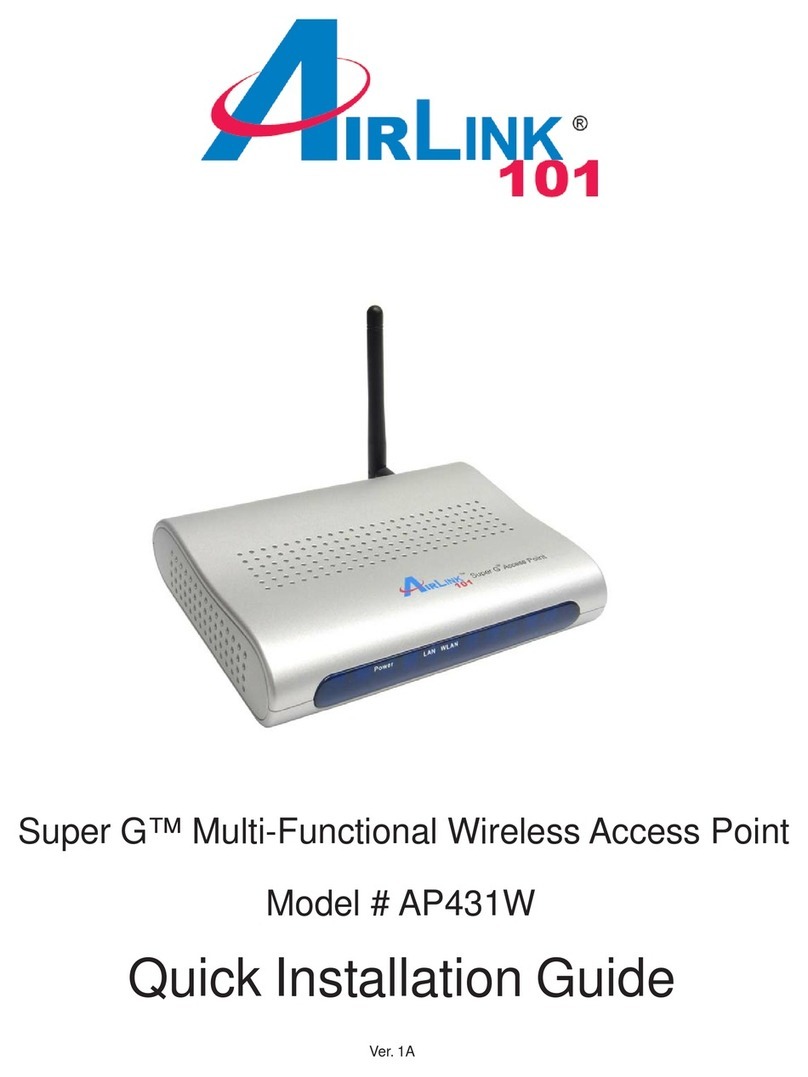Section 2
Establishing Wireless Connection
Restartyourcomputer after establishingasignalstrength/link qualitywiththeaccess point.
SSID:default
OperatingMode: Infrastructure
Authentication:Open System
Encryption:disabled
Belowarethe defaultwirelesssettings of theaccess point.Youmustconfigure yourwirelessnetwork
adapterto thesame settingsin orderto establish a wireless connectionwith theaccess point.Please
refertoyour wirelessnetworkadapter’smanualforinstructionson configuring thesesettings.
Configuring theAccess Point (Optional)
Section 3
Bydefault, theAccess Pointis set tofunction inAPMode, which connects thewireless clientstothe
wiredpartof your network.
Besidesthe APMode,therearefour othermodes youcan set theAccessPoint to functionin:
1.PtP Bridge: Thismode allows you to connectoneAccess Pointto anotherAccessPoint of the same
model,bridging twowirelessLANs together.
2.PtMP Bridge:Thismodeallows youto connect theAccessPoint with multipleAccessPoints ofthe
samemodel, bridgingseveral wireless LANstogether.
3.AP Repeater:Thismode allowsyou torepeat thewireless signalof anotherAccessPointor Wireless
Router, extendingtherange oftherootAccess Point orWirelessRouter.
4.APClient:This modetransforms theAccess Pointinto a wirelessadapter.AnyIEEE 802.3Ethernet
device(e.g., a computer,game console, etc.)will beableto communicatewirelesslywith theexisting
wirednetwork viatheAccess Pointset tothis mode.Youmust haveanotherAccessPoint that’s
physicallyconnected to thewired or wirelessnetworkserving as therootAccessPoint.
Note: Ifyou needto set theAccessPoint toany of thefour modeslisted above,or ifyou want toenable
encryption,you’llneed toconfiguretheAccessPoint throughitswebconfigurationutility. For detailed
informationabout howto configure these settings, please refer to the user’s manual included in the
provided CD.
ToaccesstheAccessPoint’sweb configuration utility, you’llneed toassign astaticIP address of
10.0.0.x (wherex is anynumberbetween2 - 254) toyourcomputer.Pleasefollowthestepson the next
page to assign a static IP address.