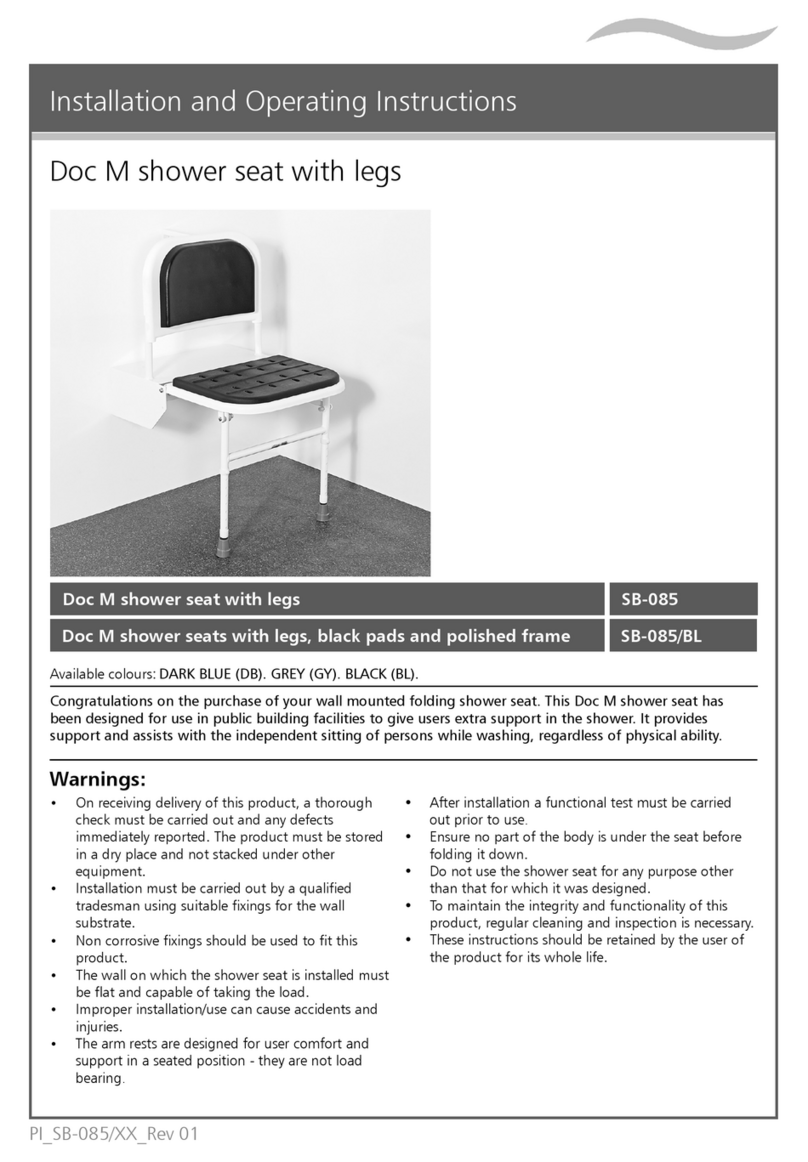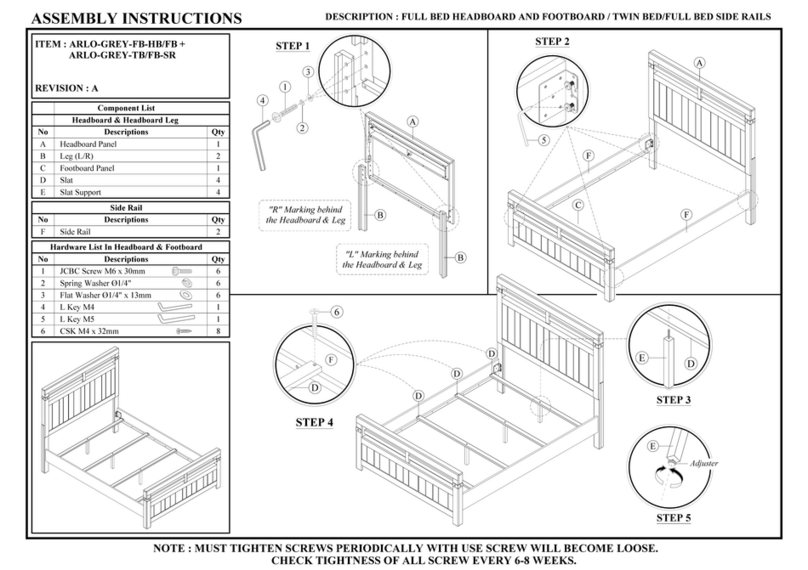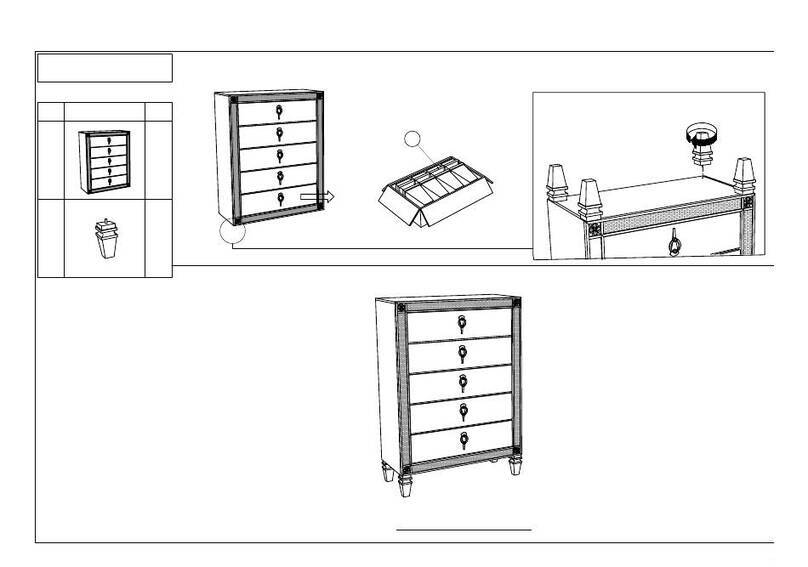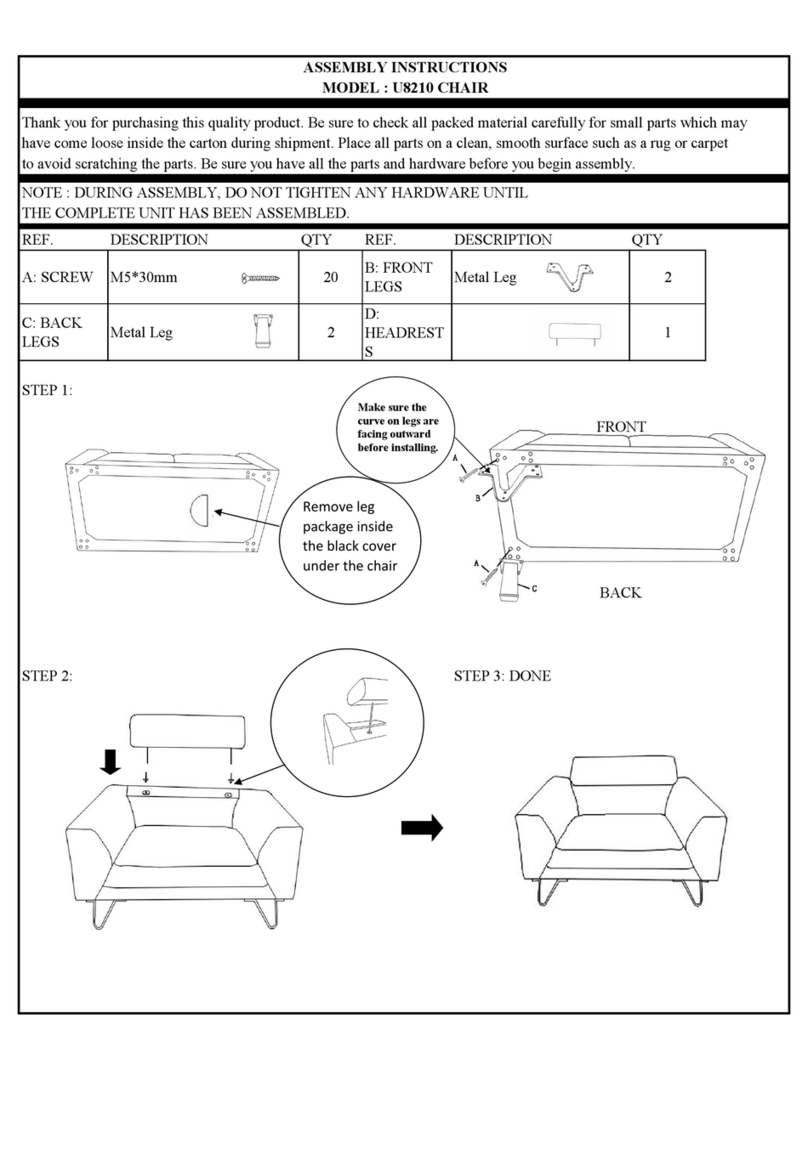STEP 2 : Align and Fasten Center Panel (B) on top of Table Leg (C) using
JCBC Screw (2),Spring Washer (3),Flat Washer (4) and tighten them with
Allen Key (5). Then Secure Center Panel (B)
with Csk Screw (1) and tighten them with
Screw Driver (NOT PROVIDED).
ASSEMBLY INSTRUCTIONS
MODEL : 8028A/8029A
YLIME DINING TABLE
(BOX 1)
NO ITEM QTY
A
TABLE TOP
1 PC
B
CENTER PANEL
1 PC
C
TABLE LEG
1 PC
BOX OF DINING TABLE
(BOX 1)
(BOX 1)
HARDWARE LIST
NOTE : MUST TIGHTEN SCREWS PERIODCALLY OR SCREWS WILL BECOME LOOSE.CHECK TIGHTNESS OF ALL SCREWS EVERY 6-8 WEEKS. PAGE 1 OF 2
STEP 3 : Align and placing the Fixed Leg with Center panel to the bottom
table top (A) UPSIDEDOWN position by following the lipping center panel
as shown.
2
3
4
B
ON & OFF TOUCH
SWITCH BUTTON
5
No ITEM Qty
1Csk M4 x 32mm 20
pcs
2JCBC Bolt m6x35mm Blk 4 pcs
3Spring Washer 1/4" Blk 4 pcs
4Flat Washer 1/4"IDx13mmOD Blk 4 pcs
5ALLEN KEY m4x65mm Blk 1 pc
6
Power Bank(PACK INSIDE
TABLE TOP)
1 pc
X4
STEP 1.1
Lipping Center Panel
X16
1
C
A
STEP 4 : Secure the Fixed Leg (C) with Csk Screw (1) by tighten them
with Screw Driver (NOT PROVIDED).
STEP 4.1
STEP 4.2
A
C
ASSEMBLY INSTRUCTIONS
COMPLETED ASSEMBLY
STEP 1 : Remove the Center Panel (B) from the Table (A) by loosen the 4
located screw with Screw Driver (NOT PROVIDED).
X4
NOTE : MUST TIGHTEN SCREWS PERIODCALLY OR SCREWS WILL BECOME LOOSE.CHECK TIGHTNESS OF ALL SCREWS EVERY 6-8 WEEKS. PAGE 2 OF 2
B
A
REMARK:
Assemble the top in
correct position
by follow power
bank holder must
meet with cable hole
of pedestal base as
shown.
REMARK: Please pull out the
cable from hole provided before
you start with STEP 2 as shown.
C
\\192.168.1.8\Drawing\Packing Method\Auto Cad File\8028A&8029A-Dining Table-Global\photo\IMG_20221229_111419.jpg
\\192.168.1.8\Drawing\Packing Method\Auto Cad File\8028A&8029A-Dining Table-Global\photo\IMG_20221229_083245.jpg
X4
LOOSEN POSITION
(ANTI CLOCK-WISE)
REMOVE & UNWRAP
POWER BANK BEFORE
INTALLATION WORKS.
THEN PUT IT BACK
INSIDE THE HOLDER
ACCORDINGLY. DISCARD
SCREW
1