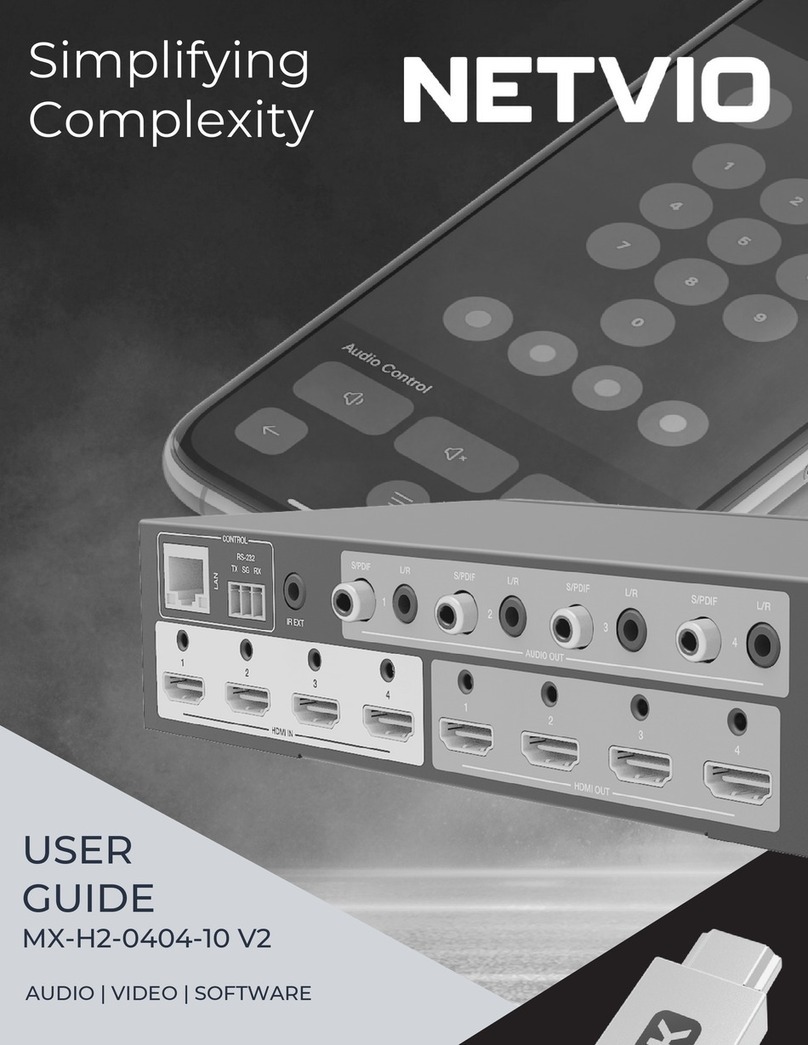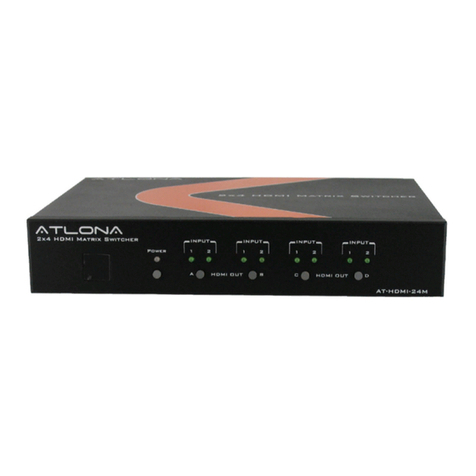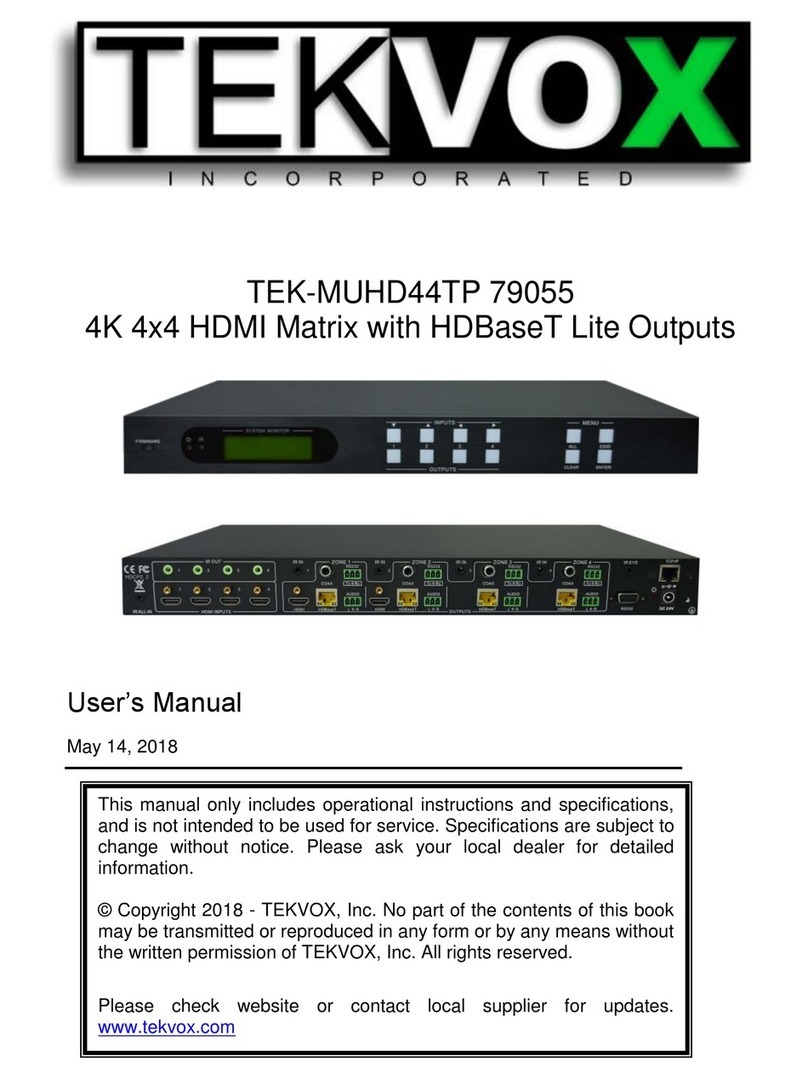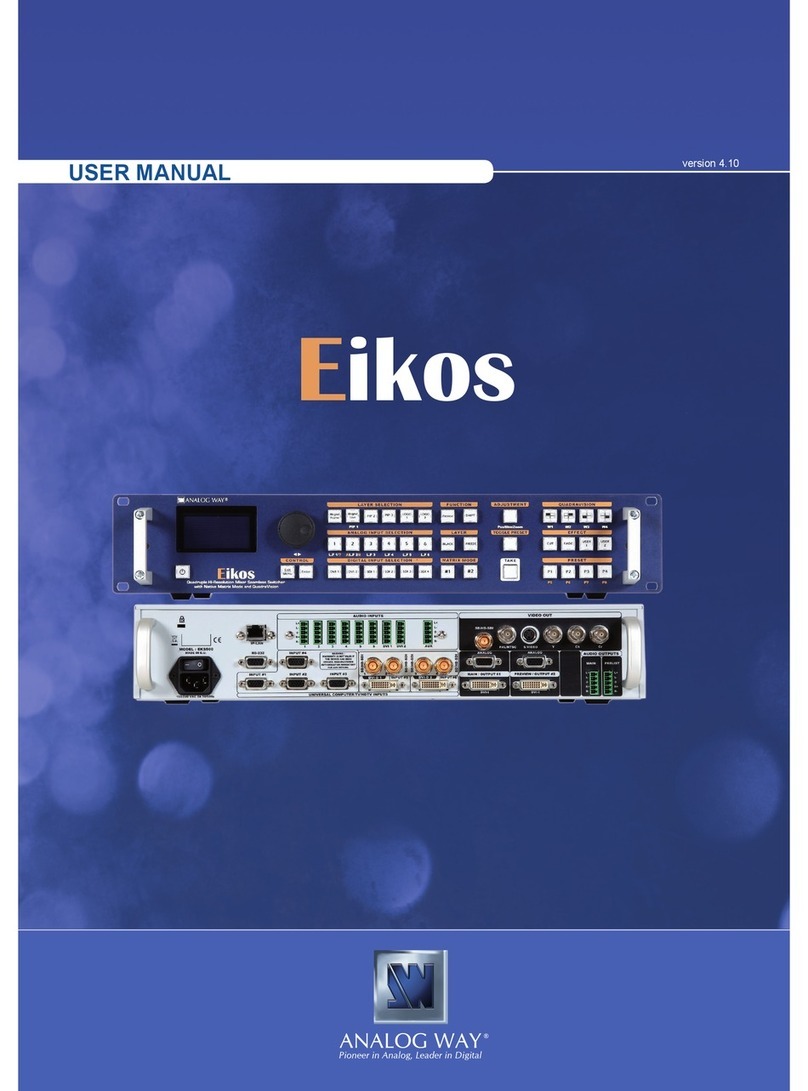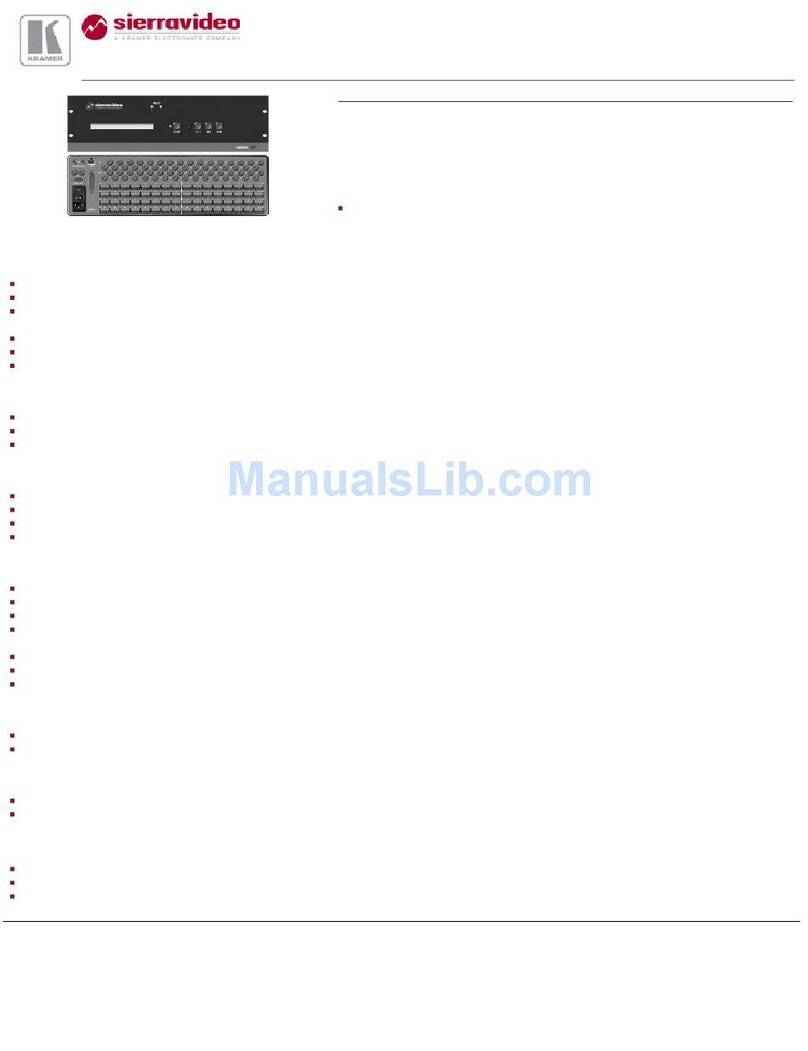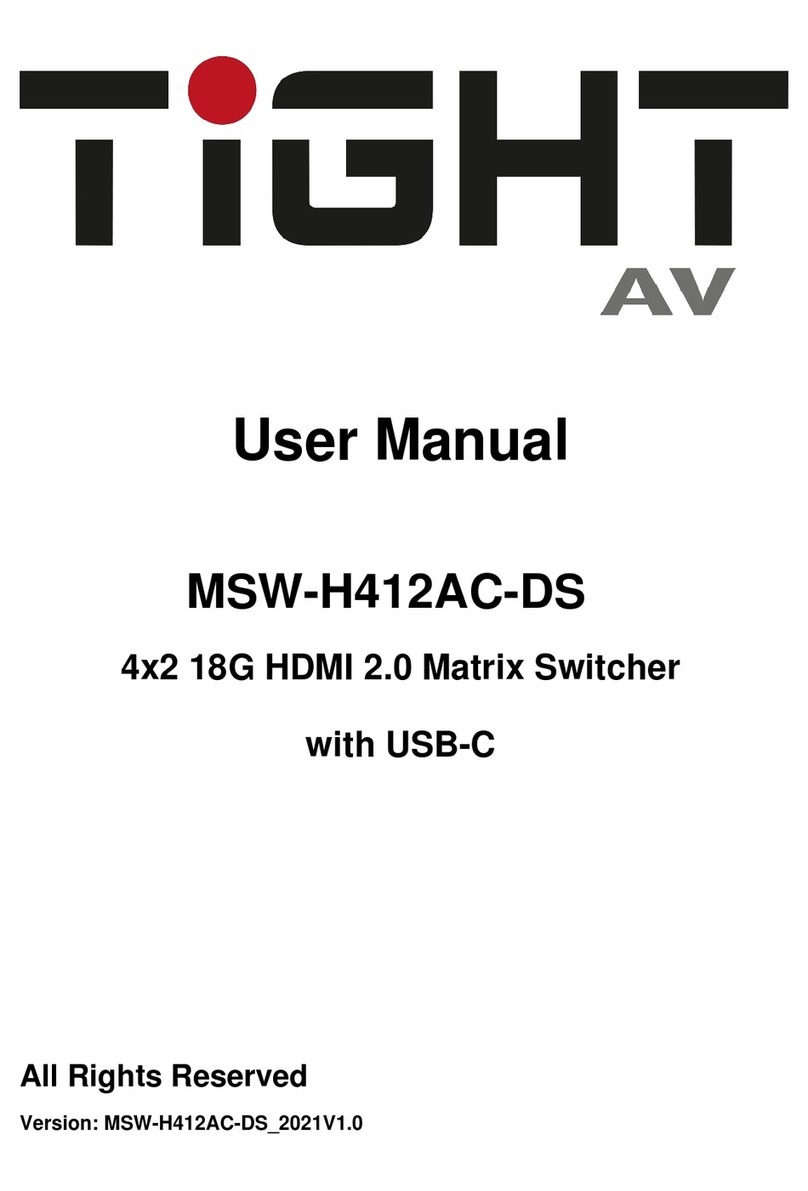NETVIO MX-HT2-0806-10 User manual

USER
GUIDE
MX-HT2-0806-10 V1
Simplifying
Complexity
AUDIO | VIDEO | SOFTWARE

INDEX
8x6+2 Matrix
MX-HT2-0806-10
Drivers available at www.netvio.co.uk
Grab & Go information
Process to success
Safety Information
Warranty
In-the-box
Important installation guidance
System Wiring
Cable & connector guidelines
Which HDBaseT receiver?
Product features
Front panel
Rear panel
Rear panel continued
IR accessories, wiring & guidelines
Netvio 360 - Setting up your HT2 Matrix
Netvio 360 - Configure end-user control APP
Netvio GO - end user control APP
Specifications
Contact details
Page 1
Page 2
Page 3
Page 4
Page 5
Page 6
Page 7
Page 8
Page 9
Page 10
Page 11
Page 12
Page 13

Road to success
Read safety information & installation guidelines. Find a safe
home for your matrix device.
Read cabling recommendations & connector termination
requirements. Test cabling before connecting Netvio
devices.
Download the Netvio360 configuration software from
www.netvio.co.uk/download
Connect Netvio device and PC/MAC to the same network.
Download the Netvio GO free AV control application for
each end-user device using the following QR codes.
IP Settings: DHCP (auto assigned without DHCP)
Serial Settings: 115200 Baud, 8n1
Default User Name/Password: admin/password
Factory reset: Press & hold output 2 for 40 seconds (display will confirm)
Network settings reset: Press & hold output 1 for 40 seconds (display will confirm).
Netvio 360 download: www.netvio.co.uk
Netvio GO APP download: www.netvio.co.uk
Product instruction videos: www.netvio.co.uk/matrix/mx-ht2-0806-10
Product Support: [email protected] | Instant Chat | UK (0870) 448 7001
GRAB & GO
Watch the latest instructional videos for the MX-HT2-0404-10 at
www.netvio.co.uk/products/mx-ht2-0806-10
1
Process to success

Professional 8x6+2 Matrix using Gen. 2 HDBaseT transmission technology
delivering 4K/60 4:4:4 HDR capability over a dedicated single cable
infrastructure or full 18Gbps pure HDMI outputs. The HT2-0806 includes a host
of free-on-board features including onboard scaling, audio distribution both
40m & 70m output capabilities as well as compatibility with Netvio's 360
embedded configuration utility and Netvio GO end-user full spectrum AV
control applications.
Quick Start Guide
Thank you for purchasing this Netvio product. The quick-start-guide is
designed to provide all required information to install your product
successfully, ensuring correct installation standards, therefore guaranteeing
performance in accordance with published features and specifications. Netvio
therefore greatly appreciates your time in reviewing the provided information
and following our recommended guidelines.
MX-HT2-0806-10
Before starting the installation, we recommend that you
download the Netvio 360 utility software from
www.netvio.co.uk. This provides easy configuration of the HT2
matrix. In addition, 360 provides the gateway to the Netvio GO
AV control application for Apple and Android devices. You will
require the product serial & product part number as a part of
the software validation process.
Safety Information
Attempts to remove product casings could result in electrical shock. Please do not attempt
to repair the device. In the event of product service requirements, please contact Netvio Ltd
or an authorised reseller for service procedures. Any unauthorised attempt to repair the
product or attempts to replace components with non-approved parts will invalidate the
product warranty. For full warranty conditions, please visit www.netvio.co.uk
Important Installation Guidelines
Prior to configuration, please ensure the matrix is properly seated on a flat, secure surface or housed in a suitable rack mount
with ample space for airflow and heat dissipation. Avoid direct contact with sources of heat such as heating systems or audio
amplifiers. Operating environment should not exceed stipulations of 0°C / +40°C | 20% - 90% RH
A suitable wired or wireless network with a router supporting DHCP (Dynamic Host Configuration Protocol ) is required where
both Matrix and computer are connected to the same network.
If a suitable router or DHCP server is not available, a direct network connection between computer and Matrix is supported, with
both computer and Matrix set to auto assign IP addresses, where Netvio360 will discover the device and guide you through the
set-up.
In the box
1no. Netvio matrix device.
1set Regionalised IEC power lead.
1 pair of 19" mounting brackets
8no. IR emitters
6no. IR receivers
6no. IR to IR cables
8no. 3-Pin serial connectors
1no RS-232 connection cable
1no master remote
3-year standards parts & labour
warranty.
Additional 2-years subject to online
registration within 90-days of
installation.
Safeguard 10-Year | 10% option
available.
Full warranty terms & conditions &
online registration available at
www.netvio.co.uk
Warranty
Drivers available at www.netvio.co.uk
2

System wiring suggestion
Drivers available at www.netvio.co.uk
3

Advertised cable distances are for guidance only. Many factors can effect transmission
distances including cable construction, quality, install standards, patch panels, faceplates and
external factors such as electromagnetic interference (EMI).
This product is designed to run over unshielded twisted pair Cat5e/6/7 cable. Some
consideration is required when installing shielded (STP) category cable ensuring all drain wires
and shielding are correctly grounded.
All RJ45 terminations should follow EIA/TIA-568-B terminations and not simply wired Pin 1-1,
Pin 2-2.The 568-B standard involves the splitting of the green pair to pins 3 & 6.
Maintain twists within the Cat5e/Cat6/Cat7 cores up to the point of termination.
Maintain gradual bends when installing category cable, ensuring a minimum radius of 25mm
where possible. Avoid sharp bends or twists in the cable avoiding taught or stretched cable at
all times.
When dressing the cable use moderate to low pressure, avoiding pinching of the cable jacket.
Do not splice, join or bridge the cable at anytime, as this will undoubtedly cause transmission
issues.
Use moderate to low pressure when pulling category cable avoiding pressures in excess of
11kgf (of force).
Keep category cable away from sources of EMI (electrical cables, transformers, light fixtures)
ensuring a minimum parallel distance of 300mm, crossing at right angles if absolutely
necessary.
Ensure cable is correctly tested, understanding that a basic continuity check may not be
sufficient to identify issues or to certify cable performance.
Always check local regulations relating to building and fire codes.
Cable & Connector Guidelines
Which HDBaseT Receiver?
Any Netvio receiver will work on any matrix output regardless of supported features. To gain the best performance and to
achieve the most cost effective install, please follow the features described below. Additionally, check the supported
performance of each output, as they can vary. Matching the right extender and output capability will achieve the desired
outcome.
RX-HT2-40-10
Basic receiver supporting 4K/60 HDR | PoC | 2-Way IR | RS-232
Can be used on all matrix outputs to achieve 40m 4K
performance.
24v power-over-cable (PoC) feature means receiver is powered
from the matrix. No PSU required.
Drivers available at www.netvio.co.uk
4

Adding 70m 4K/HDR performance. To achieve full functionality,
connect to Matrix outputs 7&8.
The receiver can be connected to outputs 3-6, but features are
output dependent, so 70m will not be supported.
24v power-over-cable (PoC) feature means receiver is powered
from the matrix. No PSU required.
RX-HT2-70-10
DATA CONTROL
5
Product Features
8x6+2 HDBaseT/HDMI multi-functional audio, video & control matrix.
Compatible with all latest standards including HDMI2.0b & HDCP2.2.
Supporting latest (18Gb) digital audio & video standards including HDR-10, HLG, Dolby Vision, DTS-X and
Dolby Atmos.
Accepts popular high bandwidth media sources providing seamless adjustments & transport over a
dedicate HDBaseT AV network using Cat5e/6.
Outputs (1&2) offer connections via pure HDMI, making it easy to choose extension method.
Outputs (3-6) support 4K/60 HDR to 40m & 1080p to 70m.
Enhanced outputs (7&8) performance provides 4K/60 HDR support to 70m & 1080p to 100m.
All outputs support 4K/1080p scaling.
All HDBaseT outputs are mirrored with variable line-level audio outputs via jack sockets.
Both direct zone and routed RS-232.
Cost effective SafeGuard enhanced product protection for up to 10-years for 10% additional cost.
Netvio GO - Free full spectrum AV control APP for Apple and Android devices. Supports full API including
independent audio and video switching, volume, media source and display control. Control methods
include bi-directional IR, RS-232, CEC & IP, without the need for additional system hardware.
Netvio 360 – Free cross platform discovery, configure, optimise & design software.
2no. compatible receivers to achieve desired budget and function.
RX-HT2-40-10: All the basics of 4K/60 HDR to 40m, 1080p to 70m. Apply to all outputs for lowest budget
option.
RX-HT2-70-10: 70m 4K/60 HDR to 70m. Perfect match for enhanced outputs (7&8).
Please check functionality of matrix outputs to ensure required features are available.

@
A
B
C
D
E
F
G
H
I
C
#@ABE
G H I
D
F
Front Panel
#
Dual purpose function. In normal operation, it allows you to select output 1, followed by the input selection to
initiate a manual video switch. However if this button is pressed and held for 40s it will reset all network
settings, returning to factory default. The LCD display will provide confirmation of reset.
Output - 1
Output - 2
LED display showing status of input/output, current IP settings, RS-232 settings & EDID input status for each
output. Use the MENU button to scroll through options, using arrows to navigate. Use MENU to return to home
position.
Output Selection
Pressing the ALL button, followed by an input selection will send the video source to all connected displays.
All Displays
Status Display
Use the MENU button to scroll through options, using arrows to navigate. Use MENU to return to home position.
Menu Arrows
Red LED indicates that standby mode is active.
Standby LED
Use any of the input selection buttons after selecting the required output to initiate a manual video switch.
Input Selection
One button press to initiate output 1 to input 1, output 2 to input 2 etc.
Mirror
Dual purpose function. In normal operation, it allows you to select output 2, followed by the input selection to
initiate a manual video switch. However if this button is pressed and held for 40s it will reset all settings,
returning to factory default. The LCD display will provide confirmation of reset.
Area to focus direct IR commands
IR receiving window
Press & hold for 3 seconds to put matrix into standby mode. Short press to wake Matrix.
Power standby button
Use any of the output numbers to select a display, followed by a video input button below, to initiate a manual
video switch.
6

BDEG H I J
B
C
D
E
F
G
H
I
J
AF
C
AProvides overall basic control limited to switching & routing video inputs and outputs. Can be used in conjunction
with basic IR remote which is included.
Variable line-level audio outputs, matched to HDBaseT outputs 3-8 via jack sockets. Control of Audio volume can be
achieved through the Netvio GO iOS, iPadOS and Android. application or via the published API available online at
www.netvio.co.uk
Global IR Input Port
Audio Outputs
Used to send IR signals to a specific display area. Useful applications include sending IR signals from a 3rd party control
system to a display area. For this application it is important to use the provided 3.5mm to 3.5mm jack cable between
matrix and control system IR output ports. Netvio does not support the use of 3rd third party IR accessories.
IR Input Ports
Allows a single cable connection to send an IR signal to all displays simultaneously. For this application it is
important to use the provided 3.5mm to 3.5mm jack cable between matrix and control system IR output ports.
Netvio does not support the use of 3rd third party IR accessories.
Global IR Input Port
Used to send IR signals received from the display location, then repeated to a media source via a supplied IR
emitter cable. Netvio does not support the use of 3rd third party IR accessories.
IR Output Ports
Global IR Output Port
Point-to-point bi-directional communication from 3rd party control system to a single display location. Ensure TX to
RX & RX to TX wiring (including ground connections), Always use the provided green 3-pole connectors for matrix
side. At the display area, RS-232 connections are made available on all Netvio HDBaseT receivers.
Direct Zone RS-232
Ground screw for 3mm tag.
Ground Connection
Rear Panel
Allows a single cable connection to send an IR signal to all media sources simultaneously. For this application it is
important to use the provided 3.5mm to 3.5mm jack cable between matrix and control system IR output ports.
Netvio does not support the use of 3rd third party IR accessories.
Drivers available at www.netvio.co.uk
7
USB charging function only. Provision for future product upgrade.
USB Charging Ports
RJ-45 network connection for IP control. DHCP (auto assigned without DHCP). Required connection for use with
Netvio 360 configuration utility. RS-232 serial communication via 9W D connection. RS-232 interface cable
provided.
Communication Ports

LMNO
N
O
R
K
M
Pure HDMI outputs 1& 2 capable of passing latest 18Gb 4K/60 HDR sources. Connection should be made with
good quality HDMI leads (not supplied). Consider extension options including Active Optical Cables (AOC).
Outputs 3-6 support 4K/60 HDR to 40m using good quality Cat5e/6 cabling. 70m is achievable when passing lower
resolutions such as 1080p. Each output can be configured by the Netvio 360 dealer utility, for example EDID and
Scaling.
HDMI Media Inputs
40m HDBaseT Output
Power Connection
70m HDBaseT Output
Rear Panel Continued
Outputs 7&8 supports 4K/60 HDR to 70m using good quality Cat5e/6 cabling. 100m is achievable when passing
lower resolutions such as 1080p.
IR Accessories
Netvio strongly recommends the use of provided IR accessories. Netvio does not support 3rd party IR components because certain voltage
requirements can not be guaranteed. Positioning of IR devices is critical to satisfactory performance. It is often a 2-person task. 1-person firing remote
commands from the display area. 2-person finding the best position on media source. Moving the IR emitter around maybe needed to find the sweep
spot.
IR devices that use the same IR commands will likely receive the commands from other outputs emitters, even if placed on a different shelf. IR bounces
off surfaces, so even if there is no direct line of site, multiple units may respond to each command. Netvio recommends the use of IR emitter shields to
prevent this from happening.
Although we do not recommend the process, Netvio understands that cable modifications maybe needed to connect to some 3rd party devices. Please
see the following schematics.
A basic IR remote is provided to testing purposes or to provide IR frequencies for a learning remote. Basic operation includes the selecting of the
required output, followed by the input selection.
K
L
Drivers available at www.netvio.co.uk
8
External 24v Power Supply with regionalised power cord.
L
HDMI Media Outputs
Pure HDMI inputs capable of accepting latest 18Gb 4K/60 HDR sources. Connection should be made with good
quality HDMI leads (not supplied). Consider extension options including Active Optical Cables (AOC).

Video functions including scaling settings per
output.
EDID configuration.
Powerful Audio menu including ARC & independent
audio routing.
Advanced security settings.
Netvio 360 is a brand new dealer interface for multiple
technologies which provides auto discovery,
configuration and product optimization. Connect PC or
Mac and Netvio device to the same network, start the
360 application, hit auto-discovery, and then sit back
and see devices populate the screen.
The 360 dealer utility provides all configurations, in an
easy to follow user-interface. Advanced settings
includes:
NETVIO 360 | NEXT LEVEL
DEALER INTERFACE
Getting started.
Ensure you have downloaded the latest version of Netvio 360 from
www.netvio.co.uk/download - software is available for both Mac and
PC.
You may get a series of warnings flagged by anti-virus software. As
long as you have downloaded the 360 software direct from the
Netvio website, there is no security risk to your PC or MAC.
A suitable wired and wireless network with a router supporting DHCP
(Dynamic Host Configuration Protocol ) is required where both
matrix and computer are connected to the same network.
A direct cabled connection between computer and matrix is
supported, with both computer and matrix set to auto assign IP
addresses, where Netvio 360 will auto discover the matrix and guide
you through the set-up.
Once you have downloaded the Netvio 360 utility and established the
matrix and computer on the same network, launch the 360 utility
and Scan for devices. Once discovered, hit configure.
More in-depth instructional videos on how to use Netvio 360 including more advanced set-ups can
be found at www.netvio.co.uk/products/mx-ht2-0806-10
Netvio 360 is an intuitive software platform, with many settings easily on hand. In most cases product default settings will be
sufficient, but further settings are available and highlighted at the bottom of the screen.
Drivers available at www.netvio.co.uk 9

How many times does a system design start out as a
sketch or doodle on a notepad? Netvio 360’s visual
design tool is an extension of precisely that. Add, drag
and drop displays, media sources and audio products.
Finger-draw AV connections, control paths for each
device selecting from IR, RS-232, IP and CEC*, then
group displays into single or expanded zones, add
custom images to area/zone buttons.
What seems to be an innocent line between your on-
screen system components is actually automating
complex micro drivers which form all coding
elements, ready for end-user control via smart
phones and tablets. You are now entering into the
world of Netvio GO.
From a doodle to
onscreen AV
system design
More in-depth instructional videos on how to use Netvio 360 including more advanced set-ups can be
found at www.netvio.co.uk/products/mx-ht2-0806-10
Once you have finished configuring the matrix you can exit the Netvio 360 platform and download relevant drivers for your
3rd party control system. Available drivers are available at www.netvio.co.uk
Alternatively, you can you proceed and create a Netvio GO project by pressing 'Create APP Project'.
You will enter a drag 'n' drop configuration environment which will be pre-populated with your Netvio device in the center of
the screen together with some other devices to get you started.
Drivers available at www.netvio.co.uk 10
DOWNLOAD NETVIO360 to your PC or MAC
at www.netvio.co.uk/download

Netvio GO is your end-user AV control application, intrinsically linked with 360 software. Working with
Netvio integrated product I/Os, it is possible to remove dedicated control processors from many
applications.
Compatible with iOS, iPadOS and Android, Netvio GO can control any AV device via IR, RS-232, CEC
and IP to manage signal distribution, media sources, displays and audio products. Simply add each
smart user device by scanning a 360 software generated QR code or download the uploaded project
directly from the matrix.
Netvio GO can be used as a simple AV control platform, or complement a traditional control system
by adding secondary zones at effectively zero cost. Simply with your phones camera to start the
process.
Full spectrum AV
control experience
More in-depth instructional videos on how to use Netvio GO be found at
www.netvio.co.uk/products/mx-ht2-0806-10
Drivers available at www.netvio.co.uk 11

Specifications
Compatible Receiver Devices:
RX-HT2-40-10: 40m 4K/60 HDR | 70m 1080p | 2-way IR, RS-232 & PoC.
RX-HT2-70-10: 70m 4K/60 HDR | 100m 1080p | 2-way IR, RS-232 & PoC.
Encoding Data Rate
HDMI: Max 17.82Gbs
HDBaseT: Max 10.2Gbs subject to variable stream compression and up-conversion.
Max Video Transmission
3840x2160 60fps 4:4:4 8b
HDBaseT
Outputs 3-6 | HDBaseT (10.2Gb) @ 40m 4K/60 HDR | 70m/1080p.
Outputs 7&8 | HDBaseT (10.2Gb) @ 70m 4K/60 HDR | 100m/1080p.
HDMI (Inputs/Outputs)
Outputs 1&2
Supporting HDMI 2.0b resolutions including 3840x2160 60fps HDR.
Max Pixel Clock
600MHz / 600Mcsc
HDR Compatibility
HDR10, HDR10+, Hybrid Log-Gamma, Dolby Vision
Scaler Function
4K to 1920x1080 progressive
Modes include, pass-through (no scaling), Fixed 4K → 2K, Automatic
HDCP
Inclusive up to 2.2
Audio Formats:
LPCM 2ch, LPCM 5.1, LPCM 7.1, Dolby Digital, Dolby Digital Plus, Dolby TrueHD, DTS, DTS Master
Audio Outputs:
6no. 2ch variable line level stereo analog audio Jack socket, matched to HDBaseT outputs 3-8
Storage: 20°C / +60°C | 20% - 90% RH
Operating: 0°C / +40°C | 20% - 90% RH
Power Supply: Internal PSU. supporting worldwide AC voltages (e.g. 120V/60 USA, 230V/50 UK)
Weights & Dimensions: Rack Units: 1RU, Height: 44mm, Width: 440mm, Depth: 373mm
Weight: 3.0kg
VIDEO
AUDIO
ENVIRONMENTAL
Drivers available at www.netvio.co.uk
12

HDMI:
CEC, DDC
HDBaseT:
Supports CEC, DDC, Ethernet, RS-232 TXD, RXD and Infrared
RS-232:
Supports direct & routed RS-232 control, via a DB9 socket on the rear panel.
Zone RS-232 Serial interface (3-pin) via Phoenix-style, 3.5mm pitch male receptacle.
LAN:
1x IEEE 802.3u 100Base-TX Ethernet interface via “RJ45” socket.
Local discovery and API console via Netvio 360 & Netvio Go APP,
3rd-party integration via public API
Drivers & Control
Drivers available for control systems including C4, Crestron, RTi & Elan.
Discovery, configure, optimise, design via Netvio 360 utility.
Full spectrum AV control via FREE Netvio application for Apple & Android devices.
360 Utility:
64-bit Windows 7 or later minimum 4GB RAM. MacOS 10.11 El Capitan or later, minimum 4GB RAM.
GO End User Application:
iOS: iOS12 or later, 64-bit device. Android: v5.0 (lollipop) or later, 1GB RAM min.
EDID: Automatic, Onboard pre-sets, Copy sync (RX)
COMMUNICATION & CONTROL
Drivers available at www.netvio.co.uk
13

Support:
UK: +44 (0) 870-448-7001
US: +1 833-720-0637
Sales:
UK: +44 (0) 870-448-7001 | +44 (0) 7444 807 836
Netvio Ltd
InfoLab21
Lancaster University
Bailrigg Road
Lancaster, UK, LA1 4WA
Contact Info
www.netvio.co.uk
Table of contents
Other NETVIO Matrix Switcher manuals
Popular Matrix Switcher manuals by other brands

Matrix Switch Corporation
Matrix Switch Corporation MSC-XD164S product manual

Elan
Elan EL-4KM-V44-18G Quick reference guide

XtendLan
XtendLan MATRIX1608A user guide

ZUUM Media
ZUUM Media MAHCL4X4 user manual

Altinex
Altinex 400-0026-004 user guide

Cable Electronics
Cable Electronics HSW44C Plus instruction manual