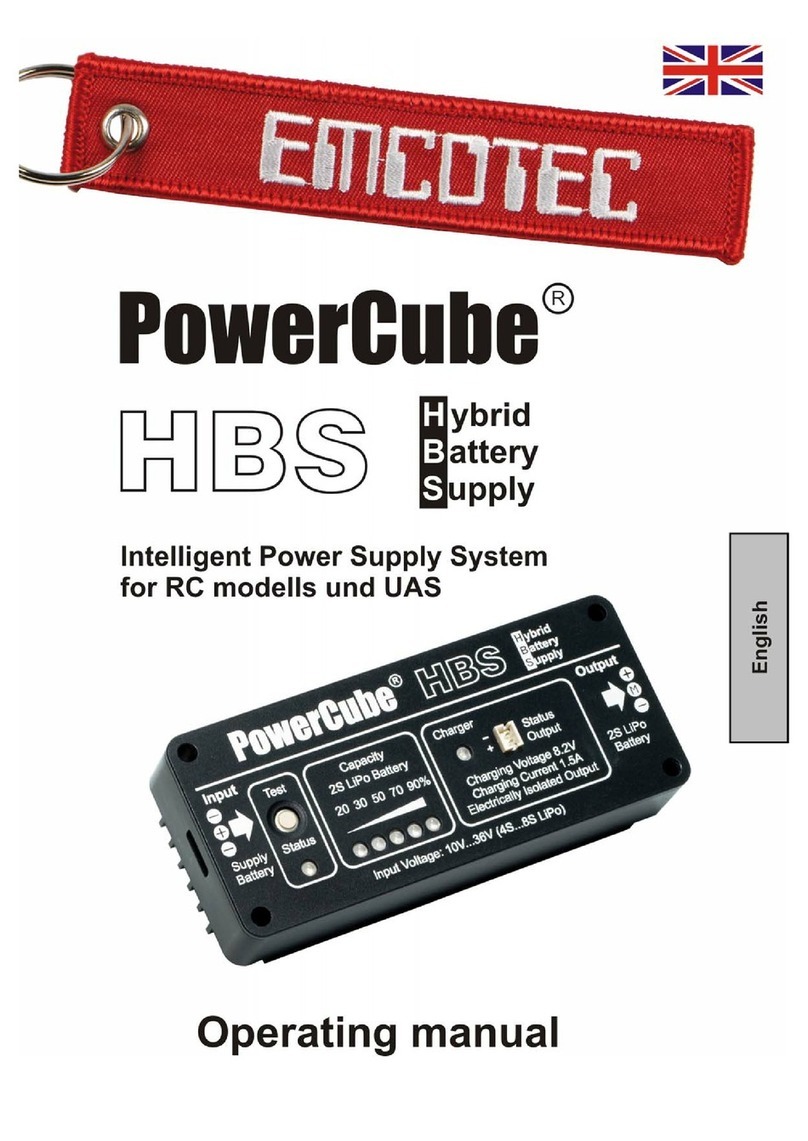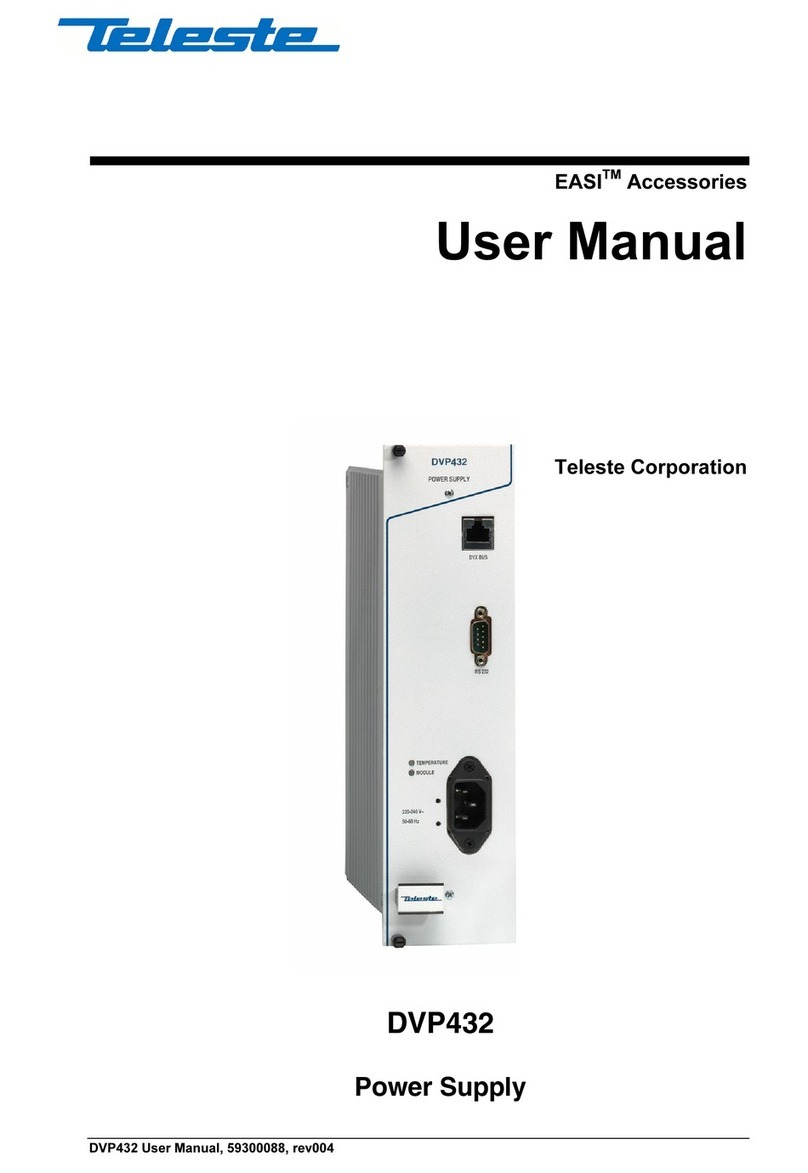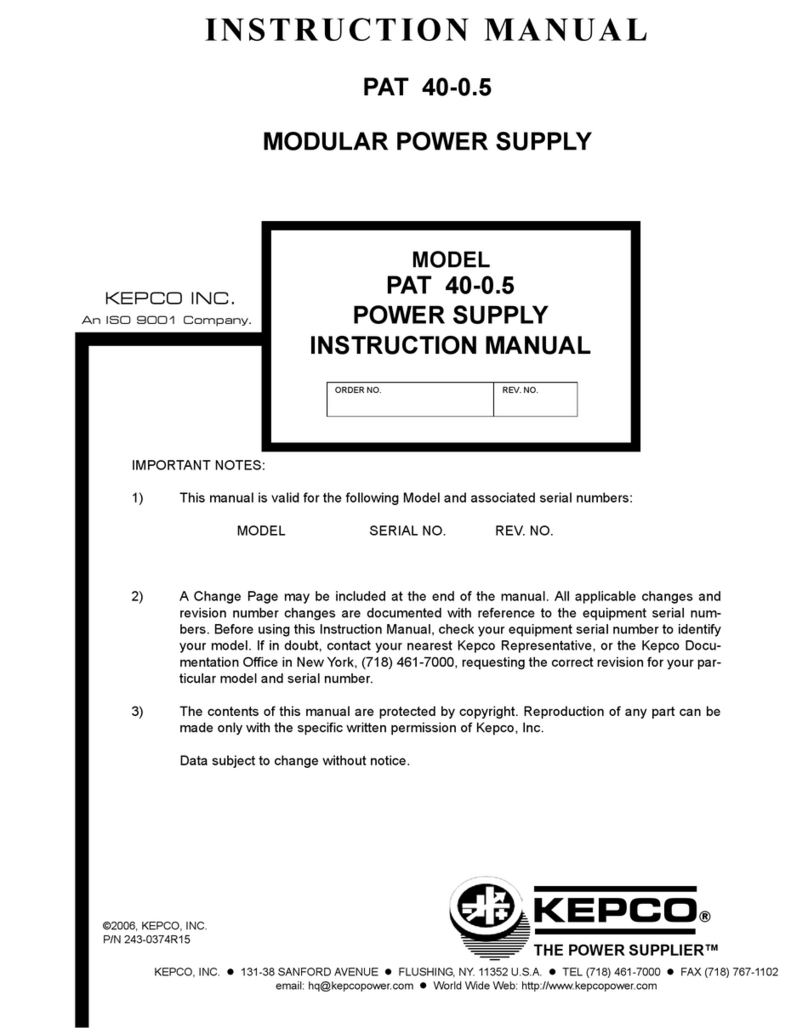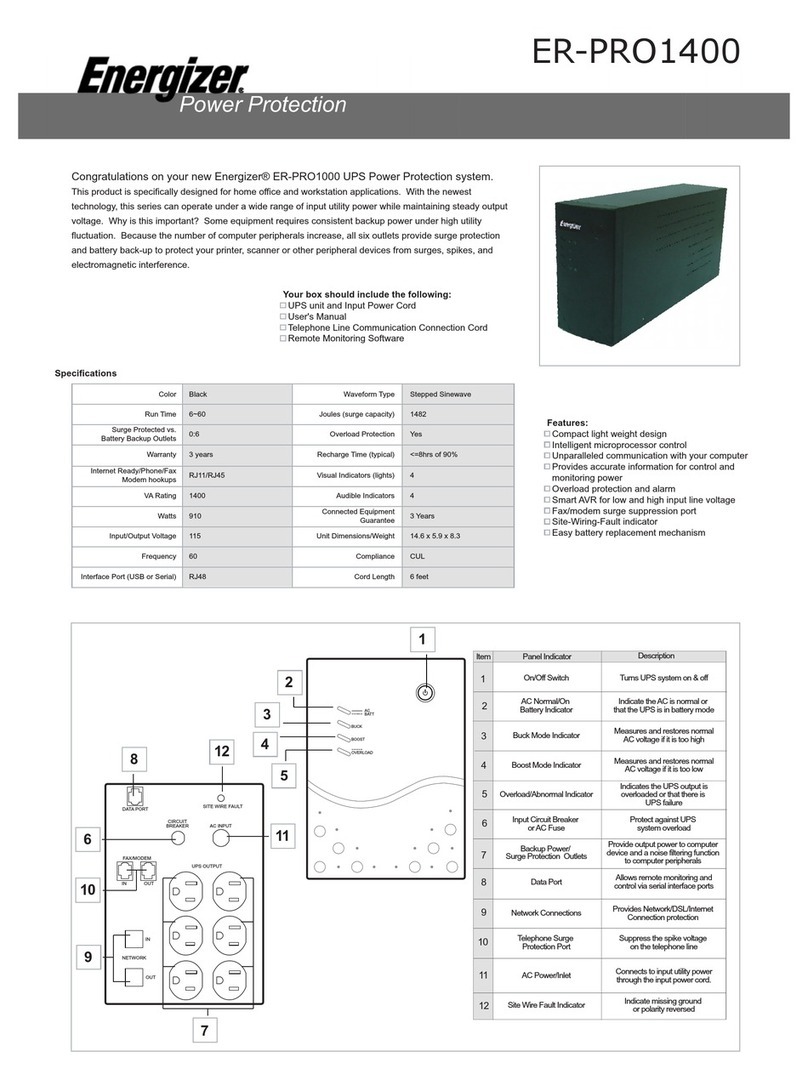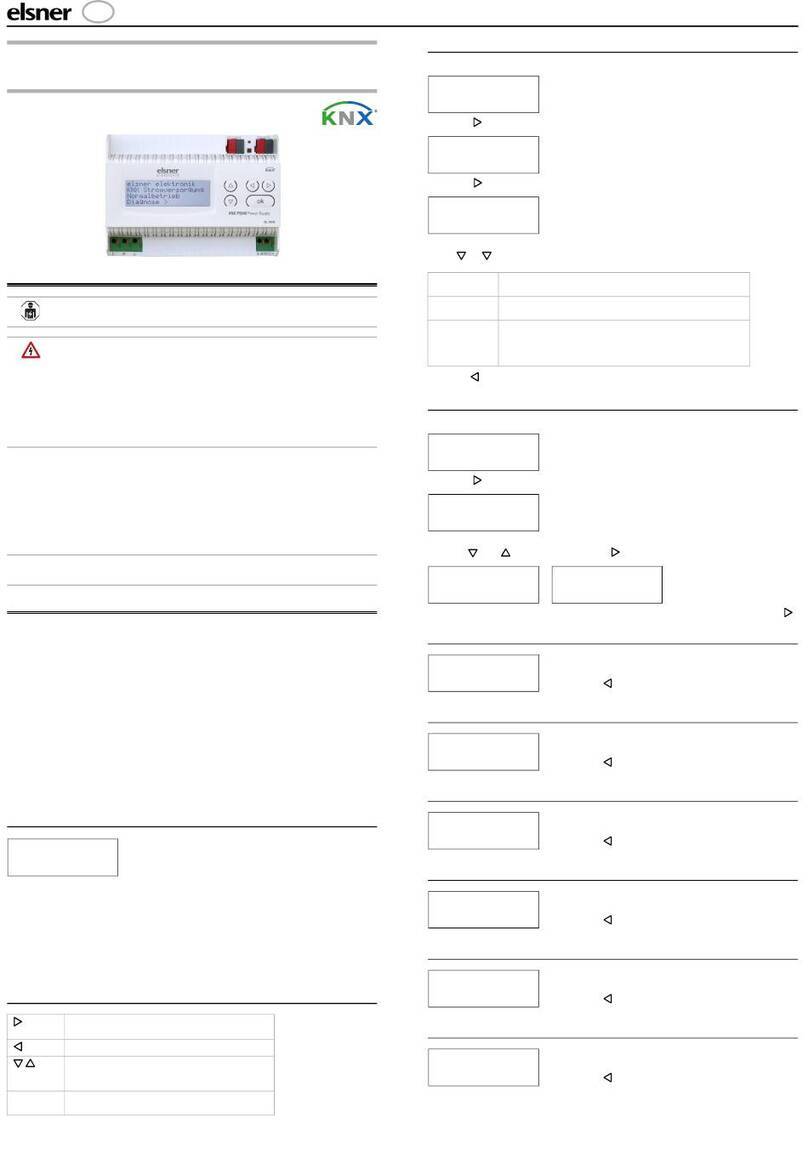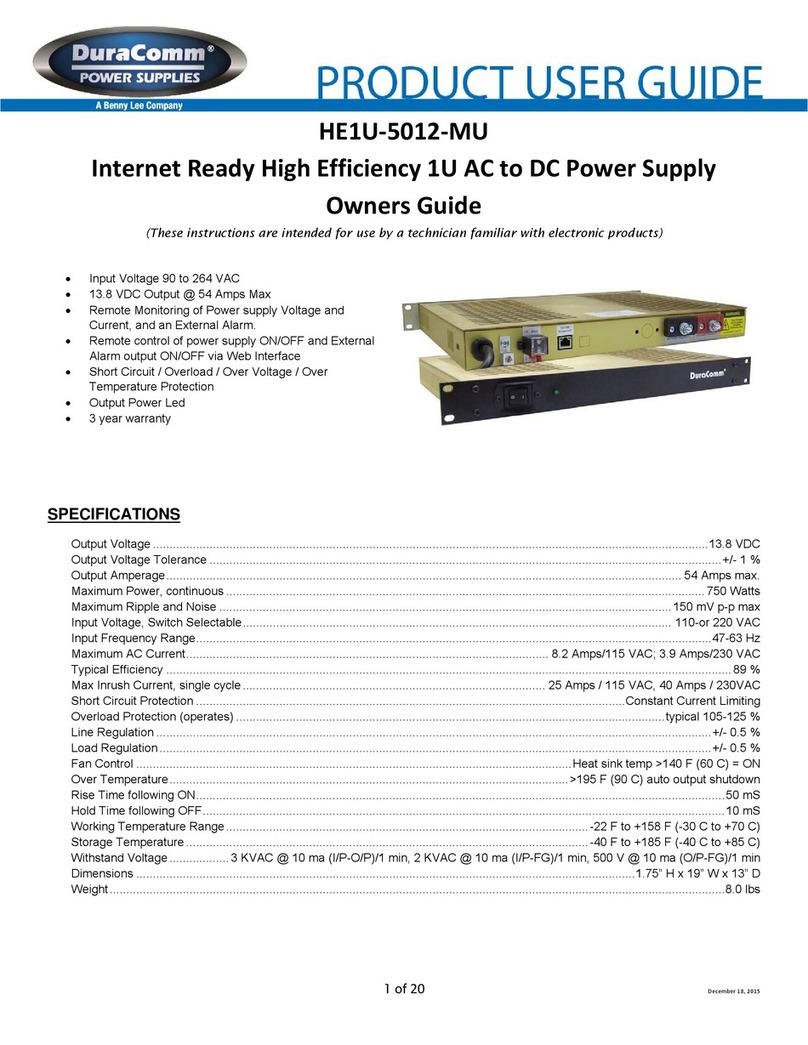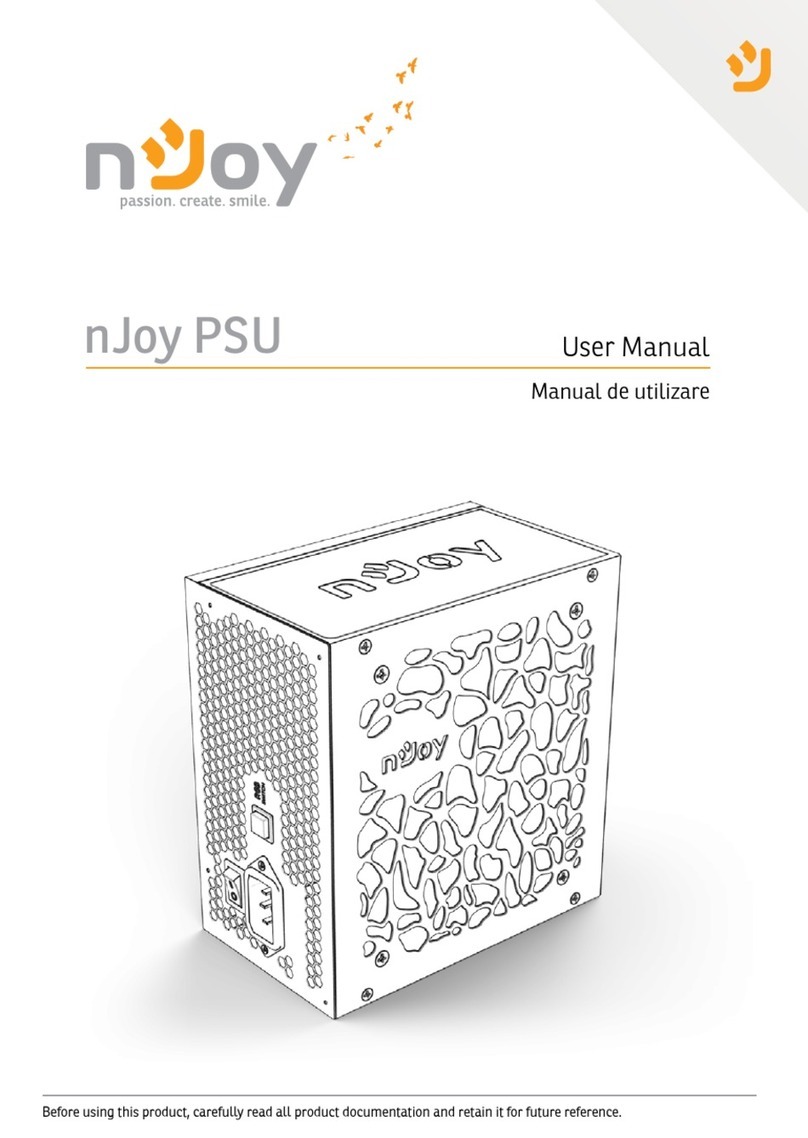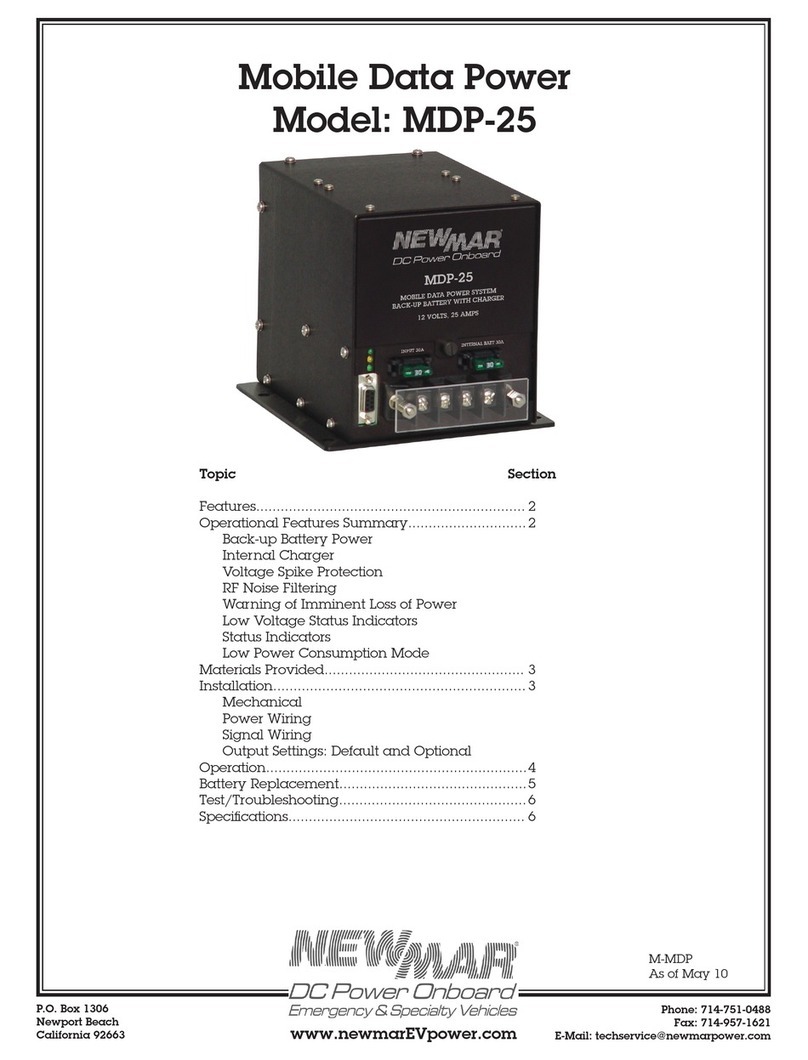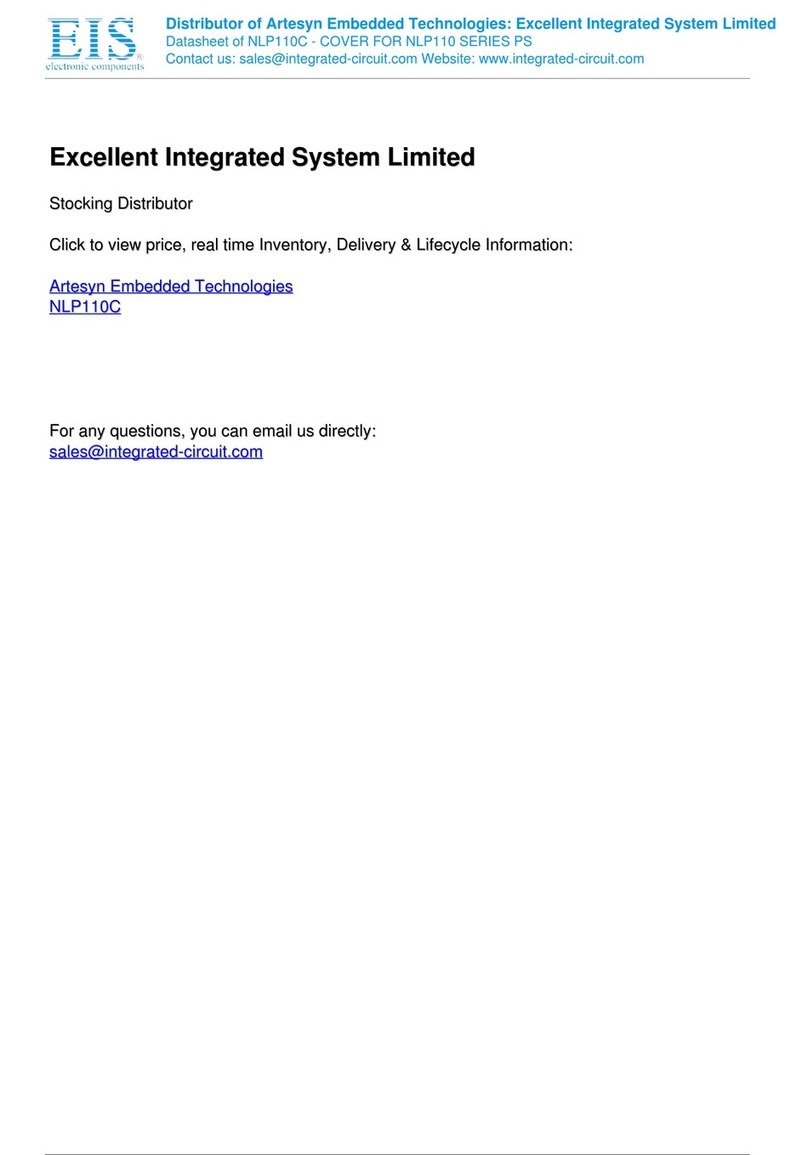Neuralynx Lynx-8 User manual

Lynx-8 Power Supply User
Manual
Document Revision 1.20
Last Revised: July 31, 2008
Neuralynx, Inc.
10 Commercial Dr., Bozeman, MT 971
Phone 406. 8 .4 42 • Fax 406. 8 .9034
www.Neuralynx.com
support@Neuralynx.com

Neuralynx, Inc. Lynx-8 PS User Manual
Rev 1.20 Last Revised: July 31, 2008 Page 2
Table of Contents
1 Overview..................................................................................................................... 3
2 Front Panel Controls and Indicators ........................................................................... 3
3 Back Panel Connections ............................................................................................. 3
4 Heat Dissipation.......................................................................................................... 4
5 Rack Mounting the Power Supply.............................................................................. 4

Neuralynx, Inc. Lynx-8 PS User Manual
Rev 1.20 Last Revised: July 31, 2008 Page 3
1 Overview
The Lynx-8 amplifier power supply is a dual 15-volt (+/- 15 volt) power supply with a 3-
amp output current capability. The power supply is intended to power up to 10 of the
Lynx-8 amplifiers. The power supply has front panel "power-OK" indicators for both
positive and negative supply voltages. This power supply is of the "linear" type, which
typically has less electrical noise than the high frequency "switcher" type supply. A
standard open frame power supply is used inside the case to provide a long life, reliable
power supply system.
2 Front Panel Controls and Indicators
The front panel has an on-off switch and two "power OK" indicators. The two Green
LED indicators are for the +15 positive supply voltage and the -15 negative supply
voltage. The power indicators are designed so that they will be lighted when the output
voltage is above 12 volts. These lights will be off, or very dimly lit, if the supply output
current is exceeded (by a short circuit or too much current drawn from the supply). Both
LED's should be brightly lit when the power supply is ON.
3 Back Panel Connections
The back panel has:
•
the 120/220 VAC DIN power input filter block;
•
main 120/220 VAC fuse; and
•
the output power connections.
The power supply may be wired for 120 VAC or 220 VAC input operation and will have
a sticker on the back panel which indicated which input voltage for which the power
supply is wired.
The power input connection is a standard CorCom Inc. Power Input Filter module. The
purpose of this filter is to keep any "noise or interference" present on the AC power lines
out of the power supply and amplifiers and to also keep any interference generated by the
power supply (which should be very minimal) off of the power lines.
The main fuse should be a standard 3AG 2 amp 250 V fuse for 120 VAC operation and a
3AG 1 amp 250 v fuse for 220 VAC operation. A slow blow fuse is recommended if you
are powering more than 4 amplifiers, or if you experience several blown fuses.
The output connections are present on the 3 screws of the 3-screw terminal barrier strip
on the back panel. These 3 connections are marked "R" for the Red wire or Positive
Output voltage, "G" for the Green wire or Ground connection and "B" for the Black wire
or Negative output voltage. The 3 conductor braided DC amplifier power cable should
be connected to these 3 connections with the Red, Green and Black wires respectively.

Neuralynx, Inc. Lynx-8 PS User Manual
Rev 1.20 Last Revised: July 31, 2008 Page 4
This is really a very simple and straightforward connection. It is recommended that you
connect the DC power cable to the back of the power supply BEFORE you mount the
power supply in your equipment rack.
4 Heat Dissipation
The actual electronic power supply is a standard "linear regulated" power supply. As
such, the supply will dissipate heat, as does any electronic device. This power supply is
mounted on the inside of the front panel; therefore the front panel serves as a heat sink
for the heat generated by the supply. The cabinet also has many punched holes to allow
air to pass through to provide convection cooling.
The front panel will be "just slightly" warm when powering five Lynx-8 amplifiers.
When powering 10 amplifiers the panel will be noticeably warm. At no time should the
front panel become "hot to a finger's touch." If it does get hot, check the DC output
wiring for shorts or extra "unexpected" connections.
5 Rack Mounting the Power Supply
The supply should be rack mounted in a standard "19 inch rack" with four #10-32
standard rack mount screws (or the specific screw type required for your rack). (Here's a
tip: When mounting any device in a 19" rack, insert and secure screws in the bottom
holes of the front panel first. The top will stay against the rack due to gravity and will
prevent the top of the device's panel from getting bent.)
Other manuals for Lynx-8
1
Table of contents