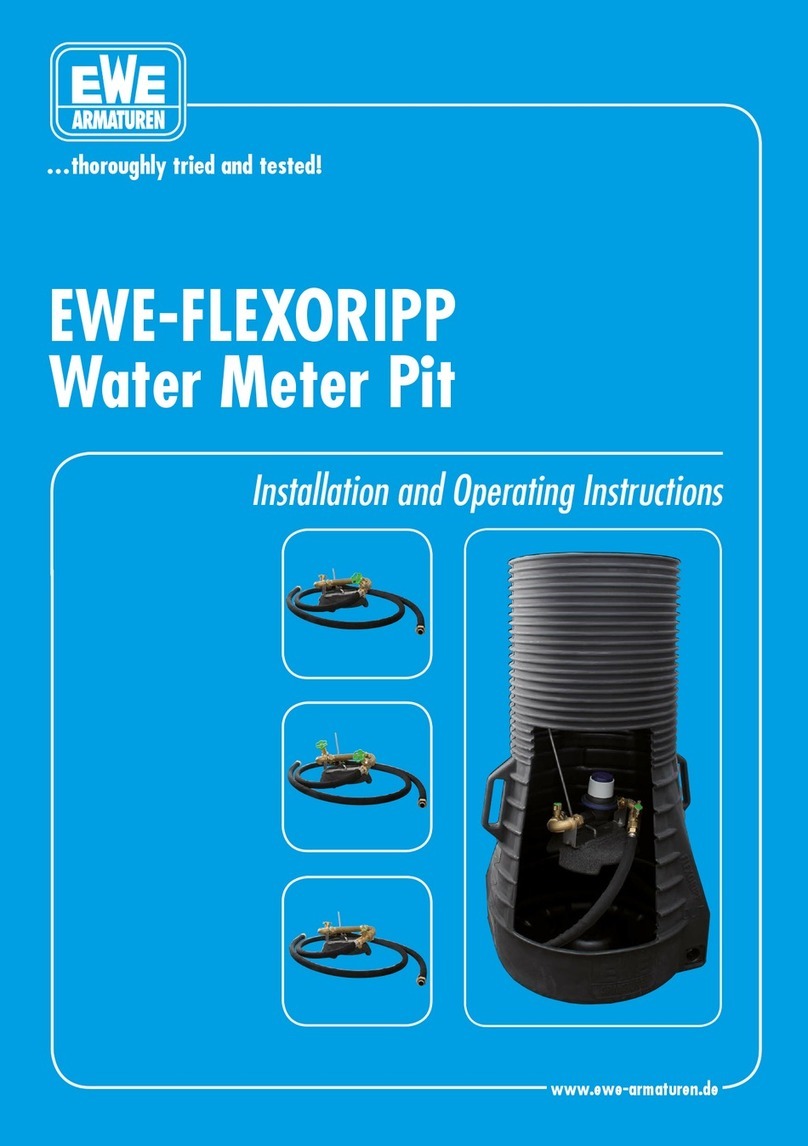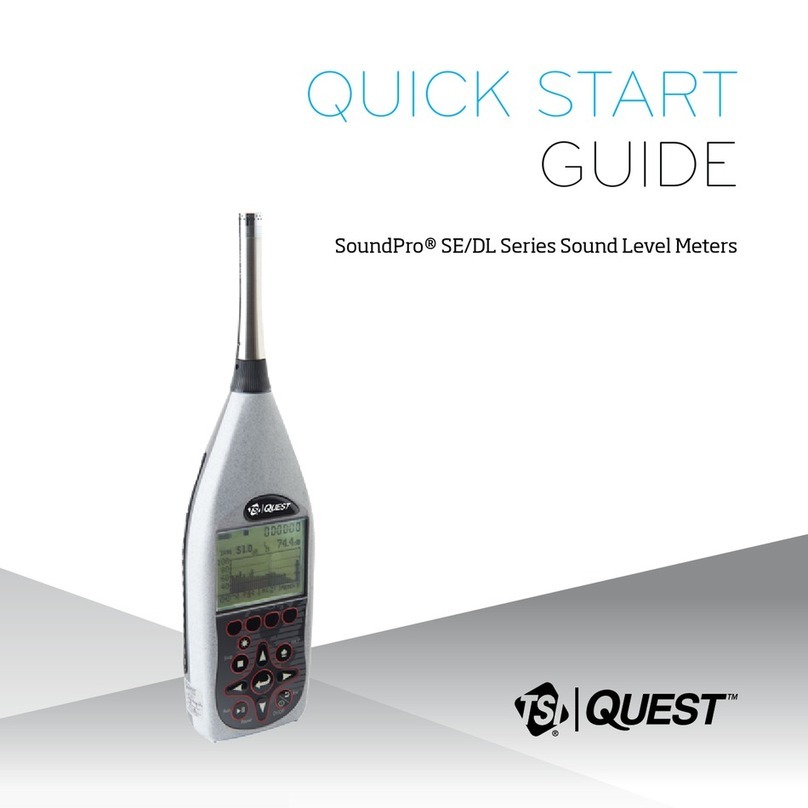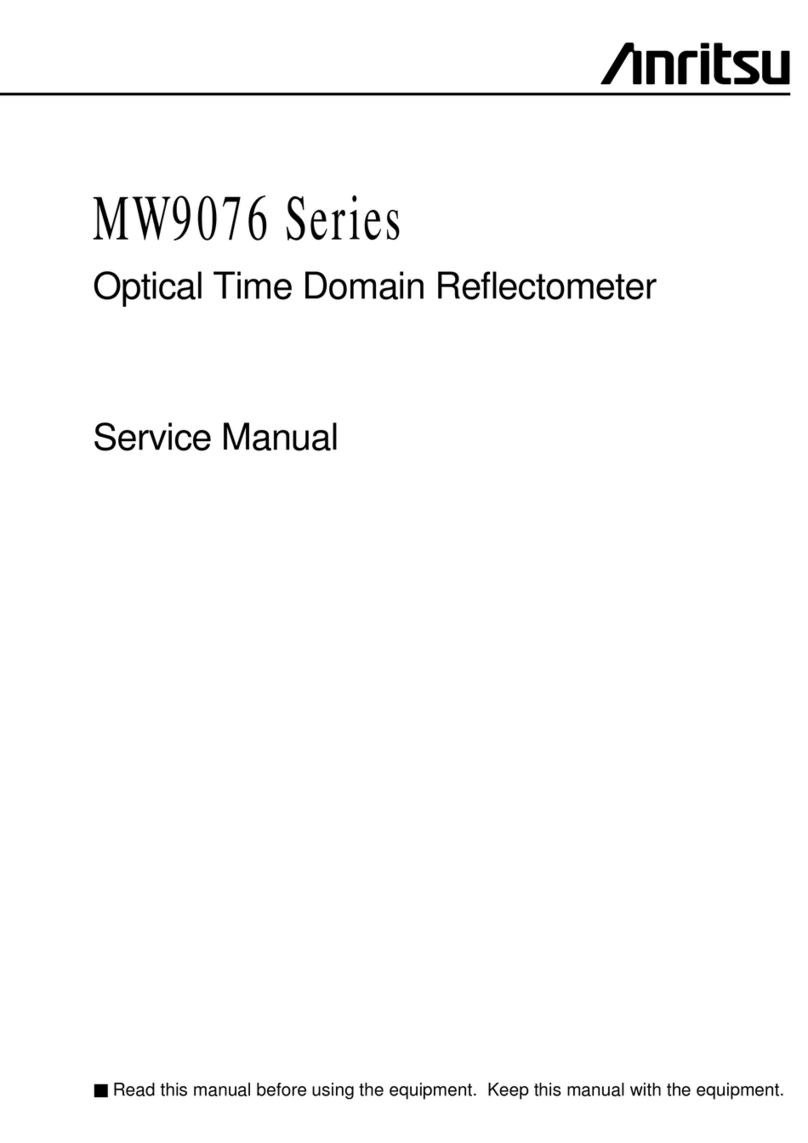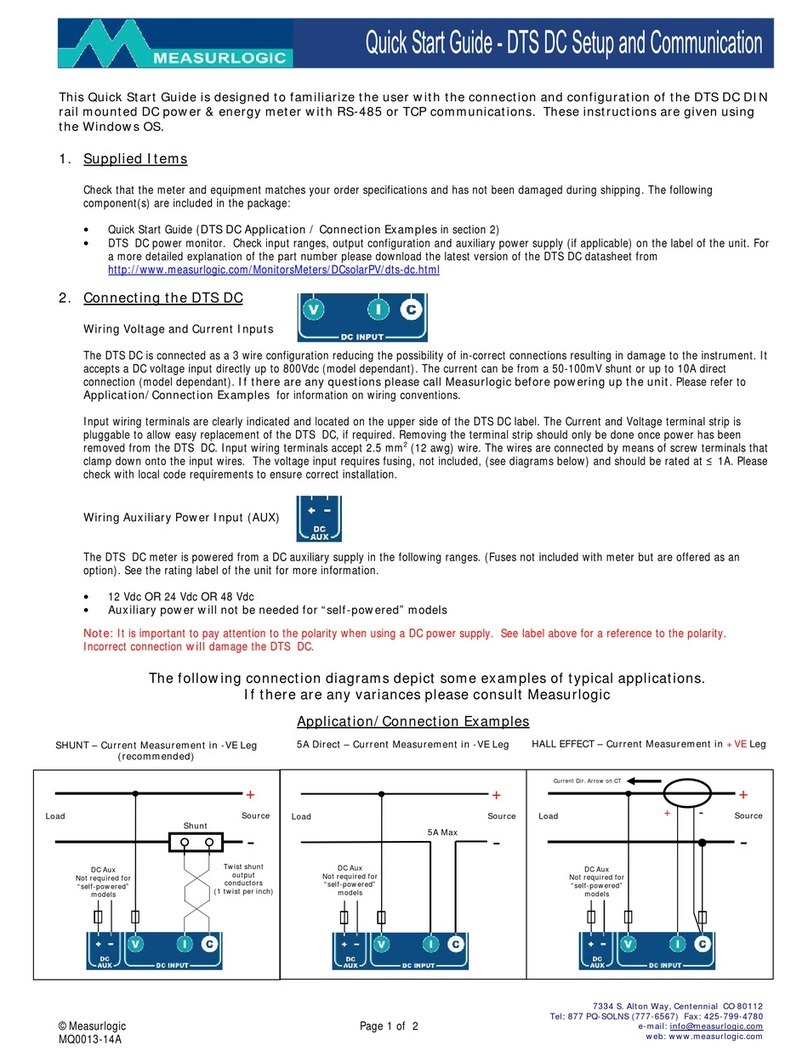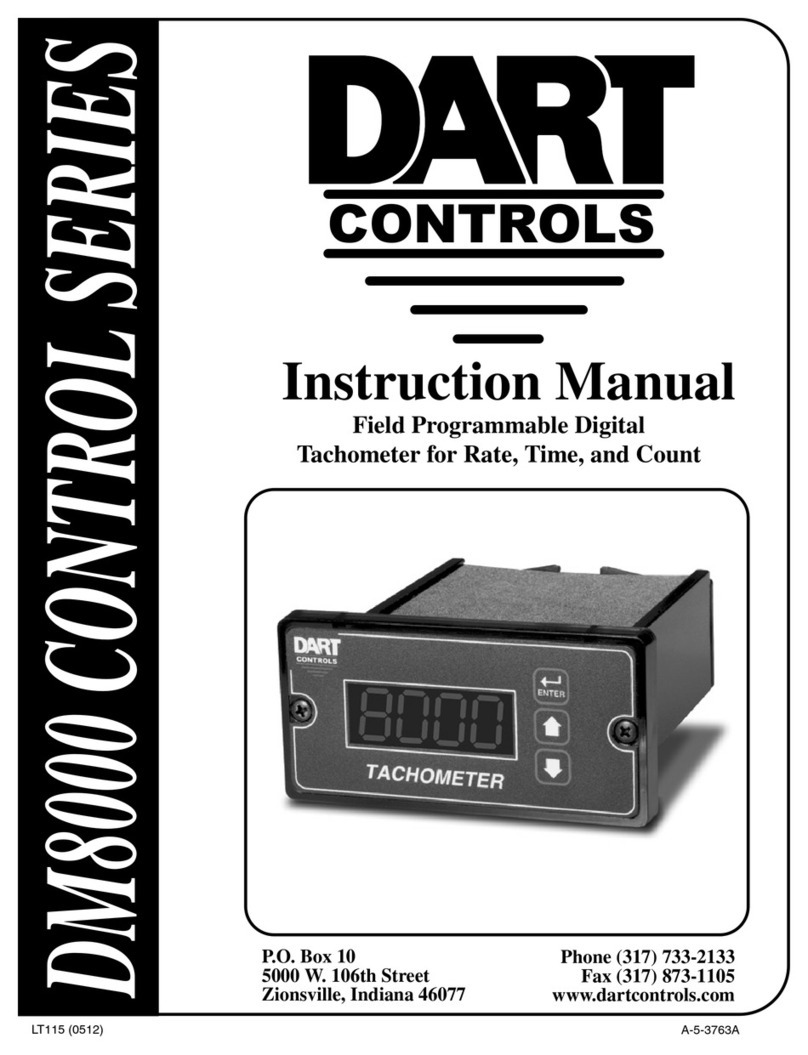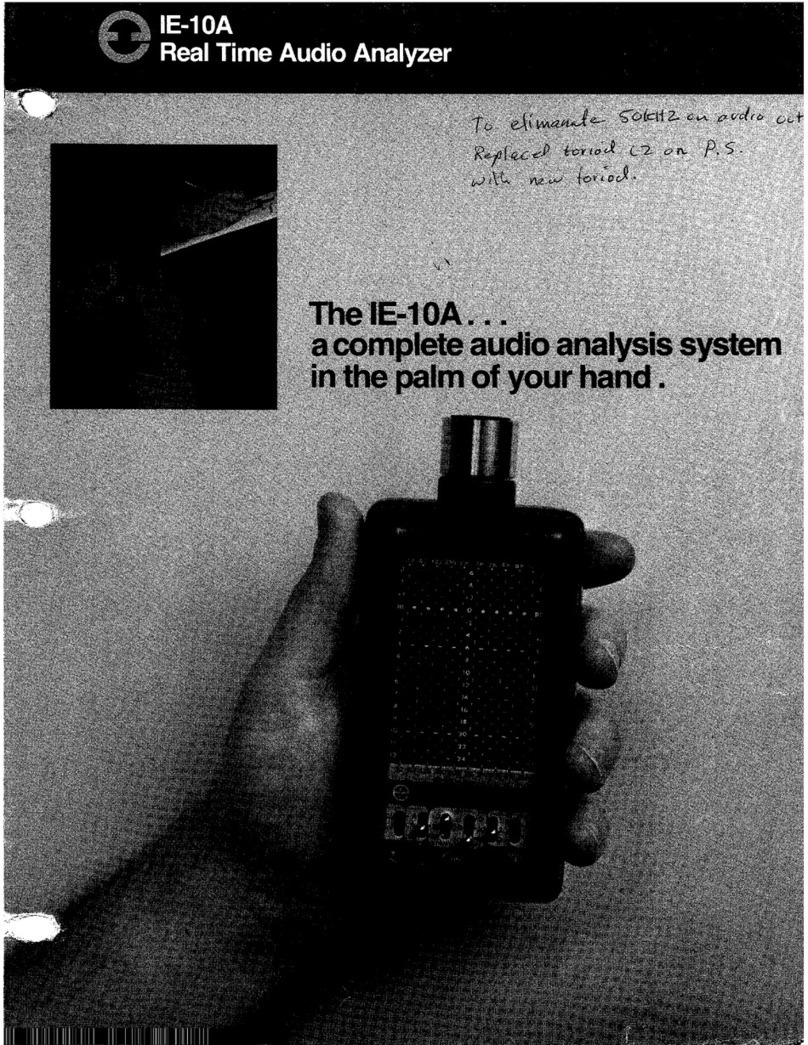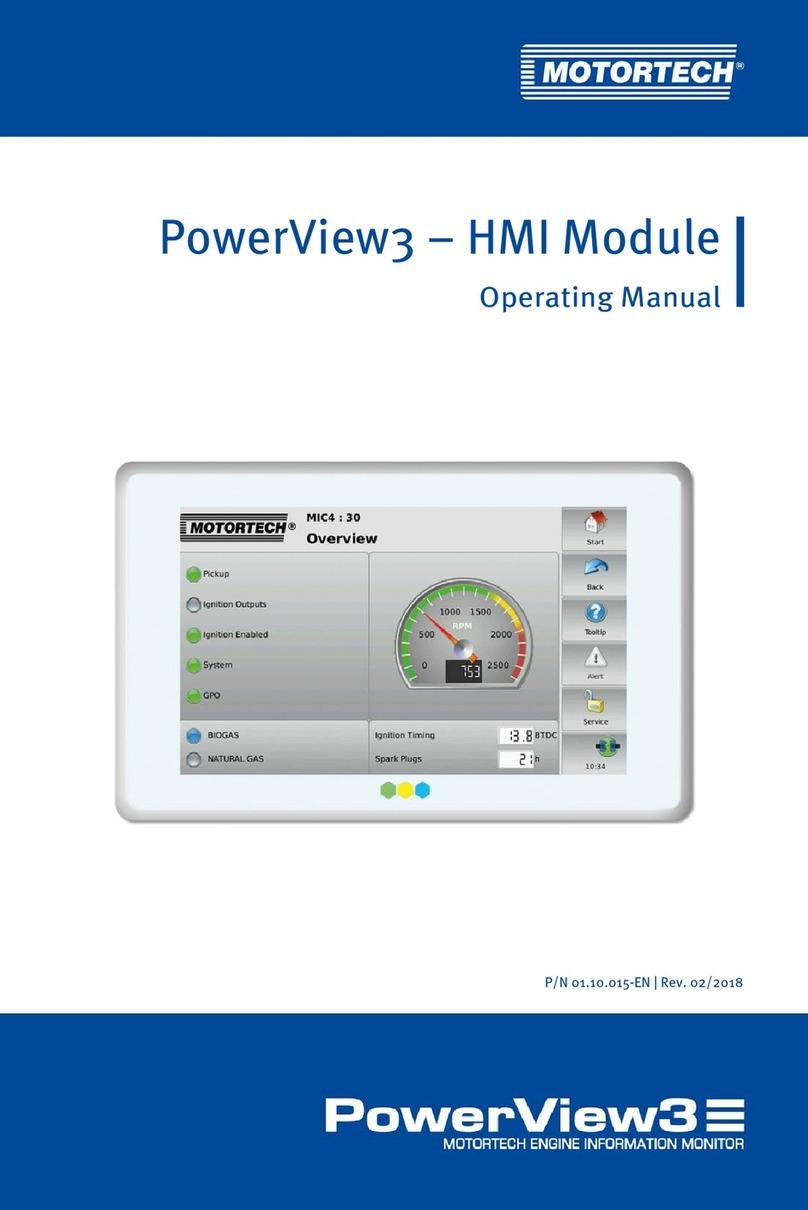Neutronics UltimaID User manual

456 Creamery Way, Exton, PA 19341
www.neutronicsinc.com
Thank you for purchasing this Neutronics Inc. product. Proper registration will enable us to send you periodic
notification of product updates and other important announcements. Registering your product will also allow us to
contact you in the unlikely event that it will need adjustment or modification. Please take the time to register your
new product at our web site:
http://www.neutronicsinc.com/productregistration
You will find the product serial number inside of the battery cover of the main unit and on the outside of the carton
box.
If you would like to register by phone, have any operational questions regarding your new purchase, find the
location of the distributor in your area, or for any other questions, please call 800-378-2287 (in PA: 610-524-8800).
Thank You.


456 Creamery Way, Exton, PA 19341
www.neutronicsinc.com
ULTIMA ID™
REFRIGERANT IDENTIFIER
OPERATION MANUAL
Manual Part Number: 5-06-7000-65-0
Manual File MN-A-0117 Rev. D


Manual Part Number:
5-06-7000-65-0
Manual File:
MN-A-0117 Rev. D
Revision Date: August 24, 2006 Page iii
Table of Contents
TABLE OF CONTENTS ...............................................................................................................................................III
FOR YOUR SAFETY: ....................................................................................................................................................V
IDENTIFIER WARNINGS.............................................................................................................................................V
GENERAL CAUTIONS ................................................................................................................................................VI
WELCOME .................................................................................................................................................................VII
1INTRODUCTION AND OVERVIEW ...................................................................................................... 1-9
1.1 GENERAL .......................................................................................................................................................1-9
1.2 FEATURES ....................................................................................................................................................1-10
1.3 ULTIMA ID COMPONENTS ..............................................................................................................................1-11
1.3.1 Ultima ID Base Unit................................................................................................................ 1-11
1.3.2 R134a Sample Hose...............................................................................................................1-11
1.3.3 R12 Sample Hose................................................................................................................... 1-12
1.3.4 R134a Tank Adapter Fitting ................................................................................................. 1-12
1.3.5 Vehicle Power Cable .............................................................................................................. 1-12
1.3.6 Control Panel ......................................................................................................................... 1-13
1.3.7 Back Panel Connections ........................................................................................................ 1-13
1.3.8 Hard Shell Storage/Carrying Case......................................................................................... 1-14
2ULTIMA ID OPERATION ..................................................................................................................... 2-1
2.1 FIRST USE ......................................................................................................................................................2-1
2.1.1 Battery Installation (Optional).................................................................................................2-1
2.2 TURNING ON THE UNIT....................................................................................................................................2-2
2.3 CALIBRATION..................................................................................................................................................2-2
2.4 VIEWING THE TEST RESULTS ...........................................................................................................................2-3
2.5 BLEND REFRIGERANTS....................................................................................................................................2-5
2.6 PRINTING THE TEST RESULTS..........................................................................................................................2-5
3MAINTENANCE & TROUBLESHOOTING ........................................................................................... 3-6
3.1 SETTING THE ELEVATION .................................................................................................................................3-6
3.2 SETTING THE LCD CONTRAST..........................................................................................................................3-6
3.3 CHANGING THE SAMPLE FILTER.......................................................................................................................3-7

Manual Part Number:
5-06-7000-65-0
Manual File:
MN-A-0117 Rev. D
Revision Date: August 24, 2006 Page iv
3.4 CLEANING THE SAMPLE HOSES .......................................................................................................................3-8
3.5 CHANGING THE PRINTER PAPER ......................................................................................................................3-8
3.6 LOW BATTERY WARNING.................................................................................................................................3-9
3.7 ERROR MESSAGES ..........................................................................................................................................3-9
4APPENDICES.....................................................................................................................................4-10
4.1 SPARE PARTS LIST .......................................................................................................................................4-10
4.2 APPENDIX B-SPECIFICATIONS......................................................................................................................4-10
4.3 APPENDIX E–WARRANTY .........................................................................................................................4-11

Manual Part Number:
5-06-7000-65-0
Manual File:
MN-A-0117 Rev. D
Revision Date: August 24, 2006 Page v
For Your Safety:
PLEASE READ THIS MANUAL IN ITS ENTIRETY BEFORE ATTEMPTING
INSTALLATION OR OPERATION! Attempting to operate the Ultima ID without
fully understanding its features and functions may result in unsafe conditions
•Always use protective eye wear and observe proper safety procedures when working with
pressurized gases.
Read and understand the entire manual BEFORE attempting to operate the instrument.
Identifier Warnings
•Refrigerant Blend Warning: As of January 2004, there are twelve (12) EPA SNAP “acceptable
for use” refrigerants that are available and legal for use as R12 substitutes. The Ultima ID will
not identify any of the substitutes as pure R12 or pure R134a. Each of the twelve blends has
been tested in the factory laboratory and it has been confirmed that the substitutes will not
“fool” the instrument. Should one of the blends be encountered, the instrument will fail the
refrigerant and provide a readout of analysis in terms of percentage by weight concentrations of
R12, R134a, R22 and hydrocarbons only. Due to cross sensitivity issues of the blends on the
sensing device, the resultant reading will not be correct in the analyzed concentrations.
However, the Ultima ID will never identify any of the blends as pure R12 or pure R134a.
•Sample Filter Warning: Replace the sample filter of the instrument AS SOON AS RED SPOTS
OR DISCOLORATION BEGIN TO APPEAR ON THE OUTSIDE DIAMETER OF THE WHITE
ELEMENT. Failure to properly maintain and replace the sample filter will result in severe
damage.
•Sample Input Warning: The instrument requires connection of the supplied sample hose to the
LOW SIDE OR VAPOR port of refrigerant storage cylinders or vehicle air conditioning systems.
DO NOT attempt to introduce liquid or samples heavily laden with oil into the instrument. DO
NOT connect the sample hose to the HIGH SIDE or LIQUID port!
•Liquid or oil laden samples will cause severe damage to the instrument that will not be covered
under warranty repairs.
•Battery ChargerWarning: When charging the battery with the 1000mA charger, the charger
will become warm. If the charger becomes hot, unplug the charger immediately! When
charging multiple battery packs, allow the charger to cool between each battery.

Manual Part Number:
5-06-7000-65-0
Manual File:
MN-A-0117 Rev. D
Revision Date: August 24, 2006 Page vi
General Cautions
•Always inspect the sample hose before each use. Replace the hose if it appears cracked, frayed,
obstructed or fouled with oil.
•ALWAYS turn the compressor or automobile engine off before connecting the instrument to an
air conditioning system.
•Always wear eye and skin protection when working with refrigerants. Escaping refrigerant
vapors will present a freezing danger.
•To reduce the risk of electrical shock, do not disassemble the instrument; do not use the
instrument in wet or damp areas.
•DO NOT direct refrigerant vapors venting from hoses towards the skin.
•DO NOT disassemble the instrument. There are no serviceable components internal to the
instrument and disassembly will void the warranty.
•ALWAYS place the Identifier on a flat and sturdy surface.
•DO NOT utilize any other hose other than those supplied with the instrument. The use of other
hose types will introduce errors into the refrigerant analysis and instrument calibration.
•ALWAYS verify that the refrigerant to be tested does not contain or will not emit heavy loads of
oil or liquid.
•NEVER admit any sample into the instrument at pressures in excess of 300 psig.
•DO NOT utilize the coupler supplied on the service end of the R134a Sample Hose for any
application other than with the instrument. The coupler supplied is a modified version that
does not contain a check valve and is not suitable for any other refrigerant application.
•NEVER obstruct the air intake, sample exhaust or case vent ports of the instrument during use.

Manual Part Number:
5-06-7000-65-0
Manual File:
MN-A-0117 Rev. D
Revision Date: August 24, 2006 Page vii
WELCOME
Thank you for purchasing the ULTIMA ID Refrigerant Identifier.
The Ultima ID is the most advanced refrigerant identifier ever designed for determining the purity of gaseous
automotive refrigerants. It has many features to offer the user, which will be described in this manual. We
recommend that all personnel who use this instrument read this manual to become more familiar with its
proper operation.
For further information regarding the application, operation or spare parts, please contact the Neutronics
Inc. Customer Service Department. If you have questions or comments, we would like to hear from you.
Neutronics Inc.
456 Creamery Way
Exton, PA 19341
Tel: 610) 524-8800
Toll Free: (800) 378-2287 (US only)
Fax: (610) 524-8807
Visit us at www.neutronicsinc.com
Copyright ©2004 Neutronics Inc.
This work is protected under Title 17 of the US Code and is the sole property of Neutronics Inc. No part of this document may
be copied or otherwise reproduced, or stored in any electronic information retrieval system, except as specifically permitted
under US copyright law, without the prior written consent of Neutronics Inc.

Manual Part Number:
5-06-7000-65-0
Manual File:
MN-A-0117 Rev. D
Revision Date: August 24, 2006 Page viii

Manual Part Number:
5-06-7000-65-0
Manual File:
MN-A-0117 Rev. D
Revision Date: August 24, 2006 Page 1-9
1INTRODUCTION AND OVERVIEW
1.1 General
Contamination of refrigerants either in storage cylinders or vehicle air conditioning systems can
lead to component corrosion, elevated head pressures and system failures when utilized by
unsuspecting technicians. The ability of the technician to determine refrigerant type and purity is
severely hampered by the presence of air when attempting to utilize temperature-pressure
relations. The development of various substitute refrigerants further complicates the ability of a
technician to identify refrigerant purity based upon temperature-pressure relationships. The
substitute refrigerant blends can also introduce a flammability hazard to the technician and the
ultimate end user of the vehicle air conditioning system.
The Neutronics Ultima ID Refrigerant Identifier will provide a fast, easy and accurate means to
determine refrigerant purity in refrigerant storage cylinders or directly in vehicle air conditioning
systems. The instrument utilizes non-dispersive infrared (NDIR) technology to determine the
weight concentrations of refrigerant types R12, R134a, R22, as well as, hydrocarbons and air.
Refrigerant purity is automatically determined for refrigerants R12 and R134a by the instrument
to eliminate human error. Pure refrigerant is defined as a refrigerant mixture that contains 98%,
by weight, or greater of either R12 or R134a.
The instrument is supplied complete with a R12 and R134a sample hose, a R134a adapter fitting
to permit sampling of ACME ported cylinders, a 12 VDC power cord and all required plumbing
housed within a rugged, portable, storage case.
Sample gas is admitted into the instrument through the supplied sample hose and presented to the
sensing device. The instrument provides the user with direct percent by weight concentrations of
R12, R134a, R22 and hydrocarbons. If the sample is determined to be pure R134a, the
instrument will provide a direct readout of the weight percentage of air within the sample. Note
that the instrument does not consider air to be a contaminate since it can be removed by most
refrigerant recycling equipment. Since air is not considered to be a contaminate, it is possible to
read 100% R134a plus 5% air. The instrument only considers the weights of the refrigerant and
contaminates in the total mixture for R134a as air contamination in R12 systems causes only
minor performance degradation.
The instrument interfaces with the user with an LCD graphic display, status indicator lamps, push
button communication switches and an alarm horn. Alarm indications are provided to alert of
instrument fault conditions or contaminated refrigerant presence. Direct percent by weight
concentrations of the sample refrigerant is provided on the display as well as user directions and
prompts. An optional on-board printer (Model RI-2004DXP) is available to print on-the-spot
customer confidence receipts.

Manual Part Number:
5-06-7000-65-0
Manual File:
MN-A-0117 Rev. D
Revision Date: August 24, 2006 Page 1-10
The Neutronics Ultima ID Refrigerant Identifier will provide the refrigerant technician with
absolute knowledge of refrigerant purity and protection against refrigerant contamination
and potential flammability.
1.2 Features
The Ultima ID Refrigerant Identifier is the most advanced instrument ever manufactured for
determining the purity of gaseous refrigerants for the automotive market.
Features Include:
•Advanced ergonomic design
•Fender friendly resting surface
•Large graphic display with on-screen instructions
•Ultra fast 60 second test time
•Blend-ID software to identify the presence of popular SNAP Approved Blend Refrigerants
•Built in printer option for instant customer confidence receipt
•Internal, rechargeable battery option for cordless operation in any location
•Hard shell carry/storage case

Manual Part Number:
5-06-7000-65-0
Manual File:
MN-A-0117 Rev. D
Revision Date: August 24, 2006 Page 1-11
1.3 Ultima ID Components
1.3.1 Ultima ID Base Unit
The Ultima Id base unit houses the Graphic Display, Infrared Bench, Electrical Connections, and
Optional Printer Module. These components require no maintenance, therefore there are no
serviceable components internal to the instrument, and disassembly will void the warranty.
1.3.2 R134a Sample Hose
The 6-foot (1.8 meter) R134a Sample Hose is constructed of a nylon inner tube and a
polyurethane outer tube. The inner tube will handle all of the refrigerant transfer and will provide
containment up to 300 psig. The outer tube will provide protection of the inner tube from
abrasion, nicking, cutting, etc. The hose is provided with an instrument inlet port mating
connector on one end and the R134a Low Side Coupler on the service end.
Identifier End
Service End
R134a Low Side Coupler
Control Panel Sam
p
le Filter
Printer Door
A
ir Intake Port

Manual Part Number:
5-06-7000-65-0
Manual File:
MN-A-0117 Rev. D
Revision Date: August 24, 2006 Page 1-12
1.3.3 R12 Sample Hose
The 6-foot (1.8 meter) R12 Sample Hose is constructed of a nylon inner tube and a polyurethane
outer tube. The inner tube will handle all of the refrigerant transfer and will provide containment
up to 300psig. The outer tube will provide protection of the inner tube from abrasion, nicking,
cutting, etc. The hose is provided with an instrument inlet port mating connector on one end and
a ¼” SAE female flare coupling nut on the service end.
1.3.4 R134a Tank Adapter Fitting
The R134a Tank Adapter Fitting will provide the user with an adapter to allow connection of the
R134a sample hose service end to a R134a cylinder ACME port.
1.3.5 Vehicle Power Cable
The Ultima ID is powered from a vehicles 12VDC battery. The Ultima ID power cable is a 6-foot
cable that has an instrument mating connector on one end and vehicle battery connection clips on
the other end. This harness is utilized to connect power from the vehicle battery to operate the
instrument. Note: The vehicle power cable can be used with the optional battery pack installed in
the unit. The vehicle power cable will not charge the battery.
Service End
(1/4 SAE Flare Nut)
Identifier End
R134a Low Side Stub
(Fits into R134a Low Side
Coupler)
½” Acme Thread
(Threads onto Cylinder Stub)
O-Ring Seal
(Internal)

Manual Part Number:
5-06-7000-65-0
Manual File:
MN-A-0117 Rev. D
Revision Date: August 24, 2006 Page 1-13
1.3.6 Control Panel
The Control Panel serves as the main user interface. The Control Panel features three soft key
buttons that change their function as the instrument changes modes. The current function for
each button is displayed by the soft key label at the bottom of the graphic display. Red and Green
LED’s at the top of the Control Panel are used for visual Pass/Fail indications.
1.3.7 Back Panel Connections
The connections located on the back panel are illustrated below.
CAUTION: The sample outlet port should never be obstructed. Keep the sample outlet port
free and clear at all times.
Green LED Red LED
Soft Key
Buttons
Sample Inlet
Sample Outlet Battery Charge Port
12VDC Power Input
(Battery Clips)
Power
On/Off
Graphic
Display

Manual Part Number:
5-06-7000-65-0
Manual File:
MN-A-0117 Rev. D
Revision Date: August 24, 2006 Page 1-14
1.3.8 Hard Shell Storage/Carrying Case
The hard shell storage/carrying case is custom fit to the Ultima ID. It provides rugged protection
for the instrument as well as convenient storage for all components. The enclosure is general
purpose and is not watertight.

Manual Part Number:
5-06-7000-65-0
Manual File:
MN-A-0117 Rev. D
Revision Date: August 24, 2006 Page 2-1
2ULTIMA ID OPERATION
2.1 First Use
2.1.1 Battery Installation (Optional)
The Ultima ID has, as an option, an internal rechargeable battery. If your Ultima ID is equipped
with the optional rechargeable battery, you must first install and charge the battery prior to use.
NOTE: The Ultima ID can be operated with or without the battery using the supplied battery clips.
Refer to Section 2.2 for instructions.
To install the optional battery, remove the battery cover from the back of the unit by unscrewing
the two Phillips head screws as shown below.
OR OPENED CONTAINERS OF GASOLINE.
at least 18 inches above to floor.
Use this equipment in locations with mechanical ventilation that
provides at leat four air changes per hour or locate the equipment
DATECODE:
NEUTRONICS INC. MODEL No: UID
(610) 524-8800, www.NeutronicsInc.com
456 Creamery Way, Exton, PA, 19431 USA
WARNING-TO REDUCE THE RISK OF FIRE:
DO NOT USE THIS EQUIPMENT IN THE VICINITY OF SPILLED
LISTED 6P03
Design Pressure: 300 psig
Refrigerant Type: R-12, R-134a
R
Miscellaneous Refrigerant Equipment
12 VDC, 1A; Design Pressure: 300 psig
CFC-12 (R-12) or HFC-134a (R-134a)
(R-134a).
For Accuracy, see Manual.
detect 2% or greater of air in HFC-R134a
to 98% purity. Also this equipment will
to Meet SAE J1771 to identify
Refrigerant Diagnostic Tool Design
Certified by Intertek Testing Services (ITS)
SAE J1771 CERTIFICATION
Inside of the Ultima ID battery compartment, locate the male plug on the left side. Slide the nylon
strap around the battery. Insert the battery module into the compartment aligning the female
connector of the battery module with the male plug in the battery compartment. Replace the
cover and snug the screws.
Note: Charge the battery for a minimum of 4 hours with the supplied charger prior to first
use.
Battery Cover Screws

Manual Part Number:
5-06-7000-65-0
Manual File:
MN-A-0117 Rev. D
Revision Date: August 24, 2006 Page 2-2
To remove the battery, simply tug gently on the nylon strap, being sure to pull straight up, until
the battery is dislodged.
2.2 Turning On the Unit
Connect the supplied vehicle power cable to the 12VDC power input jack on the back of the unit.
Connect the battery clips to the vehicles 12VDC battery. (Note: If the optional battery module is
installed and charged, the vehicle power cable is not required.) Press the left, soft key, power
button and the splash screen shown in Figure 1 will appear for approximately three seconds
followed by the elevation screen shown in Figure 2. See section 3.1 for details on setting the
elevation. Depressing the “DONE” button will bring the Ultima ID to the Calibration screen as
shown in Figure 3.
ULTIMA ID
SOFTWARE VERSION
XXX XX.XXX
THE OPERATING
ELEVATION HAS
NOT BEEN SET
SELECT HELP ON
THE NEXT SCREEN
DONE
READY TO AIR CAL
1. DISCONNECT
HOSE FROM
VEHICLE
2. PRESS CAL TO
START
OFF HELP CAL
2.3 Calibration
Each time the Ultima ID begins a new test cycle it must first self calibrate. The calibration takes 30
seconds (Figure 4) and brings fresh air into the unit via an internal pump. This fresh air purges
any excess refrigerant from the unit and ensures accurate test results. Calibration requires that the
hose be disconnected from the vehicle or refrigerant cylinder. During calibration, the screen
shown in Figure 5 will appear reminding the user to change the filter under certain conditions.
For additional details on how and when to change the filter, refer to Section 3, Maintenance and
Troubleshooting. The calibration of the unit will expire after approximately five minutes of
inactivity. If this occurs, the screen shown in Figure 6 will be displayed requiring the calibration to
be initiated again.
Figure 1 Figure 2 Figure 3

Manual Part Number:
5-06-7000-65-0
Manual File:
MN-A-0117 Rev. D
Revision Date: August 24, 2006 Page 2-3
CALIBRATING
THIS WILL ONLY
TAKE 30 SECONDS
- CALIBRATING -
NOTE
REPLACE FILTER
WHEN WHITE
ELEMENT BEGINS
TO SHOW RED
SPOTS ON OUTSIDE
DIAMETER
CALIBRATION TIME
HAS EXPIRED
DISCONNECT HOSE
FROM VEHICLE AND
PRESS CAL TO
RECALIBRATE
CAL
After calibrating, the unit will display the screen shown in Figure 7. Connect the hose to the
vehicle, (for R134a open the valve) and select the refrigerant type you wish to test. The Ultima ID
will display the screen shown in Figure 8. If you wish to change any of the factory default settings,
refer to section 3.
READY
1. CONNECT HOSE
OPEN VALVE
2. SELECT
REFRIGERANT
TO TEST
R12 HELP R134A
TESTING
RXXX SAMPLE
THIS WILL ONLY
TAKE 30 SECONDS
2.4 Viewing the Test Results
Upon completion of the test, the Ultima ID will display a screen similar to that shown in Figure 9 or
Figure 10.
PASS
R134 100.0%
AIR 2.8%
HELP MORE
FAIL
R134 95.0%
HELP MORE
If the refrigerant tested is 98% pure or better, and the air content is less than 10%, the “PASS”
screen will display and the Green LED will illuminate. Should the refrigerant be less than 98% pure
or the air content greater than 10%, the “FAIL” screen will display and the Red LED will
illuminate. In either case, selecting the “MORE” button will display the details in Figure 11 for
“PASS” and Figure 12 for “FAIL”.
Figure 4 Figure 5 Figure 6
Figure 7 Figure 8
Figure 9 Figure 10

Manual Part Number:
5-06-7000-65-0
Manual File:
MN-A-0117 Rev. D
Revision Date: August 24, 2006 Page 2-4
RESULTS………PASS
R134 100.0%
R12 .0%
R22 .0%
HC .0%
AIR 2.8%
EXIT PRINT
RESULTS………….FAIL
R134 95.0%
R12 5.0%
R22 .0%
HC .0%
EXIT PRINT
Figure 11 Figure 12
Table of contents
Other Neutronics Measuring Instrument manuals
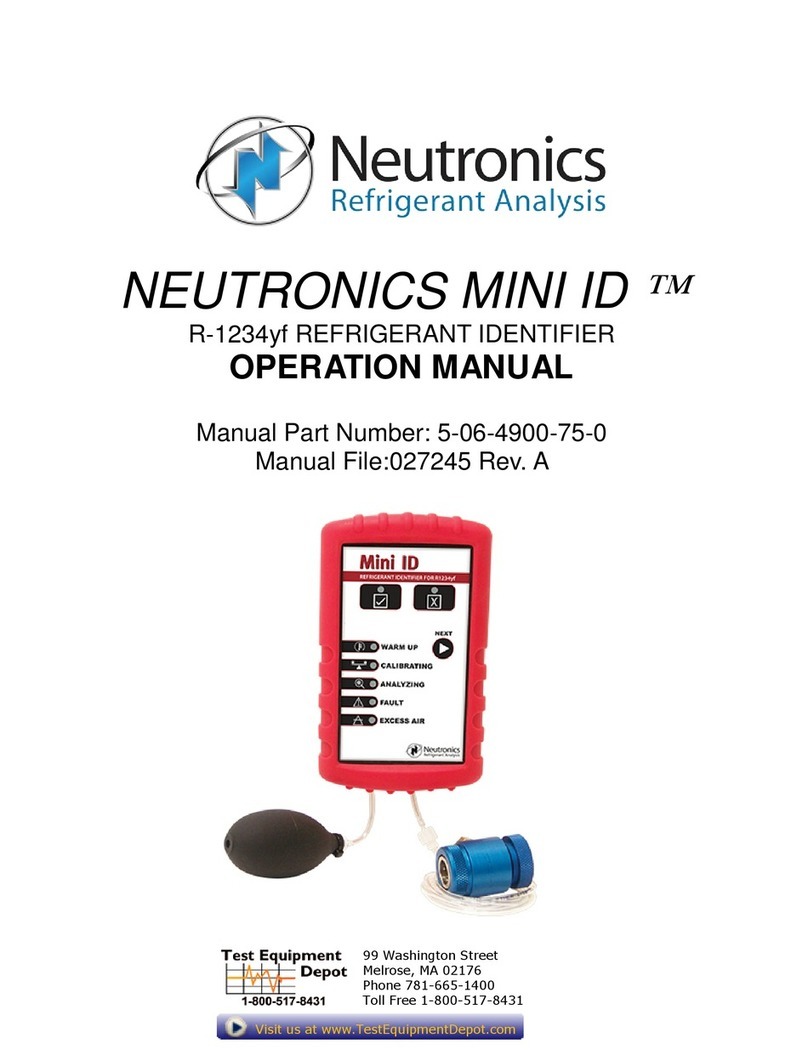
Neutronics
Neutronics MINI ID User manual

Neutronics
Neutronics ULTIMA ID PRO RI-700H User manual

Neutronics
Neutronics YELLOW JACKET 68945 User manual

Neutronics
Neutronics ULTIMA ID User manual
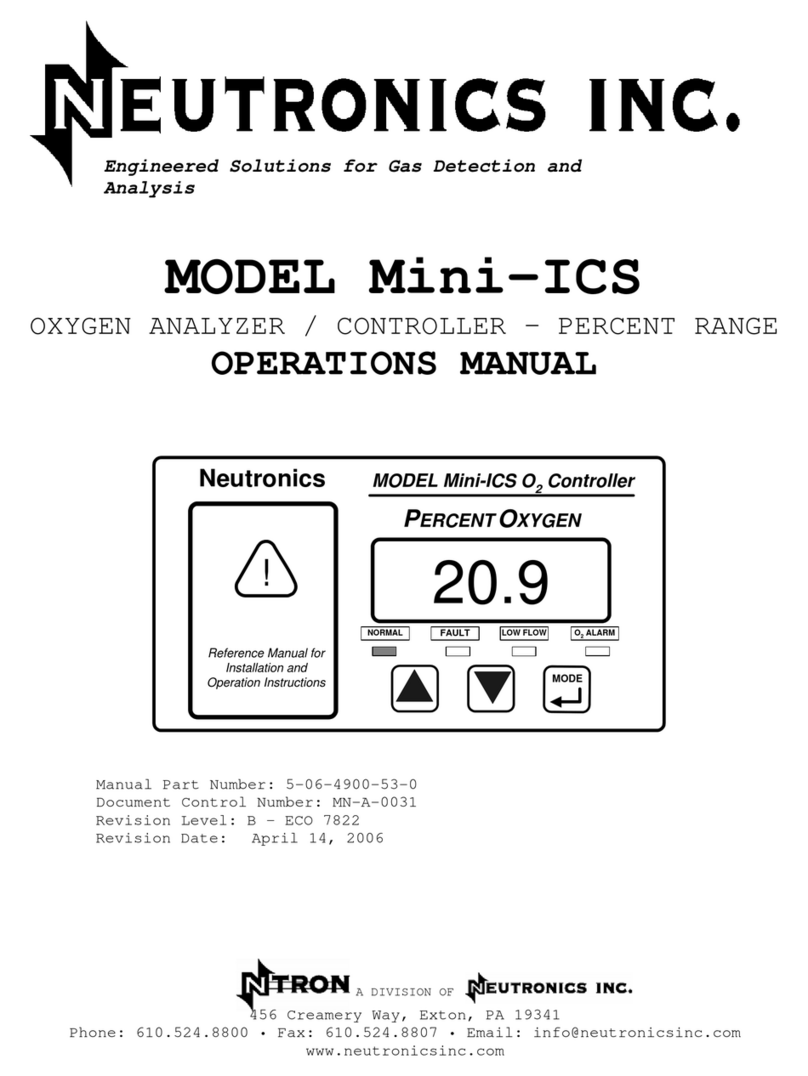
Neutronics
Neutronics NTRON Mini-ICS User manual
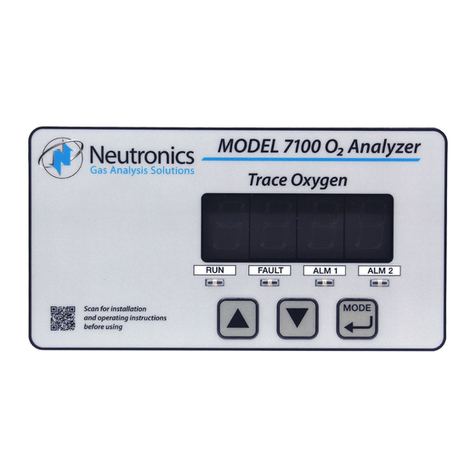
Neutronics
Neutronics 7100E User manual

Neutronics
Neutronics QUICK DETECT User manual