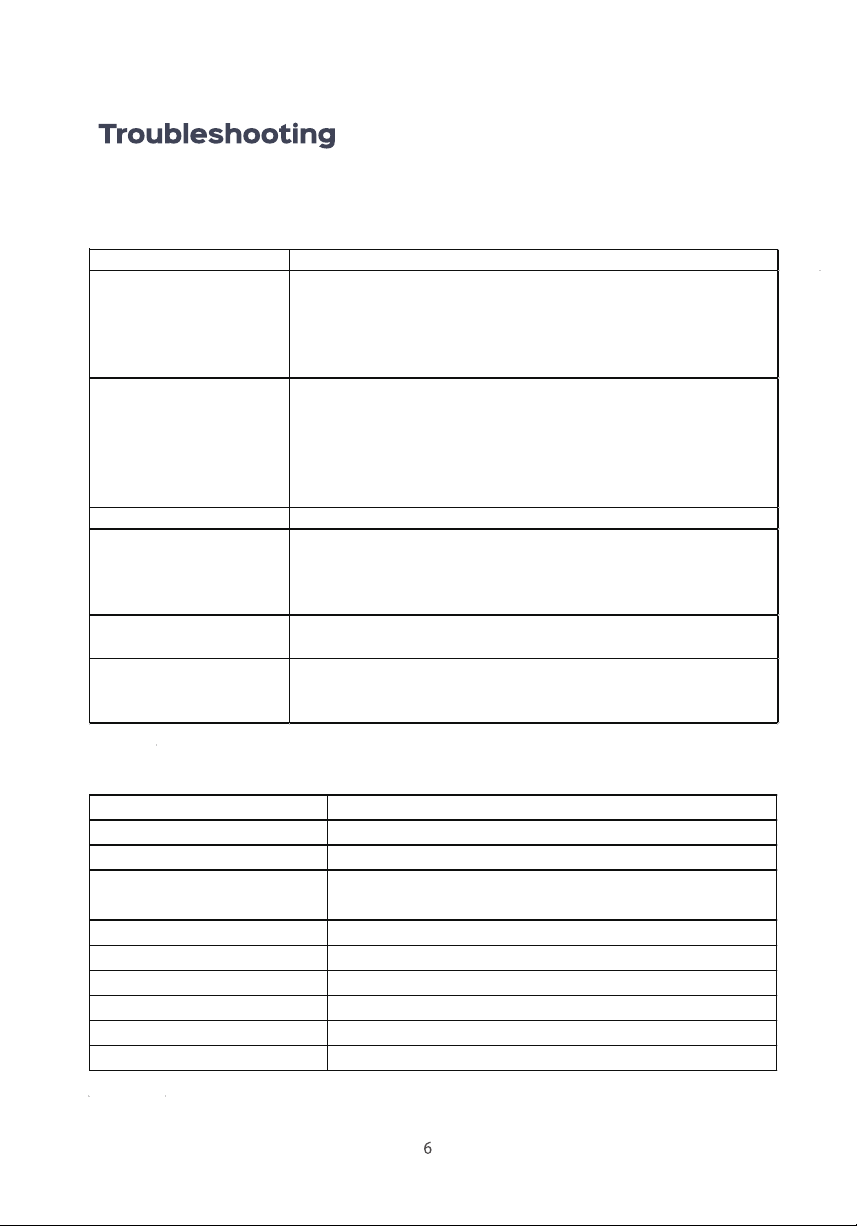
The answers to these questions should help you solve most problems you may have
with the pet feeder. If they do not, please contact our support team by
Problem Solution
Can't connect the feeder to
Wi-Fi
1) Keep the feeder and your phone close to you router, make sure
the network is 2.4G and signal is good.
2) Reset the feeder by both press the Unlock and manual dispense
buttons together for 3s until the Wi-Fi indicator blinks change.
3) Then wait for about 2mins to re-conguration.
The food won’t come out
1) Please be sure to ll in with dry food; kibble size should range
from 2-15mm / 0.07-0.6in in diameter.
2) Check whether any foreign objects are placed, disassemble the
food tank and check the chute. Also check the food outlet.
3) Check whether it’s low battery level - whether the power adapter
is connected or there is any outage when no battery is installed.
I can’t press any Buttons Please press and hold the Unlock Button for 3s to unlock the buttons
The indicator are o
1) Press the unlock buton to check if it enters the power saving
mode.
2) Check whether the electricity is cut o.
3) Check whether the indicator is o on the APP.
The portion amount is not
the same
The rst few portions may vary, but is doesn't mean the appliance is
faulty. After about 6 feedings, it should be almost same.
The manual dispense
amount is not 1 by manual
dispense button
The manual dispense amount is same as your app the last manual
dispense amount. Adjust the manual dispense amount by app
manual dispense amount.
Product Data
DC 5V power adapter;
3 x alkaline D batteries(Not Included)
PF120
2.4G WF-Fi Network ONLY
4 liters
AC100-240V Input, DC 5V output
5W
Up to 30 days when batteries is new
0°C - 55°C / 32°F - 131°F
Around 1.6KG/3.5lbNet Weight
Power Consumption
Use Time(battery mode)
Operating Temperature
Dimensions
Model
Support Network type
Food Tank Capacity
Power
Power Adapter
170x345x339mm/6.7x13.5x13.3inch