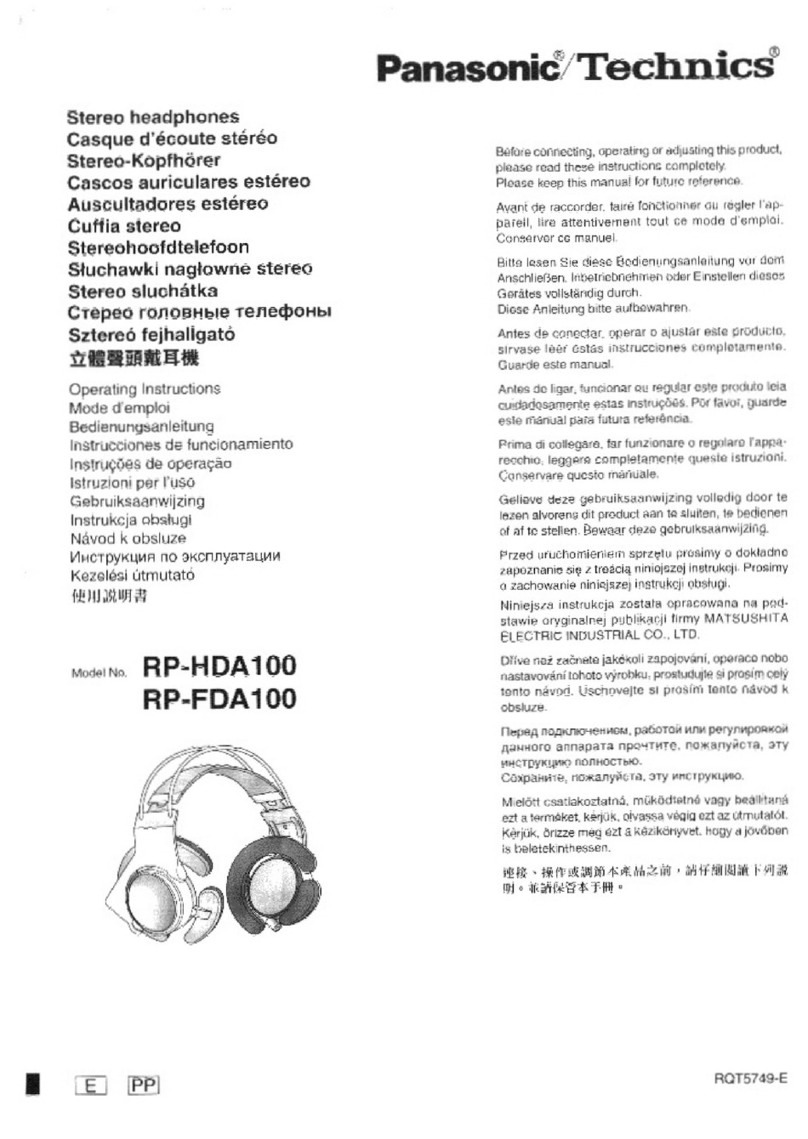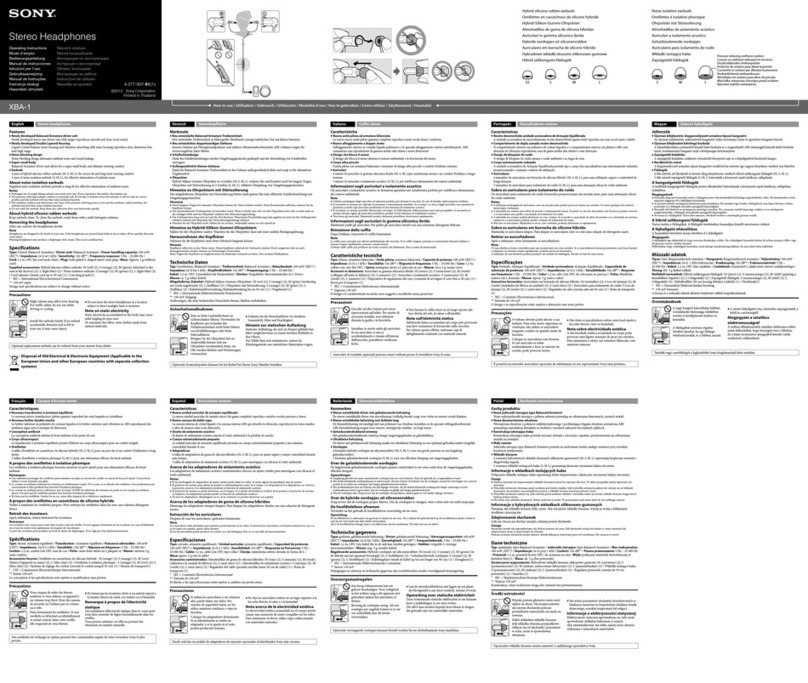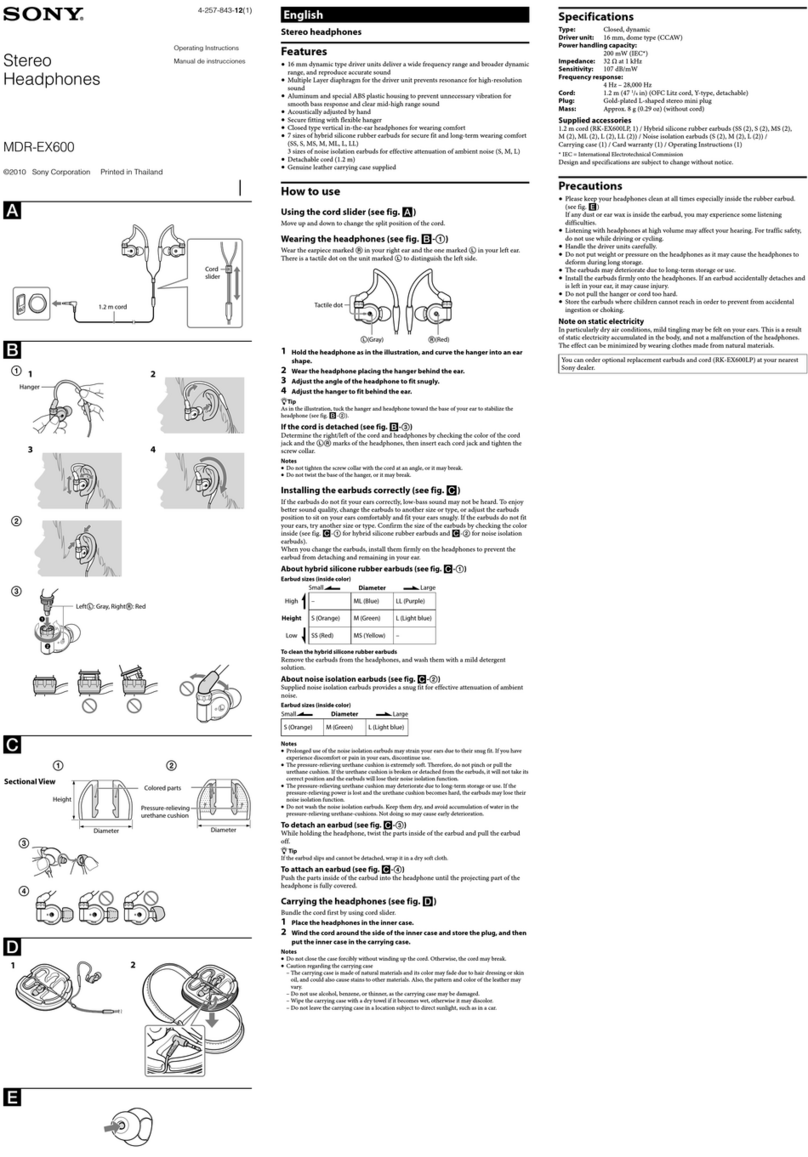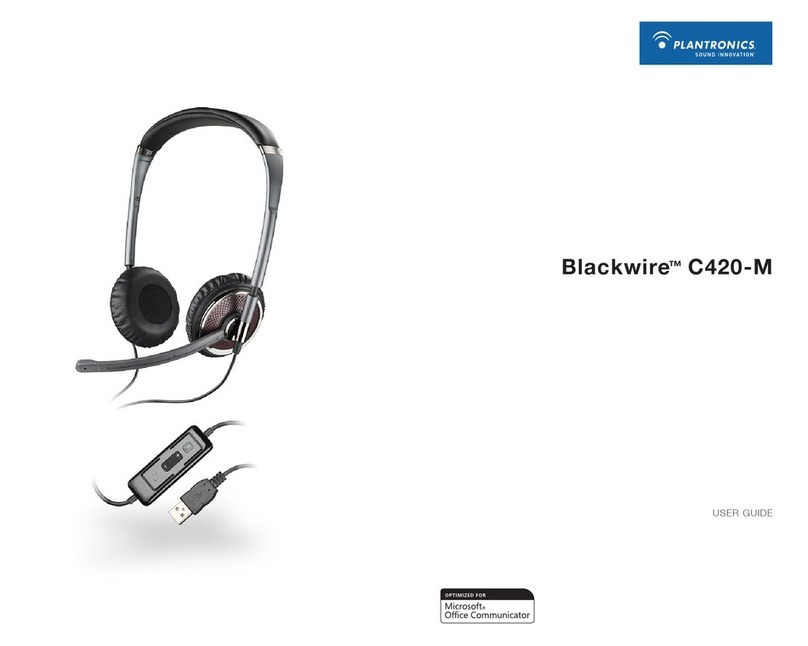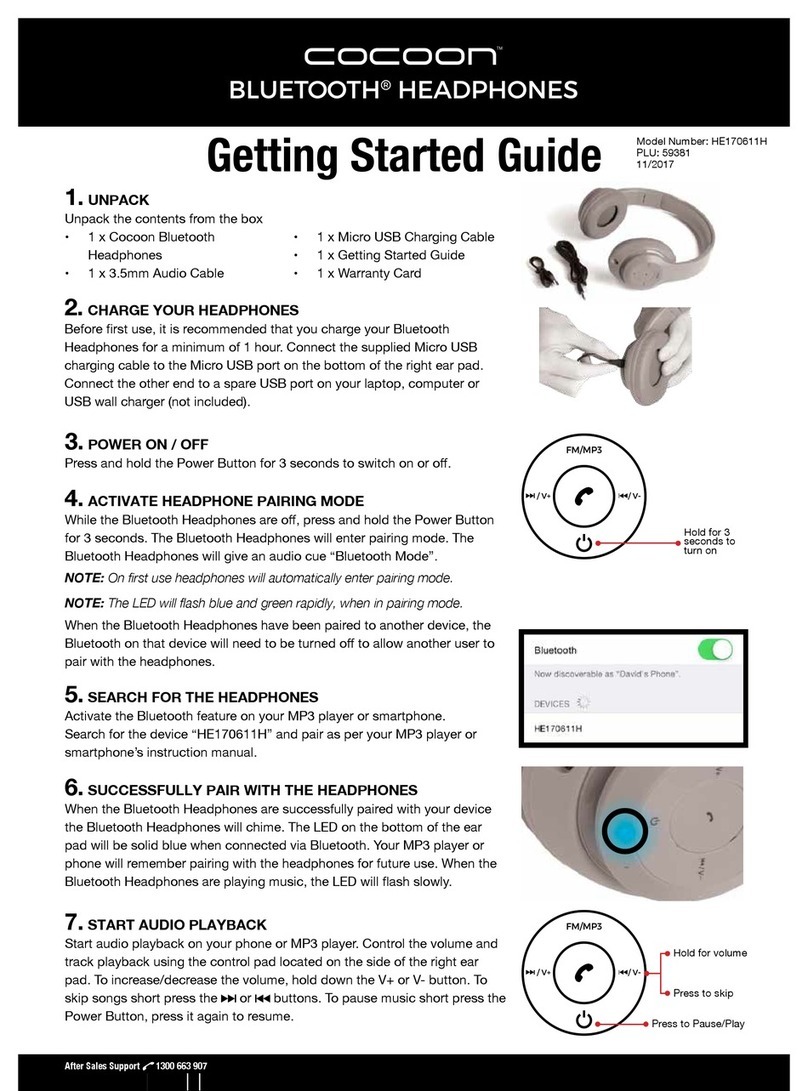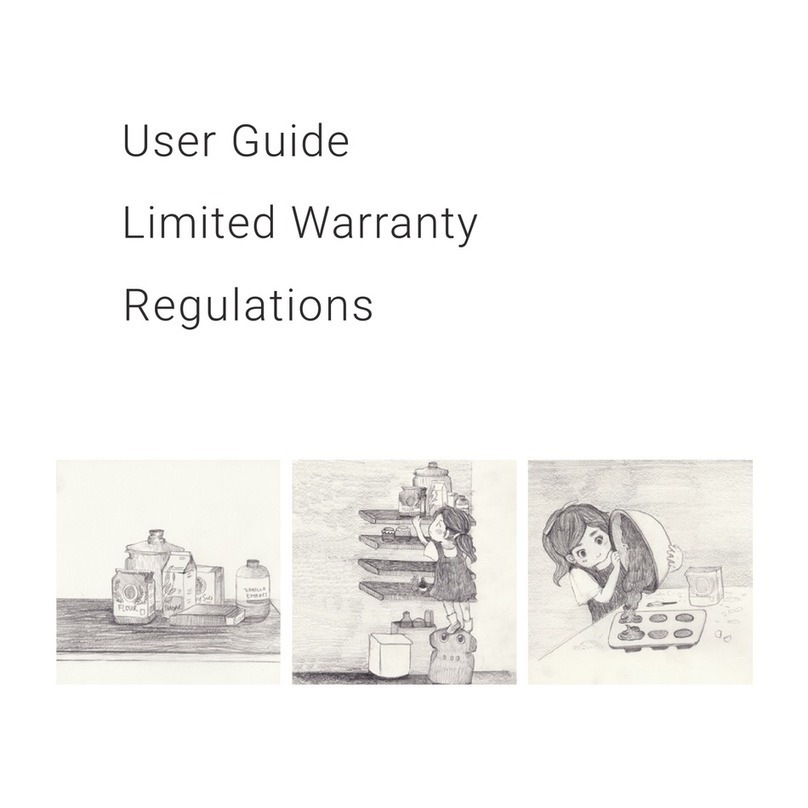New AUDIO MW65 User manual

Power on/off and BT switch
•Power Off: The headphone is off when the switch is at OFF
•Power On: Pushing the switch to ON
•Battery Checking: When the slide switch is pushed to BT <2s, the
battery status will be shown on status LED.(Green –Full, Orange –
Med, Red –Low)
•BT Pairing: Hold the switch at BT until the BT LED blinks.
3.5mm phone jack for analog music source
ANC Button
•Short press to switch Noise canceling between High/Low/Off
•Hold to active the Google assistant function
Left Ear Side
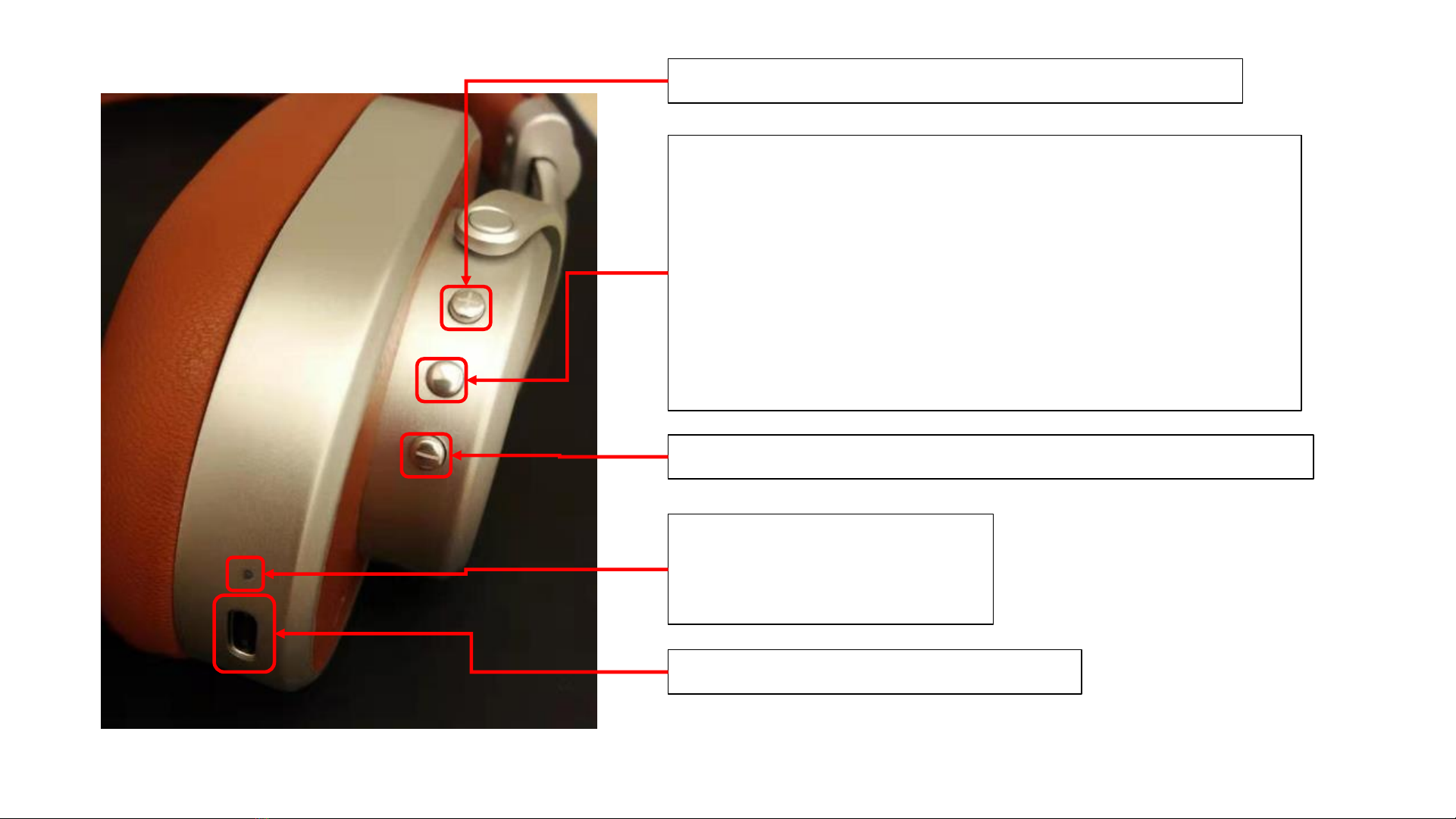
Right Ear Side Volume Up Key - Short press for sound volume up
Volume Down Key - Short press for sound volume down
Multifunction Key
•Music playing
•Short press –play/pause
•Double press –Next track
•Triple press –Previous track
•Telephony
•Short press –Answer/End call
•Long press –Transfer call to phone
Charging Indication LED
Charging –Orange
Charging Complete - Green
USB Type C receptacle for Charging
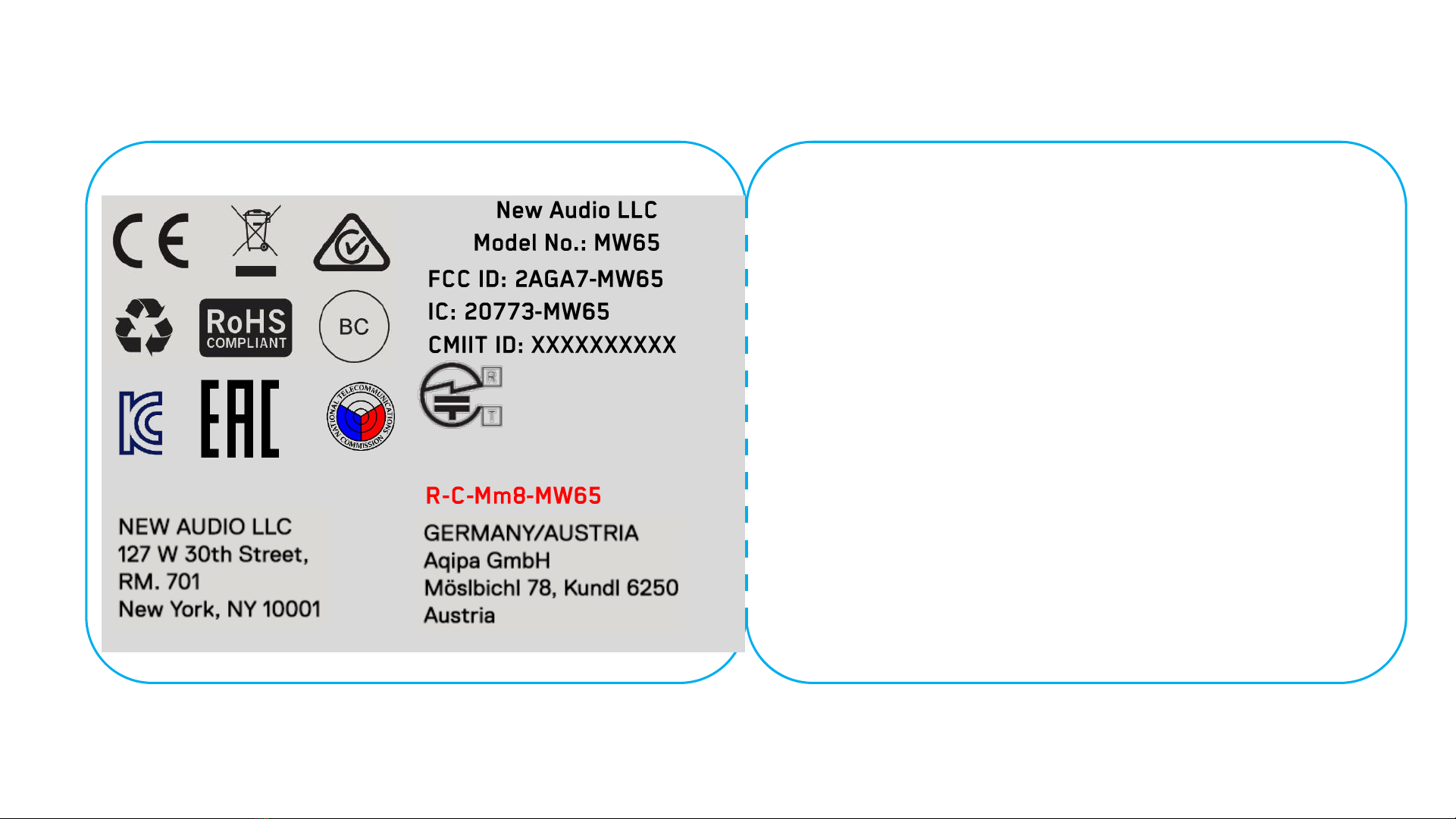
FCC
This device complies with Part 15 of the FCC Rules. Operation is
subject to the following two conditions: (1) this device may not
cause harmful interference, and (2) this device must accept any
interference received, including interference that may cause
undesired operation.
changes or modifications not expressly approved by the party
responsible for compliance could void the user’s authority to
operate the equipment.
This equipment has been tested and found to comply with the limits
for a Class B digital device, pursuant to Part 15 of the FCC Rules.
These limits are designed to provide reasonable protection against
harmful interference in a residential installation. This equipment
generates, uses and can radiate radio frequency energy and, if not
installed and used in accordance with the instructions, may cause
harmful interference to radio communications. However, there is no
guarantee that interference will not occur in a particular
installation.
制造商
耳机
xxx-xxxxxxx
Xxx-xxxxxxx
MSIP Number:
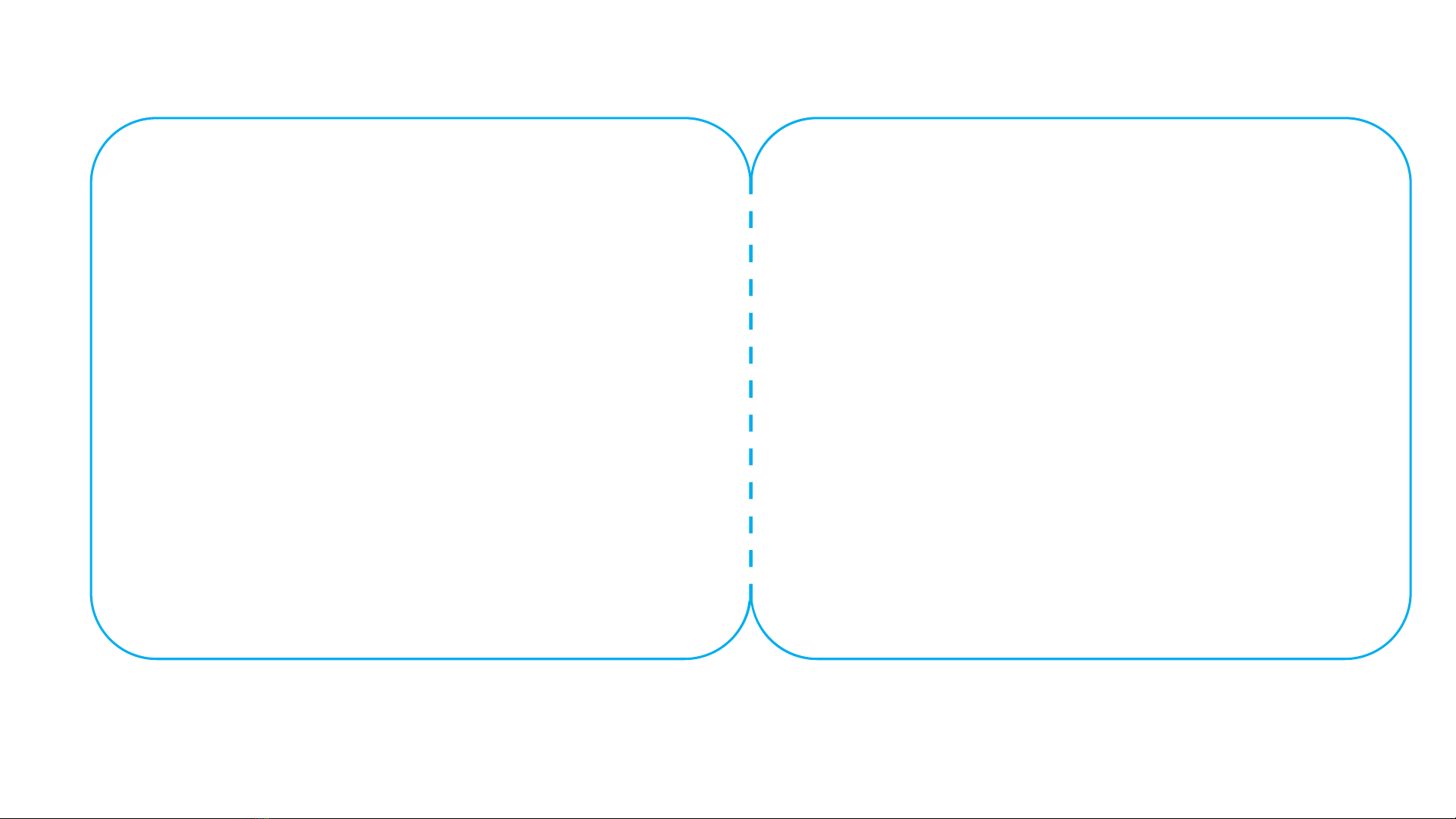
If this equipment does cause harmful interference to radio or
television reception, which can be determined by turning the
equipment off and on, the user is encouraged to try to correct the
interference by one or more of the following measures:
-- Reorient or relocate the receiving antenna.
-- Increase the separation between the equipment and receiver.
-- Connect the equipment into an outlet on a circuit different from
that to which the receiver is connected.
-- Consult the dealer or an experienced radio/TV technician for
help.
This equipment complies with FCC radiation exposure limits set
forth for an uncontrolled environment. This transmitter must not
be co-located or operating in conjunction with any other antenna
or transmitter.
IC
This device contains license-exempt transmitter(s)/receiver(s) that comply
with Innovation, Science and Economic Development de Canada’s license-exempt
RSS(s). Operation is subject to the following two conditions:
This device may not cause interference.
(2) This device must accept any interference, including interference that may
cause undesired operation of the device.
L’émetteur/récepteur exempt license contenu dans le présent appareil est
conforme aux CNR d’Innovation, Sciences et Développement économique
Canada applicables aux appareils radio exempts de licence. L’exploitation est
autorisée aux deux conditions suivantes :
(1) L’appareil ne doit pas produire de brouillage;
(2) L’appareil doit accepter tout brouillage radioélectrique subi, même si le
brouillage est susceptible d’en compromettre le fonctionnement.
This equipment complies with IC RSS‐102 radiation exposure limits set forth for
an uncontrolled environment.
Cet équipement est conforme aux limites d'exposition aux radiations IC CNR‐102
établies pour un environnement non contrôlé.
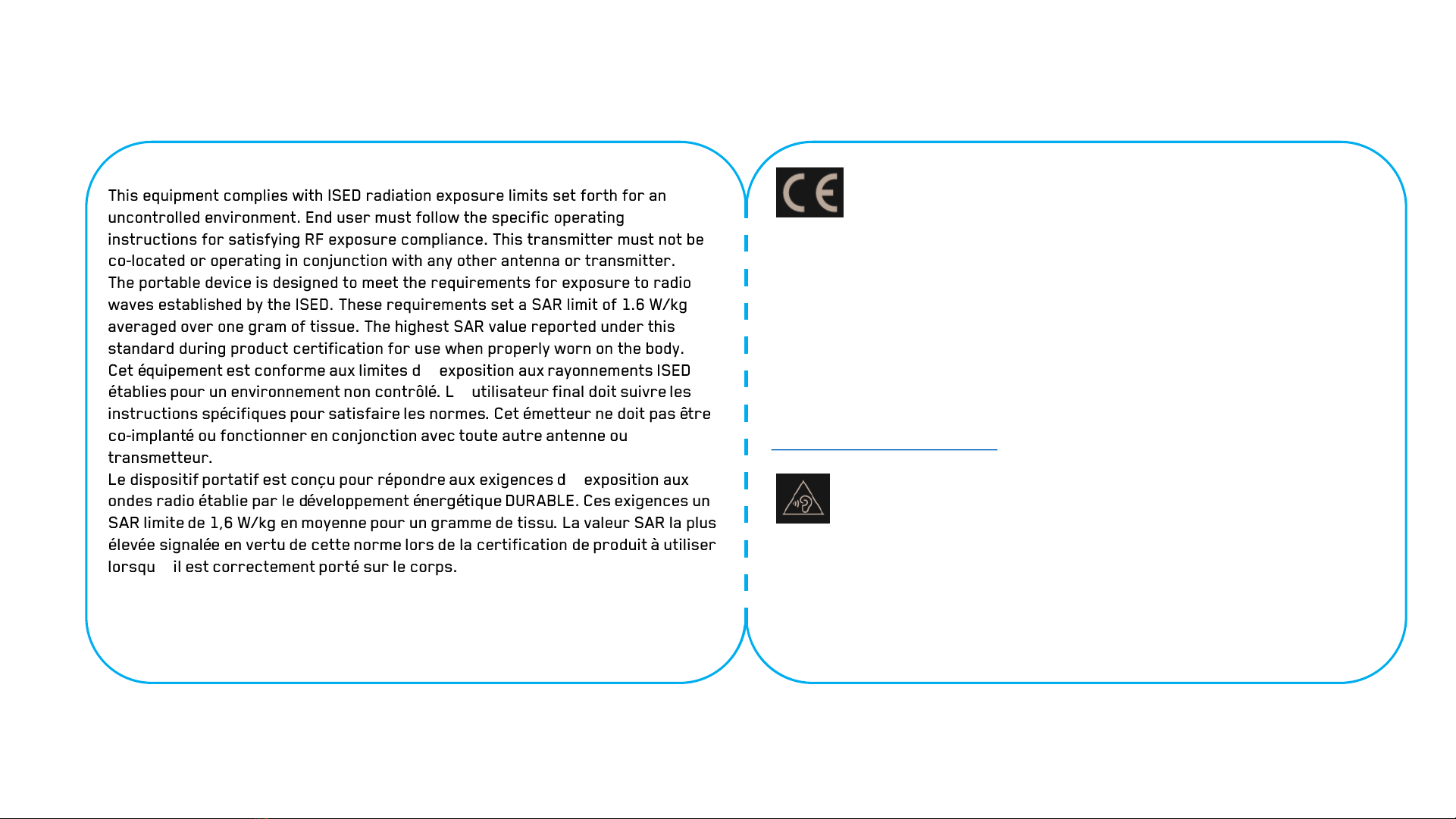
CAUTION Danger of explosion if battery is incorrectly replaced Replace only with the same
or equivalent type Battery shall not be exposed to excessive heat such as sunshine, fire, or
the like
Bluetooth 2402MHz –2480MHz @7.95 dBm
BLE 2402MHz-2480MHz @ 7.84 dBm
Hereby, NEW AUDIO LLC. declares that the radio equipment type MW65 is in compliance
with Directive 2014/53/EU and European Safety Regulations. The full text of the EU
declaration of conformity is available at the following internet address:
https://www.masterdynamic.com
(1) To prevent possible hearing damage, do not listen at high volume levels for long
periods. (2) Fully understand user manual before use. (3) Ensure your player at low volume
levels or power off before you leaving.
’
’
’
’

Old electrical appliances must not be disposed of together with the residual waste, but
have to be disposed of separately. The disposal at the communal collection point via
private persons is for free. The owner of old appliances is responsible to bring the
appliances to these collecting points or to similar collection points. With this little
personal effort, you contribute to recycle valuable raw materials and the treatment of
toxic substance.
CAUTION
RISK OF EXPLOSION IF BATTERY IS REPLANCED.
BY AN INCORRECT TYPE.
DISPOSE OF USED BATTERIES ACCORDING TO THE INSTRUCATIONS.
NCC
根據NCC低功率電波輻射性電機管理辦法 規定:
(1)第十二條經型式認證合格之低功率射頻電機,
非經許可,公司、商號或使用者均不得擅自變更頻
率、加大功率或變更原設計之特性及功能。
(2)第十四條
低功率射頻電機之使用不得影響飛航安全及干擾合
法通信;經發現有干擾現象時,應立即停用,並改
善至無干擾時方得繼續使用。
前項合法通信,指依電信法規定作業之無線電通
信。
低功率射頻電機須忍受合法通信或工業、科學及醫
療用電波輻射性電機設備之干擾。
產品名稱: 藍牙耳機
產品型號: MW65
輸入電壓: 3.7V