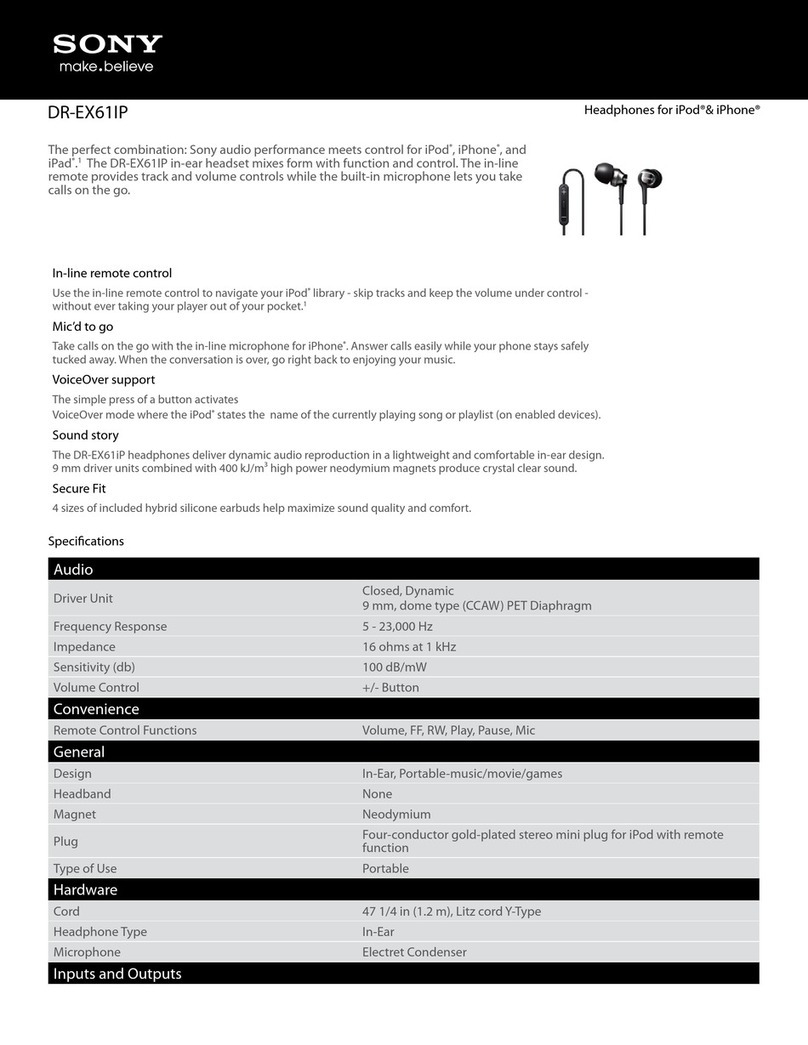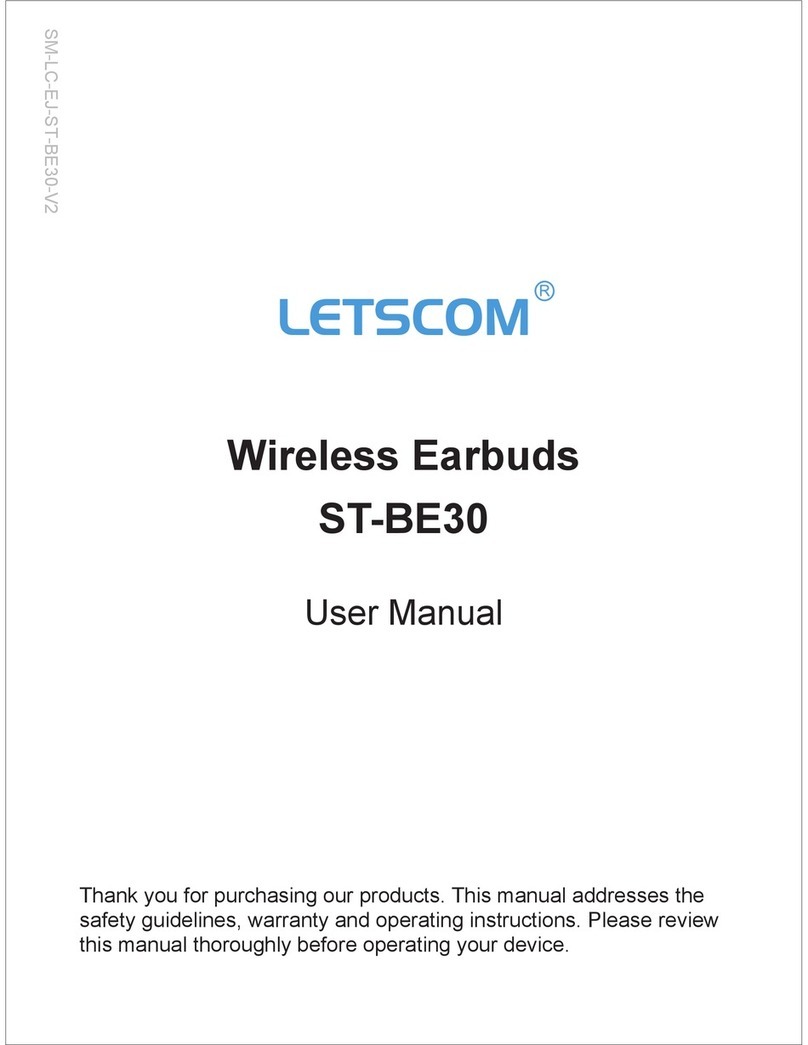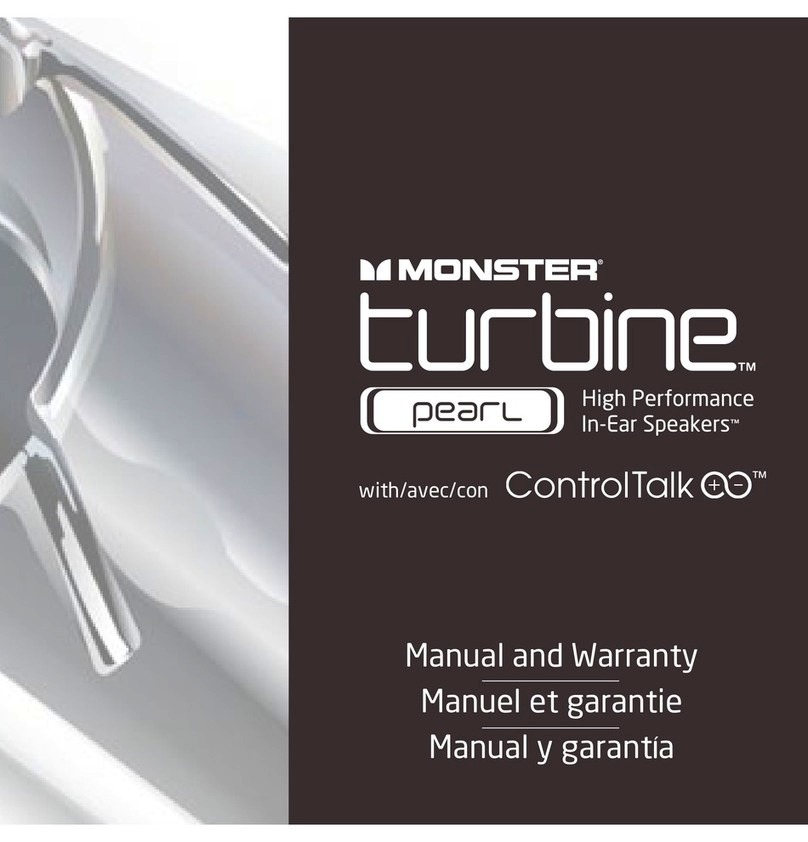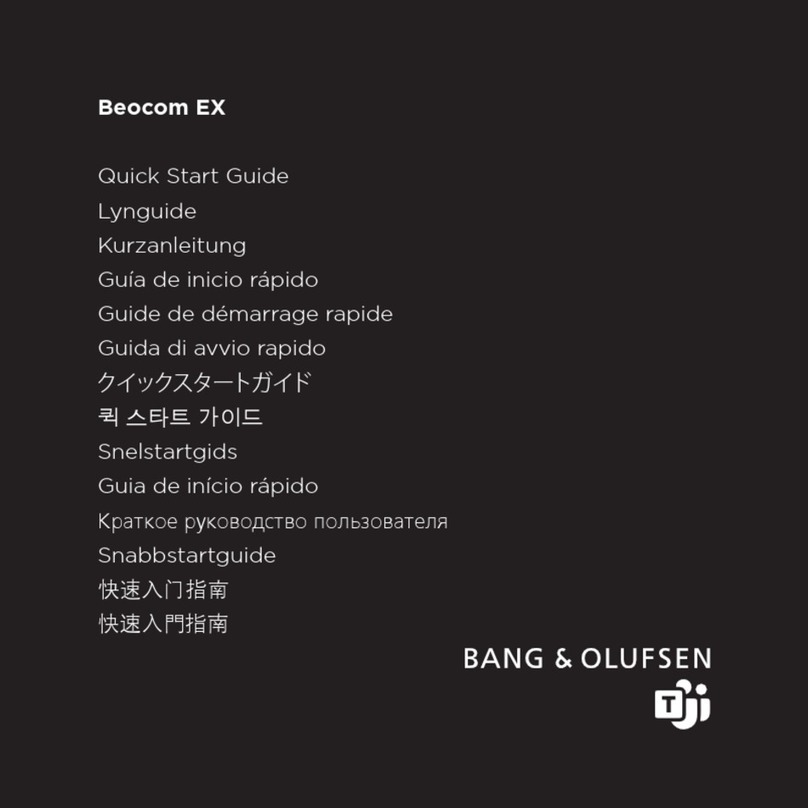New Bee NB-6 User manual
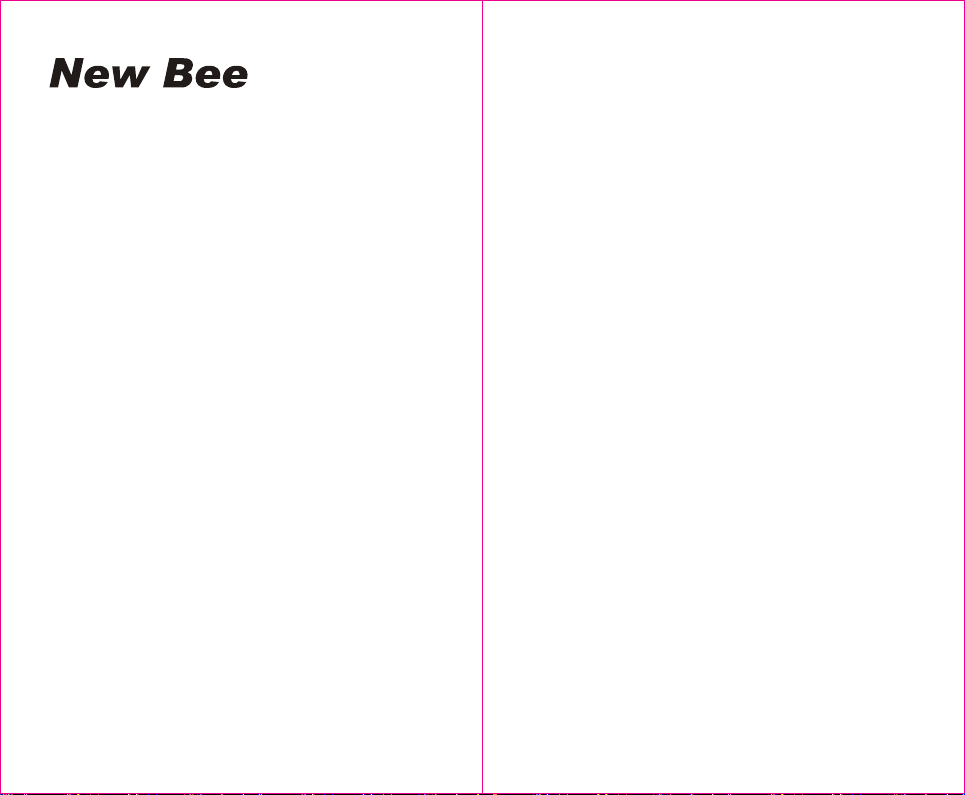
NB-6
Contents
Welcome
Specifications
Package
Functions
Connection
ANC Function
Charging
Troubleshooting
Product Maintenance
Battery Maintenance
Attention
Need More Help
Active Noise Cancelling Bluetooth
Headphone
Website:
Email:
www.anewbee.com
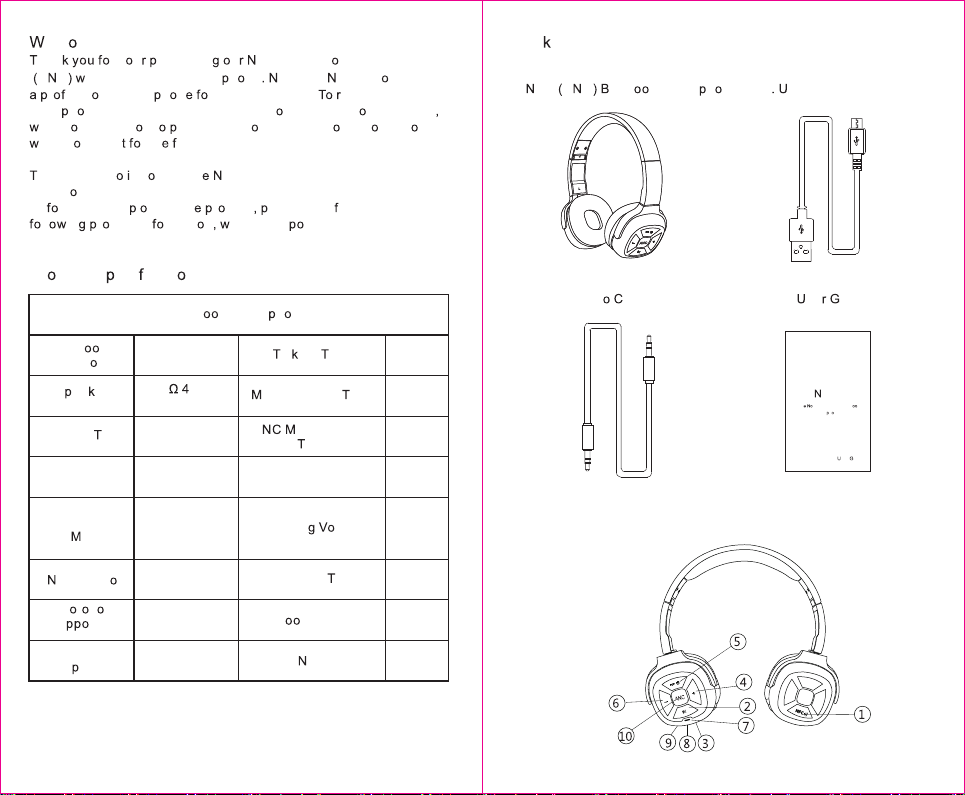
elc me
han r y u urchasin u B-6 active n ise cancelling
A C ireless charging head h ne B-6 (A C versi n)is
r essi nal head h n r music listening. un the
head h ne in the best state and bring y u amazing s und quality
e rec mmend y u t lay music m re than 10 h urs c ntinu usly
hen y u use i r th irst time.
his guide is t ntr duce th B-6 and list the matters need
attenti n.
Be re setting u r use th r duct lease care ully read the
ll in r duct in rmati n hich is im rtant.
Pr duct S eci icati ns
Bluet th
Versi n
Sea er
Standby ime
Frequency
ic
AC Functi n
Pr t c l
Su rted
Battery
Ca acity
V4.1
32 0mm
20-20KHZ
210 DAY
2.4hz-2.48Khz
Sensitivity:
-38 ±3dB
Frequency:
30-16 KHZ
Yes
HSP HFP A2DP
AVRCP
1050 mAh
al ing ime
usic Playing ime
Ausic Playing
ime
Charging Current
Chargin ltage
Charging ime
Bluet th Distance
FC
80H
65H
30H
1A
5V
3-4H
10m
Yes
Bluet th Head h ne
B-6
Activ ise Cancelling Bluet th
Head h ne
ser uide
1. B-6 A C luet th Head h ne 2 SB Charging Cable
3. 3.5mm Audi able 4. se uide
Pac age
Functions

Connection
1. To put your headphone in pair mode, press and hold the MFB for
2 seconds until it powers on and enters pairing mode
automatically after 5s. LED indicator flashes blue and red
alternately. ( Headphone powers off after 5 minutes if no
Bluetooth connected)
2. Activate Bluetooth on your phone ( or other devices) and set it to
search for new devices.
iPhone Settings > Bluetooth > On
Android Settings > Bluetooth: On > Scan for devices
NOTE: Menus may vary by device
3. Select “NB-6”
If necessary, enter four zeros (0000) for passcode and accept
connection.
Once successfully paired, the headphone LED indicator
flashes blue.
• Two Phone Connection: Your headphone can pair with two
devices simultaneously. After connect Phone A, turn the
headphone and Bluetooth on Phone A off. Then restart the
headphone and pair with Phone B, and maintain the
connection with Phone B. Finally, open Bluetooth on Phone
A and select “NB-6” in the menu.
Note: The headphone can only play music on one Phone even
two phones are successfully connected at the same time.
• NFC Connection: Open NFC function on your phone, and put
phone back against the headphone. Please accept NFC pairing
on your phone to get two Bluetooth connected. And Bluetooth
connect with each other within 5s and LED indicator flashes
blue. This function enables two devices with NFC function
pair easily and quickly.
• Wired connection:Use the included audio cable to connect.
( Bluetooth turns off automatically, battery, buttons, ANC,
microphone stop working when in AUX mode )
Noise Cancellation
ANC button on the right side(ANC:Active Noise Cancelling):
Press ANC button one time to activate active noise cancelling,
and the led turns green. Press one more time to close the ANC
function with the led off.
Charging
1.Wired Charging: Please plug Micro USB into headphone
charging port and connect the other side with USB wall charging
adapter or computer. LED indicator turns red while charging,
and turns blue when fully charged. (Headphone reminds you
battery low every 15 minutes when the battery power is below 10%)
No.
1
2
3
4
5
6
7
8
9
10
Name
NFC
Pause/Play
Micro-USB
Charging Port
Volume +/Skip
Forward
MFB
(Multifunction Button)
Volume-/Skip
Backward
LED Indicator
3.5mmEarphone Jack
Mic
Active Noise
Cancellation Control
Introduction
NFC near field communication technology
Short press to pause or play music
Plug USB cable in and indicator glows red
Note:do not use the headphone when charging
Press it to volume up. Press and hold it to
skip to next track.
Phone Call Control: Press to answer/hang up.
Press and hold to refuse. Press two times to
redial last outbound phone number.
When additional headphone plugged in,
Bluetooth auto shut down, battery, control,
Bluetooth, microphone does not work.
Key Functions:
Power On/Off: Press and hold 2s to power on,
press and hold 3s to power off.
(Once power on, it enters pairing mode
automatically after 5s)
Press to volume down/press and hold to
play previous track.
Glows red when headphone in charging,
turns off when fully charged.
Microphone for calling
Press to open/closeANC Function
Troubleshooting
1. The indicator blinks
blue quickly or
continuously?
2. Cannot boot?
3. No indicator when
charging?
It means that the battery is low. Please charge the
headphone as soon as possible!
Maybe the battery runs out. Please charge it before starting!
There may be no charge instructions for the first few
minutes If the battery is completely exhausted or charged
for the first time after not being used for a long period,
but the indicator glows red to indicate the charging state
after a while.
Remedy
Problem

Battery Maintenance
Please go to a qualified repair center if you need to remove or
replace the battery.
(Rechargeable batteries will last for a long time If you used it carefully.)
The charging temperature of the rechargeable battery is from 10 to
45 centigrade degree.
Please charge it at least once a month if long-time no use.
Battery usage time and standby time are related to specific using
conditions. Usage time and standby time we provided are only for
reference.
Notes
1. Other Bluetooth devices will automatically save the “NB-6”
information after first-time connection. If you cannot connect
again, please empty “NB-6” information (remove the matched
device or ignore the connected device last time), then you can
search and reconnect to NB-6 again after empty its information.
2. When the headphone cannot be started, the battery should be
short of charge. Please get it charged.
3. Select the right volume and mind the playing time.
4. Please do not disassemble the headphone by yourself.
5. Don't let it squeezed by heavy objects.
Product Maintenance
Please do not use non-original accessories, because it may cause
performance degradation, man-made destroy, electrical short
circuit and warranty invalid.
Please do not disassemble the device by yourself, because it may
cause headphone damaged and make the warranty invalid.
Please do not put your Bluetooth headphone in a dusty environment.
Please do not allow children under 3 years to play by themselves.
Please do not place the product in an overheated or super-cooled
environment; otherwise, it may not work temporarily or permanently.
Please clean your Bluetooth headphone with clean, soft and dry cloth.
Please put your Bluetooth headphone in the original package or
keep it carefully when you are not use it.
4. Bluetooth
headphone is
without sound?
5. There is no sound
in the headphone
when in wired
connection?
6. Bluetooth
connection is
not successful?
①Make sure Bluetooth headphone is switched on.
② Make sure the music sound output is the Bluetooth
device (NB-6).
③ Make sure the Bluetooth headphone and the phone are
paired and connected successfully.
④ Make sure the distance between Bluetooth headphone
and cellphone is no more than 10 meters/ 32.8ft away.
⑤ Make sure your phone is within the range of signal and
without external interference.
⑥ Make sure your phone is not connected to other devices.
①Make sure you insert correct 3.5mm audio cable and
connect successfully. Note that the headphone buttons
and microphones do not work when wire the headphone.
② Make sure cell phone is in normal working condition
and without damage.
①Make sure both the headphone and cell phone Bluetooth
devices are open.
② Make sure the headphone enters Bluetooth pairing
mode (the indicator blinks blue)
③ Try to ignore the previous connected Bluetooth devices
and empty the Bluetooth list. Search the device again.
Thank you for choosing our products! We sincerely hope it will be your
new-found happiness.
If you are fully satisfied with your using experience,could you please kindly
share to your friends?
If you are having any questions, concerns or just not satisfied with any
regards, feel to contact us by e-mail at:
We also engage with our fans to learn how we can do better by offering free
pre-release products. If you are interested, do not hesitate to follow us on
Facebook: NewBeeBrand
Website: https://www.anewbee.com
Happy?
Not Happy?
Email: [email protected]
Address: Room408, 4th Fl, Unit B, Bldg B. Min'sheng Industry,
Gao'feng Rd , Long'hua District, Shenzhen City,
Guangdong Province, China
Tel: 86-755-83219167
Other New Bee Headphones manuals