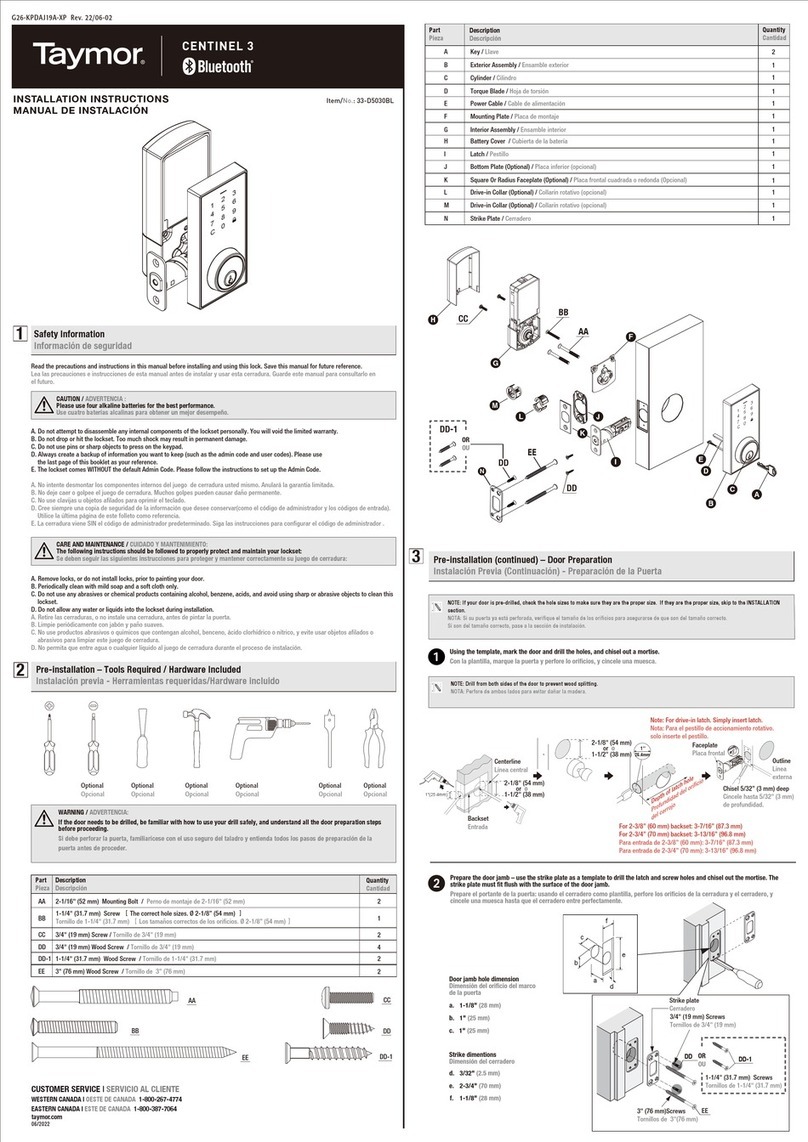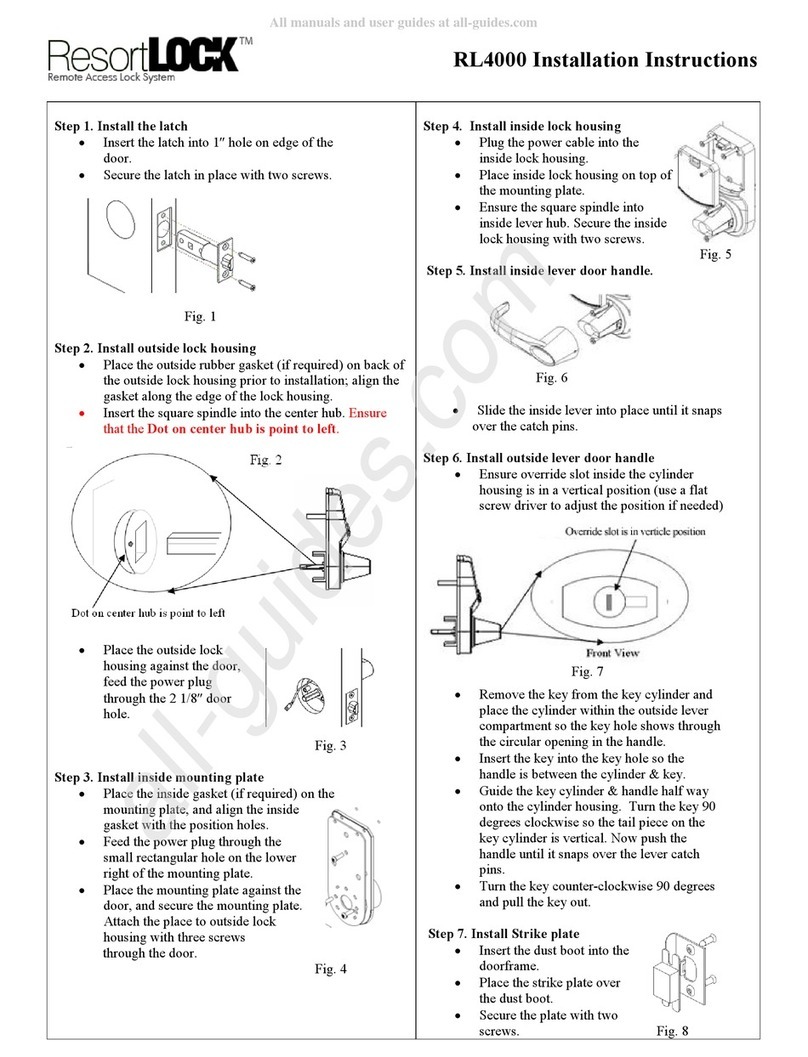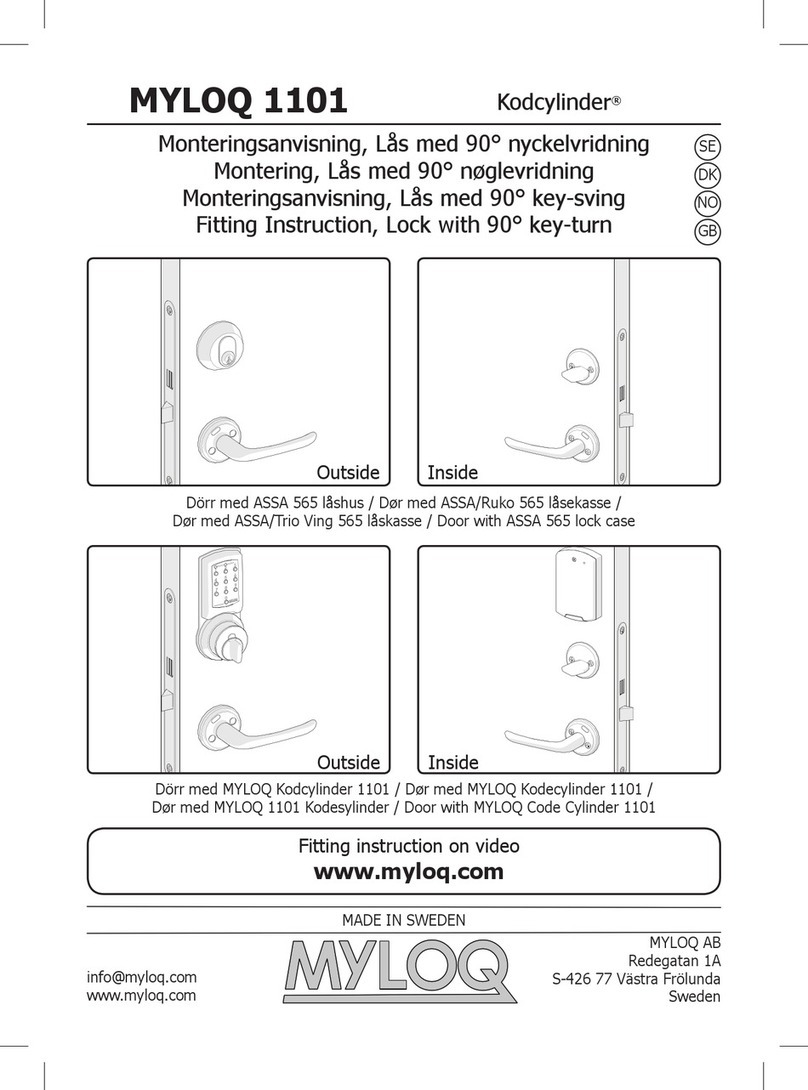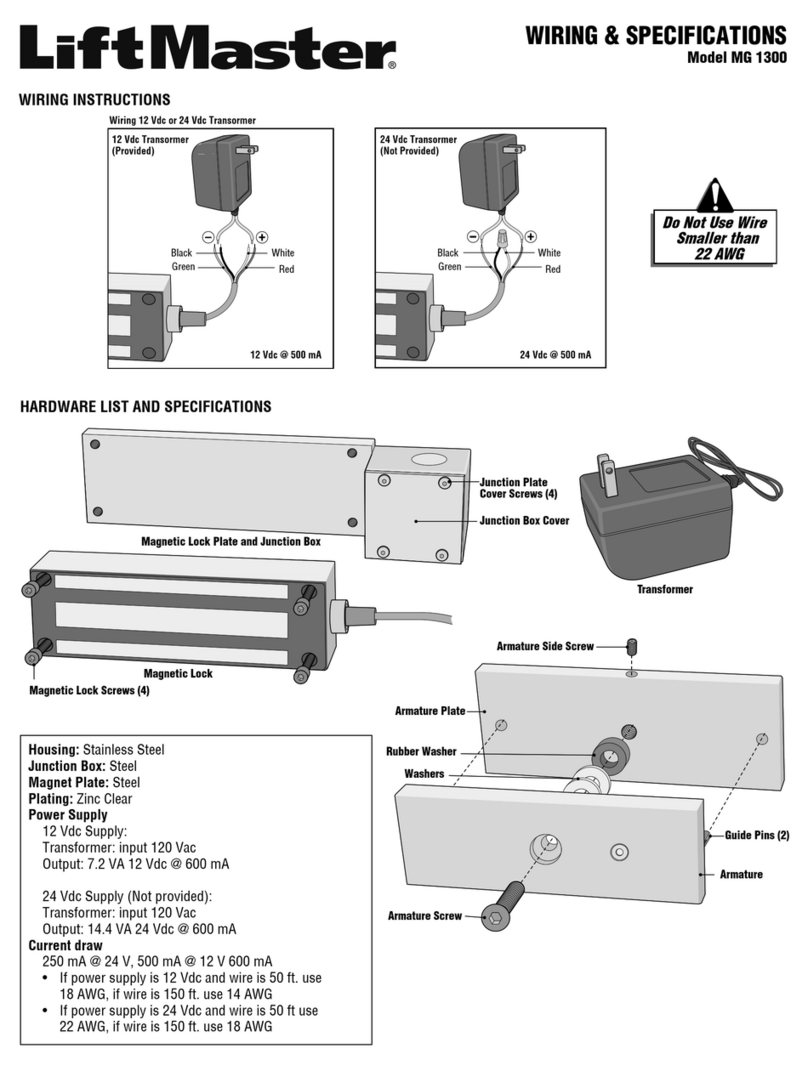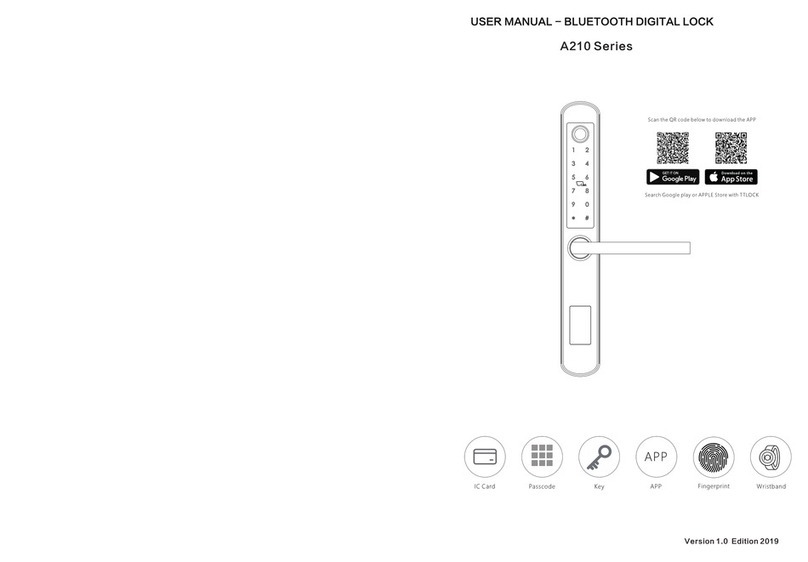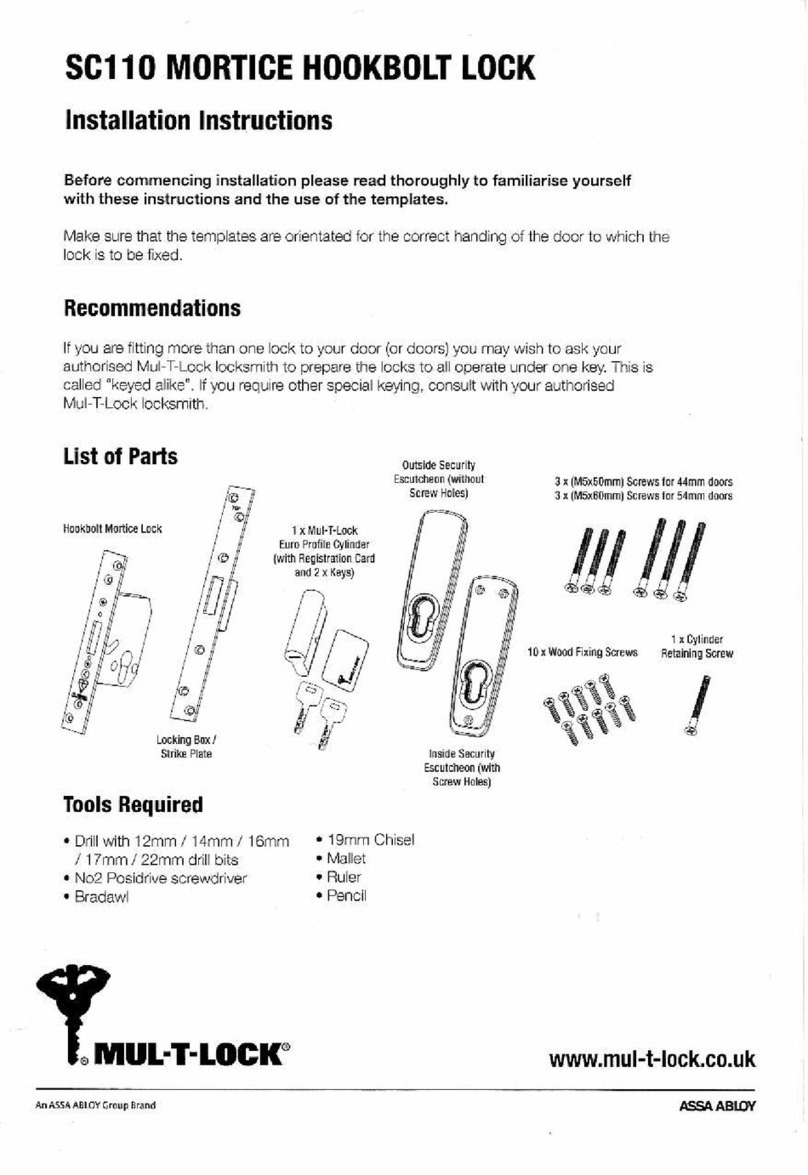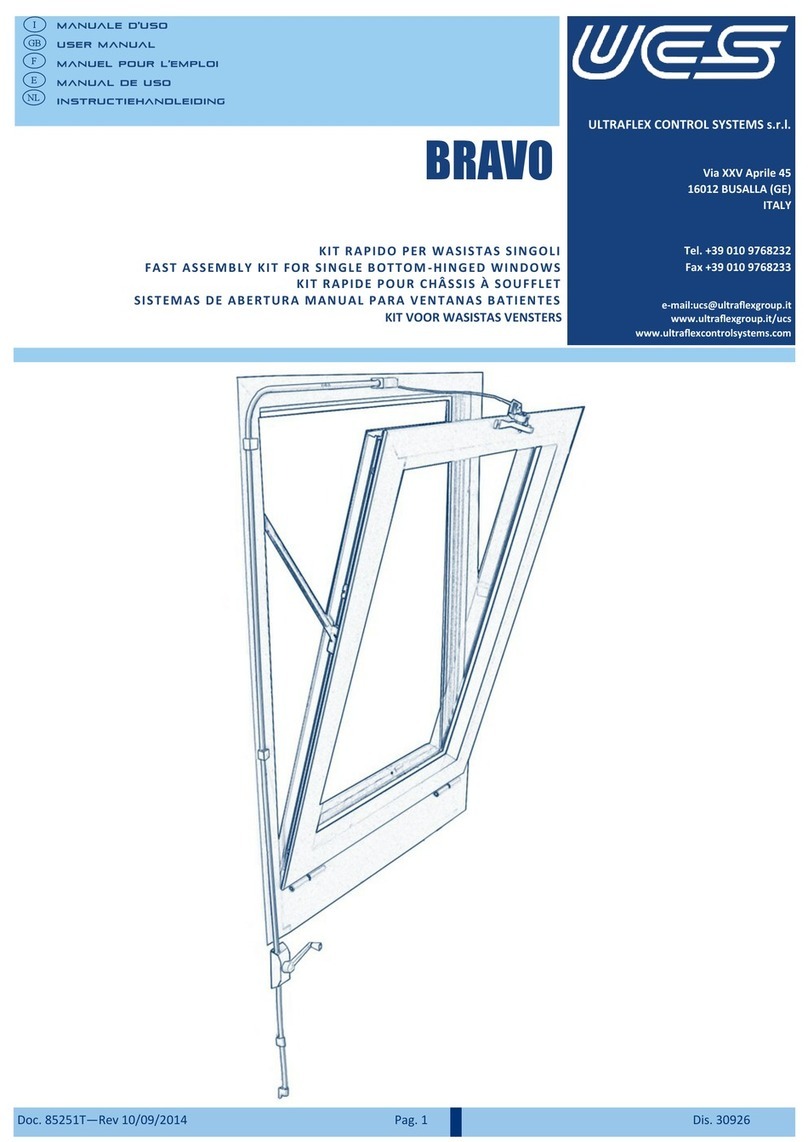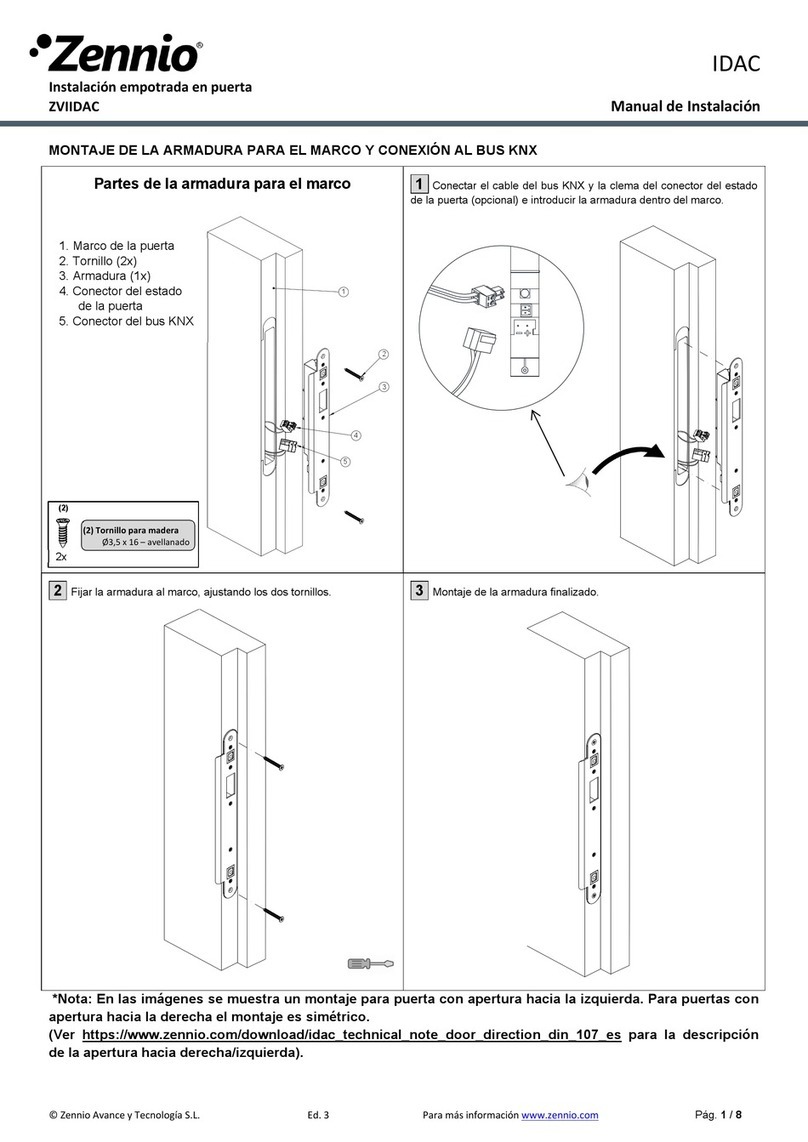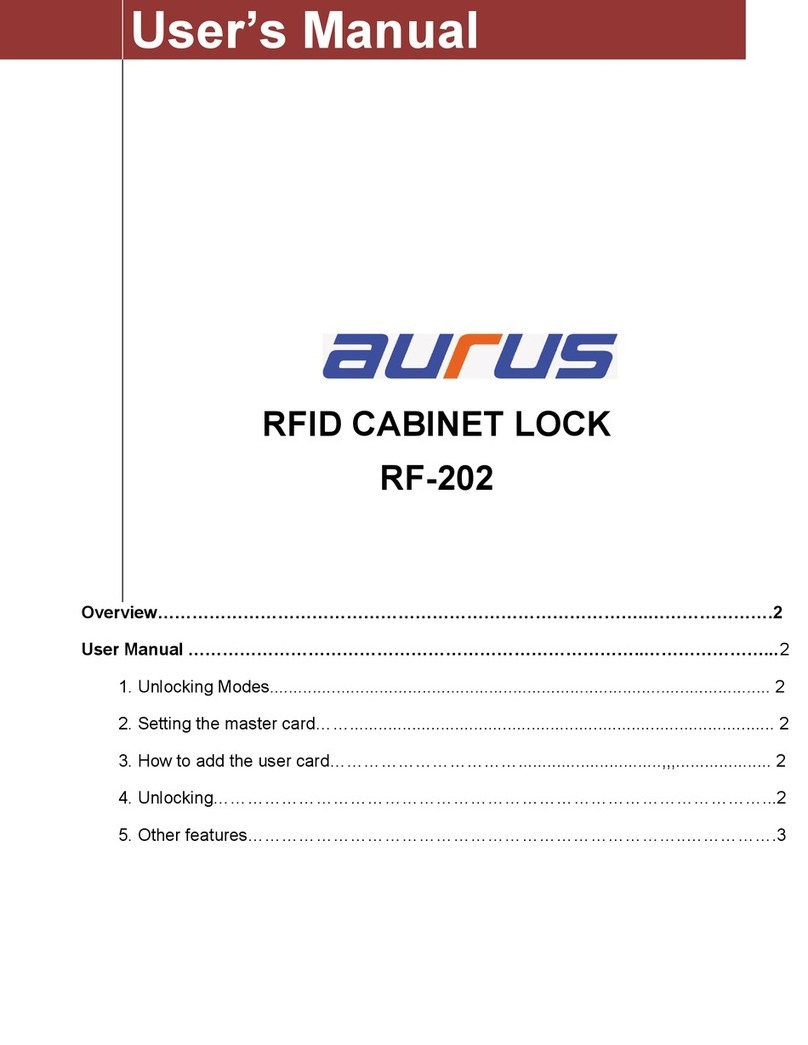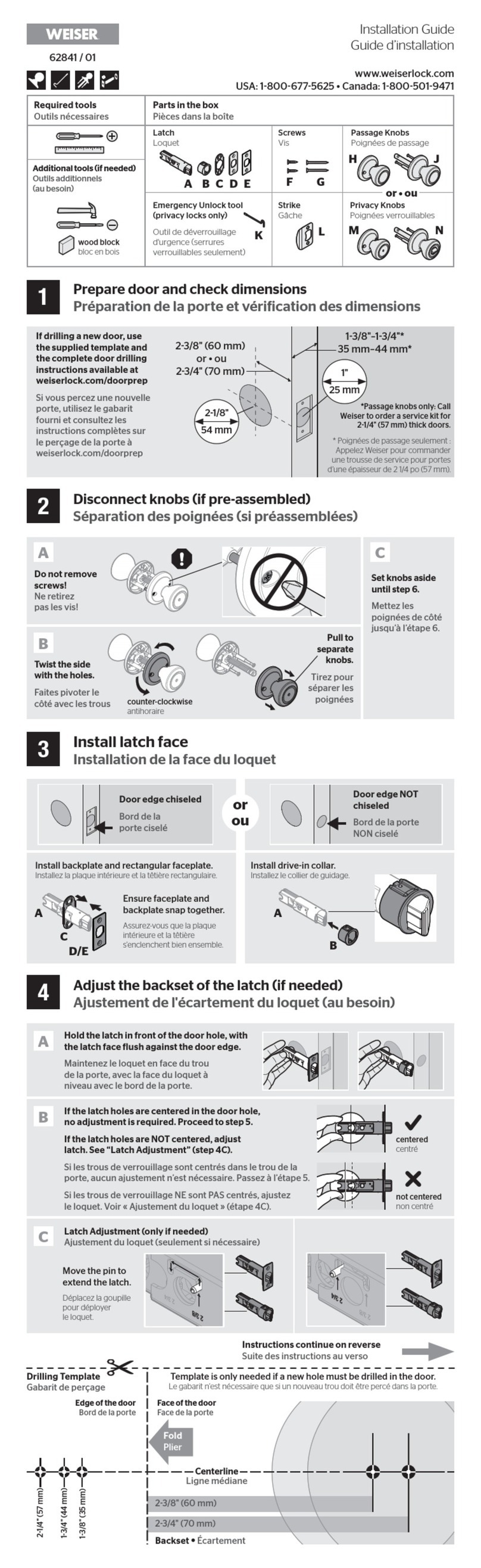New Biometric Solution Biolock 333 User manual

BIOLOCK 333
Keyless Fingerprint Lock
Trademark 2008 New Biometric Solution (NBS) LLC. All rights Reserved.
www.biolockusa.com
Customer Service Hotline: 1-866-572-LOCK
User Manual
(5625)

User Manual
-1-
Content
CHAPTER1. INTRODUCTION.............................................................2
1.1 MODEL NUMBER..............................................................................2
1.2 MAIN FEATURES ..............................................................................2
1.3 STRUCTURE & COMPONENTS.........................................................3
1.4 DIMENSION......................................................................................3
1.5 PACKING LIST..................................................................................4
1.6 WEIGHT ...........................................................................................5
1.7 TECHNICAL SPECIFICATION ............................................................5
1.8 POWER SUPPLY FOR EMERGENCY ..................................................5
CHAPTER2. OPERATION INSTRUCTION........................................6
2.1 KEYPAD DESCRIPTION.....................................................................6
2.2 USER GRADES ................................................................................6
2.3 HOW TO ENROLL YOUR FINGERPRINT.............................................7
2.4 REVIEW THE USERS.......................................................................10
2.5 DELETE THE USERS.......................................................................10
2.6 CLEAR ALL USERS ........................................................................11
2.7 ACCESS MODE ..............................................................................12
2.8 NORMAL OPEN & NORMAL CLOSE SETTING...............................13
2.9 LOW BATTERY ALERT....................................................................13
CHAPTER3. INSTALLATION.............................................................14
3.1 TOOLS REQUIRED FORINSTALLATION...........................................14
3.2 DOOR REQUIREMENT.....................................................................15
3.3 LATCH SIZE....................................................................................15
3.4 INSTALLATION STEPS ....................................................................16
3.5 INSTALLATION DIAGRAM................................................................18
3.6 TIPS FOR INSTALLATION................................................................18
CHAPTER4. MAINTENANCE............................................................19

User Manual
Chapter1. Introduction
1.1 Model number
Model BIOLOCK 333
Picture
1.2 Main features
Durable Fingerprint Reader Adopt optical fingerprint sensor
Fingerprint can't be duplicated
IR Remote Control
Zinc alloy die-casting body
Simple user interface (Easy operation keys)
Compatible with cylinder door
Users capacity up to 99 users
Working temperature -13°F to 125° F
4 (AA) alkaline battery, external power supply port (emergency)
Fingerprint sensor resolution 500DPI
Reversible Handle (Handle can be converted to be used
on either a right-hand or left-hand door)
-2-

User Manual
1.3 Structure & Components
1.4 Dimension (In CM)
Front View Back View
-3-

User Manual
1.5 Packing List
2-3/8” or 2-3/4”(1pc)
Square spindle ( 1pc)
Part #5. Rubber gasket (2pcs)
Part #9. Manual & template (1pc)
-4-
Part #2. Adjustable single latch
Bag A Includes:
Strike (1pc)
Strike plate (1pc)
1.2” Screw
for strike plate (2pc)
Bag B Includes:
1.2” Screw
for Adjustable latch (2pc)
(2 Extra 1.2” screws included for
replacement)
Bag C Includes:
Long Connector Screw (3pc)
(for use if your door
width is 1.6 - 2 inches)
Bag D Includes:
Mechanical Keys (3pc)
Alan Wrench (1pc)
Part #7. IR Remote (1pc)
Loose Parts:
Part #1. Short connector screw
( 3 pcs)
Part #3. Front Panel(1pc)
Part #4.Back Panel(1pc)Part #6. Iron fixing board (1pc)
Iron fixing board screw (2pc)
Part #8. Batter cover screw
(1pc)

User Manual
1.6 Weight
Parts N.W. (Lbs)
Front plate 2.27
Back plate 1.54
Latch 0.26
Accessories 1.10
Total 5.17
1.7 Technical Specification
Item Description
Sensor Optical
Resolution 500DPI
Scanning time <1s
FRR(False Rejection Rate) 0.01%
FAR(False Acceptance Rate) 0.0001%
Users capacity 99 (Each user one fingerprint)
Battery 4 AA Alkaline battery
Working current 0-150mA
Standby current 0uA
Opening method Fingerprint, Mechanical key,
Remote control (Optional)
Working temperature -13 °F to 125 ° F
Working humidity 20%-80%
Humidity 15%RH to 95% RH
1.8 Power supply for emergency
When battery voltage is low, you can unlock with external power supply
or mechanical key
-5-

User Manual
Chapter2. Operation Instruction
2.1 Keypad description
Front Key Back keys
Front Body Key
The power key on front is to power the system and light the reader.
Back body Keys
The power key on back body is to power the system and operate the lock.
There are also other 4 keys, Add key, Delete key, Confirmation key, Clear key,
2.2 User Grades
There are three grades user: Super Master (S), Master (M), User (U)
Super Master (S) – “Super Master” is No.1 user who registers the fingerprint
in the lock.
The “Super Master” can add or delete users from No.2to
No. 99..
Master (M) – “Master” is No.2 or No.3 user who registers the fingerprint
in the lock
The “Master” can add or delete users from No.4 to No.99.
The master could not add or delete mutually.
User(U) –“User” is No.4 to No.99users who can only open the
door with fingerprint registered under the permission of the
Super Master or the Master.
-6-

User Manual
2.3 How to enroll your fingerprint
2.3.1 Enroll the super master
1.Press the indoor Power Key 2.Press the Add Key
3.The reader will light after the beep 4. Place your finger once
5. After the beep, place your finger
one more time, then the red light &
the green light will shines 3 times in
sequence.
6. The super master is registered.
Operation is complete
-7-

User Manual
2.3.2 Enroll the master
1.Press the indoor Power Key 2.Press the Add Key
3.The reader will light after the beep. 4. Verify the finger of the super
master(N°1) to get access.
5. First available master number will
display.(N°2 or N°3) 6. Select the master number.
Then press OK
7. Place the finger of the master once
for registration.
8. Then place the finger of the master one more
time. The light will flash 3 times in
sequence. The Operation is complete.
-8-

User Manual
2.3.3 Enroll the user
1.Press the indoor Power Key 2.Press the Add Key
3.The reader will light after the beep. 4. Verify the super master or master
finger to get access
5. First available user will display.
Choose the user number by “+” or “-”
key. Then press OK (N°4 or N°99)6. The reader will light, place the
finger of the user once
8. The registration is not complete if
the red light flash..
Remarks: The master could not be reregistered as a user.
-9-
8. Then place the finger of the user
one more time. The light will shine 3
times in sequence. The Operation is
complete.

User Manual
2.4 Review the users
1.Press the indoor Power Key once 2.Press the indoor Power Key one
more time
3. The total number of user will be
displayed (Super master, masters and
users)
4.Then, the super master and the
master.
5. and then all users 6. Log out the system
2.5 Delete the users
1.Press the indoor power key 2.Press the Delete key
-10-

User Manual
3.The reader will light after the beep. 4.Verify the super master or master
finger to get access
5. User number is displayed, Choose
the user you want to cancel by “+” or
“-” key。
6.Select the user then press OK
2.6 Clear all users
1.Press the indoor Power Key 2.Press the Clear Key
3. Place the fingerprint of the
Super Master 4.After the beep, all fingerprints
will be canceled
-11-

User Manual
2.7 Access mode
2.7.1 Unlock byfingerprint
1. Press the start button.
-12-
2.Place the finger who is recorded,
then there will be a beep and the door
will unlock.
Unlock the door from inside from any
directions within the range Press the
push button on the back lock body.
2.7.2 Unlock byindoor remote control
3.Turn the
Handle and
open the door
To ensure prolonged battery
life, please be sure to turn o
the remote control push
button when not in use.

User Manual
2.7.3 Unlock by key
1. Remove the screw with
included allen wrench
2. Remove the Handle and you will
see a key hole
3. Insert the key and turn to open
2.8 Normal Open & Normal Close Setting
The lock has a “Passage Mode Key” which allow you to keep the door open.
2.9 Low battery alert
When the battery is below 4.3 V, the lock will send a signal after any operation.
The indicator beeps for 15 times within 3 times in unite. You still be able to use
the lock more than 50 times. Change the battery quickly.
-13-
Normal Open Normal Close
Switch the lock to “Normal Open”. Then simply press the power key, and your
door will unlock. It will lock again after 5 sseconds. To set unlock by fingerprint
mode, switch the lock to Normal Close, and now the lock will require a
registered fingerprint to unlock.

User Manual
Chapter3. Installation
3.1 Tools required for installation
1.Pencil 2.Tape 3.Measure
4.Drill 5.Auger for basket hole
Diameter: 2-1/8”(54mm) 6. Auger for latch hole
Diameter: 1” (25.4mm)
7.Auger for fixing screw
Diameter: 3/8” (10mm) 8. Screw driver 9.Knife
10. File 11.Hammer 12.Chisel
-14-

User Manual
3.2 Door requirement
If your door thickness is from 1.25” to 1.65” use the short connector screws
If your door thickness is from 1.65” to 2.0” use the long connector screws
If the door surface is decorated, the distance from then decorative edge
to the door frame must be above 4-3/4 inch.
3.3 Latch size
-15-
4-3/4”
From 1.25” to 2”

User Manual
3.4 Installation steps
2. Then attach the latch (part #2) with
the 1.2” screws (in Bag B)
3. Put the square spindle (part #2)
through the basket hole
-16-
1. Remove your old handle. Then place
the template so the large handle hole
lines up with the pre-existing hole in the
door. Determine the handle line and drill
holes with the template board (part #9)
5. Place the other rubber gasket (part #5)
on the inside of the door and attach the
back iron board (part #6) on the rubber
gasket (part #5) with the iron fixing board
screws (part #6)
4. Place the rubber gasket (part #5) on
the back of the front panel (part # 3) &
feed the black wire connector through
the gasket hole and then through the
door hole to the other side. Then install
the front panel (part #3).

User Manual
6.Connect the cable to the back panel
(part #4) Please refer to Section 3.6.
7. Attach the back panel (part #4) to
front panel connectors with 3 connector
screws. If your door thickness is from
1.25” to 1.65” use short connector
screws (Part #1). If your door thickness
is from 1.65” to 2.0” use long
connector screws (Bag B).
8. Install the batteries into the
compartment on the back panel. 9. Attach the battery cover with battery
cover screw (part # 8)
10. Cut hole for strike and strike plate 11. Attach the strike and strike plate with
strike screws (in Bag A)
-17-

User Manual
1. Remove the screw with included
allen wrench 2. Remove the handle covering the key
hole
3. Flip the handle to the reverse
direction 4. Place the handle back onto the lock
5. Using the allen wrench screw the
handle back into place
6. Make sure to reverse the handle on
both indoor and outdoor handles. The
reverse handle is now ready for use.
-18-
3.4.1 Reversible Handle

User Manual
3.5 Installation diagram
Holes size on door
Hole size on the door frame
3.6 Tips for installation
Please insert the cable as picture below with care.
-19-
Please make sure to put the cable in
the red circle space before you
attach the back panel to prevent
wire from breaking.
NOTE!
Table of contents