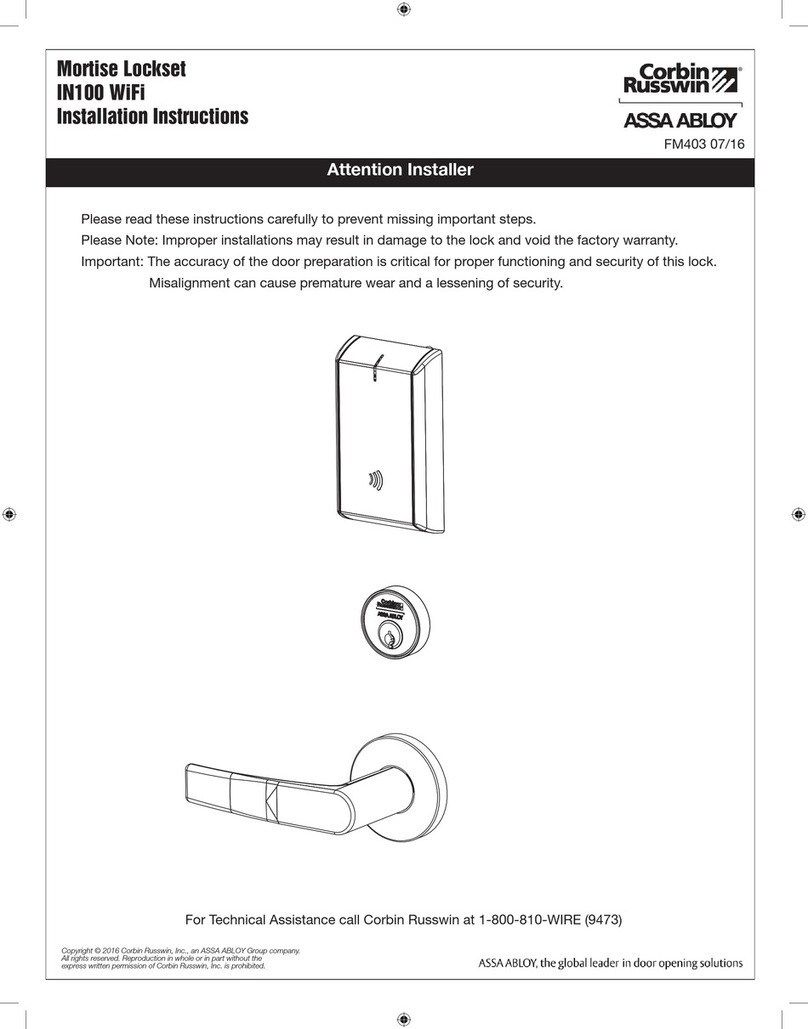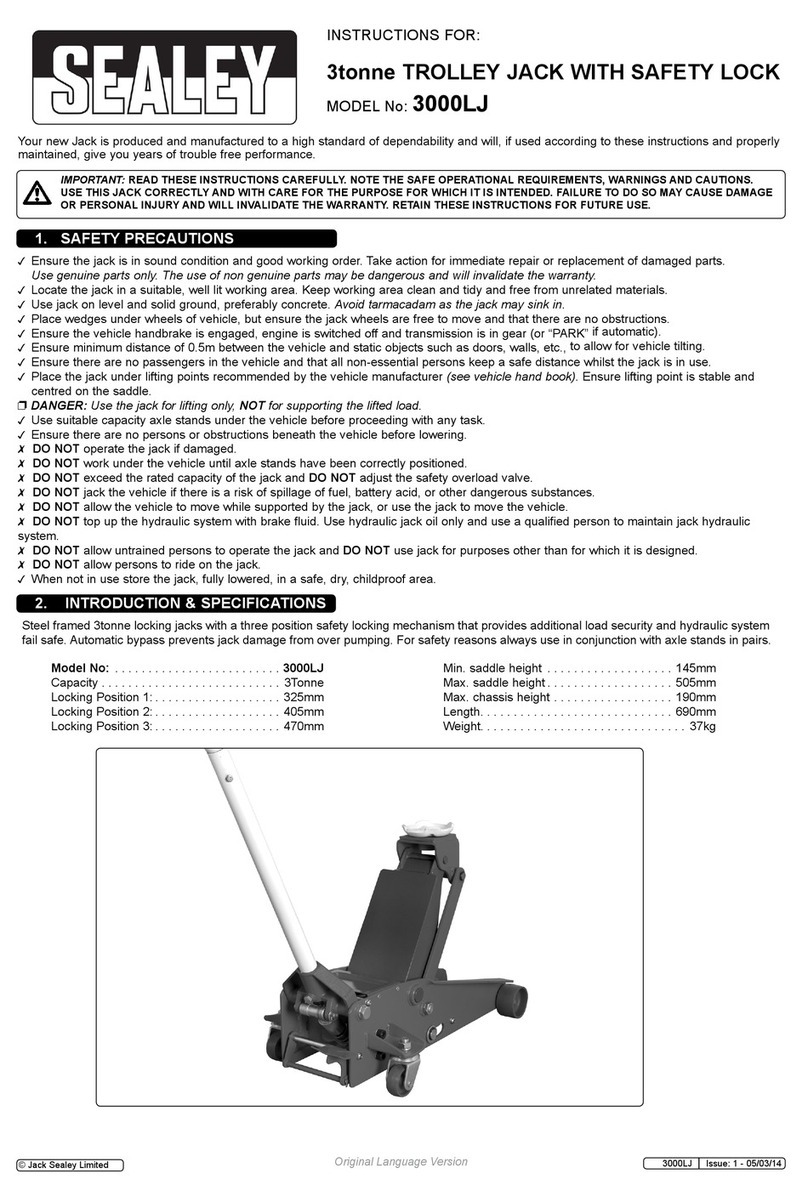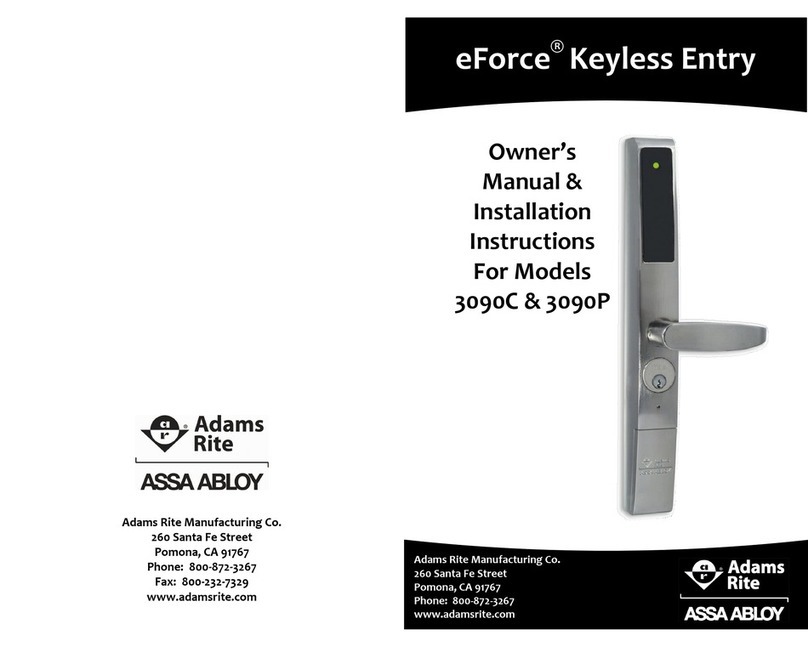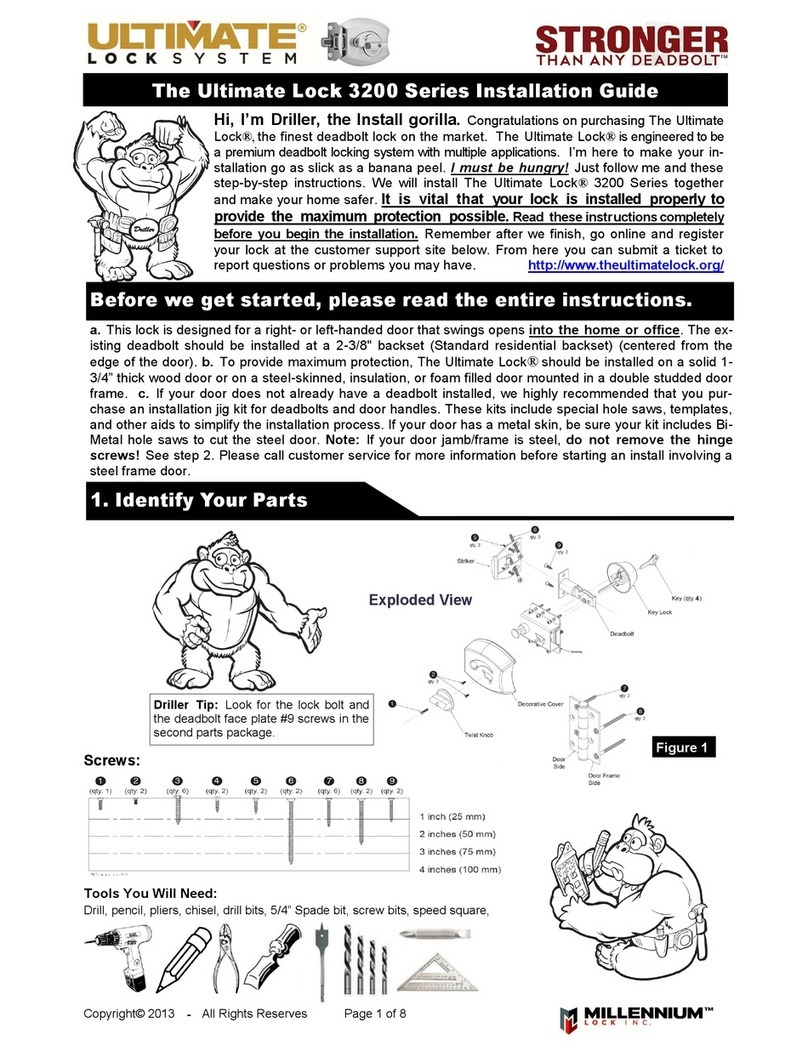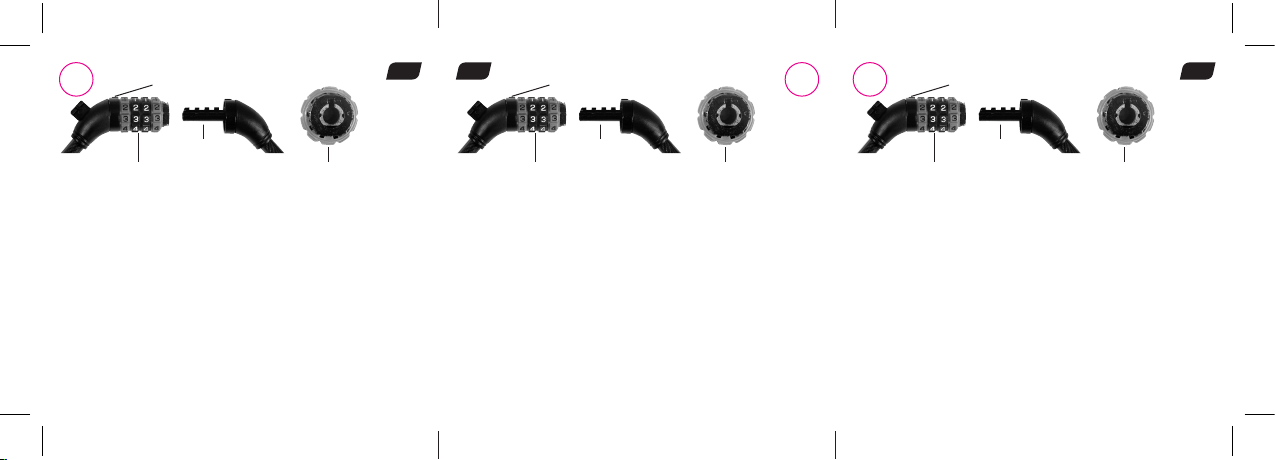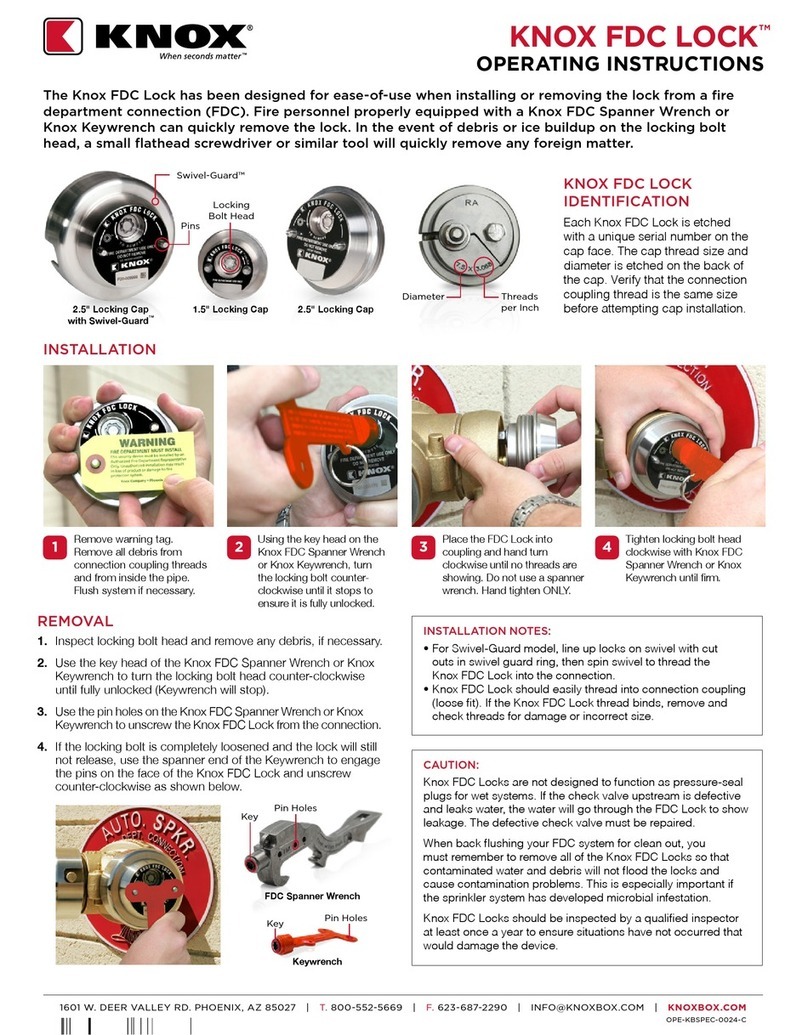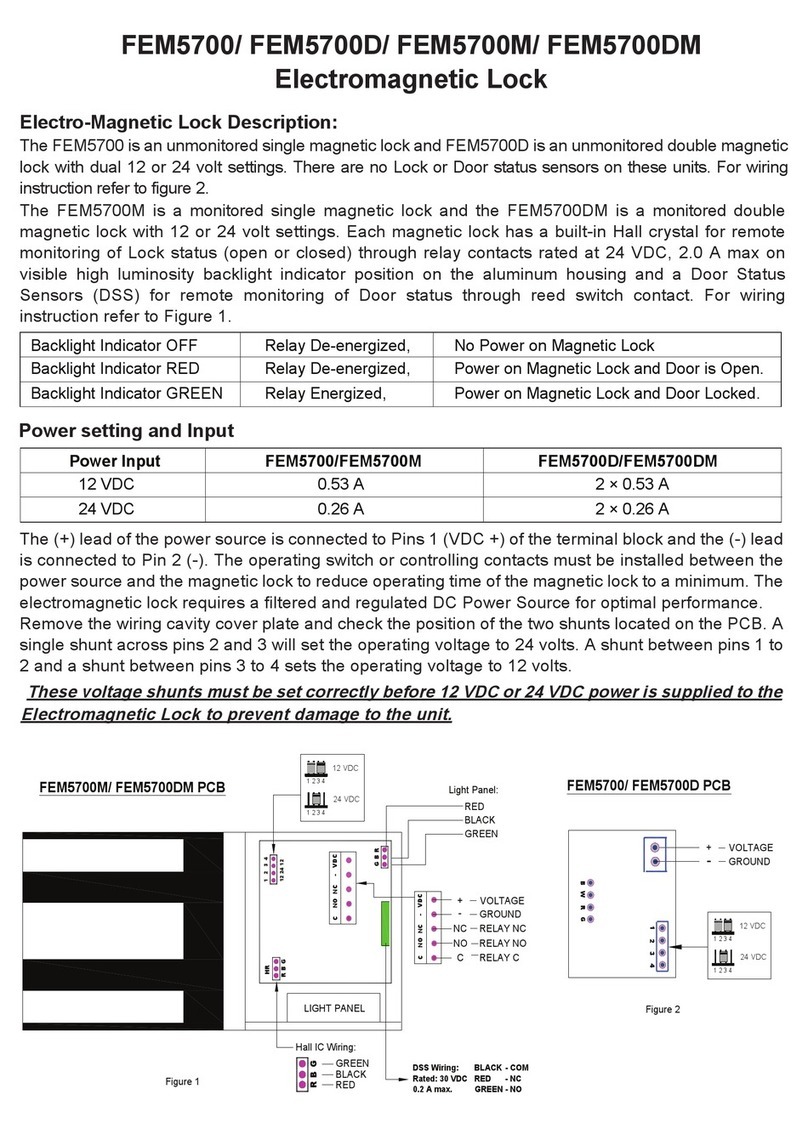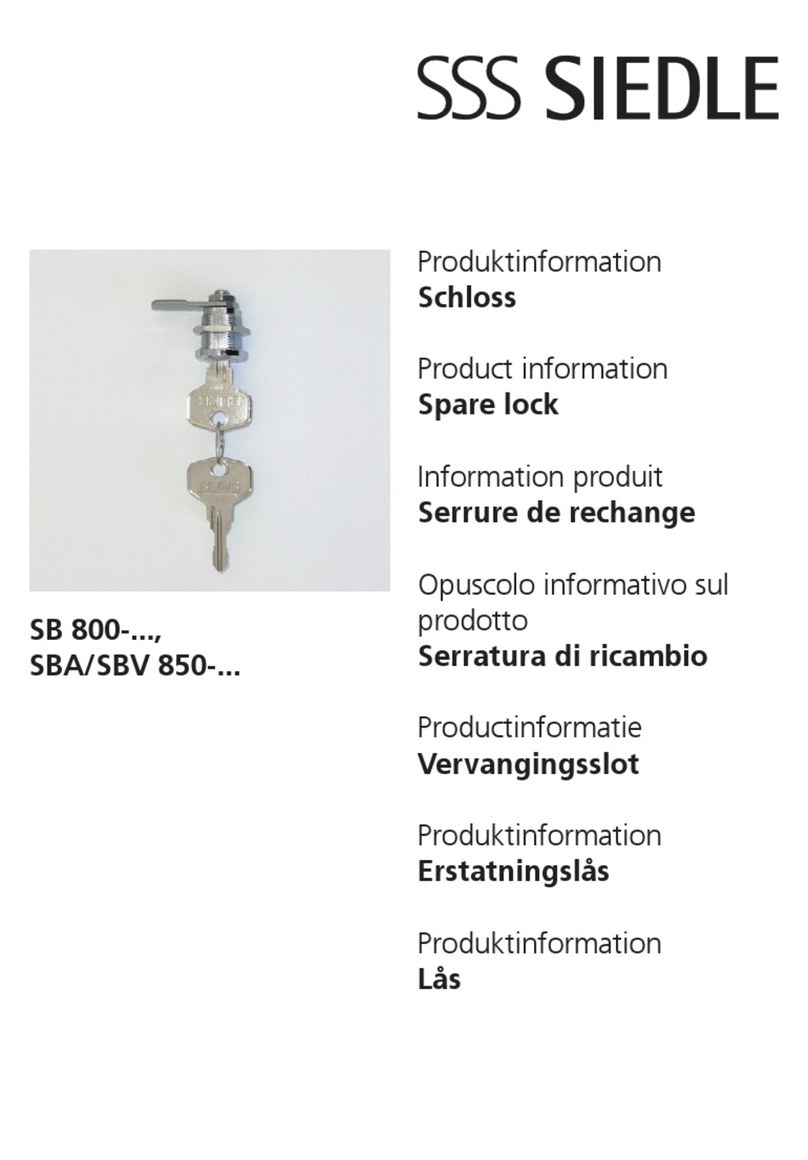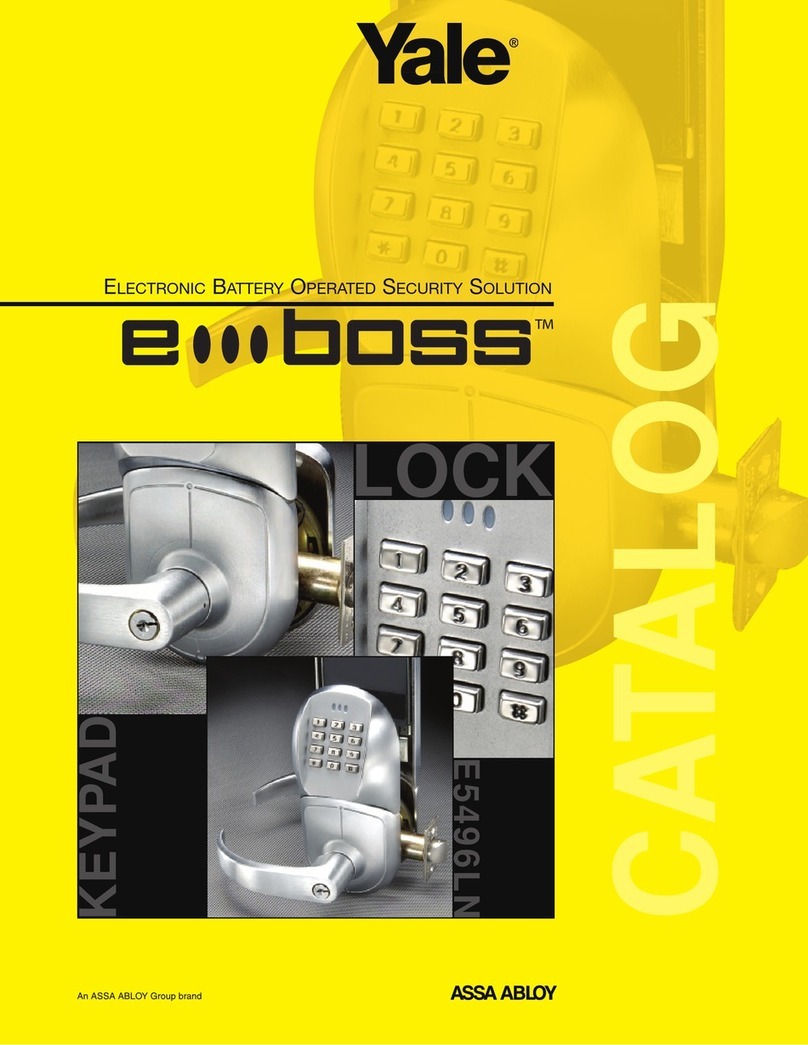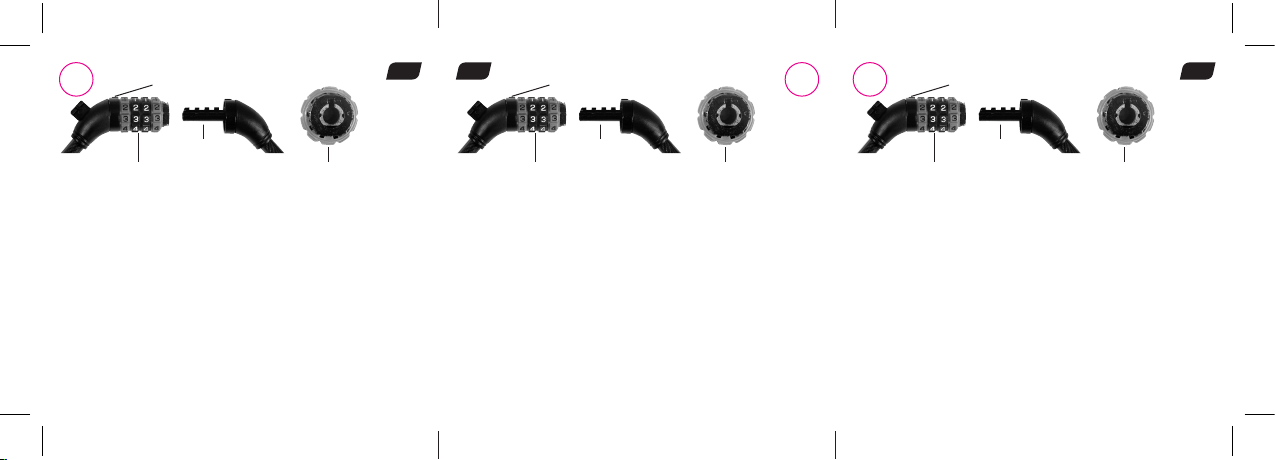
1. Aprire il lucchetto inserendo la combinazione numerica
sul tastierino marcato, ed estrarre il perno di chiusura.
La combinazione è preimpostata su 0000 (come si vede
alla Fig.)
2. Per scegliere una nuova combinazione numerica, ruota-
re l’anello Reset di 90°, scegliere quindi la combinazione
desiderata
3. Ruotare indietro l’anello Reset, dopo aver scelto la
combinazione.
4. Sarà ora possibile aprire il lucchetto con la nuova com-
binazione. Si raccomanda di annotarla o di tenerla bene
a mente.
5. In qualsiasi momento è possibile cambiare la combina-
zione attendendosi ai passi su descritti.
Tastierino numerico
Marcatura per inserire la combinazione
Perno di chiusura
Anello reset
1. Ouvrez l’antivol en indiquant la combinaison chiffrée
sur le bloc de chiffres marqué, ensuite retirez le boulon
de fermeture. La combinaison antivol est préréglée sur
0000 (telle que l’indique la figure)
2. Pour sélectionner une nouvelle combinaison chiffrée,
tournez la bague de réinitialisation de 90°, sélectionnez
ensuite la combinaison chiffrée souhaitée
3. Tournez la bague de réinitialisation en arrière après
avoir sélectionné la combinaison.
4. Maintenant, vous pouvez ouvrir l’antivol sur base de la
nouvelle combinaison chiffrée. Veuillez noter la nouvelle
combinaison ou mémorisez-la.
5.
La combinaison antivol peut à tout moment être à nou-
veau modifiée, en répétant les étapes décrites ci-dessus.
Bloc de chiffres
Marquage pour l’indication de la combinaison
Boulon de
fermeture Bague de réinitialisation
1. Open the lock by entering the number combination on
the marked number pad and pull the locking bolt out.
The lock combination is preset to 0000 (as can be seen
in the picture)
2. To select a new number combination turn the reset ring
by 90°, then select the desired number combination
3. Turn the reset ring back after you have selected the
combination.
4. Now the lock can be opened with the new number
combination. Please write the new combination down
or remember it.
5. The lock combination can be changed again at any
time by repeating the steps named above.
Number pad
Marking for entering the combination
Fastening bolt
Reset ring
GB F I
85872-FZ-Zahlen-Kombi-Schloss-FIS-IM-INT-V01-OEF.indd 2 08.12.16 10:54