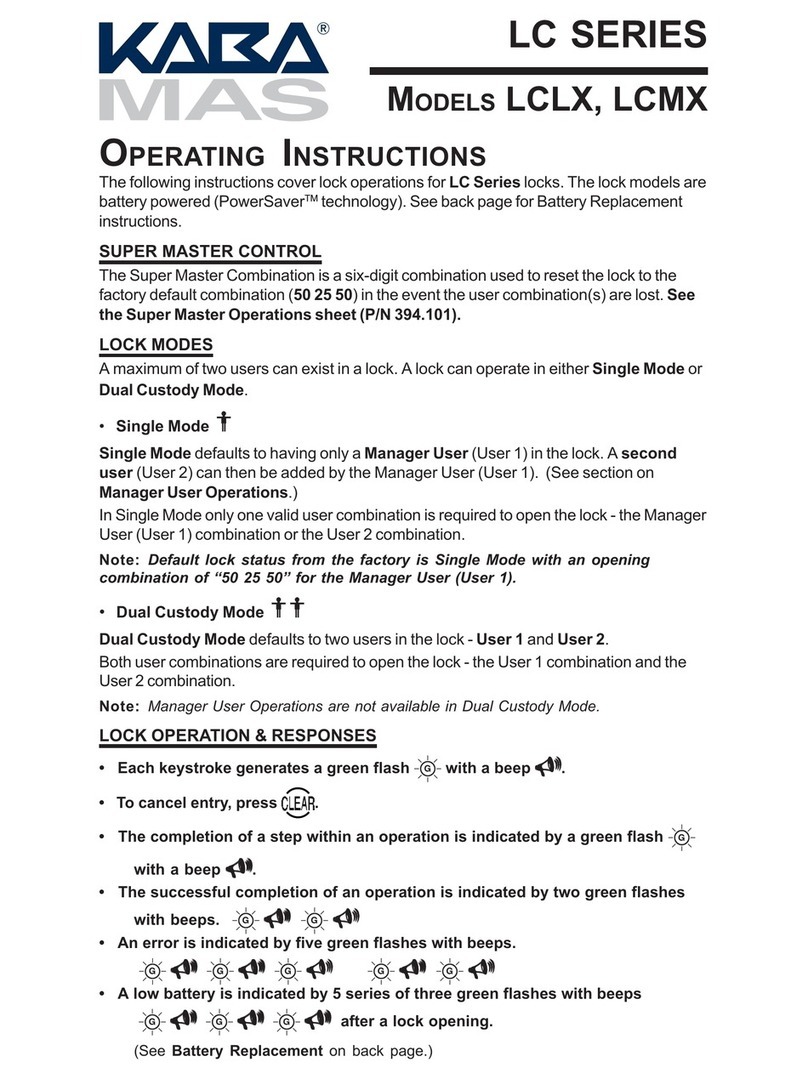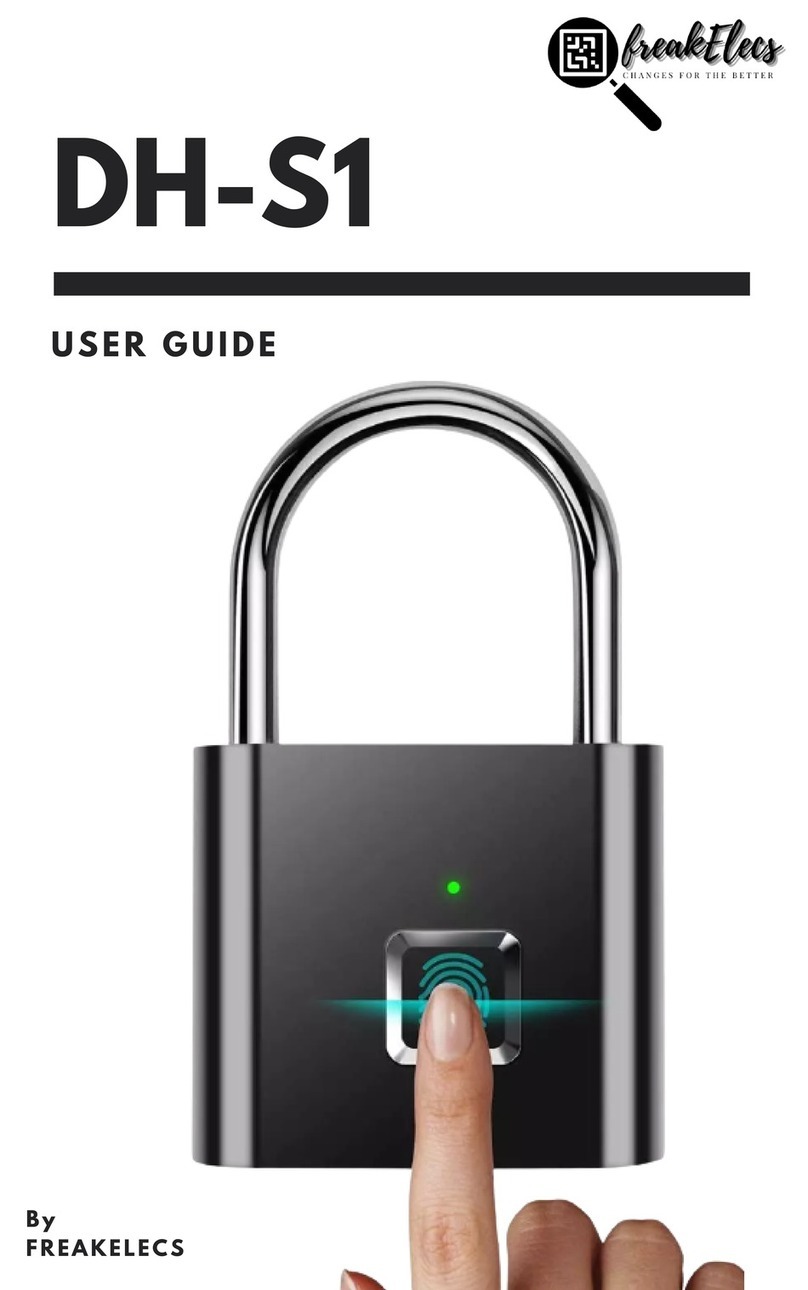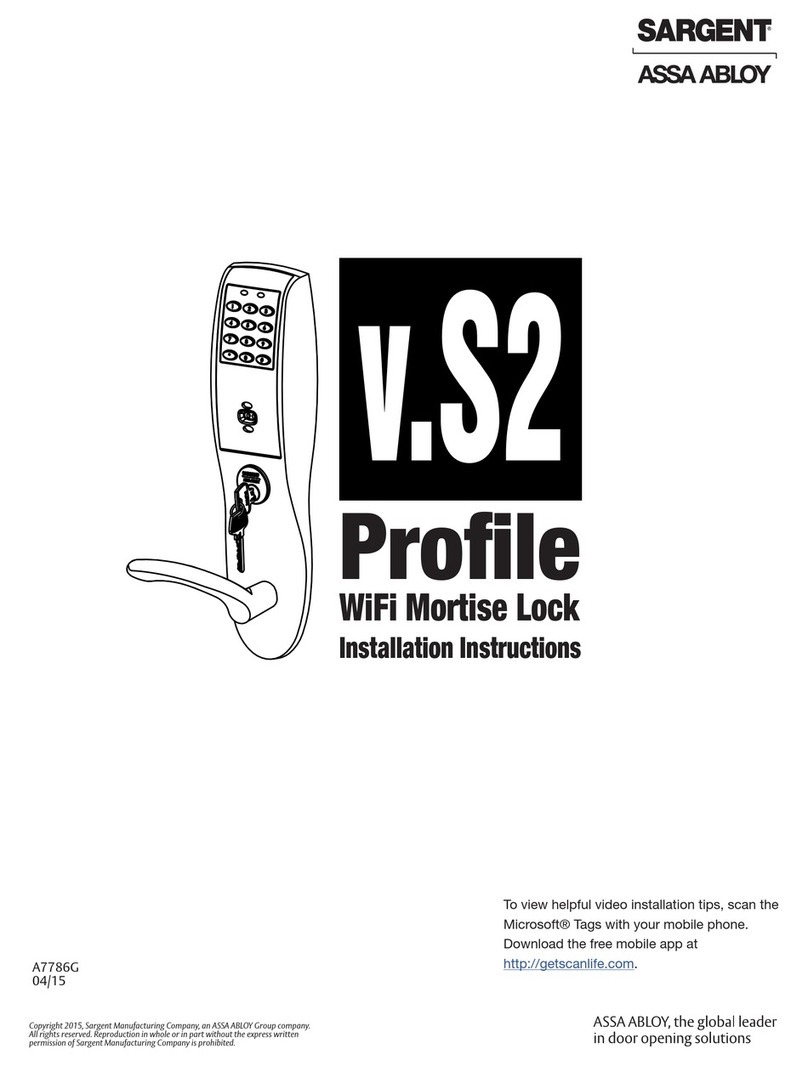Shepherd Shepherd Lock User manual

INSTALLATION GUIDE
SHEPHERD LOCK
v .012020© Shepherd Lock

This guide will help you set up your Shepherd Lock. The process is quick and
easy. For a step-by-step video of installation, troubleshooting, and FAQ, visit
www.ShepherdLock.com/support
1. Mounting bracket
2. Lock Adapter Set
(Adapter, Freezing Block & Mini-Screw)
3. Shepherd Lock Module
4. Module cover
5. Two screws
What You'll Need
1. Standard Phillips-head screwdriver
2. 4 AA alkaline batteries
3. Single cylinder dead bolt
Package Contents
1
2
3
4
Watch helpful product videos on
YouTube @Shepherdlock
PREPARATION
www.shepherdlock.com v .012020© Shepherd Lock

Screw mounting bracket
into place using the same
two screws that previously
held your thumb turn in place.
* Do not overtighten screws.
STEP 2
STEP 1
Use a screwdriver to remove
the two screws from your
deadbolt’s existing thumb turn.
www.shepherdlock.com v .012020© Shepherd Lock
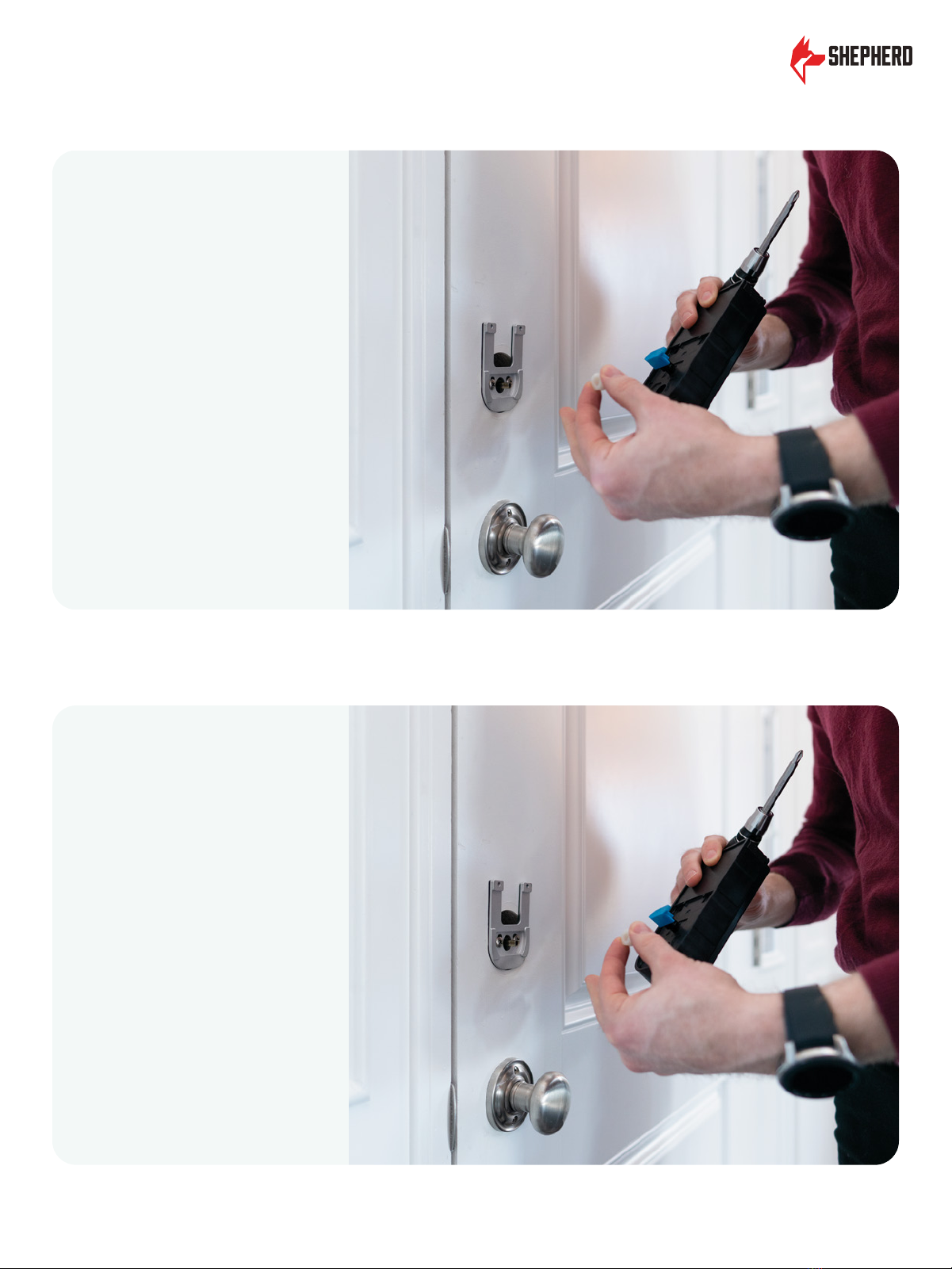
Place the adapters in the
module and then attach the
module onto the
mounting bracket.
STEP 4
Select the correct adapter
set for your deadbolt brand.
1.) Adapter
2.) Freezing Block & Mini Screw
STEP 3
www.shepherdlock.com v .012020© Shepherd Lock
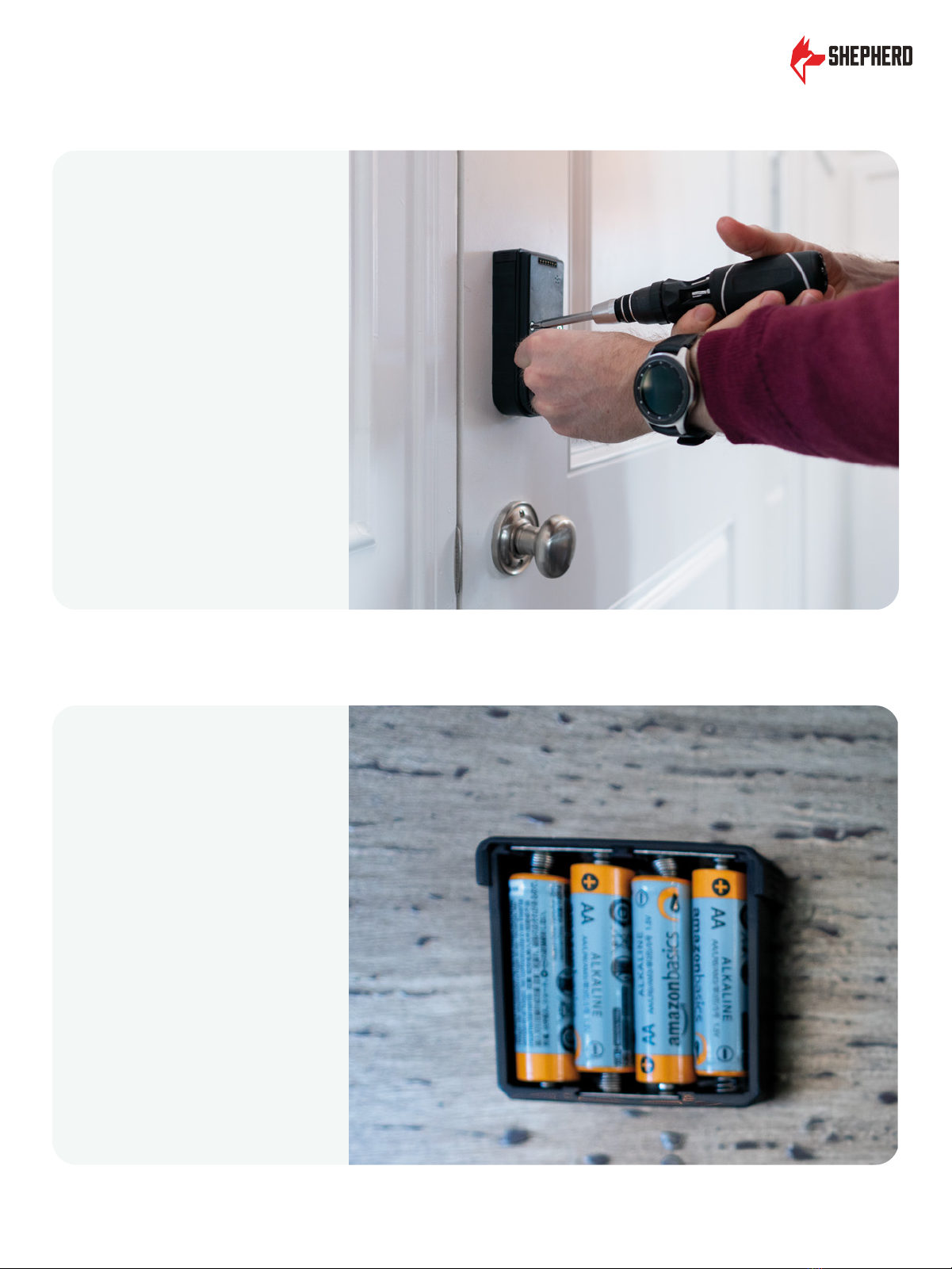
Vertically remove the top
compartment. Insert 4 AA
batteries and replace.
STEP 6
Install module on mounting
bracket using the 2 screws
included in product packaging.
* Do not overtighten screws.
STEP 5
www.shepherdlock.com v .012020© Shepherd Lock

www.shepherdlock.com v .012020© Shepherd Lock
Download the Shepherd Lock
app on iOS or Android and
follow the in-app instructions
to pair your Shepherd Lock to
your smart phone.
STEP 8
STEP 7
Place magnetic cover upright
over the module.
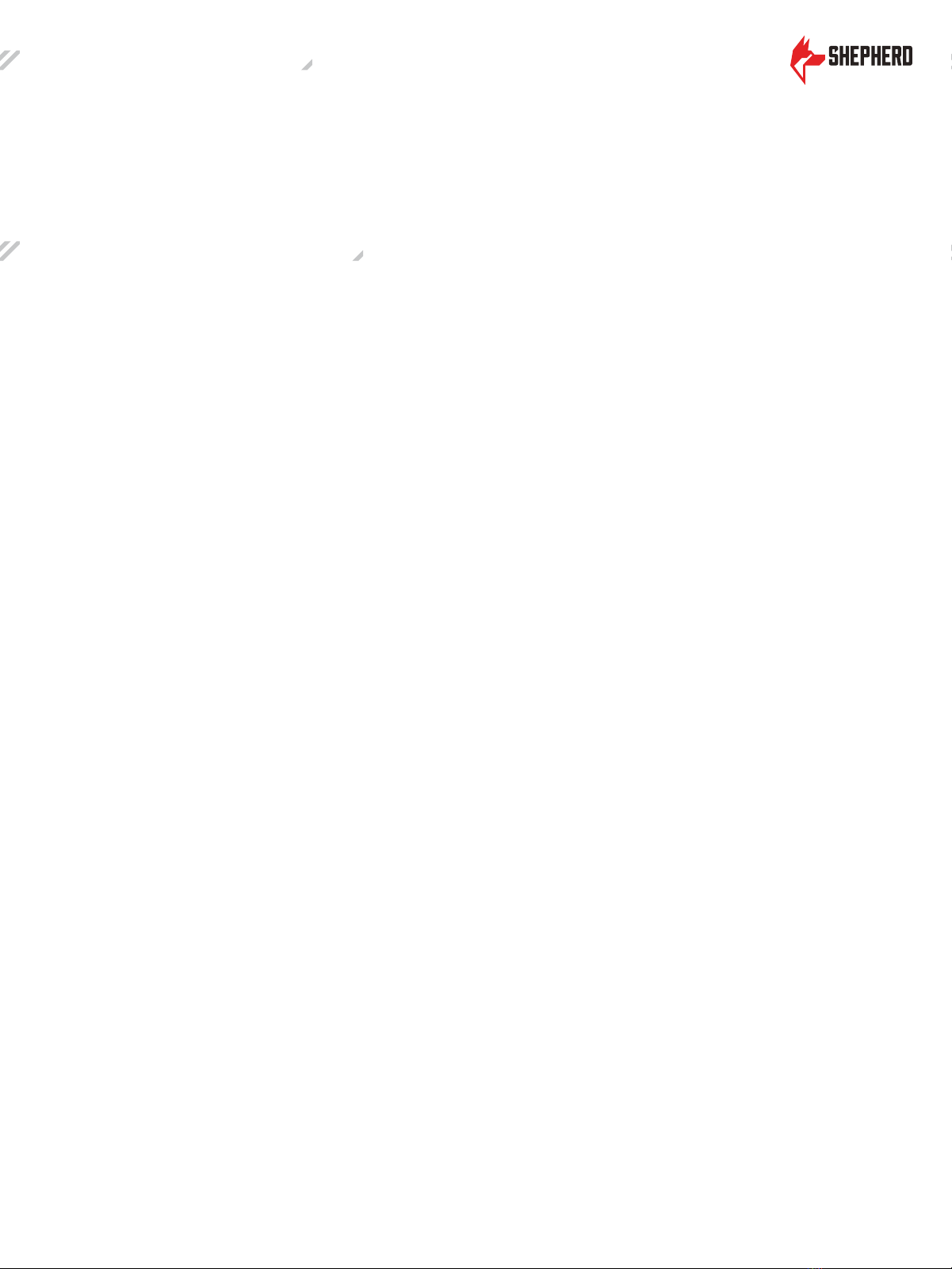
CUSTOMER SUPPORT
TERMS AND CONDITIONS
Shepherd Lock (Product)
Warranty Statement
1. Hardware Warranty. Subject to the additional terms and conditions set forth below, PassiveBolt provides
to the original purchase of the Product (whether a person or entity) that acquires the entity from PassiveBolt
or an authorized agent or reseller, the limited warranty set forth below. This warranty is only for purchasers
in the United States of America.
2. Limited Warranty. PassiveBolt warrants the Product against defects in materials and workmanship, but
so long as the Product has been used as-intended and under normal conditions and frequency of use, for a
period of one (1) year from the purchaser’s date of the Product purchase (the “Warranty Period”). If PassiveBolt
is notified pursuant to the process set forth below and within the Warranty Period that the Product is defective,
and PassiveBolt determines in its sole discretion that the Product is defective, PassiveBolt (or its authorized
third party) will either repair or replace the Product with a new Product or refund the price the purchaser
paid for the Product. Whether the purchaser will receive a new Product or a refund shall be determined by
PassiveBolt in its sole discretion. Aer the Warranty Period expired, there is no coverage for any Product
defects under this limited warranty.
3. Contacting PassiveBolt. To make a claim regarding a Product defect within the Warranty Period, the original
that would allow PassiveBolt to determine whether or not there is a defect covered by this limited warranty.
PassiveBolt may ask for additional information upon request to verify the alleged defect and the original
purchaser must promptly provide such reasonably requested information. Aer PassiveBolt’s review, if the
Product is deemed by PassiveBolt to be defective, PassiveBolt will issue the original purchaser a Refund
Receipt approving either a refund or shipment of a new Product. If the original purchaser provides the Refund
Receipt to PassiveBolt, the defective Product will be shipped (with postage prepaid by the original purchaser),
either its original packaging or packaging according an equal degree of protection, to the address provided
by PassiveBolt. Failure to return the defective Product with a copy of the Refund Receipt within 15 days aer
the issuance of the Refund Receipt may result in the forfeiture of warranty coverage for the defective Product.
The replacement Product shipped, if applicable, to the original purchaser aer their return of the defective
Product will be warranted hereunder for a period of one (1) year from shipment. If a refund is authorized,
the original Purchaser must provide information for a refund of the Product purchase price (either an address
for a check or credit card information for a credit to be applied.)
4. Limited Scope. The warranty on the original purchaser’s Product is limited to replacement of defective
Product or a refund, as detailed above. In no event does the warranty detailed above cover damage to the
Product or defects resulting from acts of God, accident, or any user’s abuse, negligence, commercial use
or modification of, or to any part of the Product, use of the Product other than as intended and designed
by PassiveBolt, or any damage or defect caused by any third party product, service or system. Improper
use includes use of the Product in improper temperature, humidity or other environmental conditions, or
use of the Product in violation of the instructions on use, maintenance, operation or installation of the Product.
This warranty does not cover any soware or any battery or other consumables provided with or embedded
in the Product.
For step by step large print, image, and video instructions for installation visit:
www.ShepherdLock.com/support
www.shepherdlock.com v .012020© Shepherd Lock

SHEPHERD LOCK
v .012020© Shepherd Lock
USER MANUAL

1. LED indicator.
Changes color to communicate with you.
2. Interior Touch Zone.
Used to lock or unlock your door from
the interior.
Compatible with single
cylinder deadbolt locks. Not
compatible with metal doors.
Shepherd Lock’s mobile app is compatible with Android and iOS smart phones, starting
at Android 8.0 and iOS 13.0 (iPhone 7).
PRODUCT SPECS
www.shepherdlock.com v .012020© Shepherd Lock
Requires 4 AA Batteries
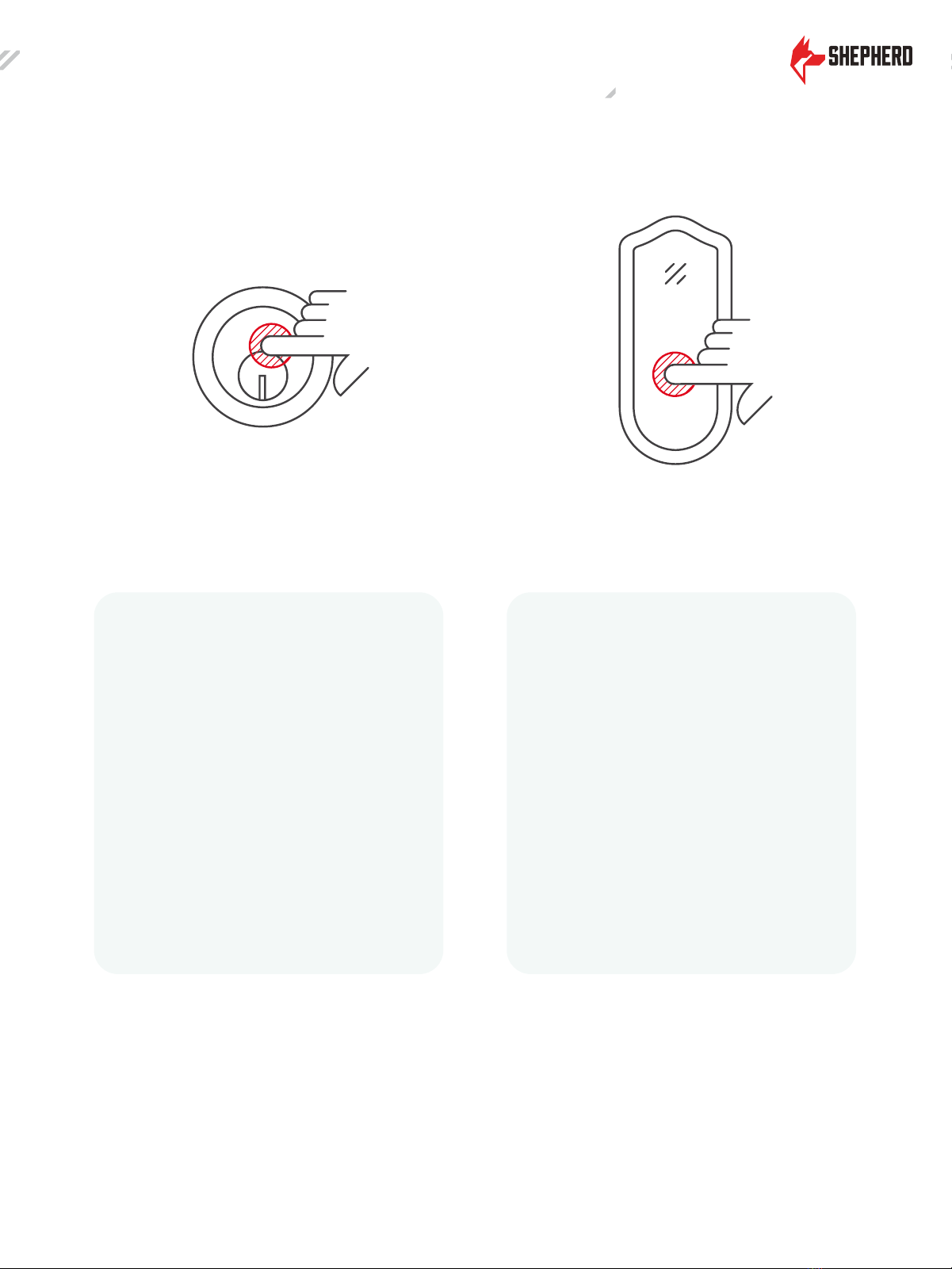
1. Approach the door with your
smart phone.
Recommended phone placement:
in hand or front pocket.
Not recommended: back pocket.
2. Touch the deadbolt with even
pressure. Remove fingers once
you hear a beep. Lock will unlock
aer the beep. Do not tap, flick,
or hit.
1. Touch the interior touch zone
on the Shepherd Lock cover,
using even pressure. Do not tap,
flick, or hit.
2. Lock LED's will illuminate green
or blue to indicate lock status.
HOW TO LOCK AND UNLOCK SHEPHERD LOCK
AFTER IT IS PAIRED TO YOUR SMART PHONE.
www.shepherdlock.com v .012020© Shepherd Lock
UNLOCK AND LOCK FROM
THE EXTERIOR UNLOCK AND LOCK FROM
THE INTERIOR

REPLACING THE BATTERIES
1. Remove the magnetic cover.
2. Locate the battery compartment
in the top of the lock module.
3. Remove the old AA batteries.
4. Replace them with 4 AA
alkaline batteries.
5. Slide the battery compartment
back in place.
6. Replace the magnetic cover over
the lock module.
www.shepherdlock.com v .012020© Shepherd Lock
Track the battery life of your Shepherd Lock in the mobile app to see when it is time to
change the batteries.

AUDIBLE ALERTS
Shepherd Lock comes with LED light notifications in the module that indicate the
lock status of your door.
Note: Your lock module will flash blue or green every 10 seconds to indicate lock status.
GREEN
indicates that
your door is
unlocked.
BLUE
indicates that
your door
is locked.
YELLOW
indicates an error
(ie. an unauthorized
user has touched
your deadbolt).
RED
indicates an
error or a lock
tampering event.
LED LIGHT NOTIFICATIONS
www.shepherdlock.com v .012020© Shepherd Lock
Shepherd Lock gives auditory alerts to indicate various states of the lock. These can be
turned o in the mobile app.
1. Lock
2. Unlock
3. Alarm
4. Interlock (Cover removed/replaced)
5. Error
6. Power On
7. Exterior Touch

ADVANCED FEATURES
Access Management
Access History
See who has used their virtual
key, the date, and the time.
Key Sharing
Create and schedule temporary
virtual keys that are active always,
sometimes, or repeating. Cancel
keys anytime.
Notifications
Phone notifications can be turned
on or o in the settings section of
the app.
www.shepherdlock.com v .012020© Shepherd Lock
ln-app controls available with Wi-Fi bridge

Lock Status
See if your door is locked or unlocked.
Door Position
Check to see if your door is closed.
www.shepherdlock.com v .012020© Shepherd Lock
Remote Controls
Remotely lock or unlock your door
when within Bluetooth range.
Home Monitoring
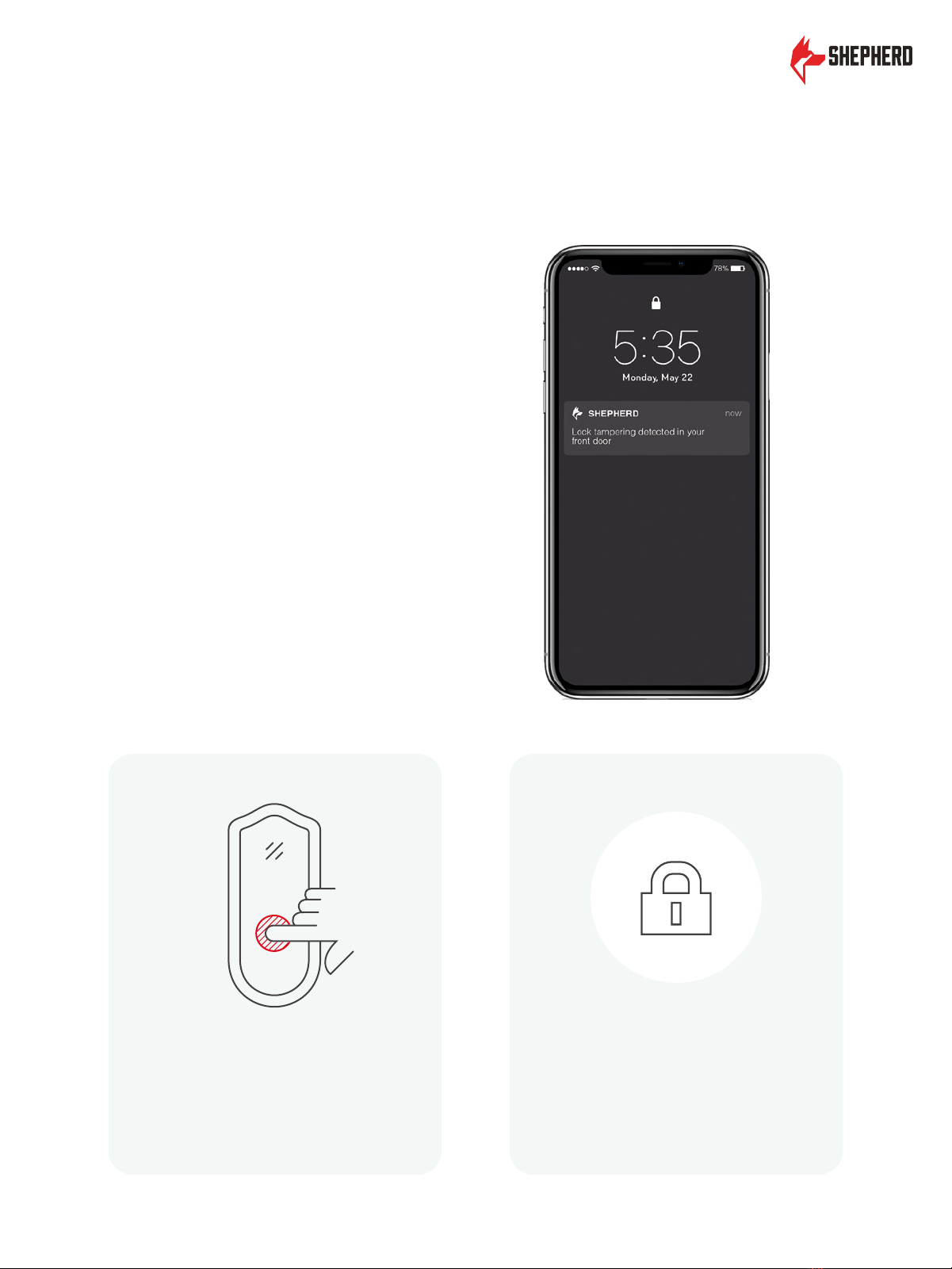
Authentication
Shepherd Lock authenticates
authorized users via a Bluetooth
signal sent to the user’s smart
phone. Once a user is authenticated,
Shepherd won’t unlock until the user
touches the deadbolt.
www.shepherdlock.com v .012020© Shepherd Lock
Security Features
Security Alert
In case of lock tampering, Shepherd
sends a notification to the
homeowner’s phone and sounds
an alarm from the module.
Auto Freeze
In case of persistent lock tampering,
Shepherd can temporarily freeze
your deadbolt in the locked
position, keeping intruders out.
Interior Touch
Anyone can touch to lock or
unlock Shepherd Lock from
inside the home.

TERMS AND CONDITIONS
Shepherd Lock (Product)
Warranty Statement
1. Hardware Warranty. Subject to the additional terms and conditions set forth below, PassiveBolt provides
to the original purchase of the Product (whether a person or entity) that acquires the entity from PassiveBolt
or an authorized agent or reseller, the limited warranty set forth below. This warranty is only for purchasers
in the United States of America.
2. Limited Warranty. PassiveBolt warrants the Product against defects in materials and workmanship, but
so long as the Product has been used as-intended and under normal conditions and frequency of use, for a
period of one (1) year from the purchaser’s date of the Product purchase (the “Warranty Period”). If PassiveBolt
is notified pursuant to the process set forth below and within the Warranty Period that the Product is defective,
and PassiveBolt determines in its sole discretion that the Product is defective, PassiveBolt (or its authorized
third party) will either repair or replace the Product with a new Product or refund the price the purchaser
paid for the Product. Whether the purchaser will receive a new Product or a refund shall be determined by
PassiveBolt in its sole discretion. Aer the Warranty Period expired, there is no coverage for any Product
defects under this limited warranty.
3. Contacting PassiveBolt. To make a claim regarding a Product defect within the Warranty Period, the original
that would allow PassiveBolt to determine whether or not there is a defect covered by this limited warranty.
PassiveBolt may ask for additional information upon request to verify the alleged defect and the original
purchaser must promptly provide such reasonably requested information. Aer PassiveBolt’s review, if the
Product is deemed by PassiveBolt to be defective, PassiveBolt will issue the original purchaser a Refund
Receipt approving either a refund or shipment of a new Product. If the original purchaser provides the Refund
Receipt to PassiveBolt, the defective Product will be shipped (with postage prepaid by the original purchaser),
either its original packaging or packaging according an equal degree of protection, to the address provided
by PassiveBolt. Failure to return the defective Product with a copy of the Refund Receipt within 15 days aer
the issuance of the Refund Receipt may result in the forfeiture of warranty coverage for the defective Product.
The replacement Product shipped, if applicable, to the original purchaser aer their return of the defective
Product will be warranted hereunder for a period of one (1) year from shipment. If a refund is authorized,
the original Purchaser must provide information for a refund of the Product purchase price (either an address
for a check or credit card information for a credit to be applied.)
4. Limited Scope. The warranty on the original purchaser’s Product is limited to replacement of defective
Product or a refund, as detailed above. In no event does the warranty detailed above cover damage to the
Product or defects resulting from acts of God, accident, or any user’s abuse, negligence, commercial use
or modification of, or to any part of the Product, use of the Product other than as intended and designed
by PassiveBolt, or any damage or defect caused by any third party product, service or system. Improper
use includes use of the Product in improper temperature, humidity or other environmental conditions, or
use of the Product in violation of the instructions on use, maintenance, operation or installation of the Product.
This warranty does not cover any soware or any battery or other consumables provided with or embedded
in the Product.
This device contains FCC ID: 2AV6C-GNMOD090004, IC ID: 26054-GNMOD090004.
RF Exposure Notice
This equipment complies with FCC and ISED radiation exposure limits set forth for mobile use environment.
Users of this device must ensure that the module be installed and/or configured to operate with a separation
distance of 20cm or more from all persons. This transmitter module must not be colocated or operating
in conjunction with any other antenna or transmitter.
FCC Approved Antennae
Please see the operational description for details on the antenna approved or use with this module.
www.shepherdlock.com v .012020© Shepherd Lock
FCC AND ISED INFORMATION
Table of contents
Popular Lock manuals by other brands

Kryptonite
Kryptonite KryptoFlex 815 Combo Cable quick start guide

Assa Abloy
Assa Abloy Corbin Russwin BLSS ML2000 Series installation instructions
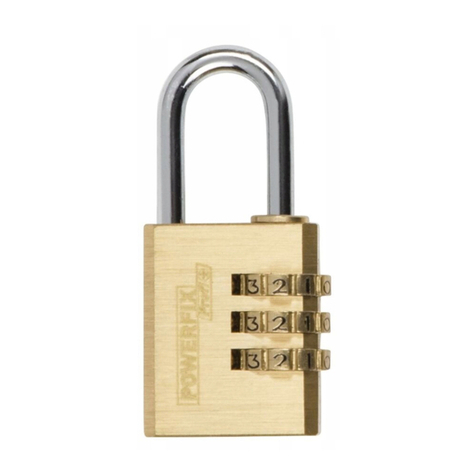
Powerfix Profi
Powerfix Profi 300389 instructions

SilverCloud
SilverCloud YR300 user manual
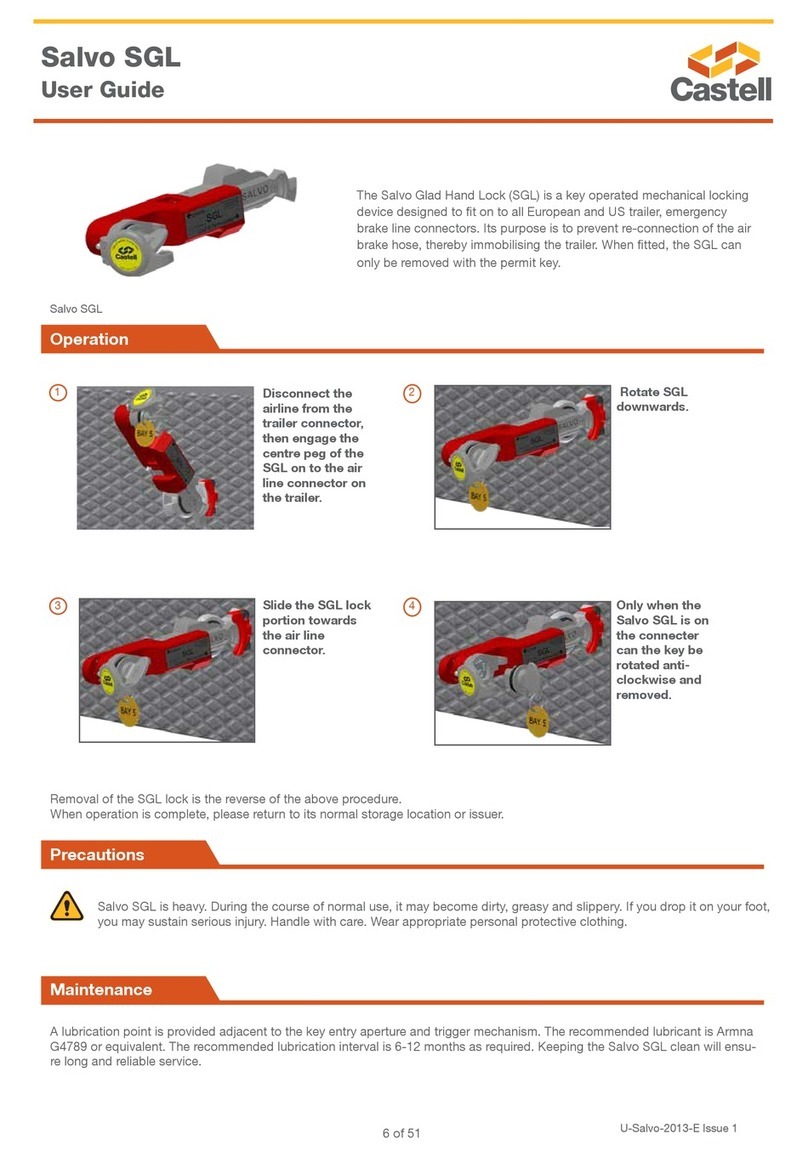
Castell
Castell Salvo SGL user guide
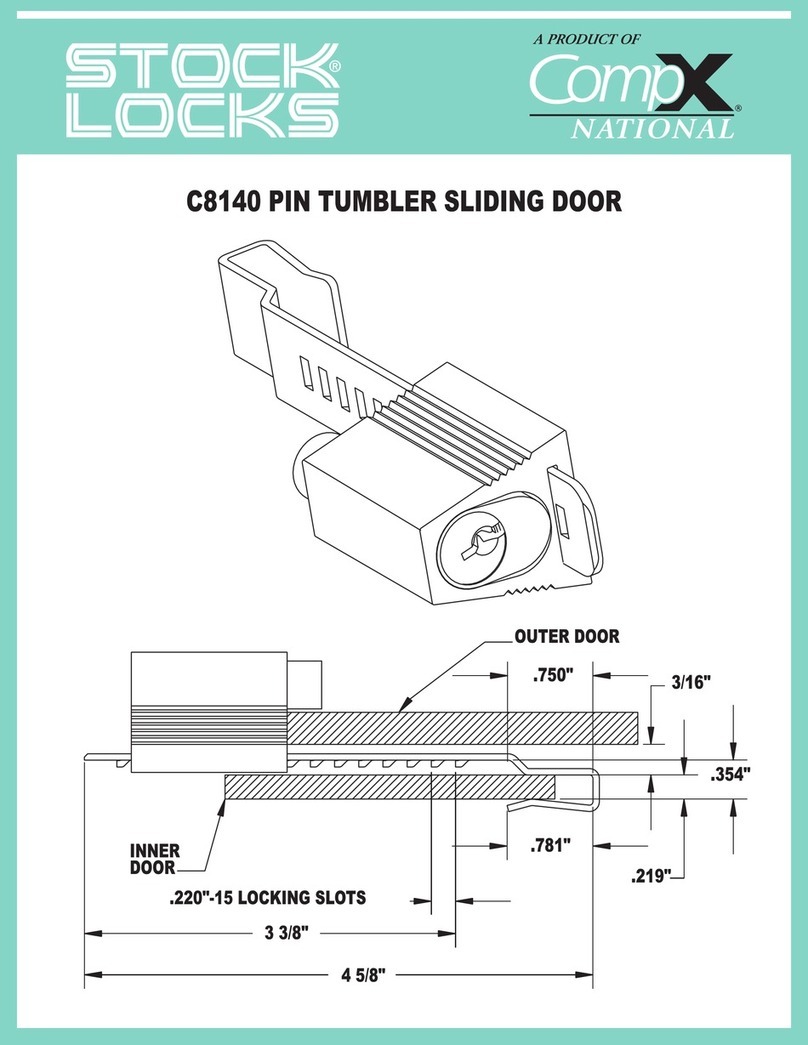
COMPX
COMPX C8140 Dimensional drawing

Alarm Lock
Alarm Lock Trilogy DL1200 Mounting and installation instructions
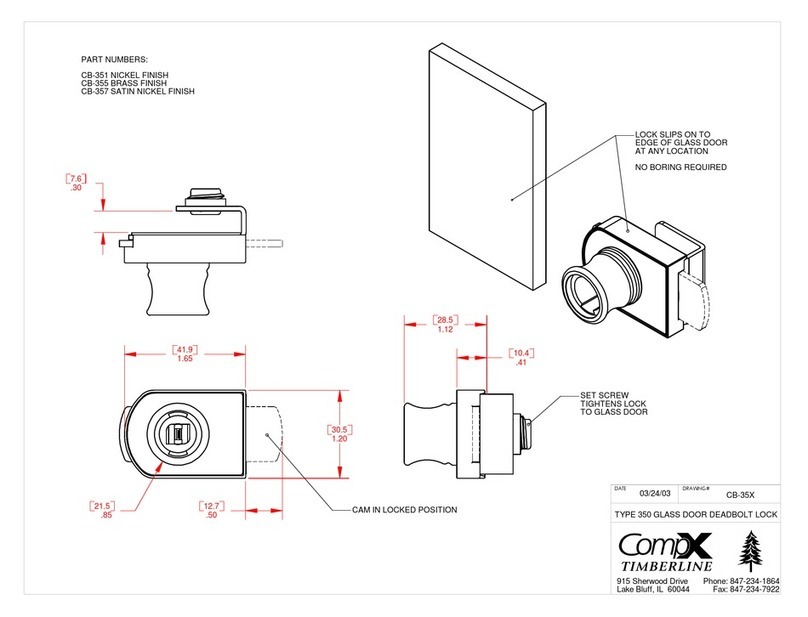
COMPX
COMPX TYPE350 Dimensional drawing

CAL
CAL Double-Bolt Lock installation instructions

National Cabinet Lock
National Cabinet Lock C8102 Dimensional drawing
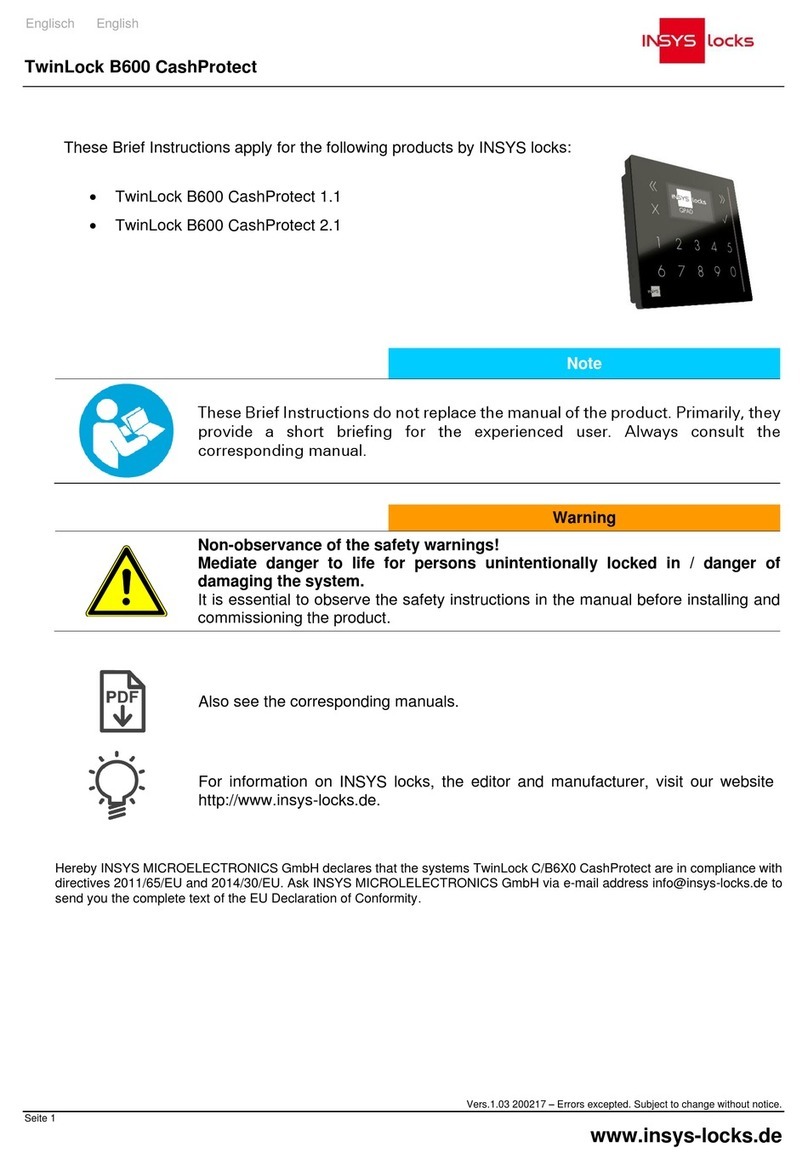
INSYS
INSYS TwinLock B600 CashProtect 1.1 quick start guide

Hama
Hama 86516 Operating instruction